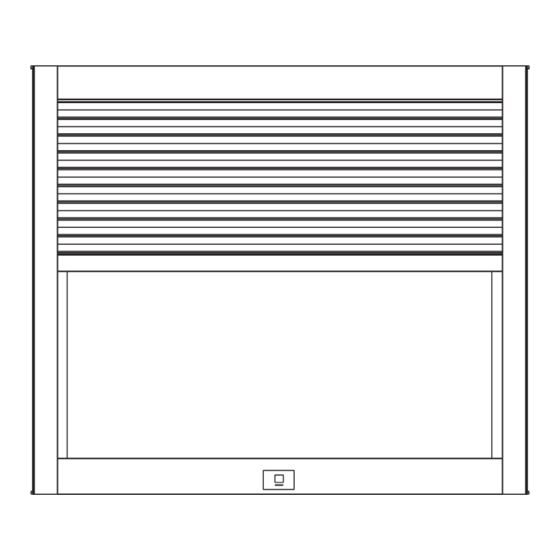
HunterDouglas Duette Installation Operation And Care
Honeycomb shades skylift powerview system
Hide thumbs
Also See for Duette:
- User manual ,
- Installation operation care (51 pages) ,
- Installation manual (35 pages)
Summary of Contents for HunterDouglas Duette
- Page 1 Installation Operation Care • • Duette and Applause ® ® Honeycomb Shades SkyLift PowerView System ™ ™...
-
Page 2: Table Of Contents
CONTENTS Getting Started: Product View ..............1 Tools Needed ............... 2 Assembly: Arrange the Shade Components for Assembly ....3 Insert the Top Tension Plates in Place ......5 Attach the Side Rails to the Top and Bottom Rails .... 6 Insert the Bottom Tension Plates in Place ...... -
Page 3: Getting Started
GETTING STARTED Product View Corner Bracket Tension Screw Top Tension Corner Cover Plate Top Rail Inside Mount Installation Bracket Side Rail Moving (Right) Rail End Cap Moving Rail Tension Tension Cable Motor Cable Bracket Manual Assembly Side Control Rail Button (Left) Bottom Tension Plate and Screw... -
Page 4: Tools Needed
GETTING STARTED Thank you for purchasing Hunter Douglas Duette or Applause SkyLift honeycomb shades. ® ® ™ With proper installation, operation, and care, your new shades will provide years of beauty and performance. Please thoroughly review this instruction booklet and the enclosed packing list before beginning the installation. -
Page 5: Arrange The Shade Components For Assembly
GETTING STARTED Arrange the Shade Components for Assembly Unwrap the shade components. ■ Clear a large, clean space on the floor and position the components for assembly. ➤ Remove the bubble wrap from the shade. ➤ Orient the top rail with the fabric colored side facing up and the bottom rail with the manual ■... - Page 6 ASSEMBLY Inside Mount shades only: Light gap seals should be ■ inserted into the front channel of all four rails. Make Front of Shade sure they are inserted in the correct orientation, as shown. Light Gap Seal Inside Mount shades only: If the angle of the ■...
-
Page 7: Insert The Top Tension Plates In Place
ASSEMBLY Insert the Top Tension Plates in Place IMPORTANT: Make sure the bottom rail and the bottom corner bracket with the “R” sticker are placed on the right side before beginning the assembly. Position the left side rail close to the top rail. ■... -
Page 8: Attach The Side Rails To The Top And Bottom Rails
ASSEMBLY Attach the Side Rails to the Top and Bottom Rails Attach the Left Side Rail to the Top Rail Insert the top left corner bracket into the top rail and ■ the moving rail end cap into the moving rail, while keeping the fabric stacked. - Page 9 ASSEMBLY Attach the Right Side Rail to the Top Rail Insert the top right corner bracket into the top rail ■ and the moving rail end cap into the moving rail, while keeping the fabric stacked. IMPORTANT: Make sure both prongs of the moving rail end cap are in the bottom channel of the moving rail.
- Page 10 ASSEMBLY Secure the Side Rails to the Top Rail Hook one end of the bead chain between the third ■ and fourth bead from the end in the slot in the top left corner bracket. Pull the bead chain taut and secure the other end ■...
-
Page 11: Insert The Bottom Tension Plates In Place
ASSEMBLY Insert the Bottom Tension Plates in Place Place the bottom rail tension plate under the tension ■ Tension Cable cable bracket in the bottom rail on the left side. Bracket Tension If you moved the tension cable bracket out of ➤... -
Page 12: Adjust The Tension
ASSEMBLY Make sure all the tension cables are in the center of ■ the holes in the rail cover. Move the tension cable bracket(s) if necessary. ➤ IMPORTANT: Be sure the cover is centered on the bottom rail. To remove the bottom rail cover: Place your finger ■... -
Page 13: Connect The Power Source
ASSEMBLY Connect the Power Source NOTE: When power is connected to the motor, a green LED below the manual control button will flash to indicate the shade is ready for operation. Refer to the appropriate page based on your order. ■... - Page 14 ASSEMBLY If You Have a Satellite Battery Pack... Install the Batteries into the Battery Wand Squeeze the cap latch to release and remove the cap. ■ Install AA Energizer Ultimate Lithium ■ ® Slot batteries according to the instructions on Battery the battery wand label.
- Page 15 ASSEMBLY If You Have a DC Power Supply... Connect the Power Supply Remove the bottom rail cover. ■ Route the power cable from the shade through ■ the bottom left corner bracket and plug into the extension cable. Reinstall the bottom rail cover. ■...
-
Page 16: Test The Shade
ASSEMBLY Test the Shade Prior to installing the shade in the window, test its operation using the manual control button and the PowerView remote. ™ Press the manual control button to alternately lower, stop, and raise the shade. ■ If the shade does not operate correctly, see “Troubleshooting” on page 24. ➤... -
Page 17: Installation
INSTALLATION Install the Shade — Inside Mount Your order will include four installation brackets per shade and two mounting screws per installation bracket, plus four extra screws. Installation Bracket Trim the Light Gap Seals Trim the excess light gap seal at all ■... - Page 18 INSTALLATION Mount the Shade Slip the upper portion of the ■ shade into the window frame. Make sure the installation brackets fit into the notches on the plastic hooks (inset). Slip a screwdriver behind the ■ shade and push back the brackets to install the lower end of the shade.
-
Page 19: Install The Shade - Outside Mount
INSTALLATION Install the Shade — Outside Mount Your order will include four installation brackets (two for each side rail) as well as one " screw and two 1 " screws per installation bracket. IMPORTANT: You may need another person to assist you with this installation. - Page 20 INSTALLATION Mount the Shade Place the shade over the window opening at the desired location. ■ Mark the screw holes and drill them using a " drill bit. ■ CAUTION: Use drywall anchors when mounting into drywall. Attach the installation brackets to the mounting surface using the 1 "...
-
Page 21: Finish Mounting The Power Supply
INSTALLATION Finish Mounting the Power Supply If You Have the Wall or Ceiling Mounted Satellite Battery Pack... Mark the screw holes and drill them using a " drill bit. ■ Remove the backing from the double-sided tape on the wall mount bracket. Press the ■... - Page 22 INSTALLATION If You Have the DC Power Supply... Secure the power supply cable using wire ■ retainers (not supplied). If hiding the cable Power Cable behind the shade, make sure it does not from Shade impede the operation of the shade. Secure the extension cable using wire Wire Retainers ■...
-
Page 23: Operation
OPERATION Using the PowerView Remote ™ First, activate the remote by pulling both plastic tabs from the back battery compartment. OPEN Group 4 Group 3 Group 5 Group 2 Group 1 Group 6 RIGHT ARROW LEFT ARROW No Funtion (only used for No Funtion (only used for vaned products or products vaned products or products... -
Page 24: Resetting The Shade (If Necessary)
PowerView Hub is required for PowerView App operation. For information regarding setup and operation using the PowerView App, refer to the online PowerView App Software Guide at hunterdouglas.com/powerview/support. Resetting the Shade (If Necessary) If you need to reset a shade’s travel limits: Basic Reset The basic reset is used to reset the shade’s travel limits. -
Page 25: Replacing The Batteries
OPERATION Replacing the Batteries Battery Wands Raise the shade or lift the moving rail slightly. ■ Remove the cover from the bottom rail. ■ Unplug the battery wands from the power cable. ■ Remove the battery wands. ■ Open the battery wands and replace the batteries ■... -
Page 26: Troubleshooting
OPERATION Troubleshooting If your shade is not operating correctly: First review the guide that came with your control device. ■ Refer to the following troubleshooting procedures for specific solutions for your shade. ■ Problem The battery-powered shade does not operate using the manual control button. - Page 27 OPERATION Problem Adjacent shades do not stack evenly. Solution If one shade is stacking tighter than another, it may have been reset. Lower and raise the shades to loosen the stack. The shade stack on both shades should be within " of each other. Reset the shade.
-
Page 28: Care
■ Outside Mount Unscrew the installation screws from the mounting surface. ■ Cleaning Procedures Hunter Douglas Duette and Applause honeycomb shades are made of anti-static, dust- ® ® resistant fabric which repels dirt and dust. For most honeycomb fabrics, the following cleaning options are available. - Page 29 CARE Spot-Cleaning CAUTION: Do not spot-clean Batiste, Commercial, Elan, and Opalessence fabrics. ™ Prepare a solution of warm water and a mild detergent. ■ Dampen a clean cloth in the solution and wring it out. ■ Dab the spot with the dampened cloth until it is removed. Do not rub the fabric. ■...
-
Page 30: Declarations
European Conformity We, the undersigned, Hunter Douglas Window Fashions One Duette Way, Broomfield, CO 80020, USA Hunter Douglas Europe B.V. Piekstraat 2, 3071 EL Rotterdam, The Netherlands certify and declare under our sole responsibility that assembly PV1 conforms with the essential requirements of the EMC directive 2004/108/EC and R&TTE directive 1999/5/EC. -
Page 32: Warranty
If you are not thoroughly satisfied, simply contact Hunter Douglas at (888) 501-8364 or visit hunterdouglas.com. In support of this policy of consumer satisfaction, we offer our Lifetime Limited Warranty as described below.













Need help?
Do you have a question about the Duette and is the answer not in the manual?
Questions and answers