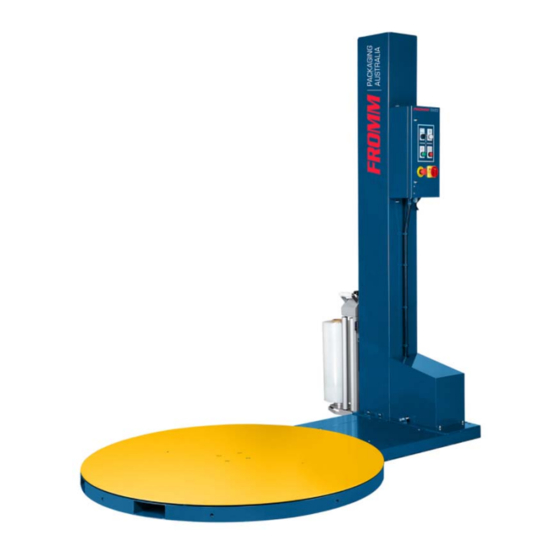
Table of Contents
Troubleshooting

Summary of Contents for Fromm FSW10
- Page 1 FSW10 Pallet Wrapping Machine OPERATION MANUAL Machine Semi-Automatic Pallet Wrapping Machine Model FSW10 Date September 2017 Issue FPA001 FSW10 Semi Automatic Pallet Wrapping Machine Operation Manual | FPA001 | Oct 2017 | Page 1...
-
Page 2: Table Of Contents
5. Suggested Maintenance and Trouble Shooting 5.1 Suggested Maintenance 5.2 Warranty Periods 5.3 Fromm Service Solutions 5.4 Possible Troubleshooting Causes and Remedies 6. Contact Fromm Packaging FSW10 Semi Automatic Pallet Wrapping Machine Operation Manual | FPA001 | Oct 2017 | Page 1... -
Page 3: General Information
6. Do not stand on or across the machine during operation. 7. When problem occurs, please read section - Suggested Maintenance and Trouble Shooting. FSW10 Semi Automatic Pallet Wrapping Machine Operation Manual | FPA001 | Oct 2017 | Page 2... -
Page 4: Specification
Machine size 2300x1500x2346mm. Machine net weight 335kg Options: 1.65m turntable diameter (max loading weight 1650kg). 2.6m and 3m wrapping height. Ramp. FSW10 Semi Automatic Pallet Wrapping Machine Operation Manual | FPA001 | Oct 2017 | Page 3... -
Page 5: Machine Dimensions
Machine Dimensions FSW10 Semi Automatic Pallet Wrapping Machine Operation Manual | FPA001 | Oct 2017 | Page 4... -
Page 6: Machine Description
Machine Description FSW10 Semi Automatic Pallet Wrapping Machine Operation Manual | FPA001 | Oct 2017 | Page 5... -
Page 7: Operation
OPERATION 3.1 Operation of the control panel FSW10 Semi Automatic Pallet Wrapping Machine Operation Manual | FPA001 | Oct 2017 | Page 6... -
Page 8: Control Button Explanation
Mode 1: Top 2 wraps, bottom 3 wraps. Mode 2: Top 3 wraps, bottom 4 wraps. D. START Press the button to start the cycle (automatic program). FSW10 Semi Automatic Pallet Wrapping Machine Operation Manual | FPA001 | Oct 2017 | Page 7... - Page 9 EMERGENCY STOP button is pressed. When the turntable power is off, the brake will release. FSW10 Semi Automatic Pallet Wrapping Machine Operation Manual | FPA001 | Oct 2017 | Page 8...
-
Page 10: How To Run A Wrapping Cycle
If the security switch is activated, the machine will stop moving. Make sure you have cleared the security bar to reset the security switch. Press the START button to continue wrapping cycle. FSW10 Semi Automatic Pallet Wrapping Machine Operation Manual | FPA001 | Oct 2017 | Page 9... -
Page 11: Illustration For Film Threading
3.5 Stretch tension adjust knob Turn the knob clockwise to increase the tension. Counterclockwise to decrease the tension. Quick Release Handle Tension Adjusting Knob Tension Indicator FSW10 Semi Automatic Pallet Wrapping Machine Operation Manual | FPA001 | Oct 2017 | Page 10... -
Page 12: Film Quick Release Description
DC 24V Machine power use 0.85 KW Overall power required 1 KW Power Cable - Minimum 1.25mm Machine input - 240V /1 PHASE /50Hz FSW10 Semi Automatic Pallet Wrapping Machine Operation Manual | FPA001 | Oct 2017 | Page 11... -
Page 13: Suggested Maintenance And Trouble Shooting
With technical offices in Sydney, Brisbane and Melbourne metro areas we are on hand to ensure your equipment is running smoothly. Customers located outside metropolitan areas we required. offer phone support and can organise onsite technical support when FSW10 Semi Automatic Pallet Wrapping Machine Operation Manual | FPA001 | Oct 2017 | Page 12... -
Page 14: Possible Troubleshooting Causes And Remedies
Carriage does not rise. Photo sensor is faulty. Photo sensor cannot sense a Avoid black coloured product. black coloured package. Turntable proximity switch is Check the proximity switch. not working. FSW10 Semi Automatic Pallet Wrapping Machine Operation Manual | FPA001 | Oct 2017 | Page 13... -
Page 15: Contact Fromm Packaging
6. CONTACT FROMM PACKAGING AUSTRALIA For any questions please contact Fromm Packaging Australia Phone: 1800 023 890 Email: info@fromm-pack.com.au Postal Address: PO Box 4016, Mt Ommaney QLD 4074 FSW10 Semi Automatic Pallet Wrapping Machine Operation Manual | FPA001 | Oct 2017 | Page 14...













Need help?
Do you have a question about the FSW10 and is the answer not in the manual?
Questions and answers