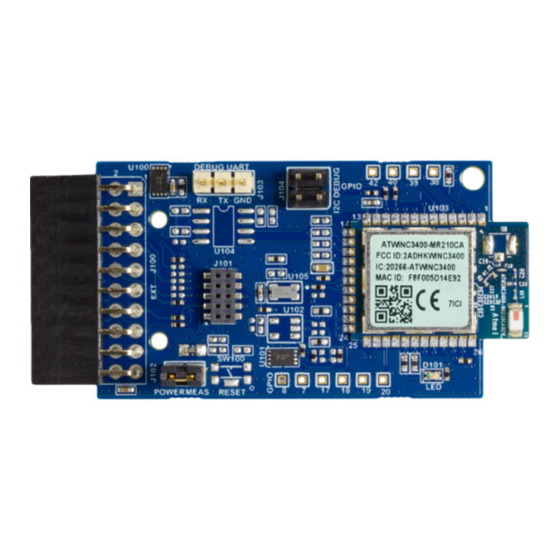
Table of Contents
Advertisement
Quick Links
ATWINC3400 BLE Profiles Application User Guide
Introduction
This document describes how to set the ATWINC3400 evaluation boards for various example applications
supported by the Atmel Studio. This document also provides the list of supported hardware platforms and
IDEs to be used in conjunction with the ATWINC3400 evaluation board (see
Note: All the example applications are included in the software package.
Figure 1. ATWINC3400 Extension Board
Features
•
Proximity Reporter Application:
–
Advertisement
–
Pairing/bonding
–
Provisioning Services – Scan for Wi-Fi
trigger Wi-Fi connection
–
Proximity Services – Link Loss service (mandatory), Immediate Alert service, and Tx Power
service
•
Battery Service Application
–
Advertisement
–
Pairing/bonding
–
Provisioning Services – Scan for Wi-Fi APs, send Wi-Fi provision details/configuration, trigger
Wi-Fi connection
–
Battery level
•
Custom Serial Chat (CSC) Profile Application:
©
2018 Microchip Technology Inc.
ATWINC3400
®
APs, send Wi-Fi provision details/configuration,
User Guide
Table
2-1).
DS50002706A-page 1
Advertisement
Table of Contents

Summary of Contents for Microchip Technology ATWINC3400
-
Page 1: Introduction
ATWINC3400 BLE Profiles Application User Guide Introduction This document describes how to set the ATWINC3400 evaluation boards for various example applications supported by the Atmel Studio. This document also provides the list of supported hardware platforms and IDEs to be used in conjunction with the ATWINC3400 evaluation board (see Table 2-1). - Page 2 Send and receive messages – Console display • On-chip Provisioning Application: – Advertisement – Pairing/bonding – Provisioning Services – Scan for Wi-Fi APs, send Wi-Fi provision details/configuration, trigger Wi- Fi connection User Guide DS50002706A-page 2 © 2018 Microchip Technology Inc.
-
Page 3: Table Of Contents
5.9. On-chip Provisioning Application....................30 6. Document Revision History..................33 The Microchip Web Site....................34 Customer Change Notification Service................34 Customer Support......................34 Microchip Devices Code Protection Feature..............34 Legal Notice........................35 Trademarks........................35 User Guide DS50002706A-page 3 © 2018 Microchip Technology Inc. -
Page 4: User Guide Ds50002706A
ATWINC3400 Quality Management System Certified by DNV.............36 Worldwide Sales and Service..................37 User Guide DS50002706A-page 4 © 2018 Microchip Technology Inc. -
Page 5: Functional Overview
Battery Service Application The Battery Service application is used for reporting the battery level of the device using the battery characteristics. Any application discovering the database can access the battery service instance during User Guide DS50002706A-page 5 © 2018 Microchip Technology Inc. -
Page 6: Custom Serial Chat Profile Application
TCP to execute a desired procedure at the server. The Transparent Control Point is used by a client to control certain behaviors of the server. The procedures are User Guide DS50002706A-page 6 © 2018 Microchip Technology Inc. -
Page 7: On-Chip Provisioning Application
Wi-Fi connection. The majority of the provisioning functionality is performed by the BLE Cortus of ATWINC3400, with the host application performing some helper functions via dedicated libraries. This application triggers a Wi-Fi scan and lists the scanned APs on the receiver. On receiving the Wi-Fi configuration data (which is passed to the host application where it is fed into the BLE Cortus provisioning API), it validates the data and starts the connection process. -
Page 8: Supported Hardware Platforms And Ides
ATWINC3400 Supported Hardware Platforms and IDEs Supported Hardware Platforms and IDEs The following table provides the supported hardware platforms and IDEs for the ATWINC3400. Table 2-1. Supported Hardware and IDEs Platform Supported BLE Supported Evaluation Supported IDEs Device Kits SAM D21... -
Page 9: Hardware Setup
ATWINC3400 Hardware Setup Hardware Setup ATWINC3400 Board The following figure illustrates the samples of SAM D21 and ATWINC3400 kit details displayed in Atmel Studio. Figure 3-1. SAM D21 Kit Details Figure 3-2. ATWINC3400 Kit Details SAM D21 Xplained Pro Setup The following figure illustrates the ATWINC3400 Xplained Pro extension board connected to SAM D21 Xplained Pro. - Page 10 ATWINC3400 Hardware Setup Figure 3-3. SAM D21 Xplained Pro Board User Guide DS50002706A-page 10 © 2018 Microchip Technology Inc.
-
Page 11: Software Setup
Perform the following steps to build an example project using Atmel Studio IDE. This example build procedure is developed using the SAM D21 + ATWINC3400 Xplained Pro board. Open the Atmel Studio and select File > New > Example Project. - Page 12 Select the “Accept License Agreement” check box and then click Finish. The Atmel Studio generates the project files for the selected application example that can be used in the SAM D21 Xplained Pro board. User Guide DS50002706A-page 12 © 2018 Microchip Technology Inc.
- Page 13 The generated solution is downloaded into the SAM D21 Xplained Pro board through the USB cable. To program the board, go to Tools > Device Programming. Alternatively, press <Ctrl +Shift+P> to program the board. User Guide DS50002706A-page 13 © 2018 Microchip Technology Inc.
- Page 14 After reading the device, in Memories tab, click Program after selecting the correct .hex file from <Atmel Studio path> (for example: Atmel Studio \7.0\WINC3400_HEART_RATE_EXAMPLE1\WINC3400_HEART_RATE_EXAMPLE1\Debu g) to program the device. Figure 4-6. Embedded Debugger Device Programming Window User Guide DS50002706A-page 14 © 2018 Microchip Technology Inc.
- Page 15 ATWINC3400 Software Setup After flashing/programming the example application into SAM D21 Xplained Pro board, it is ready to be used as a BLE device that supports the selected application example. User Guide DS50002706A-page 15 © 2018 Microchip Technology Inc.
-
Page 16: Running Example Applications
Table 5-1. Details for BLE Applications Applications (Keywords) BLE Node 1 BLE Node 2 Proximity Reporter Application Supported by the Microchip Supported by the ATWINC3400 SmartConnect application for extension board and Android devices to act as a microcontroller to act as a Proximity Monitor... -
Page 17: Initializing The Device
BLE Provisioning Procedure Perform the following steps to pair the device with the mobile phone application: Open the BLEProvisioner application on a BLE compatible Android phone. Click SCAN and select “3400 DEMO” from the list for the ATWINC3400. User Guide DS50002706A-page 17 ©... - Page 18 ATWINC3400 Running Example Applications Figure 5-2. BLE Provisioner Application The application triggers to scan ATWINC3400 and displays the scanned list of APs. Select the AP, enter the security details, and click Provision to start provisioning process. Figure 5-3. Provisioning Process On successful connection with the AP, the provision process completes.
-
Page 19: Ble Profile Scan And Connect
To scan for finding BLE devices, click the START SCAN option available in scanning page. The device name (for example, ATMEL-PXP when running Proximity Reporter application and ATMEL- BAS when running Battery Service application) is displayed among the list of scanned devices. Figure 5-5. Scanning for Devices User Guide DS50002706A-page 19 © 2018 Microchip Technology Inc. - Page 20 Select the device name in the scan results, which initiates the pairing procedure with the ATWINC3400. Enter the pass-key “123456” in the Bluetooth Pairing Request window and click Pair. The mobile app displays "Successful connection" upon successful completion of pairing.
-
Page 21: Proximity Reporter Application
(using RSSI values received from the Proximity Reporter). Based on the zone, the Proximity Monitor sends the corresponding alert level. The console log on the Proximity Reporter displays the corresponding alerts and on-board status LED behavior. User Guide DS50002706A-page 21 © 2018 Microchip Technology Inc. - Page 22 Link Loss service is used (for example, key fob). When the user is in close proximity, the lock remains open. Subsequently, the user moving out of range can be triggered to close the lock. User Guide DS50002706A-page 22 © 2018 Microchip Technology Inc.
- Page 23 Figure 5-12. Proximity Reporter Console Log for Link Loss After Link Loss, the mobile application attempts to reconnect to the Proximity Reporter. The connection is re-established by moving the mobile phone closer to the reporter. User Guide DS50002706A-page 23 © 2018 Microchip Technology Inc.
-
Page 24: Battery Service Application
When paired, the application displays the Battery Service and the Generic Information service. Select “Battery Service” to receive notifications for the battery level characteristic. The user can stop receiving the notifications by disabling notifications, as shown in the following figure. User Guide DS50002706A-page 24 © 2018 Microchip Technology Inc. -
Page 25: Custom Serial Chat Profile Application
Click the Custom Serial Chat icon. The chat screen appears, and the user can type the text that is to be sent to the remote device and also see the text coming from the remote device. Chat text “Hello” to remote device. User Guide DS50002706A-page 25 © 2018 Microchip Technology Inc. -
Page 26: Heart Rate Profile Application
Figure 5-16. Console Log for Sending Data to Remote Device Heart Rate Profile Application Perform the following steps to run the Heart Rate Profile application demo: User Guide DS50002706A-page 26 © 2018 Microchip Technology Inc. -
Page 27: Transparent Service Application
Initializing the Device. On a BLE-compatible Android phone, enable Bluetooth in the Settings page. Open the Microchip SmartConnect mobile application. In application click Scan to start scanning for the BLE devices. User Guide DS50002706A-page 27 © 2018 Microchip Technology Inc. - Page 28 Running Example Applications Figure 5-18. Scanning for Device Select uC-TRANS from the list of scanned devices and start pairing phone with the device (SAM D21 + ATWINC3400). Figure 5-19. Selecting Transparent Service Enter the pass-key “123456” on Bluetooth Pairing Request window and click Pair.
- Page 29 Chat text “Hello” to the remote device. The data/text sent is displayed on the console/terminal for the device connected. Figure 5-21. Transferring Data to/from Device User Guide DS50002706A-page 29 © 2018 Microchip Technology Inc.
-
Page 30: On-Chip Provisioning Application
Perform the following steps to run the On-chip Provisioning application demo: Follow all the steps from Initializing the Device. Open “BLEProvisioner” application on a BLE compatible Android phone and click SCAN. Select “WiFi Prov” from the list for the ATWINC3400. User Guide DS50002706A-page 30 © 2018 Microchip Technology Inc. - Page 31 Running Example Applications Figure 5-23. Scanning for ATWINC3400 The application triggers a scan to ATWINC3400 and displays the scanned list of APs. Select the AP and enter the security details and click Provision to start provisioning process. Figure 5-24. On-chip Provisioning Process On successful connection with given AP, the provision process is completed.
- Page 32 Running Example Applications If the connection is not successful with given AP, the application returns to BLE scan state, scans for the “3400 DEMO”, and then the provisioning process is started again. User Guide DS50002706A-page 32 © 2018 Microchip Technology Inc.
-
Page 33: Document Revision History
ATWINC3400 Document Revision History Document Revision History Rev A - 1/2018 Section Changes Document Initial Release User Guide DS50002706A-page 33 © 2018 Microchip Technology Inc. -
Page 34: The Microchip Web Site
Microchip’s Data Sheets. Most likely, the person doing so is engaged in theft of intellectual property. • Microchip is willing to work with the customer who is concerned about the integrity of their code. User Guide DS50002706A-page 34 © 2018 Microchip Technology Inc. -
Page 35: Legal Notice
SQTP is a service mark of Microchip Technology Incorporated in the U.S.A. Silicon Storage Technology is a registered trademark of Microchip Technology Inc. in other countries. GestIC is a registered trademark of Microchip Technology Germany II GmbH & Co. KG, a subsidiary of Microchip Technology Inc., in other countries. -
Page 36: Quality Management System Certified By Dnv
ATWINC3400 © 2017, Microchip Technology Incorporated, Printed in the U.S.A., All Rights Reserved. ISBN: 978-1-5224-2536-6 Quality Management System Certified by DNV ISO/TS 16949 Microchip received ISO/TS-16949:2009 certification for its worldwide headquarters, design and wafer fabrication facilities in Chandler and Tempe, Arizona; Gresham, Oregon and design centers in California ®... -
Page 37: Worldwide Sales And Service
New York, NY Sweden - Stockholm Tel: 631-435-6000 Tel: 46-8-5090-4654 San Jose, CA UK - Wokingham Tel: 408-735-9110 Tel: 44-118-921-5800 Tel: 408-436-4270 Fax: 44-118-921-5820 Canada - Toronto Tel: 905-695-1980 Fax: 905-695-2078 User Guide DS50002706A-page 37 © 2018 Microchip Technology Inc.










Need help?
Do you have a question about the ATWINC3400 and is the answer not in the manual?
Questions and answers