Summary of Contents for Electra VPM.1FR02
- Page 1 4 wires VIDEO OUTDOOR PANELS (1 – 5 Families) for TL door phone systems User manual 1 Fam. Video 2 Fam. Video 3 Fam. Video 5 Fam. Video...
- Page 2 If the glass screen is broken, DO NOT touch the product. Protect the products against lime and dust during renovation activities. Description of the video outdoor panels Video outdoor panel Video outdoor panel VPM.1FR02 VPM.2SR02 VPM.3FR02 VPM.5SR02 260 x 110 x 33 mm...
- Page 3 Functions of the video outdoor panels Build features: Solid mechanical construction, built in embedded technology, with chemically toughened glass. Weatherproof, waterproof and with an operating temperature range between -30º…+ 60º C. Electronic anti-condensation system for the video camera screen. Anti-theft sensor that is activated during unauthorized unmounting from the wall. Day/night sensor for the command of TOUCH keyboard backlighting and the lighting of the IR LEDs and IR-CUT.
- Page 4 Installation of the smart Video Outdoor Panel (VPM) Mounting on the wall - Flush Mounting on the wall - Surface 5 cm ≈20 cm ≈20 cm Signaling of video monitoring: JP1 on RED LED position Only for maximum 8 fam. video outdoor panels No video monitoring signaling: JP1 on 0 position Unmount the module and add name labels Mount back the family name module...
- Page 5 Electrical connections diagram for the smart Video Outdoor Panel (VPM) Electrical connections in the panel Mounting the outdoor panel on the wall Surface Flush Torx Torx Torx Important: For both types of mounting, the Torx screws for fastening the outdoor panels on the wall will be very well tightened, to prevent the anti-theft alarm sensor from setting off.
- Page 6 Electrical connections diagram for 1 and 2-family residences 110Va.c., 50Hz, 60Hz 230Va.c., 50Hz, 60Hz Vcam (address 1) 2x6Aa.c. Fam. 1 (address 1) PROG BAT 110/230V Fam 1 Vout Vout OUT IN Doorbell GONG 110Va.c., 50Hz, 60Hz Fam. 2 230Va.c., 50Hz, 60Hz Vcam (address 2) (address 1)
- Page 7 Electrical connections diagram for 3-family residences...
- Page 8 Electrical connections diagram for 5-family residences...
- Page 9 Electrical connections diagram for multiple parallel panels (more entrances in a building) Important: One VPM outdoor panel and one SCU central unit will be mounted at each entrance. The programming of the addresses for the panels connected in parallel is done as follows: The VPM1 panel keeps address 1, which is set from the factory.
- Page 10 6. RFID TAG/CARD ACCESS: If you program the RFID tags/cards in the outdoor panel, each resident of the building has access using the secured RFID tag/card from ELECTRA. Approach the tag/card to the RFID area marked on the outdoor panel.
- Page 11 2. To delete the RFID access tags/cards from the memory of the panel: - Long touch the Fam. 1 key until the acoustic confirmation of the panel with a long beep. - Short touch the Fam. 1 key 7 times. The panel issues two short confirmation beeps. - Immediately after, long touch (2-3 sec.) the Fam.
- Page 12 ELECTRA is a trademark of ELECTRA Group - No. 008958332 EUIPO - Alicante, Spain ELECTRA products are registered as Industrial Models at EUIPO - Alicante, Spain The products are The products contain UL-compliant The products are manufactured under CE certified.
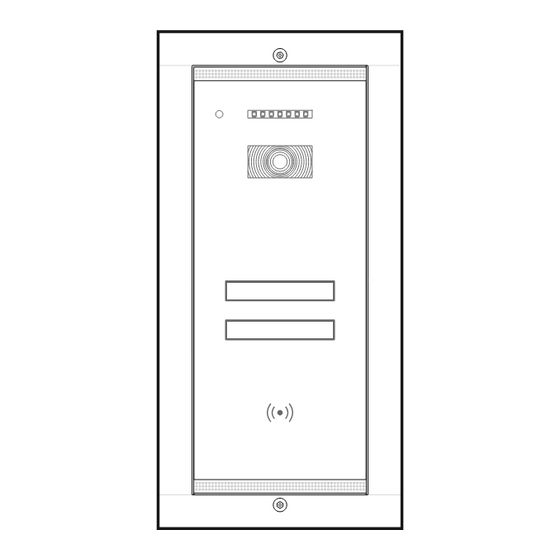










Need help?
Do you have a question about the VPM.1FR02 and is the answer not in the manual?
Questions and answers