Subscribe to Our Youtube Channel
Summary of Contents for SEW-Eurodrive DHR41B
- Page 1 Drive Technology \ Drive Automation \ System Integration \ Services ® MOVI-PLC advanced DHR41B Controller EtherNet/IP, Modbus/TCP and PROFINET IO Fieldbus Interfaces Manual Edition 03/2009 16730410 / EN...
- Page 2 SEW-EURODRIVE – Driving the world...
- Page 3 6 The Ethernet Industrial Protocol (EtherNet/IP) ..........37 Introduction ....................37 Process data exchange ................37 CIP object directory..................38 Return codes for parameter setting via explicit messages......51 Manual – MOVI-PLC® advanced DHR41B for EtherNet/IP, Modbus/TCP and PROFINET IO...
- Page 4 10.3.4 Topology diagnostics ............... 93 10.3.5 Port statistics ..................94 10.4 PROFINET diagnostics alarms ..............96 10.4.1 Switching on the diagnostic alarms ..........96 10.4.2 Determining the cause of a fault ............97 Manual – MOVI-PLC® advanced DHR41B for EtherNet/IP, Modbus/TCP and PROFINET IO...
- Page 5 13.2 Parameter access via Modbus/TCP or PROFINET to downstream units .. 123 13.3 Parameter access via engineering interface to downstream units..... 124 13.4 Glossary ..................... 125 14 Index ........................126 Manual – MOVI-PLC® advanced DHR41B for EtherNet/IP, Modbus/TCP and PROFINET IO...
-
Page 6: General Notes
Specific danger, e.g. electric shock NOTICE Possible damage to property Damage to the drive system or its environ- ment Useful information or tip. Simplifies the handling of the drive system. Manual – MOVI-PLC® advanced DHR41B for EtherNet/IP, Modbus/TCP and PROFINET IO... -
Page 7: Rights To Claim Under Limited Warranty
Exclusion of liability You must observe this publication and the documentation of the connected units from SEW-EURODRIVE to ensure safe operation and to achieve the specified product char- acteristics and performance requirements. SEW-EURODRIVE assumes no liability for injury to persons or damage to equipment or property resulting from non-observance of the operating instructions. -
Page 8: Safety Notes
® MOVI-PLC advanced DHR41B supports various bus systems. A bus system makes it is possible to adapt frequency inverters to the particulars of the machinery within wide limits. As with all bus systems, there is a danger of invisible, external (as far as the in- verter is concerned) modifications to the parameters which give rise to changes in the unit behavior. -
Page 9: Preface
The creation of IEC programs or the connection of SEW drives to the system bus inter- ® faces of MOVI-PLC is not described. Characteristics The powerful, universal fieldbus interfaces of the DHR41B option enable a connection to higher-level automation systems via EtherNet/IP, Modbus/TCP and PROFINET IO. 3.2.1 Process data exchange ®... -
Page 10: Monitoring Functions
As the range of functions for the control terminals is also available in field- bus mode, you can continue to implement rapid stop concepts using the terminals of ® MOVI-PLC advanced DHR41B, irrespective of the fieldbus used. Manual – MOVI-PLC® advanced DHR41B for EtherNet/IP, Modbus/TCP and PROFINET IO... -
Page 11: Assembly And Installation Notes For Ethernet
[3] [2] [1] 54174AXX View from front View from back Pin 1 TX+ Transmit Plus Pin 2 TX- Transmit Minus Pin 3 RX+ Receive Plus Pin 6 RX- Receive Minus Manual – MOVI-PLC® advanced DHR41B for EtherNet/IP, Modbus/TCP and PROFINET IO... -
Page 12: Shielding And Routing Bus Cables
We recommend that you do not directly connect non-SEW end devices to the DHR41B option in order to minimize the load on the end devices in EtherNet/IP net- works caused by undesired multicast data traffic. Connect non-SEW devices via a network component that supports the IGMP snooping functionality (e.g. -
Page 13: The Integrated Ethernet Switch
The integrated Ethernet switch does not provide a filter function for Ethernet multi cast handling cast telegrams. Multicast telegrams that are usually sent from the adapters (DHR41B) to the scanners (PLC) in EtherNet/IP networks are passed on to all switch ports. •... -
Page 14: Setting The Dip Switches
Setting the DIP switches Setting the DIP switches ® Before each change to the DIP switches, disconnect the MOVI-PLC advanced DHR41B control card from the voltage supply. The DIP switch settings are adopted during initialization only. DHR41B 64248AXX (Def IP) if the switch "2... -
Page 15: Status Led Of The Dhr41B Option
Status LED of the DHR41B option Status LED of the DHR41B option The LEDs of the DHR41B option card indicate the current status of the DHR41B option and the fieldbus system. Depending on the set protocol, the LEDs have the following meaning. -
Page 16: Status Leds In Profinet Operation
DIP switch 'S1'. boot up. Consult SEW Service if the error occurs again. Yellow • Switch the unit on again. Consult SEW Service if the error occurs again. Manual – MOVI-PLC® advanced DHR41B for EtherNet/IP, Modbus/TCP and PROFINET IO... -
Page 17: Link/Activity Leds
There is an Ethernet connection. Link/off There is no Ethernet connection. Link/flashes Locating function of SEW Address Editor (see section 4.8) Activity/ Data is currently being exchanged via Ethernet. yellow Manual – MOVI-PLC® advanced DHR41B for EtherNet/IP, Modbus/TCP and PROFINET IO... -
Page 18: Tcp/Ip Addressing And Subnetworks
192 ... 223 192.168.10.4 192.168.10 = Network address 4 = Station address This rough division is not sufficient for a number of networks. They also use an explicit, adjustable subnet mask. Manual – MOVI-PLC® advanced DHR41B for EtherNet/IP, Modbus/TCP and PROFINET IO... - Page 19 This means the IP address is assigned from a table, which contains the allocation of MAC address to IP address. Parameter P785 indicates whether the DHR41B option expects the IP parameters to be assigned manually or via DHCP. Manual – MOVI-PLC® advanced DHR41B for EtherNet/IP, Modbus/TCP and PROFINET IO...
-
Page 20: Setting The Ip Address Parameters
The configured IP address parameters are permanently adopted into the parameter set if DHCP is deactivated after the IP address has been assigned. Changing the IP If the DHR41B was started using a valid IP address, you can also access the IP address address parame- parameters via the Ethernet interface. - Page 21 Switch the DC 24 V supply voltage and the line voltage back on. SEW Address You can also use the SEW Address Editor to access the IP settings of DHR41B without Editor the Ethernet settings of the PC and DHR41B having to match.
-
Page 22: Procedure For Unit Replacement
" (Def IP) is set to "1" (= ON) at the DHR41B option, the DIP switch "2 " (Def IP) of the new DHR41B must also be set to "1" (= ON). Other IP pa- rameter settings are not required. -
Page 23: Configuration And Startup (Ethernet/Ip)
SEW-EURODRIVE provides the following EDS file for configuring the scanner (Ether- Net/IP master): • SEW_MOVIPLC_ADVANCED_DHR41B.eds Current versions of the EDS files for the DHR41B option are available on the SEW homepage (http://www.sew-eurodrive.com) under the heading "Software". Manual – MOVI-PLC® advanced DHR41B for EtherNet/IP, Modbus/TCP and PROFINET IO... -
Page 24: Configuring The Master (Ethernet/Ip Scanner)
I/O configuration. Process data In the following configuration example, the option DHR41B is added to a project. To do exchange so, go to the view 'Controller Organizer' in the RSLogix 5000 program as shown in the screenshot below (use the tree structure on the left side of the screen). - Page 25 • For the data format, open the dropdown menu "Comm-Format"and choose the entry "Data - INT". Process data for DHR41B always contains 16 bits (INT). • In the "Connection Parameters" group box, enter the value "171" in the "Input As- sembly Instance"...
- Page 26 11712AXX • The DHR41B option supports a minimum data rate (input field 'Requested Packet In- terval (RPI)') of 4 ms. Longer cycle times can be implemented without any problems. • Click [OK]. You have now configured process data exchange with a DHR41B.
-
Page 27: Settings In Movi-Plc ® Advanced Dhr41B
During an active fieldbus connection, the output Done is set to TRUE, and the outputs Address, Baud rate, Timeout and Bus type show the respective parameters as they were set via the DIP switches of the DHR41B option or via the PLC. Manual – MOVI-PLC® advanced DHR41B for EtherNet/IP, Modbus/TCP and PROFINET IO... -
Page 28: Configuration Examples In Rslogix 5000
Configuration examples in RSLogix 5000 ® 5.4.1 MOVI-PLC advanced DHR41B with 16 PD data exchange 1. Set the IP address of the DHR41B option (see section 'Setting the IP address parameters'). ® 2. Add MOVI-PLC advanced DHR41B to the EtherNet/IP configuration according to chapter 5.2. - Page 29 IEC program in MOVITOOLS MotionStu- dio. ® If there is no IEC program in MOVI-PLC , you can create one as follows: Manual – MOVI-PLC® advanced DHR41B for EtherNet/IP, Modbus/TCP and PROFINET IO...
- Page 30 Start the loaded program via the menu item "Online start". You can now monitor the uploaded process data under "Resources Control configuration " (PLC con- figuration). (See following figure). 12050AXX Manual – MOVI-PLC® advanced DHR41B for EtherNet/IP, Modbus/TCP and PROFINET IO...
- Page 31 11765AXX 3. Create a rung for the 'ReadParameter' execution (see following figure). 11766AXX • For contact, select the tag "ReadParameterStart" • For the Message Control, select the tag "ReadParameter" Manual – MOVI-PLC® advanced DHR41B for EtherNet/IP, Modbus/TCP and PROFINET IO...
- Page 32 IO configuration (under Ethernet) in the Message Path Browser (see following figure). 12060AXX Do not select the "Connected" checkbox because both the controller and the DHR41B option permit only a limit number of connections. Manual – MOVI-PLC® advanced DHR41B for EtherNet/IP, Modbus/TCP and PROFINET IO...
- Page 33 You can check the value in the MOVITOOLS MotionStudio parameter tree (see fig- ure below). The tooltip displays, for example, index, subindex, factor, etc. of the pa- rameter. 12061AXX Manual – MOVI-PLC® advanced DHR41B for EtherNet/IP, Modbus/TCP and PROFINET IO...
- Page 34 – Source Element = WriteParameterRequest.Index – Source Length = 12 – Destination = WriteParameterResponse.Index – Class = 7 – Instance = 2 – Attribute = 4 – Service Code = 10 Manual – MOVI-PLC® advanced DHR41B for EtherNet/IP, Modbus/TCP and PROFINET IO...
- Page 35 ® You can check the value in the MOVITOOLS MotionStudio parameter tree or the PLC Editor. The tooltip displays, for example, index, subindex, factor, etc. of the pa- rameter. Manual – MOVI-PLC® advanced DHR41B for EtherNet/IP, Modbus/TCP and PROFINET IO...
-
Page 36: Access To Unit Parameters Of Downstream Units
B connected to the CAN 1 system bus of DHR41B with SBus address 7. For a schematic representation of the parameter access to lower-level units, refer to the chapter 'Appendix'. Manual – MOVI-PLC® advanced DHR41B for EtherNet/IP, Modbus/TCP and PROFINET IO... -
Page 37: The Ethernet Industrial Protocol (Ethernet/Ip)
This timeout interval is retained in the device when an 'Exclusive Owner Connection' is removed, and the device switches to timeout status after the timeout interval has elapsed. The timeout status is displayed on the front of the DHR41B option by the flash- ing red L13 LED. -
Page 38: Cip Object Directory
The Ethernet Industrial Protocol (EtherNet/IP) CIP object directory CIP object directory In the Common Industrial Protocol, all unit data can be accessed via objects. The ob- jects listed in the following table are integrated in the DHR41B option. Class [hex] Name Identity object... - Page 39 At least one faulty IO connection 0011 No IO connection established 0110 At least one IO connection active Supported services Service code [hex] Service Name Class Instance Get_Attributes_All Reset Get_Attribute_Single Manual – MOVI-PLC® advanced DHR41B for EtherNet/IP, Modbus/TCP and PROFINET IO...
- Page 40 Class Instance Get_Attributes_All Get_Attribute_Single Assembly object • The assembly object is used to access the DHR41B process data. IO connections can be created for the instances of the assembly object to exchange cyclic process data. • Class code: 04 Class...
- Page 41 OUTPUT assembly BYTE Data size = 0 Instance 171 - This instance is used to access the DHR41B process input data. Several multicast con- SEW PI data range nections or a point-to-point connection can be established to this instance. Attri-...
- Page 42 OUTPUT READ WRITE VOLATILE parameter INPUT READ MINIMUM Invalid INPUT READ MAXIMUM Invalid INPUT READ DEFAULT Invalid INPUT READ SCALING Invalid INPUT READ ATTRIBUTE Invalid INPUT READ EEPROM Invalid Manual – MOVI-PLC® advanced DHR41B for EtherNet/IP, Modbus/TCP and PROFINET IO...
- Page 43 Get_Attribute_Single READ SCALING (Instance 7) Input Get_Attribute_Single READ ATTRIBUTE (Instance 8) Input Get_Attribute_Single READ EEPROM (Instance 9) EtherNet/IP SEW fieldbus profile 54185BEN Figure 1: Description of the parameter channel Manual – MOVI-PLC® advanced DHR41B for EtherNet/IP, Modbus/TCP and PROFINET IO...
- Page 44 1 - 63 SBus2 (X32) 1 - 63 RS485_1 (X34:1/3/5 and X24) 1 - 99 RS485_2 (X34:2/4/6 ) 1 - 99 Supported services Service code [hex] Service Name Instance 0x0E Get_Attribute_Single Manual – MOVI-PLC® advanced DHR41B for EtherNet/IP, Modbus/TCP and PROFINET IO...
- Page 45 USINT No link is specified Size Link Path Packed Not used EPATH Descriptor WORD 0000 Read/write parameter Data type EPATH 00C7 UINT Data Size USINT Data length in bytes Manual – MOVI-PLC® advanced DHR41B for EtherNet/IP, Modbus/TCP and PROFINET IO...
- Page 46 USINT No link is specified Size Link Path Packed Not used EPATH Descriptor WORD 0000 Read/write parameter Data type EPATH 00C7 UINT Data Size USINT Data length in bytes Manual – MOVI-PLC® advanced DHR41B for EtherNet/IP, Modbus/TCP and PROFINET IO...
- Page 47 EPATH Descriptor WORD 0000 Read/write parameter Data type EPATH 00C8 UDINT Data Size USINT Data length in bytes Supported services Service code [hex] Service Name Class Instance Get_Attribute_Single Set_Attribute_Single Manual – MOVI-PLC® advanced DHR41B for EtherNet/IP, Modbus/TCP and PROFINET IO...
- Page 48 Subaddress 1 BYTE Subchannel 1 BYTE Subaddress 2 BYTE Subchannel 2 BYTE Data Len Low BYTE Data Len High BYTE Reserved BYTE Reserved BYTE BYTE Vardata Array of BYTE Manual – MOVI-PLC® advanced DHR41B for EtherNet/IP, Modbus/TCP and PROFINET IO...
- Page 49 Name Server 2 UDINT 00000000 DNS is not supported Domain Name STRING sew.de Host Name STRING Not used Supported services Service code [hex] Service Name Class Instance Get_Attributes_All Get_Attribute_Single Set_Attribute_Single Manual – MOVI-PLC® advanced DHR41B for EtherNet/IP, Modbus/TCP and PROFINET IO...
- Page 50 00 0F 69 xx xx xx xx MAC ID Address 6 USINTs SEW MAC OUI: 00 0F 69 Supported services Service code [hex] Service Name Class Instance Get_Attributes_All Get_Attribute_Single Manual – MOVI-PLC® advanced DHR41B for EtherNet/IP, Modbus/TCP and PROFINET IO...
-
Page 51: Return Codes For Parameter Setting Via Explicit Messages
(see section "General error codes"). The General Error Code of a manufacturer-specific return code is 1F SEW-specific The return codes that the DHR41B option or lower-level units send in the event of incor- ® return codes rect parameterization are described in section 'MOVILINK -specific return codes'. - Page 52 Return codes for parameter setting via explicit messages Timeout of the The timeout is triggered by the DHR41B option. The timeout interval must be set by the explicit mes- master after the connection has been established. The EtherNet/IP specification refers sages to an "Expected packet rate"...
- Page 53 0x11 Mouse conflict 0x12 Illegal bus 0x13 FCS error 0x14 PB init 0x15 SBUS - Illegal fragment count 0x16 SBUS - Illegal fragment type 0x17 Access denied Not used Manual – MOVI-PLC® advanced DHR41B for EtherNet/IP, Modbus/TCP and PROFINET IO...
- Page 54 Setup started 0x1F Buffer overflow 0x20 'No enable' required 0x21 End of file 0x22 Communication order 0x23 'IPOS stop' required 0x24 Autosetup 0x25 Encoder nameplate error 0x29 PLC state error Manual – MOVI-PLC® advanced DHR41B for EtherNet/IP, Modbus/TCP and PROFINET IO...
-
Page 55: Configuration And Startup (Modbus/Tcp)
This section provides information about the configuration of the Modbus/TCP master and startup of the inverter for fieldbus operation. Prerequisite is the correct connection and setting of the IP address parameters of DHR41B in accordance with section 'As- sembly and Installation Instructions'. - Page 56 "IP address configuration". • In the "Ethernet configuration" section, select the radio button "Ethernet II". • In the "Module utilities" section, select the check box "IO Scanning". 10816AXX Manual – MOVI-PLC® advanced DHR41B for EtherNet/IP, Modbus/TCP and PROFINET IO...
- Page 57 4. – In the input fields "RD count" and "WR count" enter the number of words to be exchanged. The values must be the same in both fields. For the DHR41B option, you can enter between 1 and 64 words.
-
Page 58: Settings In Movi-Plc ® Advanced Dhr41B
During an active fieldbus connection, the output Done is set to TRUE, and the outputs Address, Baud rate, Timeout and Bus type show the respective parameters as they were set via the DIP switches of the DHR41B option or via the PLC. Manual – MOVI-PLC® advanced DHR41B for EtherNet/IP, Modbus/TCP and PROFINET IO... -
Page 59: Configuration Examples In Pl7 Pro
® 7.4.1 MOVI-PLC advanced DHR41B with 16 PD data exchange 1. Set the IP address of the DHR41B option (see section 'Setting the IP address param- eters'). ® 2. Integrate MOVI-PLC advanced DHR41B into the configuration for I/O scanning ac- cording to section 'Configuration of the master (Modbus scanner)'. - Page 60 Start the loaded program via the menu item "Online start". You can now monitor the uploaded process data under "Resources Control configuration " (PLC con- figuration). (See following figure). 12050AXX Manual – MOVI-PLC® advanced DHR41B for EtherNet/IP, Modbus/TCP and PROFINET IO...
-
Page 61: Examples For Data Exchange Via Modbus/Tcp
All the other examples merely describe the Modbus/TCP part of the telegram. The TCP/IP part of the telegram, as well as establishing and dropping a TCP/IP connection are not explained in detail. Manual – MOVI-PLC® advanced DHR41B for EtherNet/IP, Modbus/TCP and PROFINET IO... -
Page 62: Writing And Reading Process Data
Only bytes 0-11 are returned in the response telegram of port 502 of the Modbus/TCP slave, where all values remain unchanged with the exception of byte 5. Byte 5 (low byte length field) is corrected to value 6. Manual – MOVI-PLC® advanced DHR41B for EtherNet/IP, Modbus/TCP and PROFINET IO... - Page 63 Process input data word 1 0xAA 0xBB Data mapping and defini- Data Process input data word 2 tion, see IEC program 0xCC 0xDD Process input data word 3 0xEE Manual – MOVI-PLC® advanced DHR41B for EtherNet/IP, Modbus/TCP and PROFINET IO...
-
Page 64: Parameter Access
0x00 1) The unit identifier 0 and 0xFF is used to access the parameters of DHR41B directly. For other values, the request is passed on to a lower-level unit. The assignment of the unit identifier to the downstream units on the system buses is determined via the routing table of the DHR41B control configuration. - Page 65 0x00 1) The unit identifier 0 and 0xFF is used to access the parameters of DHR41B directly. For other values, the request is passed on to a lower-level unit. The assignment of the unit identifier to the downstream units on the system buses is determined via the routing table of the DHR41B control configuration.
-
Page 66: The Modbus Protocol (Modbus/Tcp)
Access via 'Peer Cop' is not possible. Make sure that the bus master supports 'IO scan- ning'. Modbus/TCP is integrated into the DHR41B option as of firmware version .11. 8.1.1 Mapping and addressing The logic Modbus address scope is 64 k words and is addressed via the reference num- ber (offset). -
Page 67: Services (Function Codes)
300 - FFFF Reserved Special Fieldbus timeout Fieldbus timeout FC3, FC16 Parameter P819: 16-bit value, tim- case: 219E interval, read interval, write value eout interval in ms (8606 value Manual – MOVI-PLC® advanced DHR41B for EtherNet/IP, Modbus/TCP and PROFINET IO... -
Page 68: Protocol Structure
Length field (lower byte) Number of function codes data bytes + 1 (unit identifier) Unit identifier (slave address) This is the slave address. In order to access the DHR41B process data, it must be set to '0' (0x00) or 255 (0xFF). -
Page 69: Service Fc3 Read Holding Registers
Data 2 - ... Data bytes depending on the length Exception: Byte Designation Meaning/permitted values 0 - 6 MBAP header See chapter 'Header'. Function code Exception code Fault code Manual – MOVI-PLC® advanced DHR41B for EtherNet/IP, Modbus/TCP and PROFINET IO... -
Page 70: Service Fc16 Write Multiple Registers
Number of words (register) Word count (low) Number of words (register) Exception: Byte Designation Meaning/permitted values 0 - 6 MBAP header See chapter 'Header'. Function code Exception code Fault code Manual – MOVI-PLC® advanced DHR41B for EtherNet/IP, Modbus/TCP and PROFINET IO... -
Page 71: Service Fc23 Read/Write Multiple Registers
Data 2 - ... Data bytes depending on the length Exception: Byte Designation Meaning/permitted values 0 - 6 MBAP header See chapter 'Header'. Function code Exception code Fault code Manual – MOVI-PLC® advanced DHR41B for EtherNet/IP, Modbus/TCP and PROFINET IO... -
Page 72: Service Fc43 Read Device Identification
Modbus specifications, there are 3 blocks (Basic, Regular and Extended) that can be read. The DHR41B option supports the Basic and Regular blocks (conformity level 02). The entire block is always read (streaming). This means that values 01 and 02 are per- mitted in the Read device ID code. -
Page 73: Connection Management
(gateway operation). As long as this connection is activated, no other master can change the process output data (PO data). Manual – MOVI-PLC® advanced DHR41B for EtherNet/IP, Modbus/TCP and PROFINET IO... -
Page 74: Dropping Connections
In the event of a timeout, the timeout response is executed as programmed in the IEC program. A change to the timeout interval (writing on index 8606) is activated after a re-boot. Manual – MOVI-PLC® advanced DHR41B for EtherNet/IP, Modbus/TCP and PROFINET IO... -
Page 75: Parameter Access Via Modbus/Tcp
Master / Slave / Modbus client Modbus server FC23 Request with acyclical command FC3 Response with acyclical result 64073AEN With FC23, the result is returned directly in the response. Manual – MOVI-PLC® advanced DHR41B for EtherNet/IP, Modbus/TCP and PROFINET IO... -
Page 76: Protocol Structure
'Header'. ® The description of the MOVILINK parameter data (8 bytes) and their mapping to reg- ® isters 200 is described in section 'MOVILINK parameter channel'. Manual – MOVI-PLC® advanced DHR41B for EtherNet/IP, Modbus/TCP and PROFINET IO... -
Page 77: Movilink ® Parameter Channel
(administration = write 4 bytes / subindex = 0) • Offset 201 = 219E (Index = 8606) • Offset 202 = 0(Data high) • Offset 203 = 01F4 (data low = 500) Manual – MOVI-PLC® advanced DHR41B for EtherNet/IP, Modbus/TCP and PROFINET IO... -
Page 78: Fault Codes (Exception Codes)
SLAVE DEVICE BUSY There is already a controlling connection (either via another Modbus controller or another fieldbus system) GATEWAY PATH UNAVAILABLE The data cannot be transferred to a subsystem. Manual – MOVI-PLC® advanced DHR41B for EtherNet/IP, Modbus/TCP and PROFINET IO... -
Page 79: Fault Diagnostics For Operation On Ethernet/Ip And Modbus/Tcp
Fault Diagnostics for Operation on EtherNet/IP and Modbus/TCP Diagnostic sequence The diagnostic procedures described in the following section demonstrate the integra- tion of the DHR41B option into an Ethernet network and the error analysis method for the following problems: ®... - Page 80 D Is the PLC in RUN mode or does active forcing overwrite the transfer of the normal process data words? E If the PLC is not sending data to the DHR41B, please refer to the documentation of the PLC manufacturer for support.
-
Page 81: Profinet Io Configuration
2 files are available for configuring the DHR41B option: • DHR41B V1.0 for controllers that support the PROFINET IO topology detection • DHR41B V1.0 ALT for controllers that do not support the PROFINET IO topology detection Manual – MOVI-PLC® advanced DHR41B for EtherNet/IP, Modbus/TCP and PROFINET IO... -
Page 82: Assigning A Profinet Device Name
2. Click on the [Browse] [1] button in the 'ETHERNET stations' group. You receive an overview of all PROFINET IO stations that you can reach online with your configura- tion tool. Manual – MOVI-PLC® advanced DHR41B for EtherNet/IP, Modbus/TCP and PROFINET IO... - Page 83 The IO controller must not yet be in a cyclic data transmission with the IO devices. 6. Check whether the settings have been applied by once again clicking the [Browse] button [1]. 7. Click the [Close] button [8]. Manual – MOVI-PLC® advanced DHR41B for EtherNet/IP, Modbus/TCP and PROFINET IO...
-
Page 84: Configuring The Profinet Connection For Movi-Plc Advanced Dhr41B
This can occur, for example, when MOVI- ® advanced DHR41B is ready for operation later than the control system. 2. Start STEP 7 HW Config and select the PROFINET IO slot in the control rack. - Page 85 PROFINET IO Configuration Configuring the PROFINET connection for MOVI-PLC® advanced DHR41B 7. Move the entry 'DHR41B/UFR41B' to the PROFINET IO system with the mouse and assign a PROFINET station name. This name must correspond to the PROFINET ® device name specified in MOVI-PLC advanced DHR41B.
-
Page 86: Configuring A Station
'General' tab [1]. Note that the name is case-sensitive. 3. Click on the [ETHERNET] button [3] in the 'Station/PN IO system' group in order to enter the previously assigned IP address. Manual – MOVI-PLC® advanced DHR41B for EtherNet/IP, Modbus/TCP and PROFINET IO... - Page 87 5. On the 'IO cycle' tab [1], set the update time [2] for the station to update its process data. ® As a gateway, MOVI-PLC advanced DHR41B supports a minimum update time of 4 ms. Manual – MOVI-PLC® advanced DHR41B for EtherNet/IP, Modbus/TCP and PROFINET IO...
-
Page 88: Profinet Configuration With Topology Detection
For example, you can set an 'Auto-negotiation' port to '100 Mbit full duplex'. The settings will be monitored. SNMP as a protocol for network diagnostics extends the topology detection with stan- dard diagnostics mechanisms from the IT area. Manual – MOVI-PLC® advanced DHR41B for EtherNet/IP, Modbus/TCP and PROFINET IO... -
Page 89: Configuring The Profinet Topology
An entry marked with 'ALT' does not support the PROFINET IO to- pology detection. 12099AXX 2. Right-click on the 'PROFINET IO system' and select 'PROFINET IO topology' from the context menu. The 'Topology editor' window is displayed. Manual – MOVI-PLC® advanced DHR41B for EtherNet/IP, Modbus/TCP and PROFINET IO... - Page 90 6. In order to apply the determined online topology to the configuration port by port, right-click on a port. In the context menu, select 'Apply port interconnection'. Repeat this procedure for all ports of the devices until the lists are green. Manual – MOVI-PLC® advanced DHR41B for EtherNet/IP, Modbus/TCP and PROFINET IO...
-
Page 91: Changing The Port Properties
1. Select a unit in STEP 7 HW Config. 2. Select the desired port on slot 0. 3. Right-click on the port and select 'Object properties' from the context menu. A window is displayed. Manual – MOVI-PLC® advanced DHR41B for EtherNet/IP, Modbus/TCP and PROFINET IO... - Page 92 'Options' tab 'Transmission medium/duplex' selection list 'Auto-negotiation/auto-crossover' checkbox 5. From the 'Transmission medium/duplex' [2] list, select 'TP/ITP with 100 Mbit/s full du- plex'. 6. Deactivate the 'Auto-negotiation/auto-crossover' checkbox [3]. Manual – MOVI-PLC® advanced DHR41B for EtherNet/IP, Modbus/TCP and PROFINET IO...
-
Page 93: Topology Diagnostics
Proceed as follows to display information on an error: 1. Select the unit or the respective slot. 2. Right-click and select 'Module status' from the context menu. A window is displayed. 3. Select the 'Communication diagnostics' tab. Manual – MOVI-PLC® advanced DHR41B for EtherNet/IP, Modbus/TCP and PROFINET IO... -
Page 94: Port Statistics
In this case, try to reduce the utilization by especially reducing the number of broadcast and multicast telegrams and reducing the IO cycle or the number of PROFINET units in a line if required. Manual – MOVI-PLC® advanced DHR41B for EtherNet/IP, Modbus/TCP and PROFINET IO... - Page 95 Bad sent packets – transmission collisions indicates the number of ETHERNET packets dropped due to collisions. There should be no collisions in a switched net- work. • Sent Octets indicates the number of sent packets. Manual – MOVI-PLC® advanced DHR41B for EtherNet/IP, Modbus/TCP and PROFINET IO...
-
Page 96: Profinet Diagnostics Alarms
2. Right-click on it and select 'Object properties ...' from the context menu. A window is displayed. 3. Select the "Parameters" tab [1]. 4. In 'Activate diagnostics alarms' [2], set the alarms to 'ON' 64646AXX "Parameters" tab 'Activate diagnostics alarms' node Manual – MOVI-PLC® advanced DHR41B for EtherNet/IP, Modbus/TCP and PROFINET IO... -
Page 97: Determining The Cause Of A Fault
After resetting the fault, a so-called 'ongoing event' is sent to the controller. The SF LED of the CPU goes out and no more faults are displayed in the component status. Manual – MOVI-PLC® advanced DHR41B for EtherNet/IP, Modbus/TCP and PROFINET IO... -
Page 98: Operating Behavior (Profinet Io)
DHR41B ® MOVI-PLC advanced DHR41B is controlled via the process data channel which is up to 2 × 32 I/O words in length. These process data words are mapped in the I/O or pe- ® ripheral area of the MOVI-PLC advanced DHR41B controller, for example, when a higher-level PLC is used as the DP master. - Page 99 Refer to the online help for STEP7 for further information about the system functions. //Start of cyclical program processing in OB1 BEGIN NETWORK TITLE = Copy PI data from the DHR41B control card to DB3, words 0...18 CALL SFC 14 (DPRD_DAT) //Read DP slave record...
-
Page 100: Settings In Movi-Plc ® Advanced Dhr41B
11.2.1 Status of the PROFINET fieldbus interface 12046AXX The function module FbusGetInfo makes the status and some display parameters of the fieldbus interface available for the IEC program and diagnostics. Manual – MOVI-PLC® advanced DHR41B for EtherNet/IP, Modbus/TCP and PROFINET IO... - Page 101 During an active fieldbus connection, the output Done is set to TRUE, and the outputs Address, Baud rate, Timeout and Bus type show the respective parameters as they were set via the DIP switches of the DHR41B option or via the PLC. ®...
-
Page 102: Parameterization Via Profidrive Data Record 47
PROFINET controller (master) and a PROFINET device (slave). Via UDP (User Datagram Protocol), the priority of this data exchange is lower than the priority of the process data exchange. Manual – MOVI-PLC® advanced DHR41B for EtherNet/IP, Modbus/TCP and PROFINET IO... - Page 103 • Index The structure of dataset 47 is used for the parameter exchange with SEW-EURODRIVE PROFINET units. The structure of data record 47 is specified in the PROFIdrive profile drive technology of the PROFIBUS user organization as of V4.0 as PROFINET param- eter channel.
- Page 104 Record services all have the same communication characteristics. The units are basi- EURODRIVE cally controlled via a PROFINET controller with cyclic process data. Additionally, this PROFINET controller (usually a PLC) can set the parameters for the SEW-EURODRIVE PROFINET devices unit via Read Record and Write Record. PROFINET...
-
Page 105: Structure Of The Profinet Parameter Channel
Error No. of Values Unsigned8 0x00 - 0xEA Quantity 0 - 234 ® Error Value Unsigned16 0x0080 + MOVILINK Additional Code Low For SEW MOVILINK® 16 bit error value Manual – MOVI-PLC® advanced DHR41B for EtherNet/IP, Modbus/TCP and PROFINET IO... -
Page 106: Parameter Setting Procedure Via Data Record 47
WRITE.res without data READ.req DS47 without data Parameter Processing Parameter Response Parameter READ.res(+) Response with data (parameter response) 62208AXX Figure 3: Telegram sequence for parameter access via Read/Write Record Manual – MOVI-PLC® advanced DHR41B for EtherNet/IP, Modbus/TCP and PROFINET IO... -
Page 107: Controller Processing Sequence
Send Write.request with parameter data Check Write. Write.response response negative Write.response positive Send Read.request Read.response negative or timeout Parameter transfer Parameter transfer ok, data available aborted with ERROR 62209AEN Manual – MOVI-PLC® advanced DHR41B for EtherNet/IP, Modbus/TCP and PROFINET IO... -
Page 108: Addressing Downstream Inverters
Parameter access Setting Axis = 0 enables access to the parameters of the MOVI-PLC advanced to downstream DHR41B controller. The PLC Editor offers a routing table. This routing table assigns stations 'Axis settings' to the downstream inverters. ® Example: An inverter connected to CAN 1 of MOVI-PLC advanced DHR41B with SBus address 1 is addressed with Axis =1. -
Page 109: Movilink ® Parameter Requests
No. of elements 0x00 0 = Access to direct value, no subelement ® 6, 7 Parameter Number 0x206C MOVILINK index 8300 = "Firmware version" 8, 9 Subindex 0x0000 Subindex 0 Manual – MOVI-PLC® advanced DHR41B for EtherNet/IP, Modbus/TCP and PROFINET IO... - Page 110 0x311C Higher-order part of the parameter 8, 9 Value Low 0x7289 Lower-order part of the parameter Decoding: 0x 311C 7289 = 823947913 dec >> firmware version 823 947 9.13 Manual – MOVI-PLC® advanced DHR41B for EtherNet/IP, Modbus/TCP and PROFINET IO...
- Page 111 After sending this WRITE.request, the WRITE.response is received. If there was no sta- tus conflict in processing the parameter channel, a positive WRITE.response occurs. Otherwise, the status fault is listed in Error_code_1. Manual – MOVI-PLC® advanced DHR41B for EtherNet/IP, Modbus/TCP and PROFINET IO...
- Page 112 1 error code ® 6, 7 Error value 0x0811 MOVILINK return code e.g. error class 0x08, Add. code 0x11 ® (see section "MOVILINK parameterization return codes for PROFINET" on page 113) Manual – MOVI-PLC® advanced DHR41B for EtherNet/IP, Modbus/TCP and PROFINET IO...
- Page 113 Incorrect coding of management and reserved byte 0x0602 Communication error between inverter system and fieldbus interface 0x0502 Timeout of secondary connection (e.g. during reset or with Sys-Fault) 0x0608 Incorrect coding of the format field Manual – MOVI-PLC® advanced DHR41B for EtherNet/IP, Modbus/TCP and PROFINET IO...
-
Page 114: Profidrive Parameter Requests
No. of elements 0x00 0 = access to direct value, no subelement ® 6, 7 Parameter Number 0x206C MOVILINK index 8300 = "Firmware version" 8, 9 Subindex 0x0000 Subindex 0 Manual – MOVI-PLC® advanced DHR41B for EtherNet/IP, Modbus/TCP and PROFINET IO... - Page 115 0x311C Higher-order part of the parameter 8, 9 Value Lo 0x7289 Lower-order part of the parameter Decoding: 0x 311C 7289 = 823947913 dec >> firmware version 823 947 9.13 Manual – MOVI-PLC® advanced DHR41B for EtherNet/IP, Modbus/TCP and PROFINET IO...
- Page 116 MOVIDRIVE B with SBus ad- via PROFIdrive dress 1 that is connected to DHR41B via the CAN 1 system bus (see section 'Example ® for writing a parameter via MOVILINK ' on page 111).
- Page 117 1 error code ® 6, 7 Error value 0x0811 MOVILINK return code e.g. error class 0x08, Add. code 0x11 ® (see section "MOVILINK return codes for PROFINET" on page 113) Manual – MOVI-PLC® advanced DHR41B for EtherNet/IP, Modbus/TCP and PROFINET IO...
- Page 118 0x19 Axis does not exist Access to an axis that does not exist up to 0x64 Reserved 0x65..0xFF Depends on the manufac- turer Manual – MOVI-PLC® advanced DHR41B for EtherNet/IP, Modbus/TCP and PROFINET IO...
-
Page 119: Error Diagnostics On Profinet
DHR41B cannot be controlled by the IO controller ® For detailed information about programming the MOVI-PLC advanced DHR41B con- ® troller, refer to the 'MOVI-PLC advanced DHE41B/DHF41B/DHR41B' manual. Manual – MOVI-PLC® advanced DHR41B for EtherNet/IP, Modbus/TCP and PROFINET IO... - Page 120 DHR41B not working on PROFINET IO Initial status: • DHR41B option is physically connected to PROFINET IO • DHR41B option has been configured in the IO controller and bus communication is active ↓ No → Ethernet bus connector X30:1, X30:2 plugged in? ↓...
-
Page 121: Diagnostics Problem 2: No Process Data Exchange With The I/O Controller
Is the user program switched off correctly? (See sample program in chapter 'Process ® data exchange with the MOVI-PLC advanced DHR41B" controller') ® • Check the settings in MOVI-PLC advanced DHR41B (see chapter "Settings in ® MOVI-PLC advanced DHR41B") Manual – MOVI-PLC® advanced DHR41B for EtherNet/IP, Modbus/TCP and PROFINET IO... -
Page 122: Appendix
[1] PLC with EtherNet/IP scanner (master) [2] Industrial Ethernet interface [4] SEW inverter with SBus interface [5] Index and parameter list of the unit [6] SEW inverter with EtherCAT interface Manual – MOVI-PLC® advanced DHR41B for EtherNet/IP, Modbus/TCP and PROFINET IO... -
Page 123: Parameter Access Via Modbus/Tcp Or Profinet To Downstream Units
[1] PLC with Modbus scanner [2] Industrial Ethernet interface [4] SEW inverter with SBus interface [5] Index and parameter list of the unit [6] SEW inverter with EtherCAT interface Manual – MOVI-PLC® advanced DHR41B for EtherNet/IP, Modbus/TCP and PROFINET IO... -
Page 124: Parameter Access Via Engineering Interface To Downstream Units
[2] Industrial Ethernet interface (for engineering) [3] USB/Ethernet engineering interface [4] SEW inverter with SBus interface [5] Index and parameter list of the unit [6] SEW inverter with EtherCAT interface Manual – MOVI-PLC® advanced DHR41B for EtherNet/IP, Modbus/TCP and PROFINET IO... -
Page 125: Glossary
IP address of the station in the subnetwork that establishes a connection to other networks. gateway Client Application that uses the services from another computer. Example: A process data master uses a service from the DHR41B option for cyclical data exchange. Server Application on a computer that offers services to other computers. -
Page 126: Index
Connection management (Modbus/TCP) ...73 Step 3, Fault diagnostics ......80 Dropping connections ........74 Sending process output data (requesting a controlling connection) ....73 Timeout monitoring ........74 Content of this manual ..........9 Manual – MOVI-PLC® advanced DHR41B for EtherNet/IP, Modbus/TCP and PROFINET IO... - Page 127 Rights to claim under limited warranty ....7 Operating behavior on PROFIBUS Control example for Simatic S7 ....98 Parameterization via PROFIBUS-DP ..102 PROFIBUS-DP timeout ......100 Other applicable documentation ......8 Manual – MOVI-PLC® advanced DHR41B for EtherNet/IP, Modbus/TCP and PROFINET IO...
- Page 128 IP address ............18 MAC address ..........18 Network classes ...........18 Standard gateway .........19 Subnet mask ..........19 Topology detection PROFINET ...........88 Unit replacement, procedure .......22 Warranty ...............7 X30-1 and X30-2, pin assignment .......11 Manual – MOVI-PLC® advanced DHR41B for EtherNet/IP, Modbus/TCP and PROFINET IO...
- Page 129 SEW-EURODRIVE – Driving the world...
- Page 130 Internet, available Anywhere. today. around the clock. SEW-EURODRIVE GmbH & Co KG P.O. Box 3023 · D-76642 Bruchsal / Germany Phone +49 7251 75-0 · Fax +49 7251 75-1970 sew@sew-eurodrive.com www.sew-eurodrive.com...
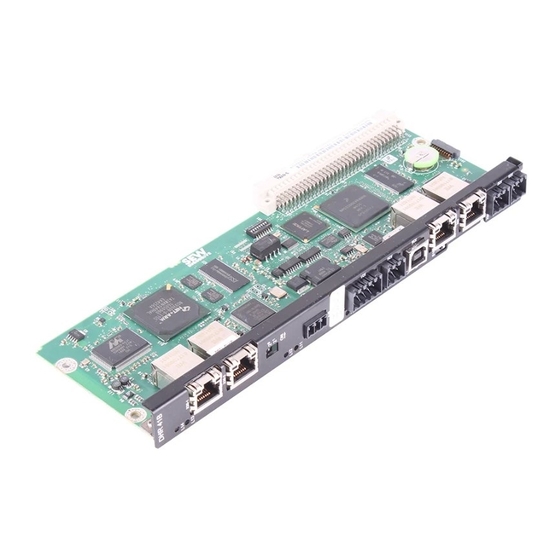
















Need help?
Do you have a question about the DHR41B and is the answer not in the manual?
Questions and answers