Advertisement
Quick Links
Download this manual
See also:
User Manual
WM343-MB Installation Guide
• 1 WM343-MB system unit
• 1 SATA data cable (Length: 650mm)
• 4 HDD screws
• 1 Quick Installation Guide
• 1 CD disk includes:
- Drivers / Manual
Front View
Power/
HDD LED
Power Button
COM (opt.)
SATA
Drive Bay
PS/2
KB/MS
USB 2.0
Rear View (MB331-CRM)
DFI reserves the right to change the specifi cations at any time prior to the product's release. For the latest revision and for a more
details of the installation process, please refer to the user's manual on the website.
Package Contents
Panel
Optical
Drive Bay
(optional)
USB 2.0
(Opt.)
Rear View (MB330-CRM)
LAN
1-2
COM1
USB 3.0
HDMI
DVI 1
(DVI-D signal)
Line-in/
DVI 2
Line-out/Mic-in
COM
(Opt.)
PS/2 KB
PS/2 MS
www.dfi .com
Power/
HDD LED
Power Button
SATA
Drive Bay
COM1
COM2
(DVI-D
signal)
1
Optical
Drive Bay
USB 2.0
LAN
1-2
USB 3.0
VGA
Line-in
DVI-I
Line-out
Mic-in
Advertisement

Summary of Contents for DFI WM343-MB
-
Page 1: Package Contents
Mic-in DFI reserves the right to change the specifi cations at any time prior to the product's release. For the latest revision and for a more details of the installation process, please refer to the user's manual on the website. -
Page 2: Installing A 2.5" Or 3.5" Sata Drive
Installing a 2.5" or 3.5" SATA Drive 1. Remove the thumb screws that secure the drive bay to the chassis and then remove the drive bay. Thumb screws Thumb screws 2. Secure the hard drive to the drive bay. Align the mounting holes of the SATA drive and the mounting holes on the HDD brackets. - Page 3 2. Use the same drive bay to secure a 2.5" hard disk to the system. Refer to the pictures below for the location of mounting screws. Mounting screw Mounting screw 2.5" SATA Drive...
- Page 4 3. Slide the HDD drive back to the system. 4. Connect the SATA data cable and SATA power cable to the connectors on the SATA drive.
-
Page 5: Board Layout And Jumper Settings
Board Layout and Jumper Settings Chassis intrusion PS2 KB/MS Power select (JP1) COM 2 Chassis intrusion USB 8-9 Power select (JP4) PS/2 PS/2 MS System fan_2 CPU fan CPU fan KB/ MS COM 1 RS232/Power PS/2 KB COM 1 RS232/422 select (JP3) /485select(JP1) USB 8-9...
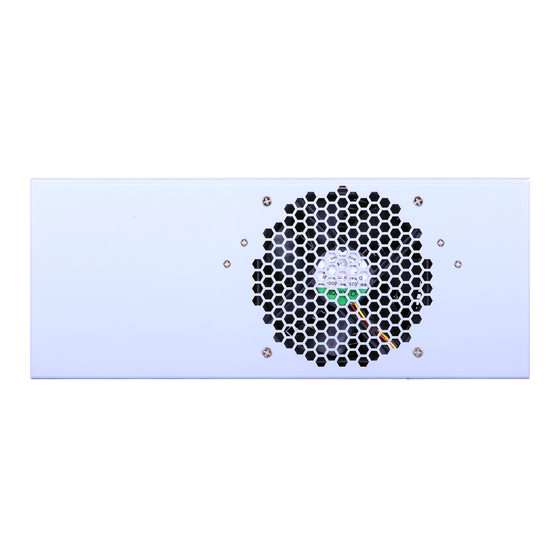














Need help?
Do you have a question about the WM343-MB and is the answer not in the manual?
Questions and answers