Table of Contents
Advertisement
Quick Links
Advertisement
Chapters
Table of Contents

Summary of Contents for R&S RTM2022
- Page 1 R&S RTM2000 ® Digital Oscilloscope User Manual (=A_J2) 1317.4726.02 ─ 10...
- Page 2 ® This document describes the following R&S RTM models with firmware 05.8xx and higher: ● ® R&S RTM2022: 200 MHz, 2 channels (5710.0999K22) ● ® R&S RTM2024: 200 MHz, 4 channels (5710.0999K24) ● ® R&S RTM2032: 350 MHz, 2 channels (5710.0999K32) ●...
- Page 3 Basic Safety Instructions Always read through and comply with the following safety instructions! All plants and locations of the Rohde & Schwarz group of companies make every effort to keep the safety standards of our products up to date and to offer our customers the highest possible degree of safety. Our products and the auxiliary equipment they require are designed, built and tested in accordance with the safety standards that apply in each case.
- Page 4 Basic Safety Instructions Symbol Meaning Symbol Meaning Caution ! Hot surface Alternating current (AC) Protective conductor terminal Direct/alternating current (DC/AC) To identify any terminal which is intended for connection to an external conductor for protection against electric shock in case of a fault, or the terminal of a protective earth Earth (Ground) Class II Equipment...
- Page 5 Basic Safety Instructions Operating states and operating positions The product may be operated only under the operating conditions and in the positions specified by the manufacturer, without the product's ventilation being obstructed. If the manufacturer's specifications are not observed, this can result in electric shock, fire and/or serious personal injury or death. Applicable local or national safety regulations and rules for the prevention of accidents must be observed in all work performed.
- Page 6 Basic Safety Instructions 6. The product may be operated only from TN/TT supply networks fuse-protected with max. 16 A (higher fuse only after consulting with the Rohde & Schwarz group of companies). 7. Do not insert the plug into sockets that are dusty or dirty. Insert the plug firmly and all the way into the socket provided for this purpose.
- Page 7 Basic Safety Instructions 2. Before you move or transport the product, read and observe the section titled "Transport". 3. As with all industrially manufactured goods, the use of substances that induce an allergic reaction (allergens) such as nickel cannot be generally excluded. If you develop an allergic reaction (such as a skin rash, frequent sneezing, red eyes or respiratory difficulties) when using a Rohde &...
- Page 8 Basic Safety Instructions 2. Adjustments, replacement of parts, maintenance and repair may be performed only by electrical experts authorized by Rohde & Schwarz. Only original parts may be used for replacing parts relevant to safety (e.g. power switches, power transformers, fuses). A safety test must always be performed after parts relevant to safety have been replaced (visual inspection, protective conductor test, insulation resistance measurement, leakage current measurement, functional test).
- Page 9 Instrucciones de seguridad elementales Waste disposal/Environmental protection 1. Specially marked equipment has a battery or accumulator that must not be disposed of with unsorted municipal waste, but must be collected separately. It may only be disposed of at a suitable collection point or via a Rohde &...
- Page 10 Instrucciones de seguridad elementales Se parte del uso correcto del producto para los fines definidos si el producto es utilizado conforme a las indicaciones de la correspondiente documentación del producto y dentro del margen de rendimiento definido (ver hoja de datos, documentación, informaciones de seguridad que siguen). El uso del producto hace necesarios conocimientos técnicos y ciertos conocimientos del idioma inglés.
- Page 11 Instrucciones de seguridad elementales Símbolo Significado Símbolo Significado Aviso: Cuidado en el manejo de dispositivos Distintivo de la UE para la eliminación por sensibles a la electrostática (ESD) separado de dispositivos eléctricos y electrónicos Más información en la sección "Eliminación/protección del medio ambiente", punto 2.
- Page 12 Instrucciones de seguridad elementales 1. Si no se convino de otra manera, es para los productos Rohde & Schwarz válido lo que sigue: como posición de funcionamiento se define por principio la posición con el suelo de la caja para abajo, modo de protección IP 2X, uso solamente en estancias interiores, utilización hasta 2000 m sobre el nivel del mar, transporte hasta 4500 m sobre el nivel del mar.
- Page 13 Instrucciones de seguridad elementales 6. Solamente está permitido el funcionamiento en redes de alimentación TN/TT aseguradas con fusibles de 16 A como máximo (utilización de fusibles de mayor amperaje solo previa consulta con el grupo de empresas Rohde & Schwarz). 7.
- Page 14 Instrucciones de seguridad elementales Funcionamiento 1. El uso del producto requiere instrucciones especiales y una alta concentración durante el manejo. Debe asegurarse que las personas que manejen el producto estén a la altura de los requerimientos necesarios en cuanto a aptitudes físicas, psíquicas y emocionales, ya que de otra manera no se pueden excluir lesiones o daños de objetos.
- Page 15 Instrucciones de seguridad elementales Reparación y mantenimiento 1. El producto solamente debe ser abierto por personal especializado con autorización para ello. Antes de manipular el producto o abrirlo, es obligatorio desconectarlo de la tensión de alimentación, para evitar toda posibilidad de choque eléctrico. 2.
- Page 16 Instrucciones de seguridad elementales 2. Las asas instaladas en los productos sirven solamente de ayuda para el transporte del producto por personas. Por eso no está permitido utilizar las asas para la sujeción en o sobre medios de transporte como p. ej. grúas, carretillas elevadoras de horquilla, carros etc. Es responsabilidad suya fijar los productos de manera segura a los medios de transporte o elevación.
- Page 17 Grundlegende Sicherheitshinweise Lesen und beachten Sie unbedingt die nachfolgenden Anweisungen und Sicherheitshinweise! Alle Werke und Standorte der Rohde & Schwarz Firmengruppe sind ständig bemüht, den Sicherheitsstandard unserer Produkte auf dem aktuellsten Stand zu halten und unseren Kunden ein höchstmögliches Maß an Sicherheit zu bieten. Unsere Produkte und die dafür erforderlichen Zusatzgeräte werden entsprechend der jeweils gültigen Sicherheitsvorschriften gebaut und geprüft.
- Page 18 Grundlegende Sicherheitshinweise Symbole und Sicherheitskennzeichnungen Symbol Bedeutung Symbol Bedeutung Achtung, allgemeine Gefahrenstelle EIN-/AUS (Versorgung) Produktdokumentation beachten Vorsicht beim Umgang mit Geräten mit hohem Stand-by-Anzeige Gewicht Gefahr vor elektrischem Schlag Gleichstrom (DC) Warnung vor heißer Oberfläche Wechselstrom (AC) Schutzleiteranschluss Gleichstrom/Wechselstrom (DC/AC) Erdungsanschluss Gerät entspricht den Sicherheits- anforderungen an die Schutzklasse II...
- Page 19 Grundlegende Sicherheitshinweise Signalworte und ihre Bedeutung Die folgenden Signalworte werden in der Produktdokumentation verwendet, um vor Risiken und Gefahren zu warnen. kennzeichnet eine unmittelbare Gefährdung mit hohem Risiko, die Tod oder schwere Körperverletzung zur Folge haben wird, wenn sie nicht vermieden wird.
- Page 20 Grundlegende Sicherheitshinweise Elektrische Sicherheit Werden die Hinweise zur elektrischen Sicherheit nicht oder unzureichend beachtet, kann dies elektrischen Schlag, Brand und/oder schwere Verletzungen von Personen, unter Umständen mit Todesfolge, verursachen. 1. Vor jedem Einschalten des Produkts ist sicherzustellen, dass die am Produkt eingestellte Nennspannung und die Netznennspannung des Versorgungsnetzes übereinstimmen.
- Page 21 Grundlegende Sicherheitshinweise 12. Wird ein Produkt ortsfest angeschlossen, ist die Verbindung zwischen dem Schutzleiteranschluss vor Ort und dem Geräteschutzleiter vor jeglicher anderer Verbindung herzustellen. Aufstellung und Anschluss darf nur durch eine Elektrofachkraft erfolgen. 13. Bei ortsfesten Geräten ohne eingebaute Sicherung, Selbstschalter oder ähnliche Schutzeinrichtung muss der Versorgungskreis so abgesichert sein, dass alle Personen, die Zugang zum Produkt haben, sowie das Produkt selbst ausreichend vor Schäden geschützt sind.
- Page 22 Grundlegende Sicherheitshinweise 5. Bei bestimmten Produkten, z.B. HF-Funkanlagen, können funktionsbedingt erhöhte elektromag- netische Strahlungen auftreten. Unter Berücksichtigung der erhöhten Schutzwürdigkeit des unge- borenen Lebens müssen Schwangere durch geeignete Maßnahmen geschützt werden. Auch Träger von Herzschrittmachern können durch elektromagnetische Strahlungen gefährdet sein. Der Arbeitgeber/Betreiber ist verpflichtet, Arbeitsstätten, bei denen ein besonderes Risiko einer Strahlen- exposition besteht, zu beurteilen und zu kennzeichnen und mögliche Gefahren abzuwenden.
- Page 23 Grundlegende Sicherheitshinweise 3. Zellen oder Batterien dürfen nicht kurzgeschlossen werden. Zellen oder Batterien dürfen nicht gefahrbringend in einer Schachtel oder in einem Schubfach gelagert werden, wo sie sich gegenseitig kurzschließen oder durch andere leitende Werkstoffe kurzgeschlossen werden können. Eine Zelle oder Batterie darf erst aus ihrer Originalverpackung entnommen werden, wenn sie verwendet werden soll.
- Page 24 Grundlegende Sicherheitshinweise 3. Werden Produkte oder ihre Bestandteile über den bestimmungsgemäßen Betrieb hinaus mechanisch und/oder thermisch bearbeitet, können ggf. gefährliche Stoffe (schwermetallhaltiger Staub wie z.B. Blei, Beryllium, Nickel) freigesetzt werden. Die Zerlegung des Produkts darf daher nur von speziell geschultem Fachpersonal erfolgen. Unsachgemäßes Zerlegen kann Gesundheitsschäden hervorrufen.
- Page 25 Consignes de sécurité fondamentales Lisez et respectez impérativement les instructions et consignes de sécurité suivantes Les usines et sites du groupe Rohde & Schwarz veillent à la conformité des produits du groupe avec les normes de sécurité en vigueur dans un souci constant de garantir aux clients le plus haut niveau de sécurité...
- Page 26 Consignes de sécurité fondamentales Symboles et marquages de sécurité Symbole Signification Symbole Signification Avis, source générale de danger MARCHE / ARRET (tension d’alimentation) Se référer à la documentation produit Attention lors de la manipulation d’appareils Indicateur de veille ayant un poids élevé Risque de choc électrique Courant continu (CC) Avertissement, surface chaude...
- Page 27 Consignes de sécurité fondamentales Mots d’alerte et significations Les mots d’alerte suivants sont utilisés dans la documentation produit pour avertir des risques et dangers. Indique une situation dangereuse immédiate qui, si elle n’est pas évitée, comporte un risque élevé de blessures graves ou mortelles.
- Page 28 Consignes de sécurité fondamentales Sécurité électrique Si les consignes relatives à la sécurité électrique ne sont pas ou sont insuffisamment respectées, il peut s’ensuivre des chocs électriques, des incendies et/ou des blessures graves pouvant éventuellement entraîner la mort. 1. Avant chaque mise sous tension du produit, il faut s’assurer que la tension nominale réglée sur le produit correspond à...
- Page 29 Consignes de sécurité fondamentales 12. Si un produit est connecté de façon stationnaire, établir avant toute autre connexion le raccordement du conducteur de protection local et du conducteur de protection du produit. L’installation et le raccordement ne peuvent être effectués que par un électricien ou électronicien qualifié. 13.
- Page 30 Consignes de sécurité fondamentales 5. Selon les fonctions, certains produits, tels que des systèmes de radiocommunication RF, peuvent produire des niveaux élevés de rayonnement électromagnétique. Étant donné la vulnérabilité de l’enfant à naître, les femmes enceintes doivent être protégées par des mesures appropriées. Les porteurs de stimulateurs cardiaques peuvent également être menacés par les rayonnements électromagnétiques.
- Page 31 Consignes de sécurité fondamentales 1. Les cellules ne doivent être ni démontées, ni ouvertes, ni réduites en morceaux. 2. Ne jamais exposer les cellules ou batteries à la chaleur ou au feu. Ne pas les stocker dans un endroit où elles sont exposées au rayonnement direct du soleil. Tenir les cellules et batteries au sec. Nettoyer les raccords sales avec un chiffon sec et propre.
- Page 32 Consignes de sécurité fondamentales 2. Au terme de sa durée de vie, un produit ne peut pas être éliminé avec les déchets ménagers normaux, mais doit être collecté séparément. Rohde & Schwarz GmbH & Co. KG a développé un concept d’élimination des déchets et assume toutes les obligations en matière de reprise et d’élimination, valables pour les fabricants au sein de l’UE.
- Page 33 Customer Support Technical support – where and when you need it For quick, expert help with any Rohde & Schwarz equipment, contact one of our Customer Support Centers. A team of highly qualified engineers provides telephone support and will work with you to find a solution to your query on any aspect of the operation, programming or applications of Rohde &...
-
Page 34: Table Of Contents
® Contents R&S RTM2000 Contents 1 Preface....................15 Documentation Overview................... 15 Conventions Used in the Documentation..............16 1.2.1 Typographical Conventions...................16 2 Acquisition and Waveform Setup............17 Basics...........................17 2.1.1 Vertical System......................17 2.1.2 Sampling and Acquisition....................18 2.1.3 Horizontal System......................21 2.1.4 Probes...........................22 Setting up the Waveform....................26 2.2.1 Setting Up the Signal Input with Autoset...............26 2.2.2... - Page 35 ® Contents R&S RTM2000 3.3.1 TRIGGER Controls....................... 57 3.3.2 Trigger Settings......................59 4 Display ....................74 General Display Settings....................74 4.1.1 Configuring the Display....................75 4.1.2 Display Menu........................ 77 XY-Diagram........................81 4.2.1 Configuring XY-Diagrams..................... 82 4.2.2 XYZ Setup Menu......................84 Zoom..........................86 4.3.1 Zoom Display........................ 86 4.3.2 Zooming for Details.......................
- Page 36 ® Contents R&S RTM2000 Configuring and Using Math Waveforms..............118 7.1.1 Displaying Mathematical Waveforms................118 7.1.2 Editing Equations and Equation Sets................119 7.1.3 Saving and Loading Equation Sets................120 Reference for Mathematics..................121 8 Spectrum Analysis................131 Basic FFT........................131 8.1.1 FFT Display.........................131 8.1.2 Configuring and Using FFT Calculations..............
- Page 37 ® Contents R&S RTM2000 10.3.4 Peak Setup........................182 10.3.5 Rise/Fall Time Setup....................183 10.3.6 Runt Setup........................184 10.3.7 Data2Clock Search..................... 185 10.3.8 Pattern Search......................187 10.3.9 Gate Menu........................189 10.3.10 Events Menu....................... 190 11 Protocol Analysis................192 11.1 Basics of Protocol Analysis..................192 11.1.1 Configuring Common Protocol Settings..............
- Page 38 ® Contents R&S RTM2000 11.5.2 CAN Trigger Settings....................231 11.5.3 CAN Label List......................235 11.5.4 CAN Decode Results....................236 11.5.5 Search on Decoded CAN Data................... 238 11.6 LIN (Option R&S RTM-K3)..................241 11.6.1 The LIN Protocol......................241 11.6.2 LIN Configuration Settings..................242 11.6.3 LIN Trigger Settings....................
- Page 39 ® Contents R&S RTM2000 12.1 Probe Adjustment..................... 297 12.1.1 Deskewing the Probes....................297 12.1.2 Probe Settings for Power Measurements..............298 12.2 Statistic Menu Settings.....................298 12.3 Result Table Settings....................299 12.4 Report.........................300 12.4.1 Export to Report......................300 12.4.2 R&S Report Tool......................302 12.5 Input Power Measurements..................
- Page 40 ® Contents R&S RTM2000 14.2.2 Digital Channels - Configuration................. 355 14.3 Parallel Buses......................358 14.3.1 Line Configuration for Parallel Buses................358 14.3.2 Control Wires Configuration for Clocked Parallel Buses..........360 14.3.3 Decode Results......................361 14.3.4 Analyzing Parallel Buses.....................361 15 Data and File Management..............363 15.1 Quick Access with PRINT key..................363 15.1.1 Configuring the PRINT-Key Behavior.................
- Page 41 ® Contents R&S RTM2000 17.2.3 Sceenshot........................395 17.2.4 SCPI Device Control....................396 17.2.5 Save/Recall......................... 397 17.2.6 Network Settings......................398 17.3 Remote Control Interfaces..................399 17.3.1 LAN Interface......................399 17.3.2 USB Interface......................401 17.3.3 GPIB Interface (IEC/IEEE Bus Interface)..............402 17.4 Switching to Remote Control...................403 18 Remote Commands Reference............
- Page 42 ® Contents R&S RTM2000 18.5.6 Runt..........................457 18.5.7 Rise Time / Fall Time Trigger..................457 18.5.8 B-Trigger........................459 18.6 Display........................462 18.6.1 Basic Display Settings....................462 18.6.2 Zoom........................... 468 18.6.3 Markers (Timestamps)....................470 18.7 Reference Waveforms....................470 18.8 Measurements......................475 18.8.1 Cursor Measurements....................475 18.8.2 Quick Measurements....................
- Page 43 ® Contents R&S RTM2000 18.13 Protocol Analysis......................547 18.13.1 General........................547 18.13.2 SPI..........................551 18.13.3 SSPI..........................561 18.13.4 I²C..........................565 18.13.5 UART.......................... 576 18.13.6 CAN..........................584 18.13.7 LIN..........................601 18.13.8 Audio Signals (Option R&S RTM-K5)................. 615 18.13.9 MIL_STD-1553 (Option R&S RTM-K6)............... 631 18.13.10 ARINC 429 (Option R&S RTM-K7)................
- Page 44 ® Contents R&S RTM2000 18.15.2 Digital Channels - Configuration................. 718 18.15.3 Waveform Data......................721 18.15.4 Parallel Buses......................723 18.16 Digital Voltmeter and Counter (Option R&S RTM-K32)......... 727 18.16.1 Counter Settings and Results..................727 18.16.2 Digital Voltmeter Settings and Results................728 18.17 Data and File Management..................730 18.17.1 Waveform Data Transfer.....................730...
- Page 45 ® Contents R&S RTM2000 Hierarchy of status registers................... 781 Contents of the Status Registers................783 B.3.1 Status Byte (STB) and Service Request Enable Register (SRE)........783 B.3.2 Event Status Register (ESR) and Event Status Enable Register (ESE)..... 784 B.3.3 STATus:OPERation Register..................785 B.3.4 STATus:QUEStionable Register.................
-
Page 46: Preface
® Preface R&S RTM2000 Documentation Overview 1 Preface 1.1 Documentation Overview The user documentation for the R&S RTM consists of the following parts: ● Help system on the instrument ● "Getting Started" printed manual in English ● Documentation CD-ROM with: –... -
Page 47: Conventions Used In The Documentation
® Preface R&S RTM2000 Conventions Used in the Documentation repair, troubleshooting, and fault elimination. It contains all information required for repairing the instrument by replacing modules. Documentation updates You can download the newest version of all manuals here: www.rohde-schwarz.com/ product/rtm.html >... -
Page 48: Acquisition And Waveform Setup
® Acquisition and Waveform Setup R&S RTM2000 Basics 2 Acquisition and Waveform Setup The chapter describes the horizontal and vertical basic settings including the acquisi- tion and probe settings. 2.1 Basics This chapter provides background information on the essential settings in the vertical and horizontal systems, on acquisition setup and probing. -
Page 49: Sampling And Acquisition
® Acquisition and Waveform Setup R&S RTM2000 Basics Figure 2-1: Input range and resolution of the ADC 2.1.1.3 Bandwidth For analog applications, the highest signal frequency determines the required oscillo- scope bandwidth. As a general rule , the oscilloscope bandwidth should be 3 times higher than the maximum frequency included in the analog test signal to measure the amplitude with high accuracy. - Page 50 ® Acquisition and Waveform Setup R&S RTM2000 Basics 2.1.2.1 Sampling and Processing The A/D converter samples the continuous signal under test at specific points in time and delivers digital values called ADC samples. The rate at which the converter is working is the ADC sample rate, a constant value specified in GHz: = 1 / T The digital ADC samples are processed according to the acquisition settings.
- Page 51 ® Acquisition and Waveform Setup R&S RTM2000 Basics Figure 2-2: Waveforms acquired with different sample rates To avoid aliasing, the sample rate must be set to a value 3 to 5 times the fastest fre- quency component of the signal. A higher sample rate increases signal fidelity, increa- ses the chance to capture glitches and other signal anomalies, and improves the zoom-in capabilities.
-
Page 52: Horizontal System
® Acquisition and Waveform Setup R&S RTM2000 Basics a mean value of several adjacent sample points of the same waveform and displays it. The result is a moving average that uses the full data and can be used for non-periodic signals. -
Page 53: Probes
® Acquisition and Waveform Setup R&S RTM2000 Basics 2.1.4 Probes A probe connects the signal source (DUT) to the oscilloscope, and delivers the signal to be measured. It is the essential first link in the measurement chain. An ideal probe fulfills the following requirements: ●... - Page 54 ® Acquisition and Waveform Setup R&S RTM2000 Basics Table 2-1: Voltage probes overview Probe type Attenuation Typical bandwidth Oscilloscope Usage range input Passive, high impe- 10 MHz 1 MΩ Low speed, low level dance signals Passive, high impe- 10:1 500 MHz 1 MΩ...
- Page 55 ® Acquisition and Waveform Setup R&S RTM2000 Basics If you use passive probes, remember some recommendations: ● Use a probe recommended for your oscilloscope model. ● Use a ground lead as short as possible to minimize the effect of ground lead induc- tance.
- Page 56 ® Acquisition and Waveform Setup R&S RTM2000 Basics Compared with two-channel measurement setup with single-ended probes, the mea- surement with differential probes is symmetric due to the same amplification and cable length on both paths. It is also immune to interference and noise and occupies only one input channel.
-
Page 57: Setting Up The Waveform
® Acquisition and Waveform Setup R&S RTM2000 Setting up the Waveform a convenient way to detect breaches of the operating voltage window, and the reason of unwanted clippings. 2.2 Setting up the Waveform This chapter contains the fundamental procedures for setting up the acquisition and adjusting the channel waveforms. -
Page 58: Setting The Acquisition
® Acquisition and Waveform Setup R&S RTM2000 Setting up the Waveform 6. Select the "Bandwidth" limit. 7. If you use a passive probe, adjust the probe settings: a) Select the "Termination" (input impedance). b) Select "More" to switch the menu page. c) Press the "Probe"... -
Page 59: Starting And Stopping Acquisition
® Acquisition and Waveform Setup R&S RTM2000 Reference for Waveform Setup 2.2.4 Starting and Stopping Acquisition You can control the acquisition in two ways: ● Running continuous acquisition until you stop it ● Running one acquisition or a given number of acquisitions Prerequisites: ●... -
Page 60: Acquisition Settings
® Acquisition and Waveform Setup R&S RTM2000 Reference for Waveform Setup POSITION........................29 SCALE.......................... 29 POSITION The rotary knob changes the trigger offset. This is the horizontal position of the trigger point in relation to the reference point - the zero point of the grid. Thus, you can set the trigger point even outside the diagram and analyze the signal some time before or after the trigger. - Page 61 ® Acquisition and Waveform Setup R&S RTM2000 Reference for Waveform Setup from the captured ADC samples. The current acquisition mode is shown in the top information bar, the second value from right. The settings are placed in the "Acquisition" menu and in the "Acquisition Control" menu.
- Page 62 ® Acquisition and Waveform Setup R&S RTM2000 Reference for Waveform Setup Wfm. Arithmetic Waveform arithmetic builds the resulting waveform from several consecutive acquisi- tions of the signal (envelope and average) or by other operations on the captured data. The arithmetic works with all sample modes and decimated waveforms. "Off"...
- Page 63 ® Acquisition and Waveform Setup R&S RTM2000 Reference for Waveform Setup ● Chapter 2.4.2, "Segmentation Settings", on page 45 Sample Mode Defines how the waveform is created from the sample points which are acquired by the ADC. The setting is only available for instruments with < 1 GHz bandwidth. Instruments with 1 GHz bandwidth support only real time sampling.
- Page 64 ® Acquisition and Waveform Setup R&S RTM2000 Reference for Waveform Setup The roll mode moves the captured input data on the display from the right to the left. The instrument shows the waveform immediately, without waiting for the complete acquisition of the waveform record. The roll mode displays the untriggered signal. Use the roll mode for slow, non-repetitive signals with 200 kHz or slower.
-
Page 65: Vertical Settings
® Acquisition and Waveform Setup R&S RTM2000 Reference for Waveform Setup "Max. Sa. The instrument acquires the signal at maximum sample rate and uses Rate" the full memory depth. The result is a waveform with maximum num- ber of waveform samples, high degree of accuracy, and low risk of aliasing. - Page 66 ® Acquisition and Waveform Setup R&S RTM2000 Reference for Waveform Setup N..........................35 SIGNAL OFF.........................35 POSITION / OFFSET....................35 └ POSITION.......................35 └ OFFSET......................35 SCALE, Y-Scale......................36 CH N Each channel key turns on an analog channel, selects it, and opens the "Channel" menu with the vertical settings of the selected channel.
- Page 67 ® Acquisition and Waveform Setup R&S RTM2000 Reference for Waveform Setup Use the offset to measure small AC voltages that are overlaid by higher DC voltages. Unlike AC coupling, the DC part of the signal is not lost with offset setting. The device under test is not affected.
- Page 68 ® Acquisition and Waveform Setup R&S RTM2000 Reference for Waveform Setup Coupling........................37 Termination........................37 Bandwidth........................37 Offset..........................38 Invert..........................38 Y-Scale..........................38 Probe..........................38 Deskew......................... 38 Threshold........................38 Label..........................39 Zero Offset........................39 Coupling Selects the connection of the input signal. The current coupling of each channel is shown in the waveform labels above the grid.
- Page 69 ® Acquisition and Waveform Setup R&S RTM2000 Reference for Waveform Setup "Full" At full bandwidth, all frequencies in the specified range are acquired and displayed. Full bandwidth is used for most applications. Note: Instruments with 1 GHz bandwidth: If termination is 50 Ω, the full bandwidth of 1 GHz is available.
- Page 70 ® Acquisition and Waveform Setup R&S RTM2000 Reference for Waveform Setup Threshold value for digitization of analog signals. If the signal value is higher than the threshold, the signal state is high (1 or true for the boolean logic). Otherwise, the signal state is considered low (0 or false) if the signal value is below the threshold.
- Page 71 ® Acquisition and Waveform Setup R&S RTM2000 Reference for Waveform Setup Access: CH N > "More > Probe" x1, x10, x100, x1000: attenuation factor The keys select a default attenuation factor of the connected probe. The vertical scal- ing and measured values are multiplied by this factor so that the displayed values are equal to the undivided measured signal values.
- Page 72 ® Acquisition and Waveform Setup R&S RTM2000 Reference for Waveform Setup Figure 2-4: Probe menu for differential probe R&S RT-ZD10 Figure 2-5: Probe menu for current probe R&S RT-ZC20B Offset "OFFSET" on page 35. ProbeMeter Activates the integrated R&S ProbeMeter of active R&S probes and selects the probe type.
- Page 73 ® Acquisition and Waveform Setup R&S RTM2000 Reference for Waveform Setup Info Shows general information on the connected probe, for example, type, serial number, and production date, as well as electrical characteristics like bandwidth, attenuation, input capacitance and impedance, voltage and DC offset range. Com.
-
Page 74: History And Segmented Memory (Option R&S Rtm-K15)
® Acquisition and Waveform Setup R&S RTM2000 History and Segmented Memory (Option R&S RTM-K15) Degauss Demagnetizes the core if it has been magnetized by switching the power on and off, or by an excessive input. Always carry out demagnetizing before measurement. The demagnetizing process takes about one second. -
Page 75: Segmented Memory
® Acquisition and Waveform Setup R&S RTM2000 History and Segmented Memory (Option R&S RTM-K15) viewer to analyze the stored waveforms. It provides also the ultra segmentation mode to reduce the blind time of the acquisition. 2.4.1 Segmented Memory If an acquisition runs, the instrument stores the captured data in the memory, pro- cesses the data and displays the waveform. -
Page 76: Segmentation Settings
® Acquisition and Waveform Setup R&S RTM2000 History and Segmented Memory (Option R&S RTM-K15) Ultra Segmentation During usual acquisitions, only a short time of the acquisition cycle is used for sam- pling; processing and display take most of the time. The processing and display time is blind time causing a gap in the recorded signal. -
Page 77: History Viewer
® Acquisition and Waveform Setup R&S RTM2000 History and Segmented Memory (Option R&S RTM-K15) No. of Segments Shows the number of available segments in the memory. It is the maximum number of segments that can be captured with the current configuration. Remote command: ACQuire:COUNt? on page 437... - Page 78 ® Acquisition and Waveform Setup R&S RTM2000 History and Segmented Memory (Option R&S RTM-K15) Play All.......................... 49 Range..........................49 └ Start Acquisition / Stop Acquisition..............49 Speed..........................50 Repeat...........................50 Current Acquisition Accesses a particular history segment in the memory to display it, or to save it. The newest acquisition segment has always the index "0".
- Page 79 ® Acquisition and Waveform Setup R&S RTM2000 History and Segmented Memory (Option R&S RTM-K15) CHANnel<m>:HISTory:TSRelative? on page 443 CHANnel<m>:HISTory:TSDate? on page 445 Math waveforms: CALCulate:MATH<m>:HISTory:TSABsolute:ALL? on page 444 CALCulate:MATH<m>:HISTory:TSRelative:ALL? on page 443 CALCulate:MATH<m>:HISTory:TSDate:ALL? on page 445 CALCulate:MATH<m>:HISTory:TSABsolute? on page 444 CALCulate:MATH<m>:HISTory:TSRelative? on page 443 CALCulate:MATH<m>:HISTory:TSDate?
- Page 80 ® Acquisition and Waveform Setup R&S RTM2000 History and Segmented Memory (Option R&S RTM-K15) Remote command: EXPort:ATABle:NAME on page 445 EXPort:ATABle:SAVE on page 446 SPECtrum:HISTory:EXPort:NAME on page 446 SPECtrum:HISTory:EXPort:SAVE on page 446 Play | Stop Starts and stops the replay of the history segments. Remote command: CHANnel<m>:HISTory:PLAYer:STATe on page 442...
-
Page 81: Export Of History Segments
® Acquisition and Waveform Setup R&S RTM2000 History and Segmented Memory (Option R&S RTM-K15) Speed Sets the speed of the history replay: slow, medium, fast, or automatic. Remote command: CHANnel<m>:HISTory:PLAYer:SPEed on page 441 CALCulate:MATH<m>:HISTory:PLAYer:SPEed on page 441 DIGital<m>:HISTory:PLAYer:SPEed on page 441 SPECtrum:HISTory:PLAYer:SPEed on page 441 BUS<b>:HISTory:PLAYer:SPEed... - Page 82 ® Acquisition and Waveform Setup R&S RTM2000 History and Segmented Memory (Option R&S RTM-K15) In addition to the data files, an index file is written. The index file delivers information on the files and the segments. For each segment, the segment index, save date and time, the timestamp and the filename is listed.
- Page 83 ® Acquisition and Waveform Setup R&S RTM2000 History and Segmented Memory (Option R&S RTM-K15) Cur. Acquisition ← Save Shows the index of the history segment that is currently saved. This information is only available during the saving process. No. of Segments ← Save Shows the number of history segments that are not yet saved.
- Page 84 ® Acquisition and Waveform Setup R&S RTM2000 History and Segmented Memory (Option R&S RTM-K15) In the menu, you see the number of the segment that is currently saved, and the number of remaining segments. User Manual 1317.4726.02 ─ 10...
-
Page 85: Triggers
® Triggers R&S RTM2000 Basics of Triggering 3 Triggers 3.1 Basics of Triggering Triggering means to capture the interesting part of the relevant waveforms. Choosing the right trigger type and configuring all trigger settings correctly allows you to detect various incidents in analog, digital, and logic signals. Trigger A trigger occurs if the complete set of trigger conditions is satisfied simultaneously. -
Page 86: Setting Up The Trigger
® Triggers R&S RTM2000 Setting Up the Trigger ● Trigger slope or other conditions specific for the selected trigger type Figure 3-1: Trigger information: Normal trigger mode, trigger source is channel 1, width trigger to find negative pulses shorter than a given pulse width, trigger level = 1.71 mV Figure 3-2: Trigger information: Normal trigger mode, trigger sequence;... -
Page 87: Positioning The Trigger
® Triggers R&S RTM2000 Setting Up the Trigger 7. Set the "Normal" trigger mode: Press the AUTO/NORMAL key on the front panel until "Norm" is shown in the information bar. 3.2.2 Positioning the Trigger By positioning the trigger, you define which part of the waveform is displayed: mainly the pretrigger part, or the posttrigger part, or the part around the trigger point. -
Page 88: Reference For Triggers
® Triggers R&S RTM2000 Reference for Triggers 3.3 Reference for Triggers The trigger settings are located in the TRIGGER functional block on the front panel and in the "Trigger" menu. 3.3.1 TRIGGER Controls The keys and the rotary knob in the TRIGGER functional block adjust the trigger and start or stop acquisition. - Page 89 ® Triggers R&S RTM2000 Reference for Triggers MODE Toggles the trigger mode between Auto and Normal. The trigger mode determines the behavior of the instrument if no trigger occurs. The current setting is shown in the infor- mation bar. "Auto" The instrument triggers repeatedly after a time interval if the trigger conditions are not fulfilled.
-
Page 90: Trigger Settings
® Triggers R&S RTM2000 Reference for Triggers 3.3.2 Trigger Settings Trigger settings consist of general settings in the "Trigger" menu and the trigger type- specific setup. For B-trigger setup, a separate menu is provided. ● Common Trigger Settings..................59 ● Trigger Source Settings.................. - Page 91 ® Triggers R&S RTM2000 Reference for Triggers Setup Opens the setup menu for the selected trigger type. Source Opens the "Trigger Source" menu for the selected trigger type. See: Chapter 3.3.2.2, "Trigger Source Settings", on page 60 Remote command: TRIGger:A:SOURce on page 448 Hold Off Enables the hold off and defines the hold off time.
- Page 92 ® Triggers R&S RTM2000 Reference for Triggers The figure below shows the trigger source menus for the edge trigger on an 1 GHz instrument with MSO option R&S RTM-B1 installed. Remote Command: TRIGger:A:SOURce on page 448 Channel N Selects one of the analog input channels as trigger source. Logic Channels Selects one of the digital channels as trigger source if MSO option R&S RTM-B1 is installed.
- Page 93 ® Triggers R&S RTM2000 Reference for Triggers Slope..........................62 Coupling........................62 Reject........................62 Reject........................62 Low-pass........................62 Hysteresis........................63 └ Hysteresis A|B....................63 └ Value.......................63 Slope Sets the edge for the trigger. "Rising" Selects the rising edge, that is a positive voltage change. "Falling"...
- Page 94 ® Triggers R&S RTM2000 Reference for Triggers Remote command: TRIGger:A:EDGE:FILTer:NREJect on page 451 Hysteresis Opens the "Hysteresis" menu (only on instruments with 1 GHz bandwidth). Hysteresis A|B ← Hysteresis Sets a hysteresis range around the trigger level. If the signal jitters inside this range and crosses the trigger level thereby, no trigger event occurs.
- Page 95 ® Triggers R&S RTM2000 Reference for Triggers Variation........................64 Time t1, Time t2......................64 Find level........................65 Comparison Sets how the measured pulse width is compared with the given limit(s). "ti<t, ti>t" Triggers on pulse width shorter or longer than the reference "Time t". "ti=t"...
- Page 96 ® Triggers R&S RTM2000 Reference for Triggers Find level Sets the trigger level automatically to 0.5 * (MaxPeak – MinPeak). 3.3.2.5 Video The video or TV trigger is used to analyze analog baseband video signals. You can trigger on baseband video signals from standard definition and high definition stand- ards connected to an analog channel input or to the external trigger input.
- Page 97 ® Triggers R&S RTM2000 Reference for Triggers Figure 3-3: Positive video signal with negative bi-level sync pulse (SDTV, left) and negative signal with positive tri-level sync pulse (HDTV, right) Remote command: TRIGger:A:TV:POLarity on page 453 Trigger On Toggles between triggering on line starts or frame starts. "Line"...
- Page 98 ® Triggers R&S RTM2000 Reference for Triggers 3.3.2.6 Pattern The Pattern trigger is a logic trigger. It provides any logical combination of the input channels and supports you in verifying the operation of digital logic. Thus you can also trigger on bus patterns of parallel buses. The channel pattern is configured in the "Source"...
- Page 99 ® Triggers R&S RTM2000 Reference for Triggers Remote command: TRIGger:A:PATTern:FUNCtion on page 455 Trigger On Sets the trigger point depending on the result of the logical combination of the channel states. Remote command: TRIGger:A:PATTern:CONDition on page 455 Time Limitation In addition to the pattern and the trigger levels, you can define a timing condition - how long the result of the pattern condition must be true or false.
- Page 100 ® Triggers R&S RTM2000 Reference for Triggers Time t Sets the reference time, the nominal value for comparisons ti<t, ti>t, ti=t, ti≠t and time- Remote command: TRIGger:A:PATTern:WIDTh[:WIDTh] on page 456 Time t1, Time t2 Set the lower and upper time limits defining the time range if "Inside" or "Outside" is set for comparison.
- Page 101 ® Triggers R&S RTM2000 Reference for Triggers Remote command: TRIGger:A:LEVel<n>:RUNT:LOWer on page 457 3.3.2.8 Rise Time / Fall Time The rise time trigger, also known as slew rate or transition trigger, can detect fast or slow rising or falling edges selectively. It triggers on edges, if the rise or fall time from the lower to higher voltage level (or vice versa) is shorter or longer as defined, or inside or outside a specified time range.
- Page 102 ® Triggers R&S RTM2000 Reference for Triggers ± Varia- "Equal" Triggers on transition times inside the time range Rise Time tion. ± Varia- "Not equal" Triggers on transition times outside the time range Rise Time tion. Remote command: TRIGger:A:RISetime:RANGe on page 458 Rise Time For the comparisons "Greater than"...
- Page 103 ® Triggers R&S RTM2000 Reference for Triggers Hysteresis........................72 └ Hysteresis A|B....................73 └ Value.......................73 B-Source Selects one of the input channels as B-trigger source. Press the softkey repeatedly until the required source is selected. Remote command: TRIGger:B:SOURce on page 459 Slope Sets the edge for the B-trigger event.
- Page 104 ® Triggers R&S RTM2000 Reference for Triggers Hysteresis A|B ← Hysteresis Sets a hysteresis range around the trigger level. If the signal jitters inside this range and crosses the trigger level thereby, no trigger event occurs. Thus, hysteresis avoids unwanted trigger events caused by noise oscillation around the trigger level. The automatic, small, medium, large hysteresis values depend on the vertical scale.
-
Page 105: Display
® Display R&S RTM2000 General Display Settings 4 Display This chapter provides information on display configuration and display modes. The default display is a waveform diagram with a time axis in x-direction and the signal amplitudes displayed in y-direction - the Y(t) or time diagram. You can adjust the visi- bility of diagram elements and waveform to your needs. -
Page 106: Configuring The Display
® Display R&S RTM2000 General Display Settings – The intensity of the grid has an influence on the readability of the signal. ● Persistence defines how long a data point is displayed in the diagram. Each new data point remains on the screen for the defined persistence time, or infinitely until the persistence time is changed or the persistence is cleared. - Page 107 ® Display R&S RTM2000 General Display Settings ● Brightness and signal colors depend on the cumulative frequency of the value. See: "To configure brightness" on page 76 ● Waveform as line or points: see "To set the waveform style" on page 77. To configure intensity For optimal contrast, you can change the intensity of the waveform, of the grid, and of the backlight.
-
Page 108: Display Menu
® Display R&S RTM2000 General Display Settings It is also possible to invert the brightness display so that rare values are brighter than frequent values. 1. To convert the brightness level to a color range, press "DISPLAY > Temperature Colors". 2. -
Page 109: Display Mode
® Display R&S RTM2000 General Display Settings Grid..........................81 VirtualScreen.........................81 Transparency........................ 81 Display Mode Toggles the diagram mode. "Y(t)" Default time diagram with a time axis in x-direction and the signal amplitudes displayed in y-direction. "XY-diagram" XY-diagrams combine the voltage levels of two waveforms in one dia- gram. -
Page 110: Persistence
® Display R&S RTM2000 General Display Settings Remote command: DISPlay:INTensity:GRID on page 466 Persistence ← Intensities Defines the persistence of the waveform on the screen. "Off" Deactivates persistence "Automatic" The optimal persistence time is determined automatically by the instrument "Manual" User-defined persistence according to "Persist. -
Page 111: Aux. Cursors
® Display R&S RTM2000 General Display Settings By default, rare values are displayed in blue, while more frequent values are red and very frequent values are displayed in yellow or white, with various colors inbetween. This results in a higher contrast, which provides a better perception of details in the waveforms. -
Page 112: Xy-Diagram
® Display R&S RTM2000 XY-Diagram See also: "Hysteresis A|B" on page 63 Defaults ← Aux. Cursors Restores the default cursor settings, i.e. both auxiliary cursors are displayed. Grid Defines how the grid is displayed. "Lines" Displays the grid as horizontal and vertical lines. "Reticle"... -
Page 113: Configuring Xy-Diagrams
® Display R&S RTM2000 XY-Diagram tional source signal determine the intensity of the displayed waveform. For details, see Chapter 4.2.1.2, "Configuring the Intensity of an XY-Waveform", on page 83. Together with the XY-diagram, the time diagrams of the source signals are displayed in separate windows. - Page 114 ® Display R&S RTM2000 XY-Diagram To configure an XY-diagram Prerequisite: The "Display Mode" is set to "XY". 1. Select "DISPLAY > XYZ Setup > Source X" to define the signal to be used as the x-axis source. Press "Source X" repeatedly until the required channel is highligh- ted.
-
Page 115: Xyz Setup Menu
® Display R&S RTM2000 XY-Diagram To configure the intensity of an XY-waveform modulated by a signal amplitude Prerequisite: The "Display Mode" is set to "XY", and the XY-diagram is configured. 1. Press "DISPLAY > XYZ Setup > Z Setup". 2. Press the left "Source Z" softkey until "ON" is highlighted to activate intensity con- trol by the Z source. - Page 116 ® Display R&S RTM2000 XY-Diagram The function is available in R&S RTM1054. Remote command: DISPlay:XY:Y1Source on page 464 Source Y2 Defines an optional second source to be displayed in y direction in an XY-diagram. The source can be selected from any of the analog channels. The function is available in R&S RTM1054.
-
Page 117: Zoom
® Display R&S RTM2000 Zoom "Modulation" Modulated intensity; Intensity is modulated continuously according to the selected "Source Z". "On | Off" Intensity is determined by a "Threshold" value. If the Z signal value is below the selected threshold, the corresponding x/y point is displayed with lowest intensity. - Page 118 ® Display R&S RTM2000 Zoom The usual channel parameters are displayed in the information bar above the original Y(t)-window (see the general display information described in the "Getting Started" manual). In addition, the zoom area parameters are indicated in the information bar above the zoom window.
-
Page 119: Zooming For Details
® Display R&S RTM2000 Zoom Figure 4-2: Zoom area width and position When you deactivate the zoom display, the previous display is restored. 4.3.2 Zooming for Details The zoomed area and its position can be configured numerically or using the rotary knobs. -
Page 120: Zoom Menu
® Display R&S RTM2000 Zoom To configure the zoom area via the rotary knobs Pressing the horizontal SCALE rotary knob moves the focus between the Y(t)-window (Time Control), the zoom area (Zoom Control) and the zoom window. The currently selected screen area is highlighted and displayed in the information bar of the zoom window. - Page 121 ® Display R&S RTM2000 Zoom Main Time Base......................90 Zoom Time Base......................90 Trigger Offset........................ 90 Zoom Time........................90 Zoom Off........................90 Main Time Base Defines the scaling for the time base in the (original) Y(t)-window in seconds per divi- sion. The scaling is indicated by "TB" in the information bar above the window. Note: If "Time Control"...
-
Page 122: Markers
® Display R&S RTM2000 Markers Remote command: TIMebase:ZOOM:STATe on page 468 4.4 Markers Markers allow you to mark certain positions on the screen, e.g. a rising or falling edge, or an unexpected signal value, or a search result. You can then use the markers to identify areas of interest you want to zoom into, and quickly move through the data. - Page 123 ® Display R&S RTM2000 Markers Figure 4-3: Zoomed display using markers To set a marker 1. Turn the horizontal "Position" rotary knob and move the position to be marked to the reference point, usually in the middle of the display. 2.
-
Page 124: Reference For Markers
® Display R&S RTM2000 Markers 2. If not yet active, activate the zoom function by pressing the ZOOM key. The marker lines are displayed both in the original window and in the zoom win- dow. 3. Select the marker that indicates the area you want to zoom into using the NEXT or PREV key. -
Page 125: Reference Waveforms
® Reference Waveforms R&S RTM2000 Using References 5 Reference Waveforms Reference waveforms are waveform data stored in in the internal reference storages. Four internal reference storages are available: RE1 - RE4. These four reference wave- forms can be displayed. Reference waveforms can be saved to and loaded from any storage device - internal memory or external USB flash device. -
Page 126: Saving And Loading References
® Reference Waveforms R&S RTM2000 Using References If a reference was already loaded to the selected reference position before, the stored reference waveform is displayed. 3. Select the data that will be used as reference by doing one of the following: ●... -
Page 127: Reference For Ref Key
® Reference Waveforms R&S RTM2000 Reference for REF key 5. Select the storage device and the file that contains the reference. Use the "Naviga- tion" knob to scroll through the directories. To change the directory, scroll to the name of the directory and press the knob, or press "Change Directory". 6. - Page 128 ® Reference Waveforms R&S RTM2000 Reference for REF key Remote command: REFCurve<m>:SOURce on page 471 REFCurve<m>:SOURce:CATalog? on page 472 Update Stores the waveform defined as the "Source" to the selected reference waveform. The reference waveform is kept until you update or load another waveform to the reference. See also: Chapter 5.1.1, "Displaying a Reference Waveform",...
-
Page 129: Measurements
® Measurements R&S RTM2000 Cursor Measurements 6 Measurements The following measurement methods are available: ● CURSOR: Cursor measurements determine specific measurement results at the current cursor positions of an active waveform; the results are displayed in a result table. ● QUICK MEAS: performs basic automatic measurements for the selected channel immediately;... - Page 130 ® Measurements R&S RTM2000 Cursor Measurements For cursor measurements on channel, math, and reference waveforms, various mea- surement types are available, for example, Peak, RMS, Mean und Count. Cursor mea- surement is also possible on the results of an FFT analysis. It measures the frequen- cies and levels at the cursor positions and their differences.
- Page 131 ® Measurements R&S RTM2000 Cursor Measurements Results: V1, V2, ΔV Time Sets two vertical cursor lines and measures the time from the trigger point to each cur- sor point, the time between the two cursors and the frequency calculated from that time.
-
Page 132: Performing Cursor Measurements
® Measurements R&S RTM2000 Cursor Measurements Duty Ratio Measures the positive and negative duty cycles. The duty cycle is the ratio between the duration of a positve pulse (high active) or a negative pulse (low-active) and the period of a rectangular waveform. The measurement requires at least one complete period of the signal between cursor 1 and cursor 2. -
Page 133: Cursor Menu
® Measurements R&S RTM2000 Cursor Measurements 3. Press "Source" to select the waveform for which the measurement is to be per- formed. The source can be any active waveform depending on the selected mea- surement type. 4. Move the cursors to obtain the required results. See also: "To change the position of the cursors"... -
Page 134: Cursor
® Measurements R&S RTM2000 Cursor Measurements Cursor......................... 103 Meas.Type........................103 Source.........................103 Track Scaling......................104 Coupling........................104 Set to Wave.........................104 Set To Screen......................104 Prev. peak........................104 Next peak........................105 NAVIGATION......................105 Cursor Activates or deactivates the selected cursor measurement. Remote command: CURSor<m>:STATe on page 476 Meas.Type... -
Page 135: Track Scaling
® Measurements R&S RTM2000 Cursor Measurements If MSO option R&S RTM-B1 is installed, also digital channels D0 to D15 are available for time, ratio X, count, duty ratio, and burst width measurements, and the pods D0...D7 and D8...D15 are available for V-marker measurements. Available sources depend on the selected measurement type. -
Page 136: Quick Measurements
® Measurements R&S RTM2000 Quick Measurements Next peak For FFT analysis only: sets the selected cursor to the next (right) level peak. To select the cursor, press the NAVIGATION knob. Remote command: CURSor<m>:SNPeak on page 480 NAVIGATION Select cursor: Press the NAVIGATION rotary knob to select a cursor line. If a menu is open, it is closed. - Page 137 ® Measurements R&S RTM2000 Quick Measurements The following measurement results are determined for the displayed section of the waveform: Label Description Display Positive peak value Negative peak value Rising time of the first rising edge Mean Mean value Falling time of the first falling edge Peak to peak value Period length Frequency...
-
Page 138: Automatic Measurements
® Measurements R&S RTM2000 Automatic Measurements Remote command: ● MEASurement<m>:ALL[:STATe] on page 484 ● MEASurement<m>:AON on page 484 ● MEASurement<m>:AOFF on page 484 ● MEASurement<m>:ARESult? on page 484 6.3 Automatic Measurements Using the MEAS key you can configure up to four amplitude and time measurements or pulse counts on one of the active channel, reference or math waveforms. -
Page 139: Mean Value
® Measurements R&S RTM2000 Automatic Measurements Rise Time........................110 Fall Time........................110 σ-Std. Dev. Wave......................110 σ-Std. Dev. Cycle......................110 Delay........................... 111 Phase.......................... 111 Burst Width........................111 Count positive pulses....................111 Count negative pulses....................111 Count rising edges...................... 111 Count falling edges..................... 111 Trigger Freq........................ -
Page 140: Period
® Measurements R&S RTM2000 Automatic Measurements Period Measures the length of the left-most signal period within the displayed section of the waveform. The measurement value is displayed as "T" in the result table. Amplitude Measures the amplitude of a square wave. To do so, the potential difference between high and low level ("Vbase"... -
Page 141: Pulse Width (Negative Pulse)
® Measurements R&S RTM2000 Automatic Measurements Pulse Width (negative pulse) : Measures the width of a negative pulse. A negative pulse consists of a falling edge followed by a rising edge. The measurement requires at least one complete period of a triggered signal. - Page 142 ® Measurements R&S RTM2000 Automatic Measurements Delay Measures the time difference on the middle reference level between two slopes of the same or different waveforms. The measurement value is displayed as "Delay" in the result table. Select the sources and slopes in the Delay Setup menu.
-
Page 143: Measurement Results
® Measurements R&S RTM2000 Automatic Measurements Trigger Period Measures the length of the A-trigger signal periods (hardware counter). The measure- ment value is displayed as "T(Tr)" in the result table. Trigger B Freq. Measures the frequency of the B-trigger signal based on the length of its period. The measurement value is displayed as "f(TrB)"... -
Page 144: Configuring And Performing Automatic Measurements
® Measurements R&S RTM2000 Automatic Measurements 6.3.1.3 Statistics For each active measurement, you can enable a statistic evaluation of the measure- ment results. It returns the current, minimum and maximum measurement values, the average and standard deviation, and the number of measured waveforms. For configuration settings, see "Statistic"... - Page 145 ® Measurements R&S RTM2000 Automatic Measurements 4. Press "Source" to select the waveform for which the measurement is to be per- formed. The source can be any active waveform depending on the selected mea- surement type. 5. For rise time, fall time, delay and phase measurements, press "Reference Level" and set the reference levels as percentages of the high signal level.
-
Page 146: Auto Measure Menu (Meas Key)
® Measurements R&S RTM2000 Automatic Measurements 6.3.3 Auto Measure Menu (MEAS key) The MEAS key opens the "Auto Measure" menu to configure automatic measure- ments. For details, see Chapter 6.3, "Automatic Measurements", on page 107. Meas. Place........................ 115 Measure 1-4........................ 115 Meas. - Page 147 ® Measurements R&S RTM2000 Automatic Measurements Remote command: MEASurement<m>:MAIN on page 485 MEASurement<m>:RESult[:ACTual]? on page 489 Source Selects one of the active signal, reference or math waveforms as the source of the selected measurement. Available sources depend on the selected measurement type. If MSO option R&S RTM-B1 is installed, active digital channels are available as mea- surement sources for time and count measurements.
- Page 148 ® Measurements R&S RTM2000 Automatic Measurements Remote command: REFLevel:RELative:MODE on page 496 REFLevel:RELative:LOWer on page 496 REFLevel:RELative:MIDDle on page 496 REFLevel:RELative:UPPer on page 496 Clear All Resets and deactivates all four measurements. Remote command: MEASurement<m>:AOFF on page 484 Delay Setup Configures the delay measurement that measures the time difference between two edges of the same or different waveforms.
-
Page 149: Mathematics
® Mathematics R&S RTM2000 Configuring and Using Math Waveforms 7 Mathematics Mathematical (math) waveforms are calculated data. Each math waveform is defined by an equation. You can configure and save up to five equations (MA1 – MA5), four of these equation can be displayed. Each equation consists of one or two operands and a operator. -
Page 150: Editing Equations And Equation Sets
® Mathematics R&S RTM2000 Configuring and Using Math Waveforms If the required equation is not included, edit the current equation set, or load an appro- priate equation set that was saved before. See also: "To configure an equation" on page 119 and "To load an equation set"... -
Page 151: Saving And Loading Equation Sets
® Mathematics R&S RTM2000 Configuring and Using Math Waveforms d) If you selected a user-defined constant, define its value: ● Press "Value" and enter the numeric value. ● Press "Decimal Point" to move the decimal point within the numeric value. ●... -
Page 152: Reference For Mathematics
® Mathematics R&S RTM2000 Reference for Mathematics 3. Define the storage location using the "Storage" softkey, and the file name using the "File name" softkey. See: Chapter 15.3.1.1, "Configuring Storage Locations", on page 368. 4. Optionally, define a comment to be added to the equation set using the "Comment" softkey. - Page 153 ® Mathematics R&S RTM2000 Reference for Mathematics └ Unit..................... 129 └ Save....................130 └ Equation Label....................130 Eq. Set Label.......................130 Save..........................130 Load..........................130 Equation Selects one of five possible mathematical channels. Visible Defines whether the selected mathematical waveform is displayed on the display or not.
- Page 154 ® Mathematics R&S RTM2000 Reference for Mathematics ● N (Newton) ● J (Joule) ● C (Coulomb) ● Wb (Weber) ● T (Tesla) ● (dez) (dezimal) ● (bin) (binary) ● (hex) (hexadezimal) ● (oct) (octal) ● DIV (Division, graticule) ● px (pixel) ●...
- Page 155 ® Mathematics R&S RTM2000 Reference for Mathematics "Addition" Op1 + Op2 Adds the two operands. "Subtraction" Op1 - Op2 Subtracts the second operand from the first operand. "Multiplication" Op1 * Op2 Multiplies the two operands. "Division" Op1 / Op2 Divides the first operand by the second operand. For small amplitudes of the second operand, the result increases quickly.
- Page 156 ® Mathematics R&S RTM2000 Reference for Mathematics "Minimum" Minimum (Op1, Op2) Compares the amplitudes of both operands and displays the mini- mum amplitude. The sign of the result is taken from Operand1. Use this operation in combination with the "Reciprocal" or "Division" oper- ation to limit the maximal amplitudes of an operand.
- Page 157 ® Mathematics R&S RTM2000 Reference for Mathematics "Neg. Wave" Min (Op1, 0) Extracts the negative data points from the operand. For all positive values the result is zero. The negative values remain unmodified. "Reciprocal" 1V / Op1 Divides 1V by the operand values. For small operand amplitudes the result increases quickly.
- Page 158 ® Mathematics R&S RTM2000 Reference for Mathematics "Integral" Calculates the definite integral of the operand. The calculation is displayed in the illustration. The integration starts at point "a" and adds the area beneath the waveform. Point "b" indicates the currently calculated value. At the end of the positive alternation, the integral function reaches its maximum.
- Page 159 ® Mathematics R&S RTM2000 Reference for Mathematics "Duty Cycle Creates a track of all positive or negative duty cycle results of one +/-" waveform and displays it in time-correlation to the waveform. "Pulse Width Creates a track of all positive or negative pulse width values of one +/-"...
- Page 160 ® Mathematics R&S RTM2000 Reference for Mathematics Constant ← Edit Constant ← Edit Equations Specifies a pre-defined constant or a user-defined constant for a mathematical opera- tion. Either one of the following pre-defined constants can be selected, or one of 10 user-defined constants.
- Page 161 ® Mathematics R&S RTM2000 Reference for Mathematics Save ← Edit Constant ← Edit Equations Saves the defined constant to the equation of the math waveform. Equation Label ← Edit Equations Defines a label for the current equation. Eq. Set Label Defines a label for the equation set.
-
Page 162: Spectrum Analysis
® Spectrum Analysis R&S RTM2000 Basic FFT 8 Spectrum Analysis The R&S RTM provides two ways of spectrum analysis: ● Basic FFT calculation, which is included in the firmware ● Spectrum analysis option R&S RTM-K18, which is hardware-supported and pro- vides a wide range of analysis possibilities, for example, spectogram, markers, ref- erence markers, cursor and automatic measurements. - Page 163 ® Spectrum Analysis R&S RTM2000 Basic FFT The display can be restricted to the results for a certain time base extract and to a specified frequency range. The time range is indicated by white lines in the Y(t)-dia- gram (see also Figure 8-1).
-
Page 164: Configuring And Using Fft Calculations
® Spectrum Analysis R&S RTM2000 Basic FFT Description Setting FFT result mode Waveform Arithmetic Signal source and vertical scaling factor per division CH1...CH4 / Y-Scale / Y-Scaling Focus of the horizontal SCALE knob Press SCALE 8.1.2 Configuring and Using FFT Calculations ●... - Page 165 ® Spectrum Analysis R&S RTM2000 Basic FFT For details see "Window" on page 139. 6. Press "Y-Scaling" to select logarithmic or linear scaling of the y-axis in the FFT win- dow (see "Y-Scaling" on page 140). 7. Define the settings for the FFT window as described in "To configure the FFT dia- gram numerically"...
- Page 166 ® Spectrum Analysis R&S RTM2000 Basic FFT To configure the FFT diagram graphically 1. Define the time base extract for which the FFT is to be calculated and displayed. The extract is defined by its width and position (see Figure 8-1).
- Page 167 ® Spectrum Analysis R&S RTM2000 Basic FFT Note that when you change the trigger offset, the position of the FFT time base extract is also changed. The scaling factor for the time base (TB) and the trigger offset (T) are indicated in the information bar above the Y(t)-window.
-
Page 168: Reference For Fft Key
® Spectrum Analysis R&S RTM2000 Basic FFT 3. In the "Cursor" menu, set the cursor lines to the required positions: ● Use "Prev. Peak" and "Next Peak" to set the selected cursor line to the level peaks. See also: Chapter 6.1.3, "Cursor Menu", on page 102. -
Page 169: Fft
® Spectrum Analysis R&S RTM2000 Basic FFT └ Trigger Offset....................142 └ Show Channels.....................143 Off........................143 The FFT key activates and deactivates the spectrum analyses functions: ● If option R&S RTM-K18 is installed, the FFT key enables the spectrum analysis mode. ●... -
Page 170: Window
® Spectrum Analysis R&S RTM2000 Basic FFT Remote command: CALCulate:MATH<m>:FFT:AVERage:COUNt on page 502 Window Window functions are multiplied with the input values and thus can improve the dis- play. If discontinuities occur at the borders of the measurement interval, the algorithm inter- prets such discontinuities as a sudden edge, which can distort the result. -
Page 171: Rectangle
® Spectrum Analysis R&S RTM2000 Basic FFT Rectangle ← Window The rectangular window multiplies all points by one. The result is a high frequency accuracy with thin spectral lines, but also with increased noise. Use this function pref- erably with pulse response tests where start and end values are zero. Y-Scaling Defines the scaling unit for the y-axis. -
Page 172: Y-Scale
® Spectrum Analysis R&S RTM2000 Basic FFT Note: If the FFT frequency range is selected ("Span"/"Center" is highlighted), the width of the span can be adjusted using the horizontal POSITION rotary knob. Remote command: CALCulate:MATH<m>:FFT:CFRequency on page 504 CALCulate:MATH<m>:FFT:STARt on page 504 CALCulate:MATH<m>:FFT:STOP on page 505 Y-Scale ←... -
Page 173: Y(T)-Setup
® Spectrum Analysis R&S RTM2000 Basic FFT Y(t)-Setup Defines the settings for the signal vs. time window. Y-Scale ← Y(t)-Setup Changes the vertical scaling of the Y(t)-window (channel scaling). Note: If the Y(t)-window is selected (indicated by a white border), the Y-Scale can be adjusted using the vertical SCALE rotary knob. -
Page 174: Spectrum Analysis (Option R&S Rtm-K18)
® Spectrum Analysis R&S RTM2000 Spectrum Analysis (Option R&S RTM-K18) Show Channels ← Y(t)-Setup Displays all active channels in the Y(t)-window. By default, only the selected channel is visible, the channel used for FFT calculation. FFT Off Closes the FFT display and returns to the previous display. 8.2 Spectrum Analysis (Option R&S RTM-K18) The spectrum analysis settings are available if option R&S RTM-K18 is installed. - Page 175 ® Spectrum Analysis R&S RTM2000 Spectrum Analysis (Option R&S RTM-K18) easy interpretation. By default, rainbow colors are used, and the noise floor is dis- played in blue. Highest magnitudes are shown in red color. If the history and segmen- ted memory option R&S RTM-K15 is installed, you can browse the spectrums. The spectrogram marker shows the time of the acquisition and makes it possible to load the corresponding time and frequency waveforms onto the screen.
-
Page 176: Displaying And Configuring Spectrum Analysis
® Spectrum Analysis R&S RTM2000 Spectrum Analysis (Option R&S RTM-K18) 8.2.2 Displaying and Configuring Spectrum Analysis To display the spectrum analysis diagrams ► Press the FFT key or press the TOOLS key and then select "Spectrum Analysis". The FFT key lights up and three windows are displayed: the signal vs. time at the top, the spectogram in the middle and the frequency waveform at the bottom. - Page 177 ® Spectrum Analysis R&S RTM2000 Spectrum Analysis (Option R&S RTM-K18) a) Press "Span" to define the width of the frequency range. b) Press "Center" to define the center frequency of the range. c) Press "RBW" to define the resolution bandwidth. To configure the spectrum analysis diagram graphically 1.
-
Page 178: Spectrum Analysis Settings
® Spectrum Analysis R&S RTM2000 Spectrum Analysis (Option R&S RTM-K18) To configure the diagram display 1. Press "Display" in the "Spectrum Analysis" menu. 2. Press "Spectr. Color"/ "Freq.Dom. Color" and select the desired color scale. 3. Define the level range of the selected color scale with "Minimum" and "Maximum". To configure the diagrams with AUTOSET A prerequisite is that a periodical signal is input. - Page 179 ® Spectrum Analysis R&S RTM2000 Spectrum Analysis (Option R&S RTM-K18) 8.2.3.1 General Settings Diagram........................148 Source.........................148 Window........................148 └ Hanning......................149 └ Hamming.......................149 └ Blackman...................... 149 └ Flat top......................149 └ Rectangle......................149 Y-Scaling........................149 Waveform........................150 Marker......................... 150 More 1|2........................150 Freq. Domain......................150 Time Domain.......................150 Display........................
- Page 180 ® Spectrum Analysis R&S RTM2000 Spectrum Analysis (Option R&S RTM-K18) Hanning ← Window The Hanning window is bell shaped. Unlike the Hamming window, its value is zero at the borders of the measuring interval. Thus, the noise level within the spectrum is reduced and the width of the spectral lines enlarges.
- Page 181 ® Spectrum Analysis R&S RTM2000 Spectrum Analysis (Option R&S RTM-K18) "dBV" logarithmic scaling; related to 1 Veff linear scaling; displays the RMS value of the voltage "Veff" Remote command: FFT: CALCulate:MATH<m>:FFT:MAGNitude:SCALe on page 503 SPECtrum:FREQuency:MAGNitude:SCALe Spectrum analysis: on page 509 Waveform Opens a menu for setting the waveforms.
- Page 182 ® Spectrum Analysis R&S RTM2000 Spectrum Analysis (Option R&S RTM-K18) Remote command: SPECtrum:MARKer[:ENABle] on page 512 Source Defines the source for the marker search function. Remote command: SPECtrum:MARKer:SOURce on page 511 Setup Opens a menu for defining the settings for the markers. R-Marker Defines the settings for the reference marker.
- Page 183 ® Spectrum Analysis R&S RTM2000 Spectrum Analysis (Option R&S RTM-K18) Min. level Peak width Distance Max. width Figure 8-3: Detected peak within the setting ranges Remote command: SPECtrum:MARKer:SETup:MMODe on page 512 Excursion Defines a level difference between two subsequent peaks that has to be kept, for the peak to be detected.
- Page 184 ® Spectrum Analysis R&S RTM2000 Spectrum Analysis (Option R&S RTM-K18) Min. level Max. width Peak width Figure 8-5: Ignored peak, peak width out of setting range Remote command: SPECtrum:MARKer:SETup:MWIDth on page 513 Distance Defines a distance between two subsequent peaks that has to be kept, for the peak to be detected.
- Page 185 ® Spectrum Analysis R&S RTM2000 Spectrum Analysis (Option R&S RTM-K18) "Range" The peak with the highest level within the selected range is set as the reference marker. Remote command: SPECtrum:MARKer:REFerence:SETup:MODE on page 513 Index Defines the index number of the reference marker, when "R-Marker" is set to "Indica- ted".
- Page 186 ® Spectrum Analysis R&S RTM2000 Spectrum Analysis (Option R&S RTM-K18) Remote commands, result: ● SPECtrum:MARKer:RCOunt? on page 514 ● SPECtrum:MARKer:RESult<n>? on page 515 ● SPECtrum:MARKer:RESult<n>:ALL? on page 516 ● SPECtrum:MARKer:RESult<n>:ALL:DELTa? on page 516 ● SPECtrum:MARKer:RESult<n>:DELTa? on page 516 ● SPECtrum:MARKer:RESult<n>:FREQuency? on page 516 ●...
- Page 187 ® Spectrum Analysis R&S RTM2000 Spectrum Analysis (Option R&S RTM-K18) Remote command: SPECtrum:MARKer:RTABle:ENABle on page 514 Clean all Marker Deletes all results from the marker table. Reference Defines the mode for the displayed results in the marker table. You can select to show the absolute frequency and level value of the markers or the delta values of the fre- quency and level in comparison to the reference marker.
- Page 188 ® Spectrum Analysis R&S RTM2000 Spectrum Analysis (Option R&S RTM-K18) SPECtrum:WAVeform:SPECtrum:DATA:XORigin? on page 521 SPECtrum:WAVeform:SPECtrum:DATA:YINCrement? on page 521 SPECtrum:WAVeform:SPECtrum:DATA:YORigin? on page 522 SPECtrum:WAVeform:SPECtrum:DATA:YRESolution? on page 522 Min Hold Displays a waveform of the minimum amplitude spectrum. Remote command: SPECtrum:WAVeform:MINimum[:ENABle] on page 520 SPECtrum:WAVeform:MINimum:DATA? on page 520 SPECtrum:WAVeform:MINimum:DATA:HEADer?
- Page 189 ® Spectrum Analysis R&S RTM2000 Spectrum Analysis (Option R&S RTM-K18) No. of Averages Defines the number of spectrums used for averaging, when the "Average" waveform is enabled. Reset Resets the "Min", "Max" and "Average" to the current waveform. 8.2.3.4 Spectrogram Settings Define the settings for the spectrogram diagram.
- Page 190 ® Spectrum Analysis R&S RTM2000 Spectrum Analysis (Option R&S RTM-K18) Time Range Defines the time range for the time domain diagram. Remote command: SPECtrum:TIME:RANGe on page 519 Y-Scale Changes the vertical scaling of the Y(t)-window (channel scaling). Note: If the Y(t)-window is selected (indicated by a white border), the Y-Scale can be adjusted using the vertical SCALE rotary knob.
- Page 191 ® Spectrum Analysis R&S RTM2000 Spectrum Analysis (Option R&S RTM-K18) 8.2.3.6 Frequency Domain Settings In the time domain menu you can define the settings for the frequency domain dia- gram. Center Frequency....................... 160 Span..........................160 RBW..........................161 Set Full Span.......................161 Center Frequency Defines the position of the displayed frequency domain, which is (Center Frequency - Span/2) to (Center Frequency + Span/2).
- Page 192 ® Spectrum Analysis R&S RTM2000 Spectrum Analysis (Option R&S RTM-K18) Sets the resolution bandwidth, the minimum frequency separation at which the individ- ual components of a spectrum can be distinguished. Small values result in a high precision, as the distance between two distinguishable frequencies is small.
- Page 193 ® Spectrum Analysis R&S RTM2000 Spectrum Analysis (Option R&S RTM-K18) "Monochrome" The waveform is displayed in monochrome colors, which depend on the color of the selected source channel. Black corresponds to the low level values while the channel color stands for high ones. Remote command: SPECtrum:DIAGram:COLor:SCHeme:FDOMain on page 523...
-
Page 194: Masks
® Masks R&S RTM2000 About Masks 9 Masks Masks are used to determine whether the amplitude of a signal remains within speci- fied limits, e.g. to detect errors or test compliance of digital signals. 9.1 About Masks 9.1.1 Masks A mask is specified by an upper and a lower limit line. The signal must run inside these limit lines, otherwise a mask violation occurs. -
Page 195: File Formats For Masks
® Masks R&S RTM2000 About Masks Remote commands for mask test results: ● MASK:COUNt? on page 526 ● MASK:VCOunt? on page 526 ● MASK:RESet:COUNter on page 526 9.1.3 File Formats for Masks Data of masks is always saved as a succession of pairs of values - lower and upper limit - and the pairs are written as two consecutive single values. - Page 196 ® Masks R&S RTM2000 About Masks 4.000E+00,-3.273E+00 4.000E+00,-7.831E-01 5.000E+00,-3.313E+00 5.000E+00,-8.232E-01 6.000E+00,-3.273E+00 6.000E+00,-8.232E-01 7.000E+00,-3.273E+00 7.000E+00,-7.831E-01 8.000E+00,-3.313E+00 8.000E+00,-7.831E-01 9.000E+00,-3.273E+00 9.000E+00,-7.831E-01 1.000E+01,-3.273E+00 1.000E+01,-8.232E-01 At export, the sample indexes are written in scientific notification. If you create a mask manually in a CSV file, you can write the indexes simply as inter- gers.
-
Page 197: Working With Masks
® Masks R&S RTM2000 Working with Masks 9.2 Working with Masks Masks define a frame with which you can compare the signal values. You can load pre-configured masks or define your own masks based on existing waveforms. When you perform a test, you can define which actions are to be taken upon violation of the mask limits. - Page 198 ® Masks R&S RTM2000 Working with Masks 6. To change the width of the waveform in vertical direction, press "Width Y" and turn the "Navigation" rotary knob. The specified factor in divisions is added to the y-values of the upper mask limit and subtracted from the y-values of the lower mask limit.
- Page 199 ® Masks R&S RTM2000 Working with Masks 8. To move the mask vertically on the screen, press "Y-Position" and turn the "Navi- gation" rotary knob to change the y-position. The current position is indicated as an offset from the center in divisions; a positive value indicates the waveform was moved upwards;...
-
Page 200: Loading Masks
® Masks R&S RTM2000 Working with Masks 9.2.2 Loading Masks You can load mask data from MSK or CSV files from any storage device. To copy a mask, use FILE >"Import/Export Masks". For import/export procedure, see Chapter 15.3.1.2, "Importing and Exporting Data", on page 369. -
Page 201: Reference For Masks Key
® Masks R&S RTM2000 Reference for MASKS key 6. Press "Pause" to stop testing temporarily without closing the "Masks" menu. Press "Pause" again to continue the test. 7. Press "Masks Test Off" to turn off the mask test and exit the "Mask" menu. 9.3 Reference for MASKS key Masks are used for error detection and compliance tests of digital signals. -
Page 202: Test
® Masks R&S RTM2000 Reference for MASKS key ● configure new masks besed on channel signals, ● configure actions triggered by mask violation. Test Performs a mask test for the selected signal, i.e. the signal's amplitudes are compared with the specified mask. If the amplitude exceeds the limits of the mask, a violation is detected. -
Page 203: Width Y
® Masks R&S RTM2000 Reference for MASKS key Remote command: MASK:YSCale on page 525 Width Y ← New Mask Changes the width of the mask in vertical direction. The specified number of divisions is added to the y-values of the upper mask limit and subtracted from the y-values of the lower mask limit. -
Page 204: Sound, Stop, Screenshot, Print, Waveform, Pulse
® Masks R&S RTM2000 Reference for MASKS key "Print" Prints a screenshot to a printer connected to the USB connector on the front or rear panel. "Waveform" Saves the waveform data according to the settings in FILE > "Wave- form". "Pulse"... -
Page 205: Masks Test Off
® Masks R&S RTM2000 Reference for MASKS key Masks Test Off Turns off the mask test and exits the "Mask" menu. Remote command: MASK:STATe on page 524 User Manual 1317.4726.02 ─ 10... -
Page 206: Search
® Search R&S RTM2000 Search Conditions and Results 10 Search 10.1 Search Conditions and Results The search functions of R&S RTM allow to find all edges, pulse widths, peaks, or other events in an acquisition that match the search conditions. For each search type, spe- cific settings are available. - Page 207 ® Search R&S RTM2000 Search Conditions and Results Figure 10-1: Results of an edge search with R&S RTM 1 = Search results 2 = Marked search results 3 = Selected search result 4 = Search conditions 5 = Number of results, scope of results displayed in the results table 6 = Result values: result number, time value, optional value depending on the search type (voltage, width) Remote commands: ●...
-
Page 208: Configuring And Performing Searches
® Search R&S RTM2000 Configuring and Performing Searches 10.2 Configuring and Performing Searches To configure and start a search Prerequisite: Signal acquisition, reference or math waveform is configured. 1. Press the SEARCH key. The "Search" menu opens, and the search is enabled. 2. -
Page 209: Reference For Search Menu
® Search R&S RTM2000 Reference for Search Menu The selected result is highlighted in the table and indicated in the diagram with a magnifier symbol. 5. To see the selected event even if it is outside the display, press "Track event". The waveform is moved on the display, and the selected result is shown at the time reference point. - Page 210 ® Search R&S RTM2000 Reference for Search Menu Search Enables and disables the search mode. Remote command: SEARch:STATe on page 531 Search type Selects the event you want to search for. "Edge" Similar to the edge trigger, an edge search result is found when the waveform passes the given level in the specified direction.
-
Page 211: Edge Setup
® Search R&S RTM2000 Reference for Search Menu "Protocol" The protocol search finds various events in decoded data serial sig- nals. The events are protocol-specific and correspond to the trigger settings of the serial protocol. The following protocol searches are available: ●... -
Page 212: Width Setup
® Search R&S RTM2000 Reference for Search Menu Edge Sets the slope to be found: "Rising" Rising edge, a positive voltage change "Falling" Falling edge, a negative voltage change "Both" Rising edge and falling edge Remote command: SEARch:TRIGger:EDGE:SLOPe on page 534 Level Sets the voltage level for the search. -
Page 213: Peak Setup
® Search R&S RTM2000 Reference for Search Menu Hysteresis Sets a hysteresis range to the search level in order to avoid unwanted search results caused by noise oscillation around the level. For a rising edge, the hysteresis is below the search level. Otherwise, for a falling edge the hysteresis is above the level. Remote command: SEARch:TRIGger:WIDTh:LEVel:DELTa on page 535... -
Page 214: Rise/Fall Time Setup
® Search R&S RTM2000 Reference for Search Menu Magnitude Sets the peak-to-peak limit of the signal. Remote command: SEARch:MEASure:LEVel:PEAK:MAGNitude on page 537 10.3.5 Rise/Fall Time Setup Access: SEARCH > "Search type = Rise/Fall time" > "Setup" Edge Sets the slope to be found: ●... -
Page 215: Runt Setup
® Search R&S RTM2000 Reference for Search Menu "Not equal" Finds rise/fall times unequal to the reference value if "Variation" Δt = If "Variation" ≠ 0, the setting finds rise/fall times outside the range time ± Δt. Remote command: SEARch:TRIGger:RISetime:RANGe on page 538 Rise/Fall time Sets the reference rise or fall time, the nominal value for comparisons. -
Page 216: Data2Clock Search
® Search R&S RTM2000 Reference for Search Menu Remote command: SEARch:TRIGger:RUNT:RANGe on page 540 Width Sets the reference runt pulse width, the nominal value for comparisons. Remote command: SEARch:TRIGger:RUNT:WIDTh on page 540 Variation Sets a range Δt to the reference "Width" if comparison is set to "Equal" or "Not equal". The instrument finds pulses inside or outside the range width ±... - Page 217 ® Search R&S RTM2000 Reference for Search Menu Remote command: SEARch:TRIGger:DATatoclock:CLEVel on page 541 SEARch:TRIGger:DATatoclock:DLEVel on page 541 Hysteresis Sets a hysteresis range to the search level of the selected signal in order to avoid unwanted search results caused by noise oscillation around the level. For a rising edge, the hysteresis is below the search level.
-
Page 218: Pattern Search
® Search R&S RTM2000 Reference for Search Menu Hold Time Sets the minimum time after the clock edge while the data signal must stay steady above or below the data level. The hold time can be negative. In this case, the hold time ends before the clock edge, and the setup time must be positive and longer than the absolute value of the hold time. - Page 219 ® Search R&S RTM2000 Reference for Search Menu 10.3.8.2 Pattern Setup Access: SEARCH > "Search type = Pattern" > "Setup" For pattern search, up to four analog channels can be used as source. If MSO option R&S RTM-B1 is installed, also digital channels can be searched. For each channel, you define the state.
-
Page 220: Gate Menu
® Search R&S RTM2000 Reference for Search Menu Comparison Sets the condition how the duration of a steady pattern is compared with the given limit(s). The three settings "Width" "Variation" and "Comparison" define the time range for keeping up the true result of the state pattern. The same conditions as with width search are used, see "Comparison"... -
Page 221: Events Menu
® Search R&S RTM2000 Reference for Search Menu Start Sets the start time of the search area in relation to the trigger point. Remote command: SEARch:GATE:ABSolute:START on page 533 Stop Sets the end time of the search area in relation to the trigger point. Remote command: SEARch:GATE:ABSolute:STOP on page 534... - Page 222 ® Search R&S RTM2000 Reference for Search Menu Save Opens the "Save" menu to save the search results: Storage, File name, Comment, and Save. For a description of these common save functions, see Chapter 15.3.1.3, "General Storage Settings", on page 370. Remote command: EXPort:SEARch:NAME on page 547...
-
Page 223: Protocol Analysis
® Protocol Analysis R&S RTM2000 Basics of Protocol Analysis 11 Protocol Analysis With the R&S RTM and some additional options, you can analyze the following parallel and serial protocols: ● SPI (Serial Peripheral Interface with 3 lines) and SSPI (Serial Peripheral Interface with 2 lines) - requires option R&S RTM-K1 ●... -
Page 224: Protocol - Common Settings
® Protocol Analysis R&S RTM2000 Basics of Protocol Analysis To set the logic threshold for analog channels Before you start configuration and analysis, check and set the logic thresholds for all used channels - the voltage values for digitization of analog signals. If the signal value is higher than the threshold, the signal state is 1. -
Page 225: Display Settings
® Protocol Analysis R&S RTM2000 Basics of Protocol Analysis Selects the bus to be configured. SPI/SSPI and UART protocols occupy two bus lines (bus 1 and 2 or bus 3 and 4). If one of these buses is configured, the number of buses is reduced. Bus 2 and/or bus 4 is not available. -
Page 226: Label List
® Protocol Analysis R&S RTM2000 Basics of Protocol Analysis Data format Sets the decoding format of the data: Binary, Hexadecimal, Decimal, Octal or ASCII. Remote command: BUS<b>:FORMat on page 548 Label Opens the "Label" menu to define an additional name label for the selected bus. Label ←... - Page 227 ® Protocol Analysis R&S RTM2000 Basics of Protocol Analysis label instead of the ID or address values so it is easy to identify the messages of the different bus nodes. ● Content and Format of the PTT File..............196 ● Label List Menu.....................197 11.1.4.1 Content and Format of the PTT File...
- Page 228 ® Protocol Analysis R&S RTM2000 Basics of Protocol Analysis Format Suffix Example 106, DeviceName Decimal <empty> 106d, DeviceName 6Ah, DeviceName Hexadecimal or prefix: 0x6A, DeviceName 152o, DeviceName Octal 01101010b, DeviceName Binary The maximum supported word size for (unsigned) integers is 64 bits. # --- Start of PTT file @FILE_VERSION = 1.0...
-
Page 229: Frame Table: Decode Results
® Protocol Analysis R&S RTM2000 Basics of Protocol Analysis Apply........................... 198 Load..........................198 Show........................... 198 Sort..........................198 Remove........................198 Apply Shows the labels from the label list in the display of decode results instead of the ID or address. Load Opens a menu to select and load a PTT file from an USB flash drive. The PTT file con- tains one or more label lists. -
Page 230: Trigger Source
® Protocol Analysis R&S RTM2000 Basics of Protocol Analysis Frame Table Displays or hides the table of decode results. Remote command: BUS<b>:RESult on page 550 Track frame Defines the automatic synchronization of the selected frame in the frame table and the waveform display. -
Page 231: Spi/Sspi Bus (Option R&S Rtm-K1)
® Protocol Analysis R&S RTM2000 SPI/SSPI Bus (Option R&S RTM-K1) Access: TRIGGER SETUP > "Trigger Type" = "Protocol (SPI or SSPI)" > "Source" A bus is only available in the "Source" menu if "Decode" is enabled in the "Protocol" menu. B1, B2, B3, B4 Select one of the configured and decoded buses as trigger source. -
Page 232: Spi/Sspi Bus Configuration
® Protocol Analysis R&S RTM2000 SPI/SSPI Bus (Option R&S RTM-K1) Figure 11-1: Simple configuration of SPI bus The data bits of a message are grouped by following criteria: ● A word contains a number of successive bits. The word length is defined in the pro- tocol configuration. - Page 233 ® Protocol Analysis R&S RTM2000 SPI/SSPI Bus (Option R&S RTM-K1) 12. Set the "First Bit" and the "Symbol Size". 13. Press "Find level", or set the threshold manually for each channel. See: "To set the logic threshold for analog channels" on page 193 Now you can disply the decoded signal and the frame table with results.
- Page 234 ® Protocol Analysis R&S RTM2000 SPI/SSPI Bus (Option R&S RTM-K1) BUS<b>:SPI:DATA:SOURce on page 553 BUS<b>:SPI:FRAME<n>:DATA:MOSI? on page 558 BUS<b>:SPI:FRAME<n>:DATA:MISO? on page 559 BUS<b>:SSPI:CLOCk:SOURce on page 562 BUS<b>:SSPI:DATA:SOURce on page 562 BUS<b>:SSPI:MOSI:SOURce on page 562 BUS<b>:SSPI:MISO:SOURce on page 562 Active Selects whether transmitted data or the chip select signal is high active (high = 1) or low active (low = 1).
-
Page 235: Spi/Sspi Trigger
® Protocol Analysis R&S RTM2000 SPI/SSPI Bus (Option R&S RTM-K1) Remote command: BUS<b>:SPI:SSIZe on page 554 BUS<b>:SSPI:SSIZe on page 564 Find Level The instrument analyzes all analog channels that are configured for the selected bus and sets the threshold for digitization for each channel. If no level can be found, the existing value remains unchanged, and you can set the thresholds manually in the channel menu: CH N >... - Page 236 ® Protocol Analysis R&S RTM2000 SPI/SSPI Bus (Option R&S RTM-K1) c) Enter the pattern, either as binary input, or as hexadecimal input: ● For binary input, press "Select Bit" and enter the bit number to be set. The bits are counted from the message start, the selected bit is highlighted in the pattern bit line.
- Page 237 ® Protocol Analysis R&S RTM2000 SPI/SSPI Bus (Option R&S RTM-K1) └ State......................207 └ Select Nibble....................207 └ Value......................207 Frame Start Sets the trigger to the start of the message. For SPI, the frame starts when the chip select signal CS changes to the active state. For SSPI, the frame starts when the idle time has expired.
-
Page 238: Spi/Sspi Decode Results
® Protocol Analysis R&S RTM2000 SPI/SSPI Bus (Option R&S RTM-K1) Select Bit ← Ser. Pattern Selects the bit number for binary pattern setting. For the selected bit, "State" is to be set. The bits are counted from the message start, the selected bit is highlighted in the pattern bit line. - Page 239 ® Protocol Analysis R&S RTM2000 SPI/SSPI Bus (Option R&S RTM-K1) Figure 11-2: Decoded SPI signal = Clock (Clk) = Data = Chip Select (Cs) blue results = completely decoded words grey brackets = start and end of complete frame red results = Incomplete word that is not completely contained in the acquisition.
- Page 240 ® Protocol Analysis R&S RTM2000 SPI/SSPI Bus (Option R&S RTM-K1) Figure 11-3: Decoded SSPI signal with frame table Table 11-1: Content of the SPI/SSPI frame table Column Description Start time Time of the frame start in relation to the trigger point Source MISO or MOSI line Length...
-
Page 241: I²C (Option R&S Rtm-K1)
® Protocol Analysis R&S RTM2000 I²C (Option R&S RTM-K1) BUS<b>:SPI:FRAME<n>:WORD<o>:STARt? on page 560 BUS<b>:SPI:FRAME<n>:WORD<o>:STOP? on page 560 BUS<b>:SPI:FRAME<n>:WORD<o>:MOSI? on page 560 BUS<b>:SPI:FRAME<n>:WORD<o>:MISO? on page 561 11.3 I²C (Option R&S RTM-K1) The Inter-Integrated Circuit is a simple, lowbandwidth, low-speed protocol used for communication between on-board devices, for example, in LCD and LED drivers, RAM, EEPROM, and others. - Page 242 ® Protocol Analysis R&S RTM2000 I²C (Option R&S RTM-K1) ● Data: a number of data bytes with an ACK bit after every byte ● Stop condition: a rising slope on SDA while SCL is high Figure 11-4: I2C write access with 7-bit address Address types: 7-bit and 10-bit Slave addresses can be 7 or 10 bits long.
-
Page 243: I²C Configuration
® Protocol Analysis R&S RTM2000 I²C (Option R&S RTM-K1) ● Transfer direction (read or write) ● Bytes with missing acknowledge bit ● Specific slave address ● Specific data pattern in the message 11.3.2 I²C Configuration 11.3.2.1 Configuring I²C The configuration of the I²C is simple - only assign the two lines to input channels. 1. -
Page 244: I²C Trigger
® Protocol Analysis R&S RTM2000 I²C (Option R&S RTM-K1) Remote command: BUS<b>:I2C:DATA:SOURce on page 565 Find Level The instrument analyzes all analog channels that are configured for the selected bus and sets the threshold for digitization for each channel. If no level can be found, the existing value remains unchanged, and you can set the thresholds manually in the channel menu: CH N >... - Page 245 ® Protocol Analysis R&S RTM2000 I²C (Option R&S RTM-K1) b) Configure the "Address" of the slave: ● Select the "Address Length", 7 bit or 10 bit. ● Press "Slave Address" and turn the navigation knob to set the address. If the address is not relevant for your trigger condition, set it to "0xX" (any address).
-
Page 246: Start
® Protocol Analysis R&S RTM2000 I²C (Option R&S RTM-K1) Start..........................215 Stop..........................215 Restart.........................215 ~Acknowledge......................215 Read/Write........................216 └ Master......................216 └ Symbolic ID....................216 └ Address Length.....................216 └ Slave Address....................216 └ Data Setup....................216 └ Byte Offset..................217 └ Number of Bytes................. 217 └... -
Page 247: Read/Write
® Protocol Analysis R&S RTM2000 I²C (Option R&S RTM-K1) Read/Write Sets the trigger to a read or write access of the master, to an address, or/and to a bit pattern in the message. The trigger condition is specified in the submenus. All sub- menu settings together create the trigger condition. -
Page 248: I 2 C Label List
® Protocol Analysis R&S RTM2000 I²C (Option R&S RTM-K1) Remote command: TRIGger:A:I2C:PATTern on page 568 Byte Offset ← Data Setup ← Read/Write Sets the number of bytes before the first byte of interest, relating to the end of the address bytes. These offset bytes are ignored. Remote command: TRIGger:A:I2C:POFFset on page 569... -
Page 249: I 2 C Decode Results
® Protocol Analysis R&S RTM2000 I²C (Option R&S RTM-K1) 7,0x2A,Temperature 7,0x16,Speed 7,0x76,Acceleration 7,0x07,HighSpeed_Master_0x3 7,0x51,EEPROM 10,0x3A2,DeviceSetup 10,0x1A3,GatewayStatus 10,0x06E,LeftSensor # ---------------------------------------------------------------------------- Figure 11-7: Label list for I²C For general information, see Chapter 11.1.4, "Label List", on page 195. 11.3.5 I C Decode Results You can enable the decoding in the "Protocol"... - Page 250 ® Protocol Analysis R&S RTM2000 I²C (Option R&S RTM-K1) Figure 11-8: Decoded and binary I2C signal, and frame table with decode results gray brackets = start and end of the frame violet = address blue = correct data words green = acknowledge bit, ok = missing acknowledge bit, or other error Table 11-2: Content of the I...
-
Page 251: Uart/Rs-232 Interface (Option R&S Rtm-K2)
® Protocol Analysis R&S RTM2000 UART/RS-232 Interface (Option R&S RTM-K2) Remote commands: ● BUS<b>:I2C:FCOunt? on page 569 BUS<b>:I2C:FRAMe<n>:DATA? on page 569 BUS<b>:I2C:FRAMe<n>:STATus? on page 570 BUS<b>:I2C:FRAMe<n>:STARt? on page 570 BUS<b>:I2C:FRAMe<n>:STOP? on page 571 BUS<b>:I2C:FRAMe<n>:AACCess? on page 571 BUS<b>:I2C:FRAMe<n>:ACCess? on page 571 BUS<b>:I2C:FRAMe<n>:ACOMplete? on page 572 BUS<b>:I2C:FRAMe<n>:ADBStart? -
Page 252: Uart/Rs-232 Configuration
® Protocol Analysis R&S RTM2000 UART/RS-232 Interface (Option R&S RTM-K2) Trigger The R&S RTM can trigger on specified parts of UART serial signals: ● Start bit ● Frame start ● A specified symbol ● Parity errors, and breaks ● Frame errors ●... - Page 253 ® Protocol Analysis R&S RTM2000 UART/RS-232 Interface (Option R&S RTM-K2) See: "To set the logic threshold for analog channels" on page 193 Now you can disply the decoded signal and the frame table with results. The display of the decoded data is described in "To configure decoding and data dis- play"...
- Page 254 ® Protocol Analysis R&S RTM2000 UART/RS-232 Interface (Option R&S RTM-K2) "None" No parity bit is used. The parity bit is set to "1" if the number of "1"s in a given set of bits is "Even" odd (not including the parity bit). "Odd"...
-
Page 255: Uart/Rs-232 Trigger
® Protocol Analysis R&S RTM2000 UART/RS-232 Interface (Option R&S RTM-K2) 11.4.3 UART/RS-232 Trigger ● Triggering on UART/RS-232 Interfaces..............224 ● UART Trigger Settings..................225 11.4.3.1 Triggering on UART/RS-232 Interfaces Prerequisites: The UART interface is configured. After configuration, the trigger type "Protocol (UART)"... - Page 256 ® Protocol Analysis R&S RTM2000 UART/RS-232 Interface (Option R&S RTM-K2) c) Enter the pattern, either as binary input, or as hexadecimal input: ● For hexadecimal input, press "Select Symbol" repeatedly to select the sym- bol to be set. The selected symbol is highlighted in the hex pattern line. Then press "Value"...
- Page 257 ® Protocol Analysis R&S RTM2000 UART/RS-232 Interface (Option R&S RTM-K2) Start Bit........................226 Frame Start......................... 226 Symbol <n>......................... 226 Symbol......................... 226 Pattern.........................226 Parity Error........................226 Frame Error.........................227 Break...........................227 Start Bit Triggers on a start bit. The start bit is the first logical 0 after a stop bit. Remote command: TRIGger:A:UART:MODE on page 580 (SBIT)
- Page 258 ® Protocol Analysis R&S RTM2000 UART/RS-232 Interface (Option R&S RTM-K2) Remote command: TRIGger:A:UART:MODE on page 580 (PERRor) Frame Error Triggers on a frame error. Remote command: TRIGger:A:UART:MODE on page 580 (FERRor) Break Triggers if a start bit is not followed by a stop bit, the data line remains at logic 0 for longer than a UART word.
-
Page 259: Uart/Rs-232 Decode Results
® Protocol Analysis R&S RTM2000 UART/RS-232 Interface (Option R&S RTM-K2) 11.4.4 UART/RS-232 Decode Results You can enable the decoding results in the "Protocol" main menu. "Decode" shows the decoded values below the waveforms in the format selected with "Display". Addition- ally, you can display the binary signal with "Bits". -
Page 260: Can (Option R&S Rtm-K3)
® Protocol Analysis R&S RTM2000 CAN (Option R&S RTM-K3) Table 11-3: Content of the UART frame table Column Description Start time Time of the frame start in relation to the trigger point Data Hexadecimal values of the data words State Overall state of the frame Remote commands: ●... - Page 261 ® Protocol Analysis R&S RTM2000 CAN (Option R&S RTM-K3) Type Selects the CAN-High or CAN-Low line. CAN uses both lines for differential signal transmission. If you measure with a differential probe, connect the probe to both CAN-H and CAN-L lines, and select the data "Type" "CAN-H". If you use a single-ended probe, connect the probe to either CAN_L or CAN_H, and select the data type accordingly.
-
Page 262: Can Trigger Settings
® Protocol Analysis R&S RTM2000 CAN (Option R&S RTM-K3) 11.5.2 CAN Trigger Settings Access: SETUP (Trigger) > "Trigger type" = "Protocol" > "Setup" Triggers are only available if "Decode" is enabled. Make sure to set the correct bus as trigger source: Trigger SETUP > "Trigger type" = "Protocol"... - Page 263 ® Protocol Analysis R&S RTM2000 CAN (Option R&S RTM-K3) Remote command: TRIGger:A:CAN:TYPE on page 587 (EOFrame) Frame <type> Selects the frame type to be triggered on. The selected frame type is indicated in the softkey name. Remote command: TRIGger:A:CAN:TYPE on page 587 (FTYPe) TRIGger:A:CAN:FTYPe on page 588 Error ←...
- Page 264 ® Protocol Analysis R&S RTM2000 CAN (Option R&S RTM-K3) Form ← Error <type> A form error occurs when a fixed-form bit field contains one or more illegal bits. Remote command: TRIGger:A:CAN:FORMerror on page 590 Acknowledge ← Error <type> An acknowledgement error occurs when the transmitter does not receive an acknowl- edgment - a dominant bit during the Ack Slot.
- Page 265 ® Protocol Analysis R&S RTM2000 CAN (Option R&S RTM-K3) Identifier Setup ← Identifier Opens the menu to set the identifier pattern. After setting the "ID type" and the "Com- pare" condition, you can enter the value bit-by-bit by setting the state high, low, or don't care for each single bit.
-
Page 266: Can Label List
® Protocol Analysis R&S RTM2000 CAN (Option R&S RTM-K3) The identifier conditions are the same as for the "Identifier" trigger type, see "Identifier" on page 233. The first key press enables the trigger type, the second one opens the "Identifier and data"... -
Page 267: Can Decode Results
® Protocol Analysis R&S RTM2000 CAN (Option R&S RTM-K3) Column order: Identifier type, Identifier value, Label # --------------------------------------------------------------------------- 11,0x064,Diag_Response 11,0x1E5,EngineData 11,0x0A2,Ignition_Info 11,0x1BC,TP_Console 11,0x333,ABSdata 11,0x313,Door_Left 11,0x314,Door_Right 29,0x01A54321,Throttle 29,0x13A00FA2,LightState 29,0x0630ABCD,Engine_Status 29,0x03B1C002,Airbag_Status 29,0x01234ABC,NM_Gateway # ---------------------------------------------------------------------------- Figure 11-11: Label list for CAN For general information, see Chapter 11.1.4, "Label List", on page 195. - Page 268 ® Protocol Analysis R&S RTM2000 CAN (Option R&S RTM-K3) Figure 11-12: Decoded CAN signal with frame table and applied label list violet = identifier gray = DLC, data length code blue = data words = error occured, error frame Table 11-4: Content of the CAN frame table Column Description Start time...
-
Page 269: Search On Decoded Can Data
® Protocol Analysis R&S RTM2000 CAN (Option R&S RTM-K3) Remote commands: ● BUS<b>:CAN:FCOunt? on page 591 BUS<b>:CAN:FRAMe<n>:DATA? on page 593 BUS<b>:CAN:FRAMe<n>:STATus? on page 592 BUS<b>:CAN:FRAMe<n>:STARt? on page 592 BUS<b>:CAN:FRAMe<n>:STOP? on page 593 BUS<b>:CAN:FRAMe<n>:TYPE? on page 591 BUS<b>:CAN:FRAMe<n>:ACKState? on page 593 BUS<b>:CAN:FRAMe<n>:ACKValue? on page 594 BUS<b>:CAN:FRAMe<n>:CSSTate? - Page 270 ® Protocol Analysis R&S RTM2000 CAN (Option R&S RTM-K3) If you search for remote or data frames, the search consideres also the ID type, the length of the identifier. The setting is only available if "Event" = "Frame" is selected. Remote command: SEARch:PROTocol:CAN:FRAMe on page 598...
- Page 271 ® Protocol Analysis R&S RTM2000 CAN (Option R&S RTM-K3) After setting the "Data length" and the "Comparison" condition, you can enter the value bit-by-bit by setting the state high, low, or don't care for each single bit. Alternatively, you can enter a hexadecimal value for each byte. The settings are the same as for the setup of the data trigger, see "Data Setup"...
-
Page 272: Lin (Option R&S Rtm-K3)
® Protocol Analysis R&S RTM2000 LIN (Option R&S RTM-K3) 11.6 LIN (Option R&S RTM-K3) The Local Interconnect Network (LIN) is a simple, low-cost bus system used within automotive network architectures. LIN is usually a sub-network of a CAN bus. The pri- mary purpose of LIN is the integration of uncritical sensors and actuators with low bandwidth requirements. -
Page 273: Lin Configuration Settings
® Protocol Analysis R&S RTM2000 LIN (Option R&S RTM-K3) Data bytes are transmitted LSB first. The identifier byte consists of 6 bits for the frame identifier and two parity bits. This combination is known as protected identifier. Trigger The R&S RTM can trigger on various parts of LIN frames. The data line must be con- nected to an input channel, triggering on math and reference waveforms is not possi- ble. -
Page 274: Lin Trigger Settings
® Protocol Analysis R&S RTM2000 LIN (Option R&S RTM-K3) The most common version is LIN 2.x. For mixed networks, or if the standard is unknown, set the LIN standard to "Auto". Remote command: BUS<b>:LIN:STANdard on page 602 Bit rate Sets the number of transmitted bits per second. The maximum bit rate is 20 kbit/s. To select a bit rate from the list of predefined values, set "Bit rate"... - Page 275 ® Protocol Analysis R&S RTM2000 LIN (Option R&S RTM-K3) └ Symbolic ID....................245 └ Compare....................... 245 └ Bit........................245 └ State......................245 └ Byte.......................245 └ Value......................245 Identifier and data....................... 246 └ Identifier Setup....................246 └ Data Setup....................246 └ No. of Bytes..................246 Start of Frame Triggers on the stop bit of the sync field.
- Page 276 ® Protocol Analysis R&S RTM2000 LIN (Option R&S RTM-K3) Identifier Sets the trigger to a specific identifier or an identifier range. Only the 6 bit identifier without parity bits is considered, not the protected identifier. The first key press enables the "Identifier" trigger type, the second opens the "Identi- fier"...
-
Page 277: Lin Label List
® Protocol Analysis R&S RTM2000 LIN (Option R&S RTM-K3) Identifier and data Sets the trigger to a combination of identifier and data condition. The instrument trig- gers at the end of the last byte of the specified data pattern. The first key press enables the trigger type, the second one opens the "Identifier and data"... -
Page 278: Lin Decode Results
® Protocol Analysis R&S RTM2000 LIN (Option R&S RTM-K3) @PROTOCOL_NAME = lin # ---------------------------------------------------------------------------- # Labels for LIN protocol Column order: Identifier, Label # ---------------------------------------------------------------------------- # Labels for standard addresses 0x06,Dashboard 0x13,Gateway 0x1C,Temperature 0x21,Mirror 0x37,Indoor lights # Labels for reserved addresses 0x3C,Master_Request_Frame 0x3D,Slave_Response_Frame # ----------------------------------------------------------------------------... - Page 279 ® Protocol Analysis R&S RTM2000 LIN (Option R&S RTM-K3) Figure 11-16: Decoded LIN signal with frame table and applied label list gray = synchronization break, synchronization byte, correct checksum yellow = identifier green = parity bits blue = data words (UART words) Table 11-5: Content of the LIN frame table Column Description...
-
Page 280: Search On Decoded Lin Data
® Protocol Analysis R&S RTM2000 LIN (Option R&S RTM-K3) ● BUS<b>:LIN:FRAMe<n>:DATA? on page 607 ● BUS<b>:LIN:FRAMe<n>:STATus? on page 607 ● BUS<b>:LIN:FRAMe<n>:STARt? on page 608 ● BUS<b>:LIN:FRAMe<n>:STOP? on page 608 ● BUS<b>:LIN:FRAMe<n>:VERSion? on page 610 ● BUS<b>:LIN:FRAMe<n>:CSSTate? on page 608 ● BUS<b>:LIN:FRAMe<n>:CSValue? on page 609 ●... - Page 281 ® Protocol Analysis R&S RTM2000 LIN (Option R&S RTM-K3) Remote command: SEARch:PROTocol:LIN:FRAMe on page 613 Error Setup Selects the error type to be searched for. You can select one or more error types as search condition. The error types are the same as in the LIN trigger setup, see "Error <type>"...
-
Page 282: Audio Signals (Option R&S Rtm-K5)
® Protocol Analysis R&S RTM2000 Audio Signals (Option R&S RTM-K5) Figure 11-17: Search for data frames with 11 bit identifier, search results are marked in frame table and on the decoded data 11.7 Audio Signals (Option R&S RTM-K5) The R&S RTM can analyze several standard and de-facto industry standard signals: I²S Inter-IC Sound standard audio format, left justified and right justified data formats and Time Division Multiplexed (TDM) audio format. -
Page 283: Audio Protocols
® Protocol Analysis R&S RTM2000 Audio Signals (Option R&S RTM-K5) 11.7.1 Audio Protocols All audio protocols use 3 lines: ● The clock line generates the bit clock. ● The word select line (WS, also known as word clock) defines the frame start and the maximum length of the data word. -
Page 284: Audio Signal Configuration
® Protocol Analysis R&S RTM2000 Audio Signals (Option R&S RTM-K5) 11.7.1.3 Right Justified Data Format The right-justified data format is similar to the left-justified, but the last byte of the word in the frame is aligned with the trailing edge of the word select pulse. Thus the audio word is right-aligned within the frame. - Page 285 ® Protocol Analysis R&S RTM2000 Audio Signals (Option R&S RTM-K5) Threshold setup Make sure to set the thresholds for the audio lines. Press "Find level" to set the thresh- old for all analog sources automatically, or set the thresholds manually for each chan- nel.
- Page 286 ® Protocol Analysis R&S RTM2000 Audio Signals (Option R&S RTM-K5) Slope Sets the clock edge at which the instrument samples the data on the data line. Usually, the rising edge is used. The R&S RTM can also analyze the converse setup. Remote command: BUS<b>:I2S:CLOCk:POLarity on page 616...
- Page 287 ® Protocol Analysis R&S RTM2000 Audio Signals (Option R&S RTM-K5) "TDM" The Time Division Multiplexed audio format can transfer of up to 8 audio data channels on one line. On the word select line, it uses frame synchronization pulses to identify the beginning of a frame. On the data line, channel blocks of a defined length are transmitted.
- Page 288 ® Protocol Analysis R&S RTM2000 Audio Signals (Option R&S RTM-K5) ● "Channel Offset" on page 257 ● "Word Length" on page 257 ● "Bit Order" on page 257 First Channel Defines if the left or the right channel is the first channel in the frame. The setting is available for I²S standard, left and right justified audio signals.
-
Page 289: Audio Trigger
® Protocol Analysis R&S RTM2000 Audio Signals (Option R&S RTM-K5) Remote command: BUS<b>:I2S:BORDer on page 619 11.7.3 Audio Trigger If the audio bus is configured and Decode is enabled, you can trigger on the audio sig- nal. Four trigger types are available: data, window, word select, and error trigger. Triggers are only available if "Decode"... - Page 290 ® Protocol Analysis R&S RTM2000 Audio Signals (Option R&S RTM-K5) Error The oscilloscope uses the WS or FSYNC line to monitor the channel and frame length. An error is detected when two consecutive frames have different length. The instru- ment triggers on the first clock edge after error detection. Remote command: TRIGger:A:I2S:TYPE on page 622 (ERRCondition)
- Page 291 ® Protocol Analysis R&S RTM2000 Audio Signals (Option R&S RTM-K5) TRIGger:A:I2S:CHANnel:TDM<n>:DMIN on page 623 TRIGger:A:I2S:CHANnel:TDM<n>:DMAX on page 623 Combination Sets the logical combination to trigger on data words on different channels. The instru- ment triggers if all conditions are met inside one frame. AND: the instrument triggers if the data conditions on all selected channels are fulfilled.
-
Page 292: Display Of Audio Signals
® Protocol Analysis R&S RTM2000 Audio Signals (Option R&S RTM-K5) Remote command: TRIGger:A:I2S:WSSLope on page 624 (POS) Negative Sets the falling edge of the word select signal as trigger condition. Consider your WS "Polarity" setting in the audio configuration menu. Remote command: TRIGger:A:I2S:WSSLope on page 624 (NEG) - Page 293 ® Protocol Analysis R&S RTM2000 Audio Signals (Option R&S RTM-K5) "Parallel" The decoded data words of the channels are arranged vertically. You see the data word like you hear the audio signal: all channels at the same time, with the length of one frame. "Paral.
-
Page 294: Tracking Audio Signals
® Protocol Analysis R&S RTM2000 Audio Signals (Option R&S RTM-K5) 11.7.5 Tracking Audio Signals The track is a waveform that shows data values in time-correlation to the audio signal. It is the graphical interpretation of all data values of a single acquisition. For audio sig- nals, the data values on the vertical axis are the decoded values of the audio channels, the time scale is equivalent to the scale of the source waveform. -
Page 295: Decode Results Of Audio Signals
® Protocol Analysis R&S RTM2000 Audio Signals (Option R&S RTM-K5) The virtual screen is available also for tracks. Thus, 20 divisions can be used to arrange all lines. Remote command: BUS<b>:I2S:TRACk:TDM<o>:POSition on page 627 BUS<b>:I2S:TRACk:LEFT:POSition on page 625 BUS<b>:I2S:TRACk:RIGHt:POSition on page 626 Left Scale / Right Scale / Scale Sets the zoom factor of the selected track waveform. - Page 296 ® Protocol Analysis R&S RTM2000 Audio Signals (Option R&S RTM-K5) Figure 11-21: Decoded TDM signal, CH1 = Word Select. Audio channels are displayed parallel and marked with different colors User Manual 1317.4726.02 ─ 10...
- Page 297 ® Protocol Analysis R&S RTM2000 Audio Signals (Option R&S RTM-K5) Figure 11-22: Decoded I²S signal with frame table Table 11-6: Content of the audio frame table Column Description Frame Frame number Start time Time of frame start in relation to the trigger point Left, Right (I²S, LJ, RJ) Hexadecimal values of the audio words CH1, CH2,...CH8 (TDM)
-
Page 298: Mil-Std-1553 (Option R&S Rtm-K6)
® Protocol Analysis R&S RTM2000 MIL-STD-1553 (Option R&S RTM-K6) ● BUS<b>:I2S:FRAMe<n>:TDM<o>:STATe? on page 630 ● BUS<b>:I2S:FRAMe<n>:TDM<o>:VALue? on page 631 11.8 MIL-STD-1553 (Option R&S RTM-K6) 11.8.1 The MIL-STD-1553 The MIL-STD-1553 specification defines the characteristics of a serial data bus origi- nally designed for use in the military avionics. Nowadays it is also used in spacecraft on-board data handling. - Page 299 ® Protocol Analysis R&S RTM2000 MIL-STD-1553 (Option R&S RTM-K6) ● Data Word Count /Mode Code: indicates the number of words that are sent/ received by the RT. A maximum of 32 words is allowed. This field may be used for the transmission of the mode code value.
-
Page 300: Mil-Std-1553 Configuration
® Protocol Analysis R&S RTM2000 MIL-STD-1553 (Option R&S RTM-K6) ● Instrumentation: helps to distinguish between a status word and a command word. The logic state of this bit shall be 0. ● Service Request: indicates that the RT requires service. A logic 1 indicates a pres- ence of a service request and logic 0 indicates its absence. - Page 301 ® Protocol Analysis R&S RTM2000 MIL-STD-1553 (Option R&S RTM-K6) The display of the decoded data is described in Chapter 11.8.5, "MIL-STD-1553 Decode Results", on page 279. 11.8.2.2 MIL-STD-1553 Configuration Settings Access: PROTOCOL > "Bus type" = "MIL-STD-1553"> "Configuration" Source Sets the channel for the signal source. Remote command: BUS<b>:MILStd:SOURce on page 632...
-
Page 302: Mil-Std-1553 Trigger Settings
® Protocol Analysis R&S RTM2000 MIL-STD-1553 (Option R&S RTM-K6) Response Max ← Timing Setup Sets a value for the maximum response time. Remote command: BUS<b>:MILStd:RESPonsetime:MAXimum on page 632 Default Timing ← Timing Setup Resets the response time to its default value of 14 µs. 11.8.3 MIL-STD-1553 Trigger Settings 11.8.3.1 Triggering on MIL-STD-1553 Buses... - Page 303 ® Protocol Analysis R&S RTM2000 MIL-STD-1553 (Option R&S RTM-K6) 10. If "Cmd. and data" is selected, press the softkey again and define the transmission type as well as the command and data word. 11.8.3.2 MIL-STD-1553 Trigger Settings Access: TRIGGER SETUP > "Trigger Type" = "Protocol" Triggers are only available if "Decode"...
- Page 304 ® Protocol Analysis R&S RTM2000 MIL-STD-1553 (Option R&S RTM-K6) Status.......................... 276 └ Status......................276 └ State......................277 Cmd. and data......................277 └ Transmission....................277 └ Command..................... 277 └ Data......................277 └ Offset Compare.................. 277 └ Offset....................277 └ Data Words..................278 └ Data Compare..................278 └...
- Page 305 ® Protocol Analysis R&S RTM2000 MIL-STD-1553 (Option R&S RTM-K6) Remote command: TRIGger:A:MILStd:ERRor:MANChester on page 633 Timeout ← Error Triggers if the timeout is out of the set range. The range can be set in the "Bus type" = "MIL-STD-1553"> "Configuration" > "Timing setup" menu. Remote command: TRIGger:A:MILStd:ERRor:TIMeout on page 634...
- Page 306 ® Protocol Analysis R&S RTM2000 MIL-STD-1553 (Option R&S RTM-K6) Remote command: TRIGger:A:MILStd:RTADdress:MAXimum on page 635 TRIGger:A:MILStd:RTADdress:MINimum on page 635 Bit ← Edit Minimum/Edit Maximum ← RT Address ← Command Selects the number of the bit in the pattern for bit-by-bit input. For each selected bit, enter the "State".
- Page 307 ® Protocol Analysis R&S RTM2000 MIL-STD-1553 (Option R&S RTM-K6) Word Count ← Command Opens a submenu to set the word count. Compare ← Word Count ← Command Sets the condition how the decoded value is compared with the defined range. Remote command: TRIGger:A:MILStd:WCOunt:CONDition on page 636...
- Page 308 ® Protocol Analysis R&S RTM2000 MIL-STD-1553 (Option R&S RTM-K6) Remote command: TRIGger:A:MILStd:STATus:BCReceived on page 637 TRIGger:A:MILStd:STATus:BUSY on page 637 TRIGger:A:MILStd:STATus:DBCaccept on page 637 TRIGger:A:MILStd:STATus:INSTrument on page 637 TRIGger:A:MILStd:STATus:MERRor on page 638 TRIGger:A:MILStd:STATus:SREQuest on page 638 TRIGger:A:MILStd:STATus:SUBSystem on page 638 TRIGger:A:MILStd:STATus:TERMinal on page 638 State ←...
-
Page 309: Mil-Std-1553 Label List
® Protocol Analysis R&S RTM2000 MIL-STD-1553 (Option R&S RTM-K6) Remote command: TRIGger:A:MILStd:DATA:OFFSet on page 639 Data Words ← Data ← Cmd. and data Sets the number of words. Up to four words can be set. Remote command: TRIGger:A:MILStd:DATA:WORDs on page 639 Data Compare ←... -
Page 310: Mil-Std-1553 Decode Results
® Protocol Analysis R&S RTM2000 MIL-STD-1553 (Option R&S RTM-K6) 11.8.5 MIL-STD-1553 Decode Results You can enable the decoding in the "Protocol" main menu. "Decode" shows the deco- ded values below the waveforms in the format selected with "Display". See also: Chapter 11.1.2, "Protocol - Common Settings", on page 193... -
Page 311: Search On Decoded Mil-Std-1553 Data
® Protocol Analysis R&S RTM2000 MIL-STD-1553 (Option R&S RTM-K6) ● BUS<b>:MILStd:WORD<n>:IMGTime? on page 642 ● BUS<b>:MILStd:WORD<n>:PARity? on page 642 ● BUS<b>:MILStd:WORD<n>:RTIMe? on page 643 ● BUS<b>:MILStd:WORD<n>:STARt? on page 643 ● BUS<b>:MILStd:WORD<n>:STATus? on page 643 ● BUS<b>:MILStd:WORD<n>:STATus:BCReceived? on page 643 ● BUS<b>:MILStd:WORD<n>:STATus:BUSY? on page 644 ●... - Page 312 ® Protocol Analysis R&S RTM2000 MIL-STD-1553 (Option R&S RTM-K6) Remote command: SEARch:PROTocol:MILStd:WSTart on page 652 Error Searches for the selected error type. The error types are the same as in the MIL-STD-1553 trigger setup, see "Error" on page 273. Remote command: SEARch:PROTocol:MILStd:ERRor on page 648 RT Address...
- Page 313 ® Protocol Analysis R&S RTM2000 MIL-STD-1553 (Option R&S RTM-K6) Sub Address (Mode Code) Searches for a mode code sub address. Remote command: SEARch:PROTocol:MILStd:SADDress:MCADdress on page 650 Mode Code Sets the mode code to be searched for. Remote command: SEARch:PROTocol:MILStd:MCODe on page 648 Status Selects a status bit to be searched for.
-
Page 314: Arinc 429 (Option R&S Rtm-K7)
® Protocol Analysis R&S RTM2000 ARINC 429 (Option R&S RTM-K7) The settings are the same as for the setup of the command trigger, see "Command" on page 274. 11.9 ARINC 429 (Option R&S RTM-K7) 11.9.1 ARINC 429 Basics The ARINC 429 is a specification that defines the characteristics of an avionic data bus used on commercial and transport aircraft. -
Page 315: Arinc 429 Configuration
® Protocol Analysis R&S RTM2000 ARINC 429 (Option R&S RTM-K7) 11.9.2 ARINC 429 Configuration ● Configuring ARINC 429 ..................284 ● ARINC 429 Configuration Settings................284 ● ARINC 429 Display Settings................. 285 11.9.2.1 Configuring ARINC 429 You can define the input channel and set some standard-specific parameters. 1. - Page 316 ® Protocol Analysis R&S RTM2000 ARINC 429 (Option R&S RTM-K7) Find Level The instrument analyzes all analog channels that are configured for the selected bus and sets the threshold for digitization for each channel. If no level can be found, the existing value remains unchanged, and you can set the thresholds manually in the channel menu: CH N >...
-
Page 317: Arinc 429 Trigger Settings
® Protocol Analysis R&S RTM2000 ARINC 429 (Option R&S RTM-K7) Remote command: BUS<b>:ARINc:DATA:FORMat on page 659 11.9.3 ARINC 429 Trigger Settings 11.9.3.1 Triggering on ARINC 429 Buses Prerequisites: The ARINC 429 bus is configured. After configuration, the trigger type "Protocol ( ARINC 429)" is available. See:Chapter 11.9.2, "ARINC 429 Configuration", on page 284. - Page 318 ® Protocol Analysis R&S RTM2000 ARINC 429 (Option R&S RTM-K7) Triggers are only available if "Decode" is enabled. Make sure to set the correct bus as trigger source: Trigger SETUP > "Trigger type" = "Protocol" > "Source", see Chapter 11.1.6, "Trigger Source", on page 199.
- Page 319 ® Protocol Analysis R&S RTM2000 ARINC 429 (Option R&S RTM-K7) Remote command: TRIGger:A:ARINc:WORD:TYPE on page 658 Error Triggers on any combination of protocol errors. You can enable triggering on a specific type of error in the submenu. Parity ← Error Checks the parity and triggers if the parity is even.
- Page 320 ® Protocol Analysis R&S RTM2000 ARINC 429 (Option R&S RTM-K7) After setting the "Compare" condition, you can enter the value bit-by-bit by setting the state high, low, or don't care for each single bit. Alternatively, you can enter a hexadec- imal value.
- Page 321 ® Protocol Analysis R&S RTM2000 ARINC 429 (Option R&S RTM-K7) Data ← Label and Data Triggers on a data, that is specified in the submenu. Data Offset ← Data ← Label and Data Sets a data offset. Remote command: TRIGger:A:ARINc:DATA:OFFSet on page 655 Data Size ←...
- Page 322 ® Protocol Analysis R&S RTM2000 ARINC 429 (Option R&S RTM-K7) Symbolic ID ← Transmission If a label list with node names was loaded and applied in the bus configuration, you can select simply the node name from the list instead of entering the numeric identifier. The instrument triggers on the identifier of the selected node.
-
Page 323: Arinc 429 Label List
® Protocol Analysis R&S RTM2000 ARINC 429 (Option R&S RTM-K7) 11.9.4 ARINC 429 Label List Label lists are protocol-specific. An ARINC 429 file contains three values for each iden- tifier: ● "Arinc Label": the Arinc 429 label value, that identifies the data type and the param- eters associated with it. -
Page 324: Arinc 429 Decode Results
® Protocol Analysis R&S RTM2000 ARINC 429 (Option R&S RTM-K7) 11.9.5 ARINC 429 Decode Results You can enable the decoding in the "Protocol" main menu. "Decode" shows the deco- ded values below the waveforms in the format selected with "Display". Additionally, you can display the binary signal with "Bits". - Page 325 ® Protocol Analysis R&S RTM2000 ARINC 429 (Option R&S RTM-K7) Figure 11-27: Symbolic labels and decoded data in the ARINC 429 results table blue = The columns SDI, Data and SSM are set according to the defined word format magenta = no word format or SYSTEM_DEFAULT is defined. The"Decode Format" setting is used. Remote Commands: ●...
-
Page 326: Search On Decoded Arinc 429 Data
® Protocol Analysis R&S RTM2000 ARINC 429 (Option R&S RTM-K7) ● BUS<b>:ARINc:WORD<n>:SDI? on page 660 ● BUS<b>:ARINc:WORD<n>:SSM? on page 661 ● BUS<b>:ARINc:WORD<n>:STARt? on page 661 ● BUS<b>:ARINc:WORD<n>:STOP? on page 661 ● BUS<b>:ARINc:WORD<n>:STATus? on page 661 11.9.6 Search on Decoded ARINC 429 Data Using the search functionality, you can find various events in the decoded data, the same events which you also can trigger on. - Page 327 ® Protocol Analysis R&S RTM2000 ARINC 429 (Option R&S RTM-K7) Remote command: SEARch:PROTocol:ARINc:LABel:CONDition on page 664 SEARch:PROTocol:ARINc:LABel:MAXimum on page 664 SEARch:PROTocol:ARINc:LABel:MINimum on page 664 Data format Selects the data format to be searched for. Remote command: SEARch:PROTocol:ARINc:FORMat on page 663 Searches for the source/destination identifier (SDI) bits.
-
Page 328: Power Analysis (Option R&S Rtm-K31)
® Power Analysis (Option R&S RTM-K31) R&S RTM2000 Probe Adjustment 12 Power Analysis (Option R&S RTM-K31) With the R&S RTM and option R&S RTM-K31 you can perform power analysis mea- surements. The following power measurements are available: ● Quality ● Consumption ●... -
Page 329: Probe Settings For Power Measurements
® Power Analysis (Option R&S RTM-K31) R&S RTM2000 Statistic Menu Settings 5. Press "Analysis" repeatedly until the required measurement is selected. 6. Select the correct channels for "Voltage" and "Current". 7. Connect the probes to the R&S RT-ZF20 power deskew fixture. Refer to the R&S RT-ZF20 Manual for a detailed description. -
Page 330: Result Table Settings
® Power Analysis (Option R&S RTM-K31) R&S RTM2000 Result Table Settings Visible Activates or deactivates the statistical evaluation of the measurement. Average No. Sets the number of measured waveforms used for calculation of average and standard deviation. The maximum number is 1000. Reset all Deletes the statistical results for the current measurement or all measurements, respectivley, and starts a new statistical evaluation if the acquisition is running. -
Page 331: Report
® Power Analysis (Option R&S RTM-K31) R&S RTM2000 Report "Frame Index" The waveform display is connected to the result that is selected in the result table. The selected result is shown in the center of the display. If you select another result, the waveform display is adjusted auto- matically. - Page 332 ® Power Analysis (Option R&S RTM-K31) R&S RTM2000 Report In the "Report" menu you can describe your device under test (DUT) and the test con- ditions. This information can be used on the title page for a report generated from the "Power Analysis"...
-
Page 333: R&S Report Tool
® Power Analysis (Option R&S RTM-K31) R&S RTM2000 Report 12.4.2 R&S Report Tool R&S Report is a java-based software that allows you to create reports from your power measurement analysis results. It is installed on a computer, not on the instrument. Prerequisites: ●... - Page 334 ® Power Analysis (Option R&S RTM-K31) R&S RTM2000 Report Filter Enables a filter on the selected condition. "Analysis" Shows only the results for the selected analysis. "DUT" Shows only the results for the selected DUT. Report Table Shows a list of the available measurements. "Analysis"...
- Page 335 ® Power Analysis (Option R&S RTM-K31) R&S RTM2000 Report Invert selection ← Selection Inverts the selection of all result reports, meaning that all selected result reports are deselected and vice versa. Remove selected ← Selection Removes the selected result report. Save As Opens the file selection dialog box and saves the data to the selected file.
- Page 336 ® Power Analysis (Option R&S RTM-K31) R&S RTM2000 Report Size ← Font Sets the font size. Color ← Font Sets the font color. Invert Screenshot Colors Inverts the screenshot colors. Logo Adds a logo to the report. Rohde & Schwarz ← Logo Adds the Rohde &...
- Page 337 ® Power Analysis (Option R&S RTM-K31) R&S RTM2000 Report Title Page Adds a title page to the report. The contents can be set up in the "Report" menu, see Chapter 12.4.1.1, "Report Set- tings", on page 300. Measurement Setup Adds a graphic of the measurement setup. Settings Adds the settings of the analysis.
-
Page 338: Input Power Measurements
® Power Analysis (Option R&S RTM-K31) R&S RTM2000 Input Power Measurements 12.5 Input Power Measurements Input line analysis is used to measure the characteristics of the input power as well as the effects the power supply exudes to the input line. ●... - Page 339 ® Power Analysis (Option R&S RTM-K31) R&S RTM2000 Input Power Measurements Remote commands, crest factor: ● POWer:QUALity:RESult:CURRent:CREStfactor[:ACTual]? on page 672 ● POWer:QUALity:RESult:CURRent:CREStfactor:AVG? on page 672 ● POWer:QUALity:RESult:CURRent:CREStfactor:NPEak? on page 673 ● POWer:QUALity:RESult:CURRent:CREStfactor:PPEak? on page 673 ● POWer:QUALity:RESult:CURRent:CREStfactor:STDDev? on page 673 ●...
- Page 340 ® Power Analysis (Option R&S RTM-K31) R&S RTM2000 Input Power Measurements Result Name, Unit Formula Description ∙ I Apparent Apparent power ||S||= V |S| is the magnitude of the vector sum of real and reactive power. ||S|| (VA) (averaged over N cycles) ∙...
- Page 341 ® Power Analysis (Option R&S RTM-K31) R&S RTM2000 Input Power Measurements ● POWer:QUALity:RESult:POWer:PFACtor:PPEak? on page 675 ● POWer:QUALity:RESult:POWer:PFACtor:STDDev? on page 675 ● POWer:QUALity:RESult:POWer:PFACtor:WFMCount? on page 675 Remote commands, phase: ● POWer:QUALity:RESult:POWer:PHASe[:ACTual]? on page 674 ● POWer:QUALity:RESult:POWer:PHASe:AVG? on page 674 ● POWer:QUALity:RESult:POWer:PHASe:NPEak? on page 674 ●...
- Page 342 ® Power Analysis (Option R&S RTM-K31) R&S RTM2000 Input Power Measurements 12. Press the AUTOSET button to adjust the display scales automatically or adjust them manually. On the screen you can see the measurement waveforms of the current, the voltage and the power.
-
Page 343: Consumption
® Power Analysis (Option R&S RTM-K31) R&S RTM2000 Input Power Measurements Current Sets the channel for the current source. Connect the current probe in flow direction of the current. Remote command: POWer:SOURce:CURRent<n> on page 666 12.5.2 Consumption The consumption analysis measures the input voltage, input current, and the resulting power. - Page 344 ® Power Analysis (Option R&S RTM-K31) R&S RTM2000 Input Power Measurements 4. Demagnetize the current probe. For details, see the user manual of your current probe. 5. Press "Probe". 6. Connect the probes to the R&S RT-ZF20 power deskew fixture. 7.
-
Page 345: Harmonics
® Power Analysis (Option R&S RTM-K31) R&S RTM2000 Input Power Measurements Required probes: ● Differential voltage probe ● Current probe To adjust the probes, open the "Probe" menu. For details, see Chapter 12.1.2, "Probe Settings for Power Measurements", on page 298. The settings for the voltage and current sources are the same as for quality analysis, "Voltage"... - Page 346 ® Power Analysis (Option R&S RTM-K31) R&S RTM2000 Input Power Measurements Result Table Description Limit bar chart The value defined in the standard (white bar) and the measured value of the har- monics (green: value within the standard's defined limit; red: value out of the standard's defined limit) Limit The limit for the harmonic...
- Page 347 ® Power Analysis (Option R&S RTM-K31) R&S RTM2000 Input Power Measurements 3. Connect the differential voltage probe and the current probe to the oscilloscope. It is recommended that you use a high voltage differential probe for measurements at the DUT power input. 4.
- Page 348 ® Power Analysis (Option R&S RTM-K31) R&S RTM2000 Input Power Measurements Figure 12-4: Setup of harmonics analysis Required probes: ● Differential voltage probe ● Current probe To adjust the probes, open the "Probe" menu. For details, see Chapter 12.1.2, "Probe Settings for Power Measurements", on page 298.
-
Page 349: Inrush Current
® Power Analysis (Option R&S RTM-K31) R&S RTM2000 Input Power Measurements "MIL-STD-1399" Military shipboard user equipment "RTCA DO-160" Environmental tests of avionics hardware Remote command: POWer:HARMonics:STANdard on page 677 Fundamental Selects the frequency of the input signal. If "Automatic" is set, the instrument analyses the signal and sets the fundamental frequency accordingly. - Page 350 ® Power Analysis (Option R&S RTM-K31) R&S RTM2000 Input Power Measurements 4. Demagnetize and zero the current probe. For details, see the user manual of your current probe. 5. Connect the current probe in flow direction of the current to the line of the AC input of the DUT.
-
Page 351: Output Power Measurements
® Power Analysis (Option R&S RTM-K31) R&S RTM2000 Output Power Measurements Gate Count Sets up to three gates. Remote command: POWer:INRushcurrent:GCOunt on page 684 POWer:INRushcurrent:GATE<n>:STARt on page 684 POWer:INRushcurrent:GATE<n>:STOP on page 684 Set to Screen Resets the cursors to their initial positions. This is helpful if the cursors have disap- peared from the display or need to be moved for a larger distance. - Page 352 ® Power Analysis (Option R&S RTM-K31) R&S RTM2000 Output Power Measurements Meas. type Sym- Description/Result Mean Mean value of the complete displayed waveform. Mean σ σ Standard deviation of the waveform samples. Period The length of the left-most signal period within the displayed section of the waveform.
- Page 353 ® Power Analysis (Option R&S RTM-K31) R&S RTM2000 Output Power Measurements ● POWer:RIPPle:RESult:MEAN:STDDev? on page 687 ● POWer:RIPPle:RESult:MEAN:WFMCount? on page 687 Remote commands, standard deviation: ● POWer:RIPPle:RESult:STDDev[:ACTual]? on page 689 ● POWer:RIPPle:RESult:STDDev:AVG? on page 689 ● POWer:RIPPle:RESult:STDDev:NPEak? on page 689 ●...
- Page 354 ® Power Analysis (Option R&S RTM-K31) R&S RTM2000 Output Power Measurements 12.6.1.2 Configuring Ripple Measurements For details of the configuration settings, see Chapter 12.6.1.3, "Ripple Settings", on page 323. 1. Press the "Tools" key and select "Power". 2. Press "Analysis" and select "Ripple". 3.
-
Page 355: Spectrum
® Power Analysis (Option R&S RTM-K31) R&S RTM2000 Output Power Measurements Figure 12-6: Setup of ripple analysis Required probes: ● Voltage probe ● (Optional) Current probe To adjust the probes, open the "Probe" menu. For details, see Chapter 12.1.2, "Probe Settings for Power Measurements", on page 298. - Page 356 ® Power Analysis (Option R&S RTM-K31) R&S RTM2000 Output Power Measurements For a detailed description of the numeric parameters, see Table 12-1. Remote commands: ● POWer:SPECtrum:RESult<n>:FREQuency? on page 691 ● POWer:SPECtrum:RESult<n>:LEVel[:VALue]? on page 691 ● POWer:SPECtrum:RESult<n>:MAXimum? on page 691 ● POWer:SPECtrum:RESult<n>:MEAN? on page 691 ●...
-
Page 357: Transient Response
® Power Analysis (Option R&S RTM-K31) R&S RTM2000 Output Power Measurements 12.6.2.3 Spectrum Settings Access: TOOLS > "Power" > "Analysis = Spectrum" Figure 12-7: Setup of spectrum analysis Required probes: ● Voltage probe ● Current probe To see a result table with the spectrum parameters, select "Result Table" > "Result Table". - Page 358 ® Power Analysis (Option R&S RTM-K31) R&S RTM2000 Output Power Measurements 12.6.3.1 Transient Response Results The results of "Transient Response" measurements are: ● Voltage waveform ● Numeric measurement results The transient response results are defined as follows: Table 12-3: Transient response Result Symbol Description...
- Page 359 ® Power Analysis (Option R&S RTM-K31) R&S RTM2000 Output Power Measurements 7. Press the AUTOSET button to adjust the display scales automatically or adjust them manually. On the screen you can see the measurement waveforms of the voltage. Addition- ally, the numeric measurement results are shown in the result table. For details, Chapter 12.6.3.1, "Transient Response Results", on page 327.
-
Page 360: Switching And Control Loop Measurements
® Power Analysis (Option R&S RTM-K31) R&S RTM2000 Switching and Control Loop Measurements Set to screen Resets the cursors to their initial positions. This is helpful if the cursors have disap- peared from the display or need to be moved for a larger distance. 12.7 Switching and Control Loop Measurements Switching and control loop analysis is used to measure the internal characteristics of a switching device and the operational reliability of the components. - Page 361 ® Power Analysis (Option R&S RTM-K31) R&S RTM2000 Switching and Control Loop Measurements ● POWer:SLEWrate:RESult:UPEak:WFMCount? on page 697 12.7.1.2 Configuring Slew Rate Measurements For details of the configuration settings, see Chapter 12.7.1.3, "Slew Rate Settings", on page 330. 1. Press the "Tools" key and select "Power". 2.
-
Page 362: Modulation
® Power Analysis (Option R&S RTM-K31) R&S RTM2000 Switching and Control Loop Measurements Figure 12-9: Setup of slew rate Required probes: ● Differential voltage probe ● Current probe To adjust the probes, open the "Probe" menu. For details, see Chapter 12.1.2, "Probe Settings for Power Measurements", on page 298. - Page 363 ® Power Analysis (Option R&S RTM-K31) R&S RTM2000 Switching and Control Loop Measurements ● numeric measurement results For a detailed description of the numeric results, see Table 12-2. Additionally, for each measurement result you can enable a statistic evaluation of the measurement results.
- Page 364 ® Power Analysis (Option R&S RTM-K31) R&S RTM2000 Switching and Control Loop Measurements ● POWer:MODulation:RESult:STDDev:STDDev? on page 700 ● POWer:MODulation:RESult:STDDev:WFMCount? on page 700 12.7.2.2 Configuring Modulation Measurements For details of the configuration settings, see Chapter 12.5.1.3, "Power Quality Set- tings", on page 311.
-
Page 365: Dynamic On Resistance
® Power Analysis (Option R&S RTM-K31) R&S RTM2000 Switching and Control Loop Measurements Figure 12-10: Setup of modulation analysis Required probes: ● Differential voltage probe ● Current probe To get statistic results of the modulation analysis parameters, select "Statistic" > "Visi- ble". - Page 366 ® Power Analysis (Option R&S RTM-K31) R&S RTM2000 Switching and Control Loop Measurements 12.7.3.1 Dynamic On Resistance Results The results of "Dynamic On Resistance" measurements are: ● the voltage waveform ● the current waveform ● the dynamic on resistance value Remote commands: ●...
- Page 367 ® Power Analysis (Option R&S RTM-K31) R&S RTM2000 Switching and Control Loop Measurements b) Rotate the NAVIGATION rotary knob to change the position of the cursor. On the screen you can see the measurement waveforms of the current and the voltage.
-
Page 368: Power Path Analysis
® Power Analysis (Option R&S RTM-K31) R&S RTM2000 Power Path Analysis 12.8 Power Path Analysis ● Efficiency.......................337 ● Switching Loss...................... 340 ● Turn ON/OFF Time....................343 ● Safe Operating Area (S.O.A.)................345 12.8.1 Efficiency The power efficiency analysis measures the input and the output power of a power supply. - Page 369 ® Power Analysis (Option R&S RTM-K31) R&S RTM2000 Power Path Analysis ● POWer:EFFiciency:RESult:OUTPut:REALpower:AVG? on page 703 ● POWer:EFFiciency:RESult:OUTPut:REALpower:NPEak? on page 703 ● POWer:EFFiciency:RESult:OUTPut:REALpower:PPEak? on page 703 ● POWer:EFFiciency:RESult:OUTPut:REALpower:STDDev? on page 703 ● POWer:EFFiciency:RESult:OUTPut:REALpower:WFMCount? on page 703 12.8.1.2 Configuring Efficiency Measurements For details of the configuration settings, see Chapter 12.8.1.3, "Efficiency Settings",...
- Page 370 ® Power Analysis (Option R&S RTM-K31) R&S RTM2000 Power Path Analysis 12. Press the AUTOSET button to adjust the display scales automatically or adjust them manually. On the screen you can see the measurement waveforms of the currents and the voltages.
-
Page 371: Switching Loss
® Power Analysis (Option R&S RTM-K31) R&S RTM2000 Power Path Analysis Input Voltage, Input Current Sets the channels for the input voltage and the input current. Output Voltage, Output Current Sets the channels for the output voltage and the output current. 12.8.2 Switching Loss The switching loss analysis measures the power and energy losses of a switching device, that occur during the switching phases and the conduction phase of a switching... - Page 372 ® Power Analysis (Option R&S RTM-K31) R&S RTM2000 Power Path Analysis ● POWer:SWITching:RESult:TOFF:POWer? on page 706 ● POWer:SWITching:RESult:TON:ENERgy? on page 707 ● POWer:SWITching:RESult:TON:POWer? on page 707 ● POWer:SWITching:RESult:TOTal:ENERgy? on page 707 ● POWer:SWITching:RESult:TOTal:POWer? on page 707 12.8.2.2 Configuring Switching Loss Measurements For details of the configuration settings, see Chapter 12.8.2.3, "Switching Loss Settings ",...
- Page 373 ® Power Analysis (Option R&S RTM-K31) R&S RTM2000 Power Path Analysis 12.8.2.3 Switching Loss Settings Access: TOOLS > "Power" > "Analysis =Switching Loss". Figure 12-11: Setup of switching loss analysis Required probes: ● Differential voltage probe ● Current probe To adjust the probes, open the "Probe" menu. For details, see Chapter 12.1.2, "Probe Settings for Power Measurements",...
-
Page 374: Turn On/Off Time
® Power Analysis (Option R&S RTM-K31) R&S RTM2000 Power Path Analysis 12.8.3 Turn ON/OFF Time The turn on/off analysis measures how long it takes a power supply to reach a certain percentage of the steady state output level during initial turn on or turn off. 12.8.3.1 Turn ON/OFF Time Results The results of "Turn ON/OFF Time"... - Page 375 ® Power Analysis (Option R&S RTM-K31) R&S RTM2000 Power Path Analysis 11. Select the "Type" for the measurement. 12. Press the AUTOSET button to adjust the display scales automatically or adjust them manually. On the screen you can see the measurement waveform of the input and output voltage.
-
Page 376: Safe Operating Area (S.o.a.)
® Power Analysis (Option R&S RTM-K31) R&S RTM2000 Power Path Analysis More Displays more softkeys belonging to the same submenu. 12.8.4 Safe Operating Area (S.O.A.) The safe operating area is defined by the voltage and current conditions over which a power semiconductor device is expected to operate without self-damage. - Page 377 ® Power Analysis (Option R&S RTM-K31) R&S RTM2000 Power Path Analysis ● POWer:SOA:RESult:ACQuisition:VIOLation<n>:CURRent? on page 713 ● POWer:SOA:RESult:TOTal:SAMPle:COUNt? on page 713 ● POWer:SOA:RESult:TOTal:SAMPle:FAILed? on page 714 ● POWer:SOA:RESult:TOTal:SAMPle:PASSed? on page 714 ● POWer:SOA:RESult:TOTal:COUNt? on page 714 ● POWer:SOA:RESult:TOTal:FAILed? on page 714 ●...
- Page 378 ® Power Analysis (Option R&S RTM-K31) R&S RTM2000 Power Path Analysis 12.8.4.2 Configuring Safe Operating Area Measurements For details of the configuration settings, see Chapter 12.8.4.3, "Safe Operating Area (S.O.A.) Settings", on page 347. 1. Press the "Tools" key and select "Power". 2.
- Page 379 ® Power Analysis (Option R&S RTM-K31) R&S RTM2000 Power Path Analysis Figure 12-12: Setup of safe operating area analysis Required probes: ● Differential voltage probe ● Current probe To adjust the probes, open the "Probe" menu. For details, see Chapter 12.1.2, "Probe Settings for Power Measurements", on page 298.
- Page 380 ® Power Analysis (Option R&S RTM-K31) R&S RTM2000 Power Path Analysis Point ← Edit Mask Selects the point to be defined. Voltage ← Edit Mask Sets the voltage for the selected point. Remote command: POWer:SOA:LINear:POINt<m>:VOLTage on page 710 POWer:SOA:LOGarithmic:POINt<m>:VOLTage on page 710 Imin ←...
- Page 381 ® Power Analysis (Option R&S RTM-K31) R&S RTM2000 Power Path Analysis Load Mask Opens a file explorer to select a previously stored mask. The selected mask is loaded and can be used for a subsequent test. See: Chapter 15.3.1.3, "General Storage Settings", on page 370 Mask Scale...
-
Page 382: Digital Voltmeter And Counter (Dvm Option R&S Rtm-K32)
® Digital Voltmeter and Counter (DVM Option R&S RTM-K32) R&S RTM2000 DVM and Counter Results 13 Digital Voltmeter and Counter (DVM Option R&S RTM-K32) The integrated three-digit digital voltmeter simplifies measurement, in particular for ser- vice personnel. You can perform four configurable measurements at the same time and define the position of the measurement results. -
Page 383: Dvm Settings
® Digital Voltmeter and Counter (DVM Option R&S RTM-K32) R&S RTM2000 DVM Settings 4 = Measurement type (DVM) 5 = Measurement result (DVM) 6 = Clipping marker (DVM) The clipping marker shows if the signal is clipped at the upper limit of the ADC range, at the lower limit, or at both. - Page 384 ® Digital Voltmeter and Counter (DVM Option R&S RTM-K32) R&S RTM2000 DVM Settings Dig. Voltmeter Activates the digital voltmeter and opens the "Digital Voltmeter" menu, where you can configure four independent voltmeter measurements. For each measurement, you can define the source and the measurement type. Voltmeter ←...
-
Page 385: Mixed Signal Option (Mso, R&S Rtm-B1)
® Mixed Signal Option (MSO, R&S RTM-B1) R&S RTM2000 About MSO 14 Mixed Signal Option (MSO, R&S RTM-B1) The Mixed Signal Option R&S RTM-B1 adds logic analyzer functions to the classical oscilloscope functions. Using the MSO option, you can analyze and debug embedded systems with mixed-signal designs that use analog signals and correlated digital sig- nals simultaneously. -
Page 386: Digital Channels
® Mixed Signal Option (MSO, R&S RTM-B1) R&S RTM2000 Digital Channels Automatic measurements and statistics Automatic time and count measurements can be performed on active digital channels. As for all measurements, the instrument provides only sources that are active and appropriate for the selected measurement type. - Page 387 ® Mixed Signal Option (MSO, R&S RTM-B1) R&S RTM2000 Digital Channels └ Label......................358 └ Library......................358 └ Edit Label...................... 358 POSITION........................358 SCALE........................358 D7-D0 / D15-D8 Enables or disables all digital channels of the pod at once. Visible Enables or disables individual digital channels.
- Page 388 ® Mixed Signal Option (MSO, R&S RTM-B1) R&S RTM2000 Digital Channels Nibble ← Threshold Selects a group of 4 digital channels for which the threshold and the hysteresis can be set. Threshold ← Threshold Sets the threshold value for the selected nibble, or for all digital channels if "Couple Levels"...
-
Page 389: Parallel Buses
® Mixed Signal Option (MSO, R&S RTM-B1) R&S RTM2000 Parallel Buses You can define a label for each digital channel, and display each label individually. The labels are shown on the the right side of the display. You can enter a label text in sev- eral ways: ●... - Page 390 ® Mixed Signal Option (MSO, R&S RTM-B1) R&S RTM2000 Parallel Buses A parallel bus can analyze up to 16 digital channels. You can assign the digital chan- nels to the bus bits individually. The configuration is the same for unclocked and clocked parallel buses.
-
Page 391: Control Wires Configuration For Clocked Parallel Buses
® Mixed Signal Option (MSO, R&S RTM-B1) R&S RTM2000 Parallel Buses POSITION The vertical POSITION rotary knob moves bus display vertically on the screen. SCALE The vertical SCALE rotary knob sets the size of the parallel bus. 14.3.2 Control Wires Configuration for Clocked Parallel Buses For the clocked parallel bus, a clock line and a chip select line are defined in addition. -
Page 392: Decode Results
® Mixed Signal Option (MSO, R&S RTM-B1) R&S RTM2000 Parallel Buses Clock (slope) Selects if the data is sampled on the rising or falling slope of the clock, or on both edges of a double data rate clock. The clock slope marks the begin of a new bit. Remote command: BUS<b>:CPARallel:CLOCK:SLOPe on page 724... - Page 393 ® Mixed Signal Option (MSO, R&S RTM-B1) R&S RTM2000 Parallel Buses 5. Press "Configuration". 6. To configure the "Parallel" (unclocked) bus, select the "Bus Width". 7. To configure the "Parallel Clocked" bus: a) Select the "Bus Width". b) Press "Chip Select" and select the digital channel connected to CS. c) Select the "Active"...
-
Page 394: Data And File Management
® Data and File Management R&S RTM2000 Quick Access with PRINT key 15 Data and File Management This chapter describes how to print screenshots and how to manage settings, wave- form data, references, masks, and formulas. All data management functionality is avail- able in the "File"... -
Page 395: Print-Key Settings
® Data and File Management R&S RTM2000 Quick Access with PRINT key ● Save device settings: FILE > "Device Settings > Save" ● Save a waveform: FILE > "Waveforms" ● Save a screenshot: FILE > "Screenshots" ● Save a screenshot and the device settings: FILE > "Screenshots" and FILE > "Device Settings >... -
Page 396: Printing
® Data and File Management R&S RTM2000 Printing (Print) Screenshots If selected, a screenshot of the current display is sent to the USB printer when you press the PRINT key. Printer settings are configured with SETUP > "Printer". See also: Chapter 15.2, "Printing", on page 365... -
Page 397: Printer Settings
® Data and File Management R&S RTM2000 Printing 5. Select the required color format using the "Navigation" knob. 6. Most printers support PCL (Printer Command Language). If your printer does not, select the appropriate "Command Set". 15.2.1.2 Starting the Printout Infrequent printouts can be started from the "File"... -
Page 398: Saving And Loading
® Data and File Management R&S RTM2000 Saving and Loading "Grayscale" Black and white output Color output "Color" "Inverted" Inverts the colors of the output, i.e. a dark waveform is printed on a white background. Remote command: HCOPy:COLor:SCHeme on page 753 Command Set Sets the printer language that is supported by the printer. - Page 399 ® Data and File Management R&S RTM2000 Saving and Loading operation. For references and masks, you can also change the target file format and convert the data during export/import. This chapter describes the general procedures and settings to save, load, and export/ import data.
- Page 400 ® Data and File Management R&S RTM2000 Saving and Loading 6. Press "Accept" to save the defined name. 15.3.1.2 Importing and Exporting Data To copy data from one storage device to another, the "Import/Export" functions are used. The procedures is the same for all data types. The name of the target file can be changed, so you can copy and rename in one oper- ation.
- Page 401 ® Data and File Management R&S RTM2000 Saving and Loading Imported data is not loaded to the instrument automatically. You must explicitly load it after import with the "Load" function in the relevant menu (Masks, Reference, Math menu, or File menu for instrument settings). 15.3.1.3 General Storage Settings This chapter describes the general settings to save, load, and export/import data.
- Page 402 ® Data and File Management R&S RTM2000 Saving and Loading Comment Opens an on-screen keyboard to insert a comment to the stored data. Comments are available for all file formats that can be read by the R&S RTM: device settings, refer- ence waveforms (trf format), masks, equation sets, search results.
- Page 403 ® Data and File Management R&S RTM2000 Saving and Loading Waveforms, screenshots and power measurement reports can only be stored on a USB flash drive connected to the front or rear panel, not to an internal directory. In this case, the softkey is only available if a USB flash drive is connected to the rear or front panel.
-
Page 404: Device Settings
® Data and File Management R&S RTM2000 Saving and Loading Remove Directory Removes the currently selected directory. Remote command: MMEMory:RDIRectory on page 747 Import/Export Menu The "Import/Export" menu provides functions to copy data between the instrument and a USB flash device. See also: Chapter 15.3.1.2, "Importing and Exporting Data",... - Page 405 ® Data and File Management R&S RTM2000 Saving and Loading another storage device with "Export/Import". The file format is always .SET, and the file size is about 2.76 kB. You can exchange stored device settings between R&S RTM instruments, also between 2-channel and 4-channel instruments.
-
Page 406: Waveforms
® Data and File Management R&S RTM2000 Saving and Loading Save..........................375 └ Setup & Label....................375 Load..........................375 Import/Export Device Settings..................375 Memory Usage......................375 Default sett........................375 Save Opens the "Save" menu, see "Save Menu" on page 370. In addition to the common save functions, specific functions are available. Setup &... - Page 407 ® Data and File Management R&S RTM2000 Saving and Loading If you want to save many waveforms, you can assign the function to the PRINT key. Infrequent save operations can be started from the "File" menu. See also: Chapter 15.1, "Quick Access with PRINT key", on page 363.
- Page 408 ® Data and File Management R&S RTM2000 Saving and Loading Example CSV3: FFT [Hz],FFT[dBm] 0.000000E+00,1.03746E+01 1.525879E+02,7.49460E+00 3.051758E+02,-1.19854E+01 4.577637E+02,-1.56854E+01 Import of CSV files: If you import a CSV file as reference waveform from a USB flash drive to the instrument, the import converts the data to TRF format. The instrument reads the first and the last time value and calculates the total time of the waveform, and it counts the number of values.
- Page 409 ® Data and File Management R&S RTM2000 Saving and Loading 15.3.3.2 Saving a Waveform to USB flash drive If you want to save many waveforms, you can assign the function to the PRINT key. Infrequent savings can be started from the "File" menu. Before you can save the wave- form, you have to configure the storage location and file format.
-
Page 410: Screenshots
® Data and File Management R&S RTM2000 Saving and Loading Remote command: EXPort:WAVeform:NAME on page 744 Waveform Selects the waveform to be stored. Turn the "Navigation" knob to select one of the available waveforms (channel, reference, and math waveforms). Remote command: EXPort:WAVeform:SOURce on page 744 Format... - Page 411 ® Data and File Management R&S RTM2000 Saving and Loading See also: Chapter 15.1, "Quick Access with PRINT key", on page 363. 15.3.4.1 Saving a Screenshot Before you can save the screenshot, you have to configure the storage location and file format.
-
Page 412: References, Masks, And Equation Sets: Import/Export
® Data and File Management R&S RTM2000 Saving and Loading Remote command: HCOPy:LANGuage on page 753 HCOpy:MENU[:ENABle] on page 753 Color mode Defines the color mode for saved screenshots. "Grayscale" Black and white output "Color" Color output "Inverted" Inverts the colors of the output, i.e. a dark waveform is printed on a white background Remote command: HCOPy:COLor:SCHeme... -
Page 413: General Instrument Setup
® General Instrument Setup R&S RTM2000 Firmware and Options 16 General Instrument Setup This chapter describes the firmware update, the activation of new options, and all soft- keys of the "Setup" menu. The usage of the functions except of update is described in other chapters depending on the usage context: ●... -
Page 414: Activating Options
® General Instrument Setup R&S RTM2000 Firmware and Options The currently installed firmware version as well as all available update versions are displayed. 7. Press "Execute" to start the firmware update. Note: After update, the instrument reboots itself. Do not turn off the instrument or interrupt the power during the update process. An incomplete update leads to an undefined software state and the instrument does not work properly. -
Page 415: Reference For Setup
® General Instrument Setup R&S RTM2000 Reference for Setup c) Enter the device identifications of the source and target instruments. You find the IDs on the top of the "Portable Licenses" window. 3. In the R&S License Manager, identify the portable license to be moved and create a deactivation key for the source instrument: a) Open the portable license file that you have saved in step 1. - Page 416 ® General Instrument Setup R&S RTM2000 Reference for Setup Interface........................386 └ USB.......................386 └ LAN....................... 386 └ IEEE488......................387 └ Parameter..................... 387 └ DHCP....................387 └ Next....................387 └ Up....................... 387 └ Down....................387 └ Default....................387 └ Save....................387 Device Information...................... 387 Update.........................387 └...
- Page 417 ® General Instrument Setup R&S RTM2000 Reference for Setup Time Reference Defines the time reference point in the diagram, i.e. the point at which the trigger is 0 s. The reference point is defined as an offset of divisions from the center in the diagram. By default, the reference point 0 s is displayed in the center of the window, which cor- responds to 0 divisions.
- Page 418 ® General Instrument Setup R&S RTM2000 Reference for Setup By default, the instrument is set to use DHCP. If the instrument cannot find a DHCP server, it takes about two minutes until the LAN menu is available. The interface is configured using the Parameter softkey.
- Page 419 ® General Instrument Setup R&S RTM2000 Reference for Setup Firmware ← Update Allows you to update the instrument firmware. The currently installed firmware version is displayed, as well as all available update versions if a USB flash drive containing an update is identified.
- Page 420 ® General Instrument Setup R&S RTM2000 Reference for Setup ● Portable permanent: unlimited licenses that can be transferred to another instru- ment. ● Temporary: time-limited licenses for a dedicated instrument. The remaining validity period is shown in the "Validity" column. Portable licenses ←...
- Page 421 ® General Instrument Setup R&S RTM2000 Reference for Setup Start ← Self Alignment Starts the internal self-calibration of the instrument. Status information is displayed on the screen. Export ← Self Alignment Opens the submenu to store the log file on USB stick. See also: "Storage Directory Menu"...
- Page 422 ® General Instrument Setup R&S RTM2000 Reference for Setup You have to enter the password before it is deleted. If you forgot the password, you can reset it using the SYSTem:EDUCation:PRESet remote command. Secure Erase Deletes current instrument configuration data and user data (for example, reference files, equation sets, masks) from the internal storage.
-
Page 423: Network And Remote Operation
® Network and Remote Operation R&S RTM2000 Operation in a LAN 17 Network and Remote Operation 17.1 Operation in a LAN 17.1.1 Connecting the Instrument to the LAN The network card can be operated with a 10 Mbps Ethernet IEEE 802.3 or a 100 Mbps Ethernet IEEE 802.3u interface. - Page 424 ® Network and Remote Operation R&S RTM2000 Operation in a LAN Configuring LAN parameters manually (no DHCP) 1. Disconnect the R&S RTM from the LAN. 2. Restart the instrument. 3. Press the SETUP key and then the "Interface" softkey. 4. Wait about two minutes until the LAN menu is available. Press the "LAN" softkey. Note: By default, the instrument is set to use DHCP.
-
Page 425: Remote Access Using A Web Browser
® Network and Remote Operation R&S RTM2000 Remote Access using a Web Browser a) Define the first block number using the Navigation knob. b) Press "Next" to move to the next block and define the number. c) When the IP address is complete, press "Down" to continue with the next set- ting. -
Page 426: Instrument Home
® Network and Remote Operation R&S RTM2000 Remote Access using a Web Browser 1. Obtain the IP address of the R&S RTM: SETUP > "Interface" > activate "LAN" > "Parameter". 2. Open an Internet browser on the control computer. 3. Enter the IP address of the R&S RTM in the address line: http//:xxx.yyy.zzz.xxx. The "Instrument Home"... -
Page 427: Scpi Device Control
® Network and Remote Operation R&S RTM2000 Remote Access using a Web Browser Screenshots ● "Auto refresh" and "Update" Get the current screen content from the instrument. With "Auto refresh", you can set the interval of automatic updates. ● Format and Color: ●... -
Page 428: Save/Recall
® Network and Remote Operation R&S RTM2000 Remote Access using a Web Browser If the sent command has an error, an error message is created in the background, and you do not get any response. You can see the error messages using "Last Error Mes- sage"... -
Page 429: Network Settings
® Network and Remote Operation R&S RTM2000 Remote Access using a Web Browser 17.2.6 Network Settings On the "Network Setting" page, you can change the port settings, switch off DHCP address and enter an IP address in a more comfortable way than directly on the instru- ment. -
Page 430: Remote Control Interfaces
® Network and Remote Operation R&S RTM2000 Remote Control Interfaces 17.3 Remote Control Interfaces For remote control, the LAN, USB or the GPIB interface can be used. The GPIB inter- face (Option RTM-B10) replaces the LAN / USB type B interface module on the rear panel. - Page 431 ® Network and Remote Operation R&S RTM2000 Remote Control Interfaces The R&S RTM supports two ways of LAN communication: ● VXI-11 protocol: a protocol that has been specifically developed for test and mea- surement instruments. It is the recommended protocol for remote control via LAN. ●...
-
Page 432: Usb Interface
® Network and Remote Operation R&S RTM2000 Remote Control Interfaces TCPIP::<host_name>::<IP_port>::SOCKET Example: If the host name is RSRT1; the valid resource string is: TCPIP::RSRT1:: 5025::SOCKET The end character must be set to linefeed. 17.3.1.2 VXI-11 Protocol The VXI-11 standard is based on the ONC RPC (Open Network Computing Remote Procedure Call) protocol which in turn relies on TCP/IP as the network/transport layer. -
Page 433: Gpib Interface (Iec/Ieee Bus Interface)
® Network and Remote Operation R&S RTM2000 Remote Control Interfaces 17.3.3 GPIB Interface (IEC/IEEE Bus Interface) The GBIP interface is optional (option RTM-B10). It replaces the LAN / USB type B interface module on the rear panel. Thus, remote control is possible either with LAN or USB connection, or with GBIP. -
Page 434: Switching To Remote Control
® Network and Remote Operation R&S RTM2000 Switching to Remote Control in the network environment settings or in the "Setup" menu under "Interface > Parame- ter". For remote control, addresses 0 through 30 are allowed. The GPIB address is maintained after a reset of the instrument settings. 17.4 Switching to Remote Control When you switch on the instrument, it is always in manual operation state ("local"... -
Page 435: Remote Commands Reference
® Remote Commands Reference R&S RTM2000 Conventions used in Command Description 18 Remote Commands Reference This chapter provides the description of all remote commands available for R&S RTM. The commands are sorted according to the menu structure of the instrument. A list of commands in alphabetical order ist given in the "List of Commands"... -
Page 436: Programming Examples
® Remote Commands Reference R&S RTM2000 Programming Examples A command which does not automatically finish executing before the next com- mand starts executing (overlapping command) is indicated as an Asynchronous command. ● Reset values (*RST) Default parameter values that are used directly after resetting the instrument (*RST command) are indicated as *RST values, if available. - Page 437 ® Remote Commands Reference R&S RTM2000 Programming Examples <-- #520000>??[>??[>??[>??[>??[>??... // Binary block data, // 4-byte floating point number/sample 18.2.1.2 Reading Waveform Data in Unsigned Integer Format Read the channel header, the waveform conversion data, set the UINT binary data for- mat and read the channel data.
-
Page 438: Search
® Remote Commands Reference R&S RTM2000 Programming Examples Sample time = n * xIncrement + xOrigin First sample: t = -4.998000058E-7 (= Xstart) Last sample: t = 4999 * 2E −10 − 4.998E −7 = 5.0 E −7 (= Xstop) 4999 Sample value = yOrigin + (yIncrement * byteValue... -
Page 439: Data And File Management
® Remote Commands Reference R&S RTM2000 Programming Examples SEAR:RESD:SHOW ON // Show result table SEAR:RCO? // Get number of search events found <-- 1.400E+01 SEAR:RES:ALL? // Get all search results <-- 1,5.201200e-06,0,WIDTH,POSITIVE,1.220160e-05,2,4.120040e-05,0,WIDTH, POSITIVE,3.076800e-06,3,4.732480e-05,0,WIDTH,POSITIVE,9.127200e-06,4, 6.499960e-05,0,WIDTH,POSITIVE,1.835160e-05,5,8.634920e-05,0,WIDTH,POSITIVE, 3.052000e-06,6,1.293984e-04,0,WIDTH,POSITIVE,9.176800e-06,7,1.477228e-04,0, WIDTH,POSITIVE,3.052000e-06,8,1.623224e-04,0,WIDTH,POSITIVE,3.102000e-06,9, 1.684724e-04,0,WIDTH,POSITIVE,1.215160e-05,10,1.953216e-04,0,WIDTH,POSITIVE, 3.027200e-06,11,2.044716e-04,0,WIDTH,POSITIVE,6.052000e-06,12,2.252212e-04,0, WIDTH,POSITIVE,3.052000e-06,13,2.435456e-04,0,WIDTH,POSITIVE,3.027200e-06,14, 2.496456e-04,0,WIDTH,POSITIVE,6.702000e-06 18.2.3 Data and File Management ●... -
Page 440: Common Commands
® Remote Commands Reference R&S RTM2000 Common Commands Command description in: Chapter 18.17.3, "Instrument Settings", on page 745. CHAN1:STAT ON // Turn channel 1 on CHAN2:STAT ON // Turn channel 2 on TIM:ZOOM:STAT ON // Show zoom diagram MMEM:CDIR "/INT/SETTINGS" // Set storage device and directory MMEM:STOR:STAT 1,"ZOOM_A.SET"... - Page 441 ® Remote Commands Reference R&S RTM2000 Common Commands ...........................411 *OPT? ..........................411 *PSC ..........................412 *RST ..........................412 *SRE ...........................412 *STB? ..........................412 *TRG ........................... 412 *TST? ..........................413 *WAI *CAL? Performs a self-alignment of the instrument and then generates a status response. Return values ≠...
- Page 442 ® Remote Commands Reference R&S RTM2000 Common Commands Returns the instrument identification. Return values: <ID> "Rohde&Schwarz,<device type>,<serial number>,<firmware ver- sion>" <ID> "Rohde&Schwarz,<device type>,<part number>/serial num- ber>,<firmware version>" Rohde&Schwarz,RTM,1316.1000k14/200153,1.30.0.25 Example: Usage: Query only *OPC Operation complete Sets bit 0 in the event status register when all preceding commands have been execu- ted.
- Page 443 ® Remote Commands Reference R&S RTM2000 Common Commands *RST Reset Sets the instrument to a defined default status. The default settings are indicated in the description of commands. Usage: Setting only *SRE <Contents> Service request enable Sets the service request enable register to the indicated value. This command deter- mines under which conditions a service request is triggered.
-
Page 444: Acquisition And Setup
® Remote Commands Reference R&S RTM2000 Acquisition and Setup Usage: Query only *WAI Wait to continue Prevents servicing of the subsequent commands until all preceding commands have been executed and all signals have settled (see also command synchronization and *OPC). Usage: Event 18.4 Acquisition and Setup... -
Page 445: Time Base
® Remote Commands Reference R&S RTM2000 Acquisition and Setup SINGle Starts a defined number of acquisitions. The number of acquisitions is set with ACQuire:NSINgle:COUNt. Usage: Event Asynchronous command RUNSingle Same as SINGle. Usage: Event Asynchronous command ACQuire:NSINgle:COUNt <NSingleCount> Sets the number of waveforms acquired with RUNSingle. Parameters: <NSingleCount>... - Page 446 ® Remote Commands Reference R&S RTM2000 Acquisition and Setup Parameters: <TimeScale> Range: 1e-9 to 50; lower limits are possible if zoom or FFT is enabled. Increment: 1, 2, 5 progression, for example, 1 ms/div, 2 ms/div, 5 ms/div, 10, 20, 50... *RST: 100e-6 Default unit: s/DIV...
-
Page 447: Acquisition
® Remote Commands Reference R&S RTM2000 Acquisition and Setup TIMebase:POSition <Offset> Defines the trigger position (trigger offset) - the time interval between trigger point and reference point to analize the signal some time before or after the trigger event. TIMebase:REFerence See also: on page 416 Parameters:... - Page 448 ® Remote Commands Reference R&S RTM2000 Acquisition and Setup ACQuire:MODE <AcquisitionMode> Selects the method of adding waveform points to the samples of the ADC in order to fill the record length. Parameters: <AcquisitionMode> RTIMe | ETIMe RTIMe Real Time Mode: At slow time base settings the sampled points of the input signal are used to build the waveform, no waveform points are added.
- Page 449 ® Remote Commands Reference R&S RTM2000 Acquisition and Setup Return values: <AverageComplete> 0 | 1 The number of acquired waveforms is less than the number required for average calculation. See ACQuire:AVERage: COUNt. The instrument acquired a sufficient number of waveforms to determine the average.
- Page 450 ® Remote Commands Reference R&S RTM2000 Acquisition and Setup Parameters: <RecordLength> Record length in Sa CHANnel<m>:TYPE <DecimationMode> Selects the method to reduce the data stream of the ADC to a stream of waveform points with lower sample rate. Suffix: <m> 1..4 The command affects all channels regardless of the indicated channel number.
- Page 451 ® Remote Commands Reference R&S RTM2000 Acquisition and Setup Parameters: <TrArithmetic> OFF | ENVelope | AVERage | SMOoth | FILTer The data of the current acquisition is recorded according to the decimation settings. ENVelope Detects the minimum and maximum values in an sample interval over a number of acquisitions.
-
Page 452: Vertical
® Remote Commands Reference R&S RTM2000 Acquisition and Setup Return values: <AcquisitionRate> ADC sample rate Range: 2.5E3 to 5E9 Increment: 1E3 *RST: Default unit: Hz Usage: Query only ACQuire:SRATe? Returns the sample rate, that is the number of recorded waveform samples per sec- ond. - Page 453 ® Remote Commands Reference R&S RTM2000 Acquisition and Setup Suffix: <m> 1..4 Selects the input channel. The number of channels depends on the instrument. Parameters: <State> ON | OFF CHANnel<m>:AOFF Switches all analog channels off. Suffix: <m> The suffix is irrelevant. Usage: Event Firmware/Software: FW 05.7xx...
- Page 454 ® Remote Commands Reference R&S RTM2000 Acquisition and Setup Parameters: <Coupling> DC | DCLimit | AC | ACLimit | GND Direct connection with 50 Ω termination. DCLimit Direct connection with 1 MΩ termination. Connection through DC capacitor that removes the DC offset voltage from the input signal.
- Page 455 ® Remote Commands Reference R&S RTM2000 Acquisition and Setup CHANnel<m>:POSition <Position> Sets the vertical position of the indicated channel and its horizontal axis in the window. Suffix: <m> 1..4 Selects the input channel. The number of channels depends on the instrument. Parameters: <Position>...
- Page 456 ® Remote Commands Reference R&S RTM2000 Acquisition and Setup Parameters: <BandwidthLimit> FULL | B400 | B200 | B20 FULL Use full bandwidth. Instruments with 1 GHz bandwidth: If termination is 50 Ω, the full bandwidth of 1 GHz is available. If termination is 1 MΩ, the full bandwith is limited to 500 MHz.
- Page 457 ® Remote Commands Reference R&S RTM2000 Acquisition and Setup CHANnel<m>:SKEW <Skew> Skew or deskew compensates delay differences between channels caused by the dif- ferent length of cables, probes, and other sources. Correct deskew values are impor- tant for accurate triggering. Suffix: <m>...
-
Page 458: Waveform Data
® Remote Commands Reference R&S RTM2000 Acquisition and Setup Suffix: <m> 1..4 Selects the input channel. The number of channels depends on the instrument. Parameters: <Label> String value String with max. 8 characters, only ASCII characters can be used CHANnel<m>:LABel:STATe <State> Shows or hides the channel name. - Page 459 ® Remote Commands Reference R&S RTM2000 Acquisition and Setup ● CHANnel<m>:DATA:YORigin? on page 743 ● CHANnel<m>:DATA:YRESolution? on page 743 ● CHANnel<m>:DATA:ENVelope:XINCrement? on page 742 ● CHANnel<m>:DATA:ENVelope:XORigin? on page 742 ● CHANnel<m>:DATA:ENVelope:YINCrement? on page 743 ● CHANnel<m>:DATA:ENVelope:YORigin? on page 743 ● CHANnel<m>:DATA:ENVelope:YRESolution? on page 743 .....................
- Page 460 ® Remote Commands Reference R&S RTM2000 Acquisition and Setup Table 18-1: Header data Position Meaning Example XStart in s -9.477E-008 = - 94,77 ns XStop in s 9.477E-008 = 94,77 ns Record length of the waveform in Samples 200000 Number of values per sample interval, usually 1. Suffix: <m>...
- Page 461 ® Remote Commands Reference R&S RTM2000 Acquisition and Setup Table 18-2: Header data Position Meaning Example XStart in s -9.477E-008 = - 94,77 ns XStop in s 9.477E-008 = 94,77 ns Number of samples 200000 Number of values per sample interval. For envelope waveforms the value is 2.
-
Page 462: Probes
® Remote Commands Reference R&S RTM2000 Acquisition and Setup Setting parameters: <Points> DEFault | MAXimum | DMAXimum Sets the range for data queries. DEFault Waveform points that are visible on the screen. At maximum waveform rate, the instrument stores more samples than visible on the screen, and DEF returns less values than acquired. - Page 463 ® Remote Commands Reference R&S RTM2000 Acquisition and Setup ..................435 PROBe<m>:SETup:CMOFfset ....................436 PROBe<m>:ID:BUILd? ..................436 PROBe<m>:ID:PARTnumber? ....................436 PROBe<m>:ID:PRDate? .................... 437 PROBe<m>:ID:SRNumber? ....................437 PROBe<m>:ID:SWVersion? PROBe<m>:SETup:ATTenuation[:AUTO]? Returns the attenuation of an automatically detected probe. Suffix: <m> 1..4 Selects the input channel. The number of channels depends on the instrument.
- Page 464 ® Remote Commands Reference R&S RTM2000 Acquisition and Setup PROBe<m>:SETup:BANDwidth? Queries the bandwidth of the probe. Suffix: <m> 1..4 Selects the input channel. The number of channels depends on the instrument. Return values: <Bandwidth> Range: 10e5 to 20e8 Increment: 10 Default unit: Hz Usage: Query only...
- Page 465 ® Remote Commands Reference R&S RTM2000 Acquisition and Setup Suffix: <m> 1..4 Selects the input channel. The number of channels depends on the instrument. Return values: <Termination> 50OHm | 1MOHm | UNKNown Usage: Query only PROBe<m>:SETup:MODE <Mode> Select the action that is started with the probe button. Suffix: <m>...
- Page 466 ® Remote Commands Reference R&S RTM2000 Acquisition and Setup Suffix: <m> Selects the input channel. The number of channels depends on the instrument. Parameters: <DCOffsetOnOff> ON | OFF *RST: PROBe<m>:SETup:TYPE? Queries the type of the probe. Suffix: <m> 1..4 Selects the input channel. The number of channels depends on the instrument.
- Page 467 ® Remote Commands Reference R&S RTM2000 Acquisition and Setup Parameters: <CommonModeOffset> *RST: Default unit: V PROBe<m>:ID:BUILd? Queries the build number of the probe software. Suffix: <m> 1..4 Selects the input channel. The number of channels depends on the instrument. Return values: <BuildNumber>...
-
Page 468: History And Segmented Memory (Option R&S Rtm-K15)
® Remote Commands Reference R&S RTM2000 Acquisition and Setup PROBe<m>:ID:SRNumber? Queries the serial number of the probe. Suffix: <m> 1..4 Selects the input channel. The number of channels depends on the instrument. Return values: <SerialNumber> string Usage: Query only PROBe<m>:ID:SWVersion? Queries the version of the probe firmware. -
Page 469: History Viewer
® Remote Commands Reference R&S RTM2000 Acquisition and Setup Return values: <NoOfSegments> Number of available segments in the memory Usage: Query only ACQuire:SEGMented:MAXimum <MaxAcquisitions> ACQuire:NSINgle:MAXimum <MaxAcquisitions> Sets the maximum possible number of segments for a RUN Nx SINGLE acquisition. Thus, all segments of the memory are captured. Parameters: <MaxAcquisitions>... - Page 470 ® Remote Commands Reference R&S RTM2000 Acquisition and Setup ................440 CALCulate:MATH<m>:HISTory:STOP ....................440 BUS<b>:HISTory:STOP ..................... 440 DIGital<m>:HISTory:STOP ....................440 SPECtrum:HISTory:STOP ..................440 CHANnel<m>:HISTory:STOP ..............441 CALCulate:MATH<m>:HISTory:PLAYer:SPEed ..................441 BUS<b>:HISTory:PLAYer:SPEed ................441 DIGital<m>:HISTory:PLAYer:SPEed ................. 441 SPECtrum:HISTory:PLAYer:SPEed ................441 CHANnel<m>:HISTory:PLAYer:SPEed ................441 CALCulate:MATH<m>:HISTory:REPLay ....................441 BUS<b>:HISTory:REPLay ..................
- Page 471 ® Remote Commands Reference R&S RTM2000 Acquisition and Setup SPECtrum:HISTory:PALL <PlayAll> CHANnel<m>:HISTory:PALL <PlayAll> Enables the replay of all acquired segments. Suffix: <m> 1..4 Selects the input channel or math waveform. 0..15 Selects the digital channel. <b> 1..4 Selects the bus. Parameters: <PlayAll>...
- Page 472 ® Remote Commands Reference R&S RTM2000 Acquisition and Setup Suffix: <m> 1..4 Selects the input channel or math waveform. 0..15 Selects the digital channel. <b> 1..4 Selects the bus. Parameters: <StopAcquisition> Stop index. You can enter a positive or negative index, see CHANnel<m>:HISTory:CURRent.
-
Page 473: Timestamps
® Remote Commands Reference R&S RTM2000 Acquisition and Setup Parameters: <Replay> ON | OFF *RST: CALCulate:MATH<m>:HISTory:PLAYer:STATe <PlayerState> BUS<b>:HISTory:PLAYer:STATe <PlayerState> DIGital<m>:HISTory:PLAYer:STATe <PlayerState> SPECtrum:HISTory:PLAYer:STATe <PlayerState> CHANnel<m>:HISTory:PLAYer:STATe <PlayerState> Starts and stops the replay of the history segments. Suffix: <m> 1..4 Selects the input channel or math waveform. 0..15 Selects the digital channel. - Page 474 ® Remote Commands Reference R&S RTM2000 Acquisition and Setup ..............444 CALCulate:MATH<m>:HISTory:TSABsolute? ..................444 BUS<b>:HISTory:TSABsolute? ................... 444 DIGital<m>:HISTory:TSABsolute? ..................444 SPECtrum:HISTory:TSABsolute? ................444 CHANnel<m>:HISTory:TSABsolute? .............444 CALCulate:MATH<m>:HISTory:TSABsolute:ALL? .................444 BUS<b>:HISTory:TSABsolute:ALL? ................444 DIGital<m>:HISTory:TSABsolute:ALL? ................444 SPECtrum:HISTory:TSABsolute:ALL? ................. 444 CHANnel<m>:HISTory:TSABsolute:ALL? ................444 CALCulate:MATH<m>:HISTory:TSDate? ....................444 BUS<b>:HISTory:TSDate? ..................444 DIGital<m>:HISTory:TSDate? ..................
- Page 475 ® Remote Commands Reference R&S RTM2000 Acquisition and Setup Return values: <TimeToNewestAcq> List of Values The list starts with the oldest segment, and the newest segment is the last one. Example: CHANnel2:HISTory:TSRelative:ALL? --> -4.184565632000E-01,-4.094896352000E-01,-4.005227104000E-01, -3.915557824000E-01, ...,-8.966924800000E-03,-0.000000000000E+00 Usage: Query only CALCulate:MATH<m>:HISTory:TSABsolute? BUS<b>:HISTory:TSABsolute? DIGital<m>:HISTory:TSABsolute? SPECtrum:HISTory:TSABsolute?
-
Page 476: Export
® Remote Commands Reference R&S RTM2000 Acquisition and Setup SPECtrum:HISTory:TSDate? CHANnel<m>:HISTory:TSDate? Returns the date of the selected acquisition (CHANnel<m>:HISTory:CURRent). Return values: <Year>, <Month>, Comma-separated list <Day> CHAN:HIST:CURR -5 Example: CHAN:HIST:TSD? --> 2014,7,1 Usage: Query only CALCulate:MATH<m>:HISTory:TSDate:ALL? BUS<b>:HISTory:TSDate:ALL? DIGital<m>:HISTory:TSDate:ALL? SPECtrum:HISTory:TSDate:ALL? CHANnel<m>:HISTory:TSDate:ALL? Returns the dates of all history segments. - Page 477 ® Remote Commands Reference R&S RTM2000 Acquisition and Setup EXPort:ATABle:SAVE EXPort: Saves the acquisition timestamps table to the file that is defined by the ATABle:NAME command. Example: EXPort:ATABle:SAVE The file contains the following timestamp values: "","Date","Time" "Start of Acquisition","2014-11-24","14:35:59" "Last Acquisition","2014-11-24","14:36:01" "Acquisitions","150"...
-
Page 478: Trigger
® Remote Commands Reference R&S RTM2000 Trigger 18.5 Trigger ● General A Trigger Settings..................447 ● Edge Trigger......................450 ● Width Trigger......................451 ● Video/TV Trigger....................453 ● Pattern Trigger...................... 454 ● Runt........................457 ● Rise Time / Fall Time Trigger................457 ● B-Trigger....................... 459 18.5.1 General A Trigger Settings ...................... - Page 479 ® Remote Commands Reference R&S RTM2000 Trigger Parameters: <Level> Range: Depends on vertical scale. Default unit: V TRIGger:A:FINDlevel Sets the trigger level of the A-trigger event to 50% of the signal amplitude. Usage: Event TRIGger:A:SOURce <Source> Sets the trigger source for the selected A trigger type. Parameters: <Source>...
- Page 480 ® Remote Commands Reference R&S RTM2000 Trigger TRIGger:EXTern:COUPling <ExternCoupling> TRIGger: Sets the coupling for the external trigger input. The command is relevant if B:SOURce is set to EXTernanalog. Parameters: <ExternCoupling> AC | DC *RST: TRIGger:EXTern:TERMination <ExternTermination> Adjusts the input impedance of the external trigger input. The command is only available for instruments with 1 GHz bandwidth.
-
Page 481: Edge Trigger
® Remote Commands Reference R&S RTM2000 Trigger Parameters: <HoldOffTime> Default unit: s 18.5.2 Edge Trigger ....................450 TRIGger:A:EDGE:SLOPe ................... 450 TRIGger:A:EDGE:COUPling ..................450 TRIGger:A:EDGE:FILTer:LPASs ...................451 TRIGger:A:EDGE:FILTer:NREJect ....................451 TRIGger:A:HYSTeresis ................... 451 TRIGger:A:LEVel<n>:HYSTeresis TRIGger:A:EDGE:SLOPe <Slope> Sets the slope for the edge trigger (A trigger). Parameters: <Slope>... -
Page 482: Width Trigger
® Remote Commands Reference R&S RTM2000 Trigger Parameters: <State> ON | OFF *RST: TRIGger:A:EDGE:FILTer:NREJect <State> Turns an additional 100 MHz low-pass filter in the trigger path on or off. This filter removes higher frequencies and is available with AC and DC coupling. Parameters: <State>... - Page 483 ® Remote Commands Reference R&S RTM2000 Trigger Parameters: <Polarity> POSitive | NEGative POSitive Positive going pulse, the width is defined from the rising to the falling slopes. NEGative Negative going pulse, the width is defined from the falling to the rising slopes.
-
Page 484: Video/Tv Trigger
® Remote Commands Reference R&S RTM2000 Trigger Parameters: <Time1> Center value, maximum value or minimum value depending on the defined range type. Range: 20E-9 to 6.87194685440 Increment: Depends on the <Time1> value *RST: 20E-9 18.5.4 Video/TV Trigger ....................453 TRIGger:A:TV:STANdard ....................453 TRIGger:A:TV:POLarity ...................... -
Page 485: Pattern Trigger
® Remote Commands Reference R&S RTM2000 Trigger Parameters: <Field> EVEN | ODD | ALL | LINE | ALINe EVEN | ODD Triggers only on the field start of even or odd fields. Only availa- ble for interlaced scanning. All fields, triggers on the frame start (progressive scanning) or any field start (interlaced scanning). - Page 486 ® Remote Commands Reference R&S RTM2000 Trigger TRIGger:A:PATTern:SOURce <SourceString> Parameters: <SourceString> string containing 0, 1, or X for each channel 1: high, the signal voltage is higher than the trigger level. 0: low, the signal voltage is lower than the trigger level. X: Don't care.
- Page 487 ® Remote Commands Reference R&S RTM2000 Trigger 18.5.5.2 Time Limitation .................... 456 TRIGger:A:PATTern:MODE ................456 TRIGger:A:PATTern:WIDTh:RANGe ................456 TRIGger:A:PATTern:WIDTh[:WIDTh] ................. 457 TRIGger:A:PATTern:WIDTh:DELTa TRIGger:A:PATTern:MODE <PatternMode> Disables the time limitation or sets the time comparison mode. Parameters: <PatternMode> OFF | TIMeout | WIDTh Disables the time limitation.
-
Page 488: Runt
® Remote Commands Reference R&S RTM2000 Trigger For the ranges SHORter and LONGer, the pattern width defines the maximum and minimum values, respectively. Parameters: <PatternWidth> Default unit: s TRIGger:A:PATTern:WIDTh:DELTa <PatternDelta> TRIGger:A: Defines a range around the pattern width value specified using PATTern:WIDTh[:WIDTh]. - Page 489 ® Remote Commands Reference R&S RTM2000 Trigger ..................458 TRIGger:A:RISetime:RANGe ....................459 TRIGger:A:RISetime:TIME ....................459 TRIGger:A:RISetime:DELTa TRIGger:A:LEVel<n>:RISetime:LOWer <Level> TRIGger:A:LEVel<n>:RISetime:UPPer <Level> Set the lower and upper voltage threshold, respectively. When the signal crosses these levels, the slew rate measurement starts or stops depending on the selected polarity. The upper level corresponds to the trigger level (TRIGger:A:LEVel<n>[:VALue] on page 447).
-
Page 490: B-Trigger
® Remote Commands Reference R&S RTM2000 Trigger TRIGger:A:RISetime:TIME <RiseTime> For the ranges LONGer and SHORter, the command defines the minimum and maxi- mum transition times, respectively. For the ranges WITHin and OUTSide, the command defines the center of a time range which is defined using TRIGger:A:RISetime:DELTa. - Page 491 ® Remote Commands Reference R&S RTM2000 Trigger Parameters: <Source> CH1 | CH2 | CH3 | CH4 *RST: TRIGger:B:EDGE:SLOPe <Slope> Sets the edge for the B-trigger. Parameters: <Slope> POSitive | NEGative | EITHer *RST: POSitive TRIGger:B:LEVel <Level> Sets the trigger level for the B-trigger event. Parameters: <Level>...
- Page 492 ® Remote Commands Reference R&S RTM2000 Trigger Parameters: <DelayTime> Range: 20e-9 to 6,871946854 Increment: Depends on the <DelayTime> value. The longer the <DelayTime>, the longer is the increment value. *RST: 20e-9 Default unit: s TRIGger:B:EVENt:COUNt <EventCnt> Sets a number of B-trigger events that fulfill all B-trigger conditions but do not cause the trigger.
-
Page 493: Display
® Remote Commands Reference R&S RTM2000 Display 18.6 Display 18.6.1 Basic Display Settings This chapter describes commands that configure the screen display. 18.6.1.1 General Display Settings ....................462 DISPlay:DIALog:CLOSe ..................... 462 DISPlay:DIALog:MESSage ......................462 DISPlay:MODE ......................463 DISPlay:PALette ..................463 DISPlay:DIALog:TRANsparency DISPlay:DIALog:CLOSe Closes an open dialog box. - Page 494 ® Remote Commands Reference R&S RTM2000 Display DISPlay:PALette <Palette> Sets the color and brightness of the displayed waveform samples depending on their cumulative occurance. Parameters: <Palette> NORMal | INVerse | FCOLor | IFColor NORMal Values that occur frequently are brighter than rare values. INVerse Rare values are brighter than frequent values, inverse to the NORMal brightness.
- Page 495 ® Remote Commands Reference R&S RTM2000 Display Parameters: <Source> CH1 | CH2 | CH3 | CH4 CH3 and CH4 are only available with 4-channel R&S RTM oscil- loscopes. *RST: DISPlay:XY:Y1Source <Source> Defines the (first) source to be displayed in y direction in an XY-diagram. Parameters: <Source>...
- Page 496 ® Remote Commands Reference R&S RTM2000 Display DISPlay:XY:ZTHReshold <Zthreshold> DISPlay:XY:ZMODe Defines the threshold for intensity with a two-state modulation, if is set to DIGital. Parameters: <Zthreshold> Threshold for visibility on the screen Range: -10 to 10 Increment: depends on the scaling of the channel that is assigned to Z *RST: Default unit: V...
- Page 497 ® Remote Commands Reference R&S RTM2000 Display Parameters: <Intensity> Value in percent Range: 10 to 100 Increment: 1 *RST: not available, *RST does not change the intensity Default unit: % DISPlay:INTensity:GRID <Intensity> Defines the intensity of the grid on the screen. Parameters: <Intensity>...
- Page 498 ® Remote Commands Reference R&S RTM2000 Display DISPlay:PERSistence:INFinite <InfPersistence> DISPlay:PERSistence:STATe Sets the persistence time to infinite if is ON. each new data point remains on the screen infinitely until this setting is changed or the per- sistence is cleared. Parameters: <InfPersistence>...
-
Page 499: Zoom
® Remote Commands Reference R&S RTM2000 Display Parameters: <Style> LINes | RETicle | NONE LINes Displays the grid as horizontal and vertical lines. RETicle Displays crosshairs instead of a grid. NONE No grid is displayed. *RST: 18.6.1.5 Virtual Screen ..................... 468 DISPlay:VSCReen:ENABle ....................468 DISPlay:VSCReen:POSition... - Page 500 ® Remote Commands Reference R&S RTM2000 Display Parameters: <ZoomState> ON | OFF *RST: TIMebase:ZOOM:SCALe <ZoomScale> Defines the time base in the zoom diagram in seconds per division. Parameters: <ZoomScale> Range: Depends on various other settings Default unit: s/DIV TIMebase:ZOOM:TIME <Time> Defines the offset of the trigger point to the reference point of the zoom diagram.
-
Page 501: Markers (Timestamps)
® Remote Commands Reference R&S RTM2000 Reference Waveforms 18.6.3 Markers (Timestamps) .........................470 TSTamp:SET ......................470 TSTamp:NEXT ......................470 TSTamp:PREVious ......................470 TSTamp:CLEar ......................470 TSTamp:ACLear TSTamp:SET Sets a new marker (timestamp) at the reference point of the display, unless an existing marker is already set there. - Page 502 ® Remote Commands Reference R&S RTM2000 Reference Waveforms ● REFCurve<m>:DATA:XORigin? on page 742 ● REFCurve<m>:DATA:YINCrement? on page 743 ● REFCurve<m>:DATA:YORigin? on page 743 ● REFCurve<m>:DATA:YRESolution? on page 743 ....................471 REFCurve<m>:STATe ....................471 REFCurve<m>:SOURce ..................472 REFCurve<m>:SOURce:CATalog? ....................472 REFCurve<m>:UPDate ..................... 472 REFCurve<m>:SAVE .....................
- Page 503 ® Remote Commands Reference R&S RTM2000 Reference Waveforms REFCurve<m>:SOURce:CATalog? Returns the source waveform - channel, math or reference waveform. If MSO option R&S RTM-B1 is installed, the source can also be a pod: D70 is the pod with digital channels D0 to D7, and D158 is the pod with D8 to D15. Suffix: <m>...
- Page 504 ® Remote Commands Reference R&S RTM2000 Reference Waveforms REFCurve<m>:LOAD:STATe Loads the instrument settings in addition to the reference waveform data. The wave- form data must be loaded before the settings, see REFCurve<m>:LOAD on page 472. The settings are only available if the file was stored to the internal storage /INT/ REFERENCE and never written to an external storage (USB stick).
- Page 505 ® Remote Commands Reference R&S RTM2000 Reference Waveforms REFCurve<m>:VERTical:POSition <Position> Changes the vertical position of the reference waveform. Suffix: <m> 1..4 Selects the reference waveform, the internal reference storage. Parameters: <Position> *RST: Default unit: DIV REFCurve<m>:DATA? Returns the data of the reference waveform for transmission from the instrument to the controlling computer.
-
Page 506: Measurements
® Remote Commands Reference R&S RTM2000 Measurements REFCurve<m>:DATA:POINts? Returns the number of data samples that are returned with REFCurve<m>:DATA?. Suffix: <m> 1..4 Selects the reference waveform. Return values: <DataPoints> Amount of data points Usage: Query only 18.8 Measurements This chapter describes functions that configure or perform cursor and automatic mea- surements. - Page 507 ® Remote Commands Reference R&S RTM2000 Measurements ....................482 CURsor<m>:XRATio:UNIT ..................483 CURSor<m>:XRATio[:VALue]? ..................... 483 CURSor<m>:YRATio:UNIT ..................483 CURSor<m>:YRATio[:VALue]? CURSor<m>:AOFF Switches the cursor off. Suffix: <m> The numeric suffix is irrelevant. Usage: Event CURSor<m>:STATe <State> Activates or deactivates the cursor measurement. Suffix: <m>...
- Page 508 ® Remote Commands Reference R&S RTM2000 Measurements Parameters: <Source> NONE | CH1 | CH2 | CH3 | CH4 | MA1 | MA2 | MA3 | MA4 | MA5 | RE1 | RE2 | RE3 | RE4 | XY1 | XY2 | D0..D15 | D70 | D158 | SPECtrum | MINHold | MAXHold | AVERage CH1 | CH2 | CH3 | CH4 Active channel waveform 1 to 4...
- Page 509 ® Remote Commands Reference R&S RTM2000 Measurements Value Description Queries for results HORizontal Sets two horizontal cursor lines and measures the vol- CURSor<m>:Y1Position tages at the two cursor positions and the delta of the CURSor<m>:Y2Position two values. CURSor<m>:YDELta[:VALue]? CURSor<m>:YDELta:SLOPe? VERTical Sets two vertical cursor lines and measures the time CURSor<m>:X1Position from the trigger point to each cursor, the time between...
- Page 510 ® Remote Commands Reference R&S RTM2000 Measurements Value Description Queries for results PEAK Vpp, absolute difference between the two peak values CURSor<m>:RESult? UPEakvalue Vp+, upper peak value LPEakvalue Vp-, lower peak value Values are measured between two vertical cursor lines. BWIDth Burst width, the duration of a burst.
- Page 511 ® Remote Commands Reference R&S RTM2000 Measurements CURSor<m>:YCOupling <Coupling> CURSor<m>:XCOupling <Coupling> If enabled, the cursors of a set are coupled so that the distance between the two remains the same if one cursor is moved. Suffix: <m> The numeric suffix is irrelevant. Parameters: <Coupling>...
- Page 512 ® Remote Commands Reference R&S RTM2000 Measurements CURSor<m>:TRACking:SCALe[:STATe] <State> Enables the adjustment of cursor lines if the vertical or horizontal scales are changed. Suffix: <m> The numeric suffix is irrelevant. Parameters: <State> ON | OFF Cursor lines keep their relative position to the waveform. Cursor lines remain on their position on the display if the scaling is changed.
- Page 513 ® Remote Commands Reference R&S RTM2000 Measurements Suffix: <m> The numeric suffix is irrelevant. Return values: <Delta> Range: -100e24 to 100e24 Increment: 0.1 *RST: Default unit: s Usage: Query only CURSor<m>:YDELta:SLOPe? Returns the inverse value of the voltage difference - the reciprocal of the vertical dis- Δ...
- Page 514 ® Remote Commands Reference R&S RTM2000 Measurements Parameters: <Unit> RATio | PCT | GRD | PI RATio - floating value PCT - percent GRD - degree PI - radian *RST: CURSor<m>:XRATio[:VALue]? Returns the ratio of the x-values (e.g. a duty cycle) between the first and second cur- sors and the first and third cursors: (x2-x1)/(x3-x1).
-
Page 515: Quick Measurements
® Remote Commands Reference R&S RTM2000 Measurements Return values: <Ratio> Numeric value corresponding to the specified unit. Usage: Query only 18.8.2 Quick Measurements ..................484 MEASurement<m>:ALL[:STATe] ....................484 MEASurement<m>:AON ....................484 MEASurement<m>:AOFF ..................484 MEASurement<m>:ARESult? MEASurement<m>:ALL[:STATe] <State> Starts or stops the quick measurement and sets the status bit. Parameters: <State>... -
Page 516: Automatic Measurements
® Remote Commands Reference R&S RTM2000 Measurements Return values: <QuickMeasData> List of values Quick measurement results are listed in the following order: PEAK, UPE, LPE, RMS, MEAN, PER, FREQ, RTIM , FTIM Usage: Query only 18.8.3 Automatic Measurements ...................485 MEASurement<m>[:ENABle] ....................485 MEASurement<m>:MAIN ................... - Page 517 ® Remote Commands Reference R&S RTM2000 Measurements Parameters: <MeasType> FREQuency | PERiod | PEAK | UPEakvalue | LPEakvalue | PPCount | NPCount | RECount | FECount | HIGH | LOW | AMPLitude | MEAN | RMS | RTIMe | FTIMe | PDCYcle | NDCYcle | PPWidth | NPWidth | CYCMean | CYCRms | STDDev | CYCStddev | TFRequency | TPERiode | DELay | PHASe | BWIDth | POVershoot | NOVershoot | TBFRequency |...
- Page 518 ® Remote Commands Reference R&S RTM2000 Measurements Rise or falling time of the left-most rising edge within the dis- played section of the waveform of the selected channel. The ref- erence level for this mesurement is set with REFLevel: RELative:MODE. PDCycle | NDCycle Measure the positive or negative duty cycle.
- Page 519 ® Remote Commands Reference R&S RTM2000 Measurements Suffix: <m> 1..4 Selects the measurement place. Parameters: <SignalSource> NONE | CH1 | CH2 | CH3 | CH4 | MA1 | MA2 | MA3 | MA4 | MA5 | RE1 | RE2 | RE3 | RE4 TRIGger | D0..D15 | D70 | D158 | SPECtrum | MINHold | MAXHold | AVERage | CH1 | CH2 | CH3 | CH4 | MA1 | MA2 | MA3 | MA4 | MA5 | RE1 | RE2 | RE3 | RE4 | TRIGger | D0..D15 | D70 | D158 | SPECtrum | MINHold |...
- Page 520 ® Remote Commands Reference R&S RTM2000 Measurements MEASurement<m>:DELay:SLOPe <SignalSlope>,<ReferenceSlope> Sets the edges to be used for delay measurement. The associated waveforms are defined with MEASurement<m>:SOURce Parameters: <SignalSlope> POSitive | NEGative Slope of source 1 ( first waveform) *RST: <ReferenceSlope> POSitive | NEGative Slope of source 2 (second waveform) *RST: Firmware/Software: 03.400...
-
Page 521: Automatic Measurements - Statistics
® Remote Commands Reference R&S RTM2000 Measurements Return values: <Category> AMPTime AMPtime: yt-measurements *RST: AMPT Usage: Query only 18.8.4 Automatic Measurements - Statistics You can query the statistical results using the MEAS:STAT commands. To export stat- istical results to a csv file, use the EXP:MEAS:STAT commands. Note that export of statistics is possible only remotely, but not in manual operation. - Page 522 ® Remote Commands Reference R&S RTM2000 Measurements Parameters: <AverageCount> Range: 2 to 1000 Increment: 1 *RST: 1000 Firmware/Software: FW 03.700 MEASurement<m>:STATistics:RESet Deletes the statistical results for the selected measurement, and starts a new statistical evaluation if the acquisition is running. The waveform count is set to 0 and all measure- ment values are set to NAN.
- Page 523 ® Remote Commands Reference R&S RTM2000 Measurements Firmware/Software: FW 03.700 MEASurement<m>:RESult:NPEak? <NegativePeak> Returns the minimum measurement value of the current measurement series. Suffix: <m> 1..4 Selects the measurement place. Query parameters: <NegativePeak> Minimum measurement value Usage: Query only Firmware/Software: FW 03.700 MEASurement<m>:RESult:PPEak? <PositivePeak>...
- Page 524 ® Remote Commands Reference R&S RTM2000 Measurements Suffix: <m> 1..4 Selects the measurement place. Return values: <ValueList> Comma-separated list of statistical values Usage: Query only MEASurement<m>:STATistics:VALue<n>? Returns one statistical value from the indicated buffer place. Note that valid buffered values can only be read if the acquisition is stopped. As long as the acquisition is running, the buffer contents is changing and the buffered values are not valid for reading.
- Page 525 ® Remote Commands Reference R&S RTM2000 Measurements See also: EXPort:MEASurement<m>:STATistics:ALL:SAVE on page 494. EXPort:MEASurement<m>:STATistics:ALL:NAME Defines the path and filename of the statistics file. The file format is CSV. If the file already exists, it will be overwritten. Suffix: <m> 1..4 The suffix is irrelevant, all results are returned.
-
Page 526: Reference Level
The file contains general information, statistical results, long term statistics, and the individual values that are used to calcu- late the statistics. The number of values is "Average No." "Vendor","Rohde&Schwarz", "Device/Mat.-No.","RTM2022 / 5710.0999k22", "Serial No.","900001", "Firmware Version","Beta 05.601", "Date","2014-11-18 / 16:40:27", "Meas. - Page 527 ® Remote Commands Reference R&S RTM2000 Measurements REFLevel:RELative:MODE <RelativeMode> Sets the lower and upper reference levels for rise and fall time mesurements (cursor and automatic mesurements) as well as the middle reference level for phase and delay measurements. The levels are defined as percentages of the high signal level. The set- ting is valid for all measurement places.
-
Page 528: Mathematics
® Remote Commands Reference R&S RTM2000 Mathematics Firmware/Software: 03.400 18.9 Mathematics This chapter describes commands that configure or perform mathematical functions. For data queries and conversion, consider also the following commands: ● FORMat[:DATA] on page 731 ● CALCulate:MATH<m>:DATA:XINCrement? on page 742 ●... - Page 529 ® Remote Commands Reference R&S RTM2000 Mathematics Parameters: <Scale> Scale value Range: -1.0E-24 to 5.0E+25 Increment: 1, 2, 5 progression, for example, 1mV/div, 2mV/div, 5mV/div, 10, 20, 50... *RST: CALCulate:MATH<m>:POSition <Position> Sets the vertical position of the specified math waveform in the window. Suffix: <m>...
- Page 530 ® Remote Commands Reference R&S RTM2000 Mathematics Operation Expression string Comment Absolute value "ABS(CH1)" Positive wave "POS(CH1)" Negative wave "NEG(CH1)" Reciprocal "REC(CH1)" Inverse "INV(CH1)" Common logarithm (basis 10) "LOG(CH1)" Natural logarithm (basis e) "LN(CH1)" Derivative "DERI(CH1)" Integral "INT(CH1)" IIR low pass "IIRL(CH1,1E6)"...
-
Page 531: Spectrum Analysis
® Remote Commands Reference R&S RTM2000 Spectrum Analysis Suffix: <m> 1..4 Selects the math waveform. Return values: <Header> Comma-separated value list Example: -9.477E-008,9.477E-008,200000,1 Usage: Query only CALCulate:MATH<m>:DATA:POINts? Returns the number of data samples that are returned with CALCulate:MATH<m>: DATA?. Suffix: <m>... - Page 532 ® Remote Commands Reference R&S RTM2000 Spectrum Analysis ................... 505 CALCulate:MATH<m>:FFT:STOP ................ 505 CALCulate:MATH<m>:FFT:TIME:RANGe ...............505 CALCulate:MATH<m>:FFT:TIME:POSition ................505 CALCulate:MATH<m>:FFT:SRATe? CALCulate:MATH<m>:FFT:WINDow:TYPE <WindowType> Window functions are multiplied with the input values and thus can improve the FFT display. Parameters: <WindowType> RECTangular | HAMMing | HANNing | BLACkmanharris | FLATtop RECTangular The rectangular window has high frequency accuracy with thin...
- Page 533 ® Remote Commands Reference R&S RTM2000 Spectrum Analysis Parameters: <Arithmetics> OFF | ENVelope | AVERage The FFT is performed without any additional weighting or post- processing of the acquired data. The new input data is acquired and displayed, and thus overwrites the previously saved and dis- played data.
- Page 534 ® Remote Commands Reference R&S RTM2000 Spectrum Analysis CALCulate:MATH<m>:FFT:MAGNitude:SCALe <Magnitude Scale> Defines the scaling unit of the y-axis. To set the scale value, use CALCulate:MATH<m>:SCALe. Parameters: <Magnitude Scale> LINear | DBM | DBV LINear linear scaling; displays the RMS value of the voltage. logarithmic scaling;...
- Page 535 ® Remote Commands Reference R&S RTM2000 Spectrum Analysis CALCulate:MATH<m>:FFT:BANDwidth[:RESolution][:VALue] <ResolutionBW> Defines the resolution bandwidth - the minimum frequency step at which the individual components of a spectrum can be distinguished Parameters: <ResolutionBW> Range: Depends on various other settings. Default unit: Hz CALCulate:MATH<m>:FFT:CFRequency <CenterFreq>...
-
Page 536: Spectrum Waveform Data
® Remote Commands Reference R&S RTM2000 Spectrum Analysis CALCulate:MATH<m>:FFT:STOP <StopFreq> Defines the stop frequency of the displayed frequency domain at the right display edge: Center + Span/2 You can set start and stop frequency instead of defining a center frequency and span. Parameters: <StopFreq>... - Page 537 ® Remote Commands Reference R&S RTM2000 Spectrum Analysis ● CALCulate:MATH<m>:DATA:XORigin? on page 742 ● CALCulate:MATH<m>:DATA:YINCrement? on page 743 ● CALCulate:MATH<m>:DATA:YORigin? on page 743 ● CALCulate:MATH<m>:DATA:YRESolution? on page 743 ● CALCulate:MATH<m>:DATA:ENVelope:XINCrement? on page 742 ● CALCulate:MATH<m>:DATA:ENVelope:XORigin? on page 742 ● CALCulate:MATH<m>:DATA:ENVelope:YINCrement? on page 743 ●...
- Page 538 ® Remote Commands Reference R&S RTM2000 Spectrum Analysis CALCulate:MATH<m>:DATA:POINts? CALCulate:MATH<m>: Returns the number of data samples that are returned with DATA?. Suffix: <m> 1..4 Selects the math waveform. Return values: <DataPoints> Amount of data points Usage: Query only CALCulate:MATH<m>:DATA:ENVelope? Returns the data of FFT envelope waveforms (CALCulate:MATH<m>:ARIThmetics is set to ENV).
-
Page 539: Spectrum Analysis (Option R&S Rtm-K18)
® Remote Commands Reference R&S RTM2000 Spectrum Analysis Suffix: <m> 1..4 The numeric suffix is irrelevant. Return values: <Header> Comma-separated value list, string data Example: -9.477E-008,9.477E-008,200000,2 Usage: Query only CALCulate:MATH<m>:DATA:ENVelope:POINts? Returns the number of data samples that are returned with CALCulate:MATH<m>: DATA:ENVelope?. - Page 540 ® Remote Commands Reference R&S RTM2000 Spectrum Analysis Parameters: <State> ON | OFF SPECtrum:SOURce Selects the source for the spectrum analysis diagrams. Parameters: <Source> CH1 | CH2 | CH3 | CH4 SPECtrum:FREQuency:AVERage:COMPlete? Returns the state of spectrum averaging. Parameters: <AverageComplete> Usage: Query only SPECtrum:FREQuency:AVERage:COUNt <AverageCount>...
- Page 541 ® Remote Commands Reference R&S RTM2000 Spectrum Analysis Usage: Event SPECtrum:FREQuency:SCALe Sets the scaling of the spectrum analysis waveform. Parameters: <Scale> SPECtrum:FREQuency:WINDow:TYPE Window functions are multiplied with the input values and thus can improve the spec- trum analysis display. Parameters: <WindowFunction>...
- Page 542 ® Remote Commands Reference R&S RTM2000 Spectrum Analysis SPECtrum:SPECtrogram:RESet Resets the current spectogram and starts a new recording of information. Usage: Event SPECtrum:SPECtrogram:SCALe <LinesPerAcquisition> Defines a zoom factor for the spectogram. Parameters: <LinesPerAcquisition>Range: 1 to 20 Increment: 1 *RST: 18.10.3.3 Marker Settings ●...
- Page 543 ® Remote Commands Reference R&S RTM2000 Spectrum Analysis SPECtrum:MARKer[:ENABle] Enables the usage of markers. Parameters: <MarkerEnable> ON | OFF Marker Setup Settings ................512 SPECtrum:MARKer:SETup:DISTance ................512 SPECtrum:MARKer:SETup:EXCursion .................512 SPECtrum:MARKer:SETup:MLEVel ................512 SPECtrum:MARKer:SETup:MMODe ................513 SPECtrum:MARKer:SETup:MWIDth SPECtrum:MARKer:SETup:DISTance Defines a distance between two subsequent peaks that has to be kept, for the peak to be detected.
- Page 544 ® Remote Commands Reference R&S RTM2000 Spectrum Analysis SPECtrum:MARKer:SETup:MWIDth Sets the maximum width, that a peak can have for it to be detected. Parameters: <MaximumWidth> Reference Marker Settings ............513 SPECtrum:MARKer:REFerence:SETup:FREQuency ..............513 SPECtrum:MARKer:REFerence:SETup:INDex ..............513 SPECtrum:MARKer:REFerence:SETup:MODE ..............513 SPECtrum:MARKer:REFerence:SETup:SPAN SPECtrum:MARKer:REFerence:SETup:FREQuency Sets the center frequency for the capture range, when EFFT:MARKer:REFerence:SETup:MODE RANGe.
- Page 545 ® Remote Commands Reference R&S RTM2000 Spectrum Analysis Marker Table ..................514 SPECtrum:MARKer:RCOunt? ................... 514 SPECtrum:MARKer:RMODe ................514 SPECtrum:MARKer:RTABle:ENABle ................515 SPECtrum:MARKer:RTABle:POSition ..................515 SPECtrum:MARKer:RMARker? ..............515 SPECtrum:MARKer:RMARker:FREQuency? ................515 SPECtrum:MARKer:RMARker:LEVel? ..................515 SPECtrum:MARKer:RESult<n>? ................516 SPECtrum:MARKer:RESult<n>:ALL? ..............516 SPECtrum:MARKer:RESult<n>:ALL:DELTa? ................516 SPECtrum:MARKer:RESult<n>:DELTa? ..............516 SPECtrum:MARKer:RESult<n>:FREQuency? ............
- Page 546 ® Remote Commands Reference R&S RTM2000 Spectrum Analysis Parameters: <ResultTable> ON | OFF *RST: SPECtrum:MARKer:RTABle:POSition <TablePosition> Defines the position of the marker table on the screen: top right, bottom right, or full screen. With full screen setting, the table covers nearly the complete righthand half of the screen.
- Page 547 ® Remote Commands Reference R&S RTM2000 Spectrum Analysis <ResultLevel> Usage: Query only SPECtrum:MARKer:RESult<n>:ALL? Returns a list of all marker with the corresponding frequency and level values. Suffix: <n> Return values: <ResultValues> List of numeric values with shape <freq>,<level>,..Usage: Query only SPECtrum:MARKer:RESult<n>:ALL:DELTa? Queries the delta frequency and delta level, the difference between the freqeuncy/level of the specified marker and the freqeuncy/level of the reference marker.
- Page 548 ® Remote Commands Reference R&S RTM2000 Spectrum Analysis SPECtrum:MARKer:RESult<n>:FREQuency:DELTa? Queries the delta frequency, the difference between the frequency of the specified marker and the level of the reference marker. Suffix: <n> Return values: <ResultFrequencyDifference> Usage: Query only SPECtrum:MARKer:RESult<n>:LEVel? Returns the level of the n-th marker. Suffix: <n>...
- Page 549 ® Remote Commands Reference R&S RTM2000 Spectrum Analysis Usage: Event SPECtrum:FREQuency:SPAN The span is specified in Hertz and defines the width of the displayed frequency range, which is (Center - Span/2) to (Center + Span/2). Parameters: <Span> SPECtrum:FREQuency:STARt Defines the start frequency of the displayed frequency domain at the left display edge: Center - Span/2 You can set start and stop frequency instead of defining a center frequency and span.
- Page 550 ® Remote Commands Reference R&S RTM2000 Spectrum Analysis SPECtrum:FREQuency:BANDwidth[:RESolution][:VALue] <ResolutionBandwidth> Defines the resolution bandwidth - the minimum frequency step at which the individual components of a spectrum can be distinguished. Parameters: <ResolutionBandwidth> R ange: Depends on various other settings. 18.10.3.5 Time Domain Settings ....................519 SPECtrum:TIME:POSition...
- Page 551 ® Remote Commands Reference R&S RTM2000 Spectrum Analysis ............521 SPECtrum:WAVeform:MAXimum:DATA:XORigin? ............. 521 SPECtrum:WAVeform:MINimum:DATA:XORigin? ............521 SPECtrum:WAVeform:SPECtrum:DATA:XORigin? ............521 SPECtrum:WAVeform:AVERage:DATA:YINCrement? ............521 SPECtrum:WAVeform:MAXimum:DATA:YINCrement? ............521 SPECtrum:WAVeform:MINimum:DATA:YINCrement? ............521 SPECtrum:WAVeform:SPECtrum:DATA:YINCrement? ............. 521 SPECtrum:WAVeform:AVERage:DATA:YORigin? ............521 SPECtrum:WAVeform:MAXimum:DATA:YORigin? ............. 522 SPECtrum:WAVeform:MINimum:DATA:YORigin? ............522 SPECtrum:WAVeform:SPECtrum:DATA:YORigin? ............522 SPECtrum:WAVeform:AVERage:DATA:YRESolution? ............
- Page 552 ® Remote Commands Reference R&S RTM2000 Spectrum Analysis SPECtrum:WAVeform:AVERage:DATA:POINts? SPECtrum:WAVeform:MAXimum:DATA:POINts? SPECtrum:WAVeform:MINimum:DATA:POINts? SPECtrum:WAVeform:SPECtrum:DATA:POINts? Returns the number of data samples that are returned with SPECtrum:WAVeform:xxx:DATA for the indicated waveform. Return values: <DataPoints> Usage: Query only SPECtrum:WAVeform:AVERage:DATA:XINCrement? SPECtrum:WAVeform:MAXimum:DATA:XINCrement? SPECtrum:WAVeform:MINimum:DATA:XINCrement? SPECtrum:WAVeform:SPECtrum:DATA:XINCrement? Return the level difference between two adjacent samples of the indicated waveform. Return values: <Xincrement>...
- Page 553 ® Remote Commands Reference R&S RTM2000 Spectrum Analysis SPECtrum:WAVeform:MINimum:DATA:YORigin? SPECtrum:WAVeform:SPECtrum:DATA:YORigin? Returns the vertical bit resolution of the indicated waveform. Return values: <Yorigin> Usage: Query only SPECtrum:WAVeform:AVERage:DATA:YRESolution? SPECtrum:WAVeform:MAXimum:DATA:YRESolution? SPECtrum:WAVeform:MINimum:DATA:YRESolution? SPECtrum:WAVeform:SPECtrum:DATA:YRESolution? Returns the vertical bit resolution of the indicated waveform. Return values: <Yresolution>...
- Page 554 ® Remote Commands Reference R&S RTM2000 Spectrum Analysis SPECtrum:DIAGram:COLor:MINimum[:LEVel] <MinimumLevel> SPECtrum: Sets the level used as a minimum of the color scale selected with DIAGram:COLor:SCHeme:FDOMain/SPECtrum:DIAGram:COLor:SCHeme: SPECtrogramm. All level values lower than the minimum will be displayed with the minimum color. Parameters: <MinimumLevel>...
-
Page 555: Masks
® Remote Commands Reference R&S RTM2000 Masks 18.11 Masks 18.11.1 Mask Test Setup......................524 18.11.2 Actions on Violation.....................527 18.11.3 Mask Data........................529 18.11.1 Mask Test Setup ........................ 524 MASK:STATe ........................524 MASK:TEST ......................... 524 MASK:LOAD ........................525 MASK:SAVE ......................525 MASK:SOURce ......................525 MASK:CHCopy ...................... - Page 556 ® Remote Commands Reference R&S RTM2000 Masks MASK:SAVE <FileName> Saves the current mask in the specified file. Setting parameters: <FileName> String parameter Path and file name Usage: Setting only MASK:SOURce <Source> Defines the channel to be compared with the mask. Parameters: <Source>...
- Page 557 ® Remote Commands Reference R&S RTM2000 Masks MASK:YWIDth <Yaddition> Changes the width of the mask in vertical direction. Parameters: <Yaddition> The value is added to the y-values of the upper mask limit and subtracted from the y-values of the lower mask limit. Range: 0 to 5,12 Increment: 0,04...
-
Page 558: Actions On Violation
® Remote Commands Reference R&S RTM2000 Masks 18.11.2 Actions on Violation ................527 MASK:ACTion:SOUNd:EVENt:MODE ................527 MASK:ACTion:STOP:EVENt:MODE ................527 MASK:ACTion:SCRSave:EVENt:MODE .................527 MASK:ACTion:PRINt:EVENt:MODE ................527 MASK:ACTion:WFMSave:EVENt:MODE ................527 MASK:ACTion:PULSe:EVENt:MODE ................528 MASK:ACTion:SOUNd:EVENt:COUNt ................528 MASK:ACTion:STOP:EVENt:COUNt ................528 MASK:ACTion:SCRSave:EVENt:COUNt ................528 MASK:ACTion:PRINt:EVENt:COUNt ................. 528 MASK:ACTion:WFMSave:EVENt:COUNt ................ - Page 559 ® Remote Commands Reference R&S RTM2000 Masks Parameters: <EventMode> OFF | EACH | SINGle | CYCLic No action is executed. EACH The selected action is executed on each violation of the mask. SINGle The selected action is executed once after the n-th violation. CYCLic The selected action is executed repeatedly after each n-th viola- tion.
-
Page 560: Mask Data
® Remote Commands Reference R&S RTM2000 Masks You can change the storage location, file name and/or file format manually in the FILE > "Waveforms" menu. Remote control uses the recent settings. Parameters: <File> String parameter MASK:ACT:WFMS:DEST "/USB_FRONT/MASKS/VIOL" Example: On first violation, the waveform data is saved to VIOL.CSV, on second violation to VIOL01.CSV, the third to VIOL02.CSV ... -
Page 561: Search
® Remote Commands Reference R&S RTM2000 Search Usage: Query only MASK:DATA:HEADer? Returns information on the mask data that is delivered with MASK:DATA?. Table 18-7: Header data Position Meaning Example XStart in s -9.477E-008 = - 94,77 ns XStop in s 9.477E-008 = 94,77 ns Number of samples 200000... -
Page 562: General Search Configuration
® Remote Commands Reference R&S RTM2000 Search 18.12.1 General Search Configuration ......................531 SEARch:STATe ......................531 SEARch:CONDition ......................533 SEARch:SOURce ....................533 SEARch:GATE:MODE ..................533 SEARch:GATE:ABSolute:START ..................534 SEARch:GATE:ABSolute:STOP SEARch:STATe <SearchState> Enables and disables the search mode. Parameters: <SearchState> ON | OFF *RST: Example: Chapter 18.2.2.1, "Searching for a Pulse of Specified... - Page 563 ® Remote Commands Reference R&S RTM2000 Search Parameters: <SearchCondition> EDGE | WIDTh | PEAK | RUNT | RTIMe | DATatoclock | PATTern | PROTocol EDGE An edge search result is found when the waveform passes the given level in the specified direction. WIDTH A width search finds pulses with an exact pulse width, or pulses shorter or longer than a given time, or pulses inside or outside...
- Page 564 ® Remote Commands Reference R&S RTM2000 Search SEARch:SOURce <SearchSource> Selects the waveform to be analyzed. Parameters: <SearchSource> CH1 | CH2 | CH3 | CH4 | MA1 | MA2 | MA3 | MA4 | RE1 | RE2 | RE3 | RE4 | SBUS1 | SBUS2 | SBUS3 | SBUS4 Any active channel, math, or reference waveform can be searched.
-
Page 565: Edge Search Configuration
® Remote Commands Reference R&S RTM2000 Search SEARch:GATE:ABSolute:STOP <StopTime> SEARch:GATE: Sets the end time of the search area in relation to the trigger point if MODE on page 533 is set to ABSolute. Parameters: <StopTime> Default unit: s 18.12.2 Edge Search Configuration .................. - Page 566 ® Remote Commands Reference R&S RTM2000 Search ..................535 SEARch:TRIGger:WIDTh:RANGe ..................536 SEARch:TRIGger:WIDTh:WIDTh ..................536 SEARch:TRIGger:WIDTh:DELTa SEARch:TRIGger:WIDTh:POLarity <Polarity> Indicates the polarity of the pulse to be searched for. Parameters: <Polarity> POSitive | NEGative *RST: Example: Chapter 18.2.2.1, "Searching for a Pulse of Specified Width", on page 407 Firmware/Software: FW 03.400...
-
Page 567: Peak Search Configuration
® Remote Commands Reference R&S RTM2000 Search Parameters: <Range> WITHin | OUTSide | SHORter | LONGer WITHin Finds pulses inside the range width ± Δt. OUTSide Finds pulses outside the range width ± Δt. SHORter Finds pulses shorter than the given width. LONGer Finds pulses longer than the given width. -
Page 568: Rise/Fall Time Search Configuration
® Remote Commands Reference R&S RTM2000 Search Parameters: <Polarity> POSitive | NEGative | EITHer *RST: Firmware/Software: FW 03.400 SEARch:MEASure:LEVel:PEAK:MAGNitude <Magnitude> Sets the amplitude limit. Parameters: <Magnitude> Default unit: V Firmware/Software: FW 03.400 18.12.5 Rise/Fall Time Search Configuration ................. 537 SEARch:TRIGger:RISetime:SLOPe ................537 SEARch:TRIGger:LEVel:RISetime:LOWer ................ - Page 569 ® Remote Commands Reference R&S RTM2000 Search SEARch:TRIGger:LEVel:RISetime:UPPer <UpperLevel> Sets the upper voltage threshold. When the signal crosses this level, the rise/fall time measurement starts or stops depending on the selected slope. Parameters: <UpperLevel> *RST: 600 mV Default unit: V Firmware/Software: FW 03.700 SEARch:TRIGger:RISetime:RANGe <Range>...
-
Page 570: Runt Search Configuration
® Remote Commands Reference R&S RTM2000 Search Parameters: <DeltaTime> Range: Depends on various settings, mainly time base and sample rate *RST: 50e-6 Default unit: s Firmware/Software: FW 03.700 18.12.6 Runt Search Configuration ................... 539 SEARch:TRIGger:RUNT:POLarity ................539 SEARch:TRIGger:LEVel:RUNT:LOWer ................539 SEARch:TRIGger:LEVel:RUNT:UPPer ..................540 SEARch:TRIGger:RUNT:RANGe ..................540... - Page 571 ® Remote Commands Reference R&S RTM2000 Search SEARch:TRIGger:RUNT:RANGe <Range> Sets how the measured pulse width is compared with the given limit(s). To set the width, use SEARch:TRIGger:RUNT:WIDTh. To set the range ± Δt, use SEARch:TRIGger:RUNT:DELTa. Parameters: <Range> LONGer | SHORter | WITHin | OUTSide LONGer Finds pulses longer than the given width.
-
Page 572: Data2Clock Search Configuration
® Remote Commands Reference R&S RTM2000 Search 18.12.7 Data2Clock Search Configuration ................. 541 SEARch:TRIGger:DATatoclock:CSOurce ................541 SEARch:TRIGger:DATatoclock:CLEVel ................541 SEARch:TRIGger:DATatoclock:DLEVel ..............541 SEARch:TRIGger:DATatoclock:CLEVel:DELTa ..............541 SEARch:TRIGger:DATatoclock:DLEVel:DELTa ................542 SEARch:TRIGger:DATatoclock:CEDGe ................542 SEARch:TRIGger:DATatoclock:HTIMe ................542 SEARch:TRIGger:DATatoclock:STIMe SEARch:TRIGger:DATatoclock:CSOurce <ClockSource> Selects the input channel of the clock signal. Parameters: <ClockSource>... -
Page 573: Pattern Search Configuration
® Remote Commands Reference R&S RTM2000 Search Firmware/Software: FW 03.800 SEARch:TRIGger:DATatoclock:CEDGe <ClockEdge> Sets the edge of the clock signal to define the time reference point for the setup and hold time. Parameters: <ClockEdge> POSitive | NEGative | EITHer *RST: Firmware/Software: FW 03.800 SEARch:TRIGger:DATatoclock:HTIMe <HoldTime>... - Page 574 ® Remote Commands Reference R&S RTM2000 Search Parameters: <Pattern> String parameter String containing 0, 1, X|x for each channel. The order of chan- nels is fixed: CH1 CH2 [CH3 CH4]. SEAR:TRIG:PATT:SOUR '1X10' Example: CH1, CH3 are high, CH4 is low. These states are logically com- bined with SEARch:TRIGger:PATTern:FUNCtion.
- Page 575 ® Remote Commands Reference R&S RTM2000 Search Suffix: <n> 1..4 Selects the input channel. The number of channels depends on the instrument. Parameters: <LevelDelta> Range: Lower limit depends on vertical scale and other set- tings, no upper limit SEARch:TRIGger:PATTern:WIDTh:RANGe <Range> Sets the condition how the duration of a steady pattern is compared with the given ref- erence time.
-
Page 576: Search Results
® Remote Commands Reference R&S RTM2000 Search 18.12.9 Search Results ....................545 SEARch:RESult:BCOunt? ..................545 SEARch:RESDiagram:SHOW .....................545 SEARch:RESult:ALL? ......................546 SEARch:RESult<n>? ......................546 SEARch:RCOunt? ....................547 EXPort:SEARch:NAME ....................547 EXPort:SEARch:SAVE SEARch:RESult:BCOunt? Returns the maximum number of search results which the instrument can store. Return values: <BufferedCount>... - Page 577 ® Remote Commands Reference R&S RTM2000 Search SEARch:RESult:ALL? Example: Returns all four results of a peak search: 1,-4.7750e-04,0,PEAK,NEGATIVE,-1.530e-02,2, -4.4630e-04,0,PEAK,NEGATIVE,-1.530e-02,3, -4.1660e-04,0,PEAK,NEGATIVE,-1.530e-02,4, -3.8690e-04,0,PEAK,NEGATIVE,-1.530e-02 Example: Chapter 18.2.2.1, "Searching for a Pulse of Specified Width", on page 407 Usage: Query only Firmware/Software: FW 03.400 SEARch:RESult<n>? Returns the result values of the specified search result.
-
Page 578: Protocol Analysis
® Remote Commands Reference R&S RTM2000 Protocol Analysis EXPort:SEARch:NAME <FileName> EXPort: Defines the path and filename for search results that will be saved with SEARch:SAVE. The file format is CSV, the filename is incremented automatically You can change the storage location and the file name manually in the SEARCH > "Events"... - Page 579 ® Remote Commands Reference R&S RTM2000 Protocol Analysis ......................550 BUS<b>:RESult ......................550 BUS<b>:LIST? .......................551 BUS<b>:LIST:SAVE BUS<b>:STATe <State> Switches the protocol display on or off. Suffix: <b> 1..4 Selects the bus. Note: SPI/SSPI and UART protocols occupy two bus lines. Parameters: <State>...
- Page 580 ® Remote Commands Reference R&S RTM2000 Protocol Analysis Suffix: <b> 1..4 Selects the bus. Note: SPI/SSPI and UART protocols occupy two bus lines. Parameters: <BitsSignals> ON | OFF *RST: BUS<b>:LABel <Label> Defines an additional name label for the selected bus. Suffix: <b>...
- Page 581 ® Remote Commands Reference R&S RTM2000 Protocol Analysis Parameters: <DisplaySize> SMALl | MEDium | LARGe | DIV2 | DIV4 DIV2 | DIV4 2 or 4 divisions SMALl | MEDium | LARGe Size of indicated bus is smaller than 2 div. *RST: MEDium BUS<b>:POSition <Position>...
-
Page 582: Spi
® Remote Commands Reference R&S RTM2000 Protocol Analysis BUS<b>:LIST:SAVE <FilePath> Saves the decoded data (frame table) to the specified CSV file (comma-separated list). Suffix: <b> 1..4 Selects the bus. Note: SPI/SSPI and UART protocols occupy two bus lines. Setting parameters: <FilePath>... - Page 583 ® Remote Commands Reference R&S RTM2000 Protocol Analysis Suffix: <b> 1..4 Selects the bus. Note: SPI/SSPI and UART protocols occupy two bus lines. Parameters: <Source> CH1 | CH2 | CH3 | CH4 | D0..D15 *RST: BUS<b>:SPI:CS:POLarity <Polarity> Selects whether the chip select signal is high active (high = 1) or low active (low = 1). Suffix: <b>...
- Page 584 ® Remote Commands Reference R&S RTM2000 Protocol Analysis Parameters: <Polarity> POSitive | NEGative POSitive: rising slope NEGative: falling slope *RST: NEGative BUS<b>:SPI:MOSI:SOURce <Source> BUS<b>:SPI:DATA:SOURce <Source> Selects the input channel of the MOSI line, or of the data line if only one data line is used.
- Page 585 ® Remote Commands Reference R&S RTM2000 Protocol Analysis Parameters: <Polarity> POSitive | NEGative POSitive = high active NEGative = low active *RST: POSitive BUS<b>:SPI:MISO:POLarity <MisoPolarity> Selects whether transmitted data is high active (high = 1) or low active (low = 1) on the MISO line.
- Page 586 ® Remote Commands Reference R&S RTM2000 Protocol Analysis CHANnel<m>:THReshold:FINDlevel Executes the analysis of all analog channels that are configured for the selected bus and sets the threshold for digitization of analog signals for each channel. Suffix: <m> 1..4 Selects the input channel. The number of channels depends on the instrument.
- Page 587 ® Remote Commands Reference R&S RTM2000 Protocol Analysis Parameters: <Mode> BSTart | BEND | NTHBit | PATTern BSTart Burst start, sets the trigger event to the start of the frame. The frame starts when the chip select signal CS changes to the active state.
- Page 588 ® Remote Commands Reference R&S RTM2000 Protocol Analysis TRIGger:A:SPI:POFFset <PatternBitOffset> Sets the number of bits before the first bit of the pattern. Parameters: <PatternBitOffset> Number of ignored bits Range: 0 to 4095 Increment: 1 *RST: 18.13.2.3 SPI - Decode Results ....................557 BUS<b>:SPI:FCOunt? ..................557...
- Page 589 ® Remote Commands Reference R&S RTM2000 Protocol Analysis Return values: <Status> OK | INCFirst | INCLast | INSufficient INCFirst First frame is incomplete INCLast Last frame is incomplete Usage: Query only BUS<b>:SPI:FRAME<n>:STARt? Returns the start time of the specified frame. Suffix: <b>...
- Page 590 ® Remote Commands Reference R&S RTM2000 Protocol Analysis Suffix: <b> 1..4 Selects the bus. Note: SPI/SSPI and UART protocols occupy two bus lines. <n> Selects the frame. Return values: <DataMosi> List of decimal values of data bytes BUS:SPI:FRAM3:DATA:MOSI? Example: -> 94,177,171,60,242,219,100,0 Usage: Query only BUS<b>:SPI:FRAME<n>:DATA:MISO?
- Page 591 ® Remote Commands Reference R&S RTM2000 Protocol Analysis BUS<b>:SPI:FRAME<n>:WORD<o>:STARt? Returns the start time of the specified data word. Suffix: <b> 1..4 Selects the bus. Note: SPI/SSPI and UART protocols occupy two bus lines. <n> Selects the frame. <o> Selects the word number. Return values: <StartTime>...
-
Page 592: Sspi
® Remote Commands Reference R&S RTM2000 Protocol Analysis Suffix: <b> 1..4 Selects the bus. Note: SPI/SSPI and UART protocols occupy two bus lines. <n> Selects the frame (1...n) <o> Selects the word number (1...m) Return values: <Data> Decimal value of the data word Usage: Query only BUS<b>:SPI:FRAME<n>:WORD<o>:MISO? - Page 593 ® Remote Commands Reference R&S RTM2000 Protocol Analysis BUS<b>:SSPI:CLOCk:SOURce <Source> Selects the input channel of the clock line. Suffix: <b> 1..4 Selects the bus. Note: SPI/SSPI and UART protocols occupy two bus lines. Parameters: <Source> CH1 | CH2 | CH3 | CH4 | D0..D15 CH3 and CH4 are only available with 4-channel R&S RTM oscil- loscopes.
- Page 594 ® Remote Commands Reference R&S RTM2000 Protocol Analysis Suffix: <b> 1..4 Selects the bus. Note: SPI/SSPI and UART protocols occupy two bus lines. Parameters: <MisoSource> CH1 | CH2 | CH3 | CH4 | NONE | D0..D15 *RST: NONE BUS<b>:SSPI:MOSI:POLarity <MosiPolarity> BUS<b>:SSPI:DATA:POLarity <Polarity>...
- Page 595 ® Remote Commands Reference R&S RTM2000 Protocol Analysis Parameters: <BurstIdleTime> Range: 16e-9 to 838.832e-6 Increment: 16e-9 *RST: 100e-6 Default unit: s BUS<b>:SSPI:BORDer <BitOrder> Defines if the data of the messages starts with MSB (most significant bit) or LSB (least significant bit). Suffix: <b>...
-
Page 596: I²C
® Remote Commands Reference R&S RTM2000 Protocol Analysis 18.13.4 I²C The Inter-Integrated Circuit is a simple, lowbandwidth, low-speed protocol used for communication between on-board devices, for example, in LCD and LED drivers, RAM, EEPROM, and others. Note: SPI/SSPI and UART protocols occupy two bus lines (bus 1 and 2 or bus 3 and 4). - Page 597 ® Remote Commands Reference R&S RTM2000 Protocol Analysis CHANnel<m>:THReshold:FINDlevel Executes the analysis of all analog channels that are configured for the selected bus and sets the threshold for digitization of analog signals for each channel. Suffix: <m> 1..4 Selects the input channel. The number of channels depends on the instrument.
- Page 598 ® Remote Commands Reference R&S RTM2000 Protocol Analysis TRIGger:A:I2C:MODE <Mode> Specifies the trigger mode for I²C. Parameters: <Mode> STARt | RESTart | STOP | MACKnowledge | PATTern STARt Start of the message. The start condition is a falling slope on SDA while SCL is high.
- Page 599 ® Remote Commands Reference R&S RTM2000 Protocol Analysis TRIGger:A:I2C:ADDRess <AddressString> Sets the address of the slave device. The address can have 7 bits or 10 bits. Parameters: <AddressString> String with max. 7 or 10 characters, depending on the address length. Characters 0, 1, and X are allowed, but X cannot be assigned to a specified bit.
- Page 600 ® Remote Commands Reference R&S RTM2000 Protocol Analysis TRIGger:A:I2C:POFFset <PatternByteOffset> Sets the number of bytes before the first byte of interest, relating to the end of the address bytes. Parameters: <PatternByteOffset> Number of ignored bytes Range: 0 to 4095 Increment: 1 *RST: 18.13.4.3 I²C - Decode Results...
- Page 601 ® Remote Commands Reference R&S RTM2000 Protocol Analysis Suffix: <b> 1..4 Selects the bus. <n> Selects the frame. Return values: <DataWordsInFrame>Comma-separated list of decimal values of the data bytes. BUS:I2C:FRAM2:DATA? Example: returns four data bytes: -> 69,158,174,161 Usage: Query only BUS<b>:I2C:FRAMe<n>:STATus? Returns the overall state of the frame.
- Page 602 ® Remote Commands Reference R&S RTM2000 Protocol Analysis BUS<b>:I2C:FRAMe<n>:STOP? Returns the end time of the specified frame. Suffix: <b> 1..4 Selects the bus. <n> Selects the frame. Return values: <EndTime> Range: depends on sample rate, record length, and time base Increment: depends on the time base Default unit: s Usage:...
- Page 603 ® Remote Commands Reference R&S RTM2000 Protocol Analysis BUS<b>:I2C:FRAMe<n>:ACOMplete? Returns the state of the address. Suffix: <b> 1..4 Selects the bus. <n> Selects the frame. Return values: <AddressComplete> ON | OFF Address was received completely. Usage: Query only BUS<b>:I2C:FRAMe<n>:ADBStart? Returns the start time of the address acknowledge bit. Suffix: <b>...
- Page 604 ® Remote Commands Reference R&S RTM2000 Protocol Analysis BUS<b>:I2C:FRAMe<n>:ADEVice? Returns the decimal address value of the indicated frame without R/W bit. Suffix: <b> 1..4 Selects the bus. <n> Selects the frame. Return values: <SlaveAddress> Decimal value Range: 0 to 1023 Increment: 1 Usage: Query only...
- Page 605 ® Remote Commands Reference R&S RTM2000 Protocol Analysis BUS<b>:I2C:FRAMe<n>:BCOunt? Returns the number of data bytes in the specified frame. Suffix: <b> 1..4 Selects the bus. <n> Selects the frame. Return values: <ByteCount im Number of words (bytes) Frame> BUS:I2C:FRAM2:BCO? Example: ->...
- Page 606 ® Remote Commands Reference R&S RTM2000 Protocol Analysis Return values: <AckStartTime> Range: depends on sample rate, record length, and time base Increment: depends on the time base Default unit: s Usage: Query only BUS<b>:I2C:FRAMe<n>:BYTE<o>:COMPlete? Returns the state of the byte. Suffix: <b>...
-
Page 607: Uart
® Remote Commands Reference R&S RTM2000 Protocol Analysis Suffix: <b> 1..4 Selects the bus. <n> Selects the frame. <o> Selects the byte number. Return values: <ByteValue> Decimal value Range: 0 to 255 Increment: 1 BUS:I2C:FRAM2:BYTE2:VAL? Example: -> 158 Usage: Query only 18.13.5 UART The Universal Asynchronous Receiver/Transmitter (UART) converts a word of data into serial data, and vice versa. - Page 608 ® Remote Commands Reference R&S RTM2000 Protocol Analysis Suffix: <b> 1..4 Selects the bus. Note: SPI/SSPI and UART protocols occupy two bus lines. Parameters: <Source> CH1 | CH2 | CH3 | CH4 | D0..D15 CH3 and CH4 are only available with 4-channel R&S RTM oscil- loscopes.
- Page 609 ® Remote Commands Reference R&S RTM2000 Protocol Analysis Suffix: <b> 1..4 Selects the bus. Note: SPI/SSPI and UART protocols occupy two bus lines. Parameters: <Polarity> POSitive | NEGative POSitive = high active NEGative = low active *RST: BUS<b>:UART:SSIZe <SymbolSize> Sets the number of data bits in a message. Suffix: <b>...
- Page 610 ® Remote Commands Reference R&S RTM2000 Protocol Analysis Parameters: <StopBitNumber> B1 | B1_5 | B2 1; 1.5 or 2 stop bits are possible. *RST: BUS<b>:UART:BAUDrate <Baudrate> Sets the number of transmitted bits per second. Suffix: <b> 1..4 Selects the bus. Note: SPI/SSPI and UART protocols occupy two bus lines.
- Page 611 ® Remote Commands Reference R&S RTM2000 Protocol Analysis 18.13.5.2 UART - Trigger ....................... 580 TRIGger:A:SOURce ....................580 TRIGger:A:UART:MODE ..................... 581 TRIGger:A:UART:PATTern ..................... 581 TRIGger:A:UART:PLENgth ..................... 582 TRIGger:A:UART:POFFset TRIGger:A:SOURce <Source> Sets the trigger source for the selected A trigger type. Parameters: <Source>...
- Page 612 ® Remote Commands Reference R&S RTM2000 Protocol Analysis Parameters: <Mode> BSTart | SBIT | NTHSymbol | SYMBol | PATTern | PRERror | FERRor | BREak BSTart Burst start. Sets the trigger to the begin of a data frame. The frame start is the first start bit after the idle time. SBIT Start bit.
- Page 613 ® Remote Commands Reference R&S RTM2000 Protocol Analysis TRIGger:A:UART:POFFset <PatternByteOffset> Sets the number of symbols before the first symbol of the pattern. Parameters: <PatternByteOffset> Number of ignored symbols Range: 0 to 4095 Increment: 1 *RST: 18.13.5.3 UART - Decode Results ...................582 BUS<b>:UART:RX:FCOunt? ...................
- Page 614 ® Remote Commands Reference R&S RTM2000 Protocol Analysis <o> Return values: <WordCount> Number of words (symbols, characters) Usage: Query only BUS<b>:UART:RX:FRAMe<n>:WORD<o>:STATe? BUS<b>:UART:TX:FRAMe<n>:WORD<o>:STATe? Returns the status of the specified symbol (word). Suffix: <b> 1..4 Selects the bus. Note: SPI/SSPI and UART protocols occupy two bus lines. <n>...
-
Page 615: Can
® Remote Commands Reference R&S RTM2000 Protocol Analysis BUS<b>:UART:RX:FRAMe<n>:WORD<o>:STOP? BUS<b>:UART:TX:FRAMe<n>:WORD<o>:STOP? Returns the end time of the specified symbol (word). Suffix: <b> 1..4 Selects the bus. Note: SPI/SSPI and UART protocols occupy two bus lines. <n> Selects the frame. <o> Selects the word number. Return values: <StopTime>... - Page 616 ® Remote Commands Reference R&S RTM2000 Protocol Analysis Note: SPI/SSPI and UART protocols occupy two bus lines (bus 1 and 2 or bus 3 and 4). If one of these buses is configured, the number of buses (suffix <b>) is reduced. Bus 2 and/or bus 4 is not available.
- Page 617 ® Remote Commands Reference R&S RTM2000 Protocol Analysis See also: "Sample point" on page 230 Suffix: <b> 1..4 Selects the bus. Parameters: <SamplePoint> Range: 10 to 90 Increment: 1 *RST: Default unit: % BUS<b>:CAN:BITRate <BitRate> Sets the number of transmitted bits per second. Suffix: <b>...
- Page 618 ® Remote Commands Reference R&S RTM2000 Protocol Analysis ..................... 590 TRIGger:A:CAN:BITSterror ....................590 TRIGger:A:CAN:CRCerror ....................590 TRIGger:A:CAN:FORMerror TRIGger:A:SOURce <Source> Sets the trigger source for the selected A trigger type. Parameters: <Source> CH1 | CH2 | CH3 | CH4 | EXTernanalog | LINE | SBUS1 ..
- Page 619 ® Remote Commands Reference R&S RTM2000 Protocol Analysis Parameters: <TriggerType> STOFrame | EOFrame | ID | IDDT | FTYPe | ERRCondition STOFrame Start of frame EOFrame End of frame Sets the trigger to a specific message identifier or an identifier range.
- Page 620 ® Remote Commands Reference R&S RTM2000 Protocol Analysis TRIGger:A:CAN:ICONdition <IdentifierCondition> Sets the comparison condition: If the pattern contains at least one X (don't care), you can trigger on values equal or not equal to the specified value. If the pattern contains only 0 and 1, you can also trigger on a range greater than or lower than the specified value.
- Page 621 ® Remote Commands Reference R&S RTM2000 Protocol Analysis TRIGger:A:CAN:DATA <Data> Defines the data pattern. The number of bytes in the data pattern is defined with TRIGger:A:CAN:DLC. The command is relevant if TRIGger:A:CAN:TYPE is set to IDDT. Parameters: <Data> String containing binary pattern with max. 64 bit. Characters 0, 1, and X are allowed.
- Page 622 ® Remote Commands Reference R&S RTM2000 Protocol Analysis Parameters: <FormError> ON | OFF *RST: 18.13.6.3 CAN - Decode Results ....................591 BUS<b>:CAN:FCOunt? ..................591 BUS<b>:CAN:FRAMe<n>:TYPE? ................592 BUS<b>:CAN:FRAMe<n>:STATus? ...................592 BUS<b>:CAN:FRAMe<n>:STARt? ................... 593 BUS<b>:CAN:FRAMe<n>:STOP? ................... 593 BUS<b>:CAN:FRAMe<n>:DATA? ................593 BUS<b>:CAN:FRAMe<n>:ACKState? ................594 BUS<b>:CAN:FRAMe<n>:ACKValue? ................
- Page 623 ® Remote Commands Reference R&S RTM2000 Protocol Analysis Return values: <FrameType> DATA | REMote | ERR | OVLD Data, remote, error or overload frame Usage: Query only BUS<b>:CAN:FRAMe<n>:STATus? Returns the overall state of the specified frame. Suffix: <b> 1..4 Selects the bus. <n>...
- Page 624 ® Remote Commands Reference R&S RTM2000 Protocol Analysis BUS<b>:CAN:FRAMe<n>:STOP? Returns the end time of the specified frame. Suffix: <b> 1..4 Selects the bus. <n> Selects the frame (1...n). Return values: <StopTime> Range: depends on sample rate, record length, and time base Increment: depends on the time base Default unit: s...
- Page 625 ® Remote Commands Reference R&S RTM2000 Protocol Analysis BUS<b>:CAN:FRAMe<n>:ACKValue? Returns the value of the acknowledge field. Suffix: <b> 1..4 Selects the bus. <n> Selects the frame (1...n). Return values: <AcknowledgeValue> Decimal value Usage: Query only BUS<b>:CAN:FRAMe<n>:CSSTate? Returns the state of the checksum. Suffix: <b>...
- Page 626 ® Remote Commands Reference R&S RTM2000 Protocol Analysis Suffix: <b> 1..4 Selects the bus. <n> Selects the frame (1...n). Return values: <DLCState> OK | UNDF UNDF: Undefined Usage: Query only BUS<b>:CAN:FRAMe<n>:DLCValue? Returns the number of data bytes in the specified frame. Suffix: <b>...
- Page 627 ® Remote Commands Reference R&S RTM2000 Protocol Analysis <n> Selects the frame (1...n). Return values: <IdentifierType> ANY | B11 | B29 No length specified, for example, for triggering on data only. Usage: Query only BUS<b>:CAN:FRAMe<n>:IDValue? Returns the decimal address value of the specified frame. Suffix: <b>...
- Page 628 ® Remote Commands Reference R&S RTM2000 Protocol Analysis Return values: <ByteCount> Number of words (bytes) Usage: Query only BUS<b>:CAN:FRAMe<n>:BYTE<o>:STATe? Returns the state of the specified data byte. Suffix: <b> 1..4 Selects the bus. <n> Selects the frame (1...n). <o> Selects the byte number (1...n). Return values: <ByteStatus>...
- Page 629 ® Remote Commands Reference R&S RTM2000 Protocol Analysis ................600 SEARch:PROTocol:CAN:ICONdition ..................600 SEARch:PROTocol:CAN:IDENtifier .................. 601 SEARch:PROTocol:CAN:DLENgth ................601 SEARch:PROTocol:CAN:DCONdition ..................601 SEARch:PROTocol:CAN:DATA SEARch:PROTocol:CAN:CONDition <SearchCondition> Sets the event or combination of events to be searched for. Depending on the selected event, further settings are required. Parameters: <SearchCondition>...
- Page 630 ® Remote Commands Reference R&S RTM2000 Protocol Analysis Parameters: <Frame> SOF | EOF | OVERload | ERRor | DTA11 | DTA29 | REM11 | REM29 SOF: start of frame EOF: end of frame OVERload: overload frame ERRor: error frame DTA11: data frame with 11bit identifier DTA29: data frame with 29bit identifier REM11: remote frame with 11bit identifier REM29: remote frame with 29bit identifier...
- Page 631 ® Remote Commands Reference R&S RTM2000 Protocol Analysis SEARch:PROTocol:CAN:FORMerror <FormError> Searches for form errors. A form error occurs when a fixed-form bit field contains one or more illegal bits. SEARch:PROTocol:CAN:CONDition is set to ERRor or The command is relevant if IDERror.
-
Page 632: Lin
® Remote Commands Reference R&S RTM2000 Protocol Analysis The command is relevant if SEARch:PROTocol:CAN:CONDition is set to IDENtifier, IDData, or IDERror. Parameters: <Identifier> String containing binary pattern with max. 29 bit. Characters 0, 1, and X are allowed. SEARch:PROTocol:CAN:DLENgth <DataLength> Defines the length of the data pattern - the number of bytes in the pattern. - Page 633 ® Remote Commands Reference R&S RTM2000 Protocol Analysis Note: SPI/SSPI and UART protocols occupy two bus lines (bus 1 and 2 or bus 3 and 4). If one of these buses is configured, the number of buses (suffix <b>) is reduced. Bus 2 and/or bus 4 is not available.
- Page 634 ® Remote Commands Reference R&S RTM2000 Protocol Analysis Suffix: <b> 1..4 Selects the bus. Parameters: <Standard> V1X | V2X | J2602 | AUTO *RST: BUS<b>:LIN:BITRate <BitRate> Sets the number of transmitted bits per second. Suffix: <b> 1..4 Selects the bus. Parameters: <BitRate>...
- Page 635 ® Remote Commands Reference R&S RTM2000 Protocol Analysis Parameters: <Source> CH1 | CH2 | CH3 | CH4 | EXTernanalog | LINE | SBUS1 .. SBUS4 | D0..D15 CH1 | CH2 | CH3 | CH4 One of the input channels is the trigger source. Available chan- nels depend on the instrument type.
- Page 636 ® Remote Commands Reference R&S RTM2000 Protocol Analysis TRIGger:A:LIN:CHKSerror <ChecksumError> Triggers on a checksum error. The checksum verifies the correct data transmission. It is the last byte of the frame response. The checksum includes not only the data but also the protected identifier (PID). TRIGger:A:LIN:TYPE is set to ERRCondition.
- Page 637 ® Remote Commands Reference R&S RTM2000 Protocol Analysis Parameters: <Identifier> String containing binary pattern. Characters 0, 1, and X are allowed. Enter the 6 bit identifier without parity bits, not the pro- tected identifier. TRIGger:A:LIN:DATA <Data> Defines the data pattern. The number of bytes in the data pattern is defined with TRIGger:A:LIN:DLENgth.
- Page 638 ® Remote Commands Reference R&S RTM2000 Protocol Analysis ................609 BUS<b>:LIN:FRAMe<n>:IDPValue? .................. 609 BUS<b>:LIN:FRAMe<n>:IDSTate? .................. 610 BUS<b>:LIN:FRAMe<n>:IDValue? ................. 610 BUS<b>:LIN:FRAMe<n>:SYSTate? ................. 610 BUS<b>:LIN:FRAMe<n>:SYValue? .................610 BUS<b>:LIN:FRAMe<n>:VERSion? .................. 611 BUS<b>:LIN:FRAMe<n>:BCOunt? ..............611 BUS<b>:LIN:FRAMe<n>:BYTE<o>:STATe? ..............612 BUS<b>:LIN:FRAMe<n>:BYTE<o>:VALue? BUS<b>:LIN:FCOunt? Returns the number of received frames of the active LIN bus. Suffix: <b>...
- Page 639 ® Remote Commands Reference R&S RTM2000 Protocol Analysis BUS<b>:LIN:FRAMe<n>:STARt? Returns the start time of the specified frame. Suffix: <b> 1..4 Selects the bus. <n> Selects the frame (1...n). Return values: <StartTime> Range: depends on sample rate, record length, and time base Increment: depends on the time base Default unit: s...
- Page 640 ® Remote Commands Reference R&S RTM2000 Protocol Analysis BUS<b>:LIN:FRAMe<n>:CSValue? Returns the checksum value. Suffix: <b> 1..4 Selects the bus. <n> Selects the frame (1...n). Return values: <ChecksumValue> Decimal value Usage: Query only BUS<b>:LIN:FRAMe<n>:IDPValue? Returns the parity value. Suffix: <b> 1..4 Selects the bus.
- Page 641 ® Remote Commands Reference R&S RTM2000 Protocol Analysis BUS<b>:LIN:FRAMe<n>:IDValue? Returns the identifier value (address) Suffix: <b> 1..4 Selects the bus. <n> Selects the frame (1...n). Return values: <IdentifierValue> Decimal value Usage: Query only BUS<b>:LIN:FRAMe<n>:SYSTate? Returns the state of the sync field for the specified frame. Suffix: <b>...
- Page 642 ® Remote Commands Reference R&S RTM2000 Protocol Analysis Suffix: <b> 1..4 Selects the bus. <n> Selects the frame (1...n). Return values: <FrameVersion> V1X | V2X | UNK UNK: Unknown Usage: Query only BUS<b>:LIN:FRAMe<n>:BCOunt? Returns the number of data bytes in the specified frame. Suffix: <b>...
- Page 643 ® Remote Commands Reference R&S RTM2000 Protocol Analysis BUS<b>:LIN:FRAMe<n>:BYTE<o>:VALue? Returns the decimal value of the specified byte. Suffix: <b> 1..4 Selects the bus. <n> Selects the frame (1...n). <o> Selects the byte number (1...n). Return values: <ByteValue> Decimal value Usage: Query only 18.13.7.4 LIN - Search...
- Page 644 ® Remote Commands Reference R&S RTM2000 Protocol Analysis Parameters: <SearchCondition> FRAMe | ERRor | IDENtifier | IDData | IDERror FRAMe Search for a frame type. Set the frame type with SEARch:PROTocol:LIN:FRAMe. ERRor Search for errors of one or more error types. Set the error types with SEARch:PROTocol:LIN:CHKSerror, SEARch:PROTocol:LIN:IPERror, and SEARch:PROTocol:...
- Page 645 ® Remote Commands Reference R&S RTM2000 Protocol Analysis SEARch:PROTocol:LIN:CHKSerror <ChecksumError> Searches for checksum errors. The command is relevant if SEARch:PROTocol:LIN:CONDition is set to ERRor or IDERror. Parameters: <ChecksumError> ON | OFF *RST: SEARch:PROTocol:LIN:SYERror <SyncError> Searches for synchronization errors. SEARch:PROTocol:LIN:CONDition is set to ERRor or The command is relevant if IDERror.
-
Page 646: Audio Signals (Option R&S Rtm-K5)
® Remote Commands Reference R&S RTM2000 Protocol Analysis The command is relevant if SEARch:PROTocol:LIN:CONDition is set to IDData. Parameters: <DataLength> Range: 1 to 8 Increment: 1 *RST: Default unit: Byte SEARch:PROTocol:LIN:DCONdition <DataCondition> Sets the comparison condition for data: If the pattern contains at least one X (don't care), you can trigger on values equal or not equal to the specified value. - Page 647 ® Remote Commands Reference R&S RTM2000 Protocol Analysis ..................618 BUS<b>:I2S:DATA:THReshold ...................618 BUS<b>:I2S:WSELect:THReshold ................618 CHANnel<m>:THReshold:FINDlevel ....................619 BUS<b>:I2S:WLENgth ..................... 619 BUS<b>:I2S:BORDer ..................619 BUS<b>:I2S:CHANnel:ORDer ................... 620 BUS<b>:I2S:CHANnel:TDMCount ..................620 BUS<b>:I2S:CHANnel:LENGth ..................620 BUS<b>:I2S:CHANnel:OFFSet .....................620 BUS<b>:I2S:FOFFset BUS<b>:I2S:AVARiant <AudioVariant> Selects the protocol variant of the audio signal. See also: Chapter 11.7.1, "Audio Protocols",...
- Page 648 ® Remote Commands Reference R&S RTM2000 Protocol Analysis Parameters: <ClockSlope> RISing | FALLing *RST: BUS<b>:I2S:WSELect:SOURce <WordSelectSource> Selects the source of the word select line. All analog channels of the instrument can be used. If MSO option R&S RTM-B1 is installed, you can use also one of the digital channels.
- Page 649 ® Remote Commands Reference R&S RTM2000 Protocol Analysis Suffix: <b> 1..4 Selects the bus. Parameters: <DataSource> CH1 | CH2 | CH3 | CH4 | D0..15 *RST: BUS<b>:I2S:DATA:POLarity <DataPolarity> Defines the interpretation of high and low signal states. Suffix: <b> 1..4 Selects the bus.
- Page 650 ® Remote Commands Reference R&S RTM2000 Protocol Analysis Suffix: <m> 1..4 Selects the input channel. The number of channels depends on the instrument. Usage: Event BUS<b>:I2S:WLENgth <WordLength> Defines the number of bits in an audio data word (receiver length). Suffix: <b>...
- Page 651 ® Remote Commands Reference R&S RTM2000 Protocol Analysis BUS<b>:I2S:CHANnel:TDMCount <ChannelCount> Sets the number of channels transmitted on the TDM audio line. Suffix: <b> 1..4 Selects the bus. Parameters: <ChannelCount> Range: 1 to 8 *RST: BUS<b>:I2S:CHANnel:LENGth <ChannelLength> Sets the number of bits in a channel block for TDM audio signals (transmitter length). The setting is available only for TDM signals.
- Page 652 ® Remote Commands Reference R&S RTM2000 Protocol Analysis Suffix: <b> 1..4 Selects the bus. Parameters: <FrameOffset> Range: 0 to 31 *RST: Default unit: Bit 18.13.8.2 Audio Trigger ....................... 621 TRIGger:A:SOURce ......................622 TRIGger:A:I2S:TYPE ............... 623 TRIGger:A:I2S:CHANnel:LEFT:CONDition ..............623 TRIGger:A:I2S:CHANnel:RIGHt:CONDition ..............623 TRIGger:A:I2S:CHANnel:TDM<n>:CONDition ................623 TRIGger:A:I2S:CHANnel:LEFT:DMIN ................623...
- Page 653 ® Remote Commands Reference R&S RTM2000 Protocol Analysis Parameters: <Source> CH1 | CH2 | CH3 | CH4 | EXTernanalog | LINE | SBUS1 .. SBUS4 | D0..D15 CH1 | CH2 | CH3 | CH4 One of the input channels is the trigger source. Available chan- nels depend on the instrument type.
- Page 654 ® Remote Commands Reference R&S RTM2000 Protocol Analysis TRIGger:A:I2S:CHANnel:LEFT:CONDition <Comparison> TRIGger:A:I2S:CHANnel:RIGHt:CONDition <Comparison> TRIGger:A:I2S:CHANnel:TDM<n>:CONDition <Comparison> Define the operators for comparison of the decoded data words with the specified data words on the specified channel. Parameters: <Comparison> OFF | EQUal | NEQual | GTHan | LTHan | INRange | OORange INRange: in range OORange: out of range No range is defined.
- Page 655 ® Remote Commands Reference R&S RTM2000 Protocol Analysis Parameters: <MaximumValue> The data format is decimal. The maximum value is limited by the word length. Consider that audio words are signed numbers in 2's complement format. For example, an 8-bit data word has a value range from -128 to 127.
- Page 656 ® Remote Commands Reference R&S RTM2000 Protocol Analysis ................627 BUS<b>:I2S:TRACk:TDM<o>:SCALe ................... 628 BUS<b>:I2S:TRACk:SET:DEFault ...................628 BUS<b>:I2S:TRACk:SET:SCReen BUS<b>:I2S:DISPlay <DisplayMode> Defines how the decoded bus, the bit lines of the channels, and the track waveforms are displayed. Suffix: <b> 1..4 Selects the bus. Parameters: <DisplayMode>...
- Page 657 ® Remote Commands Reference R&S RTM2000 Protocol Analysis BUS<b>:I2S:TRACk:LEFT:SCALe <Scale> Sets the vertical scale of the track waveform for the left channel in bits per division. Suffix: <b> 1..4 Selects the bus. <o> Not relevant Parameters: <Scale> Non-negative integer Range: 2 to 4294967296 Increment: 2^n BUS<b>:I2S:TRACk:RIGHt:POSition <Position>...
- Page 658 ® Remote Commands Reference R&S RTM2000 Protocol Analysis BUS<b>:I2S:TRACk:TDM<o>:STATe <VisibleState> Defines if the indicated track waveform is visible on the display. Suffix: <b> 1..4 Selects the bus. <o> 1..8 Selects the TDM channel to be tracked. Parameters: <VisibleState> ON | OFF *RST: BUS<b>:I2S:TRACk:TDM<o>:POSition <Position>...
- Page 659 ® Remote Commands Reference R&S RTM2000 Protocol Analysis Parameters: <Scale> Non-negative integer Range: 2 to 4294967296 Increment: 2^n BUS<b>:I2S:TRACk:SET:DEFault Sets all selected tracks to the middle of the display and scales them to full height of the display (8 dovisions). The track waveforms overlap. Usage: Event BUS<b>:I2S:TRACk:SET:SCReen...
- Page 660 ® Remote Commands Reference R&S RTM2000 Protocol Analysis Suffix: <b> 1..4 Selects the bus. <n> Selects the frame (1...n). Return values: <FrameState> ERRor | OK | INSufficient ERRor: an error occured in the frame. OK: frame is valid. INSufficient: frame is not completely contained in the acquisition. The acquired part of the frame is valid.
- Page 661 ® Remote Commands Reference R&S RTM2000 Protocol Analysis BUS<b>:I2S:FRAMe<n>:LEFT:STATe? BUS<b>:I2S:FRAMe<n>:RIGHt:STATe? Returns the state of the specified frame on the right or left audio channel. Suffix: <b> 1..4 Selects the bus. <n> Selects the frame (1...n). Return values: <State> ERRor | OK | INSufficient ERRor: an error occured in the frame.
-
Page 662: Mil_Std-1553 (Option R&S Rtm-K6)
® Remote Commands Reference R&S RTM2000 Protocol Analysis Return values: <State> ERRor | OK | INSufficient ERRor: an error occured in the frame. OK: frame is valid. INSufficient: frame is not completely contained in the acquisition. The acquired part of the frame is valid. Usage: Query only BUS<b>:I2S:FRAMe<n>:TDM<o>:VALue? - Page 663 ® Remote Commands Reference R&S RTM2000 Protocol Analysis Suffix: <b> 1..4 Parameters: <Polarity> POSitive | NEGative *RST: BUS<b>:MILStd:RESPonsetime:MAXimum <MaximumTime> Sets a value for the maximum response time. Suffix: <b> 1..4 Parameters: <MaximumTime> BUS<b>:MILStd:SOURce <Source> Sets the channel for the signal source. Suffix: <b>...
- Page 664 ® Remote Commands Reference R&S RTM2000 Protocol Analysis 18.13.9.2 MIL_STD-1553 Trigger ● General commands....................633 ● Error Trigger......................633 ● Command Word Trigger..................634 ● Satus Word Trigger....................637 ● Data Word Triggger....................638 ● Command and Data Trigger..................639 General commands TRIGger:A:MILStd:SYNC <SyncMode> Triggers on a sync impulse. You can select to trigger on comando/status, on data or on either syncs.
- Page 665 ® Remote Commands Reference R&S RTM2000 Protocol Analysis Parameters: <ErrorEnable> ON | OFF *RST: TRIGger:A:MILStd:ERRor:SYNC <ErrorEnable> Enables/disables triggering when a sync impulse doesn't fulfil the technical require- ments or when the transmission is not valid. Parameters: <ErrorEnable> ON | OFF *RST: TRIGger:A:MILStd:ERRor:TIMeout <ErrorEnable>...
- Page 666 ® Remote Commands Reference R&S RTM2000 Protocol Analysis Parameters: <ModeCode> DBControl | TSYNchronize | TSTatus | ISELftest | TSHutdown | OTSHutdown | ITERminal | OITerminal | RESet | VECTor | RSYNchronize | TLAStcmmand | BITWord | STSHutdown | OSTShutdown | ANY DBControl: dynamic bus control TSYNchronize: synchronize without data TSTatus: transmit status word...
- Page 667 ® Remote Commands Reference R&S RTM2000 Protocol Analysis Parameters: <AddressMinimum> 01X-string TRIGger:A:MILStd:SADDress:CONDition <Compare> For the subaddress, sets the triggering condition for the comparison of the decoded value to the defined range. Parameters: <Compare> EQUal | NEQual | GTHan | GEQual | LEQual | LTHan | WITHin | OUTSide *RST: TRIGger:A:MILStd:SADDress:MAXimum <AddressMaximum>...
- Page 668 ® Remote Commands Reference R&S RTM2000 Protocol Analysis Parameters: <Compare> EQUal | NEQual | GTHan | GEQual | LEQual | LTHan | WITHin | OUTSide *RST: TRIGger:A:MILStd:WCOunt:MAXimum <WordCountMaximum> For a command word, triggers on a maximum word count. Parameters: <WordCountMaximum> TRIGger:A:MILStd:WCOunt:MINimum <WordCountMinimum>...
- Page 669 ® Remote Commands Reference R&S RTM2000 Protocol Analysis Parameters: <StatusBit> 0 | 1 | X *RST: TRIGger:A:MILStd:STATus:MERRor <StatusBit> Triggers on the state of the message error bit of the status word. Parameters: <StatusBit> 0 | 1 | X *RST: TRIGger:A:MILStd:STATus:SREQuest <StatusBit> Triggers on the state of the service request bit of the status word.
- Page 670 ® Remote Commands Reference R&S RTM2000 Protocol Analysis TRIGger:A:MILStd:DATA:MAXimum <DataMinimum> For a data word, sets the maximum data value. Parameters: <DataMinimum> 01X-string TRIGger:A:MILStd:DATA:MINimum <DataMinimum> For a data word, sets the minimum data value. Parameters: <DataMinimum> 01X-string TRIGger:A:MILStd:DATA:OFFSet <DataOffset> For a data word sets the word offset to be triggered on. Parameters: <DataOffset>...
- Page 671 ® Remote Commands Reference R&S RTM2000 Protocol Analysis Parameters: <TransmissionType> BCRT | RTBC | RTRT | MCData BCRT bus controller to remote terminal transmission RTBC remote terminal to bus controller transmission RTRT remote terminal to remote terminal transmission MCData mode code data *RST: BCRT 18.13.9.3...
- Page 672 ® Remote Commands Reference R&S RTM2000 Protocol Analysis BUS<b>:MILStd:WORD<n>:COMMand:MCODe:CODE? For the sepcified command word, returns the type of mode code. Suffix: <b> 1..4 <n> Return values: <ModeCode> DBControl | TSYNchronize | TSTatus | ISELftest | TSHutdown | OTSHutdown | ITERminal | OITerminal | RESet | VECTor | RSYNchronize | TLAStcmmand | BITWord | STSHutdown | OSTShutdown *RST:...
- Page 673 ® Remote Commands Reference R&S RTM2000 Protocol Analysis Return values: <SubAddress> Usage: Query only BUS<b>:MILStd:WORD<n>:COMMand:WCOunt? For a command word, returns the word count. Suffix: <b> 1..4 <n> Return values: <WordCount> Usage: Query only BUS<b>:MILStd:WORD<n>:DATA? Returns the value of the specified data word. Suffix: <b>...
- Page 674 ® Remote Commands Reference R&S RTM2000 Protocol Analysis Return values: <ParityValue> Usage: Query only BUS<b>:MILStd:WORD<n>:RTIMe? Return the response time of the specified word. Suffix: <b> 1..4 <n> Return values: <ResponseTime> Usage: Query only BUS<b>:MILStd:WORD<n>:STARt? Returns the start time of the specified word. Suffix: <b>...
- Page 675 ® Remote Commands Reference R&S RTM2000 Protocol Analysis Return values: <BitState> Usage: Query only BUS<b>:MILStd:WORD<n>:STATus:BUSY? Returns the state of the busy bit of the specified status word. Suffix: <b> 1..4 <n> Return values: <BitState> Usage: Query only BUS<b>:MILStd:WORD<n>:STATus:DBCaccept? Returns the state of the dynamic bus control bit of the specified status word. Suffix: <b>...
- Page 676 ® Remote Commands Reference R&S RTM2000 Protocol Analysis Return values: <BitState> Usage: Query only BUS<b>:MILStd:WORD<n>:STATus:RTADdress? Returns the RT address of the specified status word. Suffix: <b> 1..4 <n> Return values: <RTAddress> Usage: Query only BUS<b>:MILStd:WORD<n>:STATus:SREQuest? Returns the state of the service request bit of the specified word. Suffix: <b>...
- Page 677 ® Remote Commands Reference R&S RTM2000 Protocol Analysis Return values: <BitState> Usage: Query only BUS<b>:MILStd:WORD<n>:STOP? Returns the stop time of the word of the specified word. Suffix: <b> 1..4 <n> Return values: <StopTime> Usage: Query only BUS<b>:MILStd:WORD<n>:TRMode? Returns the transmission direction of the specified word. Suffix: <b>...
- Page 678 ® Remote Commands Reference R&S RTM2000 Protocol Analysis ............... 648 SEARch:PROTocol:MILStd:DATA:OFFSet ...............648 SEARch:PROTocol:MILStd:DATA:WORDs .................. 648 SEARch:PROTocol:MILStd:ERRor ................648 SEARch:PROTocol:MILStd:MCODe ............649 SEARch:PROTocol:MILStd:RTADdress:COMPare ............649 SEARch:PROTocol:MILStd:RTADdress:CONDition ............649 SEARch:PROTocol:MILStd:RTADdress:MAXimum .............649 SEARch:PROTocol:MILStd:RTADdress:MINimum ..............649 SEARch:PROTocol:MILStd:SADDress:COMPare .............650 SEARch:PROTocol:MILStd:SADDress:CONDition ............. 650 SEARch:PROTocol:MILStd:SADDress:MAXimum ............650 SEARch:PROTocol:MILStd:SADDress:MCADdress .............. 650 SEARch:PROTocol:MILStd:SADDress:MINimum ..............650 SEARch:PROTocol:MILStd:STATus:BCReceived...
- Page 679 ® Remote Commands Reference R&S RTM2000 Protocol Analysis SEARch:PROTocol:MILStd:DATA:CONDition <Comparison> For a data word, searches for a comparison condition. Parameters: <Comparison> OFF | EQUal | NEQual | GTHan | GEQual | LEQual | LTHan | WITHin | OUTSide *RST: SEARch:PROTocol:MILStd:DATA:MAXimum <DataMaximum> For a data word, searches for a maximum value.
- Page 680 ® Remote Commands Reference R&S RTM2000 Protocol Analysis Parameters: <ModeCode> DBControl | TSYNchronize | TSTatus | ISELftest | TSHutdown | OTSHutdown | ITERminal | OITerminal | RESet | VECTor | RSYNchronize | TLAStcmmand | BITWord | STSHutdown | OSTShutdown | ANY *RST: SEARch:PROTocol:MILStd:RTADdress:COMPare <Comparison>...
- Page 681 ® Remote Commands Reference R&S RTM2000 Protocol Analysis SEARch:PROTocol:MILStd:SADDress:CONDition <Comparison> For a subaddress, searches for a comparison condition. Parameters: <Comparison> OFF | EQUal | NEQual | GTHan | GEQual | LEQual | LTHan | WITHin | OUTSide *RST: SEARch:PROTocol:MILStd:SADDress:MAXimum <AddressMaximum> For a subaddress, searches for the maximum address.
- Page 682 ® Remote Commands Reference R&S RTM2000 Protocol Analysis SEARch:PROTocol:MILStd:STATus:DBCaccept <StatusBit> Searches for a dynamic bus control accept bit of a status word. Parameters: <StatusBit> 0 | 1 | X *RST: SEARch:PROTocol:MILStd:STATus:INSTrument <StatusBit> Searches for an instrument bit of a status word. Parameters: <StatusBit>...
- Page 683 ® Remote Commands Reference R&S RTM2000 Protocol Analysis SEARch:PROTocol:MILStd:TRMode <DataDirection> Selects the transmission mode to be searched for. Parameters: <DataDirection> TRANsmit | RECeive | EITHer *RST: EITH SEARch:PROTocol:MILStd:TTYPe <TransmissionType> Selects the transmission type to be searched for. Parameters: <TransmissionType> BCRT | RTBC | RTRT | MCData BCRT bus controller to remote terminal transmission RTBC...
-
Page 684: Arinc 429 (Option R&S Rtm-K7)
® Remote Commands Reference R&S RTM2000 Protocol Analysis Parameters: <Compare> OFF | EQUal | NEQual | GTHan | GEQual | LEQual | LTHan | WITHin | OUTSide *RST: SEARch:PROTocol:MILStd:WCOunt:MAXimum <WordCountMaximum> Searches for the maximum word count. Parameters: <WordCountMaximum> SEARch:PROTocol:MILStd:WCOunt:MINimum <WordCountMinimum> Searches for the minimum word count. - Page 685 ® Remote Commands Reference R&S RTM2000 Protocol Analysis Parameters: <BitRateValue> BUS<b>:ARINc:POLarity <Polarity> Sets the wire on which the bus signal is measured. Parameters: <Polarity> ALEG | BLEG | NORMal | INVerted *RST: ALEG BUS<b>:ARINc:SOURce <Source> Sets the channel for the signal source. Parameters: <Source>...
- Page 686 ® Remote Commands Reference R&S RTM2000 Protocol Analysis ................658 TRIGger:A:ARINc:TTIMe:CONDition ................658 TRIGger:A:ARINc:TTIMe:MAXimum ................. 658 TRIGger:A:ARINc:TTIMe:MINimum ....................658 TRIGger:A:ARINc:TYPE ..................658 TRIGger:A:ARINc:WORD:TYPE TRIGger:A:ARINc:DATA:CONDition <Compare> Define the operators for comparison of the decoded data condition with the specified data. Parameters: <Compare> EQUal | NEQual | GTHan | GEQual | LEQual | LTHan | WITHin | OUTSide INRange: in range...
- Page 687 ® Remote Commands Reference R&S RTM2000 Protocol Analysis TRIGger:A:ARINc:DATA:SIZE <DataSize> Sets the data size. Parameters: <DataSize> TRIGger:A:ARINc:ERRor:CODing <ErrorEnable> Enables triggering when a coding error occurs. Parameters: <ErrorEnable> ON | OFF *RST: TRIGger:A:ARINc:ERRor:GAP <ErrorEnable> Enables triggering when a gap error occurs. Parameters: <ErrorEnable>...
- Page 688 ® Remote Commands Reference R&S RTM2000 Protocol Analysis Parameters: <Compare> EQUal | NEQual | GTHan | GEQual | LEQual | LTHan | WITHin | OUTSide INRange: in range OORange: out of range No range is defined. EQUal | NEQual | GTHan | LTHan Equal, not equal, greater than, less than.
- Page 689 ® Remote Commands Reference R&S RTM2000 Protocol Analysis TRIGger:A:ARINc:TTIMe:CONDition <Compare> Define the operators for comparison of the decoded transmission time condition with the specified data. Parameters: <Compare> GTHan | LTHan | WITHin | OUTSide *RST: TRIGger:A:ARINc:TTIMe:MAXimum <TransmissionTimeMax> Sets the maximum value of the transmission time. Parameters: <TransmissionTimeMax>...
- Page 690 ® Remote Commands Reference R&S RTM2000 Protocol Analysis .................661 BUS<b>:ARINc:WORD<n>:STARt? ................. 661 BUS<b>:ARINc:WORD<n>:STOP? ................661 BUS<b>:ARINc:WORD<n>:STATus? BUS<b>:ARINc:WCOunt? Returns the number of decoded words. Return values: <WordCount> Usage: Query only BUS<b>:ARINc:DATA:FORMat <StandardDecodeFormat> Sets the decoding data format for the specified ARINC 429 bus. Parameters: <StandardDecodeFormat>...
- Page 691 ® Remote Commands Reference R&S RTM2000 Protocol Analysis Usage: Query only BUS<b>:ARINc:WORD<n>:LABel? Returns the label of the specified word. Suffix: <b> 1..4 <n> Usage: Query only BUS<b>:ARINc:WORD<n>:LABel[:VALue]? Returns the decimal value of the label of the specified word. Return values: <LabelValue>...
- Page 692 ® Remote Commands Reference R&S RTM2000 Protocol Analysis BUS<b>:ARINc:WORD<n>:SSM? Returns the sign/status matrix(SSM) bits of the specified word. Return values: <SSM> Usage: Query only BUS<b>:ARINc:WORD<n>:STARt? Returns the start time of the specified word. Return values: <StartTime> Usage: Query only BUS<b>:ARINc:WORD<n>:STOP? Returns the end time of the specified word.
- Page 693 ® Remote Commands Reference R&S RTM2000 Protocol Analysis SEARch:PROTocol:ARINc:CONDition Sets the event or combination of events to be searched for. Depending on the selected event, further settings are required. Parameters: <SearchCondition> WORD | ERRor | LABel | LDATa WORD Search for a word type. Set the word type with SEARch:PROTocol:ARINc:WORD[: TYPE].
- Page 694 ® Remote Commands Reference R&S RTM2000 Protocol Analysis The command is relevant if SEARch:PROTocol:ARINc:CONDition is set to LDATa. Parameters: <DataMaximum> 01X-string SEARch:PROTocol:ARINc:DATA:MINimum Searches for a minimum value of the data. SEARch:PROTocol:ARINc:CONDition is set to LDATa. The command is relevant if Parameters: <DataMinimum>...
- Page 695 ® Remote Commands Reference R&S RTM2000 Protocol Analysis SEARch:PROTocol:ARINc:LABel:CONDition Sets the comparison condition for label: If the pattern contains at least one X (don't care), you can trigger on values equal or not equal to the specified value. If the pattern contains only 0 and 1, you can also trigger on a range greater than or lower than the specified value.
-
Page 696: Power Analysis (Option R&S Rtm-K31)
® Remote Commands Reference R&S RTM2000 Power Analysis (Option R&S RTM-K31) SEARch:PROTocol:ARINc:WORD[:TYPE] Selects the word type to be searched for. The command is relevant if SEARch:PROTocol:ARINc:CONDition is set to WORD. Parameters: <WordType> STARt | STOP 18.14 Power Analysis (Option R&S RTM-K31) ●... - Page 697 ® Remote Commands Reference R&S RTM2000 Power Analysis (Option R&S RTM-K31) Parameters: <AnalysisType> OFF | QUALity | CONSumption | HARMonicsINRushcurrent | RIPPle | SPECtrumSWITchingloss | SLEWrateMODulation | DONResistance | EFFiciencySWITchingloss | TURNonoff | TRANsient *RST: POWer:ENABle Enables/disables the power analysis measurements. Parameters: <State>...
-
Page 698: Probe Adjustment
® Remote Commands Reference R&S RTM2000 Power Analysis (Option R&S RTM-K31) POWer:STATistics:RESet Deletes the statistical results for the current measurement or all measurements, respectivley, and starts a new statistical evaluation. Usage: Event POWer:STATistics:VISible Shows/ hides the statistical evaluation of the measurement. Parameters: <Visible>... -
Page 699: Statistical Results
® Remote Commands Reference R&S RTM2000 Power Analysis (Option R&S RTM-K31) POWer:REPort:DESCription Sets a description that can be shown at the titel page of a report. Parameters: <DescriptionString> String parameter POWer:REPort:DUT Sets a device under test (DUT) value that can be shown at the titel page of a report. Parameters: <DeviceString>... - Page 700 ® Remote Commands Reference R&S RTM2000 Power Analysis (Option R&S RTM-K31) Power measurements use the measurement places ≥ 5. The number of the measure- ment places are shown in the result table on the display, and they are listed in the result files of EXPort:MEASurement<m>:STATistics:ALL commands.
-
Page 701: Power Quality
The file contains general information, statistical results, long term statistics, and the individual values that are used to calcu- late the statistics. The number of values is "Average No." "Vendor","Rohde&Schwarz", "Device/Mat.-No.","RTM2022 / 5710.0999k22", "Serial No.","900001", "Firmware Version","Beta 05.601", "Date","2014-11-18 / 16:40:27", "Meas. - Page 702 ® Remote Commands Reference R&S RTM2000 Power Analysis (Option R&S RTM-K31) ..........672 POWer:QUALity:RESult:VOLTage:CREStfactor[:ACTual]? ..........672 POWer:QUALity:RESult:VOLTage:FREQuency[:ACTual]? ............672 POWer:QUALity:RESult:CURRent:RMS[:ACTual]? ..........672 POWer:QUALity:RESult:CURRent:CREStfactor[:ACTual]? ..........672 POWer:QUALity:RESult:CURRent:FREQuency[:ACTual]? ..............672 POWer:QUALity:RESult:VOLTage:RMS:AVG? ............672 POWer:QUALity:RESult:VOLTage:CREStfactor:AVG? ............672 POWer:QUALity:RESult:VOLTage:FREQuency:AVG? ..............672 POWer:QUALity:RESult:CURRent:RMS:AVG? ............672 POWer:QUALity:RESult:CURRent:CREStfactor:AVG? ............672 POWer:QUALity:RESult:CURRent:FREQuency:AVG? .............. 673 POWer:QUALity:RESult:VOLTage:RMS:NPEak? ...........
- Page 703 ® Remote Commands Reference R&S RTM2000 Power Analysis (Option R&S RTM-K31) ............674 POWer:QUALity:RESult:POWer:REALpower:PPEak? ............674 POWer:QUALity:RESult:POWer:REACtive:PPEak? ............674 POWer:QUALity:RESult:POWer:APParent:PPEak? ............675 POWer:QUALity:RESult:POWer:PFACtor:PPEak? .............. 675 POWer:QUALity:RESult:POWer:PHASe:PPEak? ............. 675 POWer:QUALity:RESult:POWer:REALpower:STDDev? ............675 POWer:QUALity:RESult:POWer:REACtive:STDDev? ............675 POWer:QUALity:RESult:POWer:APParent:STDDev? ............675 POWer:QUALity:RESult:POWer:PFACtor:STDDev? ............675 POWer:QUALity:RESult:POWer:PHASe:STDDev? ..........675 POWer:QUALity:RESult:POWer:REALpower:WFMCount? ............
- Page 704 ® Remote Commands Reference R&S RTM2000 Power Analysis (Option R&S RTM-K31) Return values: <AverageValue> Statistic value Usage: Query only POWer:QUALity:RESult:VOLTage:RMS:NPEak? POWer:QUALity:RESult:VOLTage:CREStfactor:NPEak? POWer:QUALity:RESult:VOLTage:FREQuency:NPEak? POWer:QUALity:RESult:CURRent:RMS:NPEak? POWer:QUALity:RESult:CURRent:CREStfactor:NPEak? POWer:QUALity:RESult:CURRent:FREQuency:NPEak? Returns the minimum value of the specified measurement series. Return values: <MinimumValue> Statistic value Usage: Query only POWer:QUALity:RESult:VOLTage:RMS:PPEak? POWer:QUALity:RESult:VOLTage:CREStfactor:PPEak?
- Page 705 ® Remote Commands Reference R&S RTM2000 Power Analysis (Option R&S RTM-K31) POWer:QUALity:RESult:CURRent:CREStfactor:WFMCount? POWer:QUALity:RESult:CURRent:FREQuency:WFMCount? Returns the current number of measured waveforms. Return values: <WaveformCount> Statistic value Usage: Query only POWer:QUALity:RESult:POWer:REALpower[:ACTual]? POWer:QUALity:RESult:POWer:REACtive[:ACTual]? POWer:QUALity:RESult:POWer:APParent[:ACTual]? POWer:QUALity:RESult:POWer:PFACtor[:ACTual]? POWer:QUALity:RESult:POWer:PHASe[:ACTual]? Returns the instantenious result of the specified measurement. Return values: <ActualValue>...
-
Page 706: Consumption
® Remote Commands Reference R&S RTM2000 Power Analysis (Option R&S RTM-K31) POWer:QUALity:RESult:POWer:PFACtor:PPEak? POWer:QUALity:RESult:POWer:PHASe:PPEak? Returns the maximum value of the specified measurement series. Return values: <MaximumValue> Statistic value Usage: Query only POWer:QUALity:RESult:POWer:REALpower:STDDev? POWer:QUALity:RESult:POWer:REACtive:STDDev? POWer:QUALity:RESult:POWer:APParent:STDDev? POWer:QUALity:RESult:POWer:PFACtor:STDDev? POWer:QUALity:RESult:POWer:PHASe:STDDev? Returns the statistical standard deviation of the specified measurement series. Return values: <DeviationValue>... -
Page 707: Current Harmonics
® Remote Commands Reference R&S RTM2000 Power Analysis (Option R&S RTM-K31) POWer:CONSumption:REPort:ADD Adds the result to the report list. Usage: Event POWer:CONSumption:RESTart Restarts the measurement. Usage: Event POWer:CONSumption:RESult:DURation? Queries the duration of the measurement. The result is displayed in seconds. Return values: <Duration>... - Page 708 ® Remote Commands Reference R&S RTM2000 Power Analysis (Option R&S RTM-K31) POWer:HARMonics:ENFRequency <ENFrequency> POWer:HARMonics:STANdard Selects the frequency of the input signal when on page 677 is set to ENA/ENB/ENC/END. Parameters: <ENFrequency> AUTO | F50 | F60 POWer:HARMonics:DOFRequency <DoFrequency> Selects the frequency of the input signal when POWer:HARMonics:STANdard is set to RTC.
- Page 709 ® Remote Commands Reference R&S RTM2000 Power Analysis (Option R&S RTM-K31) 18.14.7.2 Current Harmonics - Results ..................678 POWer:HARMonics:AVAilable? ..............678 POWer:HARMonics:MEASurement:DURation? ............678 POWer:HARMonics:MEASurement:FREQuency:AVG? ..........679 POWer:HARMonics:MEASurement:FREQuency:NPEak? ...........679 POWer:HARMonics:MEASurement:FREQuency:PPeak? ..........679 POWer:HARMonics:MEASurement:FREQuency:STDDev? ..........679 POWer:HARMonics:MEASurement:FREQuency[:ACTual]? ..........679 POWer:HARMonics:MEASurement:REALpower[:ACTual]? ............. 679 POWer:HARMonics:MEASurement:THDistortion:AVG? ..........680 POWer:HARMonics:MEASurement:THDistortion:NPEak? ...........680 POWer:HARMonics:MEASurement:THDistortion:PPeak?
- Page 710 ® Remote Commands Reference R&S RTM2000 Power Analysis (Option R&S RTM-K31) Usage: Query only POWer:HARMonics:MEASurement:FREQuency:NPEak? Returns the minimum frequency of the measured signal. Return values: <MinimumValue> Usage: Query only POWer:HARMonics:MEASurement:FREQuency:PPeak? Returns the maximum frequency of the measured signal. Return values: <MaximumValue>...
- Page 711 ® Remote Commands Reference R&S RTM2000 Power Analysis (Option R&S RTM-K31) Usage: Query only POWer:HARMonics:MEASurement:THDistortion:NPEak? Returns the minimum total harmonic disortion of the measured signal. Return values: <MinimumValue> Usage: Query only POWer:HARMonics:MEASurement:THDistortion:PPeak? Returns the maximum total harmonic disortion of the measured signal. Return values: <MaximumValue>...
- Page 712 ® Remote Commands Reference R&S RTM2000 Power Analysis (Option R&S RTM-K31) Suffix: <n> 1..40 Return values: <LevelLimit> Usage: Query only POWer:HARMonics:RESult<n>:LEVel[:VALue]? Queries the level of the n-th harmonic. Suffix: <n> 1..40 Return values: <Level> Usage: Query only POWer:HARMonics:RESult<n>:MAXimum? Queries the maximum level of the n-th harmonic. Suffix: <n>...
- Page 713 ® Remote Commands Reference R&S RTM2000 Power Analysis (Option R&S RTM-K31) POWer:HARMonics:RESult<n>:VALid? Queries whether the value of n-th harmonic is within the limit for the current measur- ment. Suffix: <n> 1..40 Return values: <Valid> PASS | FAIL Usage: Query only POWer:HARMonics:RESult<n>:VCOunt? Queries the number of waveforms, for which the limit value of at least one harmonic was violated.
-
Page 714: Inrush Current
® Remote Commands Reference R&S RTM2000 Power Analysis (Option R&S RTM-K31) Example: Current harmonics measurement: EXPort:POWer:NAME "/USB_FRONT/POWER/HARMONIC" EXPort:POWer:SAVE The file contains the following data: "Power Analysis Results: Harmonics (CH2), 50 Hz, EN61000-3-2 A" "Current: Fail (1 / 40)" "Total Pass: 0; Total Fail: 2" Order,Frequency[Hz],Level[V],Minimum[V],Maximum[V],Average[V], Limit[V],State 1,5.0049E+01,8.06691E+00,8.06691E+00,2.43617E+01,1.62143E+01,... - Page 715 ® Remote Commands Reference R&S RTM2000 Power Analysis (Option R&S RTM-K31) POWer:INRushcurrent:EXECute Starts the inrush current measurement. Usage: Event POWer:INRushcurrent:GATE<n>:STARt <StartTime> Sets the start measuring time for the selected gate. Suffix: <n> 1..3 Parameters: <StartTime> POWer:INRushcurrent:GATE<n>:STOP <StopTime> Sets the stop measuring time for the selected gate. Suffix: <n>...
-
Page 716: Ripple
® Remote Commands Reference R&S RTM2000 Power Analysis (Option R&S RTM-K31) POWer:INRushcurrent:RESult<n>:MAXCurrent? Queires the maximum current for the corresponding gate. Suffix: <n> 1..3 Return values: <MaxCurrentValue> Usage: Query only 18.14.9 Ripple ....................686 POWer:RIPPle:EXECute ....................686 POWer:RIPPle:REPort:ADD ..............686 POWer:RIPPle:RESult:FREQuency[:ACTual]? ................686 POWer:RIPPle:RESult:FREQuency:AVG? .............. - Page 717 ® Remote Commands Reference R&S RTM2000 Power Analysis (Option R&S RTM-K31) ................688 POWer:RIPPle:RESult:PEAK:STDDev? ............... 688 POWer:RIPPle:RESult:PEAK:WFMCount? ................ 689 POWer:RIPPle:RESult:PERiod[:ACTual]? ................689 POWer:RIPPle:RESult:PERiod:AVG? ................689 POWer:RIPPle:RESult:PERiod:NPEak? ................689 POWer:RIPPle:RESult:PERiod:PPEak? .................689 POWer:RIPPle:RESult:PERiod:STDDev? ..............689 POWer:RIPPle:RESult:PERiod:WFMCount? ............... 689 POWer:RIPPle:RESult:STDDev[:ACTual]? ................689 POWer:RIPPle:RESult:STDDev:AVG? ................689 POWer:RIPPle:RESult:STDDev:NPEak? ................
- Page 718 ® Remote Commands Reference R&S RTM2000 Power Analysis (Option R&S RTM-K31) Return values: <WaveformCount> Usage: Query only POWer:RIPPle:RESult:LPEak[:ACTual]? POWer:RIPPle:RESult:LPEak:AVG? POWer:RIPPle:RESult:LPEak:NPEak? POWer:RIPPle:RESult:LPEak:PPEak? POWer:RIPPle:RESult:LPEak:STDDev? POWer:RIPPle:RESult:LPEak:WFMCount? Returns the corresponding statistic result for "Vp-". ● [:ACTual]: current measurement result ● AVG: average of the long-term measurement results ●...
- Page 719 ® Remote Commands Reference R&S RTM2000 Power Analysis (Option R&S RTM-K31) POWer:RIPPle:RESult:NDCYcle:NPEak? POWer:RIPPle:RESult:NDCYcle:PPEak? POWer:RIPPle:RESult:NDCYcle:STDDev? POWer:RIPPle:RESult:NDCYcle:WFMCount? Returns the corresponding statistic result for the negative duty cycle. ● [:ACTual]: current measurement result ● AVG: average of the long-term measurement results ● NPEak: negative peak value of the long-term measurement results ●...
- Page 720 ® Remote Commands Reference R&S RTM2000 Power Analysis (Option R&S RTM-K31) ● NPEak: negative peak value of the long-term measurement results ● PPEak: positive peak value of the long-term measurement results ● STDDev: standard deviation of the long-term measurement results ●...
-
Page 721: Spectrum
® Remote Commands Reference R&S RTM2000 Power Analysis (Option R&S RTM-K31) POWer:RIPPle:RESult:UPEak:STDDev? POWer:RIPPle:RESult:UPEak:WFMCount? Returns the corresponding statistic result for "Vp+". ● [:ACTual]: current measurement result ● AVG: average of the long-term measurement results ● NPEak: negative peak value of the long-term measurement results ●... - Page 722 ® Remote Commands Reference R&S RTM2000 Power Analysis (Option R&S RTM-K31) POWer:SPECtrum:RESult<n>:FREQuency? Queries the frequency of the n-th order. Suffix: <n> 1..40 Return values: <FrequencyValue> Usage: Query only POWer:SPECtrum:RESult<n>:LEVel[:VALue]? Queries the level of the n-th order. Suffix: <n> 1..40 Return values: <LevelValue>...
- Page 723 ® Remote Commands Reference R&S RTM2000 Power Analysis (Option R&S RTM-K31) Return values: <LevelMinimum> Usage: Query only POWer:SPECtrum:RESult<n>:RESet Resets the count of the measurements. Suffix: <n> 1..40 Usage: Event POWer:SPECtrum:RESult<n>:WFMCount? Queries the number of waveforms, for which the spectrum was measured. Suffix: <n>...
-
Page 724: Transient Response
® Remote Commands Reference R&S RTM2000 Power Analysis (Option R&S RTM-K31) Example: Current harmonics measurement: EXPort:POWer:NAME "/USB_FRONT/POWER/HARMONIC" EXPort:POWer:SAVE The file contains the following data: "Power Analysis Results: Harmonics (CH2), 50 Hz, EN61000-3-2 A" "Current: Fail (1 / 40)" "Total Pass: 0; Total Fail: 2" Order,Frequency[Hz],Level[V],Minimum[V],Maximum[V],Average[V], Limit[V],State 1,5.0049E+01,8.06691E+00,8.06691E+00,2.43617E+01,1.62143E+01,... - Page 725 ® Remote Commands Reference R&S RTM2000 Power Analysis (Option R&S RTM-K31) ................ 695 POWer:TRANsient:RESult:SETTlingtime? .................... 695 POWer:TRANsient:SIGHigh .....................695 POWer:TRANsient:SIGLow ....................695 POWer:TRANsient:STARt ....................695 POWer:TRANsient:STOP POWer:TRANsient:EXECute Starts the transient response measurement. Usage: Event POWer:TRANsient:REPort:ADD Adds the result to the report list. Usage: Event POWer:TRANsient:RESult:DELay?
-
Page 726: Slew Rate
® Remote Commands Reference R&S RTM2000 Power Analysis (Option R&S RTM-K31) POWer:TRANsient:RESult:RTIMe? Queries the rise time. Return values: <RiseTime> Usage: Query only POWer:TRANsient:RESult:SETTlingtime? Queries the settling time. Return values: <SettlingTime> Usage: Query only POWer:TRANsient:SIGHigh <SignalHigh> Sets the expected signal high voltage value. Parameters: <SignalHigh>... - Page 727 ® Remote Commands Reference R&S RTM2000 Power Analysis (Option R&S RTM-K31) ..................696 POWer:SLEWrate:REPort:ADD ..............696 POWer:SLEWrate:RESult:LPEak[:ACTual]? ................696 POWer:SLEWrate:RESult:LPEak:AVG? ................696 POWer:SLEWrate:RESult:LPEak:NPEak? ................ 696 POWer:SLEWrate:RESult:LPEak:PPEak? ..............696 POWer:SLEWrate:RESult:LPEak:STDDev? ..............696 POWer:SLEWrate:RESult:LPEak:WFMCount? ..............697 POWer:SLEWrate:RESult:UPEak[:ACTual]? ................697 POWer:SLEWrate:RESult:UPEak:AVG? ............... 697 POWer:SLEWrate:RESult:UPEak:NPEak? ............... 697 POWer:SLEWrate:RESult:UPEak:PPEak? ..............
-
Page 728: Modulation Analysis
® Remote Commands Reference R&S RTM2000 Power Analysis (Option R&S RTM-K31) ● AVG: average of the long-term measurement results ● NPEak: negative peak value of the long-term measurement results ● PPEak: positive peak value of the long-term measurement results ● STDDev: standard deviation of the long-term measurement results ●... - Page 729 ® Remote Commands Reference R&S RTM2000 Power Analysis (Option R&S RTM-K31) ..............699 POWer:MODulation:RESult:RMS[:ACTual]? ................699 POWer:MODulation:RESult:RMS:AVG? ................699 POWer:MODulation:RESult:RMS:NPEak? ................ 699 POWer:MODulation:RESult:RMS:PPEak? ..............699 POWer:MODulation:RESult:RMS:STDDev? ..............699 POWer:MODulation:RESult:RMS:WFMCount? ..............700 POWer:MODulation:RESult:STDDev[:ACTual]? ..............700 POWer:MODulation:RESult:STDDev:AVG? ..............700 POWer:MODulation:RESult:STDDev:NPEak? ..............700 POWer:MODulation:RESult:STDDev:PPEak? ..............700 POWer:MODulation:RESult:STDDev:STDDev? ............
- Page 730 ® Remote Commands Reference R&S RTM2000 Power Analysis (Option R&S RTM-K31) ● PPEak: positive peak value of the long-term measurement results ● STDDev: standard deviation of the long-term measurement results ● WFMCount: the number of waveforms used for the displayed results Return values: <WaveformCount>...
-
Page 731: Dynamic On Resistance
® Remote Commands Reference R&S RTM2000 Power Analysis (Option R&S RTM-K31) POWer:MODulation:RESult:STDDev[:ACTual]? POWer:MODulation:RESult:STDDev:AVG? POWer:MODulation:RESult:STDDev:NPEak? POWer:MODulation:RESult:STDDev:PPEak? POWer:MODulation:RESult:STDDev:STDDev? POWer:MODulation:RESult:STDDev:WFMCount? Returns the corresponding statistic result for the standard deviation. ● [:ACTual]: current measurement result ● AVG: average of the long-term measurement results ● NPEak: negative peak value of the long-term measurement results ●... -
Page 732: Efficiency
® Remote Commands Reference R&S RTM2000 Power Analysis (Option R&S RTM-K31) POWer:DONResistance:EXECute Starts the dynamic ON resistance measurement. Usage: Event POWer:DONResistance:GATE<n>:START Sets the start time for the corresponding gate. Suffix: <n> 1..2 Return values: <StartTime> POWer:DONResistance:GATE<n>STOP Sets the stop time for the corresponding gate. Suffix: <n>... - Page 733 ® Remote Commands Reference R&S RTM2000 Power Analysis (Option R&S RTM-K31) ........... 702 POWer:EFFiciency:RESult:INPut:REALpower[:ACTual]? ............702 POWer:EFFiciency:RESult:INPut:REALpower:AVG? ............702 POWer:EFFiciency:RESult:INPut:REALpower:NPEak? ............703 POWer:EFFiciency:RESult:INPut:REALpower:PPEak? ............703 POWer:EFFiciency:RESult:INPut:REALpower:STDDev? ..........703 POWer:EFFiciency:RESult:INPut:REALpower:WFMCount? ..........703 POWer:EFFiciency:RESult:OUTPut:REALpower[:ACTual]? ............. 703 POWer:EFFiciency:RESult:OUTPut:REALpower:AVG? ..........703 POWer:EFFiciency:RESult:OUTPut:REALpower:NPEak? ..........703 POWer:EFFiciency:RESult:OUTPut:REALpower:PPEak? ..........703 POWer:EFFiciency:RESult:OUTPut:REALpower:STDDev? ..........703 POWer:EFFiciency:RESult:OUTPut:REALpower:WFMCount?
-
Page 734: Switching Loss
® Remote Commands Reference R&S RTM2000 Power Analysis (Option R&S RTM-K31) POWer:EFFiciency:RESult:INPut:REALpower:PPEak? POWer:EFFiciency:RESult:INPut:REALpower:STDDev? POWer:EFFiciency:RESult:INPut:REALpower:WFMCount? Returns the corresponding statistic result for the input real power. ● [:ACTual]: current measurement result ● AVG: average of the long-term measurement results ● NPEak: negative peak value of the long-term measurement results ●... - Page 735 ® Remote Commands Reference R&S RTM2000 Power Analysis (Option R&S RTM-K31) ................705 POWer:SWITching:GATE:TON:STARt ................705 POWer:SWITching:GATE:TON:STOP ..................705 POWer:SWITching:REPort:ADD ............706 POWer:SWITching:RESult:CONDuction:ENERgy? ..............706 POWer:SWITching:RESult:CONDuction:POWer? ............706 POWer:SWITching:RESult:NCONduction:ENERgy? ............706 POWer:SWITching:RESult:NCONduction:POWer? ..............706 POWer:SWITching:RESult:TOFF:ENERgy? ............... 706 POWer:SWITching:RESult:TOFF:POWer? ............... 707 POWer:SWITching:RESult:TON:ENERgy? .................707 POWer:SWITching:RESult:TON:POWer? ..............707 POWer:SWITching:RESult:TOTal:ENERgy? ...............707 POWer:SWITching:RESult:TOTal:POWer? POWer:SWITching:TYPE <MeasureType>...
- Page 736 ® Remote Commands Reference R&S RTM2000 Power Analysis (Option R&S RTM-K31) POWer:SWITching:GATE:NCONduction:STOP <StopTime> Sets the stop time for the non conduction gate. Parameters: <StopTime> POWer:SWITching:GATE:SWAVe Sets the cursor on the waveform. Usage: Event POWer:SWITching:GATE:TOFF:STARt <StartTime> Sets the start time for the turn off gate. This value is simultaneously the stop time for the conduction gate.
- Page 737 ® Remote Commands Reference R&S RTM2000 Power Analysis (Option R&S RTM-K31) POWer:SWITching:RESult:CONDuction:ENERgy? Queries the conduction energy. Return values: <ConductionEnergy> Usage: Query only POWer:SWITching:RESult:CONDuction:POWer? Queries the conduction power. Return values: <ConductionPower> Usage: Query only POWer:SWITching:RESult:NCONduction:ENERgy? Queries the non conduction energy. Return values: <NonConductionEnergy>...
-
Page 738: Turn On/Off
® Remote Commands Reference R&S RTM2000 Power Analysis (Option R&S RTM-K31) POWer:SWITching:RESult:TON:ENERgy? Queries the turn on energy. Return values: <TurnOnEnergy> Usage: Query only POWer:SWITching:RESult:TON:POWer? Queries the turn on power. Return values: <TurnOnPower> Usage: Query only POWer:SWITching:RESult:TOTal:ENERgy? Queries the total energy. Return values: <TotalEnergy>... -
Page 739: Safe Operating Area (S.o.a.)
® Remote Commands Reference R&S RTM2000 Power Analysis (Option R&S RTM-K31) Parameters: <MeasureType> TON | TOFF *RST: POWer:ONOFf:REPort:ADD Adds the result to the report list. Usage: Event POWer:ONOFf:RESult<n>:TIME? Queries the turn on/ turn off time. Suffix: <n> 1..3 Return values: <Value>... - Page 740 ® Remote Commands Reference R&S RTM2000 Power Analysis (Option R&S RTM-K31) Usage: Event POWer:SOA:RESTart Restarts the measurement. Usage: Event POWer:SOA:SCALe:MASK <> Sets the scale for the mask, linear or logarithmic. POWer:SOA:SCALe:DISPlay <> Sets a linear or a logarithmic scaled for the displayed results. POWer:SOA:LINear:ADD POWer:SOA:LOGarithmic:ADD Adds a point to the safe operation area definition list.
-
Page 741: Results
® Remote Commands Reference R&S RTM2000 Power Analysis (Option R&S RTM-K31) POWer:SOA:LINear:POINt<m>:CURRent:MAXimum <MinimumCurrent> POWer:SOA:LOGarithmic:POINt<m>:CURRent:MAXimum <MinimumCurrent> Sets the maximum current for the corresponding point. Suffix: <m> Parameters: <MinimumCurrent> POWer:SOA:LINear:POINt<m>:CURRent:MINimum <MaximumCurrent> POWer:SOA:LOGarithmic:POINt<m>:CURRent:MINimum <MaximumCurrent> Sets the minimum current for the corresponding point. Suffix: <m>... - Page 742 ® Remote Commands Reference R&S RTM2000 Power Analysis (Option R&S RTM-K31) ..............712 POWer:SOA:RESult:ACQuisition:PASSed? ................712 POWer:SOA:RESult:ACQuisition:POINts? ................ 712 POWer:SOA:RESult:ACQuisition:STATe? ...............713 POWer:SOA:RESult:ACQuisition:VCOunt? .............. 713 POWer:SOA:RESult:ACQuisition:VIOLation<n>? ..........713 POWer:SOA:RESult:ACQuisition:VIOLation<n>:VOLTage? ..........713 POWer:SOA:RESult:ACQuisition:VIOLation<n>:CURRent? ..............713 POWer:SOA:RESult:TOTal:SAMPle:COUNt? ..............714 POWer:SOA:RESult:TOTal:SAMPle:FAILed? ..............714 POWer:SOA:RESult:TOTal:SAMPle:PASSed? ................714 POWer:SOA:RESult:TOTal:COUNt? ................714 POWer:SOA:RESult:TOTal:FAILed?
- Page 743 ® Remote Commands Reference R&S RTM2000 Power Analysis (Option R&S RTM-K31) POWer:SOA:LINear:COUNt? POWer:SOA:LOGarithmic:COUNt? Queries the number of points that included in the safe operating area mask description. Return values: <PointsCount> Usage: Query only POWer:SOA:RESult:ACQuisition:FAILed? Returns the number of points that failed, i.e they are not within the defined safe operat- ing area.
- Page 744 ® Remote Commands Reference R&S RTM2000 Power Analysis (Option R&S RTM-K31) Return values: <AcquisitionState> 0 | 1 Usage: Query only POWer:SOA:RESult:ACQuisition:VCOunt? Returns the acquisition violation count. Return values: <ViolationCount> Usage: Query only POWer:SOA:RESult:ACQuisition:VIOLation<n>? Returns the current and voltage value for the corresponding acquisition violation. Return values: <Current>...
- Page 745 ® Remote Commands Reference R&S RTM2000 Power Analysis (Option R&S RTM-K31) POWer:SOA:RESult:TOTal:SAMPle:FAILed? Returns the total number of failed samples, i.e they are not within the defined safe operating area. Usage: Query only POWer:SOA:RESult:TOTal:SAMPle:PASSed? Returns the number of passed samples, i.e they are within the defined safe operating area.
- Page 746 ® Remote Commands Reference R&S RTM2000 Power Analysis (Option R&S RTM-K31) POWer:SOA:RESult:TOTal:STATe? Returns the result, passed or failed, of the total measurement. Return values: <TotalState> 0 | 1 Usage: Query only POWer:SOA:RESult:TOTal:VCOunt? Returns the total violation count. Return values: <ViolationCount> Usage: Query only POWer:SOA:RESult:TOTal:VIOLation<n>?
- Page 747 ® Remote Commands Reference R&S RTM2000 Power Analysis (Option R&S RTM-K31) POWer:SOA:RESult:TOTal:VIOLation<n>:CURRent:DATA? POWer:SOA:RESult:TOTal:VIOLation<n>:VOLTage:DATA? Returns the data of the total voltage violation waveform in the same way as CHANnel<m>:DATA?. Return values: <Header> StringData Usage: Query only POWer:SOA:RESult:TOTal:VIOLation<n>:VOLTage:DATA:HEADer? POWer:SOA:RESult:TOTal:VIOLation<n>:CURRent:DATA:HEADer? Returns information on the total violation current. Return values: <Header>...
-
Page 748: Mixed Signal Option (Mso, R&S Rtm-B1)
® Remote Commands Reference R&S RTM2000 Mixed Signal Option (MSO, R&S RTM-B1) POWer:SOA:RESult:TOTal:VIOLation<n>:CURRent:DATA:YORigin? POWer:SOA:RESult:TOTal:VIOLation<n>:VOLTage:DATA:YORigin? Return the voltage value for binary value 0 of the indicated waveform. Return values: <Yorigin> Usage: Query only POWer:SOA:RESult:TOTal:VIOLation<n>:CURRent:DATA:YRESolution? POWer:SOA:RESult:TOTal:VIOLation<n>:VOLTage:DATA:YRESolution? Return the vertical bit resolution of the indicated waveform. Return values: <Yresolution>... -
Page 749: Digital Channels - Configuration
® Remote Commands Reference R&S RTM2000 Mixed Signal Option (MSO, R&S RTM-B1) 18.15.2 Digital Channels - Configuration ....................... 718 DIGital<m>:DISPlay ....................718 DIGital<m>:TECHnology ....................718 DIGital<m>:THReshold ....................719 DIGital<m>:THCoupling ....................719 DIGital<m>:Hysteresis ...................... 719 DIGital<m>:DESKew ......................719 DIGital<m>:SIZE ...................... 720 DIGital<m>:POSition ......................720 DIGital<m>:LABel ....................720 DIGital<m>:LABel:STATe DIGital<m>:DISPlay <State>... - Page 750 ® Remote Commands Reference R&S RTM2000 Mixed Signal Option (MSO, R&S RTM-B1) Suffix: <m> 0..15 Number of the digital channel. Channel groups: 0..3; 4..7; 8..11; 12..15 Parameters: <ThresholdLevel> *RST: Default unit: V DIGital<m>:THCoupling <ThresholdCoupling> Applies the last defined threshold and hysteresis values to all digital channels. Suffix: <m>...
- Page 751 ® Remote Commands Reference R&S RTM2000 Mixed Signal Option (MSO, R&S RTM-B1) Suffix: <m> 0..15 Number of the digital channel Parameters: <Size> SMALl | MEDium | LARGe | DIV1 | DIV2 | DIV4 | DIV8 DIV1 | DIV2 | DIV4 | DIV8 1, 2, 4, or 8 divisions per digital channel SMALl | MEDium | LARGe Size of the indicated digital channel is smaller than 1 div, about...
-
Page 752: Waveform Data
® Remote Commands Reference R&S RTM2000 Mixed Signal Option (MSO, R&S RTM-B1) 18.15.3 Waveform Data For data queries and conversion, consider also the following commands: ● FORMat[:DATA] on page 731 ● DIGital<m>:DATA:XINCrement? on page 742 ● DIGital<m>:DATA:XORigin? on page 742 ●... - Page 753 ® Remote Commands Reference R&S RTM2000 Mixed Signal Option (MSO, R&S RTM-B1) Suffix: <m> 0..15 Selects the digital channel Parameters: <Header> Comma-separated value list Example: -9.477E-008,9.477E-008,200000,1 Usage: Query only DIGital<m>:DATA:POINts <PointSelection> As a setting, the command selects a range of samples that will be returned with DIGital<m>:DATA?.
-
Page 754: Parallel Buses
® Remote Commands Reference R&S RTM2000 Mixed Signal Option (MSO, R&S RTM-B1) 18.15.4 Parallel Buses ● Parallel Bus - Line Configuration................723 ● Parallel Clocked Bus - Control Wires Configuration..........724 ● Parallel Buses - Decode Results................725 18.15.4.1 Parallel Bus - Line Configuration BUS<b>:PARallel:WIDTh <BusWidth>... - Page 755 ® Remote Commands Reference R&S RTM2000 Mixed Signal Option (MSO, R&S RTM-B1) BUS:PARallel:Width 4 Example: BUS:PARallel:DATA0:SOURce D8 BUS:PARallel:DATA1:SOURce D9 BUS:PARallel:DATA2:SOURce D10 BUS:PARallel:DATA3:SOURce D11 18.15.4.2 Parallel Clocked Bus - Control Wires Configuration ................724 BUS<b>:CPARallel:CLOCk:SOURce ................. 724 BUS<b>:CPARallel:CLOCK:SLOPe ..................724 BUS<b>:CPARallel:CS:ENABle ..................725 BUS<b>:CPARallel:CS:SOURce ..................
- Page 756 ® Remote Commands Reference R&S RTM2000 Mixed Signal Option (MSO, R&S RTM-B1) BUS<b>:CPARallel:CS:SOURce <ChipSelectSource> Selects the digital channel that is used as chip select line. Suffix: <b> 1..4 Selects the parallel bus. Parameters: <ChipSelectSource> D0..D15 *RST: BUS<b>:CPARallel:CS:POLarity <Polarity> Selects wether the chip select signal is high active (high = 1) or low active (low = 1). Suffix: <b>...
- Page 757 ® Remote Commands Reference R&S RTM2000 Mixed Signal Option (MSO, R&S RTM-B1) Usage: Query only BUS<b>:PARallel:FRAMe<n>:DATA? BUS<b>:CPARallel:FRAMe<n>:DATA? Returns the data words of the specified frame. Suffix: <b> 1..4 Selects the parallel bus. <n> Selects the frame. Return values: <FrameData> List of decimal values of data words Usage: Query only BUS<b>:PARallel:FRAMe<n>:STATe?
-
Page 758: Digital Voltmeter And Counter (Option R&S Rtm-K32)
® Remote Commands Reference R&S RTM2000 Digital Voltmeter and Counter (Option R&S RTM-K32) BUS<b>:PARallel:FRAMe<n>:STOP? BUS<b>:CPARallel:FRAMe<n>:STOP? Returns the end time of the specified frame. Suffix: <b> 1..4 Selects the parallel bus. <n> Selects the frame. Return values: <StopTime> Default unit: s Usage: Query only 18.16 Digital Voltmeter and Counter (Option R&S RTM-K32) -
Page 759: Digital Voltmeter Settings And Results
® Remote Commands Reference R&S RTM2000 Digital Voltmeter and Counter (Option R&S RTM-K32) TCOunter<t>:RESult[:ACTual]:PERiod? Returns the period of the trigger source. Suffix: <t> 1..2 1 = A-trigger source, 2 = B-trigger source Return values: <PeriodValue> Default unit: s Usage: Query only 18.16.2 Digital Voltmeter Settings and Results The DVM suffix <m>... - Page 760 ® Remote Commands Reference R&S RTM2000 Digital Voltmeter and Counter (Option R&S RTM-K32) Parameters: <MeasurementType> DC | ACDCrms | ACRMs | UPEakvalue | LPEakvalue | PEAK | CRESt | OFF DC: mean value of the signal ACDCrms: RMS value of the signal ACRMs: RMS value of the signal's AC component UPEakvalue: maximum value LPEakvalue: minimum value...
-
Page 761: Data And File Management
® Remote Commands Reference R&S RTM2000 Data and File Management ● Bit 3 = 1: no period found Return values: <ResultAndStatus> <Value>,Status DVM:SOUR CH1 Example: DVM:TYPE MEAN DVM:RES:STAT? <-- 4.968E-01,5 The result value of the mean measurement on channel 1 is 496.1 mV. - Page 762 ® Remote Commands Reference R&S RTM2000 Data and File Management ........................740 MASK:DATA? ....................740 MASK:DATA:HEADer? ....................741 REFCurve<m>:DATA? ..................741 REFCurve<m>:DATA:HEADer? ..................742 REFCurve<m>:DATA:POINts? ..................742 CHANnel<m>:DATA:XORigin? ................ 742 CHANnel<m>:DATA:ENVelope:XORigin? ................742 CALCulate:MATH<m>:DATA:XORigin? ............742 CALCulate:MATH<m>:DATA:ENVelope:XORigin? ....................742 MASK:DATA:XORigin? ....................742 DIGital<m>:DATA:XORigin? ..................742 REFCurve<m>:DATA:XORigin? ..................
- Page 763 ® Remote Commands Reference R&S RTM2000 Data and File Management ● MASK:DATA? on page 529 Parameters: <DataFormat> ASCii | REAL | UINTeger ASCii List of values, for example, 1.23,1.22,1.24,.. <Accuracy> is 0 which means that the instrument selects the number of digits to be returned. The query returns ASC,0. REAL Binary format.
- Page 764 ® Remote Commands Reference R&S RTM2000 Data and File Management Example: Query for data format: FORM? -> ASC,0 Example: Set the unsigned integer format, 16 bit data length: FORM UINT,16 FORMat:BORDer <ByteOrder> Defines the byte order for binary data export if FORMat[:DATA] is set to REAL or UINT,16|32.
- Page 765 ® Remote Commands Reference R&S RTM2000 Data and File Management Example: Chapter 18.2.1, "Data Export", on page 405 Usage: Query only CHANnel<m>:DATA:HEADer? Returns information on the channel waveform. For envelope waveforms, use the CHANnel<m>:DATA:ENVelope:HEADer? command. Table 18-9: Header data Position Meaning Example XStart in s...
- Page 766 ® Remote Commands Reference R&S RTM2000 Data and File Management Setting parameters: <Points> DEFault | MAXimum | DMAXimum Sets the range for data queries. DEFault Waveform points that are visible on the screen. At maximum waveform rate, the instrument stores more samples than visible on the screen, and DEF returns less values than acquired.
- Page 767 ® Remote Commands Reference R&S RTM2000 Data and File Management Return values: <Data> List of values according to the format settings - the voltages of the envelope points. The list contains two values for each sam- ple interval. Usage: Query only CHANnel<m>:DATA:ENVelope:HEADer? Returns information on the envelope waveform.
- Page 768 ® Remote Commands Reference R&S RTM2000 Data and File Management CALCulate:MATH<m>:DATA:HEADer? Returns information on the math waveform. Table 18-11: Header data Position Meaning Example XStart in s -9.477E-008 = - 94,77 ns XStop in s 9.477E-008 = 94,77 ns Record length of the waveform in Samples 200000 Number of values per sample interval, usually 1.
- Page 769 ® Remote Commands Reference R&S RTM2000 Data and File Management Return values: <Data> List of values according to the format settings - the voltages of the envelope points. The list contains two values for each sam- ple interval. Usage: Query only CALCulate:MATH<m>:DATA:ENVelope:HEADer? Returns information on the envelope waveform.
- Page 770 ® Remote Commands Reference R&S RTM2000 Data and File Management To set the export format, use FORMat[:DATA] on page 731. To set the range of samples to be returned, use DIGital<m>:DATA:POINts. Suffix: <m> 0..15 Selects the digital channel Parameters: <WaveformData> List of values according to the format settings.
- Page 771 ® Remote Commands Reference R&S RTM2000 Data and File Management Suffix: <m> 0..15 Selects the digital channel Setting parameters: <PointSelection> DEFault | MAXimum | DMAXimum Sets the range for data queries. DEFault Waveform samples that are visible as waveform points on the screen.
- Page 772 ® Remote Commands Reference R&S RTM2000 Data and File Management Position Meaning Example Number of samples 200000 Number of values per sample interval. For masks the value is 2. Return values: <DataHeader> Comma-separated value list Example: -9.477E-008,9.477E-008,200000,2 Usage: Query only REFCurve<m>:DATA? Returns the data of the reference waveform for transmission from the instrument to the controlling computer.
- Page 773 ® Remote Commands Reference R&S RTM2000 Data and File Management REFCurve<m>:DATA:POINts? Returns the number of data samples that are returned with REFCurve<m>:DATA?. Suffix: <m> 1..4 Selects the reference waveform. Return values: <DataPoints> Amount of data points Usage: Query only CHANnel<m>:DATA:XORigin? CHANnel<m>:DATA:ENVelope:XORigin? CALCulate:MATH<m>:DATA:XORigin? CALCulate:MATH<m>:DATA:ENVelope:XORigin?
- Page 774 ® Remote Commands Reference R&S RTM2000 Data and File Management CHANnel<m>:DATA:YORigin? CHANnel<m>:DATA:ENVelope:YORigin? CALCulate:MATH<m>:DATA:YORigin? CALCulate:MATH<m>:DATA:ENVelope:YORigin? MASK:DATA:YORigin? DIGital<m>:DATA:YORigin? REFCurve<m>:DATA:YORigin? Return the voltage value for binary value 0 of the indicated waveform. The commands are relevant for data conversion if binary data format is defined (FORM UINT, 8|16|32).
-
Page 775: Waveform Data Export To File
® Remote Commands Reference R&S RTM2000 Data and File Management Return values: <Yresolution> For default waveforms, the resolution is 8 bit. If high resolution, average or filter are set for the waveform, the resolution is 16 bit. Example: Chapter 18.2.1.2, "Reading Waveform Data in Unsigned Integer Format", on page 406... -
Page 776: Instrument Settings
® Remote Commands Reference R&S RTM2000 Data and File Management Example: FORMAT CSV EXPort:WAVeform:NAME "/USB_FRONT/WAVEFORMS/WFM01" EXPort:WAVeform:SAVE The waveform data is saved to WFM01.CSV. EXPort:WAVeform:SAVE Usage: Event 18.17.3 Instrument Settings The Mass MEMomory subsystem provides commands to access the storage media and to save and reload instrument settings and data. - Page 777 ® Remote Commands Reference R&S RTM2000 Data and File Management Return values: <Drive> List of strings, for example, ""/INT"",""/USB_FRONT"",""/ USB_REAR"" /INT: internal storage /USB_FRONT: USB connector on the front panel /USB_REAR: USB connector on the rear panel Usage: Query only MMEMory:MSIS [<MassStorageIS>] Changes the storage device (drive).
- Page 778 ® Remote Commands Reference R&S RTM2000 Data and File Management MMEMory:RDIRectory <DirectoryName> Deletes the specified directory. Note: All subdirectories and all files in the specified directory and in the subdirectories will be deleted! You cannot delete the current directory or a superior directory. In this case, the instru- ment returns an execution error.
- Page 779 ® Remote Commands Reference R&S RTM2000 Data and File Management Example: Query with filter: MMEM:DCAT? "/USB_FRONT/DA*" received "DATA,,0","DATA_NEW,,0" MMEM:DCAT:LENG? "/USB_FRONT/DA*" received 2 Usage: Query only MMEMory:DCATalog:LENGth? <PathName> Returns the number of directories in specified directory. The result corresponds to the number of strings returned by the MMEMory:DCATalog? command.
- Page 780 ® Remote Commands Reference R&S RTM2000 Data and File Management Example: Query for TXT files in the DATA directory, with relative path: MMEM:CDIR "/USB_FRONT/DATA"' MMEM:CAT? "*.TXT" received: 511104,8633856,"MONDAY.TXT,,8" MMEM:CAT:LENGTH? "*.TXT" received 1 Example: Chapter 18.2.3.2, "Saving, Copying, and Loading Setup Data", on page 408 Usage:...
- Page 781 ® Remote Commands Reference R&S RTM2000 Data and File Management Setting parameters: <FileSource> String parameter Path and name of the file to be moved <FileDestination> String parameter Path and name of the new file MMEM:MOVE "/INT/SETTINGS/SET001.SET", Example: "/USB_FRONT/SETTINGS/SET001.SET" Usage: Setting only MMEMory:DELete <FileSource>...
-
Page 782: Screenshots
® Remote Commands Reference R&S RTM2000 Data and File Management MMEMory:STORe:STATe <StateNumber>,<FileName> Saves the current device settings to the specified file in the current directory. Setting parameters: <StateNumber> Range: 1 to 1 Increment: 0 *RST: <FileName> String parameter File name, with or without file extension MMEM:CDIR "/USB_FRONT/DATA"' Example: MMEM:STOR:STAT 1,"MORNING.SET"... - Page 783 ® Remote Commands Reference R&S RTM2000 Data and File Management ................754 SYSTem:COMMunicate:PRINter:SELect ............754 SYSTem:COMMunicate:PRINter:ENUMerate:FIRSt? ............754 SYSTem:COMMunicate:PRINter:ENUMerate[:NEXT]? ................754 SYSTem:COMMunicate:PRINter:CSET HCOPy:DESTination <Medium> Defines whether the screenshot is saved or printed. Parameters: <Medium> MMEM | SYST:COMM:PRIN String parameter MMEM Saves the screenshot to a file. Specify the file name and location with MMEMory:NAME.
- Page 784 ® Remote Commands Reference R&S RTM2000 Data and File Management HCOPy:DATA? HCOPy:LANGuage Returns the data of the image file. The file format is defined using (BMP | PNG) Return values: <ScreenData> Block data Usage: Query only HCOPy:LANGuage <Format> Defines the format of the printed or saved screenshot. Parameters: <Format>...
- Page 785 ® Remote Commands Reference R&S RTM2000 Data and File Management Parameters: <ColorScheme> COLor | GRAYscale | INVerted INVerted inverts the colors of the output, i.e. a dark waveform is printed on a white background. *RST: COLor Example: Chapter 18.2.3.1, "Saving Screenshots to File", on page 408 SYSTem:COMMunicate:PRINter:SELect <PrinterName>...
-
Page 786: General Instrument Setup
® Remote Commands Reference R&S RTM2000 General Instrument Setup Parameters: <CommandSet> PCL5 | PCLXl | PS | DESKjet PCLXl = PCL XL PS = Postscript DESKjet = PCL3 for HP Deskjet 18.18 General Instrument Setup ......................755 DISPlay:LANGuage ........................755 CALibration .......................756 CALibration:STATe? ..................... - Page 787 ® Remote Commands Reference R&S RTM2000 General Instrument Setup Same as *CAL?. Return values: <SelfAlignment> Numeric status indicator CALibration:STATe? Returns the overall state of the self-alignment. Return values: <SelfAlignmentState> NOALignment | RUN | ERRor | OK | ABORt NOALignment: no self-aligment was performed. Relevant for service operations.
- Page 788 ® Remote Commands Reference R&S RTM2000 General Instrument Setup Parameters: <Name> String with max. 20 characters SYSTem:DATE <Year>,<Month>,<Day> Specifies the internal date for the instrument. Parameters: <Year> Increment: 1 Default unit: a <Month> Range: 1 to 12 Increment: 1 <Day> Range: 1 to 31 Increment: 1...
- Page 789 ® Remote Commands Reference R&S RTM2000 General Instrument Setup SYSTem:BEEPer:TRIG:STATe <TriggerBeep> Enables or disables the beep if a trigger occurs. Parameters: <TriggerBeep> ON | OFF SYSTem:BEEPer[:IMMediate] Generates an immediate beep. Usage: Event SYSTem:SET <Setup> Defines or queries the device settings that can be saved and load manually with FILE > "Device Settings".
-
Page 790: Status Reporting
® Remote Commands Reference R&S RTM2000 Status Reporting Usage: Query only SCPI confirmed SYST:PRESet Resets the instrument to the default state, has the same effect as *RST. Usage: Event SYSTem:EDUCation:PRESet Deletes the password of the education mode. Usage: Event 18.19 Status Reporting 18.19.1 STATus:OPERation Register The commands of the STATus:OPERation subsystem control the status reporting structures of the STATus:OPERation register:... -
Page 791: Status:questionable Registers
® Remote Commands Reference R&S RTM2000 Status Reporting STATus:OPERation:ENABle <Enable> Parameters: <Enable> Range: 1 to 65535 Increment: 1 STATus:OPERation:NTRansition <NegativeTransition> Parameters: <NegativeTransition> Range: 1 to 65535 Increment: 1 STATus:OPERation:PTRansition <PositiveTransition> Parameters: <PositiveTransition> Range: 1 to 65535 Increment: 1 STATus:OPERation[:EVENt]? Return values: <Event>... - Page 792 ® Remote Commands Reference R&S RTM2000 Status Reporting Figure 18-1: Structure of the STATus:QUEStionable register See also: ● Chapter B.1, "Structure of a SCPI Status Register", on page 780 ● Chapter B.3.4, "STATus:QUEStionable Register", on page 785 The following commands are available: ......................
- Page 793 ® Remote Commands Reference R&S RTM2000 Status Reporting ................762 STATus:QUEStionable:MASK:ENABle ..................763 STATus:QUEStionable[:EVENt]? ..............763 STATus:QUEStionable:COVerload[:EVENt]? ................763 STATus:QUEStionable:LIMit[:EVENt]? ................763 STATus:QUEStionable:MASK[:EVENt]? ................763 STATus:QUEStionable:NTRansition ............... 763 STATus:QUEStionable:COVerload:NTRansition ................ 763 STATus:QUEStionable:LIMit:NTRansition ..............763 STATus:QUEStionable:MASK:NTRansition .................763 STATus:QUEStionable:PTRansition ..............763 STATus:QUEStionable:COVerload:PTRansition .................763 STATus:QUEStionable:LIMit:PTRansition ..............763 STATus:QUEStionable:MASK:PTRansition STATus:PRESet Resets all STATUS:QUESTIONALBLE registers.
- Page 794 ® Remote Commands Reference R&S RTM2000 Status Reporting STATus:QUEStionable:MASK:ENABle 24 Example: Set bits no. 3 and 4 of the STATus:QUEStiona- ble:MASK:ENABle register part: 24 = 8 + 16 = 2 STATus:QUEStionable[:EVENt]? STATus:QUEStionable:COVerload[:EVENt]? STATus:QUEStionable:LIMit[:EVENt]? STATus:QUEStionable:MASK[:EVENt]? Returns the contents of the EVENt part of the status register to check whether an event has occurred since the last reading.
- Page 795 ® Remote Commands Reference R&S RTM2000 Status Reporting STATus:QUEStionable:MASK:PTRansition 24 Example: Set bits no. 3 and 4 of the STATus:QUEStiona- ble:MASK:PTRansition register part: 24 = 8 + 16 = 2 User Manual 1317.4726.02 ─ 10...
-
Page 796: Annex
® Remote Control Basics R&S RTM2000 Messages Annex A Remote Control Basics This chapter provides basic information on operating an instrument via remote control. A.1 Messages Instrument messages are employed in the same way for all interfaces, if not indicated otherwise in the description. -
Page 797: Lan Interface Messages
® Remote Control Basics R&S RTM2000 Messages Instrument responses Instrument responses (response messages and service requests) are messages the instrument sends to the controller after a query. They can contain measurement results, instrument settings and information on the instrument status. A.1.1 LAN Interface Messages In the LAN connection, the interface messages are called low–level control messages. -
Page 798: Scpi Command Structure
® Remote Control Basics R&S RTM2000 SCPI Command Structure A.1.2.1 Universal Commands Universal commands are encoded in the range 10 through 1F hex. They affect all instruments connected to the bus and do not require addressing. Command Effect on the instrument DCL (Device Clear) Aborts the processing of the commands just received and sets the com- mand processing software to a defined initial state. -
Page 799: Syntax For Common Commands
® Remote Control Basics R&S RTM2000 SCPI Command Structure A.2.1 Syntax for Common Commands Common (=device-independent) commands consist of a header preceded by an aster- isk (*) and possibly one or more parameters. Examples: *RST RESET Resets the instrument. *ESE EVENT STATUS ENABLE Sets the bits of the event status enable registers. - Page 800 ® Remote Control Basics R&S RTM2000 SCPI Command Structure Example: HCOPy:DEVice:COLor ON is equivalent to HCOP:DEV:COL ON. Case-insensitivity Upper case and lower case notation only serves to distinguish the two forms in the manual, the instrument itself is case-insensitive. Numeric suffixes If a command can be applied to multiple instances of an object, e.g.
- Page 801 ® Remote Control Basics R&S RTM2000 SCPI Command Structure Optional mnemonics with numeric suffixes Do not omit an optional mnemonic if it includes a numeric suffix that is relevant for the effect of the command. Example: Definition:DISPlay[:WINDow<1...4>]:MAXimize <Boolean> Command: DISP:MAX ON refers to window 1. In order to refer to a window other than 1, you must include the optional WINDow parameter with the suffix for the required window.
-
Page 802: Scpi Parameters
® Remote Control Basics R&S RTM2000 SCPI Command Structure Special characters Parameters A vertical stroke in parameter definitions indicates alternative possibilities in the sense of "or". The effect of the command differs, depending on which parameter is used. Example: Definition:HCOPy:PAGE:ORIentation LANDscape | PORTrait Command HCOP:PAGE:ORI LAND specifies landscape orientation Command HCOP:PAGE:ORI PORT specifies portrait orientation Mnemonics... - Page 803 ® Remote Control Basics R&S RTM2000 SCPI Command Structure Numeric values Numeric values can be entered in any form, i.e. with sign, decimal point and exponent. Values exceeding the resolution of the instrument are rounded up or down. The man- tissa may comprise up to 255 characters, the exponent must lie inside the value range -32000 to 32000.
- Page 804 ® Remote Control Basics R&S RTM2000 SCPI Command Structure Queries for special numeric values The numeric values associated to MAXimum/MINimum can be queried by adding the corresponding mnemonics to the command. They must be entered following the quota- tion mark. Example: SENSe:LIST:FREQ? MAXimum Returns the maximum numeric value as a result.
-
Page 805: Overview Of Syntax Elements
® Remote Control Basics R&S RTM2000 SCPI Command Structure Example: FORMat:READings:DATA #45168xxxxxxxx The ASCII character # introduces the data block. The next number indicates how many of the following digits describe the length of the data block. In the example the 4 follow- ing digits indicate the length to be 5168 bytes. -
Page 806: Responses To Queries
® Remote Control Basics R&S RTM2000 SCPI Command Structure Example: MMEM:COPY "Test1","MeasurementXY";:HCOP:ITEM ALL This command line contains two commands. The first command belongs to the MMEM system, the second command belongs to the HCOP system. If the successive commands belong to the same system, having one or several levels in common, the command line can be abbreviated. -
Page 807: Command Sequence And Synchronization
® Remote Control Basics R&S RTM2000 Command Sequence and Synchronization Example: Setting command: HCOPy:PAGE:ORIentation LANDscape Query: HCOP:PAGE:ORI? Response: LAND A.3 Command Sequence and Synchronization IEEE 488.2 defines a distinction between overlapped and sequential commands: ● A sequential command is one which finishes executing before the next command starts executing. -
Page 808: Preventing Overlapping Execution
® Remote Control Basics R&S RTM2000 Command Sequence and Synchronization Example: Overlapping command with *OPC The instrument implements SINGle as an overlapped (asynchronous) command. Assuming that SINGle takes longer to execute than *OPC, sending the following com- mand sequence results in initiating a sweep and, after some time, setting the OPC bit in the ESR: SINGle;... -
Page 809: General Programming Recommendations
® Remote Control Basics R&S RTM2000 General Programming Recommendations 3. Send the overlapped command with *OPC 4. Wait for a service request The service request indicates that the overlapped command has finished. *OPC? with a service request 1. Set bit no. 4 in the SRE: *SRE 16 to enable MAV service request. 2. - Page 810 ® Remote Control Basics R&S RTM2000 General Programming Recommendations Error queues The error queue should be queried after every service request in the controller pro- gram as the entries describe the cause of an error more precisely than the status regis- ters.
-
Page 811: B Status Reporting System
® Status Reporting System R&S RTM2000 Structure of a SCPI Status Register B Status Reporting System The status reporting system stores all information on the current operating state of the instrument, and on errors which have occurred. This information is stored in the status registers and in the error queue. -
Page 812: Hierarchy Of Status Registers
® Status Reporting System R&S RTM2000 Hierarchy of status registers – PTR bit =1: the EVENt bit is set. – PTR bit =0: the EVENt bit is not set. This part can be written into and read as required. Its contents are not affected by reading. - Page 813 ® Status Reporting System R&S RTM2000 Hierarchy of status registers Figure B-2: Overview of the status registers hierarchy ● STB, SRE The STatus Byte (STB) register and its associated mask register Service Request Enable (SRE) form the highest level of the status reporting system. The STB pro- vides a rough overview of the instrument status, collecting the information of the lower-level registers.
-
Page 814: Contents Of The Status Registers
® Status Reporting System R&S RTM2000 Contents of the Status Registers The output buffer contains the messages the instrument returns to the controller. It is not part of the status reporting system but determines the value of the MAV bit in the STB and thus is represented in the overview. -
Page 815: Event Status Register (Esr) And Event Status Enable Register (Ese)
® Status Reporting System R&S RTM2000 Contents of the Status Registers Bit No. Meaning MAV bit (message available) The bit is set if a message is available in the output queue which can be read. This bit can be used to enable data to be automatically read from the instrument to the controller. ESB bit Sum bit of the event status register. -
Page 816: Status:operation Register
® Status Reporting System R&S RTM2000 Contents of the Status Registers Bit No. Meaning Command Error This bit is set if a command is received, which is undefined or syntactically incorrect. An error message with a number between -100 and -200, which denotes the error in greater detail, is entered into the error queue. - Page 817 ® Status Reporting System R&S RTM2000 Contents of the Status Registers Figure B-3: Overview of the STATus:QUEStionable register Table B-4: Bits in the STATus:QUEStionable register Bit No. Meaning 0 to 2 not used COVerload This bit is set if a questionable channel overload occurs (see Chapter B.3.4.1, "STATus:QUES- tionable:COVerload register",...
- Page 818 ® Status Reporting System R&S RTM2000 Contents of the Status Registers Bit No. Meaning NOALigndata This bit is set if no alignment data is available - the instrument is uncalibrated. LIMit This bit is set if a limit value is violated (see Chapter B.3.4.3, "STATus:QUEStionable:LIMit reg- ister", on page 787).
-
Page 819: Application Of The Status Reporting System
® Status Reporting System R&S RTM2000 Application of the Status Reporting System Table B-7: Bits in the STATus:QUEStionable:LIMit register Bit No. Meaning MEAS1 MEAS2 MEAS3 MEAS4 B.3.4.4 STATus:QUEStionable:MASK register This register contains information about the violation of masks. This bit is set if the assigned mask is violated. -
Page 820: Serial Poll
® Status Reporting System R&S RTM2000 Application of the Status Reporting System The SRQ is the only possibility for the instrument to become active on its own. Each controller program should cause the instrument to initiate a service request if errors occur. -
Page 821: Error Queue
® Status Reporting System R&S RTM2000 Reset Values of the Status Reporting System Example: The decimal value 40 = 32 + 8 indicates that bits no. 3 and 5 in the status register (e.g. the QUEStionable status summary bit and the ESB bit in the STatus Byte ) are set. B.4.4 Error Queue Each error state in the instrument leads to an entry in the error queue. - Page 822 ® Status Reporting System R&S RTM2000 Reset Values of the Status Reporting System Event Switching on supply DCL, *RST or STA- *CLS voltage SYS- Tus:PRE- Tem:PRE- Power-On-Status- (Device Clear Clear, Selected Device Effect Clear) Clear output buffer Clear command processing and input buffer 1) The first command in a command line that immediately follows a <PROGRAM MESSAGE TERMINA- TOR>...
-
Page 823: List Of Commands
® List of Commands R&S RTM2000 List of Commands *CAL?................................410 *CLS................................410 *ESE................................410 *ESR?................................410 *IDN?................................410 *OPC................................411 *OPT?................................411 *PSC................................411 *RST................................412 *SRE................................412 *STB?................................412 *TRG................................412 *TST?................................412 *WAI................................413 ACQuire:AVAilable?............................438 ACQuire:AVERage:COMPlete?........................417 ACQuire:AVERage:COUNt..........................417 ACQuire:COUNt?............................437 ACQuire:FILTer:FREQuency......................... 420 ACQuire:INTerpolate............................. 417 ACQuire:MODE............................. 417 ACQuire:NSINgle:COUNt.......................... - Page 824 ® List of Commands R&S RTM2000 BUS<b>:ARINc:WORD<n>:SSM?.........................661 BUS<b>:ARINc:WORD<n>:STARt?......................661 BUS<b>:ARINc:WORD<n>:STATus?......................661 BUS<b>:ARINc:WORD<n>:STOP?.......................661 BUS<b>:CAN:BITRate...........................586 BUS<b>:CAN:DATA:SOURce........................585 BUS<b>:CAN:FCOunt?..........................591 BUS<b>:CAN:FRAMe<n>:ACKState?......................593 BUS<b>:CAN:FRAMe<n>:ACKValue?......................594 BUS<b>:CAN:FRAMe<n>:BCOunt?......................596 BUS<b>:CAN:FRAMe<n>:BSEPosition?...................... 596 BUS<b>:CAN:FRAMe<n>:BYTE<o>:STATe?....................597 BUS<b>:CAN:FRAMe<n>:BYTE<o>:VALue?....................597 BUS<b>:CAN:FRAMe<n>:CSSTate?......................594 BUS<b>:CAN:FRAMe<n>:CSValue?......................594 BUS<b>:CAN:FRAMe<n>:DATA?.........................593 BUS<b>:CAN:FRAMe<n>:DLCState?......................594 BUS<b>:CAN:FRAMe<n>:DLCValue?......................595 BUS<b>:CAN:FRAMe<n>:IDSTate?......................595 BUS<b>:CAN:FRAMe<n>:IDTYpe?......................595 BUS<b>:CAN:FRAMe<n>:IDValue?......................596 BUS<b>:CAN:FRAMe<n>:STARt?........................592 BUS<b>:CAN:FRAMe<n>:STATus?......................592 BUS<b>:CAN:FRAMe<n>:STOP?.........................593 BUS<b>:CAN:FRAMe<n>:TYPE?.........................
- Page 825 ® List of Commands R&S RTM2000 BUS<b>:HISTory:TSABsolute?........................444 BUS<b>:HISTory:TSDate:ALL?........................445 BUS<b>:HISTory:TSDate?..........................444 BUS<b>:HISTory:TSRelative:ALL?....................... 443 BUS<b>:HISTory:TSRelative?........................443 BUS<b>:I2C:CLOCk:SOURce........................565 BUS<b>:I2C:DATA:SOURce......................... 565 BUS<b>:I2C:FCOunt?........................... 569 BUS<b>:I2C:FRAMe<n>:AACCess?......................571 BUS<b>:I2C:FRAMe<n>:ACCess?....................... 571 BUS<b>:I2C:FRAMe<n>:ACOMplete?......................572 BUS<b>:I2C:FRAMe<n>:ADBStart?......................572 BUS<b>:I2C:FRAMe<n>:ADDRess?......................572 BUS<b>:I2C:FRAMe<n>:ADEVice?......................573 BUS<b>:I2C:FRAMe<n>:AMODe?........................573 BUS<b>:I2C:FRAMe<n>:ASTart?......................... 573 BUS<b>:I2C:FRAMe<n>:BCOunt?........................574 BUS<b>:I2C:FRAMe<n>:BYTE<o>:ACCess?....................574 BUS<b>:I2C:FRAMe<n>:BYTE<o>:ACKStart?.....................574 BUS<b>:I2C:FRAMe<n>:BYTE<o>:COMPlete?................... 575 BUS<b>:I2C:FRAMe<n>:BYTE<o>:STARt?....................575 BUS<b>:I2C:FRAMe<n>:BYTE<o>:VALue?....................575 BUS<b>:I2C:FRAMe<n>:DATA?........................569 BUS<b>:I2C:FRAMe<n>:STARt?........................570 BUS<b>:I2C:FRAMe<n>:STATus?....................... 570 BUS<b>:I2C:FRAMe<n>:STOP?........................571 BUS<b>:I2S:AVARiant..........................
- Page 826 ® List of Commands R&S RTM2000 BUS<b>:I2S:TRACk:LEFT:POSition......................625 BUS<b>:I2S:TRACk:LEFT:SCALe........................ 626 BUS<b>:I2S:TRACk:RIGHt:POSition......................626 BUS<b>:I2S:TRACk:RIGHt:SCALe....................... 626 BUS<b>:I2S:TRACk:SET:DEFault........................ 628 BUS<b>:I2S:TRACk:SET:SCReen........................628 BUS<b>:I2S:TRACk:TDM<o>:POSition......................627 BUS<b>:I2S:TRACk:TDM<o>:SCALe......................627 BUS<b>:I2S:TRACk:TDM<o>:STATe......................627 BUS<b>:I2S:WLENgth...........................619 BUS<b>:I2S:WSELect:POLarity........................617 BUS<b>:I2S:WSELect:SOURce........................617 BUS<b>:I2S:WSELect:THReshold........................ 618 BUS<b>:LABel...............................549 BUS<b>:LABel:STATe...........................549 BUS<b>:LIN:BITRate.............................603 BUS<b>:LIN:DATA:SOURce......................... 602 BUS<b>:LIN:FCOunt?........................... 607 BUS<b>:LIN:FRAMe<n>:BCOunt?........................611 BUS<b>:LIN:FRAMe<n>:BYTE<o>:STATe?....................611 BUS<b>:LIN:FRAMe<n>:BYTE<o>:VALue?....................612 BUS<b>:LIN:FRAMe<n>:CSSTate?......................608 BUS<b>:LIN:FRAMe<n>:CSValue?......................609 BUS<b>:LIN:FRAMe<n>:DATA?........................607 BUS<b>:LIN:FRAMe<n>:IDPValue?......................
- Page 827 ® List of Commands R&S RTM2000 BUS<b>:MILStd:WORD<n>:PARity?......................642 BUS<b>:MILStd:WORD<n>:RTIMe?......................643 BUS<b>:MILStd:WORD<n>:STARt?......................643 BUS<b>:MILStd:WORD<n>:STATus:BCReceived?..................643 BUS<b>:MILStd:WORD<n>:STATus:BUSY?....................644 BUS<b>:MILStd:WORD<n>:STATus:DBCaccept?..................644 BUS<b>:MILStd:WORD<n>:STATus:INSTrument?..................644 BUS<b>:MILStd:WORD<n>:STATus:MERRor?....................644 BUS<b>:MILStd:WORD<n>:STATus:RTADdress?..................645 BUS<b>:MILStd:WORD<n>:STATus:SREQuest?..................645 BUS<b>:MILStd:WORD<n>:STATus:SUBSystem?..................645 BUS<b>:MILStd:WORD<n>:STATus:TERMinal?..................645 BUS<b>:MILStd:WORD<n>:STATus?......................643 BUS<b>:MILStd:WORD<n>:STOP?......................646 BUS<b>:MILStd:WORD<n>:TRMode?......................646 BUS<b>:MILStd:WORD<n>:TYPE?......................646 BUS<b>:PARallel:DATA<m>:SOURce......................723 BUS<b>:PARallel:FCOunt?...........................725 BUS<b>:PARallel:FRAMe<n>:DATA?......................726 BUS<b>:PARallel:FRAMe<n>:STARt?......................726 BUS<b>:PARallel:FRAMe<n>:STATe?......................726 BUS<b>:PARallel:FRAMe<n>:STOP?......................727 BUS<b>:PARallel:WIDTh..........................723 BUS<b>:POSition............................
- Page 828 ® List of Commands R&S RTM2000 BUS<b>:SSPI:CLOCk:POLarity........................562 BUS<b>:SSPI:CLOCk:SOURce........................562 BUS<b>:SSPI:DATA:POLarity........................563 BUS<b>:SSPI:DATA:SOURce........................562 BUS<b>:SSPI:MISO:POLarity........................563 BUS<b>:SSPI:MISO:SOURce........................562 BUS<b>:SSPI:MOSI:POLarity........................563 BUS<b>:SSPI:MOSI:SOURce........................562 BUS<b>:SSPI:SSIZe............................. 564 BUS<b>:STATe............................. 548 BUS<b>:TYPE...............................548 BUS<b>:UART:BAUDrate..........................579 BUS<b>:UART:BITime..........................579 BUS<b>:UART:DATA:POLarity........................577 BUS<b>:UART:DATA:SOURce........................576 BUS<b>:UART:PARity...........................578 BUS<b>:UART:POLarity..........................577 BUS<b>:UART:RX:FCOunt?......................... 582 BUS<b>:UART:RX:FRAMe<n>:WCOunt?....................582 BUS<b>:UART:RX:FRAMe<n>:WORD<o>:STARt?..................583 BUS<b>:UART:RX:FRAMe<n>:WORD<o>:STATe?..................583 BUS<b>:UART:RX:FRAMe<n>:WORD<o>:STOP?..................584 BUS<b>:UART:RX:FRAMe<n>:WORD<o>:VALue?..................584 BUS<b>:UART:RX:SOURce.........................
- Page 829 ® List of Commands R&S RTM2000 CALCulate:MATH<m>:DATA:POINts?......................737 CALCulate:MATH<m>:DATA:XINCrement?....................742 CALCulate:MATH<m>:DATA:XORigin?......................742 CALCulate:MATH<m>:DATA:YINCrement?....................743 CALCulate:MATH<m>:DATA:YORigin?......................743 CALCulate:MATH<m>:DATA:YRESolution?....................743 CALCulate:MATH<m>:DATA?........................499 CALCulate:MATH<m>:DATA?........................506 CALCulate:MATH<m>:DATA?........................736 CALCulate:MATH<m>:FFT:AVERage:COMPlete?..................502 CALCulate:MATH<m>:FFT:AVERage:COUNt....................502 CALCulate:MATH<m>:FFT:BANDwidth[:RESolution]:ADJusted?..............503 CALCulate:MATH<m>:FFT:BANDwidth[:RESolution]:AUTO................ 503 CALCulate:MATH<m>:FFT:BANDwidth[:RESolution]:RATio................ 503 CALCulate:MATH<m>:FFT:BANDwidth[:RESolution][:VALue]..............504 CALCulate:MATH<m>:FFT:CFRequency......................504 CALCulate:MATH<m>:FFT:FULLspan......................504 CALCulate:MATH<m>:FFT:MAGNitude:SCALe....................503 CALCulate:MATH<m>:FFT:SPAN.........................504 CALCulate:MATH<m>:FFT:SRATe?......................505 CALCulate:MATH<m>:FFT:STARt........................ 504 CALCulate:MATH<m>:FFT:STOP.........................505 CALCulate:MATH<m>:FFT:TIME:POSition....................505 CALCulate:MATH<m>:FFT:TIME:RANGe.....................505 CALCulate:MATH<m>:FFT:WINDow:TYPE....................
- Page 830 ® List of Commands R&S RTM2000 CHANnel<m>:DATA:ENVelope:HEADer?.....................736 CHANnel<m>:DATA:ENVelope:XINCrement?....................742 CHANnel<m>:DATA:ENVelope:XORigin?.....................742 CHANnel<m>:DATA:ENVelope:YINCrement?....................743 CHANnel<m>:DATA:ENVelope:YORigin?.....................743 CHANnel<m>:DATA:ENVelope:YRESolution?....................743 CHANnel<m>:DATA:ENVelope?........................429 CHANnel<m>:DATA:ENVelope?........................735 CHANnel<m>:DATA:HEADer?........................428 CHANnel<m>:DATA:HEADer?........................734 CHANnel<m>:DATA:POINts..........................430 CHANnel<m>:DATA:POINts..........................734 CHANnel<m>:DATA:XINCrement?....................... 742 CHANnel<m>:DATA:XORigin?........................742 CHANnel<m>:DATA:YINCrement?....................... 743 CHANnel<m>:DATA:YORigin?........................743 CHANnel<m>:DATA:YRESolution?.......................743 CHANnel<m>:DATA?............................ 428 CHANnel<m>:DATA?............................ 733 CHANnel<m>:HISTory:CURRent........................439 CHANnel<m>:HISTory:PALL.........................440 CHANnel<m>:HISTory:PLAYer:SPEed......................441 CHANnel<m>:HISTory:PLAYer:STATe......................
- Page 831 ® List of Commands R&S RTM2000 CHANnel<m>:THReshold:HYSTeresis......................426 CHANnel<m>:TYPE............................419 CHANnel<m>:ZOFFset[:VALue]........................427 CURSor<m>:AOFF............................476 CURSor<m>:FUNCtion..........................477 CURSor<m>:RESult?............................ 481 CURSor<m>:SNPeak............................ 480 CURSor<m>:SOURce........................... 476 CURSor<m>:SPPeak............................ 480 CURSor<m>:SSCReen..........................480 CURSor<m>:STATe............................476 CURSor<m>:SWAVe.............................480 CURSor<m>:TRACking:SCALe[:STATe]...................... 481 CURSor<m>:TRACking[:STATe]........................479 CURSor<m>:X1Position..........................479 CURSor<m>:X2Position..........................479 CURSor<m>:X3Position..........................479 CURSor<m>:XCOupling..........................480 CURSor<m>:XDELta:INVerse?........................481 CURSor<m>:XDELta[:VALue]?........................481 CURsor<m>:XRATio:UNIT..........................482 CURSor<m>:XRATio[:VALue]?........................
- Page 832 ® List of Commands R&S RTM2000 DIGital<m>:HISTory:STARt........................... 440 DIGital<m>:HISTory:STOP..........................440 DIGital<m>:HISTory:TSABsolute:ALL?......................444 DIGital<m>:HISTory:TSABsolute?.........................444 DIGital<m>:HISTory:TSDate:ALL?........................ 445 DIGital<m>:HISTory:TSDate?........................444 DIGital<m>:HISTory:TSRelative:ALL?......................443 DIGital<m>:HISTory:TSRelative?........................443 DIGital<m>:Hysteresis........................... 719 DIGital<m>:LABel............................720 DIGital<m>:LABel:STATe..........................720 DIGital<m>:POSition............................720 DIGital<m>:SIZE............................719 DIGital<m>:TECHnology..........................718 DIGital<m>:THCoupling..........................719 DIGital<m>:THReshold..........................718 DISPlay:DIALog:CLOSe..........................462 DISPlay:DIALog:MESSage..........................462 DISPlay:DIALog:TRANsparency........................463 DISPlay:GRID:STYLe............................467 DISPlay:INTensity:BACKlight........................465 DISPlay:INTensity:GRID..........................466 DISPlay:INTensity:WAVeform........................465 DISPlay:LANGuage............................
- Page 833 ® List of Commands R&S RTM2000 EXPort:MEASurement<m>:STATistics:ALL:SAVE..................494 EXPort:MEASurement<m>:STATistics:ALL:SAVE..................669 EXPort:MEASurement<m>:STATistics:NAME....................493 EXPort:MEASurement<m>:STATistics:NAME....................669 EXPort:MEASurement<m>:STATistics:SAVE....................493 EXPort:MEASurement<m>:STATistics:SAVE....................669 EXPort:POWer:NAME........................... 682 EXPort:POWer:NAME........................... 692 EXPort:POWer:SAVE............................ 682 EXPort:POWer:SAVE............................ 692 EXPort:SEARch:NAME..........................547 EXPort:SEARch:SAVE..........................547 EXPort:WAVeform:NAME..........................744 EXPort:WAVeform:SAVE..........................745 EXPort:WAVeform:SOURce.......................... 744 FORMat:BORDer............................733 FORMat[:DATA].............................731 HCOPy:COLor:SCHeme..........................753 HCOPy:DATA?.............................. 753 HCOPy:DESTination............................752 HCOPy:LANGuage............................753 HCOpy:MENU[:ENABle]..........................753 HCOPy:PAGE:ORIentation..........................753 HCOPy:PAGE:SIZE............................753 HCOPy[:IMMediate]............................752...
- Page 834 ® List of Commands R&S RTM2000 MASK:DATA?..............................529 MASK:DATA?..............................740 MASK:LOAD..............................524 MASK:RESet:COUNter..........................526 MASK:SAVE..............................525 MASK:SAVE..............................530 MASK:SOURce..............................525 MASK:STATe..............................524 MASK:TEST..............................524 MASK:VCOunt?.............................526 MASK:XWIDth............................... 526 MASK:YPOSition............................525 MASK:YSCale..............................525 MASK:YWIDth............................... 526 MEASurement<m>:ALL[:STATe]........................484 MEASurement<m>:AOFF..........................484 MEASurement<m>:AON..........................484 MEASurement<m>:ARESult?........................484 MEASurement<m>:CATegory?........................489 MEASurement<m>:DELay:SLOPe........................ 489 MEASurement<m>:MAIN..........................485 MEASurement<m>:RESult:AVG?........................491 MEASurement<m>:RESult:NPEak?......................492 MEASurement<m>:RESult:PPEak?......................
- Page 835 ® List of Commands R&S RTM2000 POWer:ATYPe...............................665 POWer:CONSumption:EXECute........................675 POWer:CONSumption:REPort:ADD......................676 POWer:CONSumption:RESTart........................676 POWer:CONSumption:RESult:DURation?....................676 POWer:CONSumption:RESult:ENERgy?...................... 676 POWer:CONSumption:RESult:REALpower?....................676 POWer:DESKew[:EXECute].......................... 667 POWer:DONResistance:EXECute.........................701 POWer:DONResistance:GATE<n>:START....................701 POWer:DONResistance:GATE<n>STOP......................701 POWer:DONResistance:REPort:ADD......................701 POWer:DONResistance:RESult:DONResistance?..................701 POWer:EFFiciency:EXECute.........................702 POWer:EFFiciency:REPort:ADD........................702 POWer:EFFiciency:RESult:EFFiciency:AVG?....................702 POWer:EFFiciency:RESult:EFFiciency:NPEak?................... 702 POWer:EFFiciency:RESult:EFFiciency:PPEak?................... 702 POWer:EFFiciency:RESult:EFFiciency:STDDev?..................702 POWer:EFFiciency:RESult:EFFiciency:WFMCount?..................702 POWer:EFFiciency:RESult:EFFiciency[:ACTual]?..................702 POWer:EFFiciency:RESult:INPut:REALpower:AVG?................... 702 POWer:EFFiciency:RESult:INPut:REALpower:NPEak?................702 POWer:EFFiciency:RESult:INPut:REALpower:PPEak?................
- Page 836 ® List of Commands R&S RTM2000 POWer:HARMonics:MIFRequency........................677 POWer:HARMonics:REPort:ADD........................677 POWer:HARMonics:RESult<n>:FREQency?....................680 POWer:HARMonics:RESult<n>:LEVel:LIMit?....................680 POWer:HARMonics:RESult<n>:LEVel[:VALue]?..................681 POWer:HARMonics:RESult<n>:MAXimum?....................681 POWer:HARMonics:RESult<n>:MEAN?....................... 681 POWer:HARMonics:RESult<n>:MINimum?....................681 POWer:HARMonics:RESult<n>:RESet......................677 POWer:HARMonics:RESult<n>:VALid?......................682 POWer:HARMonics:RESult<n>:VCOunt?..................... 682 POWer:HARMonics:RESult<n>:WFMCount?....................682 POWer:HARMonics:STANdard........................677 POWer:INRushcurrent:EXECute........................684 POWer:INRushcurrent:GATE<n>:STARt...................... 684 POWer:INRushcurrent:GATE<n>:STOP....................... 684 POWer:INRushcurrent:GCOunt........................684 POWer:INRushcurrent:REPort:ADD......................684 POWer:INRushcurrent:RESult<n>:AREA?....................684 POWer:INRushcurrent:RESult<n>:MAXCurrent?..................685 POWer:MODulation:EXECute........................
- Page 837 ® List of Commands R&S RTM2000 POWer:MODulation:RESult:UPEak[:ACTual]?....................700 POWer:MODulation:RESult:UPEakWFMCount?...................700 POWer:MODulation:TYPE..........................698 POWer:ONOFf:EXECute..........................707 POWer:ONOFf:MEASurement........................707 POWer:ONOFf:REPort:ADD..........................708 POWer:ONOFf:RESult<n>:TIME?.........................708 POWer:QUALity:EXECute..........................672 POWer:QUALity:REPort:ADD........................672 POWer:QUALity:RESult:CURRent:CREStfactor:AVG?.................672 POWer:QUALity:RESult:CURRent:CREStfactor:NPEak?................673 POWer:QUALity:RESult:CURRent:CREStfactor:PPEak?................673 POWer:QUALity:RESult:CURRent:CREStfactor:STDDev?................673 POWer:QUALity:RESult:CURRent:CREStfactor:WFMCount?..............674 POWer:QUALity:RESult:CURRent:CREStfactor[:ACTual]?................672 POWer:QUALity:RESult:CURRent:FREQuency:AVG?................. 672 POWer:QUALity:RESult:CURRent:FREQuency:NPEak?................673 POWer:QUALity:RESult:CURRent:FREQuency:PPEak?................673 POWer:QUALity:RESult:CURRent:FREQuency:STDDev?................673 POWer:QUALity:RESult:CURRent:FREQuency:WFMCount?..............674 POWer:QUALity:RESult:CURRent:FREQuency[:ACTual]?................672 POWer:QUALity:RESult:CURRent:RMS:AVG?.....................672 POWer:QUALity:RESult:CURRent:RMS:NPEak?..................673 POWer:QUALity:RESult:CURRent:RMS:PPEak?..................
- Page 838 ® List of Commands R&S RTM2000 POWer:QUALity:RESult:POWer:REACtive[:ACTual]?.................. 674 POWer:QUALity:RESult:POWer:REALpower:AVG?..................674 POWer:QUALity:RESult:POWer:REALpower:NPEak?................. 674 POWer:QUALity:RESult:POWer:REALpower:PPEak?..................674 POWer:QUALity:RESult:POWer:REALpower:STDDev?................675 POWer:QUALity:RESult:POWer:REALpower:WFMCount?................675 POWer:QUALity:RESult:POWer:REALpower[:ACTual]?................674 POWer:QUALity:RESult:VOLTage:CREStfactor:AVG?.................672 POWer:QUALity:RESult:VOLTage:CREStfactor:NPEak?................673 POWer:QUALity:RESult:VOLTage:CREStfactor:PPEak?................673 POWer:QUALity:RESult:VOLTage:CREStfactor:STDDev?................673 POWer:QUALity:RESult:VOLTage:CREStfactor:WFMCount?..............673 POWer:QUALity:RESult:VOLTage:CREStfactor[:ACTual]?................672 POWer:QUALity:RESult:VOLTage:FREQuency:AVG?................. 672 POWer:QUALity:RESult:VOLTage:FREQuency:NPEak?................673 POWer:QUALity:RESult:VOLTage:FREQuency:PPEak?................673 POWer:QUALity:RESult:VOLTage:FREQuency:STDDev?................673 POWer:QUALity:RESult:VOLTage:FREQuency:WFMCount?..............673 POWer:QUALity:RESult:VOLTage:FREQuency[:ACTual]?................672 POWer:QUALity:RESult:VOLTage:RMS:AVG?.....................672 POWer:QUALity:RESult:VOLTage:RMS:NPEak?..................673 POWer:QUALity:RESult:VOLTage:RMS:PPEak?..................
- Page 839 ® List of Commands R&S RTM2000 POWer:RIPPle:RESult:MEAN:STDDev?.......................687 POWer:RIPPle:RESult:MEAN:WFMCount?....................687 POWer:RIPPle:RESult:MEAN[:ACTual]?...................... 687 POWer:RIPPle:RESult:NDCYcle:AVG?......................687 POWer:RIPPle:RESult:NDCYcle:NPEak?.....................688 POWer:RIPPle:RESult:NDCYcle:PPEak?..................... 688 POWer:RIPPle:RESult:NDCYcle:STDDev?....................688 POWer:RIPPle:RESult:NDCYcle:WFMCount?....................688 POWer:RIPPle:RESult:NDCYcle[:ACTual]?....................687 POWer:RIPPle:RESult:PDCYcle:AVG?......................688 POWer:RIPPle:RESult:PDCYcle:NPEak?..................... 688 POWer:RIPPle:RESult:PDCYcle:PPEak?..................... 688 POWer:RIPPle:RESult:PDCYcle:STDDev?....................688 POWer:RIPPle:RESult:PDCYcle:WFMCount?....................688 POWer:RIPPle:RESult:PDCYcle[:ACTual]?....................688 POWer:RIPPle:RESult:PEAK:AVG?......................688 POWer:RIPPle:RESult:PEAK:NPEak?......................688 POWer:RIPPle:RESult:PEAK:PPEak?......................688 POWer:RIPPle:RESult:PEAK:STDDev?......................688 POWer:RIPPle:RESult:PEAK:WFMCount?....................688 POWer:RIPPle:RESult:PEAK[:ACTual]?....................... 688 POWer:RIPPle:RESult:PERiod:AVG?......................
- Page 840 ® List of Commands R&S RTM2000 POWer:SLEWrate:RESult:UPEak:NPEak?....................697 POWer:SLEWrate:RESult:UPEak:PPEak?....................697 POWer:SLEWrate:RESult:UPEak:STDDev?....................697 POWer:SLEWrate:RESult:UPEak:WFMCount?.................... 697 POWer:SLEWrate:RESult:UPEak[:ACTual]?....................697 POWer:SOA:EXECute...........................708 POWer:SOA:LINear:ADD..........................709 POWer:SOA:LINear:COUNt?........................712 POWer:SOA:LINear:INSert..........................709 POWer:SOA:LINear:POINt<m>:CURRent....................709 POWer:SOA:LINear:POINt<m>:CURRent:MAXimum...................710 POWer:SOA:LINear:POINt<m>:CURRent:MINimum..................710 POWer:SOA:LINear:POINt<m>:VOLTage....................710 POWer:SOA:LINear:REMove........................710 POWer:SOA:LOGarithmic:ADD........................709 POWer:SOA:LOGarithmic:COUNt?.......................712 POWer:SOA:LOGarithmic:INSert........................709 POWer:SOA:LOGarithmic:POINt<m>:CURRent................... 709 POWer:SOA:LOGarithmic:POINt<m>:CURRent:MAXimum................. 710 POWer:SOA:LOGarithmic:POINt<m>:CURRent:MINimum................710 POWer:SOA:LOGarithmic:POINt<m>:VOLTage................... 710 POWer:SOA:LOGarithmic:REMove.......................710 POWer:SOA:RESTart............................709 POWer:SOA:RESult:ACQuisition:FAILed?....................712...
- Page 841 ® List of Commands R&S RTM2000 POWer:SOA:RESult:TOTal:VIOLation<n>:CURRent?..................715 POWer:SOA:RESult:TOTal:VIOLation<n>:VOLTage:DATA:HEADer?............716 POWer:SOA:RESult:TOTal:VIOLation<n>:VOLTage:DATA:XINCrement?..........716 POWer:SOA:RESult:TOTal:VIOLation<n>:VOLTage:DATA:XORigin?............716 POWer:SOA:RESult:TOTal:VIOLation<n>:VOLTage:DATA:YINCrement?..........716 POWer:SOA:RESult:TOTal:VIOLation<n>:VOLTage:DATA:YORigin?............717 POWer:SOA:RESult:TOTal:VIOLation<n>:VOLTage:DATA:YRESolution?..........717 POWer:SOA:RESult:TOTal:VIOLation<n>:VOLTage:DATA?............... 716 POWer:SOA:RESult:TOTal:VIOLation<n>:VOLTage?..................715 POWer:SOA:RESult:TOTal:VIOLation<n>?....................715 POWer:SOA:SCALe:DISPlay........................709 POWer:SOA:SCALe:MASK........................... 709 POWer:SOURce:CURRent<n>........................666 POWer:SOURce:VOLTage<n>........................666 POWer:SPECtrum:EXECute......................... 690 POWer:SPECtrum:FREQuency........................690 POWer:SPECtrum:REPort:ADD........................690 POWer:SPECtrum:RESult<n>:FREQuency?....................691 POWer:SPECtrum:RESult<n>:LEVel[:VALue]?.................... 691 POWer:SPECtrum:RESult<n>:MAXimum?....................691 POWer:SPECtrum:RESult<n>:MEAN?......................
- Page 842 ® List of Commands R&S RTM2000 POWer:TRANsient:RESult:DELay?.......................694 POWer:TRANsient:RESult:OVERshoot?.......................694 POWer:TRANsient:RESult:PEAK:TIME?...................... 694 POWer:TRANsient:RESult:PEAK:VALue?....................694 POWer:TRANsient:RESult:RTIMe?.......................695 POWer:TRANsient:RESult:SETTlingtime?....................695 POWer:TRANsient:SIGHigh.......................... 695 POWer:TRANsient:SIGLow........................... 695 POWer:TRANsient:STARt..........................695 POWer:TRANsient:STOP..........................695 POWer:ZOFFset[:EXECute].......................... 667 PROBe<m>:ID:BUILd?..........................436 PROBe<m>:ID:PARTnumber?........................436 PROBe<m>:ID:PRDate?..........................436 PROBe<m>:ID:SRNumber?.......................... 437 PROBe<m>:ID:SWVersion?.......................... 437 PROBe<m>:SETup:ATTenuation:MANual....................432 PROBe<m>:SETup:ATTenuation:UNIT......................432 PROBe<m>:SETup:ATTenuation[:AUTO]?....................432 PROBe<m>:SETup:BANDwidth?........................433 PROBe<m>:SETup:CAPacitance?........................433 PROBe<m>:SETup:CMOFfset........................
- Page 843 ® List of Commands R&S RTM2000 REFCurve<m>:VERTical:SCALe........................473 REFLevel:RELative:LOWer........................... 496 REFLevel:RELative:MIDDle...........................496 REFLevel:RELative:MODE..........................496 REFLevel:RELative:UPPer..........................496 RUN................................413 RUNContinous...............................413 RUNSingle..............................414 SEARch:CONDition............................531 SEARch:GATE:ABSolute:START........................533 SEARch:GATE:ABSolute:STOP........................534 SEARch:GATE:MODE...........................533 SEARch:MEASure:LEVel:PEAK:MAGNitude....................537 SEARch:MEASure:PEAK:POLarity....................... 536 SEARch:PROTocol:ARINc:CONDition......................662 SEARch:PROTocol:ARINc:DATA:CONDition....................662 SEARch:PROTocol:ARINc:DATA:MAXimum....................662 SEARch:PROTocol:ARINc:DATA:MINimum....................663 SEARch:PROTocol:ARINc:DATA:OFFSet....................663 SEARch:PROTocol:ARINc:DATA:SIZE......................663 SEARch:PROTocol:ARINc:ERRor.........................663 SEARch:PROTocol:ARINc:FORMat......................663 SEARch:PROTocol:ARINc:LABel:CONDition....................664 SEARch:PROTocol:ARINc:LABel:MAXimum....................664 SEARch:PROTocol:ARINc:LABel:MINimum....................
- Page 844 ® List of Commands R&S RTM2000 SEARch:PROTocol:LIN:SYERror........................614 SEARch:PROTocol:MILStd:CONDition......................647 SEARch:PROTocol:MILStd:DATA:COMPare....................647 SEARch:PROTocol:MILStd:DATA:CONDition....................648 SEARch:PROTocol:MILStd:DATA:MAXimum....................648 SEARch:PROTocol:MILStd:DATA:MINimum....................648 SEARch:PROTocol:MILStd:DATA:OFFSet....................648 SEARch:PROTocol:MILStd:DATA:WORDs....................648 SEARch:PROTocol:MILStd:ERRor........................648 SEARch:PROTocol:MILStd:MCODe......................648 SEARch:PROTocol:MILStd:RTADdress:COMPare..................649 SEARch:PROTocol:MILStd:RTADdress:CONDition..................649 SEARch:PROTocol:MILStd:RTADdress:MAXimum..................649 SEARch:PROTocol:MILStd:RTADdress:MINimum..................649 SEARch:PROTocol:MILStd:SADDress:COMPare..................649 SEARch:PROTocol:MILStd:SADDress:CONDition..................650 SEARch:PROTocol:MILStd:SADDress:MAXimum..................650 SEARch:PROTocol:MILStd:SADDress:MCADdress..................650 SEARch:PROTocol:MILStd:SADDress:MINimum..................650 SEARch:PROTocol:MILStd:STATus:BCReceived..................650 SEARch:PROTocol:MILStd:STATus:BUSY....................650 SEARch:PROTocol:MILStd:STATus:DBCaccept..................
- Page 845 ® List of Commands R&S RTM2000 SEARch:TRIGger:EDGE:LEVel:DELTa......................534 SEARch:TRIGger:EDGE:SLOPe........................534 SEARch:TRIGger:LEVel:RISetime:LOWer....................537 SEARch:TRIGger:LEVel:RISetime:UPPer.....................538 SEARch:TRIGger:LEVel:RUNT:LOWer......................539 SEARch:TRIGger:LEVel:RUNT:UPPer......................539 SEARch:TRIGger:PATTern:FUNCtion......................543 SEARch:TRIGger:PATTern:LEVel<n>......................543 SEARch:TRIGger:PATTern:LEVel<n>:DELTa....................543 SEARch:TRIGger:PATTern:SOURce......................542 SEARch:TRIGger:PATTern:WIDTh:DELTa....................544 SEARch:TRIGger:PATTern:WIDTh:RANGe....................544 SEARch:TRIGger:PATTern:WIDTh[:WIDTh]....................544 SEARch:TRIGger:RISetime:DELTa.......................538 SEARch:TRIGger:RISetime:RANGe......................538 SEARch:TRIGger:RISetime:SLOPe......................537 SEARch:TRIGger:RISetime:TIME......................... 538 SEARch:TRIGger:RUNT:DELTa........................540 SEARch:TRIGger:RUNT:POLarity.........................539 SEARch:TRIGger:RUNT:RANGe........................540 SEARch:TRIGger:RUNT:WIDTh........................540 SEARch:TRIGger:WIDTh:DELTa........................536 SEARch:TRIGger:WIDTh:LEVel........................535 SEARch:TRIGger:WIDTh:LEVel:DELTa......................535 SEARch:TRIGger:WIDTh:POLarity.......................
- Page 846 ® List of Commands R&S RTM2000 SPECtrum:FREQuency:WINDow:TYPE......................510 SPECtrum:HISTory:CURRent........................439 SPECtrum:HISTory:EXPort:NAME........................ 446 SPECtrum:HISTory:EXPort:SAVE.........................446 SPECtrum:HISTory:PALL..........................440 SPECtrum:HISTory:PLAYer:SPEed......................441 SPECtrum:HISTory:PLAYer:STATe......................442 SPECtrum:HISTory:REPLay..........................441 SPECtrum:HISTory:STARt..........................440 SPECtrum:HISTory:STOP..........................440 SPECtrum:HISTory:TSABsolute:ALL?......................444 SPECtrum:HISTory:TSABsolute?........................444 SPECtrum:HISTory:TSDate:ALL?......................... 445 SPECtrum:HISTory:TSDate?.........................445 SPECtrum:HISTory:TSRelative:ALL?......................443 SPECtrum:HISTory:TSRelative?........................443 SPECtrum:MARKer:DISPlay......................... 511 SPECtrum:MARKer:RCOunt?........................514 SPECtrum:MARKer:REFerence:SETup:FREQuency..................513 SPECtrum:MARKer:REFerence:SETup:INDex..................... 513 SPECtrum:MARKer:REFerence:SETup:MODE.................... 513 SPECtrum:MARKer:REFerence:SETup:SPAN.....................
- Page 847 ® List of Commands R&S RTM2000 SPECtrum:WAVeform:AVERage:DATA:XINCrement?................. 521 SPECtrum:WAVeform:AVERage:DATA:XORigin?..................521 SPECtrum:WAVeform:AVERage:DATA:YINCrement?................. 521 SPECtrum:WAVeform:AVERage:DATA:YORigin?..................521 SPECtrum:WAVeform:AVERage:DATA:YRESolution?.................522 SPECtrum:WAVeform:AVERage:DATA?...................... 520 SPECtrum:WAVeform:AVERage[:ENABle]....................520 SPECtrum:WAVeform:MAXimum:DATA:HEADer?..................520 SPECtrum:WAVeform:MAXimum:DATA:POINts?..................521 SPECtrum:WAVeform:MAXimum:DATA:XINCrement?.................521 SPECtrum:WAVeform:MAXimum:DATA:XORigin?..................521 SPECtrum:WAVeform:MAXimum:DATA:YINCrement?.................521 SPECtrum:WAVeform:MAXimum:DATA:YORigin?..................521 SPECtrum:WAVeform:MAXimum:DATA:YRESolution?................522 SPECtrum:WAVeform:MAXimum:DATA?..................... 520 SPECtrum:WAVeform:MAXimum[:ENABle]....................520 SPECtrum:WAVeform:MINimum:DATA:HEADer?..................520 SPECtrum:WAVeform:MINimum:DATA:POINts?..................521 SPECtrum:WAVeform:MINimum:DATA:XINCrement?..................521 SPECtrum:WAVeform:MINimum:DATA:XORigin?..................521 SPECtrum:WAVeform:MINimum:DATA:YINCrement?..................521 SPECtrum:WAVeform:MINimum:DATA:YORigin?..................
- Page 848 ® List of Commands R&S RTM2000 STATus:QUEStionable:LIMit:NTRansition.....................763 STATus:QUEStionable:LIMit:PTRansition.....................763 STATus:QUEStionable:LIMit[:EVENt]?......................763 STATus:QUEStionable:MASK:CONDition?....................762 STATus:QUEStionable:MASK:ENABle......................762 STATus:QUEStionable:MASK:NTRansition....................763 STATus:QUEStionable:MASK:PTRansition....................763 STATus:QUEStionable:MASK[:EVENt]?....................... 763 STATus:QUEStionable:NTRansition......................763 STATus:QUEStionable:PTRansition......................763 STATus:QUEStionable[:EVENt]?........................763 STOP................................414 SYST:PRESet..............................759 SYSTem:BEEPer:CONTrol:STATe....................... 757 SYSTem:BEEPer:ERRor:STATe........................757 SYSTem:BEEPer:TRIG:STATe........................758 SYSTem:BEEPer[:IMMediate]........................758 SYSTem:COMMunicate:PRINter:CSET......................754 SYSTem:COMMunicate:PRINter:ENUMerate:FIRSt?...................754 SYSTem:COMMunicate:PRINter:ENUMerate[:NEXT]?................754 SYSTem:COMMunicate:PRINter:SELect...................... 754 SYSTem:DATE..............................757 SYSTem:EDUCation:PRESet........................759 SYSTem:ERRor:[NEXT]?..........................
- Page 849 ® List of Commands R&S RTM2000 TRIGger:A:ARINc:ERRor:PARity........................656 TRIGger:A:ARINc:FORMat..........................656 TRIGger:A:ARINc:LABel:CONDition......................656 TRIGger:A:ARINc:LABel:MAXimum......................657 TRIGger:A:ARINc:LABel:MINimum....................... 657 TRIGger:A:ARINc:SDI........................... 657 TRIGger:A:ARINc:SSM..........................657 TRIGger:A:ARINc:TTIMe:CONDition......................658 TRIGger:A:ARINc:TTIMe:MAXimum......................658 TRIGger:A:ARINc:TTIMe:MINimum.......................658 TRIGger:A:ARINc:TYPE..........................658 TRIGger:A:ARINc:WORD:TYPE........................658 TRIGger:A:CAN:ACKerror..........................590 TRIGger:A:CAN:BITSterror..........................590 TRIGger:A:CAN:CRCerror..........................590 TRIGger:A:CAN:DATA...........................590 TRIGger:A:CAN:DCONdition......................... 589 TRIGger:A:CAN:DLC............................. 589 TRIGger:A:CAN:FORMerror.......................... 590 TRIGger:A:CAN:FTYPe..........................588 TRIGger:A:CAN:ICONdition...........................589 TRIGger:A:CAN:IDENtifier..........................589 TRIGger:A:CAN:ITYPe..........................588 TRIGger:A:CAN:TYPE...........................587 TRIGger:A:EDGE:COUPling..........................450 TRIGger:A:EDGE:FILTer:LPASs........................
- Page 850 ® List of Commands R&S RTM2000 TRIGger:A:I2S:TYPE.............................622 TRIGger:A:I2S:WINDow:LENGth........................624 TRIGger:A:I2S:WSELect:SLOPe........................624 TRIGger:A:I2S:WSSLope..........................624 TRIGger:A:LEVel<n>:HYSTeresis.........................451 TRIGger:A:LEVel<n>:RISetime:LOWer......................458 TRIGger:A:LEVel<n>:RISetime:UPPer......................458 TRIGger:A:LEVel<n>:RUNT:LOWer......................457 TRIGger:A:LEVel<n>:RUNT:UPPer......................457 TRIGger:A:LEVel<n>[:VALue]........................447 TRIGger:A:LIN:CHKSerror..........................605 TRIGger:A:LIN:DATA.............................606 TRIGger:A:LIN:DCONdition........................... 606 TRIGger:A:LIN:DLENgth..........................606 TRIGger:A:LIN:ICONdition..........................605 TRIGger:A:LIN:IDENtifier..........................605 TRIGger:A:LIN:IPERror..........................605 TRIGger:A:LIN:SYERror..........................605 TRIGger:A:LIN:TYPE.............................604 TRIGger:A:MILStd:COMMand:TYPE......................634 TRIGger:A:MILStd:DATA:CONDition......................638 TRIGger:A:MILStd:DATA:MAXimum......................639 TRIGger:A:MILStd:DATA:MINimum......................639 TRIGger:A:MILStd:DATA:OFFSet......................... 639 TRIGger:A:MILStd:DATA:OFFSet:CONDition....................
- Page 851 ® List of Commands R&S RTM2000 TRIGger:A:MILStd:TYPE..........................633 TRIGger:A:MILStd:WCOunt:CONDition......................636 TRIGger:A:MILStd:WCOunt:MAXimum......................637 TRIGger:A:MILStd:WCOunt:MINimum......................637 TRIGger:A:MILStd:WORD..........................633 TRIGger:A:MODE............................447 TRIGger:A:PATTern:CONDition........................455 TRIGger:A:PATTern:FUNCtion........................455 TRIGger:A:PATTern:MODE...........................456 TRIGger:A:PATTern:SOURce........................455 TRIGger:A:PATTern:WIDTh:DELTa......................457 TRIGger:A:PATTern:WIDTh:RANGe......................456 TRIGger:A:PATTern:WIDTh[:WIDTh]......................456 TRIGger:A:RISetime:DELTa..........................459 TRIGger:A:RISetime:RANGe.........................458 TRIGger:A:RISetime:SLOPe......................... 458 TRIGger:A:RISetime:TIME..........................459 TRIGger:A:RUNT:POLarity..........................457 TRIGger:A:SOURce............................448 TRIGger:A:SOURce............................555 TRIGger:A:SOURce............................566 TRIGger:A:SOURce............................580 TRIGger:A:SOURce............................587 TRIGger:A:SOURce............................603 TRIGger:A:SOURce............................621...
- Page 852 ® List of Commands R&S RTM2000 TRIGger:B:MODE............................460 TRIGger:B:SOURce............................459 TRIGger:EXTern:COUPling........................... 449 TRIGger:EXTern:OVERload.......................... 449 TRIGger:EXTern:TERMination........................449 TRIGger:OUT:MODE.............................756 TRIGger:OUT:PLENgth..........................756 TRIGger:OUT:POLarity..........................756 TSTamp:ACLear............................470 TSTamp:CLEar..............................470 TSTamp:NEXT...............................470 TSTamp:PREVious............................470 TSTamp:SET..............................470 User Manual 1317.4726.02 ─ 10...
-
Page 853: Index
® Index R&S RTM2000 Index Symbols Bus Type ................. 194 Bus Width ................ 359 *OPC ................777 Buses *OPC? ................777 Label ................. 195 *RST ................778 Node labels ............... 195 *WAI ................777 CAN ................. 229 Acquisition Protocol settings ............229 Limited number ............ - Page 854 ® Index R&S RTM2000 Constant DHCP ................392 softkey ..............129 interface setting ............387 Controls Diagram Position (horizontal) ............ 29 Spectrum analysis ............ 148 Position / Offset (vertical) ..........35 Differential probe ............... 24 Scale (horizontal) ............29 Digital channels ............... 354 Scale (vertical) ............
- Page 855 ® Index R&S RTM2000 Export Statistics ..............490 Gain, vertical ..............17 Exporting ................. 373 device settings ............369 Gate equation sets ............369 search ............... 180 Search ..............189 masks ............... 369 reference ..............369 GET ................. 767 GPIB address ..............
- Page 856 ® Index R&S RTM2000 parameters ..............387 Markers ................93 Setting ............... 386 Go to next ..............93 USB ..............386, 401 Go to previous ............93 Interrupt ................788 Masks Inverse Brightn..............79 Actions ..............172 Invert signal amplitude ............38 Copy .................
- Page 857 ® Index R&S RTM2000 Rise time ............. 98, 107 RMS ................98 Paper format ..............366 RMS Cycle ..............107 RMS value ..............107 Parallel buses ..............354 Time ................98 Configuration ............360 Parameters Top level ..............107 Trigger frequency (A- and B-trigger) ......107 Block data ..............
- Page 858 ® Index R&S RTM2000 Probes Reference Level active ................24 Remote control ............495 adjusting ..............390 Reference levels ............. 116 differential ..............24 References passive ................ 23 import/export ............. 369 Programming examples ..........405 Import/Export ............381 Protocol loading ................ 95 VXI ................
- Page 859 ® Index R&S RTM2000 Saving Slope data to a file .............. 363 Clock SSPI ..............203 Device settings ............374 Edge trigger ..............62 equation sets ............120 SLOPE ................58 File name ..............370 Smoothed waveform ............31 references ..............95 Softkeys Screenshots ..............
- Page 860 ® Index R&S RTM2000 Waveform ..............379 Statistics Waveforms ............364, 378 Export ............... 490 X-CH1 Y-CH2 ............. 85 Status X-CH2 Y-CH1 ............. 85 Queries ..............789 XYZ Setup ..............84 Status byte Year ................386 Remote ............. 410, 412 Z ..................
- Page 861 ® Index R&S RTM2000 Trigger Vertical system ..............17 Auto/normal ..............58 Video trigger ..............65 Edge ................61 VISA Address String ............400 Edge trigger, slope ............58 Visible Event (remote) ............412 softkey ..............122 Force ................57 softkey (remote) ............
- Page 862 ® Index R&S RTM2000 Zoom Main Time Base .......... 90, 142, 159 menu ................89 Zoom Off softkey ................ 90 Zoom Time softkey ................ 90 Zoom Time Base softkey ................ 90 User Manual 1317.4726.02 ─ 10...
- Page 863 AlliCE Messtechnik GmbH make ALLICE your partner ALLICE Messtechnik GmbH Kelsterbacher Strasse 15-19 60528 Frankfurt am Main Tel.: +49(0)69-67724-583 Fax: +49(0)69-67724-582 info@allice.de www.allice.de © 2017 Allice Messtechnik GmbH – Alle Rechte vorbehalten. © 2017 Allice Messtechnik GmbH – All rights reserved Verwendete Warenzeichen und Schutzrechte sind Eigentum der jeweiligen Hersteller.
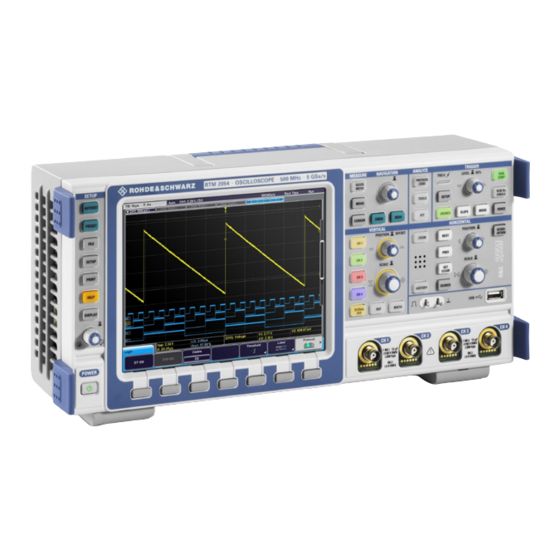
















Need help?
Do you have a question about the RTM2022 and is the answer not in the manual?
Questions and answers