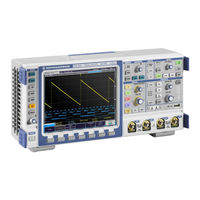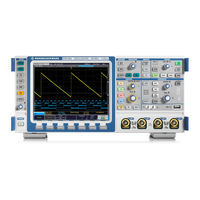R&S RTM2104 Manuals
Manuals and User Guides for R&S RTM2104. We have 2 R&S RTM2104 manuals available for free PDF download: User Manual, Getting Started
R&S RTM2104 User Manual (863 pages)
RTM2000 series
Digital Oscilloscope
Brand: R&S
|
Category: Test Equipment
|
Size: 16 MB
Table of Contents
-
-
1 Preface
46 -
-
3 Triggers
85 -
4 Display
105
-
-
-
Display Menu108
-
Backlight109
-
Display Mode109
-
Grid109
-
Intensities109
-
Waveform109
-
XYZ Setup109
-
Clear Persist110
-
Colors110
-
Dots Only110
-
Inverse Brightn110
-
Persist. Time110
-
Persistence110
-
Aux. Cursors111
-
Channel Cursors111
-
Trigger Event111
-
Trigger Hyst111
-
Defaults112
-
XY-Diagram112
-
-
XYZ Setup Menu115
-
Zoom117
-
-
Zoom Display117
-
Zoom Menu120
-
Markers122
-
-
6 Measurements
129
-
-
Cursor/Meas.type
134-
Cursor134
-
Meas.type134
-
Source134
-
Coupling135
-
Prev. Peak135
-
Set to Screen135
-
Set to Wave135
-
Track Scaling135
-
Navigation136
-
Next Peak136
-
-
-
-
Frequency139
-
Mean Cycle139
-
Mean Value139
-
Peak139
-
Peak Peak139
-
RMS Cycle139
-
RMS Value139
-
Amplitude140
-
Base Level140
-
Crest Factor140
-
Neg. Overshoot140
-
Period140
-
Pos. Overshoot140
-
Top Level140
-
Duty Cycle141
-
-
Statistics144
-
-
7 Mathematics
149
-
-
Fft169
-
No. of Averages169
-
Wfm. Arithmetic169
-
Window170
-
FFT-Setup171
-
Y-Scaling171
-
Y(T)-Setup173
-
Y-Scale173
-
Y-Position173
-
Main Time Base173
-
-
9 Masks194
-
About Masks194
-
Mask Testing194
-
Loading Masks200
-
-
-
Masks201
-
New Mask202
-
Copy Channel202
-
Stretch y202
-
Y-Position202
-
Save203
-
Width X203
-
Width y203
-
-
Pause202
-
Test202
-
Actions203
-
Load Mask203
-
Masks Test off205
-
10 Search
206-
Search Results206
-
Main Search Menu209
-
Edge Setup211
-
Width Setup212
-
Peak Setup213
-
Runt Setup215
-
Pattern Search218
-
Gate Menu220
-
-
Events Menu221
-
-
Display Settings225
-
Label List226
-
Trigger Source230
-
The SPI Protocol231
-
SPI/SSPI Trigger235
-
The I²C Protocol241
-
I²C Trigger244
-
-
-
Acknowledge246
-
Restart246
-
Start246
-
Stop246
-
Read/Write247
-
Address Length247
-
Data Setup247
-
Master247
-
Slave Address247
-
Symbolic ID247
-
Bit248
-
Byte248
-
Byte Offset248
-
I 2 C Label List248
-
Number of Bytes248
-
State248
-
Value248
-
-
CAN Label List266
-
The LIN Protocol272
-
LIN Label List277
-
Audio Protocols283
-
Audio Trigger289
-
The MIL-STD-1553298
-
ARINC 429 Basics314
-
-
Probe Adjustment328
-
-
Report331
-
Export to Report331
-
R&S Report Tool333
-
Quality338
-
Consumption343
-
Harmonics345
-
Inrush Current349
-
Ripple351
-
Spectrum355
-
Slew Rate360
-
Modulation362
-
Efficiency368
-
Switching Loss371
-
Turn ON/OFF Time374
-
-
DVM Settings383
-
-
Decode Results392
-
-
Printing396
-
-
Printer Settings397
-
Device Settings404
-
Waveforms406
-
Screenshots410
-
-
-
Instrument Home426
-
Sceenshot426
-
Save/Recall428
-
Network Settings429
-
LAN Interface430
-
USB Interface432
-
Data Export436
-
Search438
-
Common Commands440
-
Time Base445
-
Acquisition447
-
Vertical452
-
Waveform Data458
-
Probes462
-
History Viewer469
-
Timestamps473
-
-
-
Export476
-
Trigger478
-
Edge Trigger481
-
Width Trigger482
-
Video/Tv Trigger484
-
Pattern Trigger485
-
Runt488
-
B-Trigger490
-
Display493
-
Zoom499
-
Measurements506
-
Reference Level526
-
Mathematics528
-
Basic FFT531
-
-
Masks555
-
-
Mask Test Setup555
-
Mask Data560
-
Search561
-
-
Search Results576
-
-
Probe Adjustment698
-
Report698
-
Power Quality701
-
Consumption706
-
Inrush Current714
-
Ripple716
-
Spectrum721
-
Slew Rate726
-
Efficiency732
-
Switching Loss734
-
Turn ON/OFF738
-
Results741
-
Waveform Data752
-
Parallel Buses754
-
Screenshots782
-
-
Annex796
-
Messages796
-
SCPI Parameters802
-
Service Request819
-
Serial Poll820
-
Error Queue821
-
-
Advertisement
R&S RTM2104 Getting Started (86 pages)
Digital
Brand: R&S
|
Category: Test Equipment
|
Size: 4 MB
Table of Contents
-
1 Preface
36 -
-
Powering off43
-
MEASURE Keys47
-
ANALYZE Keys48
-
-
Rear Panel54
-
Right Panel56
-
Storing Data71
-
Getting Help78
-
-
-
Index
85
Advertisement