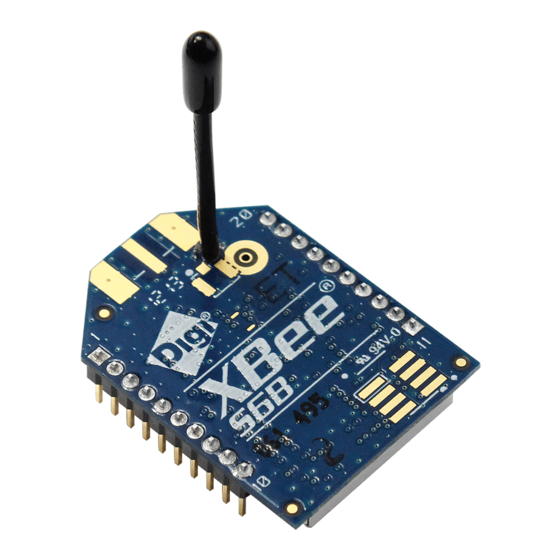
Table of Contents
Advertisement
Quick Links
Advertisement
Table of Contents

Summary of Contents for Digi S6B
- Page 1 XBee® Wi-Fi RF Module User Guide...
-
Page 2: Customer Support
Information in this document is subject to change without notice and does not represent a commitment on the part of Digi International. Digi provides this document “as is,” without warranty of any kind, expressed or implied, including, but not limited to, the implied warranties of fitness or merchantability for a particular purpose. - Page 3 +1 952.912.3444 or visit us at www.digi.com/support. XBee Wi-Fi RF Module User Guide...
-
Page 4: Table Of Contents
Contents Applicable firmware and hardware Technical specifications General specifications RF characteristics RF data rates Receiver sensitivity RF transmit power - typical Error vector magnitude (EVM) maximum output power - typical Electrical specifications Serial communication specifications UART pin assignments SPI pin assignments GPIO specifications Regulatory conformity summary Hardware... - Page 5 Serial transmit buffer UART flow control CTS flow control RTS flow control The Commissioning Button Connection indicators The Associate LED TCP connection indicator Remote Manager connection indicator Perform a serial firmware update Modes Serial modes Transparent operating mode API operating mode Command mode Modes of operation Idle mode...
- Page 6 Authentication Open authentication Shared Key Channels IP services XBee Application Service Local host access Network client access Serial Communication Service Transparent mode API mode UDP mode TCP mode I/O support Analog and digital I/O lines Through-hole device Surface-mount device Configure I/O functions I/O sampling Queried sampling Periodic I/O sampling...
- Page 7 Update the firmware over-the-air Over-the-air firmware updates Distribute the new application Verify the new application Install the application Configure the XBee Wi-Fi RF Module using Digi Remote Manager Use XCTU to enable Remote Manager Configure the device Output control IO command bits...
- Page 8 Remote Command Response - 0x87 AT Command Response frame - 0x88 Transmission Status frame - 0x89 Modem Status frame - 0x8A ZigBee TX Status frame - 0x8B I/O Data Sample RX Indicator frame - 0x8F ZigBee Receive Packet frame 0x90 Description Format Example...
- Page 9 AO (API Options) BD (Interface Data Rate) NB (Serial parity) SB (Stop Bits) RO (Packetization Timeout) FT (Flow Control Threshold) D7 (DIO7 Configuration) D6 (DIO6 Configuration) I/O settings commands IS (Force Sample) IR (I/O Sample Rate) IC (Digital Change Detection) IF (Sample from Sleep Rate) P0 (DIO10 Configuration) P1 (DIO11 Configuration)
- Page 10 Q4 (Set time to hold DIO14) Q5 (Set time to hold DIO15) Q6 (Set time to hold DIO16) Q7 (Set time to hold DIO17) Q8 (Set time to hold DIO18) Q9 (Set time to hold DIO19) Diagnostics interfacing VR (Firmware Version) HV (Hardware Version) HS (Hardware Series) AI (Association Indication)
- Page 11 Manufacturing information Recommended solder reflow cycle Recommended footprint Mount the devices Flux and cleaning Rework XBee Wi-Fi RF Module User Guide...
-
Page 12: Applicable Firmware And Hardware
The XBee Wi-Fi RF Modules are compatible with other devices that use 802.11 bgn technology. These include Digi external 802.11x devices like the ConnectPort products and the Digi Connect Wi-SP, as well as embedded products like the ConnectCore series and Digi Connect series of products. -
Page 13: Technical Specifications
Technical specifications General specifications RF characteristics RF data rates Receiver sensitivity RF transmit power - typical Error vector magnitude (EVM) maximum output power - typical Electrical specifications Serial communication specifications GPIO specifications Regulatory conformity summary XBee Wi-Fi RF Module User Guide... -
Page 14: General Specifications
Technical specifications General specifications General specifications The following table describes the general specifications for the devices. XBee Wi-Fi surface- Specification XBee Wi-Fi through-hole mount Dimensions 2.438 cm x 2.761 cm (0.960 in x 1.087 in) 2.200 x 3.378 cm (0.866 x 1.330 in) Operating temperature -30 to 85 °C Antenna options... -
Page 15: Receiver Sensitivity
Technical specifications Receiver sensitivity Standard Data rates (Mb/s) 802.11b 1, 2, 5.5, 11 802.11g 6, 9, 12, 18, 24, 36, 48, 54 Data rates (Mb/s) Standard MCS index 800 ns guard interval 400 ns guard interval 802.11n 7.22 14.44 19.5 21.67 28.89 43.33 57.78... -
Page 16: Rf Transmit Power - Typical
Technical specifications RF transmit power - typical Receiver sensitivity (25 °C, < 10% PER) Standard Data rate Sensitivity (dBm) 802.11n MCS 0 6.5/7.22 Mb/s MCS 1 13/14.44 Mb/s MCS 2 19.5/21.67 Mb/s MCS 3 26/28.89 Mb/s MCS 4 39/43.33 Mb/s MCS 5 52/57.78 Mb/s MCS 6 58.5/65 Mb/s MCS 7 65/72.22 Mb/s... -
Page 17: Error Vector Magnitude (Evm) Maximum Output Power - Typical
Technical specifications Error vector magnitude (EVM) maximum output power - typical Power (dBm) North Europe/Australia and New Standard Data rate America/Japan Zealand/Brazil 802.11n MCS 0 6.5/7.22 Mb/s MCS 1 13/14.44 Mb/s MCS 2 19.5/21.67 Mb/s MCS 3 26/28.89 Mb/s MCS 4 39/43.33 Mb/s MCS 5 52/57.78 Mb/s MCS 6 58.5/65 Mb/s MCS 7 65/72.22 Mb/s 8.5... -
Page 18: Electrical Specifications
Technical specifications Electrical specifications Standard Data rate EVM (dB) 802.11n MCS 0 6.5/7.22 Mb/s MCS 1 13/14.44 Mb/s MCS 2 19.5/21.67 Mb/s MCS 3 26/28.89 Mb/s MCS 4 39/43.33 Mb/s MCS 5 52/57.78 Mb/s MCS 6 58.5/65 Mb/s MCS 7 65/72.22 Mb/s Electrical specifications The following table provides the electrical specifications for the XBee Wi-Fi RF Module. -
Page 19: Serial Communication Specifications
Technical specifications Serial communication specifications Specification XBee Wi-Fi Operating current (transmit, 802.11b 1 Mb/s 309 mA maximum output power) 2 Mb/s 5.5 Mb/s 11 Mb/s 802.11g 6 Mb/s 271 mA 9 Mb/s 12 Mb/s 18 Mb/s 24 Mb/s 36 Mb/s 48 Mb/s 225 mA 54 Mb/s 802.11n... -
Page 20: Uart Pin Assignments
Technical specifications GPIO specifications UART pin assignments Specifications Device pin number UART pins XBee (surface-mount) XBee (through-hole) DIO13/DOUT DIO14/DIN DIO7/CTS DIO6/RTS For more information on UART operation, see UART data flow. SPI pin assignments Specifications Device pin number SPI pins XBee (surface-mount) XBee (through-hole) DIO2/SPI_SCLK... -
Page 21: Regulatory Conformity Summary
Technical specifications Regulatory conformity summary Parameter Condition Units Output fall time 2 mA drive strength and load 20 +0.1 CL 250 capacitance CL= 350 - 600 pF. I/O pin hysteresis VDD = 3.14 to 3.46 V 0.1 VDD (VIOTHR+ - VIOTHR-) Pulse width of pulses to be removed by the glitch suppression filter Regulatory conformity summary This table describes the agency approvals for the devices. -
Page 22: Hardware
Hardware Mechanical drawings Pin signals Design notes Design notes for the RF pad version Mounting considerations XBee Wi-Fi RF Module User Guide... -
Page 23: Mechanical Drawings
Hardware Mechanical drawings Mechanical drawings The following figures show the mechanical drawings for the XBee Wi-Fi RF Module. The drawings do not show antenna options. All dimensions are in inches. Through-hole device XBee Wi-Fi RF Module User Guide... -
Page 24: Surface-Mount Device
Hardware Pin signals Surface-mount device Pin signals The following table describes the pin assignments for the through-hole device. A horizontal line above the signal name indicates low-asserted signals. Default Name Direction state Description Power supply DIO13/DOUT Both Output UART data out DIO14/DIN/CONFIG Both Input... - Page 25 Hardware Pin signals Default Name Direction state Description DIO7/CTS Both Output Clear-to-send flow control/GPIO DIO9/ON_SLEEP Both Output Module status indicator/GPIO VREF Not connected DIO5/ASSOCIATE Both Output Associate indicator/GPIO DIO6/RTS Both Input Request-to-send flow control/GPIO DIO3/AD3 /SPI_SSEL Both Disabled Analog input/GPIO/SPI slave select DIO2/AD2 /SPI_CLK Both Disabled...
-
Page 26: Design Notes
Hardware Design notes Default Name Direction state Description DIO16/SPI_SI Both Input GPIO/SPI slave in DIO15/SPI_SO Both Output GPIO/SPI slave out Reserved Do not connect Reserved Do not connect Reserved Do not connect Reserved Do not connect Ground Reserved Do not connect DIO4 Both Disabled... -
Page 27: Pin Connection Recommendations
Hardware Design notes supply, switch the frequencies above 500 kHz. Limit the power supply ripple to a maximum 50 mV peak to peak. Pin connection recommendations The only required pin connections are VCC, GND, and either DOUT and DIN or SPI_CLK, SPI_SSEL, SPI_ MOSI, and SPI MISO. - Page 28 Hardware Design notes Do not place XBee devices with the chip or integrated PCB antenna inside a metal enclosure. Do not place any ground planes or metal objects above or below the antenna. For the best results, mount the device at the edge of the host PCB. Ensure that the ground, power, and signal planes are vacant immediately below the antenna section.
-
Page 29: Design Notes For The Rf Pad Version
Hardware Design notes for the RF pad version 4. These keepout area guidelines do not apply for wire whip antennas or external RF connectors. Wire whip antennas radiate best over the center of a ground plane. Surface-mount keepout Notes 1. We recommend non-metal enclosures. For metal enclosures, use an external antenna. 2. - Page 30 Hardware Design notes for the RF pad version between the XBee Wi-Fi RF Module and the antenna violates the device's certification. The RF trace should have a controlled impedance of 50 Ω. For the transmission line, we recommend either a microstrip or coplanar waveguide trace on the PCB. We provide a microstrip example below, because it is simpler to design and generally requires less area on the host PCB than coplanar waveguide.
- Page 31 Hardware Design notes for the RF pad version Number Description Maintain a distance of at least 2 d between microstrip and ground fill Device pin 36 50 Ω microstrip trace RF connection of RPSMA jack This figure shows PCB layer 1 of the RF pad layout. XBee Wi-Fi RF Module User Guide...
-
Page 32: Mounting Considerations
The interface boards provided in the XBee Wi-Fi Development Kit has two ten-pin receptacles for connecting the module. Century Interconnect manufactures the receptacles used on Digi development boards. Several other manufacturers provide comparable mounting solutions; however, Digi currently uses the following... -
Page 33: Operation
Operation Serial interface UART data flow Serial data SPI communications Serial buffers UART flow control The Commissioning Button Connection indicators Perform a serial firmware update XBee Wi-Fi RF Module User Guide... -
Page 34: Serial Interface
Operation Serial interface Serial interface The XBee Wi-Fi RF Module interfaces to a host device through a serial port. The device can communicate through its serial port with: Through logic and voltage compatible universal asynchronous receiver/transmitter (UART). Through a level translator to any serial device, for example, through an RS-232 or USB interface board. -
Page 35: Spi Communications
Operation SPI communications You can configure the UART baud rate, parity, and stop bits settings on the device with the BD, NB, and SB commands respectively. For more information, see Serial interfacing commands. In the rare case that a device has been configured with the UART disabled, you can recover the device to UART operation by holding DIN low at reset time. -
Page 36: Select The Spi Port
Operation SPI communications SPI mode is chip to chip communication. We do not supply a SPI communication option on the device development evaluation boards. Select the SPI port On the through-hole devices, you can force SPI mode by holding DOUT/DIO13 low while resetting the device until SPI_ATTN asserts. -
Page 37: Serial Buffers
Operation Serial buffers If the output buffer is empty, the SPI serializer transmits the last valid bit repeatedly, which may be either high or low. Otherwise, the device formats all output in API mode 1 format, as described in operation. The attached host is expected to ignore all data that is not part of a formatted API frame. Serial buffers The XBee Wi-Fi RF Module maintains internal buffers to collect serial and RF data that it receives. -
Page 38: Cts Flow Control
Operation The Commissioning Button CTS flow control The FT command allows you to specify how many bytes of data can be queued up in the serial transmit buffer before the device asserts CTS low. The serial receive buffer can hold up the 2100 bytes, but FT cannot be set any larger than 2083 bytes, leaving 17 bytes that can be sent by the host before the data is dropped. -
Page 39: Connection Indicators
Operation Connection indicators Connection indicators There are four connection indicators in this software: AI (Association Indication) The Associate LED TCP connection indicator Remote Manager connection indicator XBee Wi-Fi RF Module User Guide... -
Page 40: The Associate Led
(AP), but there is another level of connectivity provided by DI (Device Cloud Indicator) that tells whether or not the TCP socket to Digi Remote Manager is connected. The values defined for DI are: 0 = Connected to Remote Manager... - Page 41 This method works even when the current firmware version does not support the firmware upgrade feature. XCTU can update firmware on the XBee Wi-Fi RF Module over the UART port, but not over the SPI port. Contact Digi support for details. XBee Wi-Fi RF Module User Guide...
-
Page 42: Modes
Modes Serial modes Modes of operation Sleep modes Soft AP mode XBee Wi-Fi RF Module User Guide... -
Page 43: Serial Modes
Modes Serial modes Serial modes The firmware operates in several different modes. Two top-level modes establish how the device communicates with other devices through its serial interface: Transparent operating mode and API operating mode. Use the AP command to choose Serial mode. XBee Wi-Fi RF Modules use Transparent operation as the default serial mode. -
Page 44: Command Mode
Modes Serial modes Feature Description Transparent mode features Simple interface All received serial data is transmitted unless the device is in Command mode Easy to support It is easier for an application to support Transparent operation and Command mode API mode features Transmitting RF data to multiple remote devices only requires the Easy to manage data application to change the address in the API frame. - Page 45 Modes Serial modes API operation for an alternate means of configuring devices, which is the only method available for SPI mode. Command mode is available on the UART interface in both Transparent and API modes. You cannot use the SPI interface to enter Command mode. Enter Command mode To get a device to switch into this mode, you must issue the following sequence: GT + CC(+++) + GT.
-
Page 46: Modes Of Operation
Modes Modes of operation Parameter format Refer to the list of AT commands for the format of individual AT command parameters. Valid formats for hexidecimal values include with or without a leading 0x for example FFFF or 0xFFFF. Response to AT commands When you send a command to the device, the device parses and runs the command. -
Page 47: Receive Mode
Modes Modes of operation Receive mode This is the default mode for the XBee Wi-Fi RF Module. The device is in Receive mode when it is not transmitting data. If a destination node receives a valid RF packet, the destination node transfers the data to its serial transmit buffer. -
Page 48: Sleep Mode
Modes Sleep modes Recover from an unknown configuration To recover from an unknown configuration to a known configuration, do the following: 1. Set up the interface to the XBee Wi-Fi RF Module to match the default configuration described Force the device to enter Configuration mode. -
Page 49: Enable Soft Ap Mode
Modes Soft AP mode security is available in Soft AP mode, but not WPA or WEP security. By default, Soft AP operates with no security. Enable Soft AP mode The device operates in Soft AP mode in two different ways: 1. -
Page 50: Station (Sta) Connection In Soft Ap Pass Through Mode
Modes Soft AP mode The Soft AP webpage provides the same configuration options that are available in XCTU. The webpage is divided into sections that expand or collapse by clicking Show or Hide. The only section expanded by default is the Network Access section. All fields proceeded with 0x must be hex values. - Page 51 Sleep modes About sleep modes Use the UART Sleep mode Use the SPI Sleep mode AP Associated Sleep mode Deep Sleep (Non-Associated Sleep) mode Use sleep modes to sample data XBee Wi-Fi RF Module User Guide...
-
Page 52: Sleep Modes
Sleep modes About sleep modes About sleep modes The XBee Wi-Fi RF Module supports two different sleep modes: Pin Sleep Cyclic Sleep In addition, you can modify the sleep mode current draw with the following sleep options: AP Associated Sleep Deep Sleep Pin sleep allows an external microcontroller to determine when the XBee Wi-Fi RF Module should sleep and when it should wake by using either the SLEEP_RQ pin (default) or the SPI_SSEL pin. -
Page 53: Ap Associated Sleep Mode
Sleep modes AP Associated Sleep mode AP Associated Sleep mode This option allows the device to sync up with beacons sent from the Access Point (AP) which contains the Delivery Traffic Indication Message (DTIM). The DTIM indicates when broadcast and multicast data is sent on the network. -
Page 54: Pin Sleep Mode
Sleep modes Use sleep modes to sample data because the Access Point behaves like the device is in full power mode while it is asleep and it will not hold back packets until the device wakes up. Pin Sleep mode In this mode when SLEEP_RQ is asserted the device powers down the Wi-Fi circuitry. - Page 55 802.11 bgn networks Infrastructure networks Ad Hoc networks Network basics 802.11 standards Encryption Authentication Open authentication Shared Key Channels XBee Wi-Fi RF Module User Guide...
-
Page 56: Bgn Networks
802.11 bgn networks Infrastructure networks Infrastructure networks The main type of wireless network involve a number of wireless devices called stations talking through a master wireless device known as an access point (AP) or station (STA). This type of setup is called an Infrastructure or Basic Service Set (BSS) network. -
Page 57: Set Ad Hoc Joiner Parameters
802.11 bgn networks Network basics Parameter Function Specifies no security. Security is not available in Ad Hoc mode. May be any channel from 1 to 0xB. Sets the SSID, which is any string of choice, as long as it is not the same as another SSID in the vicinity. -
Page 58: Encryption
802.11 bgn networks Encryption The 802.11b standard was approved in July 1999 and can be considered the second generation. 802.11b operates in the 2.4 GHz frequency ISM band. The data rate is from 1 to 11 Mb/s. 802.11 g The 802.11g standard was approved in 2003. It provides a maximum data rate of 54 Mb/s. In addition, the standard is also fully backwards-compatible with existing 802.11b wireless networks. - Page 59 802.11 bgn networks Channels The center frequencies of the thirteen possible channels range from 2412 to 2472 MHz, with each channel being 22 MHz wide and centered in 5 MHz intervals. This means that only 3 channels (1, 6, and 11) in North America are not subject to overlapping.
-
Page 60: Ip Services
IP services The XBee Wi-Fi RF Module provides services using Internet Protocol (IP) for XBee and other clients on the network. IP services provide functionality to allow XBee device configuration and direct serial port access. There are two XBee services: XBee Application Service Serial Communication Service XBee Wi-Fi RF Module User Guide... -
Page 61: Xbee Application Service
IP services XBee Application Service XBee Application Service This service primarily provides for XBee device configuration. It also provides API compatibility for customers who have designed around other XBee devices. It uses UDP to transfer packets to and from port number 0xBEE. Packets are optionally acknowledged by the service but retries are not available. -
Page 62: Network Client Access
IP services XBee Application Service Update the firmware To perform firmware updates from the local host, send ZigBee explicit API frames (type 0x11) to the IP address of the desired node with cluster ID 0x23. For details about the sequence of operations to follow for firmware updates, see Update the firmware over-the-air. - Page 63 IP services XBee Application Service Send configuration commands A network client can send AT commands to the XBee Wi-Fi RF Module. The following packet structure demonstrates how to query the SSID from a network client: Packet fields Offset Example Description Application header Number1 0x4242 Number2...
- Page 64 IP services XBee Application Service Packet fields Offset Example Description Application header Number1 0x4242 Number2 0x0000 Number1 ^ Number2 = 0x4242. Packet ID 0x00 Reserved for later use (0 for now). Encryption 0x00 Command 0x82 Indicates remote AT command response. Command 0x00 Options not available for this response.
- Page 65 IP services XBee Application Service The client can request an acknowledgment from the device but must wait to receive the acknowledgment before sending the next packet. The client is responsible for retransmissions due to missed acknowledgments. When resending packets, duplicates can be received at the destination due to a successful serial data command and a failed acknowledgment packet.
- Page 66 IP services XBee Application Service Receive I/O sample data Sample data generated by the device is sent to the address configured by the DL commands. This data can be sent to another XBee device or to a network client. It is sent using UDP from the 0xBEE port as with other XBee Application services.
-
Page 67: Serial Communication Service
IP services Serial Communication Service Packet fields Offset Example Description Application Number1 0x4242 This is an easy number to create an header accepted frame. Number2 0x0000 Number1 ^ Number2 = 0x4242 (This is an easy way to send a frame that software will not reject). -
Page 68: Tcp
IP services Serial Communication Service When IP (IP Protocol) is configured for Transmission Control Protocol (TCP), only one connection is allowed at a time. If a transmission is attempted while a TCP connection exists, the data is sent on that connection, ignoring the DL (Destination Address) DE (Destination Port) parameters. -
Page 69: I/O Support
I/O support Analog and digital I/O lines Configure I/O functions I/O sampling Queried sampling Periodic I/O sampling Change detection sampling RSSI PWM XBee Wi-Fi RF Module User Guide... -
Page 70: Analog And Digital I/O Lines
I/O support Analog and digital I/O lines Analog and digital I/O lines XBee Wi-Fi RF Module firmware supports a number of analog and digital I/O pins that are configured through software commands. You can set or query analog and digital I/O lines. The following tables list the configurable I/O pins and the corresponding configuration commands. -
Page 71: Configure I/O Functions
I/O support Configure I/O functions Pin names Device pin AT command Command range Default value DIO8/DTR/SLEEP_RQ 0-1, 3-5 DIO9/On_SLEEP 0-1, 3-5 DIO10/RSSI PWM/PWM0 DIO11/PWM1 0, 2-5 DIO12 0, 3-5 DIO13/DOUT DIO14/DIN/CONFIG DIO15/SPI_MISO 0-1, 4-5 DIO16/SPI_MOSI 0-1, 4-5 DIO17/SPI_SSEL 0-1, 4-5 DIO18/SPI_CLK 0-1, 4-5 DIO19/SPI_ATTN... -
Page 72: I/O Sampling
I/O support I/O sampling I/O sampling The XBee Wi-Fi RF Module has the ability to monitor and sample the analog and digital I/O lines. I/O samples indicate the current state of I/O lines. These samples may be output on the local (serial) port, transmitted to a remote device, or sent to Remote Manager. -
Page 73: Queried Sampling
I/O support Queried sampling Analog samples are 10 bit values and aligned on a 16 bit boundary. The analog reading is scaled such that 0x0000 represents 0 V, and 0x3FF = VREF. VREF may be either 1.25 V or 2.5 V based on the setting AV (Analog Voltage Reference), where 2.5 V is the default. -
Page 74: Change Detection Sampling
I/O support Change detection sampling When DL points to a network client, the I/O sample is sent to that network client. See Network client access for the format of I/O samples sent to a network client. IR can be used with sleep. A device transmits periodic I/O samples at the IR rate until the device resumes sleeping. - Page 75 I/O support RSSI PWM PWM duty cycle Number of LEDs turned on Link margin 79.39% or more 30 db or more 62.42% to 79.39% 20 db to 30 db 45.45% to 62.42% 10 db to 20 db Less than 10 db or no reception for RP time Less than 45.45% XBee Wi-Fi RF Module User Guide...
-
Page 76: Wi-Fi Protected Setup (Wps)
Wi-Fi Protected Setup (WPS) The XBee Wi-Fi RF Module may be configured using Wi-Fi Protected Setup (WPS). WPS allows for easy establishment of a secure wireless network because security parameters are learned from a nearby access point without having to enter them manually. The device only supports WPS with the push button method. - Page 77 Wi-Fi Protected Setup (WPS) Enable WPS Enable WPS WPS is enabled by default, but it is disabled if SSID is configured [ID (SSID) is not NULL] or if the device is connected in Soft AP mode. To use WPS with the Commissioning button, enable it by configuring D0 (DIO0/AD0/ CB Configuration) to 1.
- Page 78 General Purpose Flash Memory General Purpose Flash Memory Work with flash memory Access General Purpose Flash Memory General Purpose Flash Memory commands Update the firmware over-the-air XBee Wi-Fi RF Module User Guide...
-
Page 79: General Purpose Flash Memory
Flash memory has a limited lifetime. The flash memory on which the GPM is based is rated at 20,000 erase cycles before failure. Take care to ensure that the frequency of erase/write operations allows for the desired product lifetime. Digi's warranty does not cover products that have exceeded the allowed number of erase cycles. -
Page 80: General Purpose Flash Memory Commands
General Purpose Flash Memory General Purpose Flash Memory commands Byte offset Number of in payload bytes Field name General field description GPM_CMD_ID Specific GPM commands are described in detail in the topics that follow. GPM_OPTIONS Command-specific options. GPM_BLOCK_NUM The block number addressed in the GPM.. -
Page 81: Platform_Info_Request (0X00)
General Purpose Flash Memory General Purpose Flash Memory commands PLATFORM_INFO_REQUEST (0x00) A PLATFORM_INFO_REQUEST frame can be sent to query details of the GPM structure. Field name Command-specific description GPM_CMD_ID Should be set to PLATFORM_INFO_REQUEST (0x00). GPM_OPTIONS This field is unused for this command. Set to 0. GPM_BLOCK_NUM This field is unused for this command. -
Page 82: Erase_Response (0X81)
General Purpose Flash Memory General Purpose Flash Memory commands Field name Command-specific description GPM_CMD_ID Should be set to ERASE (0x01). GPM_OPTIONS There are currently no options defined for the ERASE command. Set this field to 0. GPM_BLOCK_NUM Set to the index of the GPM block that should be erased. When erasing all GPM blocks, this field is ignored (set to 0). -
Page 83: Write (0X02) And Erase_Then_Write (0X03)
General Purpose Flash Memory General Purpose Flash Memory commands WRITE (0x02) and ERASE_THEN_WRITE (0x03) The WRITE command writes the specified bytes to the GPM location specified. Before writing bytes to a GPM block it is important that the bytes have been erased previously. The ERASE_THEN_WRITE command performs an ERASE of the entire GPM block specified with the GPM_BLOCK_NUM field prior to doing a WRITE. -
Page 84: Read (0X04)
General Purpose Flash Memory General Purpose Flash Memory commands Field name Command-specific description GPM_NUM_BYTES The number of bytes in the GPM_DATA field. For this command, this field will be set to 0 GPM_DATA No data bytes are specified for these commands Example To write 15 bytes of incrementing data to flash block 22 of a target radio with serial number of 0x0013a200407402ac a WRITE packet should be formatted as follows (spaces added to delineate... -
Page 85: Firmware_Verify (0X05) And Firmware_Verify_And_Install(0X06)
General Purpose Flash Memory General Purpose Flash Memory commands Field name Command-specific description GPM_CMD_ID Should be set to READ_RESPONSE (0x84). GPM_STATUS A 1 in the least significant bit indicates an error occurred. All other bits are reserved at this time. GPM_BLOCK_NUM Matches the parameter passed in the request frame. -
Page 86: Firmware_Verify_Response (0X85)
General Purpose Flash Memory General Purpose Flash Memory commands FIRMWARE_VERIFY_RESPONSE (0x85) When a FIRMWARE_VERIFY command request has been unicast to a node, that node sends a response in the following format to the source endpoint specified in the requesting frame. Field name Command-specific description GPM_CMD_ID... -
Page 87: Update The Firmware Over-The-Air
Wi-Fi RF Modules use an encrypted binary (.ebin) file for both serial and over-the-air firmware updates. These firmware files are available on the Digi Support website and via XCTU. Send the contents of the .ebin file to the target device using general purpose memory WRITE commands. -
Page 88: Verify The New Application
General Purpose Flash Memory Update the firmware over-the-air GPM_BLOCK_NUM GPM_START_INDEX GPM_NUM_BYTES .ebin bytes 1024 214,016 to 215,039 2048 215,040 to 216,063 3072 216,064 to 217,087 Verify the new application For an uploaded application to function correctly, every single byte from the .ebin file must be properly transferred to the GPM. -
Page 89: Configure The Xbee Wi-Fi Rf Module Using Digi Remote Manager
Digi Remote Manager. Note Digi is consolidating our cloud services, Digi Device Cloud and Digi Remote Manager®, under the Remote Manager name. This phased process does not affect device functionality or the functionality of the web services and other features. However, customers will find that some user interface and firmware functionality mention both Device Cloud and Digi Remote Manager. -
Page 90: Use Xctu To Enable Remote Manager
Configure the XBee Wi-Fi RF Module using Digi Remote Manager Use XCTU to enable Remote Manager Use XCTU to enable Remote Manager To enable an XBee Wi-Fi RF Module connected to XCTU for Remote Manager: 1. Select the device in the Radio Modules list. -
Page 91: Output Control
Configure the XBee Wi-Fi RF Module using Digi Remote Manager Output control Output control You can find Executable Commands in Device Management. Select an XBee Wi-Fi RF Module and click System Information. The executable commands are the IO (Set Output Pins) and OM (Output Mask) commands. -
Page 92: Send I/O Samples To Remote Manager
Configure the XBee Wi-Fi RF Module using Digi Remote Manager Send I/O samples to Remote Manager I/O pin DIO2 DIO3 DIO4 DIO5 DIO6 DIO7 DIO8 DIO9 DIO10 DIO11 DIO12 DIO13 DIO14 DIO15 (surface-mount module only) DIO16 (surface-mount module only) DIO17 (surface-mount module only) -
Page 93: Update The Firmware
Configure the XBee Wi-Fi RF Module using Digi Remote Manager Update the firmware 1. Click Data Services > Data Streams. 2. In the Stream column, click the MAC address of the module/serial/0. The data streams are organized by the serial number of the sending device and then by the signal line being monitored. -
Page 94: About The Device Request And Frame Id
Configure the XBee Wi-Fi RF Module using Digi Remote Manager About the device request and frame ID About the device request and frame ID The firmware uses two identifiers in these three frames to correlate the messages: 1. The device request ID identifies the device request 2. -
Page 95: Transparent Mode Data
Configure the XBee Wi-Fi RF Module using Digi Remote Manager Transparent mode data 4. Under <requests>, you can type a target name as desired, but any target name beginning with XBee (case insensitive) is reserved for use on the XBee device itself and will not be sent out the serial port. -
Page 96: Send Files
Configure the XBee Wi-Fi RF Module using Digi Remote Manager Transparent mode data Bits 0-7: Encoded in Hex. 0: Enable Remote Manager (1), Disable (0). 1: Soft AP when ID = None. This has nothing to do with Remote Manager. -
Page 97: Receive Data From Remote Manager
Configure the XBee Wi-Fi RF Module using Digi Remote Manager Transparent mode data Receive data from Remote Manager Transparent data is received from Remote Manager using the Device Request interface if the device is operating in Transparent mode (AP = 0) and Remote Manager is enabled with DO bit 0. Only the raw data is seen on the serial interface and the target string to which Remote Manager sent the data is not available. -
Page 98: Api Operation
API operation API mode overview API operation (AP parameter = 1) API operation with escaped characters (AP parameter = 2) API UART and SPI exchanges Frame descriptions XBee Wi-Fi RF Module User Guide... -
Page 99: Api Mode Overview
When operating in API 2, if an unescaped 0x7E byte is observed, it is treated as the start of a new API frame and all data received prior to this delimiter is silently discarded. For more information on using this API mode, see the Escaped Characters and API Mode 2 in the Digi Knowledge base. XBee Wi-Fi RF Module User Guide... -
Page 100: Escape Characters
API operation API operation with escaped characters (AP parameter = 2) API escaped operating mode works similarly to API mode. The only difference is that when working in API escaped mode, the software must escape any payload bytes that match API frame specific data, such as the start-of-frame byte (0x7E). -
Page 101: Frame Data
API operation API operation with escaped characters (AP parameter = 2) Frame data This field contains the information that a device receives or will transmit. The structure of frame data depends on the purpose of the API frame: Frame data Length Data 0x7E... -
Page 102: Api Uart And Spi Exchanges
API operation API UART and SPI exchanges 0x000E = length (14 bytes excluding checksum) 0x07 = Remote Command API frame type 0x01 = Frame ID 0x00000000 C0A80067 = Remote address (pad first 4 bytes with 00) 0x02 = Apply Changes (Remote Command Options) 0x4431 = AT command (D1) 0xB0 = Checksum API UART and SPI exchanges... - Page 103 API operation API UART and SPI exchanges XBee Wi-Fi RF Module User Guide...
-
Page 104: Frame Descriptions
API operation Frame descriptions Frame descriptions The following sections describe the API frames. TX (Transmit) Request: 64-bit - 0x00 Description This frame type uses the XBee Application Service. This command allows for software compatibility with other XBee devices such as the XBee 802.15.4 RF Module. Format Frame data fields Offset Description... - Page 105 API operation Frame descriptions Frame data fields Offset Description 64-bit destination address 0x00 0x00 0x00 0x00 0xC0 0xA8 0x00 0x64 TX options 0x00 Data 0x1516 Checksum 0x07 XBee Wi-Fi RF Module User Guide...
-
Page 106: Remote At Command Request - 0X07
API operation Frame descriptions Remote AT Command Request - 0x07 Description Used to query or set module parameters on a remote module. For parameter changes on the remote module to take effect, changes must be applied, either by setting the apply changes options bit, or by sending an AC command to the remote. - Page 107 API operation Frame descriptions Frame data fields Offset Description Length MSB 1 0x00 LSB 2 0x0D API frame identifier 0x07 Frame ID 0x01 64-bit destination address 5 0x00 6 0x00 7 0x00 8 0x00 9 0xC0 10 0xA8 11 0x00 12 ...
-
Page 108: At Command Frame - 0X08
API operation Frame descriptions AT Command Frame - 0x08 Description Use this frame to query or set device parameters on the local device. This API command applies changes after running the command. You can query parameter values by sending the 0x08 AT Command frame with no parameter value field (the two-byte AT command is immediately followed by the frame checksum). -
Page 109: Zigbee Transmit Packet - 0X10
API operation Frame descriptions ZigBee Transmit Packet - 0x10 Description This frame type is only provided for software compatibility with other XBee devices. We recommend Transmit (TX) Request: IPv4 - 0x20 for data transmissions from this device. Format The following table provides the contents of the frame. Frame data fields Offset Description Frame type 0x10... - Page 110 API operation Frame descriptions Frame data fields Offset Example 64-bit source 0x00 address 0x00 0x00 0x00 0xC0 0xA8 0x01 0x82 Reserved 0xFF 0xFE 0x00 Options 0x00 RF data 0x48 (H) 0x65 (e) 0x6C (l) 0x6C (l) 0x6F (o) Checksum 0x12 XBee Wi-Fi RF Module User Guide...
-
Page 111: Zigbee Explicit Transmit Packet - 0X11
A MAC address may also be in the lower 6 bytes of this field. But if the MAC address does not match the device’s own MAC address, then this field is interpreted as an IP address, as described above. Reserved Unused placeholders Destination Digi Device Object endpoint Cluster ID Memory Access Cluster ID Reserved Unused placeholders Options 0x01 –... - Page 112 API operation Frame descriptions Frame data fields Offset Description RF data Up to 1392 bytes of data. Example The example uses 192.168.1.130 for the 64-bit source address. Frame data fields Offset Example Start delimiter 0x7E Length MSB 1 0x00 LSB 2 0x1C API frame identifier 0x11...
- Page 113 API operation Frame descriptions Frame data fields Offset Example Cluster ID 0x00 0x23 Reserved 0xC1 0x05 0x00 Options 0x00 RF data 0x00 0x00 0x00 0x00 0x00 0x00 0x00 0x00 Checksum 0x50 XBee Wi-Fi RF Module User Guide...
-
Page 114: Zigbee Remote At Command - 0X17
API operation Frame descriptions ZigBee Remote AT Command - 0x17 Description This frame type is only provided for software compatibility with other XBee devices. We recommend Remote AT Command Request - 0x07 for sending remote commands from this device. Format The following table provides the contents of the frame. - Page 115 API operation Frame descriptions Frame data fields Offset Example Start delimiter 0x7E Length MSB 1 0x00 LSB 2 0x13 API frame identifier 0x17 Frame ID 0x01 64-bit source address 0x00 0x00 0x00 0x00 0xC0 0xA8 0x01 0x82 Reserved 0xFF 0xFE Command options 0x02 AT command...
-
Page 116: Transmit (Tx) Request: Ipv4 - 0X20
API operation Frame descriptions Transmit (TX) Request: IPv4 - 0x20 Description This frame uses the serial data service. The frame gives greater control to the application over the IP setting for the data. Format The following table provides the contents of the frame. Frame data fields Offset... - Page 117 API operation Frame descriptions Example The example uses 192.168.0.100 for the IPv4 32-bit destination address. Frame data fields Offset Example Start delimiter 0x7E Length MSB 1 0x00 LSB 2 0x11 API frame identifier 0x20 Frame ID 0x01 IPv4 32-bit destination address MSB 5 0xC0 0xA8...
-
Page 118: Send Data Request - 0X28
API operation Frame descriptions Send Data Request - 0x28 Description Send a file of the given name and type to Remote Manager. Format The following table provides the contents of the frame. Frame data fields Offset Description Frame type 0x28. Frame ID Identifies the frame for send data response. - Page 119 API operation Frame descriptions Frame data fields Offset Example Options 0x00 Data 27-53 abcdefghij klmnopqr stuvwxya Checksum 0x49 XBee Wi-Fi RF Module User Guide...
-
Page 120: Device Response - 0X2A
API operation Frame descriptions Device Response - 0x2A Description This frame type is sent to the serial port by the host in response to the device request (0xB9). It should be sent within five seconds to avoid a timeout error. Format The following table provides the contents of the frame. -
Page 121: Rx (Receive) Packet: 64-Bit - 0X80
API operation Frame descriptions Rx (Receive) Packet: 64-bit - 0x80 Description This frame type is only provided for software compatibility with other XBee devices. We recommend for data transmissions from this device. Format The following table provides the contents of the frame. Frame data fields Offset Description Frame type... - Page 122 API operation Frame descriptions Frame data fields Offset Example 64-bit source address 0x00 0x00 0x00 0x00 0xC0 0xA8 0x00 0x67 RSSI 0x2E Options 0x00 RF data 0x48 (H) 0x65 (e) 0x6C (l) 0x6C (l) 0x6F (o) Checksum 0x8E XBee Wi-Fi RF Module User Guide...
-
Page 123: Remote Command Response - 0X87
API operation Frame descriptions Remote Command Response - 0x87 Description If a device receives a remote command response RF data frame in response to a Remote AT Command Request, it sends a Remote AT Command Response message out the UART or SPI. Format The following table provides the contents of the frame. - Page 124 API operation Frame descriptions Frame data fields Offset Example Length MSB 1 0x00 LSB 2 0x0D API frame identifier 0x87 Frame ID 0x01 64-bit responder address 5 0x00 6 0x00 7 0x00 8 0x00 9 0xC0 10 0xA8 11 0x00 12 ...
-
Page 125: At Command Response Frame - 0X88
API operation Frame descriptions AT Command Response frame - 0x88 Description A device sends this frame in response to an AT Command message. Some commands send back multiple frames (for example, the AS (Active Scan) command). Format The following table provides the contents of the frame. Frame data fields Offset Description... -
Page 126: Transmission Status Frame - 0X89
API operation Frame descriptions Transmission Status frame - 0x89 Description The XBee Wi-Fi RF Module sends RF transmission status messages in response to transmission attempts. Format The following table provides the contents of the frame. Frame data fields Offset Description Frame type 3 0x89 Identifies the frame for which status is being reported. -
Page 127: Modem Status Frame - 0X8A
API operation Frame descriptions Modem Status frame - 0x8A Description Devices send the status messages in this frame in response to specific conditions. Format Frame data fields Offset Description Frame type 0x8A 0 = Hardware reset or power up Status 1 = Watchdog timer reset 2 = Joined 3 = No longer joined to access point... -
Page 128: Zigbee Tx Status Frame - 0X8B
API operation Frame descriptions ZigBee TX Status frame - 0x8B Description This frame type is only provided for software compatibility with other XBee devices. Frame type 0x89 is normally sent in response to transmissions. This frame type is sent in response to ZigBee (0x10) and ZigBee explicit (0x11) transmissions. - Page 129 API operation Frame descriptions Frame Fields Offset Example Status 0x00 Reserved 0x00 Checksum 0x76 XBee Wi-Fi RF Module User Guide...
-
Page 130: I/O Data Sample Rx Indicator Frame - 0X8F
API operation Frame descriptions I/O Data Sample RX Indicator frame - 0x8F Description When the XBee Wi-Fi RF Module receives an I/O sample frame from a remote device, it sends the sample out the UART or SPI using this frame type. Only devices running API mode are able to receive I/O samples. - Page 131 API operation Frame descriptions Analog Channel bitmask Supply voltage Example The following is the IO sample response from a device at IP address 192.168.0.103 reporting one active DIO (DIO8) and one active analog input (AN1). Frame fields Offset Example Start delimiter 0x7E Length MSB 1...
-
Page 132: Zigbee Receive Packet Frame 0X90
API operation Frame descriptions ZigBee Receive Packet frame 0x90 Description The XBee Wi-Fi RF Module uses this frame when it receives RF data using the XBee application service and AO = 0. It is not generally used, but it allows for software compatibility with other XBee devices if desired. - Page 133 API operation Frame descriptions Frame data fields Offset Example 64-bit source address 0x00 0x00 0x00 0x00 0xC0 0xA8 0x00 0x67 16-bit source network address 0xFF 0xFE Options 0x00 RF data 0x48 (H) 0x65 (e) 0x6C (l) 0x6C (l) 0x6F (o) Checksum 0xAF XBee Wi-Fi RF Module User Guide...
-
Page 134: Description
0. The IP address is in hex. The example below uses address 192.168.0.103. Reserved 12-13 Unused placeholders. Source endpoint Digi device object endpoint. Destination Digi device object endpoint. endpoint Cluster ID Memory access cluster ID. Profile ID Digi profile ID. - Page 135 API operation Frame descriptions Frame data fields Offset Description Start delimiter 0x7E Length MSB 1 0x00 LSB 2 0x19 Frame type 0x91 64-bit source address 0x00 0x00 0x00 0x00 0xC0 0xA8 0x00 0x67 Reserved 0xFF 0xFE Source endpoint 0xE6 Destination endpoint 0xE6 Cluster ID 0x00 0x23 Profile ID...
-
Page 136: Zigbee Remote At Command Response Frame - 0X97
API operation Frame descriptions ZigBee Remote AT Command Response frame - 0x97 Description This frame type is only provided for software compatibility with other XBee devices. It generates a response to the ZigBee Remote AT Command - 0x17 frame. Normally, customer use Remote AT Command Request - 0x07 instead with... - Page 137 API operation Frame descriptions Frame data fields Offset Example 64-bit source (remote) address 0x00 0x00 0x00 0x00 0xC0 0xA8 0x00 0x67 Reserved 0xFF 0xFE AT commands 0x44 (D) 0x4C (L) Command status 0x00 Checksum 0x0B XBee Wi-Fi RF Module User Guide...
-
Page 138: Rx (Receive) Packet: Ipv4 - 0Xb0
API operation Frame descriptions RX (Receive) Packet: IPv4 - 0xB0 Description This frame is used by the XBee Wi-Fi RF Module it receives RF data using the Serial Data service on the port defined by the C0 command. Format The following table provides the contents of the frame. For details on frame structure, see API frame specifications. - Page 139 API operation Frame descriptions Frame data fields Offset Example Start delimiter 0x7E Length MSB 1 0x00 Frame type 0xB0 MSB 4 IPv4 32-bit source address 0xC0 0xA8 0x00 0x68 MSB 8 16-bit destination port 0x26 LSB 9 0x16 16-bit source port MSB 10 0x26 LSB 11 0x16...
-
Page 140: Send Data Response Frame - 0Xb8
API operation Frame descriptions Send Data Response frame - 0xB8 Description This frame type is sent out the serial port in response to Send Data Request - 0x28, providing its frame ID is non-zero. Format The following table provides the contents of the frame. Frame data fields Offset Description... -
Page 141: Device Request Frame - 0Xb9
API operation Frame descriptions Device Request frame - 0xB9 Description This frame type is sent out the serial port when the XBee Wi-Fi RF Module receives a valid device request from Remote Manager. Format The following table provides the contents of the frame. Frame data fields Offset Description... -
Page 142: Device Response Status Frame - 0Xba
API operation Frame descriptions Device Response Status frame - 0xBA Description This frame type is sent to the serial port after the serial port sends a Device Response - 0x2A. Format The following table provides the contents of the frame. Frame data fields Offset Description... -
Page 143: Frame Error - 0Xfe
API operation Frame descriptions Frame Error - 0xFE Description This frame is sent to the serial port for any type of frame error. Note This frame may be sent out the serial port in addition to a Device Response - 0x2A. -
Page 144: At Commands
AT commands Addressing commands Network commands Security commands RF interfacing commands Serial interfacing commands I/O settings commands Output Control Diagnostics interfacing Command mode options Sleep commands Execution commands XBee Wi-Fi RF Module User Guide... -
Page 145: Addressing Commands
Valid fully qualified domain name (FQDN). From 0 through 63 ASCII characters. Default devicecloud.digi.com LA (Lookup IP Address of FQDN) Performs a DNS lookup of the given fully qualified domain name (FQDN) and outputs its IP address. When you issue the command in API mode, the IP address is formatted in binary. In all other cases (for example, Command mode) the format is dotted decimal notation. -
Page 146: Dl (Destination Address Low)
AT commands Addressing commands DL (Destination Address Low) Sets or displays the 32 bits of the IPv4 destination address. When setting, the format may be either dotted decimal (for example 192.168.0.100) or binary (for example C0A80064). When reading in API mode, the format is binary. -
Page 147: Sh (Serial Number High)
AT commands Addressing commands SH (Serial Number High) Reads the high 16 bits of the device's unique 48-bit address. Parameter range 0 - 0xFFFFFFFF [read-only] Default Set in the factory SL (Serial Number Low) Displays the lower 32 bits of the unique IEEE 64-bit RF extended address assigned to the XBee in the factory. -
Page 148: Kc (Device Cloud Contact)
0xFFFF Default 0x2616 ) DD (Device Type Identifier) Stores a device type value. Use this value to differentiate different XBee devices. Digi reserves the range 0 - 0xFFFFFF. Parameter range 0 - 0xFFFFFFFF [read-only] Default 0x90000 NP (Maximum RF Payload Bytes) Reads the maximum number of payload bytes that you can send in a unicast RF transmission based on the device's current configuration. -
Page 149: Network Commands
AT commands Network commands Note NP returns a hexadecimal value. For example, if NP returns 0x54, this is equivalent to 84 bytes. The maximum payload is 8 bytes more than the value in the NP parameter when using the native IPv4 frames, because an application header does not precede the payload. -
Page 150: Ah (Network Type)
AT commands Network commands Default NULL AH (Network Type) Set or read the network type. The Network types supported are Infrastructure (using an access point) and Ad hoc (IBSS). Parameter range 0 - IBSS Joiner 1 - IBSS Creator 2 - Infrastructure Default IP (IP Protocol) Set or displays the protocol used for the serial communication service. -
Page 151: Tm (Timeout)
AT commands Security commands TM (Timeout) Set or reads the timeout for connection on TCP client sockets. If 0, socket closes immediately after data sent. Parameter range 0 - 0xFFFF [x 100 ms] Default 0x64 TS (TCP Server Socket Timeout) Set or read the timeout for a connection on a TCP server socket. -
Page 152: Pk (Security Key)
AT commands RF interfacing commands Parameter Description WPA2 Default PK (Security Key) Set the security key used for WEP, WPA, and WPA2 security. This command is write only. PK cannot be read. Note The PK parameter cannot include a comma. A comma is used to signify the start of the next command when sending multiple commands at a time when in command mode. -
Page 153: Ch (Channel)
AT commands Serial interfacing commands Default CH (Channel) Read the channel number of the access point or 0xFF if is not associated. You can set the channel when AH is configured for Ad hoc creator mode. Note When using Ad hoc mode, not all channels are available in all countries. It is the responsibility of the installer to use the appropriate channels. -
Page 154: Bd (Interface Data Rate)
AT commands Serial interfacing commands Default BD (Interface Data Rate) Set or read the serial interface baud rate for communication between the serial port of the device and the host. The device interprets any value above 0x0A as an actual baud rate. When a value above 0x0A is sent, the device stores the closest interface data rate represented by the number in the BD register. -
Page 155: Sb (Stop Bits)
AT commands Serial interfacing commands Default 0x00 SB (Stop Bits) Sets or displays the number of stop bits for the UART. Parameter range 0 - 1 Value Description One (1) stop bit. Two (2) stop bits. Default RO (Packetization Timeout) Set or read the number of character times of inter-character silence required before packetization. -
Page 156: D6 (Dio6 Configuration)
AT commands I/O settings commands Parameter range Parameter Description Disabled CTS flow control Digital input Digital output, low Digital output, high RS-485 Tx enable (low enable) RS-485 Tx enable (high enable) Default D6 (DIO6 Configuration) Selects or reads options for the DIO6 line of the RF device. Used for RTS flow control. Parameter range Parameter Description... -
Page 157: Ir (I/O Sample Rate)
AT commands I/O settings commands Default IR (I/O Sample Rate) Set or read the I/O sample rate to enable periodic sampling. To enable periodic sampling, set IR to a non-zero value, and enable the analog or digital I/O functionality of at least one device pin (see D0 (DIO0/AD0/ CB Configuration)-D8 (DIO8 Configuration), P0 (DIO10 Configuration)-P2 (DIO12... -
Page 158: P0 (Dio10 Configuration)
AT commands I/O settings commands P0 (DIO10 Configuration) Select or read the function for the DIO10 line of the RF module. Parameter range 0 - 5 Parameter Description Disabled PWM RSSI output PWM0 output Digital input, monitored Digital output, default low Digital output, default high Default P1 (DIO11 Configuration) -
Page 159: P3 (Dout)
AT commands I/O settings commands Parameter Description Disabled SPI_MISO Digital input, monitored Digital output, default low Digital output, default high TCP connection indicator Default P3 (DOUT) Enables or disables output on UART port. Parameter range 0, 1 Parameter Description Disabled Enabled Default P4 DIN... -
Page 160: P5 (Dio15 Configuration)
AT commands I/O settings commands P5 (DIO15 Configuration) Select or read the function for the DIO15 line of the RF module. Note This command is available on the SMT module, but not the TH module. Parameter range 0, 1, 4, 5 Parameter Description Disabled... -
Page 161: P8 (Dio18 Configuration)
AT commands I/O settings commands Parameter Description Disabled SPI_SSEL Digital output, default low Digital output, default high Default P8 (DIO18 Configuration) Select or read the function for the DIO18 line of the RF module. Note This command is available on the SMT module, but not the TH module. Parameter range 0, 1, 4, 5 Parameter... -
Page 162: D0 (Dio0/Ad0/ Cb Configuration)
AT commands I/O settings commands Parameter Description Digital output, default high UART data present indicator Default D0 (DIO0/AD0/ CB Configuration) Selects or reads the function for DIO0/AD0/CB. Parameter range 0 - 5 Parameter Description Disabled Commissioning Button Analog input Digital input, monitored Digital output, default low Digital output, default high Default... -
Page 163: D2 (Dio2/Ad2 Configuration)
AT commands I/O settings commands Default D2 (DIO2/AD2 Configuration) Selects or reads the function for DIO2/AD2. Parameter range 0 - 5 Parameter Description Disabled SPI_CLK Analog input Digital input, monitored Digital output, default low Digital output, default high Default D3 (DIO3/AD3 Configuration) Selects or reads the function for DIO3/AD3. -
Page 164: D4 (Dio4/Ad4 Configuration)
AT commands I/O settings commands D4 (DIO4/AD4 Configuration) Selects or reads the function for DIO4/AD4. Parameter range 0 - 5 Parameter Description Disabled SPI Slave Select Analog input Digital input, monitored Digital output, default low Digital output, default high Default D5 (DIO5 Configuration) Selects or reads the function for DIO5. -
Page 165: D9 (Dio9 Configuration)
AT commands I/O settings commands Parameter Description Disabled SleepRq Digital input, monitored Digital output, default low Digital output, default high Default D9 (DIO9 Configuration) Selects or reads the function for DIO9. Parameter range 0, 1, 3 - 5 Parameter Description Disabled On/Sleep indicator Digital input, monitored Digital output, default low... -
Page 166: Pr (Pull-Up Resistor)
AT commands I/O settings commands PR (Pull-up Resistor) PR and PD only affect lines that are configured as digital inputs or disabled. The following table defines the bit-field map for PR and PD commands. Sets or reads the bit field that configures the internal resistor status for the digital input lines. Internal pull-up/down resistors are not available for digital output pins, analog input pins, or for disabled pins. -
Page 167: Pd (Pull Direction)
AT commands I/O settings commands Default 0 - 0x7FFF (TH) 0-0xFFFFF (SMT) PD (Pull Direction) The resistor pull direction bit field (1 = pull-up, 0 = pull-down) for corresponding I/O lines that are set by the PR command. If the bit is not set in PR, the device uses PD. Note Resistors are not applied to disabled lines. -
Page 168: M0 (Pwm0 Duty Cycle)
AT commands Output Control M0 (PWM0 Duty Cycle) Sets the duty cycle of PWM0 for P0=2, where a value of 0x200 is a 50% duty cycle. Parameter range 0 - 0x3FF Default M1 (PWM1 Duty Cycle) Sets the duty cycle of PWM1 for P1=2, where a value of 0x200 is a 50% duty cycle. Parameter range 0 - 0x3FF Default... -
Page 169: T0 (Set Time To Hold Dio0)
AT commands Output Control T0 (Set time to hold DIO0) Sets how long an output level programmed by bit 0 of the IO command is held in the selected state before reverting to its configured level. See Output control for a functional description. Parameter range 0 - 0x1770 (x 100 ms) Default... -
Page 170: T5 (Set Time To Hold Dio5)
AT commands Output Control Default T5 (Set time to hold DIO5) Sets how long an output level programmed by bit 5 of the IO command is held in the selected state before reverting to its configured level. See Output control for a functional description. -
Page 171: Q0 (Set Time To Hold Dio10)
AT commands Output Control Parameter range 0 - 0x1770 (x 100 ms) Default Q0 (Set time to hold DIO10) Sets how long an output level programmed by bit 10 of the IO command is held in the selected state before reverting to its configured level. See Output control for a functional description. -
Page 172: Q4 (Set Time To Hold Dio14)
AT commands Output Control Q4 (Set time to hold DIO14) Specifies how long pin P4 holds a given value before it reverts to configured value. If set to 0, there is no timeout. Sets how long an output level programmed by bit 14 of the IO command is held in the selected state before reverting to its configured level. -
Page 173: Q8 (Set Time To Hold Dio18)
AT commands Diagnostics interfacing Default Q8 (Set time to hold DIO18) Sets how long an output level programmed by bit 18 of the IO command is held in the selected state before reverting to its configured level. See Output control for a functional description. -
Page 174: Hs (Hardware Series)
0 - 0xFFFF [read-only] Default Set in firmware HS (Hardware Series) Read the device's hardware series number. The XBee Wi-Fi RF Module should return 0x601 for S6B. Parameter range Default AI (Association Indication) Read information regarding last node join request. -
Page 175: Di (Device Cloud Indicator)
Scan for access points in the vicinity. Issue this command in command mode or API mode to return the following information: 02 - Indicates scan type of 802.11 in this format unique to S6B. CH - Channel number in use by access point. -
Page 176: Tp (Temperature)
AT commands Command mode options Default TP (Temperature) Displays the temperature of the XBee Wi-Fi RF Module in degrees Celsius. The temperature value is displayed in 8-bit two’s compliment format. For example, 0x1A = 26 °C, and 0xF6 = -10 °C. Parameter range -30 to 85 °C Default... -
Page 177: Ct (Command Mode Timeout)
AT commands Command mode options CT (Command Mode Timeout) Sets or reads the period of inactivity (that is, no valid commands received) after which the RF module automatically exits AT Command Mode and returns to Idle Mode. This time period can be up to ten minutes. -
Page 178: Sleep Commands
AT commands Sleep commands Sleep commands The following AT commands are sleep commands. SM (Sleep Mode) Sets or reads the sleep mode of the device. The sleep mode determines how the device enters and exits a power saving sleep. Sleep mode is also affected by the SO command, option bit 6. See Sleep modes for more information about sleep modes. -
Page 179: Wh (Wake Host)
AT commands Sleep commands Option 0x100 For cyclic sleep, ST specifies the time before returning to sleep. With this bit set, new receptions from either the serial or the RF port do not restart the ST timer. Current implementation does not support this bit being turned off. Parameter range 0 - 0x01FF Default... -
Page 180: Execution Commands
AT commands Execution commands Execution commands The location where most AT commands set or query register values, execution commands execute an action on the device. Execution commands are executed immediately and do not require changes to be applied. AC (Apply Changes) Applies changes to all command registers and applies queued command register values. -
Page 181: Nr (Network Reset)
AT commands Execution commands Default NR (Network Reset) Resets the network layer. For Wi-Fi, this means disassociating from the access point and set SSID to NULL, thereby preventing the node from immediately establishing the same connection with the same access point. This command also clears security settings (EE and PK). Note NR and NR0 both perform the same function and may be used interchangeably. -
Page 182: Regulatory Information
Regulatory information Systems that contain XBee Wi-Fi RF Modules inherit Digi certifications. United States (FCC) Europe (CE) Canada (IC) Australia (RCM)/New Zealand (R-NZ) Brazil (ANATEL) XBee Wi-Fi RF Module User Guide... -
Page 183: United States (Fcc)
This includes a clearly visible label on the outside of the final product enclosure. Required FCC Label for OEM products containing the XBee Wi-Fi S6B through-hole module: Contains FCC ID: MCQ-XBS6B The enclosed device complies with Part 15 of the FCC Rules. Operation is subject to the following two conditions: (i.) this device may not cause harmful interference and (ii.) this device... - Page 184 Regulatory information United States (FCC) cause harmful interference to radio communications. However, there is no guarantee that interference will not occur in a particular installation. If this equipment does cause harmful interference to radio or television reception, which can be determined by turning the equipment off and on, the user is encouraged to try to correct the interference by one or more of the following measures: Re-orient or relocate the receiving antenna, Increase the separation between the equipment and receiver, Connect equipment and receiver to...
-
Page 185: Fcc-Approved Antennas (2.4 Ghz)
Connectors) and Section 15.247 (Emissions). XBee Wi-Fi RF Modules have been approved for use with all the antennas listed in the tables below. Cable- loss is required when using gain antennas as shown below. Digi does not carry all of these antenna variants. Contact Digi Sales for available antennas. - Page 186 Minimum cable loss/power reduction/attenuation required Gain Min. Part number Type (description) (dBi) Application Separation b mode g mode n mode A24-F3NF Omni-Directional (Fiberglass base 3.0 dBi Fixed/Mobile 20 cm station) A24-F5NF Omni-Directional (Fiberglass base 5.0 dBi Fixed 20 cm station) A24-F8NF Omni-Directional (Fiberglass base 8.0 dBi...
- Page 187 Minimum cable loss/power reduction/attenuation required Gain Min. Part number Type (description) (dBi) Application Separation b mode g mode n mode A24-P15NF Flat Panel 15 dBi Fixed 5.9 dB 7.9 dB 7.9 dB A24-P16NF Flat Panel 16 dBi Fixed 6.9 dB 8.9 dB 8.9 dB A24-19NF...
- Page 188 Minimum cable loss/power reduction/attenuation required Gain Min. Part number Type (description) (dBi) Application Separation b mode g mode n mode 31000005-01 Integral PCB antenna 0 dBi Fixed/Mobile 20 cm A24-QI Monopole (Integrated Whip) 1.5 dBi Fixed/Mobile 20 cm Dipole antennas A24-HASM-450 Dipole (Half-wave articulated RPSMA- 2.1 dBi...
- Page 189 Minimum cable loss/power reduction/attenuation required Gain Min. Part number Type (description) (dBi) Application Separation b mode g mode n mode A24-F12NF Omni-Directional (Fiberglass base 12 dBi Fixed 2.5 dB 4.0 dB 4.5 dB station) A24-F15NF Omni-Directional (Fiberglass base 15 dBi Fixed 5.5 dB 7.0 dB...
-
Page 190: Rf Exposure
Minimum cable loss/power reduction/attenuation required Gain Min. Part number Type (description) (dBi) Application Separation b mode g mode n mode A24-Y12NF Yagi (12 element) 12.0 dBi Fixed 2.5 dB 4.0 dB 4.5 dB A24-Y13NF Yagi (13 element) 12.0 dBi Fixed 2.5 dB 4.0 dB 4.5 dB... -
Page 191: Europe (Ce)
Maximum power and frequency specifications For the XBee S6B through-hole device: Maximum RF output power: 95.06 mW (19.78 dBm) Equivalent Isotropically Radiated Power (EIRP). -
Page 192: Declarations Of Conformity
Approved antennas When integrating high-gain antennas, European regulations stipulate EIRP power maximums. All antenna part numbers followed by an asterisk (*) are not available from Digi. Consult with an antenna manufacturer for an equivalent option. The following antennas are approved for use with the XBee Wi-Fi RF Module: Dipole (2.1 dBi, omni-directional, articulated RPSMA, Digi part number A24-HABSM*) -
Page 193: Canada (Ic)
Regulatory information Canada (IC) Canada (IC) This device complies with Industry Canada licence-exempt RSS standard(s). Operation is subject to the following two conditions: (1) this device may not cause interference, and (2) this device must accept any interference, including interference that may cause undesired operation of the device. Le présent appareil est conforme aux CNR d'Industrie Canada applicables aux appareils radio exempts de licence. -
Page 194: Australia (Rcm)/New Zealand (R-Nz)
Australia or New Zealand that will sponsor the importing of the end product. Contact Digi for questions related to locating a contact in Australia and New Zealand. Brazil (ANATEL) These modules comply with Brazil ANATEL standards in Resolution No. 506. The following information... - Page 195 Manufacturing information The surface-mount XBee Wi-Fi RF Module is designed for surface-mount on the OEM PCB. It has castellated pads to allow for easy solder attach inspection. The pads are all located on the edge of the device so there are no hidden solder joints on these devices. Recommended solder reflow cycle Recommended footprint Mount the devices...
-
Page 196: Recommended Solder Reflow Cycle
Manufacturing information Recommended solder reflow cycle Recommended solder reflow cycle The following table lists the recommended solder reflow cycle. The chart shows the temperature setting and the time to reach the temperature. Time (seconds) Temperature (°C) The maximum temperature should not exceed 260 °C. The device reflows during this cycle, and must not be reflowed upside down. - Page 197 Manufacturing information Recommended footprint The following image shows the through-hole module. Match the solder footprint to the copper pads. You may need to adjust the footprint depending on the specific needs of assembly and product standards. The underside of the device is mostly coated with solder resist, but we recommend that you leave the copper layer directly below the devcie open to avoid unintended contacts.
-
Page 198: Mount The Devices
Manufacturing information Mount the devices the bottom of the device (see below). These devices have a ground plane in the middle on the back side for shielding purposes, which can be affected by copper traces directly below the device. Mount the devices One important difference between the SMT and TH devices is the way they mount to a printed circuit board (PCB). -
Page 199: Flux And Cleaning
Manufacturing information Flux and cleaning The round holes in the drawing are for the through-hole version, and the semi-oval pads are for the surface mount version. Pin 1 of the through-hole version connects with pin 2 of the surface mount. Use the diagonal traces to connect the pins and the layout will work for both devices. -
Page 200: Rework
Manufacturing information Rework Note The best practice is to use a “no clean” solder paste to avoid the issues above and ensure proper module operation. Rework CAUTION! Any modification to the device voids the warranty coverage and certifications. Rework should never be performed on the module itself. The module has been optimized to give the best possible performance, and reworking the module itself will void warranty coverage and certifications.












Need help?
Do you have a question about the S6B and is the answer not in the manual?
Questions and answers