Summary of Contents for Wilson Electronics WILSON PRO 1050
- Page 1 A Wilson Electronics Brand WILSON PRO 1050 In-Building Cellular Signal Booster With In-Line Amplification User Manual wilsonpro.com 866.294.1660 NEED HELP?
-
Page 2: Table Of Contents
_____ Index Package Content About The WilsonPro 1050 System Key Features Competitive Advantages Post Install Setup 1050 Main Status Screen 1050 In-Line Status Screens Safety Guidelines Warranty... -
Page 3: Package Content
Wide Band Directional Dome Antenna + Two-Part Booster Antenna + 75’ 100’ Wilson 400 Cable System Wilson 400 Cable 2’ Wilson Lightning Surge 100’ Wilson Pair of 2-Way 400 Cable Radios Protector WILSON PRO 1050 IN-BUILDING SIGNAL BOOSTER WITH IN-LINE AMPLIFICATION... - Page 4 No matter how strong, the booster system will never overpower and shutdown. Auto-Calibration Main booster & In-Line booster automatically link, communicate & calibrate. WILSON PRO 1050 IN-BUILDING SIGNAL BOOSTER WITH IN-LINE AMPLIFICATION...
- Page 5 The WilsonPro 1050 system also includes Wilson Electronics’ state-of-the-art XDR (Extended Dynamic Range) technology that prevents signal overload conditions which can, in accordance with FCC regulations, force a booster to shut down or even shut down.
-
Page 6: Key Features
XDR lets the 1050 system work with an incoming signal stronger than any competing booster and never shuts down due to a strong outside signal. Automatic Calibration: Main booster and In-Line booster automatically link, communicate, and calibrate. WILSON PRO 1050 IN-BUILDING SIGNAL BOOSTER WITH IN-LINE AMPLIFICATION... -
Page 7: Competitive Advantages
Sophisticated Software: Cellular signals are constantly fluctuating. The software is always monitoring signal levels and making immediate adjustments as needed, allowing the booster to operate at maximum gain consistently. WILSON PRO 1050 IN-BUILDING SIGNAL BOOSTER WITH IN-LINE AMPLIFICATION... - Page 8 RESET CABLE LOSS The direction of the outside antenna should be adjusted until the “DL” bar is maximized. 2-way radios are included to help with the installation process. Simple wall-mount installation. WILSON PRO 1050 IN-BUILDING SIGNAL BOOSTER WITH IN-LINE AMPLIFICATION...
-
Page 9: Post Install Setup
AC power receptacle. 1050 In-Line (placed at a cable length of 100’ to 300’) 1050 Main WILSON PRO 1050 IN-BUILDING SIGNAL BOOSTER WITH IN-LINE AMPLIFICATION... -
Page 10: Main Status Screen
1050 CABLE LOSS Main. Cable loss calibration is in progress. RESET BAND SELECT BAND SELECT CABLE LOSS RESET RESET WILSON PRO 1050 IN-BUILDING SIGNAL BOOSTER WITH IN-LINE AMPLIFICATION BAND SELECT CABLE LOSS CABLE LOSS RESET... - Page 11 Pressing the Cable Loss Button will RESET BAND SELECT display the cable losses at the upper CABLE LOSS bands and lower bands. RESET BAND SELECT CABLE LOSS RESET BAND SELECT RESET WILSON PRO 1050 IN-BUILDING SIGNAL BOOSTER WITH IN-LINE AMPLIFICATION BAND SELECT CABLE LOSS...
- Page 12 ORANGE: One or more bands has CABLE CAL STATUS CABLE CAL STATUS shut off due to strong downlink. RED: One or more bands has shut off due to OSCILLATION. TATUS WILSON PRO 1050 IN-BUILDING SIGNAL BOOSTER WITH IN-LINE AMPLIFICATION 1050 In-Line...
-
Page 13: In-Line Status Screens
RED: Communications failure when attempting to communicate with 1050 Main. ‘CABLE CAL’ LED: GREEN: Calibration complete. 1050 In-Line CABLE CAL STATUS 1050 In-Line CABLE CAL STATUS ORANGE: Calibration in process. RED: Calibration failed. WILSON PRO 1050 IN-BUILDING SIGNAL BOOSTER WITH IN-LINE AMPLIFICATION... -
Page 14: Safety Guidelines
To uphold compliance with network protection standards, all active cellular devices must maintain at least 6 feet of separation distance from Panel and Dome antennas. Use only the power supply provided in this package. Use of a non-Wilson Electronics product may damage your equipment. - Page 15 _________________ Antenna Kit Options The following accessories are certified by the FCC to be used with the Wilson PRO 1050 System. Inside Antenna Expansion Kit Kit 311141-0620 50 Ohm Outside Antenna Kits 75 Ohm Grey Brick Antenna Kit 309900-50N40090 20’ RG6 Cable...
-
Page 16: Specifications
After 5 (five) such automatic restarts, any problematic bands are permanently shut off until the Signal Booster has been manually restarted by momentarily removing power from the Signal Booster. Noise power, gain, and linearity are maintained by the Signal Booster’s microprocessor. WILSON PRO 1050 IN-BUILDING SIGNAL BOOSTER WITH IN-LINE AMPLIFICATION... - Page 17 ____________ Notes WILSON PRO 1050 IN-BUILDING SIGNAL BOOSTER WITH IN-LINE AMPLIFICATION...
- Page 18 ____________ Notes WILSON PRO 1050 IN-BUILDING SIGNAL BOOSTER WITH IN-LINE AMPLIFICATION...
-
Page 19: Warranty
However, no responsibility is assumed by WilsonPro for any business or personal losses arising from its use, or for any infringements of patents or other rights of third parties that may result from its use. support.wilsonpro.com 866.294.1660 NEED HELP? WILSON PRO 1050 IN-BUILDING SIGNAL BOOSTER WITH IN-LINE AMPLIFICATION... - Page 20 Copyright © 2016 Wilson Electronics. All rights reserved. Copyright © 2016 Wilson Electronics. All rights reserved. Wilson Electronics products covered by U.S. patent(s) and pending application(s) Wilson Electronics products covered by U.S. patent(s) and pending application(s) For patents go to: weboost.com/us/patents For patents go to: weboost.com/us/patents...
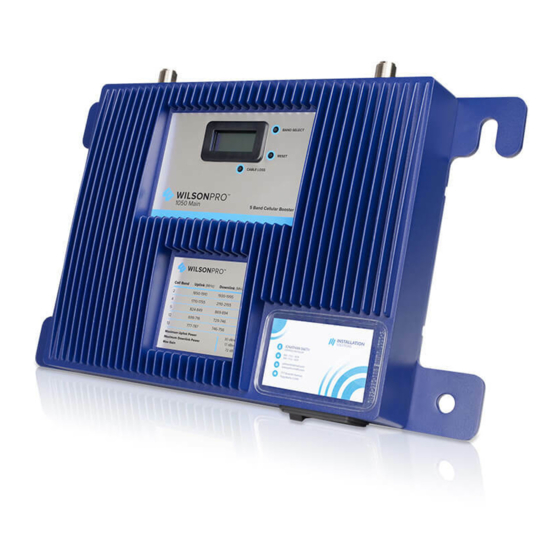

















Need help?
Do you have a question about the WILSON PRO 1050 and is the answer not in the manual?
Questions and answers