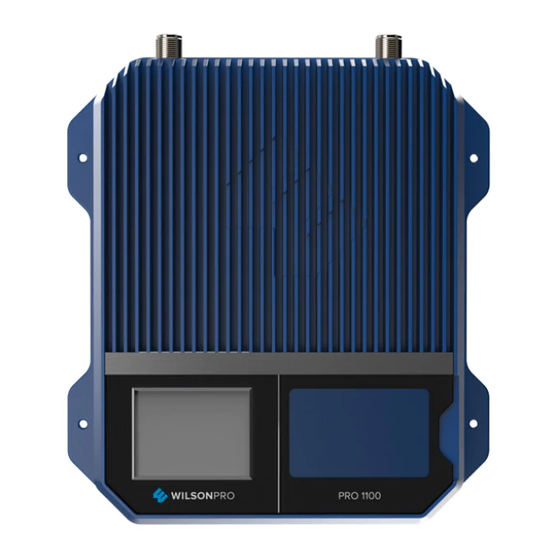
Summary of Contents for Wilson Electronics PRO 1100
- Page 1 A Wilson Electronics Brand PRO 1100 In-Building Cell Signal Amplifier Installation Guide SignalBooster.com 855.846.2654...
-
Page 2: Kit Options
2’ Wilson Lightning Surge Menu System Protector Safety Guidelines Kit 461147 75Ω Warranty Pro 1100 Wide Band Directional Dome Antenna + Antenna + 75’ 50’ RG11 Cable RG11 Cable 2’ Wilson Lightning Surge RG11 Protector PRO 1100 IN-BUILDING CELL SIGNAL AMPLIFIER... - Page 3 Dynamic Range) technology that prevents signal overload conditions which can, in for Continuous Connectivity accordance with regulations, force the amplifier to shut down. When the Pro 1100 senses that any incoming cell signal is too strong and threatens to overload the system, XDR automatically reduces amplifier gain to compensate while maintaining signal coverage throughout the building.
-
Page 4: Key Features
Setup Features The Pro 1100 is designed with advanced internal programming, which allows it to automatically adjust for a variety of conditions, while still amplifying weak signals. Once the antenna cables are connected, turn the unit on by connecting the Extended Dynamic Range (XDR) for continuous connectivity: power supply cord, at the bottom. -
Page 5: Installation Diagram
Installation Diagram The Pro 1100 takes about 5 seconds to boot up. Once boot up is complete, the home screen will appear, showing the amplification and status of each port and band. A Wilson Lightning Surge Protector is recommended for all building installations. Make Home Screen sure the protector is installed outside the building. - Page 6 Full Gain Full Gain Full Gain Full Gain Disabled Full Gain (LTE-Lower) (LTE-Upper) HOME HOME off & on) the Pro 1100 to reactivate the Full Gain Full Gain Band 12 Band 13 SETTINGS Enabled Band 12 Enabled Band 13 HOME...
- Page 7 Gain reduced due to antenna separation oscillation. Check (LTE-Lower) (LTE-Upper) Band 12 Band 13 IN-BUILDING CELL SIGNAL AMPLIFIER PRO 1100 PRO 1100 IN-BUILDING CELL SIGNAL AMPLIFIER and orientation. antenna separation Band 5 Band 2 Band 4 Band 5 (LTE-Lower) (LTE-Upper) and orientation.
-
Page 8: Safety Guidelines
Antenna Kit Options Safety Guidelines Warnings The following accessories are certified by the FCC to be used with the PRO 1100. To uphold compliance with network protection standards, all active cellular devices must maintain at OUTSIDE FIXED Kit 301111-400170 least 6 feet of separation distance from Panel and Dome antennas. -
Page 9: Specifications
(2) this device must accept any interference received, including interference that may cause undesired operation. Changes or modifications not expressly approved by weBoost could void the authority to operate this equipment. IN-BUILDING CELL SIGNAL AMPLIFIER PRO 1100 PRO 1100 IN-BUILDING CELL SIGNAL AMPLIFIER... -
Page 10: Warranty
SignalBooster.com 855.846.2654 NEED HELP? IN-BUILDING CELL SIGNAL AMPLIFIER PRO 1100 PRO 1100 IN-BUILDING CELL SIGNAL AMPLIFIER... - Page 11 Copyright © 2016 Wilson Electronics. All rights reserved. Copyright © 2017 Wilson Electronics. All rights reserved. Wilson Electronics products covered by U.S. patent(s) and pending application(s) Wilson Electronics products covered by U.S. patent(s) and pending application(s) For patents go to: weboost.com/us/patents For patents go to: weboost.com/us/patents...

















Need help?
Do you have a question about the PRO 1100 and is the answer not in the manual?
Questions and answers