Summary of Contents for AEMC powerpad 3945
- Page 1 THREE-PHASE POWER QUALITY ANALYZER ™ PowerPad Model 3945 Figure 1. PowerPad™ Model 3945 www.aemc.com Technical Assistance (800) 343-1391...
- Page 2 (Figure 1, bullet 3) g) The enter button allows the user to choose and enter changes to the setting within the menus. (Figure 1, bullet 7) www.aemc.com Technical Assistance (800) 343-1391...
- Page 3 To change the setup using the panel, simply scroll through the options using the arrow keys (Figure 1, bullet 8) and pressing the ENTER key (Figure 1, bullet 9) when the desired function is highlighted. www.aemc.com Technical Assistance (800) 343-1391...
- Page 4 Note: Alarms example is not shown. Figure 4. A captured transient example Figure 5. Current harmonics in real-time Figure 6. Real-time vector diagram of current Figure 7. Trend data of wattage consumed Figure 8. Accumulated data for W, VA, Vars www.aemc.com Technical Assistance (800) 343-1391...
- Page 5 IV. Additional Information ® The PowerPad is a stand-alone unit that comes standard with the Dataview software. The unit can be remotely ™ ® controlled using the software for operation and configuration. The Dataview software adds a significant amount of power and versatility to the unit.
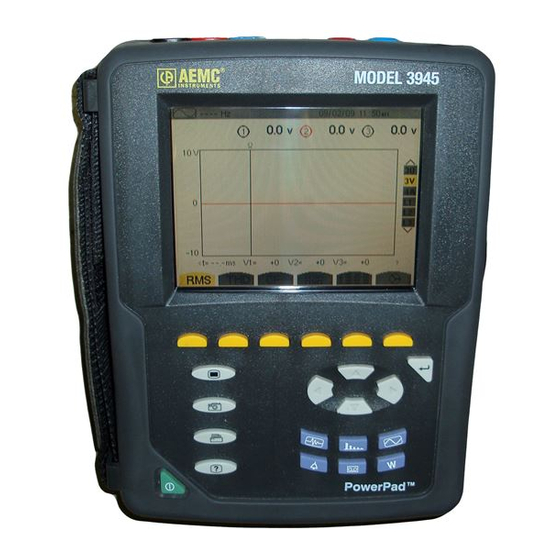













Need help?
Do you have a question about the powerpad 3945 and is the answer not in the manual?
Questions and answers