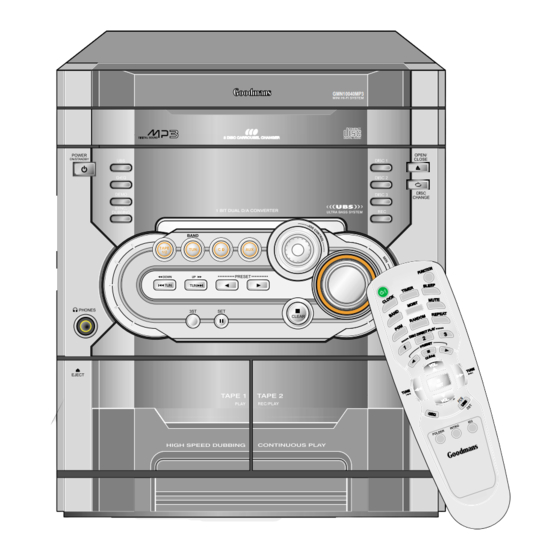
Summary of Contents for Goodmans GMN10040MP3
-
Page 1: Instruction Manual
Instruction manual GMN10040MP3 Mini sound system with CD-R/MP3CD playback GMN10040MP3... -
Page 2: Important Safeguards
W O R T H k n o w i n g Important Safeguards PREFITTED MAINS PLUGS For your convenience a mains plug has been fitted to this appliance. For your safety please observe the following information. 1. Should the fuse in the plug fail remove the plug from the wall socket and replace the fuse with a 3 Amp ASTA approved to BS 1362 fuse. -
Page 3: Radio Listening
Please keep the sound system's guarantee card and receipt safe for warranty purposes. Before use, please read the chapter "Installation/connections" Precautions Contents GMN10040MP3 Before use read through this manual carefully. Make sure the rating of the household electricity supply matches that shown on the back of the sound system. Controls Refer to this chapter and the "Installation / connections"... - Page 4 Press the POWER button or FUNCTION buttons (TAPE, TUNER, AUX, CD) to turn on the power. The remote control Sound control GMN10040MP3 Power on (stand-by). On the On the...
-
Page 5: On The Main Unit
On the main unit GMN10040MP3 Turn system power ON(stand-by). Open or close the disc compartment to load / unload CDs. - Page 6 INSTALLATION/ C O N N E C T I O N S CONNECTIONS Placing your sound system components Connections GMN10040MP3 2. Plug the supplied MW aerial here. 1. FM aerial 4. Plug a device like a video recorder, TV set or minidisc, etc.
- Page 7 R A D I O p l a y b a c k listening Tuning stations CD/MP3 playback GMN10040MP3 Select the CD function. Select the tuner. Open the disc compartment to load a disc. Select the band (FM/MW) the station is on.
-
Page 8: Programmed Playback
(MP3 CD only) Programmed playback GMN10040MP3 When the MP3 disc is stopped, press 1. Stop the disc (programmes can only be created during stop mode). “FOLDER” button to display the current folder name. -
Page 9: Repeat Playback
TAPE 2 : To play back tapes and to record tapes. Repeat playback Tape playback GMN10040MP3 Select TAPE 1 (TA1 is shown in the display along with a counter) or Press repeatedly... TAPE 2 (TA2 is shown in the display along with a counter) function. - Page 10 Recording stations Recording CDs with synchro start GMN10040MP3 The synchro start function is an easy way of copying (tracks of) CDs to a tape : One press of a button starts both CD playing and tape Select the TUNER function.
-
Page 11: Setting The Clock
Be sure the clock is set accurately. Setting the clock Setting the timer GMN10040MP3 Select the Timer or Record timer function. Switch off the stereo system. (Timer display disappears after about 9 seconds.) Enter clock-set mode, the hour digits Press repeatedly to select the source to be used when the system turn flash. -
Page 12: Troubleshooting
A P P E N D I X A P P E N D I X Troubleshooting Compact discs GMN10040MP3 No sound - No mains supply? Always... Never ... - Volume at minimum? handle your discs with care. Hold a disc with the play a deformed, cracked, or chipped disc.
















Need help?
Do you have a question about the GMN10040MP3 and is the answer not in the manual?
Questions and answers