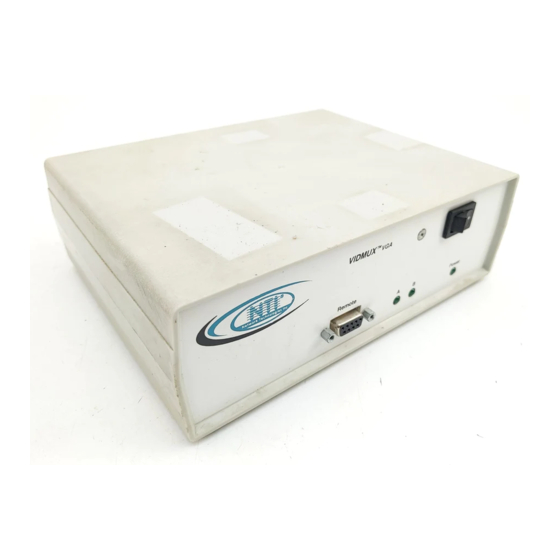
Table of Contents
Advertisement
Quick Links
INSTALLATION GUIDE FOR THE 2-PORT TTL VIDEO ONLY SWITCH
SE-15V-2-2U1C-TTL / SE-15V-2-2C1U-TTL/SE-15V-2-2U1C-RS
INTRODUCTION
The NTI 2-port "TTL" controlled video only switch allows one (1) CPU to switch two (2) monitors (model SE-15V-2-2U1C-TTL) or
one (1) monitor to be switched to two (2) computers (model SE-15V-2-2C1U-TTL). All NTI 2-port "TTL" controlled video only
switches are available for VGA video with 150MHz bandwidth and 1920X1200 resolution.
Optional: RS232 Control instead of TTL control available in model SE-15V-2-2U1C-RS.
INSTALLATION
1.
Turn OFF power to CPU(s) and monitor(s).
FOR MODEL SE-15V-2-2C1U-TTL
2a. Using the supplied video cable, connect the video port of one
CPU to the "VIDEO 1" port on the unit.
NOTE: It will be necessary to repeat this step on the
"VIDEO 2" port with another VEXT-xx video
cable that must be purchased separately.
3a. Connect the monitor using its existing video cable to the
"MONITOR" port on the unit.
FOR MODEL SE-15V-2-2U1C-TTL/SE-15V-2U1C-RS
2b. Using the supplied video cable, connect the video port
of the CPU to the "VIDEO" port on the switch.
3b. Connect the monitors using their existing video cables to
ports "MONITOR 1" and "MONITOR 2" on the switch.
NOTE: Using a VEXT-xx video cable the monitor cable(s)
can be extended up to 250 feet (sold separately).
4.
Secure the power cable to the cable tie on the SE-15V-2 and connect the power plug from the AC adapter to the SE-15V-2.
5.
Plug in the AC adapter and power-up the switch. The "Power" LED and "1" LED should illuminate, indicating a connection
between the monitor and the CPU connected to "Video 1".
6.
Apply power to the CPU(s) and monitor(s).
VGA
Multi-Scan
Monitor
EXISTING CABLE
VEXT-6
(supplied)
PC
Windows Keyboard & Mouse
VGA
Multi-Scan
Monitor
EXISTING CABLE
VGA
Multi-Scan
Monitor
1
REAR VIEW OF
SE-15V-2-2C1U-TTL
MONITOR
VIDEO 1
VIDEO 2
VEXT-xx
PC
Windows Keyboard & Mouse
REAR VIEW OF
CABLE
SE-15V-2-2U1C-TTL
RESTRAINT
5VDC
MONITOR 1
MONITOR 2
VIDEO
2.5A
-
VEXT-6
(supplied)
VEXT-xx
PC
Windows Keyboard & Mouse
CABLE
RESTRAINT
5VDC
2.5A
-
+
+
Advertisement
Table of Contents

Subscribe to Our Youtube Channel
Summary of Contents for NTI SE-15V-2-2U1C-TTL
- Page 1 INTRODUCTION The NTI 2-port “TTL” controlled video only switch allows one (1) CPU to switch two (2) monitors (model SE-15V-2-2U1C-TTL) or one (1) monitor to be switched to two (2) computers (model SE-15V-2-2C1U-TTL). All NTI 2-port "TTL" controlled video only switches are available for VGA video with 150MHz bandwidth and 1920X1200 resolution.
- Page 2 TTL Control (SE-15V-2U1C/2C1U-TTL Models Only) Models with –TTL include a 9 pin D female connector port for remote control. The proper wiring of the 9DB connector to use this port is as follows: Pin 1 = Ground Pin 2 = NC or connect toTTL1 (>2.4VDC) to switch to Monitor 1 Pin 2 = Connect to pin 1 or TTL0 (<0.8VDC) to switch to Monitor 2.
- Page 3 RS 01 *<CR> Internal Reset RV 01,00 *<CR>string\0<CR> Read NTI Version String RU 01 *<CR>IP,OP<CR> Read Unit Size If the syntax of a command is incorrectly entered, the command will be ignored or the switch will answer with a bad response ?<CR>.
-
Page 4: Technical Specifications
TECHNICAL SPECIFICATIONS Resolution 1920X1200 Bandwidth 150 MHz • Two (2) 15HD (VGA) male connectors and one (1) 15HD Video Connectors (VGA) female connector for 2C1U model • Two (2) 15HD (VGA) female connectors and one (1) 15HD (VGA) male connector for 2U1C model Power 120VAC or 240VAC@50 or 60Hz-5VDC/2.0A AC Adapter TROUBLESHOOTING...
















Need help?
Do you have a question about the SE-15V-2-2U1C-TTL and is the answer not in the manual?
Questions and answers