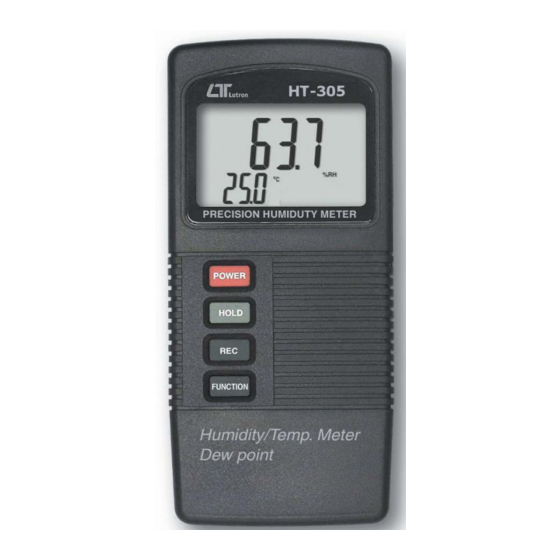
Table of Contents
Advertisement
pocket type
HUMIDITY METER
Model : HT-305
Your purchase of this HUMIDITY METER marks a step forward
for you into the field of precision measurement. Although this
METER is a complex and delicate instrument, its durable structure
developed. Please read the following instructions carefully and
always keep this manual within easy reach.
OPERATION MANUAL
Advertisement
Table of Contents

Summary of Contents for Lutron Electronics HT-305
- Page 1 HUMIDITY METER Model : HT-305 Your purchase of this HUMIDITY METER marks a step forward for you into the field of precision measurement. Although this METER is a complex and delicate instrument, its durable structure developed. Please read the following instructions carefully and always keep this manual within easy reach.
-
Page 2: Table Of Contents
TABLE OF CONTENTS 1. FEATURES.............. 1 2. SPECIFICATIONS............ 2 3. FRONT PANEL DESCRIPTION........5 3-1 Display..............5 3-2 Power Button............ 5 3-3 Hold Button............5 3-4 REC Button............5 3-5 Function Button..........5 3-6 Battery Compartment/Cover.......5 3-7 Probe Input Socket ........... 5 3-8 Probe Plug ............5 3-9 Probe handle.............5 3-10 Probe head ( Humidity &... -
Page 3: Features
1. FEATURES * Humidity + Temperature + Dew point are combined into one meter, intelligent and professional. * 0.1 %RH resolution for the humidity reading, 0.1 degree resolution for the Temp. reading. * Wide humidity & temp. measuring range. * Pocket size with Separate humidity & temp. probe, easy operation. -
Page 4: Specifications
2. SPECIFICATIONS 2-1 General Specifications Circuit Custom one-chip of microprocessor LSI circuit. Display LCD size : 44 mm x 29 mm dual function LCD display. Measurement Humidity : %RH ( Relative Humidity ) Unit Temperature : ℃ ℉ Dew point : ℃... - Page 5 2-2 Electrical Specifications (23± 5 ℃ Humidity/ Temperature Range 10 % to 95 % R.H. Humidity Resolution 0.1 % R.H. Accuracy 70% RH ≧ ± (3% reading + 1% RH). < 70% RH ± 3% RH. Range to 50 to 122 ℃...
-
Page 6: Front Panel Description
3. FRONT PANEL DESCRIPTION Fig. 1 3-1 Display 3-2 Power Button 3-3 Hold Button ( ESC Button ) 3-4 REC Button ( Enter Button ) 3-5 Function Button 3-6 Battery Compartment/Cover 3-7 Probe Input Socket 3-8 Probe Plug 3-9 Probe handle 3-10 Probe head ( Humidity &... -
Page 7: General Measuring Procedure
4. GENERAL MEASURING PROCEDURE The meter default value are : * The temperature reading unit is ℃ * The power management is set to auto power off. 4-1 Humidity and Temperature measurement 1) Plug the " Probe Plug " ( 3-8, Fig. 1 ) into the " Probe Input Socket "... -
Page 8: Data Hold
4-3 Data Hold During the measurement, press the " Hold Button " ( 3-3, Fig. 1 ) once will hold the measured value & the LCD will display a " HOLD " symbol. * Press the " Hold Button " once again will release the data hold function. - Page 9 5. ADVANCED MEASURING PROCEDURE When execute the following Advanced Measuring Procedure should cancel the " Hold function " and the " Record function " first. The display will not show the " HOLD " and the " REC " marker. a.
- Page 10 5-1 Change the Temp unit ℃ ℉ Use the " Set Button " ( 3-11, Fig. 1 ) to select the main function to " ", then one by one to press the " ℉ Function Button " ( 3-5, Fig. 1 ) a while will determine the default Temp.
-
Page 11: Battery Replacement
After the function is determined, press the " Enter Button " ( 3-4, Fig. 1 ) to save the selection function into memory IC permanently. Press the " Esc Button " ( 3-3. Fig. 1 ) will revert to normal display screen. 7.















Need help?
Do you have a question about the HT-305 and is the answer not in the manual?
Questions and answers