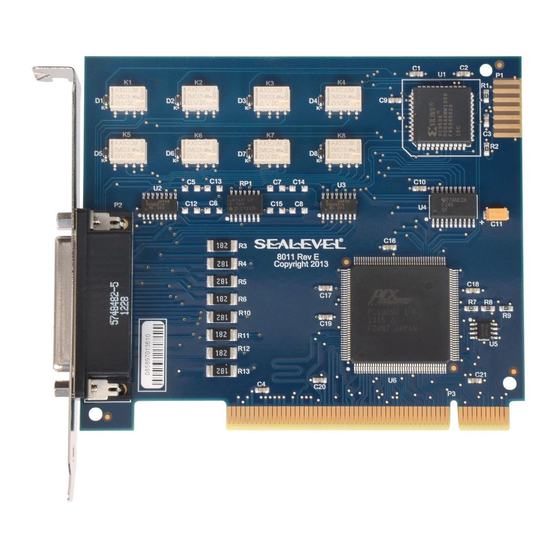
SeaLevel PLC-16.PCI User Manual
Hide thumbs
Also See for PLC-16.PCI:
- User manual (24 pages) ,
- User manual (19 pages) ,
- User manual (23 pages)
Table of Contents
Advertisement
Quick Links
Advertisement
Table of Contents

Summary of Contents for SeaLevel PLC-16.PCI
- Page 1 Sealevel Systems, Inc. Sealevel.com Phone 864.843.4343...
-
Page 2: Table Of Contents
Introduction ........................... 4 Other Sealevel PCI Digital I/O Products Before You Get Started ........................ 5 What’s Included Optional Items Software Installation ........................6 Windows 98/ME/NT/2000/XP Installation Linux Installation Physical Installation ........................8 Programming the PLC-16.PCI ....................9 Programming for Windows... - Page 3 Appendix B - How To Get Assistance ..................24 Appendix C – Silk Screen – 8011 PCB ..................25 Appendix D - Compliance Notices ..................... 25 Federal Communications Commission Statement Warranty ............................. 27 PLC-16.PCI User Manual © Sealevel Systems, Inc. - 3 - SL9014 12/2013...
-
Page 4: Introduction
Introduction The PLC-16.PCI provides 8 Form C relays that can switch and carry 2A loads making it suitable for latching power, data or other electronic signals for control applications. Eight optically isolated inputs (rated for 5-30V) are also provided to allow monitoring of off board switch closures, relays or for any other general purpose monitoring needs. -
Page 5: Before You Get Started
Before You Get Started What’s Included The PLC-16.PCI is shipped with the following items. If any of these items is missing or damaged please contact Sealevel for replacement. PLC-16.PCI Adapter Sealevel SeaI/O Software CD Optional Items Depending upon your application, you are likely to find one or more of the following items useful for interfacing the PLC-16.PCI to real-world signals. -
Page 6: Software Installation
Do not install the Adapter in the machine until the software has been fully installed. 1. Start Windows. 2. Insert the Sealevel Systems CD in to your CD drive. 3. If ‘Auto-Start’ is enabled for this drive the software will automatically launch. Otherwise, point your browser to the ‘Index.htm’ on the root directory of the CD 4. -
Page 7: Linux Installation
Skip to section "Using the test software" if you wish to do so at this time. To set up Linux to automatically load the driver; refer to a Linux manual concerning your specific distribution for help. PLC-16.PCI User Manual © Sealevel Systems, Inc. - 7 -... -
Page 8: Physical Installation
6. Replace the screw you removed for the blank and use it to secure the adapter into the slot. (This is required to ensure FCC Part 15 compliance.) 7. Replace the cover. 8. Connect the power cord The PLC-16.PCI is now ready for use. PLC-16.PCI User Manual © Sealevel Systems, Inc. - 8 -... -
Page 9: Programming The Plc-16.Pci
Sealevel’s SeaI/O software is provided to assist in the development of reliable applications for the Sealevel Systems family of digital I/O adapters. Included on the SeaI/O CD are driver functions for use in accessing the I/O as well as helpful samples and utilities. -
Page 10: Input Port
Note: The turn-off voltage for all resistors is less than 1V. Because through hole resistors are utilized, they cannot be easily replaced. If modification is necessary, Sealevel can do this for an additional charge. Important: The input circuits are not intended for monitoring 120-volt AC circuits. -
Page 11: Output Ports (Form C Relays)
40,41 Output Ports (Form C Relays) The PLC-16.PCI provides 8 Form C (SPDT) Electro-mechanical relays. These relays have three connections: Normally Open (NO), Normally Closed (NC) and a Common. The relays are all de-energized at power-on. Data to the relays is latched by a write to the base+2 address. -
Page 12: Direct Hardware Control
Writing the Outputs The output ports are the only ports that can be written. The relays on a standard PLC-16.PCI are normally open. To close a relay a binary one (1) must be written to the appropriate bit. Reading the Outputs The relay ports can also be read to determine the status of the various relays. -
Page 13: Register Description
Warning: When using the High and Low Level interrupts, an interrupt occurs when input D0 changes to either a High or Low state. This will cause the computer to remain in an interrupt state until the input state changes. PLC-16.PCI User Manual © Sealevel Systems, Inc. - 13 -... - Page 14 Interrupt Read Reading the Interrupt Status port (Base+5) clears any interrupt pending. IRQST (D0) Interrupt Status 1 = interrupt pending, 0 = none PLC-16.PCI User Manual © Sealevel Systems, Inc. - 14 -...
-
Page 15: Hd44 Female Pin Assignment
(K2) Relay Common (K8) Relay NO (K3) Relay Common Input 8 (K5) Relay Common Input 8 (K5) Relay Common No Connect (K6) Relay Common No Connect (K7) Relay Common No Connect PLC-16.PCI User Manual © Sealevel Systems, Inc. - 15 -... -
Page 16: Optional Terminal Block Kit (Item# Kt108)
Optional Terminal Block Kit (Item# KT108) Another option for termination of the PLC-16.PCI is the Terminal Block Kit (Item# KT108). This kit includes an HD44 Male to HD44 Female six-foot cable (Item# CA185) and a 28-Pin Terminal Block (Item# TB08-KT). The silk screen with diagram is shown on the following page. -
Page 17: Silk Screen – Tb08 Terminal Block
Silk Screen – TB08 Terminal Block The silk screen for the TB08 terminal block shows how the connections are labeled for ease in wiring and troubleshooting. PLC-16.PCI User Manual © Sealevel Systems, Inc. - 17 -... -
Page 18: Optional Cable Pin Assignments (Item# Ca184)
Optional Cable Pin Assignments (Item# CA184) Part Number CA184 is an optional cable for use with the PLC-16.PCI. The CA184 has an HD44 connector that breaks out to one DB37 Female connector for Inputs and one DB37 Male connector for Outputs. This cable was designed to make our products more easily integrated into systems that may have previously used Sealevel legacy I/O interface products. -
Page 19: Output Port Pin Assignments (Db37 Male)
Output Port Pin Assignments (DB37 Male) Port C Bit Normally Closed Common Normally Open D0 (K1) D1 (K2) D2 (K3) D3 (K4) D4 (K5) D5 (K6) D6 (K7) D7 (K8) PLC-16.PCI User Manual © Sealevel Systems, Inc. - 19 -... -
Page 20: Specifications
Operate: .2 mS Release: .1 mS Bounce: .7 mS Temperature Range Operating: 0°C – 70°C Storage: -50°C – 105°C Power Requirements +5VDC @ 380mA PLC-16.PCI User Manual © Sealevel Systems, Inc. - 20 -... - Page 21 4.2” (10.7 cm, including Gold fingers) Manufacturing All Sealevel Systems Printed Circuit boards are built to UL 94V0 rating and are 100% electrically tested. These printed circuit boards are solder mask over bare copper or solder mask over tin nickel.
-
Page 22: Example Circuits
Example Circuits Input Circuit Form C Output Circuit PLC-16.PCI User Manual © Sealevel Systems, Inc. - 22 -... -
Page 23: Appendix A - Troubleshooting
4. Use the SeaIO Control Panel applet or the Device Manager’s property page for card identification and configuration. 5. If these steps do not solve your problem, please call Sealevel Systems’ Technical Support, (864) 843-4343. Our technical support is free and available from 8:00AM-5:00PM Eastern Time Monday through Friday. -
Page 24: Appendix B - How To Get Assistance
If possible, please have the adapter installed in a computer ready to run diagnostics. Sealevel Systems provides an FAQ section on its web site. Please refer to this to answer many common questions. This section can be found at http://www.sealevel.com/faq.asp... -
Page 25: Appendix C - Silk Screen - 8011 Pcb
Appendix C – Silk Screen – 8011 PCB PLC-16.PCI User Manual © Sealevel Systems, Inc. - 25 -... -
Page 26: Appendix D - Compliance Notices
Always use cabling provided with this product if possible. If no cable is provided or if an alternate cable is required, use high quality shielded cabling to maintain compliance with FCC/EMC directives. PLC-16.PCI User Manual © Sealevel Systems, Inc. - 26 -... -
Page 27: Warranty
(RMA) number. The Customer agrees to insure the Product or assume the risk of loss or damage in transit, to prepay shipping charges to Sealevel, and to use the original shipping container or equivalent. Warranty is valid only for original purchaser and is not transferable. - Page 28 Trademarks Sealevel Systems, Incorporated acknowledges that all trademarks referenced in this manual are the service mark, trademark, or registered trademark of the respective company. PLC-16.PCI User Manual © Sealevel Systems, Inc. - 28 -...













Need help?
Do you have a question about the PLC-16.PCI and is the answer not in the manual?
Questions and answers