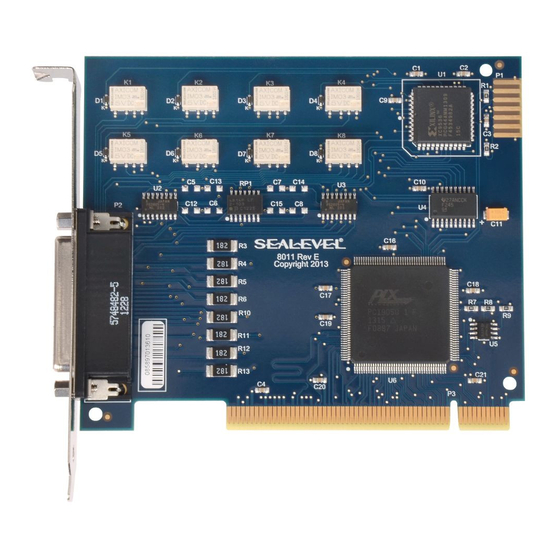
SeaLevel PLC-16.PCI User Manual
Hide thumbs
Also See for PLC-16.PCI:
- User manual (28 pages) ,
- User manual (23 pages) ,
- User manual (19 pages)
Summary of Contents for SeaLevel PLC-16.PCI
- Page 1 PLC-16.PCI User Manual | 8011 © Sealevel Systems, Inc. 8011 Manual | SL9014 10/2022...
-
Page 2: Table Of Contents
Contents INTRODUCTION ..............................3 BEFORE YOU GET STARTED ..........................4 SOFTWARE INSTALLATION ..........................6 PHYSICAL INSTALLATION ..........................7 PROGRAMMING THE PLC-16.PCI ........................8 ELECTRICAL CHARACTERISTICS ........................17 SPECIFICATIONS ............................... 17 EXAMPLE CIRCUITS ............................19 APPENDIX A – TROUBLESHOOTING........................ 20 APPENDIX B – HOW TO GET ASSISTANCE ..................... 21 APPENDIX C –... -
Page 3: Introduction
Introduction The PLC-16.PCI provides 8 Form C relays that can switch and carry 2A loads making it suitable for latching power, data, or other electronic signals for control applications. Eight optically isolated inputs (rated for 5- 30V) are also provided to allow monitoring of off board switch closures, relays or for any other general purpose monitoring needs. -
Page 4: Before You Get Started
Before You Get Started What’s Included The PLC-16.PCI is shipped with the following items. If any of these items is missing or damaged, please contact Sealevel for replacement. PLC-16.PCI Adapter • Advisory Conventions Warning The highest level of importance used to stress a condition where damage could result to the product, or the user could suffer serious injury. - Page 5 Optional Items Depending upon your application, you are likely to find one or more of the following items useful for interfacing the PLC-16.PCI to real-world signals. All items can be purchased from our website (www.sealevel.com) or by calling (864) 843-4343 •...
-
Page 6: Software Installation
Only users running Windows 7 or newer should utilize these instructions for accessing and installing the appropriate driver via Sealevel’s website. If you are utilizing an operating system prior to Windows 7, please contact Sealevel by calling 864.843.4343 or emailing support@sealevel.com... -
Page 7: Physical Installation
Replace the screw you removed for the blank and use it to secure the adapter into the slot. (This is required to ensure FCC Part 15 compliance.) Replace the cover. Connect the power cord. The PLC-16.PCI is now ready for use. © Sealevel Systems, Inc. 8011 Manual | SL9014 10/2022... -
Page 8: Programming The Plc-16.Pci
Digital I/O Interface The PLC-16.PCI provides two parallel input/output (I/O) ports. The ports are organized as ports A, B, C, and D. Port A is an input port interfaced to optically isolated inputs, while port C is the relay output port. - Page 9 Because through hole resistors are utilized, they cannot be easily replaced. If modification is necessary, Sealevel can do this for an additional charge. The input circuits are not intended for monitoring 120-volt AC circuits. In addition to being too high a voltage for the circuits, it is dangerous to have that high a voltage on the card.
- Page 10 40,41 Output Ports (Form C Relays) The PLC-16.PCI provides 8 Form C (SPDT) Electro-mechanical relays. These relays have three connections: Normally Open (NO), Normally Closed (NC) and a Common. The relays are all de-energized at power-on. Data to the relays is latched by a write to the base+2 address. On/off status of the relays can be read back by a read at the base+2 address.
- Page 11 (1) on that bit. If an AC or DC voltage is applied, it returns a binary zero (0) on that bit. Writing the Outputs The output ports are the only ports that can be written. The relays on a standard PLC-16.PCI are normally open. To close a relay a binary one (1) must be written to the appropriate bit.
- Page 12 High or Low state. This will cause the computer to remain in an interrupt state until the input state changes. Interrupt Read Reading the Interrupt Status port (Base+5) clears any interrupt pending. IRQST (D0) Interrupt Status 1 = interrupt pending, 0 = none © Sealevel Systems, Inc. 8011 Manual | SL9014 10/2022...
- Page 13 (K2) Relay Common (K8) Relay NO (K3) Relay Common Input 8 (K5) Relay Common Input 8 (K5) Relay Common No Connect (K6) Relay Common No Connect (K7) Relay Common No Connect © Sealevel Systems, Inc. 8011 Manual | SL9014 10/2022...
- Page 14 Optional Terminal Block Kit (Item# KT108) Another option for termination of the PLC-16.PCI is the Terminal Block Kit (Item# KT108). This kit includes an HD44 Male to HD44 Female six-foot cable (Item# CA185) and a 28-Pin Terminal Block (Item# TB08-KT).
- Page 15 Silk Screen – TB08 Terminal Block The silk screen for the TB08 terminal block shows how the connections are labeled for ease in wiring and troubleshooting. © Sealevel Systems, Inc. 8011 Manual | SL9014 10/2022...
- Page 16 Optional Cable Pin Assignments (Item# CA184) Part Number CA184 is an optional cable for use with the PLC-16.PCI. The CA184 has an HD44 connector that breaks out to one DB37 Female connector for Inputs and one DB37 Male connector for Outputs. This cable was designed to make our products more easily integrated into systems that may have previously used Sealevel legacy I/O interface products.
-
Page 17: Electrical Characteristics
Mechanical Minimum : 10 Minimum Closures Rated Life: Electrical, Minimum: 5 Million Closures (Full Load) Operate: .2 mS Contact Speed: Release: .1 mS Bounce: .7 mS Temperature Range Operating 0°C - 70°C Storage -50°C - 105°C © Sealevel Systems, Inc. 8011 Manual | SL9014 10/2022... - Page 18 4.2 inches (10.7 cm, including Gold fingers) Manufacturing All Sealevel Systems Printed Circuit boards are built to UL 94V0 rating and are 100% electrically tested. These printed circuit boards are solder mask over bare copper or solder mask over tin nickel.
-
Page 19: Example Circuits
Example Circuits Input Circuit Form C Output Circuit © Sealevel Systems, Inc. 8011 Manual | SL9014 10/2022... -
Page 20: Appendix A - Troubleshooting
Use the SeaIO Control Panel applet or the Device Manager’s property page for card identification and configuration. If these steps do not solve your problem, please call Sealevel Systems’ Technical Support, (864) 843-4343. Our technical support is free and available Monday through Friday from 8:00 AM - 5:00 PM, Eastern Time. -
Page 21: Appendix B - How To Get Assistance
When calling for technical assistance, please have your user manual and current adapter settings. If possible, please have the adapter installed in a computer ready to run diagnostics. Sealevel Systems provides an FAQ section on its web site. Please refer to this to answer many common questions. This section can be found at http://www.sealevel.com/faq.asp. -
Page 22: Appendix C - Silk Screen - 8011 Pcb
Appendix C – Silk Screen - 8011 PCB © Sealevel Systems, Inc. 8011 Manual | SL9014 10/2022... -
Page 23: Appendix D - Compliance Notices
Always use cabling provided with this product if possible. If no cable is provided or if an alternate cable is required, use high quality shielded cabling to maintain compliance with FCC/EMC directives. © Sealevel Systems, Inc. 8011 Manual | SL9014 10/2022... -
Page 24: Warranty
Sealevel's commitment to providing the best I/O solutions is reflected in the Lifetime Warranty that is standard on all Sealevel manufactured I/O products. We are able to offer this warranty due to our control of manufacturing quality and the historically high reliability of our products in the field. Sealevel products are designed and manufactured at its Liberty, South Carolina facility, allowing direct control over product development, production, burn-in and testing.













Need help?
Do you have a question about the PLC-16.PCI and is the answer not in the manual?
Questions and answers