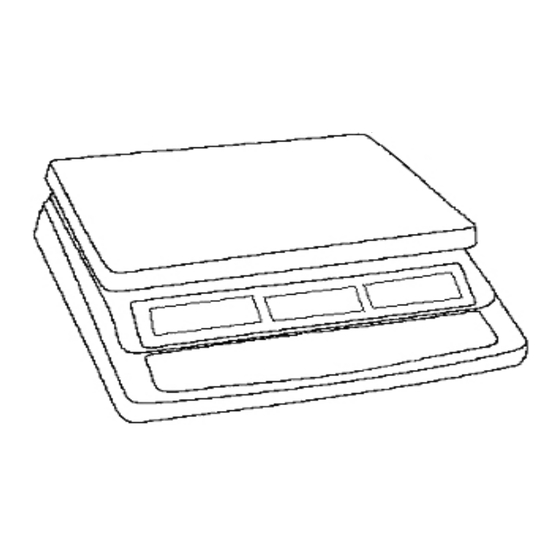
Table of Contents
Advertisement
Advertisement
Table of Contents

Summary of Contents for KERN CPB 3K1M
- Page 1 KERN & Sohn GmbH Ziegelei 1 Tel: 0049-[0]7433- 9933-0 D-72336 Balingen-Frommern Fax: 0049-[0]7433-9933-149 E-Mail: info@kern-sohn.com Internet: www.kern-sohn.com Service Manual Electronic Counting Balance Page 2 KERN CPB Software rev.: 3.02 & above Version 2.1 11/2007...
-
Page 2: Table Of Contents
CONTENTS INTRODUCTION ....................3 SPECIFICATIONS ....................4 TROUBLESHOOTING ..................5 INSTALLATION ....................6 GENERAL INSTALLATION ................6 PREPARATION FOR USE ................6 SERVICE PARAMETERS..................8 USING “0000” TO ENTER THE CALIBRATION PARAMETER......8 F1 - CALIBRATION ..................9 4.1.1 F2 - PIN FOR CALIBRATION .................9 4.1.2 USING “2006” TO ENTER THE SERVICE PARAMETERS ......11 F1 - CALIBRATION ..................12 4.2.1 F1 - CALIBRATION ..................12... -
Page 3: Introduction
1.0 INTRODUCTION • The CPB series of scales provide an accurate, fast and versatile counting and check-weighing scales. • CPB scales are kilogram only scales. EC type approved scales are limited to lower resolution operation, however the counting abilities still use the same internal resolution. •... -
Page 4: Specifications
2.0 SPECIFICATIONS Approved Series CPB-M SERIES Model # CPB 3K1M CPB 6K2M CPB 15K5M CPB 30K10M Maximum 3000 g 6000 g 15 kg 30 kg Capacity Readability 0.005 kg (5g) 0.01 kg (10g) Tare Range -3000 g -6000 g -15 kg... -
Page 5: Troubleshooting
2.0 TROUBLESHOOTING Unit does not Check whether the scale is plugged into the power supply properly. turn on Check the operation of the charging circuit. Check whether the battery is charged- LED should turn to green from red. Check the adapter output. The scale Air drafts or vibration or unstable table. -
Page 6: Installation
3.0 INSTALLATION GENERAL INSTALLATION The scales should not be placed in a location that will reduce the accuracy. Avoid extremes of temperature. Do not place in direct sunlight or near air conditioning vents. Avoid unsuitable tables. The table or floor must be rigid and not vibrate. Avoid unstable power sources. - Page 7 The unit will display the software revision number in the Weight window and count down to zero while performing a self-test. When ready all three displays will show zero. Refer to the CPB user manual for detailed operating instructions. CPB-SH-e-0721...
-
Page 8: Service Parameters
4.0 SERVICE PARAMETERS • Place your balance upside down • Remove seal • For verified balances, the jumper is on a pin • For adjustment the jumper must be set on both pins Position jumper for adjustment Position of seal Bottom of the balance USING “0000”... -
Page 9: F1 - Calibration
4.1.1 F1 - CALIBRATION To enter the calibration parameter, press the [Tare] key when “ ” “ ” is displayed. UnloAd The Weight display will instruct you to remove any weight from the scale, “ ” Press the [Tare] key. The displays will ask you to place the calibration weight on the LoAd kilo6 scale: “... - Page 10 dOnE FAiL The display will show “ ” if the number was accepted or “ ” if the numbers were not the same. The scale returns to the parameter menu displaying “ ” “ ”. Turn the power off, remove the jumper and restart the scale. The new settings are now in operation.
-
Page 11: Using "2006" To Enter The Service Parameters
USING “2006” TO ENTER THE SERVICE PARAMETERS After the jumper has been placed in the position shown, apply power to the scale. The display will ask for a code number, “ ” on the Weight Display. 2006 Enter the number when “... -
Page 12: F1 - Calibration
4.2.1 F1 - CALIBRATION To enter the calibration parameter, press the [Tare] key when “ ” is displayed. UnloAd The display will instruct you to remove any weight from the scale by displaying “ ” Press the [Tare] key. LoAd 1 The display will tell you to add the calibration weight to the scale: “... -
Page 13: F4 - Initial Zero Range
4.2.4 F4 - INITIAL ZERO RANGE To enter this parameter, press the [Tare] key when “ ” is shown. The display will show the current initial zero range. Press the key to change the value and press [Tare] to accept the value. NOTE: Only 10% is allowed for the CPB-M scales. -
Page 14: 4,2.7 F7 - A/D Count
4,2.7 F7 - A/D COUNT To enter this parameter, press the [Tare] key when “ ” is shown. This parameter allows you to view the A/D counts from the internal A/D converter. This can be an aid to service. Press the [Tare] key to return to the PARAMETER menu. Press the key to return to normal weighing. -
Page 15: F10 - Lvd Mode
Pin 2 The display will show “ ” Enter the new Pin number a second time. Press the [Tare] key to accept. dOnE FAiL The display will show “ ” if the number was accepted or “ ” if the numbers were not the same. -
Page 16: Wiring Diagram
5.0 WIRING DIAGRAM CPB-SH-e-0721... -
Page 17: Mechanical Assembly
6.0 MECHANICAL ASSEMBLY CPB-SH-e-0721... -
Page 18: Front Display Schematic
7.0 FRONT DISPLAY SCHEMATIC CPB-SH-e-0721... -
Page 19: Front Display Assembly
FRONT DISPLAY ASSEMBLY CPB-SH-e-0721... -
Page 20: Main Pcb Schematic
8.0 MAIN PCB SCHEMATIC CPB-SH-e-0721... -
Page 21: Main Pcb Assembly
MAIN PCB ASSEMBLY CPB-SH-e-0721... - Page 22 • Series number e.g. WP0702716 (Label on the left side of the balance) • Program number e.g. U3.06A (appears on the display when switching on the balance) • As precise a description of the defect as possible • Weighing results KERN & Sohn GmbH Ziegelei 1 D-72336 Balingen-Frommern Tel.: 0049-7433-9933-0 Fax: 0049-7433-9933-149 e-mail: info@kern-sohn.com...













Need help?
Do you have a question about the CPB 3K1M and is the answer not in the manual?
Questions and answers