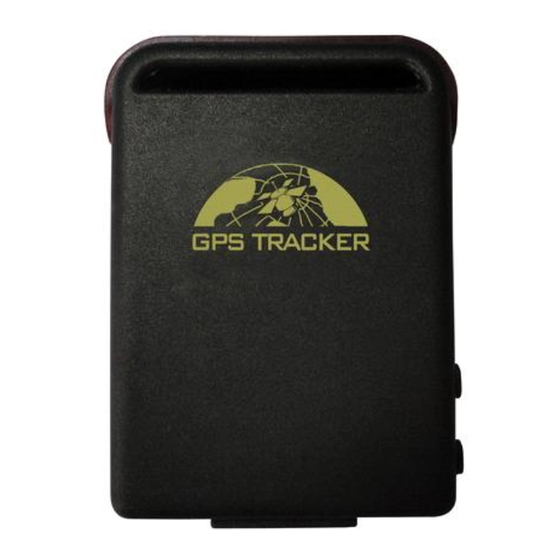
Table of Contents
Advertisement
Quick Links
GSM/GPRS/GPS TRACKER
MANUAL
U
Preface
Thank you for purchasing the tracker. This manual shows how to operate the device smoothly and correctly.
Make sure to read this manual carefully before using this product. Please note that specification and
information are subject to changes without prior notice in this manual. Any change will be integrated in the
latest release. The manufacturer assumes no responsibility for any errors or omissions in this document.
1
Advertisement
Table of Contents

Summary of Contents for GPS Tracker cvpl-g203
- Page 1 GSM/GPRS/GPS TRACKER MANUAL Preface Thank you for purchasing the tracker. This manual shows how to operate the device smoothly and correctly. Make sure to read this manual carefully before using this product. Please note that specification and information are subject to changes without prior notice in this manual. Any change will be integrated in the...
-
Page 2: Table Of Contents
Content 1. Summary ..............................3 2 Applications ..............................3 3 Hardware Description ..........................3 4 Specs................................4 5 Usage................................4 5.1 SIM card installation ..........................5 5.2 Battery and Charger ..........................5 5.3 Startup ..............................5 5.4 Initialization ............................. 6 5.5 Change the password .......................... -
Page 3: Summary
1. Summary Working Based on existing GSM/GPRS network and GPS satellites, this product can locate and monitor any remote targets by SMS or internet. 2 Applications Vehicle rental / Fleet management etc Powerful magnet+water proof, adsorbing in the hidden place of car for tracking secretly. ... -
Page 4: Specs
Built-in GSM/GPRS antennas Microphone 3.4 Bottom face is inside 3.5 Interior GSM Card Slot Install the battery like this 4 Specs. Content Specs. Dim. 64mm x 46mm x 17mm(1.8”*2.5”*0.65”) Weight Network GSM/GPRS Band 850/900/1800/1900Mhz GPS chip SIRF3 chip GPS sensitivity -159dBm GPS accuracy Cold status 45s... -
Page 5: Sim Card Installation
5.1 SIM card installation Make sure that there is no call transfer and call display is on, and PIN code off. The SMS message must in Text format, can’t be identified for PDU format. Steps: 5.1.1 Open the rear cover, and pick out the battery. 5.1.2 Push the foil up according the arrow on the foil and load the miscro SD card and push back. -
Page 6: Initialization
For first use, please initialize the unit and restore it to default setting. (Please refer to 5.4 for instruction.) In 10 or 40 seconds, the unit will begin to work and acquire the GSM signals as well as the GPS signals. -
Page 7: Authorization
5.6 Authorization There are only 5 cell phone numbers able to be authorized, be sure to set the authorization phone number before use. 5.6.1 Call the tracker for 10 times continuously and get position correctly, then it will make the cell phone number as the authorized number automatically. -
Page 8: Get Absolute Street Address
*Tracking location, When GPS signals is weak, the position of latitude and longitude included in the SMS is the position that the tracker received GPS signals at last. If it is different with its exact current location, pay attention to check the time included in the SMS you got. 5.8 Get absolute street address 5.8.1 You must set up the APN of your local GSM network for the SIM card in tracker first before using this function, if there is user name and password for GPRS login, Please refer to... -
Page 9: Location Based Service (Lbs)
Note: the interval must not less than 20s. 5.10 Location based service (LBS) When the tracker device doesn’t received valid GPS signals, tracker will locate by LBS, the messages includes the GPS coordinates of the last position in SMS mode, but the LAC in message is the current new position, the location can be seen by input the LAC code in the menu “Manual Track”... -
Page 10: Data Load
numbers or monitoring platform (server), but the stored tracking data should be loaded to the monitoring platform via SMS command. 5.12.2 Storage upon times: Send SMS: “save030s005n+password” to the tracker unit, it will reply “save ok”, and will store the lat, long locations every 30 seconds for 5 times. (S: second, m: minute;... -
Page 11: Shock Sensor Alarm
5.14 Shock sensor alarm It is disabled as default, send “shock+password to tracker, tracker will reply “shock ok!”. “Sensor alarm+lat/long” will send to authorized phone number when tracker is being shocked, and one alarm for each shock event trigger. Cancel: Send “noshock+password” to cancel the shock sensor alarm. 5.15 Geo-fence Set up a geo-fence for the unit to restrict its movements within a district. -
Page 12: Overspeed Alert
5.17 Overspeed alert: 5.17.1 Set up: Send SMS:” speed+password+space+080” to the unit (suppose the speed is 80km/h), and it will reply “speed ok!”. When the target moves exceeding 80 km/h, the unit will send SMS :”speed+080!+Geo-info” to the authorized numbers every 3 minutes. 5.17.2 Cancel: Send SMS “nospeed+password”... -
Page 13: Terminal (Local) Time Setting
5.22 Terminal (local) Time Setting 5.22.1 Send SMS “time+space+zone+password+space+local time zone”. For example, Send SMS “time zone123456 8” (time zone of China). If the local time zone is negative as “-8”, then it should set as SMS: “time zone123456 -8”. 5.23 GPRS setting User must send SMS via cell phone to set up IP, port and APN before starting GPRS. -
Page 14: Modes Switch Between "Sms" And "Gprs
5.23.2.3 For instance, send SMS “up123456 jonnes 666666” to the tracker, and if succeeded, the tracker returns “user, password OK” 5.23.3 IP and port setup 5.23.3.1 Send SMS as below via a cell phone: adminip +password + Space + IP Address + Space + Port Number. -
Page 15: Faults & The Solutions
6.3 Don’t put the unit in overheated or overcooled places. 6.4 Handle carefully. Don’t vibrate or shake it violently. 6.5 Clear the unit with a piece of dry cloth. Don’t clean in chemicals, detergent. 6.6 Don’t paint the unit, this may cause some foreign materials left in between the parts. 6.7 Don’t disassemble or refit the unit.

Need help?
Do you have a question about the cvpl-g203 and is the answer not in the manual?
Questions and answers