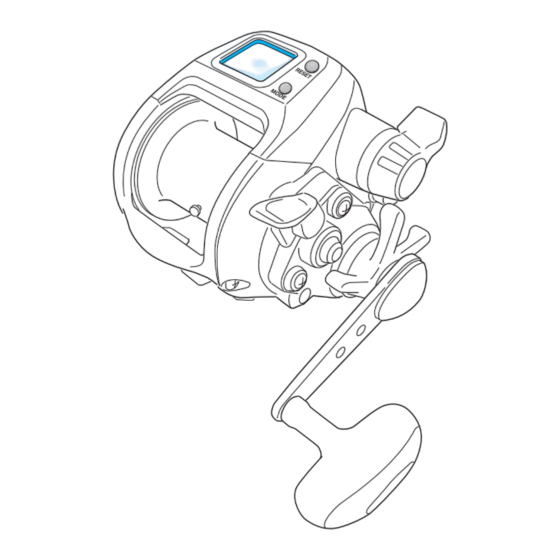
Summary of Contents for TANACOM 500S
- Page 1 OPERATING MANUAL Thank you for purchasing a TANACOM 500S. To take full advantage of the reels many useful functions, please read this manual carefully before using. Retain this manual for future reference. Reference Reference...
-
Page 2: Table Of Contents
Method of re-inputting of line values after the Auto stop main line is originally wound. Auto stop setting 4. Line feeding function Line feeding function 5. Chumming timer Chumming timer The electric reel used in the anima- tion is TANACOM BULL-1000. See animation Electric reel’s basic operations... -
Page 3: Caution
Caution Precautions 1.This product generates weak electric waves while the power is ON, which can cause malfunction of medical equipment, including hearing aids, pacemakers, and other impacts. Especially, in case of heart pacemaker wearers using this product, they may experience heartbeats or dizziness. So, please make sure to ask your medical electrical equipment manufacturer or dealer for the electric wave impact. -
Page 4: Power Source
Power source How to connect the reel to the power source Attach the cord clips to the battery. Red covered clip is the plus (+), and the black covered clip is the minus (-). Insert the connector into the reel. After this, the display appears as below. -
Page 5: Maintenance
Maintenance About maintenance This is a washable reel. Wash away salt residue and grit after fishing Maintenance procedure Wash the reel with a dish washing detergent and a soft sponge. Do not use solvents. Do not use soap or other detergents. Other soaps or solutions may damage the reel both externally and internally. -
Page 6: Handling And Maintenance Of The Power Cord
Maintenance Handling and maintenance of the power cord Follow the restrictions below to avoid cord problems. Do not cut or connect your cord by yourself as it can cause unintended problems. Do not hang the reel Do not wind the power by the power cord. -
Page 7: Names Of The Buttons And The Display
Names of the buttons and the display RESET BUTTON RESET MODE BUTTON MODE Depth counter Mode display Chumming timer (Power indicator, time to wind up, timer display) -
Page 8: Names Of The Buttons And The Display
Names of the buttons and the display RESET BUTTON This button resets the depth counter to zero. Make sure to press this button before you start fishing. The reset depth is used to make the auto stop function work. (display shows ). -
Page 9: Names And Functions Of Each Part
Names and functions of each part Free spool adjustment tighten loosen Power lever tighten loosen Waterproof Tournament drag Clutch Level wind Finger guard Handle Enclosed items Power cord Manual CD-R Storage bag Levelwind threader... - Page 10 Names and functions of each part Free spool adjustment - It adjusts brake tension on the spool to prevent backlash or line slack caused by dropping the line with hook and sinker. Power lever - You can freely adjust winding power, or winding speed, from zero (ON/OFF) to maximum, in 32 steps, by using the lever.
-
Page 11: Line Data Input
Line data input (When line length is known) This method is used when the line length is known before winding. In the example below, PE 6 – 280m is wound. Run line through the levelwind guide and tie it onto the spool. Levelwind Guide The levelwind threader makes this process easier. -
Page 12: When Line Length Is Known
Line data input (When line length is known) Pull the lever back to the OFF position, after winding. 1.Do not wind the end of the line onto the spool because it causes incorrect length calculation. Move the power lever to OFF position, and wind manually when nearing the end of the line. -
Page 13: With Backing Line
Line data input (With backing line) This method requires use of Daiwa braided line that is color coded to show length and has a total length greater than 100 m. Run the backing line through the levelwind guide and tie it onto Levelwind Guide the spool. - Page 14 Line data input (With backing line) When the line length input screen appears, press the MODE BUTTON again to let the back line 1 input screen appear. will be blinking. RESET MODE Back line entry screen Wind on another 100 m of line, keeping line tension at the suggested level.
-
Page 15: P3 Line Data Reset
Line data reset (Allows new depth setting) This method is used for data re-input which is to be made after the main line is wound on to the spool. This method requires a main line of 100m or longer specific length. Turn on the electricity. -
Page 16: Inputting The Drawer
Line data input (Inputting the drawer) Press the RESET BUTTON for 2 seconds. This will show the digits in the lower area of the counter. RESET Pull an additional 50m of line from the spool. MODE Press the RESET BUTTON for 2 seconds to show 100.0 the upper counter. -
Page 17: Functional Setting Operation
Functional setting operation (1. Mode setting display) How to set the many functions available 1.There are many useful functions in the mode 2.Use the power lever to change numerical values on the setting displays for each function. Complete your adjustments and lock in the values by pressing the MODE BUTTON. -
Page 18: Before You Begin Fishing
Functional setting operation (2. Before you begin fishing) Surface depth setting Before you begin fishing, make sure the counter is set to zero at the waterʼs surface. This is extremely important to ensure accurate fishing depth readings. Connect the reel to the battery, put the line through all the guides, and prepare your terminal rig. -
Page 19: Auto Stop Function
Functional setting operation (3. Auto stop function) Auto stop Auto stop automatically brings your terminal rig to the surface, stopping consistently at your pre-set depth preference. It eliminates the need to constantly monitor depth as it comes up. - In the electric winding mode, the winding stops automatically at a preset auto stop depth. - After the rig is ready, reset the depth counter to zero by pressing the RESET BUTTON. -
Page 20: Auto Stop Setting
Functional setting operation (3. Auto stop function) Auto stop setting The Auto stop depth may be set to meet your own specific needs. - Auto stop adjusts to operate at depths from 1 m to 5 m (in 10 cm increments). - It prevents accidentally winding swivels, terminal rigs etc. -
Page 21: Line Feeding Function
Functional setting operation (4. Line feeding function) Line feeding function The line feeding function lets out line with the motor assisting the spool. - The line feeding mechanism begins to work at a depth of 2.5 m below the pre-set auto stop depth. - If line feeding stops while a rig is falling, it will not start again unless you wind up the line to the auto stop depth and start again. -
Page 22: Chumming Timer
Functional setting operation (5. Chumming timer ) Chumming timer This function provides a useful timer. - This function displays the time passed after the presentation of your bait or lure. It can be used for chumming, jigging timing or reeling in your rig. - The chumming timer starts from 7.0 m on the counter, unless a specific fishing range has been entered into memory. -
Page 23: Useful Functions
Useful functions Various alarms Many kinds of information are indicated by audible alarms. Power lever alarm - Placing the Power lever at MAX or OFF positions evokes an alarm. Auto stop alarm - While winding up, starting 6 m below the auto stop depth, an alarm beeps at two meter intervals. Upon reaching the auto stop depth, a long alarm sounds. -
Page 24: Reel Specifications
Reel specifications Reel Specification list Product name TANACOM 500S Product code 40801367 Gear ratio (manual winding) 3.6 : 1 Weight (g)/(oz) 670 g / 23.6 oz Max Drag power (kg)/(lb) 8 kg/17.6 lb Line Capacity (m) Braided Monofil 40lb-470m(510yds) 0.50mm-230m(250yds) 50lb-350m(380yds) 0.55mm-190m(205yds) -
Page 25: Parts List
Parts List TANACOM 500S TANACOM 500S Parts No, Parts Name Parts No, Parts Name Parts No, Parts Name 6G853303 IC MODULE 6F553601 LEVELWIND 6F657801 DRAG O RING 6G853602 L/S PLATE 61220601 LEVELWIND PAWL 6F827001 DRAG COLLAR SHIELD 6G876101 RECEPTACLE WASHER... -
Page 26: Trouble Shooting
Trouble shooting Ref. Symptom Possible causes To do page It is a normal function to avoid over The counter displays winding. Press RESET BUTTON continue winding. Motor does not respond to the Pull the lever to OFF and then move Did not pull the lever to OFF power lever forward again to start winding. - Page 27 Reference/Référence/Hinweis Instrucciones/Riferimenti COMPANY DAIWA FRANCE S.A.S COMPANY DAIWA SPORTS LIMITED NAME NAME 25 BOULEVARD INDUSTRIEL Netherton Industrial Estate, BP 30208 Wishaw ML2 0EY, ADDRESS ADDRESS 76304 SOTTEVILLE LES Lanarkshire,Scotland, U.K. ROUEN CEDEX. FRANCE 02-32-91-96-50 01698-355-723 TEL NO. TEL NO. http://www.daiwa-france.fr/ http://www.daiwasports.co.uk/ Web Address Web Address...


Need help?
Do you have a question about the 500S and is the answer not in the manual?
Questions and answers