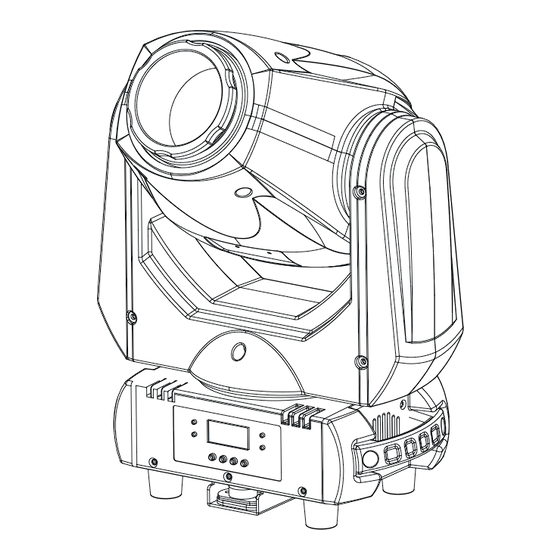
Table of Contents
Advertisement
Advertisement
Table of Contents

Summary of Contents for iSolution iMove 350SR
- Page 1 User M anual Please ...
-
Page 2: Table Of Contents
CONTENTS 1. S afety I nstruction....................2 2. T echnical S pecifications ..................3 3. H ow T o S et T he U nit ....................5 3.1 ... -
Page 3: S Afety I Nstruction
1. S afety I nstruction Please r ead t he i nstruction c arefully w hich i ncludes i mportant information a bout t he i nstallation, u sage a nd m aintenance. WARNING ... -
Page 4: T Echnical S Pecifications
moisture. The h ousing a nd l enses m ust b e r eplaced i f t hey a re v isibly d amaged. Caution: There ... - Page 5 Automatic P an/Tilt p osition c orrection Easy c alibration a nd m aintenance b y m agnetic h ome p ositioning Control: 3 o peration c ontrol m odes: D MX, M aster/Slave M ode, S ound A ctive m ode DMX ...
-
Page 6: H Ow T O S Et T He U Nit
3. H ow T o S et T he U nit 3.1 C ontrol P anel 1. D isplay: To s how t he v arious m enus a nd t he s elected f unctions LED: ... -
Page 7: M Ain F Unction
10. F use ( T 3 .15A): Protects t he u nit f rom o ver-‐voltage o r s hort c ircuit 11. D MX I N: ... - Page 8 ...
- Page 9 DMX A ddress To s elect t he D MX A ddress, p ress t he E NTER b utton t o s how D MX A DDRESS o n t he d isplay. U se the ...
- Page 10 press t he E NTER b utton t o s etup, t o g o b ack t o t he f unctions w ithout a ny c hange p ress t he MENU button again. Press and hold the MENU button for about one second or wait for one minute to ...
- Page 11 Tilt I nverse To select he Tilt Inverse, press the ENTER button to show TILT INVERSE on the display. Use the DOWN a nd U P b uttons t o s elect t he Y es (tilt i nversion) o r N o (normal) m ode. O nce t he m ode h as been selected, press the ENTER button to setup, to go back to the functions without any change ...
- Page 12 button again. Press and hold the MENU button for about one second or wait for one minute to exit t he m enu m ode. Dimmer C alibration To select the Dimmer Calibration, press the ENTER button to show DIMMER CALIBRAT. on the display. Use the ...
- Page 13 one m inute t o e xit t he m enu m ode. Defaults To select the Defaults, press the ENTER button to show the DEFAULTS on the display. Use the DOWN ...
-
Page 14: H Ome P Osition A Djustment
again. Press and hold the MENU button for about one second or wait for one minute to exit the menu m ode. 3.3 H ome P osition A djustment Press t he M ENU b utton i nto m enu m ode, t hen p ress t he E NTER b utton f or a bout 3 s econds i nto offset ... - Page 15 the D OWN a nd U P b uttons t o a djust t he v alue f rom -‐ 127 t o 1 27, p ress t he E NTER b utton t o s tore. Press ...
-
Page 16: H Ow T O C Ontrol T He U Nit
To s elect t he F ocus O ffset, p ress t he E NTER b utton t o s how F OCUS O FFSET o n t he d isplay. Use ... -
Page 17: E Asy C A--8 C Ontroller
4.2 E asy C ontroller The e asy r emote c ontrol i s u sed o nly i n m aster/slave m ode. B y c onnecting t o the ... -
Page 18: D Mx512 C Onfiguration
4.4 D MX512 C onfiguration 15 C hannels M ode: ... - Page 19 16 C hannels M ode: ...
- Page 20 ...
-
Page 21: D Mx 5 12 C Onnection
5. D MX 5 12 C onnection 1. If y ou u sing a c ontroller w ith a 5 p in D MX o utput, y ou n eed t o u se a 5 t o 3 p in a dapter-‐cable. 2. -
Page 22: T Roubleshooting
6. T roubleshooting Following a re a f ew c ommon p roblems t hat m ay o ccur d uring o peration. H ere a re s ome suggestions ... - Page 23 Always d ry t he p arts c arefully. Clean the external optics at least every 30 days. Declaration o f C onformity We d eclare t hat o ur p roducts ( lighting e quipments) c omply w ith t he following ...
- Page 24 Innovation, Q uality, P erformance ...






Need help?
Do you have a question about the iMove 350SR and is the answer not in the manual?
Questions and answers