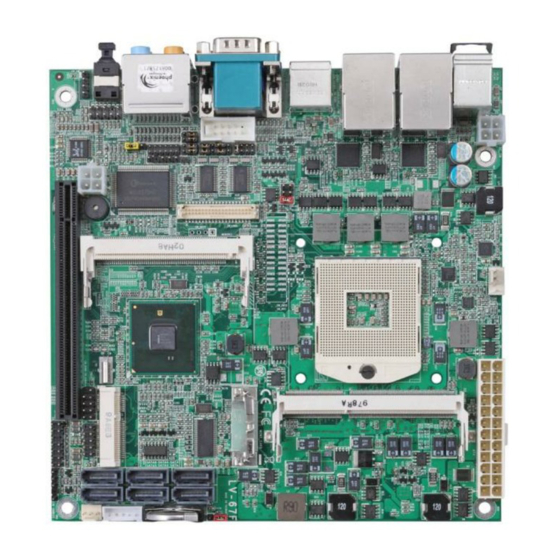
Table of Contents
Advertisement
Quick Links
Advertisement
Table of Contents

Summary of Contents for Commell LV-67F
- Page 1 LV-67F Mini-ITX Motherboard User’s Manual Edition 1.31 2015/07/13...
- Page 3 LV-67F User’s Manual Copyright Copyright 2010, all rights reserved. This document is copyrighted and all rights are reserved. The information in this document is subject to change without prior notice to make improvements to the products. This document contains proprietary information and protected by copyright. No part of this document may be reproduced, copied, or translated in any form or any means without prior written permission of the manufacturer.
-
Page 4: Packing List
LV-67F User’s Manual Packing List: Please check the package content before you starting using the board. Hardware: LV-67F Mini-ITX Motherborad x 1 Cable Kit: SATA Cable x 2 DC Power Cable x 1 (OALSATA3-L)/ (1040529) (OALDC-2)/ (1040072) Power Cable COM Port Cable x 1... -
Page 5: Table Of Contents
LV-67F User’s Manual Index Chapter 1 <Introduction> ............6 1.1 <Product Overview> ............. 6 1.2 <Product Specification> ..........7 1.3 <Mechanical Drawing> ..........8 1.4 <Block Diagram> ............9 Chapter 2 <Hardware Setup> ..........10 2.1 <Connector Location>..........10 2.2 <Jumper Location & Reference> ........ 12 2.3 <Connector Reference>.......... - Page 6 LV-67F User’s Manual 3.1 <Audio Configuration> ..........33 3.2 <Display Properties Setting> ........34 Chapter 4 <BIOS Setup> ............36 Appendix A <I/O Port Pin Assignment> ....... 38 A.1 <Serial ATA Port> ............38 A.2 <IrDA Port>..............38 A.3 <Serial Port 1> ............38 A.4 <Serial Port 2>...
- Page 7 LV-67F User’s Manual (This page is left for blank)
-
Page 8: Chapter 1
Chapter 1 <Introduction> 1.1 <Product Overview> LV-67F the new generation of the Mini-ITX motherboard, supports Intel Core i7 Core i5 and Core i3 Processors and features Intel QM57 chipset, integrated HD Graphics, DDR3 memory, REALTEK High Definition Audio, Serial ATA and two Intel Gigabit LAN. -
Page 9: Product Specification
LV-67F User’s Manual 1.2 <Product Specification> General Specification Form Factor Mini-ITX motherboard Intel® Core™ i7, Core™ i5, Core™ i3, Celeron®, and Pentium® Mobile Processor Package type: rPGA988A Memory 2 x DDRIII SO-DIMM 800/1066 MHz up to 8GB Chipset Intel QM57... -
Page 10: Mechanical Drawing
LV-67F User’s Manual 1.3 <Mechanical Drawing> Unit: inch... -
Page 11: Block Diagram
LV-67F User’s Manual 1.4 <Block Diagram> Intel® Core™ i7, Core™ i5, Core™ i3, Celeron®, and 1 x PCI Express x16 Pentium® 2 x 204-pin DDR3 Mobile Processor SO-DIMM 800/1066 MHz up to 1 x CRT 1 x LVDS 1 x PCI Express mini card... -
Page 12: Chapter 2
LV-67F User’s Manual Chapter 2 <Hardware Setup> 2.1 <Connector Location> CN_INV SATA1/2/3/4/5/6 SYSFAN CN_SMBUS JFRNT SO-DIMM1 MINI_CARD CN_USB3/ 4 PCIE x16 CPUFAN MINIPCI CN_DVI CN_LVDS CN_IR DC_IN CN_AUDIO CD_IN CN_COM2 SO-DIMM2... - Page 13 LV-67F User’s Manual PS/2 USB & LAN1/2 CRT & COM Audio SPDIF...
-
Page 14: Jumper Location & Reference
LV-67F User’s Manual 2.2 <Jumper Location & Reference> Jumper Function JRTC CMOS Operating/Clear Setting JVLCD Panel Voltage Setting Power mode select Com1 Voltage Setting Com2 Voltage Setting JRTC JVLCD... - Page 15 LV-67F User’s Manual Jumper: JAT Type: onboard 3-pin header Power Mode AT Mode ATX Mode Default setting: ATX Mode Jumper: JP1 (COM 1) Type: onboard 6-pin header Power Mode Pin1 with 5V signal 1-3,4-6 2-4,3-5 Pin9 with 12V signal Default setting: 3-5, 4-6...
-
Page 16: Connector Reference
LV-67F User’s Manual 2.3 <Connector Reference> 2.3.1 <Internal Connectors> Connector Function Remark Socket rPGA989 for PGA988 CPU SO-DIMM1/2 204 -pin DDR3 SO-DIMM socket SATA1/2/3/4/5/6 7-pin Serial ATA connector DC_IN DC 9~24V input connector 20-pin power input connector ATX P/S Mode... -
Page 17: Cpu And Memory Setup
LV-67F User’s Manual 2.4 <CPU and Memory Setup> 2.4.1 <CPU Setup> The board comes with the socket rPGA989 for Intel Arrandale and Clarkfield Processor, Intel® Smart 8MB Cache. Please follow the instruction to install the CPU properly. Unlock way 1. Use the flat-type screw... -
Page 18: Memory Setup
LV-67F User’s Manual 2.4.2 <Memory Setup> The board provides 2 x 204-pin DDR3 SO-DIMM to support 800/1066MHz DDR3 memory module up to 8GB. SO-DIMM1 SO-DIMM2... -
Page 19: Cmos Setup
LV-67F User’s Manual 2.5 <CMOS Setup> The board’s data of CMOS can be setting in BIOS. If the board refuses to boot due to inappropriate CMOS settings, here is how to proceed to clear (reset) the CMOS to its default values. -
Page 20: Serial Ata Interface
LV-67F User’s Manual 2.6 <Serial ATA Interface> Based on Intel PCH, the board provides four Serial ATAII interfaces with up to 300MB/s of transfer rate. SATA Port 1/2/3/4/5/6 2.7 <Ethernet Interface> The board integrates with one Intel PCI Express Gigabit Ethernet controllers, as the PCI Express x1 can speed up to 250MB/s of transfer rate instead of late PCI bus with 133MB/s of transfer rate. -
Page 21: Onboard Display Interface
LV-67F User’s Manual 2.8 <Onboard Display Interface> Based on Intel CPU with built-in HD Graphic, the board provides one DB15 Arrandale connector on real external I/O port, one 40-pin LVDS interface with 5-pin LCD backlight inverter connector optional or Secondary CRT connector... - Page 22 LV-67F User’s Manual Connector: CN_CRT2 Type: onboard 10-pin connector for CRT2 (Pitch = 2.00mm) Signal Signal CRT2 DDC_DA CRT2 DDC_DC CRT2 R CRT2 G CRT2 B CRT2 HSYNC CRT2 VSYNC...
-
Page 23: Digital Display
LV-67F User’s Manual 2.8.2 <Digital Display> The board provides one 40-pin LVDS connector for 24-bit single/dual channel panels, supports up to 1920 x 1200 (UXGA) resolution, with one LCD backlight inverter connector and one jumper for panel voltage setting. CN_INV... - Page 24 LV-67F User’s Manual Connector: CN_INV Connector: JVLCD Type: 5-pin LVDS Power Header Type: 6-pin Power select Header Description Description +12V LCDVCC (3.3V) Reserved (Note) LCDVCC (5V) LCDVCC (12V) Default: 1-2 ENABKL Note: Reserved for MB internal test Please treat it as NC.
- Page 25 LCD Installation Guide: Preparing the LV-67F, LCD panel and the backlight inverter. Please check the datasheet of the panel to see the voltage of the panel, and set the jumper JVLCD to +12V or +5V or +3.3V.
- Page 26 LV-67F User’s Manual After setup the devices well, you need to select the LCD panel type in the BIOS. The panel type mapping is list below: BIOS panel type selection form (BIOS Version:1.0) 18-bit Single channel 24-bit Dual channel Output format...
-
Page 27: Dvi Interface
LV-67F User’s Manual 2.8.3 <DVI Interface> The board provides an option 26-pin DVI interface (LV-67FXD) Connector: CN_DVI Connector type: 26-pin header connector (pitch = 2.00mm) Pin Number Assignment Pin Number Assignment TX1+ TX1- Ground Ground TXC+ TXC- Ground PVDD TX2+... -
Page 28: Integrated Audio Interface
LV-67F User’s Manual 2.9 <Integrated Audio Interface> The board integrates onboard audio interface with REALTEK ALC888 codec, with Intel next generation of audio standard as High Definition Audio, it offers more sound and other advantages than former AC97 audio compliance. - Page 29 LV-67F User’s Manual Connector: CN_AUDIO Type: 10-pin (2 x 5) header (pitch = 2.54mm) Description Description MIC_L Ground MIC_R Reserve Speaker_R MIC Detect SENSE Speaker_L Speaker Detect Connector: CDIN Type: 4-pin header (pitch = 2.54mm) Description CD – Left Ground Ground CD –...
-
Page 30: Gpio And Smbus Interface
LV-67F User’s Manual 2.10 <GPIO and SMBUS Interface> The board provides a programmable 8-bit digital I/O interface; you can use this general purpose I/O port for system control like POS or KIOSK. Connector: CN_DIO Type: 12-pin (6 x 2) header (pitch = 2.0mm) -
Page 31: Power Supply And Fan Interface
LV-67F User’s Manual 2.11 <Power Supply and Fan Interface > 2.11.1 <Power Input> The board requires onboard 4-pin DC-input connector voltage range is from 9V to 24V, or onboard 20-pin ATX2.0, for the input current, please take a reference of the power consumption report on appendix. -
Page 32: Power Output
LV-67F User’s Manual 2.11.2 <Power Output> The board provides one 20-pin ATX connector for +5V/+12V output for powering your HDD, CDROM or other devices. Attention: When DC-IN had power supplied, the ATX become output ! Avoid DC-IN and ATX power supply input at the same time ! -
Page 33: Fan Connector
LV-67F User’s Manual 2.11.3 <Fan connector> The board provides one 4-pin fan connectors supporting smart fan for CPU cooler and one 3-pin cooler fan connectors for system. SYSFAN CPUFAN Connector: CPUFAN Type: 4-pin fan wafer connector Description Description Ground +12V... -
Page 34: Switch And Indicator
LV-67F User’s Manual 2.12 <Switch and Indicator> The JFRNT provides front control panel of the board, such as power button, reset and beeper, etc. Please check well before you connecting the cables on the chassis. Connector: JFRNT Type: onboard 14-pin (2 x 7) 2.54-pitch header... -
Page 35: Chapter 3
LV-67F User’s Manual Chapter 3 <System Setup> 3.1 <Audio Configuration> The board integrates Intel® QM57 with REALTEK® ALC888 codec. It can support 2-channel or 7.1 channel sound under system configuration. Please follow the steps below to setup your sound system. -
Page 36: Display Properties Setting
LV-67F User’s Manual 3.2 <Display Properties Setting> Based on Intel QM57 with HD Graphic, the board supports two DACs for display device as different resolution and color bit. Please install the Intel Graphic Driver before you starting setup display devices. - Page 37 LV-67F User’s Manual This setup options can let you define each device settings. Click Monitor to setup the CRT monitor for Resolution and Refresh Rate Click Intel® Dual Display Clone to setup the dual display mode as same screen...
-
Page 38: Chapter 4
LV-67F User’s Manual Chapter 4 <BIOS Setup> The motherboard uses the Phoenix BIOS for the system configuration. The Phoenix BIOS in the single board computer is a customized version of the industrial standard BIOS for IBM PC AT-compatible computers. It supports Intel x86 and compatible CPU architecture based processors and computers. - Page 39 LV-67F User’s Manual (This page is left for blank)
-
Page 40: Appendix A
LV-67F User’s Manual Appendix A <I/O Port Pin Assignment> A.1 <Serial ATA Port> Connector: SATA1/2/3/4 Type: 7-pin wafer connector GND RSATA_TXP1 RSATA_TXN1 GND RSATA_RXN1 RSATA_RXP1 GND A.2 <IrDA Port> Connector: CN_IR JCSEL1 must jump to “SIR” Type: 5-pin header for SIR Ports... -
Page 41: Vga Port
LV-67F User’s Manual A.5 <VGA Port> Connector: CRT Type: 15-pin D-sub female connector on bracket Description Description Description Ground GREEN Ground DDCDA BLUE Ground HSYNC VSYNC Ground Ground DDCCLK A.6 <LAN Port> Connector: RJ45 Type: RJ45 connector with LED on bracket... -
Page 42: Appendix B
LV-67F User’s Manual Appendix B <Flash BIOS> B.1 <Flash Tool> The board is based on Phoenix BIOS and can be updated easily by the BIOS auto flash tool. You can download the tool online at the address below: http://www.phoenix.com/en/home/ http://www.commell.com.tw/Support/Support_SBC.htm File name of the tool is “Phlash16.exe”, it’s the utility that can write the data into the... -
Page 43: Appendix C
LV-67F User’s Manual Appendix C <System Resources> C.1 <I/O Port Address Map>... - Page 44 LV-67F User’s Manual...
-
Page 45: Memory Address Map
LV-67F User’s Manual C.2 <Memory Address Map>... -
Page 46: System Dma & Irq Resources
LV-67F User’s Manual C.3 <System DMA & IRQ Resources> DMA: IRQ:... -
Page 47: Appendix D
LV-67F User’s Manual Appendix D <Programming GPIO’s> The GPIO’can be programmed with the MSDOS debug program using simple IN/OUT commands.The following lines show an example how to do this. GPIO0…..GPIO7 bit0……bit7 -o 2 E 87 ;enter configuration -o 2E 87... -
Page 48: Appendix E
LV-67F User’s Manual Appendix E <Programming Watchdog Timer > The watchdog timer makes the system auto-reset while it stops to work for a period. The integrated watchdog timer can be setup as system reset mode by program. Timeout Value Range... -
Page 49: Appendix F
LV-67F User’s Manual Appendix F <How to setting RS-232/RS-422/RS-485> Function JCSEL1 JCSEL2 RS-422 RS-485 RS-232 JCSEL2 JCSEL1... -
Page 50: Contact Information
19F., No.94, Sec. 1, Xintai 5th Rd., Xizhi Dist., New Taipei Address City 22102, Taiwan +886-2-26963909 +886-2-26963911 Website h ttp://www.commell.com.tw i nfo@commell.com.tw (General Information) E-Mail t ech@commell.com.tw (Technical Support) Facebook https://www.facebook.com/pages/Taiwan-Commate-Computer-Inc/547993955271899 Twitter https://twitter.com/Taiwan_Commate Commell is a brand name of Taiwan commate computer Inc.














Need help?
Do you have a question about the LV-67F and is the answer not in the manual?
Questions and answers