Summary of Contents for Gefen EXT-COMPAUD-2-HDMID
- Page 1 Component w/ Digital Audio ® to HDMI Adapter E X T - C O M P A U D - 2 - H D M I D U S E R ' S M A N U A L www.gefen.com...
- Page 2 Chatsworth, CA 91311 www.gefen.com support@gefen.com Notice Gefen, LLC reserves the right to make changes in the hard ware, packaging and any accompanying doc u men ta tion without prior written notice. ® Component w/ Digital Audio to HDMI Adapter is a trademark of Gefen, LLC All trademarks are the property of their respective owners.
- Page 3 TABLE OF CONTENTS Introduction Features Panel Descriptions Connecting and Operating the Component w/ Digital Audio to HDMI Adapter Specifi cations Warranty...
- Page 4 Our Commitment Gefen will always offer the fi nest quality product at the best possible price. Included in that price is a lifetime of support from a team of outstanding engineers. Introduction The Component + Digital Audio to HDMI Adapter is a unique device that allows older analog devices to be integrated seamlessly into the modern home theater.
- Page 5 FEATURES Features • Allows connection of YPbPr HDTV sources to an HDMI display • Encodes digital audio onto the video signal for HDMI video and audio • Supports HDTV resolutions up to 1080p • HDMI compliant Includes: (1) Component + Digital Audio to HDMI Adapter (1) 5V Power Supply (1) 6 ft TOSLINK Digital Audio Cable (1) User's Manual...
- Page 6 PANEL DESCRIPTIONS HDMI Output Connects to 5VDC Power Supply Component Input LED Power TOSLINK Input Indicator...
- Page 7 CONNECTING AND OPERATING THE COMPONENT TO HDMI ADAPTER How to Connect the Component Audio to HDMI Adapter 1- Connect your HDMI compliant monitor to the HDMI female connector at the output side of the Component Audio to HDMI Adapter. 2- Connect the Component cable between Component Audio to HDMI Adapter and the Component output of your device.
- Page 8 SPECIFICATIONS HDMI Video Amplifi er Bandwidth.................165 MHz VGA Amplifi er Bandwidth..................350 MHz HDMI Connector................type A (19 pin) female Video Connector...................3-RCA Component Audio Connector..................digital TOSLINK Power Consumption..................5 watts (max) Power Supply......................5V DC Dimensions....................4”W x 1”H x 4”D Shipping Weight......................2 lbs.
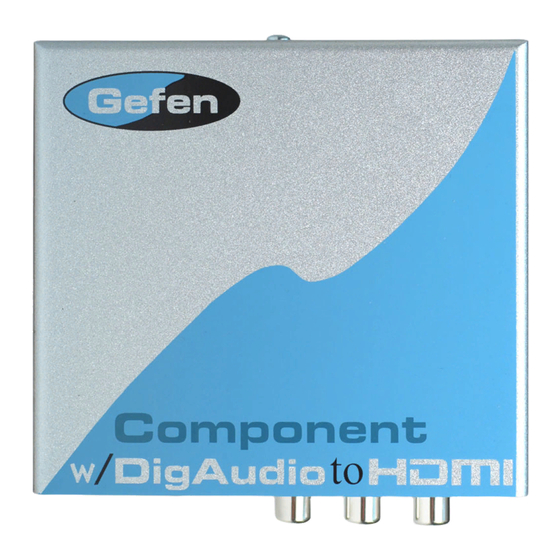

















Need help?
Do you have a question about the EXT-COMPAUD-2-HDMID and is the answer not in the manual?
Questions and answers