Summary of Contents for MGE UPS Systems Pulsar TM 30
- Page 1 Pulsar EX20 / EX30 EXB20/30 Manuel d'utilisation User Manual Manual de instrucciones ar EX Pu ls...
-
Page 2: Federal Communications Commission (Fcc) Statement
EX. For service call 1-800-523-0142. Sincerely, MGE UPS SYSTEMS Federal Communications Commission (FCC) Statement Note: this equipment has been tested and found to comply with Part 15 of the FCC Rules. -
Page 3: Proprietary Rights Statement
MGE UPS SYSTEMS, Inc., and represents a proprietary article in which MGE UPS SYSTEMS, Inc., retains any and all patent rights, including exclusive rights of use and/or manufacture and/or sale. Possession of this information does not convey any permission to reproduce, print, or manufacture the article or articles shown herein. - Page 4 Postal address: MGE UPS SYSTEMS, Inc. 1660 Scenic Avenue Costa Mesa, CA 92626 714-557-1636 51032278XT/AB...
- Page 5 Pulsar receptacles; do not place Pulsar in direct sunlight or close to heat-emitting source; MGE UPS SYSTEMS the AC power receptacle should be near the equipment and easily accessible. To isolate Pulsar from AC input, remove the input power cord from the AC power receptacle;...
- Page 6 UPSs, you can count on backup from our staff, a team of specialists, around the corner from you, throughout the world. It’s no accident that MGE UPS SYSTEMS is the world leader in UPS protection. The UPS shall provide power factor correction to...
- Page 7 Windows UM View or application for NMS platforms such as HP OpenView or Novell NMS) and a file-closing module (UM Client). The MGE UPS SYSTEMS offering complies with RFC 1628 specifications (IETF) and was certified by the InterWorking Labs during the Test Summit in June 1994;...
- Page 8 Pulsar EX20 and EX30 To meet the different operating environments of your UPS, Pulsar EX includes 2 MGE UPS SYSTEMS software programs: EX-Driver software for Windows (on 3.5" diskettes); Solution-Pac network software (on CD- ROM). EX-Driver for Windows...
- Page 9 / exploitation español puesta en servicio / explotación Pulsar EX : 510322378T/AB MGE UPS SYSTEMS Pulsar EX20 / EX30 / EXB20/30 presentation présentation de Pulsar EX20 / EX30 / EXB20/30 presentación de Pulsar EX20 / EX30 / EXB20/30...
- Page 10 O U T I m ax Va c FU SE 15 A 12 0V FU SE 12 0V 15 A FU SE 12 0V 15 A IN PU MGE UPS SYSTEMS PLACE STAMP HERE solution-pac Pulsar EX : 51032278T/AB MGE UPS SYSTEMS...
-
Page 11: Table Of Contents
... 13 operation ... 14 starting up with utility power present ... 14 starting up with out utility power ... 15 operation on battery ... 16 overload ... 17 operating anomalies ... 17 Pulsar EX: E-51032278XT/AB MGE UPS SYSTEMS... -
Page 12: Getting Started
(position "I"), if your installation is operated with MGE UPS SYSTEMS software, update your battery configuration with EX Tuner. MGE UPS SYSTEMS... -
Page 13: Communication
U-Talk communication port, at the rear of the Pulsar, delivers information in the form of an RS232 series link supported by the communication protocol exclusive to MGE UPS SYSTEMS. The Solution-Pac programs use the data made available by this protocol. -
Page 14: Operation
Pulsar EX: E-51032278XT/AB normal operation 17 s indicating the indicating the remaining battery recharge time percentage percentage of the (here 50%) battery (here 50%) silence UPS is on utility power MGE UPS SYSTEMS... -
Page 15: Starting Up With Out Utility Power
"on/off" button: indicator lights test automatic sequence: 1a to 1f on 1 s beep output off output off MGE UPS SYSTEMS device and battery test 1a to 1f flashing several beeps 3 s beep your load is supported by the battery... -
Page 16: Operation On Battery
Pulsar EX: E-51032278XT/AB Pulsar switches off automatically silence UPS output "off" load charge percentage If utility power is present, hold alarm silence button in: 1a to 1d indicating the load charge percentage: here 50% 1e off 1f on silence MGE UPS SYSTEMS... -
Page 17: Battery Low
Pulsar. To acknowledge the fault, release the "on/ off" button, temporarily disconnected Pulsar from the wall socket (check input cord), disconnect loads and re-start Pulsar. MGE UPS SYSTEMS operating anomalies device fault 1b flashing 1d flashing 1e off... - Page 18 Pulsar EX: E-51032278XT/AB MGE UPS SYSTEMS...
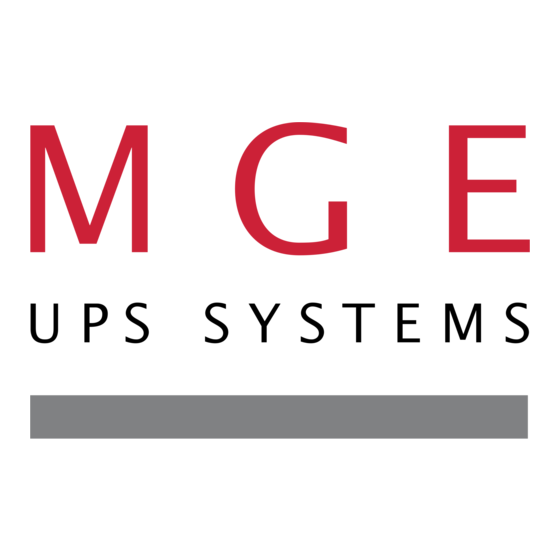














Need help?
Do you have a question about the Pulsar TM 30 and is the answer not in the manual?
Questions and answers