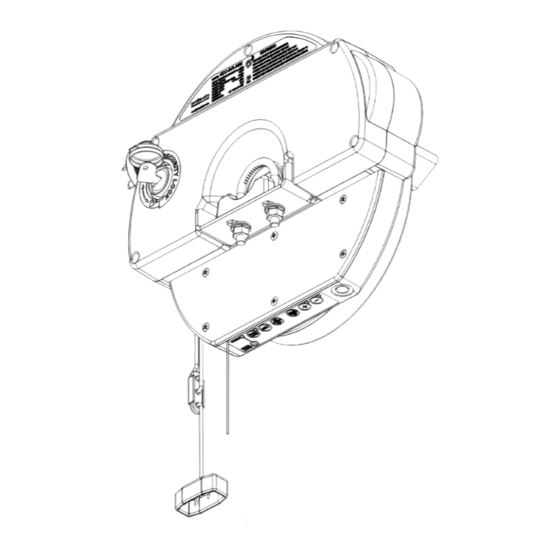
Automatic Technology GDO-8 Shed Master Owner's Manual
Weather resistant roll up door opener
Hide thumbs
Also See for GDO-8 Shed Master:
- Installation instructions (2 pages) ,
- Installation instructions manual (28 pages)
Summary of Contents for Automatic Technology GDO-8 Shed Master
- Page 1 GDO-8 Shed Master ® GDO-6 EasyRoller ® Weather Resistant Roll Up Door Opener Home Owner’s Manual Doc #: 160024_00 Part #: 13371 28/08/2013...
-
Page 2: Table Of Contents
® GDO-8 ShedMaster Home Owner’s Manual Table of Contents 1. Safety Rules 2. Features 3. Specifications 4. Operating your door 5. User Operating Controls 6. Manual Release / Security 6.1 Manual Door Operation 6.2 Emergency Evacuations 6.3 Power Failure 6.4 Re-Engaging the Opener 6.5 Security - Inbuilt Locking Facility 6.6 Locking the Control Panel 7. -
Page 3: Safety Rules
Call for a professional garage door service. Automatic Technology (Australia) Pty Ltd to the extent that such may be lawfully excluded hereby expressly disclaims all conditions or warranties, statutory or otherwise which may be implied by laws as conditions or warranties of purchase of a Automatic Technology (Australia) Pty Ltd Garage Door Opener. Automatic Technolofy (Australia) Pty Ltd hereby further expressly excludes all or any liability for any injury, damage, cost, expense or claim whatsoever suffered by any person as a result whether directly or indirectly from failure to install the Automatic Technology ( Australia) Pty Ltd Garage Door Opener in accordance with the installation instructions. -
Page 4: Features
Automatic Technology Dealer. door opener. TrioCode 128 Technology Lockable Control Panel... -
Page 5: Specifications
® GDO-8 ShedMaster Home Owner’s Manual 3. Specifications Technical Specifications Power supply 220Va.c 50 Hz Maximum door opening: Width: 5500mm (16.5m Height: 2700mm Weight: 100kg Minimum sideroom 40mm Lift force 450N (45kg) Nominal force 120N (12kg) Receiver type UHF 433.92 MHz. AM Receiver Receiver code storage capacity 8 x 4 button TrioCode 128 transmitter... -
Page 6: Operating Your Door
® GDO-8 ShedMaster Home Owner’s Manual 4. Operating your door For maximum efficiency of your opener, your garage door must be in good operating condition. An annual service of your garage door by a Dealer is recommended. CAUTION: Activate the opener only when the door is in full view, free of obstructions and with the opener properly adjusted. -
Page 7: User Operating Controls
® GDO-8 ShedMaster Home Owner’s Manual 5. User Operating Controls Button (Fig 5.1) Function 1. OPERATE Opens/stops/closes the door 2. CODING LED (Red) Flashes when a code is being stored or when the transmitter button is pressed 3. DOOR CODE (Blue) Is used for storing or erasing transmitter buttons for door operation 4. -
Page 8: Manual Release / Security
® GDO-8 ShedMaster Home Owner’s Manual 6. Manual Release / Security 6.1 Manual Door Operation WARNING! When operating the To disengage the opener from the door (preferably manual release (while the door is with the door in the closed position), pull down on open) the door may fall rapidly due (Fig 6.1). -
Page 9: Safety Testing
® GDO-8 ShedMaster Home Owner’s Manual 7. Safety Testing 7.1 Test the Close Cycle CAUTION: Take care when (Fig 7.1) a. Press the transmitter to open the door. completing a safety test. Failure b. Place a piece of timber approximately 40mm high on to follow this warning can result (Fig 7.2). -
Page 10: Coding Transmitters
® GDO-8 ShedMaster Home Owner’s Manual 8. Coding Transmitters 8.1 Setting the Transmitter Operate the Door IMPORTANT NOTE: Only TrioCode The opener can only operate from transmitters that have Technology Transmitters are compatible been programmed into its receiver. The receiver needs with this GDO-8V3 product. -
Page 11: To Erase Programmed Codes
® GDO-8 ShedMaster Home Owner’s Manual 8. Coding Transmitters 8.3 To Erase Programmed Codes a. Select the transmitter you want to delete. b. Press and hold the DOOR CODE BUTTON (Fig. 8.3). c. Press the transmitter button you would like to delete for two seconds, pause for two seconds, press again for two seconds and then release. -
Page 12: Troubleshooting Guide
® GDO-8 ShedMaster Home Owner’s Manual 9. Troubleshooting Guide Symptom Possible cause Remedy The opener does Garage door in poor condition e.g. Check the door’s operation - see not work from the springs may be broken monthly maintenance (Section 10.1) transmitter The opener does not have power Plug a device of similar voltage... -
Page 13: Troubleshooting
® GDO-8 ShedMaster Home Owner’s Manual 9. Troubleshooting Guide Symptom Possible cause Remedy The door opens but will Safety Beam (Optional Contact your dealer for support not close Accessory) not operating correctly The SERVICE LED has A Fault has been detected. The Record opener function in (Fig 9.1) started to flash and is fault will be active each time an... -
Page 14: Maintenance
® GDO-8 ShedMaster Home Owner’s Manual 10. Door Maintenance 10.1 Door Maintenance WARNING! Failure to maintain your Whilst your opener does not require any periodic garage door may void the warranty maintenance, the door that it is fitted to, does. Your on your garage door opener. -
Page 15: Opener Maintenance
® GDO-8 ShedMaster Home Owner’s Manual 10. Opener Maintenance 10.4 Opener Maintenance To ensure a long and trouble free life for your opener the following is recommended: • Monthy: Run the Safety Testing procedures in Section 7 to ensure garage door is fit for use. NOTE: If the door does not operate smoothly, call Use a pen... -
Page 16: Warranty
Address:_____________________________________Installed by:__________________________________ Installed on (date):____________________________Invoice No:__________________________________ This Warranty is given by Automatic Technology (Australia) Pty Ltd (ABN 11 007 125 368) (ATA), 6-8 Fiveways Boulevard, Keysborough 3173, 1300 133 944, sales@ata-aust.com.au 2. The Competition and Consumer Act 2010 (including the Australian Consumer Law) and other relevant statutes provide a set of statutory consumer guarantees and other legal rights that cannot be excluded, restricted or modified by contract. - Page 17 ® GDO-8 ShedMaster Home Owner’s Manual 11. Warranty 10. This Warranty excludes damage resulting from: (a) normal wear and tear; (b) accidental damage; (c) incorrect installation of the Product; (d) blown fuses, electrical surges, power surges or power spikes; (e) theft, fire, flood, rain, water, lightning, storms or any other acts of God; (f) any installation, configuration or use of the Product contrary to the instructions supplied with the Product;...
-
Page 18: Optional Accessories
® GDO-8 ShedMaster Home Owner’s Manual 12. Optional Accessories There are a range of additional accessories for your added convenience and security. Contact your dealer for installation of these accessory items. Safety Beams • - Provides additional protection if the door is closing onto your property or person. -
Page 19: Service Schedule
GDO-8 ShedMaster Home Owner’s Manual 13. Service Schedule Year / Date Details Approx. Cycles 1 / 3,000 2 / 6,000 3 / 9,000 4 / 12,000 5 / 15,000 Automatic Technology (Australia) Pty Ltd Phone: 1300 133 944 Website: www.automatictechnology.com.au... - Page 20 Is your door sticking and hard to operate? It may be time for a service (for more details see section 10) For a service contact your dealer using the details below... Dealer:...










Need help?
Do you have a question about the GDO-8 Shed Master and is the answer not in the manual?
Questions and answers