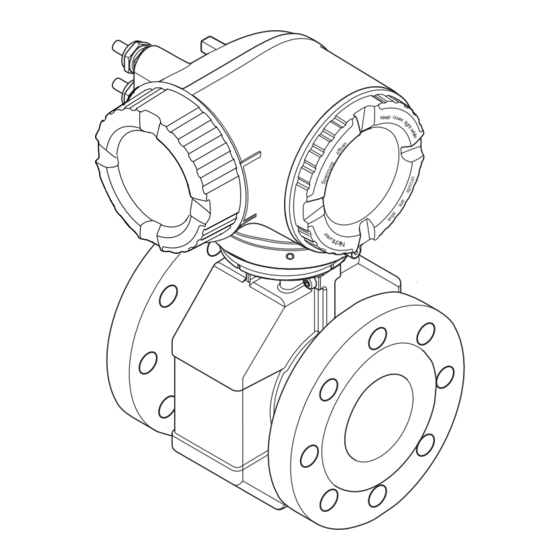Summary of Contents for Endress+Hauser Proline Promag W 300 PROFINET
- Page 1 Products Solutions Services BA01941D/06/EN/01.19 71424603 2019-02-01 Valid as of version 01.00.zz (Device firmware) Operating Instructions Proline Promag W 300 PROFINET Electromagnetic flowmeter...
- Page 2 • The manufacturer reserves the right to modify technical data without prior notice. Your Endress+Hauser Sales Center will supply you with current information and updates to these instructions. Endress+Hauser...
-
Page 3: Table Of Contents
Proline Promag W 300 PROFINET Table of contents Table of contents About this document ....6 Installation ..... . . 20 Document function . - Page 4 Table of contents Proline Promag W 300 PROFINET 8.3.5 Opening the context menu ..61 10.5.11 Configuring the local display ..108 8.3.6 Navigating and selecting from list . . . 63 10.5.12 Configuring the low flow cut off .
- Page 5 13.2 Measuring and test equipment ... 181 13.3 Endress+Hauser services ....181 Repair ......182 14.1 General notes .
-
Page 6: About This Document
About this document Proline Promag W 300 PROFINET About this document Document function These Operating Instructions contain all the information that is required in various phases of the life cycle of the device: from product identification, incoming acceptance and storage, to mounting, connection, operation and commissioning through to troubleshooting, maintenance and disposal. -
Page 7: Tool Symbols
Proline Promag W 300 PROFINET About this document Symbol Meaning Light emitting diode is on. Light emitting diode is flashing. 1.2.4 Tool symbols Symbol Meaning Flat blade screwdriver Allen key Open-ended wrench 1.2.5 Symbols for certain types of information Symbol... -
Page 8: Documentation
• W@M Device Viewer (www.endress.com/deviceviewer): Enter the serial number from nameplate • Endress+Hauser Operations App: Enter the serial number from the nameplate or scan the 2D matrix code (QR code) on the nameplate Detailed list of the individual documents along with the documentation code →... -
Page 9: Basic Safety Instructions
Proline Promag W 300 PROFINET Basic safety instructions Basic safety instructions Requirements for the personnel The personnel for installation, commissioning, diagnostics and maintenance must fulfill the following requirements: ‣ Trained, qualified specialists must have a relevant qualification for this specific function and task. -
Page 10: Workplace Safety
Verification for borderline cases: ‣ For special fluids and fluids for cleaning, Endress+Hauser is glad to provide assistance in verifying the corrosion resistance of fluid-wetted materials, but does not accept any warranty or liability as minute changes in the temperature, concentration or level of contamination in the process can alter the corrosion resistance properties. -
Page 11: Security
Proline Promag W 300 PROFINET Basic safety instructions IT security Our warranty is valid only if the device is installed and used as described in the Operating Instructions. The device is equipped with security mechanisms to protect it against any inadvertent changes to the settings. -
Page 12: Access Via Web Server
Basic safety instructions Proline Promag W 300 PROFINET • User-specific access code Protect write access to the device parameters via the local display, Web browser or operating tool (e.g. FieldCare, DeviceCare). Access authorization is clearly regulated through the use of a user-specific access code. -
Page 13: Access Via Service Interface (Cdi-Rj45)
Proline Promag W 300 PROFINET Basic safety instructions 2.7.4 Access via service interface (CDI-RJ45) The device can be connected to a network via the service interface (CDI-RJ45). Device- specific functions guarantee the secure operation of the device in a network. -
Page 14: Product Description
Product description Proline Promag W 300 PROFINET Product description The device consists of a transmitter and a sensor. The device is available as a compact version: The transmitter and sensor form a mechanical unit. Product design N ic te r e rg ö... -
Page 15: Incoming Acceptance And Product
Technical Documentation present? • If one of the conditions is not satisfied, contact your Endress+Hauser Sales Center. • Depending on the device version, the CD-ROM might not be part of the delivery! The Technical Documentation is available via the Internet or via the Endress+Hauser Operations App, see the "Product identification"... -
Page 16: Transmitter Nameplate
8 sections • The W@M Device Viewer: enter the serial number from the nameplate (www.endress.com/deviceviewer) • The Endress+Hauser Operations App: Enter the serial number from the nameplate or scan the 2-D matrix code (QR code) on the nameplate. 4.2.1... -
Page 17: Sensor Nameplate
Proline Promag W 300 PROFINET Incoming acceptance and product identification 4.2.2 Sensor nameplate Order code The measuring device is reordered using the order code. Extended order code • The device type (product root) and basic specifications (mandatory features) are always listed. -
Page 18: Storage And Transport
Storage and transport Proline Promag W 300 PROFINET Storage and transport Storage conditions Observe the following notes for storage: ‣ Store in the original packaging to ensure protection from shock. ‣ Do not remove protective covers or protective caps installed on process connections. -
Page 19: Measuring Devices With Lifting Lugs
Proline Promag W 300 PROFINET Storage and transport 5.2.2 Measuring devices with lifting lugs CAUTION Special transportation instructions for devices with lifting lugs ‣ Only use the lifting lugs fitted on the device or flanges to transport the device. ‣... -
Page 20: Installation
Installation Proline Promag W 300 PROFINET Installation Installation conditions 6.1.1 Mounting position Mounting location A0029343 Preferably install the sensor in an ascending pipe, and ensure a sufficient distance to the next pipe elbow: h ≥ 2 × DN Not necessary for the order code for "Design", option C A0033017 ... - Page 21 Proline Promag W 300 PROFINET Installation Installation in partially filled pipes A partially filled pipe with a gradient necessitates a drain-type configuration. A0029257 For heavy sensors DN ≥ 350 (14") A0016276 Orientation The direction of the arrow on the sensor nameplate helps you to install the sensor according to the flow direction (direction of medium flow through the piping).
- Page 22 Installation Proline Promag W 300 PROFINET Horizontal • Ideally, the measuring electrode plane should be horizontal. This prevents brief insulation of the two measuring electrodes by entrained air bubbles. • Empty pipe detection only works if the transmitter housing is pointing upwards as otherwise there is no guarantee that the empty pipe detection function will actually respond to a partially filled or empty measuring tube.
-
Page 23: Environment And Process Requirements
Proline Promag W 300 PROFINET Installation 6.1.2 Environment and process requirements Ambient temperature range Transmitter Standard: –40 to +60 °C (–40 to +140 °F) Local display –20 to +60 °C (–4 to +140 °F), the readability of the display may be impaired at temperatures outside the temperature range. - Page 24 Installation Proline Promag W 300 PROFINET Thermal insulation If process fluids are very hot, it is necessary to insulate pipes in order to reduce energy loss and to prevent individuals from accidentally coming into contact with hot pipes. Please observe the applicable standards and guidelines for insulating pipes.
-
Page 25: Special Mounting Instructions
Proline Promag W 300 PROFINET Installation 6.1.3 Special mounting instructions Protective cover 280 (11.0) 255 (10.0) 146 (5.75) 134 (5.3) 12 (0.47) 30 (1.18) A0029553 Mounting the measuring device 6.2.1 Required tools For sensor For flanges and other process connections: Corresponding mounting tools 6.2.2... - Page 26 Installation Proline Promag W 300 PROFINET 5. Install the measuring device or turn the transmitter housing so that the cable entries do not point upwards. A0029263 Mounting the seals CAUTION An electrically conductive layer could form on the inside of the measuring tube! Risk of measuring signal short circuit.
- Page 27 Proline Promag W 300 PROFINET Installation Nominal diameter Pressure Screws Flange Max. screw tightening torque [Nm] rating thickness [mm] [in] [bar] [mm] [mm] PTFE – PN 16 8 × M16 PN 40 8 × M24 PN 16 8 × M20 PN 40 8 ×...
- Page 28 Installation Proline Promag W 300 PROFINET Nominal diameter Pressure Screws Flange Nom. screw tightening torque [Nm] rating thickness [mm] [in] [bar] [mm] [mm] PTFE PN 10 24 × M27 – PN 16 24 × M33 – PN 25 24 × M39 –...
- Page 29 Proline Promag W 300 PROFINET Installation Maximum screw tightening torques for ASME B16.5 Nominal Pressure Screws Max. screw tightening torque diameter rating [mm] [in] [psi] [in] [Nm] [lbf · ft] [Nm] [lbf · ft] Class 150 4 × ½ –...
- Page 30 Installation Proline Promag W 300 PROFINET Nominal diameter Pressure rating Screws Max. screw tightening torque [Nm] [mm] [bar] [mm] 8 × M22 8 × M20 12 × M22 12 × M20 12 × M22 12 × M22 12 × M24 16 ×...
- Page 31 Proline Promag W 300 PROFINET Installation Nominal Screws Max. screw tightening torque diameter [mm] [in] [in] [Nm] [lbf · ft] [Nm] [lbf · ft] – 60 × 1 ¾ – – – 64 × 2 – – – 64 x 2 –...
-
Page 32: Turning The Transmitter Housing
Installation Proline Promag W 300 PROFINET Nominal diameter Screws Max. screw tightening torque [Nm] [mm] [mm] 12 × M24 – 12 × M24 – 16 × M24 – 16 × M27 – 20 × M27 – 20 × M30 –... -
Page 33: Post-Installation Check
Proline Promag W 300 PROFINET Installation – – – 3 mm A0030035 1. Depending on the device version: Loosen the securing clamp of the connection compartment cover. 2. Unscrew the connection compartment cover. 3. Turn the display module to the desired position: max. 8 × 45° in each direction. -
Page 34: Electrical Connection
Electrical connection Proline Promag W 300 PROFINET Electrical connection NOTICE The measuring device does not have an internal circuit breaker. ‣ For this reason, assign the measuring device a switch or power-circuit breaker so that the power supply line can be easily disconnected from the mains. - Page 35 Proline Promag W 300 PROFINET Electrical connection Relay output Standard installation cable is sufficient. Current input 0/4 to 20 mA Standard installation cable is sufficient. Status input Standard installation cable is sufficient. Cable diameter • Cable glands supplied: M20 × 1.5 with cable ⌀ 6 to 12 mm (0.24 to 0.47 in) •...
- Page 36 Electrical connection Proline Promag W 300 PROFINET Max. cable length for use in Non-hazardous area, Cross-section Ex Zone 2, Class I, Division 2 Ex Zone 1, Class I, Division 1 0.34 mm (22 AWG) 80 m (270 ft) 0.50 mm...
-
Page 37: Terminal Assignment
Proline Promag W 300 PROFINET Electrical connection 7.1.3 Terminal assignment Transmitter: supply voltage, input/outputs The terminal assignment of the inputs and outputs depends on the individual order version of the device. The device-specific terminal assignment is documented on an adhesive label in the terminal cover. -
Page 38: Connecting The Measuring Device
Electrical connection Proline Promag W 300 PROFINET 2. If the measuring device is supplied without cable glands: Provide suitable cable gland for corresponding connecting cable. 3. If the measuring device is supplied with cable glands: Observe requirements for connecting cables → 34. - Page 39 Proline Promag W 300 PROFINET Electrical connection 4. Remove the display module holder. N ic N ic te r te r e rg ö ff e rg ö ff iz e iz e te n te n s io ri r...
- Page 40 Electrical connection Proline Promag W 300 PROFINET Connecting the supply voltage and additional inputs/outputs 10 (0.4) mm (in) – A0033983 1. Push the cable through the cable entry . To ensure tight sealing, do not remove the sealing ring from the cable entry.
- Page 41 Proline Promag W 300 PROFINET Electrical connection Removing a cable 3 (0.12) A0029598 6 Engineering unit mm (in) 1. To remove a cable from the terminal, use a flat-blade screwdriver to push the slot between the two terminal holes 2.
-
Page 42: Integrating The Transmitter Into A Network
Electrical connection Proline Promag W 300 PROFINET 7.2.2 Integrating the transmitter into a network This section only presents the basic options for integrating the device into a network. For information on the procedure to follow to connect the transmitter correctly → 38. - Page 43 Proline Promag W 300 PROFINET Electrical connection Integrating into a ring topology The device is integrated via the terminal connection for signal transmission (output 1) and the connection to the service interface (CDI-RJ45). Note the following when connecting: • Recommended cable: CAT5e, CAT6 or CAT7, with shielded connector •...
-
Page 44: Connecting The Remote Display And Operating Module Dkx001
Electrical connection Proline Promag W 300 PROFINET 7.2.3 Connecting the remote display and operating module DKX001 The remote display and operating module DKX001 is available as an optional extra → 184. • The measuring device is always supplied with a dummy cover when the remote display and operating module DKX001 is ordered directly with the measuring device. -
Page 45: Connection Example In Special Situations
Proline Promag W 300 PROFINET Electrical connection 7.3.3 Connection example in special situations Unlined and ungrounded metal pipe This connection method also applies in situations where: • The customary potential equalization is not used • Equalizing currents are present Ground cable Copper wire, at least 6 mm (0.0093 in... -
Page 46: Special Connection Instructions
Electrical connection Proline Promag W 300 PROFINET Ground cable Copper wire, at least 6 mm (0.0093 in – A0029340 Prerequisite: The sensor is installed in the pipe in a way that provides electrical insulation. 1. Connect the two flanges of the pipe to one another via a ground cable. - Page 47 Proline Promag W 300 PROFINET Electrical connection PROFINET: MRP (Media Redundancy Protocol) A0027544 Control system (e.g. PLC) Ethernet switch Observe cable specifications → 34 Connecting cable between the two transmitters Transmitter Current output 4-20 mA 4...20 mA A0028758 11 Connection example for 4-20 mA current output (active) Automation system with current input (e.g.
- Page 48 Electrical connection Proline Promag W 300 PROFINET Pulse/frequency output 12345 A0028761 13 Connection example for pulse/frequency output (passive) Automation system with pulse/frequency input (e.g. PLC) Power supply Transmitter: Observe input values → 193 Switch output A0028760 14 Connection example for switch output (passive) Automation system with switch input (e.g.
-
Page 49: Hardware Settings
Proline Promag W 300 PROFINET Electrical connection Current input A0028915 16 Connection example for 4 to 20 mA current input Power supply Terminal box External measuring device (for reading in pressure or temperature, for instance) Transmitter Status input A0028764 ... - Page 50 Electrical connection Proline Promag W 300 PROFINET Setting the device name using the DIP switches The last part of the device name can be set using DIP switches 1-8. The address range is between 1 and 254 (factory setting: serial number of the device )
-
Page 51: Activating The Default Ip Address
Proline Promag W 300 PROFINET Electrical connection 5. Reconnect the device to the power supply. The configured device address is used once the device is restarted. Setting the device name via the automation system DIP switches 1-8 must all be set to OFF (factory setting) or all be set to ON to be able to set the device name via the automation system. -
Page 52: Post-Connection Check
Electrical connection Proline Promag W 300 PROFINET 4. Firmly tighten the cable glands. 5. To ensure that moisture does not enter the cable entry: Route the cable so that it loops down before the cable entry ("water trap"). A0029278 6. -
Page 53: Operation Options
Proline Promag W 300 PROFINET Operation options Operation options Overview of operation options A0034513 Local operation via display module Computer with Web browser (e.g. Internet Explorer) or with operating tool (e.g. FieldCare, DeviceCare, AMS Device Manager, SIMATIC PDM) Field Xpert SFX350 or SFX370... -
Page 54: Structure And Function Of The Operating Menu
Operation options Proline Promag W 300 PROFINET Structure and function of the operating menu 8.2.1 Structure of the operating menu For an overview of the operating menu for experts: "Description of Device Parameters" document supplied with the device→ 220... -
Page 55: Operating Philosophy
Proline Promag W 300 PROFINET Operation options 8.2.2 Operating philosophy The individual parts of the operating menu are assigned to certain user roles (operator, maintenance etc.). Each user role contains typical tasks within the device lifecycle. Menu/parameter User role and tasks... -
Page 56: Display
Operation options Proline Promag W 300 PROFINET Access to the operating menu via the local display 8.3.1 Operational display X X X X X X X 1120.50 A0029346 Operational display Device tag Status area Display area for measured values (4-line) Operating elements→... -
Page 57: Navigation View
Proline Promag W 300 PROFINET Operation options Measurement channel numbers Symbol Meaning Measurement channel 1 to 4 The measurement channel number is displayed only if more than one channel is present for the same measured variable type (e.g. Totalizer 1 to 3). - Page 58 Operation options Proline Promag W 300 PROFINET Status area The following appears in the status area of the navigation view in the top right corner: • In the submenu – The direct access code for the parameter you are navigating to (e.g. 0022-1) –...
-
Page 59: Editing View
Proline Promag W 300 PROFINET Operation options 8.3.3 Editing view Numeric editor +0.000 Xx – A0034250 19 For entering values in parameters (e.g. limit values) Entry display area Input screen Confirm, delete or reject entry Operating elements Text editor... - Page 60 Operation options Proline Promag W 300 PROFINET Operating key(s) Meaning Enter key • Press the key briefly: confirm your selection. • Press the key for 2 s: confirm the entry. Escape key combination (press keys simultaneously) Close the editing view without accepting the changes.
-
Page 61: Operating Elements
Proline Promag W 300 PROFINET Operation options 8.3.4 Operating elements Operating key(s) Meaning Minus key In a menu, submenu Moves the selection bar upwards in a picklist. With a Wizard Confirms the parameter value and goes to the previous parameter. - Page 62 Operation options Proline Promag W 300 PROFINET Calling up and closing the context menu The user is in the operational display. 1. Press the and keys for longer than 3 seconds. The context menu opens. XXXXXXXXXX Setup Conf.backup...
-
Page 63: Navigating And Selecting From List
Proline Promag W 300 PROFINET Operation options 8.3.6 Navigating and selecting from list Different operating elements are used to navigate through the operating menu. The navigation path is displayed on the left in the header. Icons are displayed in front of the individual menus. -
Page 64: Calling Up Help Text
Operation options Proline Promag W 300 PROFINET The direct access code consists of a 5-digit number (at maximum) and the channel number, which identifies the channel of a process variable: e.g. 00914-2. In the navigation view, this appears on the right-hand side in the header of the selected parameter. -
Page 65: User Roles And Related Access Authorization
Proline Promag W 300 PROFINET Operation options Ent. access code Invalid or out of range input value Min:0 Max:9999 A0014049-EN For a description of the editing view - consisting of the text editor and numeric editor - with symbols → 59, for a description of the operating elements → 61 8.3.10... -
Page 66: Enabling And Disabling The Keypad
Operation options Proline Promag W 300 PROFINET 2. Enter the access code. The -symbol in front of the parameters disappears; all previously write- protected parameters are now re-enabled. 8.3.12 Enabling and disabling the keypad lock The keypad lock makes it possible to block access to the entire operating menu via local operation. -
Page 67: Prerequisites
Proline Promag W 300 PROFINET Operation options 8.4.2 Prerequisites Computer hardware Hardware Interface CDI-RJ45 WLAN Interface The computer must have an RJ45 The operating unit must have a interface. WLAN interface. Connection Standard Ethernet cable with RJ45 Connection via Wireless LAN. -
Page 68: Establishing A Connection
Operation options Proline Promag W 300 PROFINET Measuring device: Via CDI-RJ45 service interface Device CDI-RJ45 service interface Measuring device The measuring device has an RJ45 interface. Web server Web server must be enabled; factory setting: ON For information on enabling the Web server → 72... - Page 69 Proline Promag W 300 PROFINET Operation options 4. If a 2nd network card is not used, close all the applications on the notebook. Applications requiring Internet or a network, such as e-mail, SAP applications, Internet or Windows Explorer. 5. Close any open Internet browsers.
-
Page 70: Logging On
Operation options Proline Promag W 300 PROFINET 2. Enter the IP address of the Web server in the address line of the Web browser: 192.168.1.212 The login page appears. 2 3 4 A0029417 Picture of device Device name Device tag... -
Page 71: User Interface
Proline Promag W 300 PROFINET Operation options 8.4.5 User interface A0029418 Function row Local display language Navigation area Header The following information appears in the header: • Device name • Device tag • Device status with status signal → 148 •... -
Page 72: Disabling The Web Server
Operation options Proline Promag W 300 PROFINET Navigation area If a function is selected in the function bar, the submenus of the function open in the navigation area. The user can now navigate through the menu structure. Working area Depending on the selected function and the related submenus, various actions can be performed in this area: •... -
Page 73: Access To The Operating Menu Via The Operating Tool
Proline Promag W 300 PROFINET Operation options 3. If no longer needed: Reset modified properties of the Internet protocol (TCP/IP) → 68. If communication with the Web server was established via the default IP address 192.168.1.212, DIP switch No. 10 must be reset (from ON → OFF). Afterwards, the IP address of the device is active again for network communication. - Page 74 Operation options Proline Promag W 300 PROFINET A0033719 23 Options for remote operation via PROFINET network: ring topology Automation system, e.g. Simatic S7 (Siemens) Computer with Web browser (e.g. Internet Explorer) for accessing the integrated device Web server or computer with operating tool (e.g.
- Page 75 Proline Promag W 300 PROFINET Operation options A0034570 Transmitter with integrated WLAN antenna Transmitter with external WLAN antenna LED lit constantly: WLAN reception is enabled on measuring device LED flashing: WLAN connection established between operating unit and measuring device Computer with WLAN interface and Web browser (e.g. Microsoft Internet Explorer, Microsoft Edge) for accessing the integrated device Web server or with operating tool (e.g.
-
Page 76: Fieldcare
FieldCare Function scope FDT-based plant asset management tool from Endress+Hauser. It can configure all smart field devices in a system and helps you manage them. By using the status information, it is also a simple but effective way of checking their status and condition. -
Page 77: Devicecare
DeviceCare Function scope Tool to connect and configure Endress+Hauser field devices. The fastest way to configure Endress+Hauser field devices is with the dedicated "DeviceCare" tool. Together with the device type managers (DTMs) it presents a convenient, comprehensive solution. For details, see Innovation Brochure IN01047S... - Page 78 Operation options Proline Promag W 300 PROFINET Source for device description files See information → 79 Endress+Hauser...
-
Page 79: System Integration
Proline Promag W 300 PROFINET System integration System integration Overview of device description files 9.1.1 Current version data for the device Firmware version 01.01.zz • On the title page of the Operating instructions • On the transmitter nameplate • Firmware version Diagnostics →... -
Page 80: File Name Of The Device Master File (Gsd)
System integration Proline Promag W 300 PROFINET 9.2.1 File name of the device master file (GSD) Example of the name of a device master file: GSDML-V2.3.x-EH-PROMAG 300-yyyymmdd.xml GSDML Description language V2.3.x Version of the PROFINET specification Endress+Hauser PROMAG Instrument family... -
Page 81: Cyclic Data Transmission
Proline Promag W 300 PROFINET System integration Cyclic data transmission 9.3.1 Overview of the modules The following tables shows which modules are available to the measuring device for cyclic data exchange. Cyclic data exchange is performed with an automation system. - Page 82 System integration Proline Promag W 300 PROFINET Discrete Input module Transmit discrete input values from the measuring device to the automation system. Discrete input values are used by the measuring device to transmit the state of device functions to the automation system.
- Page 83 Proline Promag W 300 PROFINET System integration Status Coding (hex) Status 0x00 No device error is present. Failure (F): 0x01 A device error is present. The measured value is no longer valid. Function check (C): 0x02 The device is in service mode (e.g. during a simulation).
- Page 84 System integration Proline Promag W 300 PROFINET Data structure of output data (Totalizer Control submodule) Byte 1 Control variable Totalizer Mode submodule Configure the totalizer via the automation system. Selection: totalizer configuration Slot Sub-slot Value Control totalizer Balancing 11…13 Balance the positive flow...
- Page 85 Proline Promag W 300 PROFINET System integration Density Temperature Unit code Unit Unit code Unit 1630 SD20°C 32833 SG4°C 32832 SG15°C 32831 SG20°C 1107 lb/ft 1108 lb/gal (us) 32836 lb/bbl (us;liq.) 32835 lb/bbl (us;beer) 32837 lb/bbl (us;oil) 32834 lb/bbl (us;tank)
- Page 86 System integration Proline Promag W 300 PROFINET Assigned device functions Slot Device function Status (meaning) • 0 (disable device function) Flow override • 1 (enable device function) Relay output value: 18…20 Relay output • 0 • 1 Data structure Output data of Discrete Output...
-
Page 87: Status Coding
Proline Promag W 300 PROFINET System integration Data structure Output data of the Heartbeat Verification module Byte 1 Discrete Output Input data of the Heartbeat Verification module Byte 1 Byte 2 Discrete Input Status Status coding → 87 9.3.3... -
Page 88: Startup Configuration
System integration Proline Promag W 300 PROFINET Slot Factory setting Corrected volume flow Flow velocity 5…10 – Totalizer 1 Totalizer 2 Totalizer 3 9.3.5 Startup configuration If startup configuration is enabled, the configuration of the most important device parameters is taken from the automation system and used. The following configuration is taken from the automation system. -
Page 89: Commissioning
Proline Promag W 300 PROFINET Commissioning Commissioning 10.1 Function check Before commissioning the measuring device: ‣ Make sure that the post-installation and post-connection checks have been performed. • "Post-installation check" checklist→ 33 • "Post-connection check" checklist → 52 10.2... -
Page 90: Configuring The Measuring Device
Commissioning Proline Promag W 300 PROFINET 10.5 Configuring the measuring device • The Setup menu with its guided wizards contains all the parameters needed for standard operation. • Navigation to the Setup menu X X X X X X X 20.50... -
Page 91: Defining The Tag Name
Proline Promag W 300 PROFINET Commissioning ‣ Relay output 1 to n → 106 ‣ Display → 108 ‣ Low flow cut off → 110 ‣ Empty pipe detection → 112 ‣ → 113 Advanced setup 10.5.1... -
Page 92: Displaying The Communication
Commissioning Proline Promag W 300 PROFINET Density unit → 92 Corrected volume flow unit Corrected volume unit Parameter overview with brief description Parameter Description Selection Factory setting Volume flow unit Select volume flow unit. Unit choose list Country-specific: • l/h Result •... - Page 93 Proline Promag W 300 PROFINET Commissioning Navigation "Setup" menu → Communication ‣ Communication → 93 MAC address → 93 IP address Subnet mask → 93 Default gateway → 93 Parameter overview with brief description Parameter Description User interface / User entry...
-
Page 94: Selecting And Setting The Medium
Commissioning Proline Promag W 300 PROFINET 10.5.4 Selecting and setting the medium The Select medium wizard submenu contains parameters that must be configured in order to select and set the medium. Navigation "Setup" menu → Select medium ‣ Medium selection →... -
Page 95: Configuring The Current Input
Proline Promag W 300 PROFINET Commissioning Apply I/O configuration → 95 Alteration code → 95 Parameter overview with brief description Parameter Description User interface / Selection / Factory setting User entry I/O module 1 to n terminal numbers Shows the terminal numbers used by the I/O •... -
Page 96: Configuring The Status Input
Commissioning Proline Promag W 300 PROFINET Parameter overview with brief description Parameter Prerequisite Description User interface / Factory setting Selection / User entry Terminal number – Shows the terminal numbers • Not used – used by the current input • 24-25 (I/O 2) module. -
Page 97: Configuring The Current Output
Proline Promag W 300 PROFINET Commissioning Parameter overview with brief description Parameter Description User interface / Selection / Factory setting User entry Terminal number Shows the terminal numbers used by the • Not used – status input module. • 24-25 (I/O 2) • 22-23 (I/O 3) Assign status input Select function for the status input. - Page 98 Commissioning Proline Promag W 300 PROFINET Parameter overview with brief description Parameter Prerequisite Description User interface / Factory setting Selection / User entry Terminal number – Shows the terminal numbers • Not used – used by the current output • 24-25 (I/O 2) module.
- Page 99 Proline Promag W 300 PROFINET Commissioning Parameter Prerequisite Description User interface / Factory setting Selection / User entry Failure mode A process variable is selected Define output behavior in • Min. Max. in the Assign current output alarm condition. • Max. parameter (→ 98) and one •...
-
Page 100: Configuring The Pulse/Frequency
Commissioning Proline Promag W 300 PROFINET 10.5.9 Configuring the pulse/frequency/switch output The Pulse/frequency/switch output wizard guides you systematically through all the parameters that can be set for configuring the selected output type. Navigation "Setup" menu → Advanced setup → Pulse/frequency/switch output ‣... - Page 101 Proline Promag W 300 PROFINET Commissioning Parameter overview with brief description Parameter Prerequisite Description Selection / User Factory setting interface / User entry Operating mode – Define the output as a pulse, • Pulse Pulse frequency or switch output. • Frequency • Switch Terminal number –...
- Page 102 Commissioning Proline Promag W 300 PROFINET Maximum frequency value → 102 Measuring value at minimum → 102 frequency Measuring value at maximum → 103 frequency → 103 Failure mode → 103 Failure frequency Invert output signal →...
- Page 103 Proline Promag W 300 PROFINET Commissioning Parameter Prerequisite Description Selection / User Factory setting interface / User entry Measuring value at maximum The Frequency option is Enter measured value for Signed floating-point Depends on country frequency selected in the Operating maximum frequency. number and nominal mode parameter (→...
- Page 104 Commissioning Proline Promag W 300 PROFINET Configuring the switch output Navigation "Setup" menu → Pulse/frequency/switch output ‣ Pulse/frequency/switch output 1 to n Operating mode → 104 Terminal number → 104 Signal mode → 104 → 105...
- Page 105 Proline Promag W 300 PROFINET Commissioning Parameter Prerequisite Description Selection / User Factory setting interface / User entry Switch output function The Switch option is selected Select function for switch • Off in the Operating mode output. • On parameter. • Diagnostic behavior • Limit •...
-
Page 106: 10.5.10 Configuring The Relay Output
Commissioning Proline Promag W 300 PROFINET Parameter Prerequisite Description Selection / User Factory setting interface / User entry Switch-off delay • The Switch option is Define delay for the switch-off 0.0 to 100.0 s 0.0 s selected in the Operating of status output. mode parameter. - Page 107 Proline Promag W 300 PROFINET Commissioning Parameter overview with brief description Parameter Prerequisite Description Selection / User Factory setting interface / User entry Relay output function – Select the function for the • Closed Closed relay output. • Open • Diagnostic behavior • Limit •...
-
Page 108: 10.5.11 Configuring The Local Display
Commissioning Proline Promag W 300 PROFINET 10.5.11 Configuring the local display The Display wizard guides you systematically through all the parameters that can configured for configuring the local display. Navigation "Setup" menu → Display ‣ Display → 108 Format display →... - Page 109 Proline Promag W 300 PROFINET Commissioning Parameter Prerequisite Description Selection / User Factory setting entry 100% bargraph value 1 A local display is provided. Enter 100% value for bar Signed floating-point Depends on country graph display. number and nominal diameter Value 2 display A local display is provided.
-
Page 110: 10.5.12 Configuring The Low Flow Cut Off
Commissioning Proline Promag W 300 PROFINET Parameter Prerequisite Description Selection / User Factory setting entry 100% bargraph value 3 A selection was made in the Enter 100% value for bar Signed floating-point Value 3 display parameter. graph display. number Value 4 display A local display is provided. - Page 111 Proline Promag W 300 PROFINET Commissioning Parameter Prerequisite Description Selection / User Factory setting entry Off value low flow cutoff A process variable is selected Enter off value for low flow cut 0 to 100.0 % 50 % in the Assign process variable off.
-
Page 112: 10.5.13 Configuring Empty Pipe Detection
Commissioning Proline Promag W 300 PROFINET 10.5.13 Configuring empty pipe detection The Empty pipe detection submenu contains parameters that must be configured for the configuration of empty pipe detection. Navigation "Setup" menu → Empty pipe detection ‣ Empty pipe detection →... -
Page 113: Advanced Settings
Proline Promag W 300 PROFINET Commissioning 10.6 Advanced settings The Advanced setup submenu together with its submenus contains parameters for specific settings. Navigation to the "Advanced setup" submenu X X X X X X X 20.50 0104-1 Main menu Display language English Display/operat. -
Page 114: Using The Parameter To Enter The Access Code
Commissioning Proline Promag W 300 PROFINET ‣ WLAN settings → 120 ‣ Heartbeat setup ‣ Configuration backup → 122 ‣ Administration → 123 10.6.1 Using the parameter to enter the access code Navigation "Setup" menu → Advanced setup... - Page 115 Proline Promag W 300 PROFINET Commissioning Unit totalizer → 115 Totalizer operation mode → 115 Failure mode → 115 Parameter overview with brief description Parameter Description Selection Factory setting Assign process variable Select process variable for totalizer.
-
Page 116: Carrying Out Additional Display Configurations
Commissioning Proline Promag W 300 PROFINET 10.6.4 Carrying out additional display configurations In the Display submenu you can set all the parameters associated with the configuration of the local display. Navigation "Setup" menu → Advanced setup → Display ‣ Display →... - Page 117 Proline Promag W 300 PROFINET Commissioning Parameter overview with brief description Parameter Prerequisite Description Selection / User Factory setting entry Format display A local display is provided. Select how measured values • 1 value, max. size 1 value, max. size are shown on the display.
- Page 118 Commissioning Proline Promag W 300 PROFINET Parameter Prerequisite Description Selection / User Factory setting entry Value 3 display A local display is provided. Select the measured value that • None None is shown on the local display. • Volume flow • Mass flow •...
-
Page 119: Performing Electrode Cleaning
Proline Promag W 300 PROFINET Commissioning Parameter Prerequisite Description Selection / User Factory setting entry Display language A local display is provided. Set display language. • English English • Deutsch (alternatively, the • Français ordered language is • Español preset in the device) •... -
Page 120: Wlan Configuration
Commissioning Proline Promag W 300 PROFINET Navigation "Setup" menu → Advanced setup → Electrode cleaning circuit ‣ Electrode cleaning circuit → 120 Electrode cleaning circuit → 120 ECC duration ECC recovery time → 120 ECC cleaning cycle →... - Page 121 Proline Promag W 300 PROFINET Commissioning WLAN mode → 121 SSID name → 121 Network security → 121 Security identification → 121 → 121 User name WLAN password → 121 WLAN IP address → 121 WLAN passphrase →...
-
Page 122: Configuration Management
Commissioning Proline Promag W 300 PROFINET Parameter Prerequisite Description Selection / User Factory setting entry / User interface WLAN passphrase The WPA2-PSK option is Enter the network key (8 to 32 8 to 32-digit Serial number of the selected in the Security type characters). -
Page 123: Using Parameters For Device Administration
Proline Promag W 300 PROFINET Commissioning Parameter overview with brief description Parameter Description User interface / Selection Factory setting Operating time Indicates how long the device has been in Days (d), hours (h), minutes – operation. (m) and seconds (s) Last backup... - Page 124 Commissioning Proline Promag W 300 PROFINET Navigation "Setup" menu → Advanced setup → Administration ‣ Administration ‣ → 124 Define access code ‣ → 124 Reset access code Device reset → 125 Using the parameter to define the access code Navigation "Setup"...
-
Page 125: Simulation
Proline Promag W 300 PROFINET Commissioning Parameter overview with brief description Parameter Description User interface / User entry Factory setting Operating time Indicates how long the device has been in Days (d), hours (h), minutes – operation. (m) and seconds (s) Reset access code Reset access code to factory settings. - Page 126 Commissioning Proline Promag W 300 PROFINET Value current output 1 to n → 127 Frequency output simulation 1 to n → 127 Frequency value 1 to n → 127 Pulse output simulation 1 to n → 127 →...
- Page 127 Proline Promag W 300 PROFINET Commissioning Parameter Prerequisite Description Selection / User Factory setting entry / User interface Value current output 1 to n In the Current output 1 to n Enter the current value for 3.59 to 22.5 mA 3.59 mA simulation parameter, the On simulation.
-
Page 128: Protecting Settings From Unauthorized
Commissioning Proline Promag W 300 PROFINET Parameter Prerequisite Description Selection / User Factory setting entry / User interface Diagnostic event simulation – Select a diagnostic event to • Off simulate this event. • Diagnostic event picklist (depends on the category selected) Logging interval –... -
Page 129: Write Protection Via Write Protection
Via Web browser, FieldCare, DeviceCare (via CDI-RJ45 service interface), fieldbus For a reset code, contact your Endress+Hauser service organization. 1. Navigate to the Reset access code parameter (→ 125). 2. Enter the reset code. - Page 130 Commissioning Proline Promag W 300 PROFINET A0029630 Setting the write protection (WP) switch on the main electronics module to the ON position enables hardware write protection. In the Locking status parameter the Hardware locked option is displayed → 131. In addition, on the local display the -symbol appears in front of the parameters in the header of the operational display and in the navigation view.
-
Page 131: Operation
Proline Promag W 300 PROFINET Operation Operation 11.1 Reading the device locking status Device active write protection: Locking status parameter Operation → Locking status Function scope of the "Locking status" parameter Options Description None The access status displayed in the Access status parameter applies → 65. Only appears on local display. -
Page 132: Process Variables" Submenu
Operation Proline Promag W 300 PROFINET 11.4.1 "Process variables" submenu The Process variables submenu contains all the parameters needed to display the current measured values for each process variable. Navigation "Diagnostics" menu → Measured values → Process variables ‣ Process variables... -
Page 133: Input Values" Submenu
Proline Promag W 300 PROFINET Operation Navigation "Diagnostics" menu → Measured values → Totalizer 1 to n ‣ Totalizer 1 to n → 133 Assign process variable → 133 Totalizer value 1 to n Totalizer status 1 to n →... - Page 134 Operation Proline Promag W 300 PROFINET Navigation "Diagnostics" menu → Measured values → Input values ‣ Input values ‣ → 134 Current input 1 to n ‣ → 134 Status input 1 to n Input values of current input The Current input 1 to n submenu contains all the parameters needed to display the current measured values for every current input.
-
Page 135: Output Values
Proline Promag W 300 PROFINET Operation 11.4.4 Output values The Output values submenu contains all the parameters needed to display the current measured values for every output. Navigation "Diagnostics" menu → Measured values → Output values ‣ Output values ‣... - Page 136 Operation Proline Promag W 300 PROFINET Navigation "Diagnostics" menu → Measured values → Output values → Pulse/frequency/switch output 1 to n ‣ Pulse/frequency/switch output 1 to n Output frequency 1 to n → 136 Pulse output 1 to n →...
-
Page 137: Adapting The Measuring Device To The Process
Proline Promag W 300 PROFINET Operation 11.5 Adapting the measuring device to the process conditions The following are available for this purpose: • Basic settings using theSetup menu (→ 90) • Advanced settings using theAdvanced setup submenu (→ 113) 11.6... -
Page 138: Function Scope Of The "Reset All Totalizers" Parameter
Operation Proline Promag W 300 PROFINET Options Description Preset + totalize The totalizer is set to the defined start value from the Preset value parameter and the totaling process is restarted. Hold Totalizing is stopped. 11.6.2 Function scope of the "Reset all totalizers" parameter... - Page 139 Proline Promag W 300 PROFINET Operation Assign channel 4 → 140 Logging interval → 140 Clear logging data → 140 Data logging → 140 → 140 Logging delay Data logging control → 140 Data logging status →...
- Page 140 Operation Proline Promag W 300 PROFINET Parameter Prerequisite Description Selection / User Factory setting entry / User interface Assign channel 3 The Extended HistoROM Assign process variable to Picklist, see Assign application package is logging channel. channel 1 parameter available. (→ 139) ...
-
Page 141: Diagnostics And Troubleshooting
Proline Promag W 300 PROFINET Diagnostics and troubleshooting Diagnostics and troubleshooting 12.1 General troubleshooting For local display Error Possible causes Solution Local display dark and no output Supply voltage does not match the Apply the correct supply voltage . signals value indicated on the nameplate. - Page 142 Diagnostics and troubleshooting Proline Promag W 300 PROFINET For access Error Possible causes Solution No write access to parameters Hardware write protection enabled Set the write protection switch on main electronics module to the OFF position → 129. No write access to parameters Current user role has limited access 1.
-
Page 143: Diagnostic Information Via Light Emitting
Proline Promag W 300 PROFINET Diagnostics and troubleshooting Error Possible causes Solution Not connecting to Web server, No WLAN network available • Check if WLAN reception is FieldCare or DeviceCare present: LED on display module is lit blue • Check if WLAN connection is... - Page 144 Diagnostics and troubleshooting Proline Promag W 300 PROFINET 1 2 3 4 5 A0029629 Supply voltage Device status Flashing/network status Port 1 active: PROFINET Port 2 active: PROFINET and service interface (CDI) Color Meaning Supply voltage Supply voltage is off or too low.
-
Page 145: Diagnostic Information On Local Display
Proline Promag W 300 PROFINET Diagnostics and troubleshooting 12.3 Diagnostic information on local display 12.3.1 Diagnostic message Faults detected by the self-monitoring system of the measuring device are displayed as a diagnostic message in alternation with the operational display. Operational display in alarm condition... - Page 146 Diagnostics and troubleshooting Proline Promag W 300 PROFINET Diagnostic behavior Symbol Meaning Alarm • Measurement is interrupted. • Signal outputs and totalizers assume the defined alarm condition. • A diagnostic message is generated. Warning Measurement is resumed. The signal outputs and totalizers are not affected. A diagnostic message is generated.
-
Page 147: Calling Up Remedial Measures
Proline Promag W 300 PROFINET Diagnostics and troubleshooting 12.3.2 Calling up remedial measures X X X X X X X X X X X X X X 20.50 S801 Supply voltage Menu Diagnostic list Diagnostics 1 S801 Supply voltage Diagnostics 2... -
Page 148: Calling Up Remedy Information
Diagnostics and troubleshooting Proline Promag W 300 PROFINET A0031056 Status area with status signal Diagnostic information→ 146 Remedy information with Service ID In addition, diagnostic events which have occurred can be shown in the Diagnostics menu: • Via parameter •... -
Page 149: Calling Up Remedy Information
Proline Promag W 300 PROFINET Diagnostics and troubleshooting Xxxxxx/…/…/ Device name: Xxxxxxx Mass flow: kg/h 12.34 Device tag: Xxxxxxx Volume flow: 12.34 m /h ³ Status signal: Function check (C) Xxxxxx Diagnostics 1: C485 Simu... Remedy information: Deactivate... Failure (F) -
Page 150: Adapting The Diagnostic Information
Diagnostics and troubleshooting Proline Promag W 300 PROFINET 12.6 Adapting the diagnostic information 12.6.1 Adapting the diagnostic behavior Each item of diagnostic information is assigned a specific diagnostic behavior at the factory. The user can change this assignment for specific diagnostic information in the Diagnostic behavior submenu. - Page 151 Proline Promag W 300 PROFINET Diagnostics and troubleshooting Supported status information Status Coding (hex) BAD - Maintenance alarm 0x24 BAD - Process related 0x28 BAD - Function check 0x3C UNCERTAIN - Initial value 0x4F UNCERTAIN - Maintenance demanded 0x68 UNCERTAIN - Process related...
-
Page 152: Overview Of Diagnostic Information
Diagnostics and troubleshooting Proline Promag W 300 PROFINET Measured value status (fixed assignment) Diagnostic behavior Device diagnosis Quality Coding Category (configurable) (fixed assignment) Quality Substatus (hex) (NE107) Logbook entry only GOOD 0x80 to 0x8E – – Diagnostic information pertaining to the configuration: diagnostic number 400 to 599... - Page 153 Proline Promag W 300 PROFINET Diagnostics and troubleshooting 12.7.1 Diagnostic of sensor Diagnostic information Remedy instructions Influenced measured variables Short text 043 Sensor short circuit 1. Check sensor cable and sensor • Conductivity 2. Execute Heartbeat Verification • Corrected conductivity Measured variable status [from the factory] 3.
- Page 154 Diagnostics and troubleshooting Proline Promag W 300 PROFINET Diagnostic information Remedy instructions Influenced measured variables Short text 169 Conductivity measurement failed 1. Check grounding conditions • Conductivity 2. Deactivate conductivity measurement • Corrected conductivity Measured variable status • Electronic temperature •...
-
Page 155: Diagnostic Of Electronic
Proline Promag W 300 PROFINET Diagnostics and troubleshooting 12.7.2 Diagnostic of electronic Diagnostic information Remedy instructions Influenced measured variables Short text 201 Device failure 1. Restart device • Conductivity 2. Contact service • Corrected conductivity Measured variable status • Measured values •... - Page 156 Diagnostics and troubleshooting Proline Promag W 300 PROFINET Diagnostic information Remedy instructions Influenced measured variables Short text 252 Modules incompatible 1. Check if correct electronic modul is • Conductivity plugged • Corrected conductivity Measured variable status 2. Replace electronic module •...
- Page 157 Proline Promag W 300 PROFINET Diagnostics and troubleshooting Diagnostic information Remedy instructions Influenced measured variables Short text 271 Main electronic failure 1. Restart device • Conductivity 2. Change main electronic module • Corrected conductivity Measured variable status • Measured values •...
- Page 158 Diagnostics and troubleshooting Proline Promag W 300 PROFINET Diagnostic information Remedy instructions Influenced measured variables Short text 275 I/O module 1 to n defective Change I/O module • Conductivity • Corrected conductivity Measured variable status • Measured values • Measured values Quality •...
- Page 159 Proline Promag W 300 PROFINET Diagnostics and troubleshooting Diagnostic information Remedy instructions Influenced measured variables Short text 302 Device verification active Device verification active, please wait. • Conductivity • Corrected conductivity Measured variable status [from the factory] • Measured values •...
- Page 160 Diagnostics and troubleshooting Proline Promag W 300 PROFINET Diagnostic information Remedy instructions Influenced measured variables Short text 361 I/O module 1 to n faulty 1. Restart device • Conductivity 2. Check electronic modules • Corrected conductivity Measured variable status 3. Change I/O Modul or main electronics •...
- Page 161 Proline Promag W 300 PROFINET Diagnostics and troubleshooting Diagnostic information Remedy instructions Influenced measured variables Short text 375 I/O- 1 to n communication failed 1. Restart device • Conductivity 2. Check if failure recurs • Corrected conductivity Measured variable status 3.
- Page 162 Diagnostics and troubleshooting Proline Promag W 300 PROFINET Diagnostic information Remedy instructions Influenced measured variables Short text 382 Data storage 1. Insert T-DAT • Conductivity 2. Replace T-DAT • Corrected conductivity Measured variable status • Measured values • Measured values Quality •...
-
Page 163: Diagnostic Of Configuration
Proline Promag W 300 PROFINET Diagnostics and troubleshooting 12.7.3 Diagnostic of configuration Diagnostic information Remedy instructions Influenced measured variables Short text 303 I/O 1 to n configuration changed 1. Apply I/O module configuration – (parameter ' A pply I/O configuration' ) Measured variable status 2. - Page 164 Diagnostics and troubleshooting Proline Promag W 300 PROFINET Diagnostic information Remedy instructions Influenced measured variables Short text 410 Data transfer 1. Check connection • Conductivity 2. Retry data transfer • Corrected conductivity Measured variable status • Measured values • Measured values Quality •...
- Page 165 Proline Promag W 300 PROFINET Diagnostics and troubleshooting Diagnostic information Remedy instructions Influenced measured variables Short text 438 Dataset 1. Check data set file • Conductivity 2. Check device configuration • Corrected conductivity Measured variable status 3. Up- and download new configuration •...
- Page 166 Diagnostics and troubleshooting Proline Promag W 300 PROFINET Diagnostic information Remedy instructions Influenced measured variables Short text 443 Pulse output 1 to n 1. Check process – 2. Check pulse output settings Measured variable status [from the factory] Quality Good...
- Page 167 Proline Promag W 300 PROFINET Diagnostics and troubleshooting Diagnostic information Remedy instructions Influenced measured variables Short text 485 Measured variable simulation Deactivate simulation • Conductivity • Corrected conductivity Measured variable status • Density • Electronic temperature Quality Good • Flow velocity...
- Page 168 Diagnostics and troubleshooting Proline Promag W 300 PROFINET Diagnostic information Remedy instructions Influenced measured variables Short text 493 Simulation pulse output 1 to n Deactivate simulation pulse output – Measured variable status Quality Good Quality substatus Coding (hex) 0x80 to 0x83...
- Page 169 Proline Promag W 300 PROFINET Diagnostics and troubleshooting Diagnostic information Remedy instructions Influenced measured variables Short text 511 ISEM settings faulty 1. Check measuring period and integration • Conductivity time • Corrected conductivity Measured variable status 2. Check sensor properties •...
-
Page 170: Diagnostic Of Process
Diagnostics and troubleshooting Proline Promag W 300 PROFINET Diagnostic information Remedy instructions Influenced measured variables Short text 537 Configuration 1. Check IP addresses in network – 2. Change IP address Measured variable status Quality Good Quality substatus Coding (hex) 0x80 to 0x83... - Page 171 Proline Promag W 300 PROFINET Diagnostics and troubleshooting Diagnostic information Remedy instructions Influenced measured variables Short text 832 Electronic temperature too high Reduce ambient temperature • Conductivity • Corrected conductivity Measured variable status [from the factory] • Measured values • Measured values Quality •...
- Page 172 Diagnostics and troubleshooting Proline Promag W 300 PROFINET Diagnostic information Remedy instructions Influenced measured variables Short text 834 Process temperature too high Reduce process temperature • Conductivity • Corrected conductivity Measured variable status [from the factory] • Electronic temperature • Flow velocity...
- Page 173 Proline Promag W 300 PROFINET Diagnostics and troubleshooting Diagnostic information Remedy instructions Influenced measured variables Short text 937 Sensor symmetry 1. Eliminate external magnetic field near • Conductivity sensor • Corrected conductivity Measured variable status [from the factory] 2. Turn off diagnostic message •...
-
Page 174: Pending Diagnostic Events
Diagnostics and troubleshooting Proline Promag W 300 PROFINET Diagnostic information Remedy instructions Influenced measured variables Short text 962 Pipe empty 1. Perform full pipe adjustment • Conductivity 2. Perform empty pipe adjustment • Corrected conductivity Measured variable status [from the factory] 3. -
Page 175: Diagnostic List
Proline Promag W 300 PROFINET Diagnostics and troubleshooting Parameter Prerequisite Description User interface Operating time from restart – Shows the time the device has been in Days (d), hours (h), operation since the last device restart. minutes (m) and seconds Operating time –... -
Page 176: 12.10.2 Filtering The Event Logbook
Diagnostics and troubleshooting Proline Promag W 300 PROFINET In addition to the operation time of its occurrence, each event is also assigned a symbol that indicates whether the event has occurred or is ended: • Diagnostic event – : Occurrence of the event –... -
Page 177: 12.11 Resetting The Measuring Device
Proline Promag W 300 PROFINET Diagnostics and troubleshooting Info number Info name I1353 Empty pipe detection adjustment ok I1361 Web server: login failed I1397 Fieldbus: access status changed I1398 CDI: access status changed I1443 Coating thickness not determined I1444 Device verification passed... -
Page 178: 12.11.1 Function Scope Of The "Device Reset" Parameter
Diagnostics and troubleshooting Proline Promag W 300 PROFINET 12.11.1 Function scope of the "Device reset" parameter Options Description Cancel No action is executed and the user exits the parameter. To delivery settings Every parameter for which a customer-specific default setting was ordered is reset to this customer-specific value. - Page 179 Proline Promag W 300 PROFINET Diagnostics and troubleshooting Parameter Description User interface Factory setting Firmware version Shows the device firmware version installed. Character string in the format – xx.yy.zz Device name Shows the name of the transmitter. Promag 300/500 –...
-
Page 180: 12.13 Firmware History
"Manufacturer' s information" document. The manufacturer' s information is available: • In the Download Area of the Endress+Hauser web site: www.endress.com → Downloads • Specify the following details: – Product root: e.g. 5W3B The product root is the first part of the order code: see the nameplate on the device. -
Page 181: Maintenance
Replacement seals (accessory part) → 219 13.2 Measuring and test equipment Endress+Hauser offers a wide variety of measuring and test equipment, such as W@M or device tests. Your Endress+Hauser Sales Center can provide detailed information on the services. List of some of the measuring and testing equipment: → 184 13.3... -
Page 182: Repair
• The measuring devices have a modular design. • Spare parts are grouped into logical kits with the associated Installation Instructions. • Repairs are carried out by Endress+Hauser Service or by appropriately trained customers. • Certified devices can only be converted to other certified devices by Endress+Hauser Service or at the factory. -
Page 183: Disposal
Proline Promag W 300 PROFINET Repair 14.5 Disposal 14.5.1 Removing the measuring device 1. Switch off the device. WARNING Danger to persons from process conditions. ‣ Beware of hazardous process conditions such as pressure in the measuring device, high temperatures or aggressive fluids. -
Page 184: Accessories
Various accessories, which can be ordered with the device or subsequently from Endress +Hauser, are available for the device. Detailed information on the order code in question is available from your local Endress+Hauser sales center or on the product page of the Endress+Hauser website: www.endress.com. -
Page 185: For The Sensor
Accessories Description Applicator Software for selecting and sizing Endress+Hauser measuring devices: • Choice of measuring devices for industrial requirements • Calculation of all the necessary data for identifying the optimum flowmeter: e.g. nominal diameter, pressure loss, flow velocity and accuracy. -
Page 186: System Components
Operating Instructions BA00027S and BA00059S DeviceCare Tool to connect and configure Endress+Hauser field devices. Innovation brochure IN01047S 15.4 System components... -
Page 187: Technical Data
Proline Promag W 300 PROFINET Technical data Technical data 16.1 Application The measuring device is only suitable for flow measurement of liquids with a minimum conductivity of 5 µS/cm. Depending on the version ordered, the measuring device can also measure potentially explosive, flammable, poisonous and oxidizing media. - Page 188 Technical data Proline Promag W 300 PROFINET Recommended Nominal diameter Factory settings flow min./max. full Full scale value Pulse value Low flow cut off scale value current output (~ 2 pulse/s) (v ~ 0.04 m/s) (v ~ 0.3/10 m/s) (v ~ 2.5 m/s)
- Page 189 Proline Promag W 300 PROFINET Technical data Flow characteristic values in SI units: DN 50 to 300 (2 to 12") for order code for "Design", option C "Fixed flange, without inlet/outlet runs" Nominal Recommended Factory settings diameter flow Full scale value current min./max.
- Page 190 Technical data Proline Promag W 300 PROFINET Recommended Nominal diameter Factory settings flow min./max. full Full scale value Pulse value Low flow cut off scale value current output (~ 2 pulse/s) (v ~ 0.04 m/s) (v ~ 0.3/10 m/s) (v ~ 2.5 m/s)
- Page 191 • Reference density for calculating the mass flow Various pressure transmitters and temperature measuring devices can be ordered from Endress+Hauser: see "Accessories" section → 186 It is recommended to read in external measured values to calculate the corrected volume flow.
- Page 192 Technical data Proline Promag W 300 PROFINET Status input Maximum input values • DC –3 to 30 V • If status input is active (ON): R >3 kΩ Response time Adjustable: 5 to 200 ms Input signal level • Low signal: DC –3 to +5 V •...
-
Page 193: Output
Proline Promag W 300 PROFINET Technical data 16.4 Output Output Signal PROFINET Standards In accordance with IEEE 802.3 Current output 0/4 to 20 mA Current output 0/4 to 20 mA Maximum output values 22.5 mA Current span Can be set to: •... - Page 194 Technical data Proline Promag W 300 PROFINET Maximum input values DC 30 V, 250 mA (passive) Maximum output current 22.5 mA (active) Open-circuit voltage DC 28.8 V (active) Output frequency Adjustable: end value frequency 2 to 10 000 Hz (f...
- Page 195 Proline Promag W 300 PROFINET Technical data Maximum switching • DC 30 V, 0.1 A capacity (passive) • AC 30 V, 0.5 A Assignable functions • Off • On • Diagnostic behavior • Limit value: – Off – Volume flow –...
- Page 196 Technical data Proline Promag W 300 PROFINET Pulse/frequency/switch output Pulse output Failure mode Choose from: • Actual value • No pulses Frequency output Failure mode Choose from: • Actual value • 0 Hz • Defined value (f 2 to 12 500 Hz)
- Page 197 Proline Promag W 300 PROFINET Technical data Light emitting diodes (LED) Status information Status indicated by various light emitting diodes The following information is displayed depending on the device version: • Supply voltage active • Data transmission active • Device alarm/error has occurred •...
-
Page 198: Power Supply
Technical data Proline Promag W 300 PROFINET Supported functions • Identification & Maintenance Simple device identification via: – Control system – Nameplate • Measured value status The process variables are communicated with a measured value status • Blinking feature via the onsite display for simple device identification and assignment •... -
Page 199: Performance Characteristics
Proline Promag W 300 PROFINET Technical data terminals Spring-loaded terminals: Suitable for strands and strands with ferrules. Conductor cross-section 0.2 to 2.5 mm (24 to 12 AWG). Cable entries • Cable gland: M20 × 1.5 with cable ⌀ 6 to 12 mm (0.24 to 0.47 in) •... - Page 200 Technical data Proline Promag W 300 PROFINET 0.5 % 0.2 % [m/s] [ft/s] A0017051 32 Flat Spec in % o.r. For Flat Spec 0.5 %, the measured error is constant as of a flow velocity of v Flat Spec flow values0.5 %...
-
Page 201: Installation
Proline Promag W 300 PROFINET Technical data Pulse/frequency output Temperature coefficient No additional effect. Included in accuracy. 16.7 Installation "Mounting requirements" → 20 16.8 Environment Ambient temperature → 23 range Storage temperature The storage temperature corresponds to the operating temperature range of the transmitter and the sensor →... -
Page 202: Process
Technical data Proline Promag W 300 PROFINET 16.9 Process Medium temperature range • 0 to +80 °C (+32 to +176 °F) for hard rubber, DN 50 to 2400 (2 to 90") • –20 to +50 °C (–4 to +122 °F) for polyurethane, DN 25 to 1200 (1 to 48") •... - Page 203 Proline Promag W 300 PROFINET Technical data Liner: PTFE Nominal diameter Limit values for absolute pressure in [mbar] ([psi]) for medium temperatures: [mm] [in] +25 °C (+77 °F) +90 °C (+194 °F) 0 (0) 0 (0) 0 (0) 0 (0)
-
Page 204: 16.10 Mechanical Construction
Technical data Proline Promag W 300 PROFINET [psi] [mbar] DN250 DN125 DN150 DN200 (10") (5") (6") (8") DN100 (4") DN300 (12") 800 1000 1200 1400 1600 1800 [m /h] ³ 1000 2000 3000 4000 5000 6000 7000 8000 [gal/min] A0032668-EN ... - Page 205 Proline Promag W 300 PROFINET Technical data Weight All values (weight exclusive of packaging material) refer to devices with flanges of the standard pressure rating. The weight may be lower than indicated depending on the pressure rating and design. Weight specifications including transmitter as per order code for "Housing", option A "Aluminum, coated".
- Page 206 Technical data Proline Promag W 300 PROFINET Order code for "Design", options F ≥ DN 450 (18") Reference values ASME (Class 150), AWWA Nominal EN (DIN) (PN16) AS (PN 16) (Class D) diameter [mm] [in] [kg] [kg] [kg] 1200 1 229 –...
- Page 207 Proline Promag W 300 PROFINET Technical data Weight in US units Order code for "Design", options C, D, E DN 25 to 400, DN 1" to 16" Nominal diameter Reference values ASME (Class 150) [mm] [in] [lb] – – 1 ½...
- Page 208 Technical data Proline Promag W 300 PROFINET Order code for "Design", options F ≥ DN 450 (18") Reference values Nominal diameter ASME (Class 150), AWWA (Class D) [mm] [in] [lb] 2000 – 6 864 – 8 280 2200 – –...
- Page 209 Proline Promag W 300 PROFINET Technical data Nominal diameter Pressure rating Measuring tube internal diameter EN (DIN) ASME AS 2129 Hard rubber Polyurethane PTFE AWWA AS 4087 [mm] [in] [mm] [in] [mm] [in] [mm] [in] PN 40 Class 150 Table E, PN 16 1.26...
- Page 210 Technical data Proline Promag W 300 PROFINET Nominal diameter Pressure rating Measuring tube internal diameter EN (DIN) ASME AS 2129 Hard rubber Polyurethane PTFE AWWA AS 4087 [mm] [in] [mm] [in] [mm] [in] [mm] [in] – – Class D –...
- Page 211 Proline Promag W 300 PROFINET Technical data Process connections For flanges made of carbon steel: • DN ≤ 300 (12"): with Al/Zn protective coating or protective varnish • DN ≥ 350 (14"): protective varnish All carbon steel lap joint flanges are supplied with a hot-dip galvanized finish.
-
Page 212: 16.11 Operability
Technical data Proline Promag W 300 PROFINET Ground disks • Stainless steel, 1.4435 (316L) • Alloy C22, 2.4602 (UNS N06022) • Tantalum Fitted electrodes Measurement, reference and empty pipe detection electrodes available as standard with: • 1.4435 (316L) • Alloy C22, 2.4602 (UNS N06022) •... - Page 213 Proline Promag W 300 PROFINET Technical data Local operation Via display module Equipment: • Order code for "Display; operation", option F "4-line, illuminated, graphic display; touch control" • Order code for "Display; operation", option G "4-line, illuminated, graphic display; touch control + WLAN"...
- Page 214 Technical data Proline Promag W 300 PROFINET A0026786 36 Operation via remote display and operating module DKX001 Display and operating elements The display and operating elements correspond to those of the display module → 213. Material Transmitter housing Remote display and operating module Order code for "Housing"...
- Page 215 Proline Promag W 300 PROFINET Technical data Supported operating Operating unit Interface Additional information tools Web browser Notebook, PC or tablet • CDI-RJ45 service Special Documentation for with Web browser interface device • WLAN interface • Ethernet-based fieldbus (EtherNet/IP, PROFINET)
- Page 216 Technical data Proline Promag W 300 PROFINET HistoROM The measuring device features HistoROM data management. HistoROM data management data management comprises both the storage and import/export of key device and process data, making operation and servicing far more reliable, secure and efficient.
-
Page 217: Certificates And Approvals
The device meets the legal requirements of the applicable EU Directives. These are listed in the corresponding EU Declaration of Conformity along with the standards applied. Endress+Hauser confirms successful testing of the device by affixing to it the CE mark. Ex approval The devices are certified for use in hazardous areas and the relevant safety instructions are provided in the separate "Safety Instructions"... -
Page 218: 16.13 Application Packages
The application packages can be ordered with the device or subsequently from Endress+Hauser. Detailed information on the order code in question is available from your local Endress+Hauser sales center or on the product page of the Endress+Hauser website: www.endress.com. -
Page 219: Accessories
For an overview of the scope of the associated Technical Documentation, refer to the following: • W@M Device Viewer (www.endress.com/deviceviewer): Enter the serial number from nameplate • Endress+Hauser Operations App: Enter the serial number from the nameplate or scan the 2D matrix code (QR code) on the nameplate Endress+Hauser... - Page 220 Technical data Proline Promag W 300 PROFINET Standard documentation Brief Operating Instructions Brief Operating Instructions for the sensor Measuring device Documentation code Proline Promag W KA01266D Brief Operating Instructions for transmitter Measuring device Documentation code Proline 300 KA01340D Technical Information...
- Page 221 Proline Promag W 300 PROFINET Technical data Contents Documentation code INMETRO Ex ec XA01501D NEPSI Ex i XA01502D NEPSI Ex nA XA01503D Special Documentation Contents Documentation code Information on the Pressure Equipment Directive SD01614D Radio approvals for WLAN interface for A309/A310 display module...
-
Page 222: Index
Index Proline Promag W 300 PROFINET Index Device components ......14 Device description files ..... . . 79 About this document . - Page 223 Proline Promag W 300 PROFINET Index Using operating elements ....59, 60 Electrical connection Hardware write protection ....129 Degree of protection .
- Page 224 Index Proline Promag W 300 PROFINET see Process variables Operation ....... . 131 Measuring and test equipment .
- Page 225 Proline Promag W 300 PROFINET Index Performance characteristics ....199 Device tag ......91 Pharmaceutical compatibility .
- Page 226 Index Proline Promag W 300 PROFINET Reset access code ......124 TSE/BSE Certificate of Suitability ....217 Sensor adjustment .
- Page 228 www.addresses.endress.com...