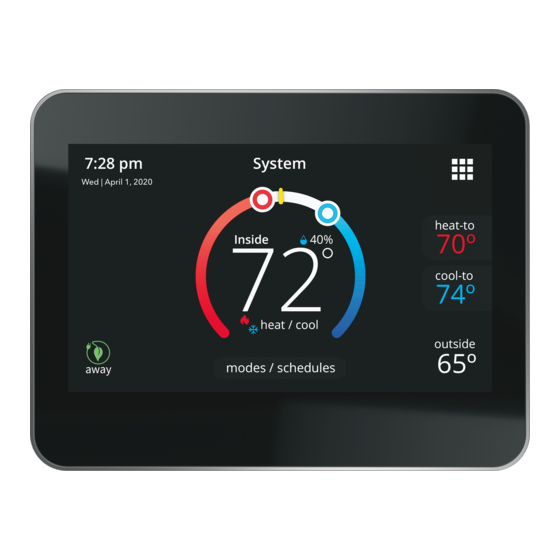
Lennox iComfort M30 Installation And Setup Manual
Smart thermostat
Hide thumbs
Also See for iComfort M30:
- User manual (32 pages) ,
- Installation and setup manual (40 pages) ,
- User manual (36 pages)
Summary of Contents for Lennox iComfort M30
- Page 1 Disponible en español en www.LennoxPros.com. iComfort ® M30 Smart Thermostat 507739-02 6/2021 Installation and Setup Guide Supersedes 3/2020...
-
Page 2: Table Of Contents
Tables of Contents Determining Wireless Connection Signal Shipping and Packing List ........3 Strength ..............33 Thermostat ............... 3 Alert Codes ............34 Unit Dimensions (H x W x D) ........3 Alert Code Types ........... 34 Wall Plate Dimensions (H x W) ....... 3 System Test Modes .......... -
Page 3: Shipping And Packing List
The non-adjustable short-cycle protection provides Shipping and Packing List a 5-minute delay between heating or cooling cycles to prevent the compressor from being damaged. Item Quantity NOTE: There is an option in advanced settings that M30 Thermostat with backplate attached will allow this safety feature to be disabled. -
Page 4: Installation Considerations
The optional outdoor air (temperature) sensor CAUTION (OATS) (X2658) wiring distance to iComfort M30 should not exceed 150 feet (45 meters) when wired with minimum 22 #AWG (recommend 18 This is a 24VAC low-voltage thermostat. Do not #AWG) dedicated 2-conductor thermostat cable. -
Page 5: Thermostat Installation
programmable balance points. • Hot or cold air from ducts. • Dew point humidity control • Radiant heat from sun or appliances. • Humiditrol EDA operation (required) • Concealed pipes and chimneys. • Connects to To and Tc terminals on thermostat •... -
Page 6: Replacement Installation
center openings on wall plate (use is optional) Replacement Installation and back plate. Use the following two steps to replace an existing thermostat. Wall Plate (optional) 1. Remove existing thermostat. 2. Note the wire colors and what terminals they are Thermostat connected for future reference. -
Page 7: Thermostat Terminal Information
Thermostat Terminal Information Table 1. Terminal Designations Terminal Purpose Table 1. Terminal Designations This terminal is for an optional dehumidifier or hu- Terminal Purpose midifier. Used for connection to an optional outdoor tem- The D/H terminal is powered using the HVAC sys- Tc and To perature sensor. -
Page 8: System Wiring Diagrams
Connecting Thermostat Wiring Table 2. O/B Terminal Relationship States State O/B Terminal Control Use “Table 1. Terminal Designations” on page 7 for connecting the thermostat wiring to the back O terminal : ON (If O terminal selected) Power ON plate terminals. B terminal : OFF (If B terminal selected Heat only or If this is a replacement thermostat, connect... - Page 9 Table 3. Supported Configurations No Heat Y1+Y2 Y1+Y2 W1+W2 W1+W2 Gas / Oil Y1+Y2 Y1+Y2 Y1+Y2 W1+ W2 W1+W2 Y1+Y2 Y1+W1 Y1+W1 Y1+W1+W2 W1+W2 Elec Y1+Y2 Y1+Y2+W1 Y1+Y2 Y1+Y2 Y1+Y2+W1 Y1+Y2+W1 +W2 W1 W1+W2 Y1+Y2...
- Page 10 Table 3. Supported Configurations No Heat Y1+Y2 W1+W2 Gas / Oil or Y1+Y2 Elect W1+W2 Y1+Y2 Gas / No OU Oil or W1+W2 Elect OU = Outdoor Unit Elect = Electrical Heat...
-
Page 11: Install Thermostat To Backplate
, inspect and verify all wire connections. Commissioning and Advanced Settings After power is applied to the thermostat for the fi rst time it displays the Lennox “splash screen”. ® The Installer is then presented with the several Setup Screens to confi gure the system prior to operation. -
Page 12: Commissioning
Commissioning “Table 4. Commissioning Screens” on page 12 list all of the screens and parameters that can be configured during the commissioning phase. Table 4. Commissioning Screens MENU SETTING (default is bold) Notes: Dealer ID Number Enter id Installer can add the dealer number and phone number using the key- Dealer Phone Number Enter phone... - Page 13 Table 4. Commissioning Screens MENU SETTING (default is bold) Notes: Alaska Hawaii Time Zone\ Samoa GENERAL Date and Time Chamorro (Guam) Daylight Savings On or Off Temperature Units °F or °C TERMINAL SETTINGS (See Terminal Settings on page 21) SYSTEM SETUP (See System Setup on page 14) OUTDOOR SENSOR (See Outdoor Sensor on page 16)
-
Page 14: Advanced Settings
Table 4. Commissioning Screens MENU SETTING (default is bold) Notes: Replace Filter 1 Disabled Replace Filter 2 Disabled Adjustable 3, 6, 12, 24 months or custom date, can be set to calendar Replace UV Bulb Disabled time or run-time. NOTIFICATIONS (Reminders) Touch custom to access the Set Replace Humidifier Pad... - Page 15 Table 5. Advanced Settings MENU SETTING (default is bold) Notes: Not Installed 1 Stage A/C Unit 2 Stage A/C Unit 1 Stage HP Unit Outdoor Unit 2 Stage HP Unit Type Outdoor Unit Capacity - 36 kBtu Adjustable 18 to 60 kBu Adjustable 30 to 100%.
- Page 16 Table 5. Advanced Settings MENU SETTING (default is bold) Notes: Not Installed Humidifier Humidification These options only appear under System Not Installed Setup if the H/D and ACC terminals have been Humiditrol - Min enabled for the specific type of accessory. Go to Terminal Settings to enabled attached Humiditrol - Mid accessory for the specific terminal being used.
- Page 17 Table 5. Advanced Settings MENU SETTING (default is bold) Notes: High Balance Point: 50°F (-17 to 75°F). Adjustments are in increments of 1°F (0.56°C). This setting is used to prevent the furnace or electric heat from heating the structure. (Alert 19 - Minor - Notification only - The outdoor temperature is higher than the level where the furnace or electric heat is programmed to heat...
- Page 18 Table 5. Advanced Settings MENU SETTING (default is bold) Notes: When enabled, smooth set back begins recovery up to two hours before the programmed time so that the programmed temperature is reached at the corresponding programmed event time. Assume 12°F (6.72°C) per hour for first-stage gas/electric SMOOTH SETBACK RECOVERY Enabled or Disabled...
- Page 19 Table 5. Advanced Settings MENU SETTING (default is bold) Notes: Ventilator Type: ERV or HRV VENTILATION SETTINGS VENTILATION CONTROL MODE (VCM): ASHRAE or Timed NOTE: Thermostat ventilation rate parameter are to be adjusted only after the HRV/ERV set up is completed and the CFMs are known. Once the thermostat’s CFMs are adjusted they are used with the thermostat’s timer algorithm to determine how long to run the HRV/ERV.
- Page 20 Table 5. Advanced Settings MENU SETTING (default is bold) Notes: Ventilator Type: Fresh Air Damper VENTILATION SETTINGS VENTILATION CONTROL MODE (VCM): ASHRAE or Timed Relay Setting to Work Fresh Air Damper Closed or Open. Default is Closed. Ventilation Minutes Per Hour Default is 20 minutes.
- Page 21 Table 5. Advanced Settings MENU SETTING (default is bold) Notes: VCM = ASHRAE and Default is 75 CFM. Range is 20 to Fresh Air Damper Ventilation CFM Ventilation Outdoor Condition 250 CFM Override is set to ENABLED Heat Pump - for dual-fuel applications (locks STAGE 2 HP LOCK TEMP Off, 40°F, 45°F, 50°F, 55°F out 2nd stage compressor)
-
Page 22: Advanced Settings Parameter Descriptions
Advanced Settings Parameter Descriptions Table 6. Parameter Descriptions Parameter Name Definition SSR is an algorithm designed to smoothly” reach a occupied program schedule setpoint. The algorithm looks 2 hours ahead for the occupied program schedule period’s setpoint. If the occupied setpoint requires the system to turn on (present temperature below the heat setpoint or above the cool setpoint), then SSR will calculate a new setpoint. - Page 23 Table 6. Parameter Descriptions Parameter Name Definition There are four options for stage differential: • 1st Stage Differential: The default is 1.0°F. The first stage differential is the difference between the equipment activation and deactivation temperatures. The first stage differential is used in all models. It can be programmed between 0.5 and 8.0°F in 0.5°F steps.
- Page 24 Table 6. Parameter Descriptions Parameter Name Definition There are four settings for this option: • Stage Delay Timer: The user shall be able to select ON (default) or OFF for stage delay timers. When OFF is selected all STG DELAYS timers (STG 2 DELAY, STG 3 DELAY, STG 4 DELAY) are disabled. This means that the stages are changed based on the temperature and not the timer delays.
- Page 25 This setting when enabled controls the temperature in the home when no one is home. For this to function, the Smart Away Lennox Mobile app needs to be installed on a mobile device. (Multistage Heat Pump Model only) -The default is 25°F. This option will only be available if an outdoor sensor is installed.
-
Page 26: Stage Control
Table 6. Parameter Descriptions Parameter Name Definition There are two options for offset which are: • Temperature offset can be used to offset the displayed space temperature by up to +/- 5 degrees. The Offset default temperature offset is zero. This offset also applies to the control temperature. •... - Page 27 1st stage 1st stage Stages Stg1 Differential Locked = 2nd stage 2nd stage Stg2 Differential 1st stage 1st stage Stages Stg1 Differential Locked = 2nd stage 2nd stage Stg2 Differential POINTS: SP -3.0 SP -2.5 SP -2.0 SP -1.5 SP -1.0 SP -0.5 SP +0.5 Figure 3.
- Page 28 1st stage 1st stage Stages Stg1 Differential Locked = 2nd stage 2nd stage Stg2 Differential 3rd stage 3rd stage Stg3 Differential 4th stage 4th stage Stg4 Differential 1st stage 1st stage Stages Stg1 Differential Locked = 2nd stage 2nd stage Stg2 Differential 3rd stage 3rd stage...
- Page 29 1st stage 1st stage Stages Stg1 Differential Locked = 2nd stage 2nd stage Stg2 Differential 3rd stage 3rd stage Stg3 Differential 1st stage 1st stage Stages Stg1 Differential Locked = 2nd stage 2nd stage Stg2 Differential 3rd stage 3rd stage Stg3 Diff.
-
Page 30: Wi-Fi Connection
1st stage 1st stage Stages Stg1 Differential Locked = 2nd stage 2nd stage Stg2 Differential 3rd stage 3rd stage Stg3 Differential 4th stage 4th stage Stg4 Differential 1st stage 1st stage Stages Stg1 Differential Locked = 2nd stage 2nd stage Stg2 Differential 3rd stage 3rd stage... -
Page 31: Connecting To Visible Home Wi-Fi Access Point
3. If Wi-Fi is set to disabled, touch the > icon to NOTE: If thermostat will not connect to the home enabled. The Wi-Fi screen will appear where router, then try using a hot spot to check you can toggle it to ON. thermostat Wi-Fi connectivity. -
Page 32: Connecting To Hidden Home Wi-Fi Access Point
3. If joining the network was successful, the access point name will appear next to Wi-Fi networks. Connecting to Hidden Home Wi-Fi Access Point 1. Touch Wi-Fi network. Scroll down to others. HOME WI-FI INTERNET SERVER THERMOSTAT ROUTER ACCESS CONNECTION 2. -
Page 33: Determining Wireless Connection Signal Strength
• Bluetooth devices or move the thermostat. Adjusting antenna on router may resolve the issue. • Garage door openers • Neighbor’s wireless devices Home Network ......To eliminate a possible source of interference, forget this network temporally disable any nearby 2.4Ghz band devices... -
Page 34: Alert Codes
Soon alerts will escalate to Service Urgent. • Service Soon alerts are found only in under the installer alert button. • Information Only-Dealer is information only and helps Lennox interpret test results and understand complicated behaviors. Information Only are not reported to homeowner or dealer. - Page 35 Table 7. Alert Codes and Troubleshooting Actual Displayed Alert Alert Text Under Component or System Operational How to clear Priority Condition Code dealer control center State and Troubleshooting Tip alert code > Notifications The thermostat is reading an indoor temperature that is higher than 90ºF (factory default).
- Page 36 Table 7. Alert Codes and Troubleshooting Actual Displayed Alert Alert Text Under Component or System Operational How to clear Priority Condition Code dealer control center State and Troubleshooting Tip alert code > Notifications The thermostat has found a problem with the outdoor temperature sensor.
- Page 37 Table 7. Alert Codes and Troubleshooting Actual Displayed Alert Alert Text Under Component or System Operational How to clear Priority Condition Code dealer control center State and Troubleshooting Tip alert code > Notifications This alert will automatically notified the user that a high room temperature condition exist.
- Page 38 Table 7. Alert Codes and Troubleshooting Actual Displayed Alert Alert Text Under Component or System Operational How to clear Priority Condition Code dealer control center State and Troubleshooting Tip alert code > Notifications 3000 Maintenance Replace Filter 1 Not Applicable Reset filter reminder for both 3001...
-
Page 39: System Test Modes
System Test Modes Table 8. Thermostat Test Modes Test Description After the thermostat has been installed and set- up, the installer may run a system test function Test will provide a relay output on “G” and the equipment will operate on the (accessed through the installer settings menu), to Blower equipment continuous fan speed. -
Page 40: Save Energy Default
Save Energy Default Dehumidification Control Energy saving recommended set points for heating Normal and Max and cooling can help save energy. The time and Dehumidification options are listed at menu > temperatures reference in the following table are settings > humidity. Under Humidity Control, pre-programmed into the thermostat to achieve select dehumidify to enable dehumidification. -
Page 41: Humiditrol
Table 10. Dehumidification Modes Equipment Operation with Humiditrol Enabled Option Description Notes: The Humiditrol Comfort Adjust (HCA) variable is user-selectable and can be set to MIN, MAX,or Humiditrol prohibited if outdoor temperature > 95 F OR if indoor temperature < 65 •... -
Page 42: Humidification Control
H/D or ACC terminals are configured correctly for Humidification Control dehumidify control. This option is available if the humidifier accessory Cooling demand only: Y1 and Y2 come on is present and enabled in the Advanced Settings initiating the conventional cooling only demand. >... -
Page 43: Normal And Max Dew Point Control
Normal and Max Dew Point Control Table 12. Humidification Modes Option Description To set the system to Normal Dew Point Control, select normal and dew point options under settings (Humidification only with Heat Demand) humidity option. • Activate: If RH measured is <= (RH setpoint - 2%), and, heat is ON, then H is ON, and G is ON To set the system for Max Dew Point Control, select (if not already ON). -
Page 44: Ventilation Control
the thermostat’s timer algorithm to determine how Table 13. Dew Point Control Modes long to run the HRV/ERV. Option Description Energy Recovery Ventilator (ERV) Max Dew Point Control mode is also useful in colder climates where moisture can collect on interior The ERV unit is equipped with an enthalpic core. -
Page 45: Ventilation Wiring
Operation of Fresh Air Dampers with Environmental Overrides • When the Non-ASHRAE Compliant mode is selected (Timed), the system first checks for the outdoor temperature and dew point to be within the set parameter range before allowing ventilation to occur. •... -
Page 46: Ventilation Control Modes
Ventilation Control Modes Parameter settings and descriptions are listed in “Table 5. Advanced Settings” on page 14. The table below list which parameters are available for the Fresh Air Damper, ERV and HRV equipment. -
Page 47: Installer Checklist
Has the homeowner downloaded the Lennox Thermostat application from either Google Play or IOS App Store to their mobile devices? Is the Lennox Dealer account number or your main shop phone number been added to the dealer information screen? This will tie the homeowners system to... - Page 48 Table 14. Installation Checklist Item Description If applicable, has the air handler’s electric heat strips been commissioned? If not, commissioning of heat strips must be performed. Has a complete system test been run? If not, from the HD Display home screen go to settings >...
- Page 52 Index Indoor Unit Type 15 Outdoor Unit Type 15 Ventilator Settings 14 Energy Recovery Ventilator Offset 22, 26 (ERV) 44 System Test Mode 21, 39 Outdoor Air Temperature Advanced Settings 14 Energy Saving Defaults 40 Sensor (OATS) 4 Alert Codes 34 Outdoor Sensor 16 Alert Codes and Temperature Control...















