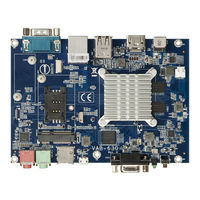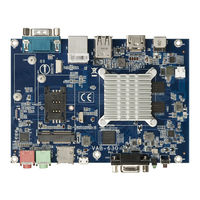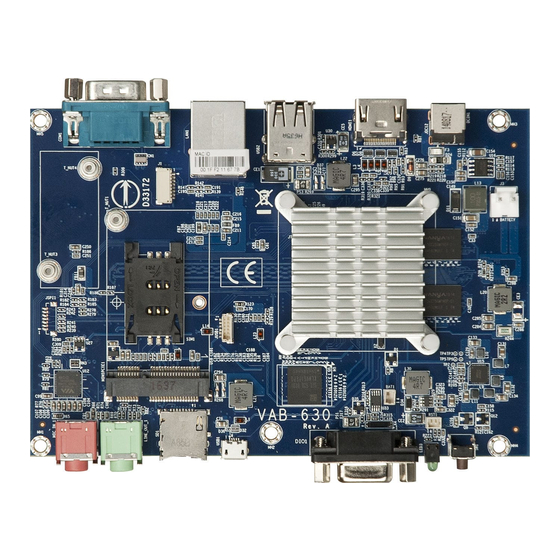
VIA Technologies VAB-630 Manuals
Manuals and User Guides for VIA Technologies VAB-630. We have 4 VIA Technologies VAB-630 manuals available for free PDF download: User Manual, Quick Start Manual, Installation Manual
VIA Technologies VAB-630 User Manual (43 pages)
Cost effective single board computer with flexible I/O and rich connectivity
Brand: VIA Technologies
|
Category: Motherboard
|
Size: 2 MB
Table of Contents
Advertisement
VIA Technologies VAB-630 Quick Start Manual (26 pages)
Android EVK v1.0.3
Brand: VIA Technologies
|
Category: Motherboard
|
Size: 3 MB
Table of Contents
VIA Technologies VAB-630 Quick Start Manual (23 pages)
Brand: VIA Technologies
|
Category: Computer Hardware
|
Size: 2 MB
Table of Contents
Advertisement
VIA Technologies VAB-630 Installation Manual (8 pages)
Android EVK v1.0.2
Brand: VIA Technologies
|
Category: Computer Hardware
|
Size: 0 MB
Table of Contents
Advertisement
Related Products
- VIA Technologies VAB-800
- VIA Technologies VAB-1000
- VIA Technologies VAB-820
- VIA Technologies VAB-950
- VIA Technologies VB8001-16 - VIA Motherboard - Mini ITX
- VIA Technologies VIA KT266A ChipsetMotherboard
- VIA Technologies VIA EPIA
- VIA Technologies VB9001
- VIA Technologies VX900
- VIA Technologies VT82C686A