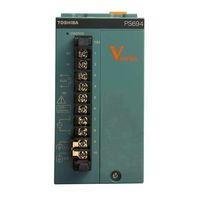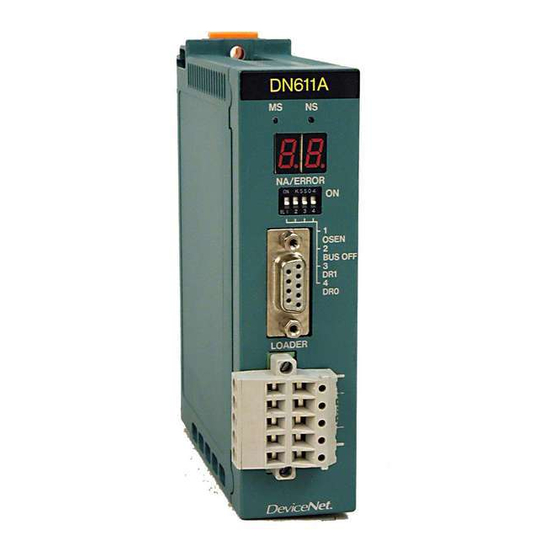
Toshiba 2000 V Series Manuals
Manuals and User Guides for Toshiba 2000 V Series. We have 2 Toshiba 2000 V Series manuals available for free PDF download: Manual, User Manual
Toshiba 2000 V Series Manual (270 pages)
Integrated Controller Module
Brand: Toshiba
|
Category: Control Unit
|
Size: 2 MB
Table of Contents
Advertisement
Toshiba 2000 V Series User Manual (76 pages)
V series Integrated Controller
Brand: Toshiba
|
Category: Controller
|
Size: 0 MB
Table of Contents
Advertisement