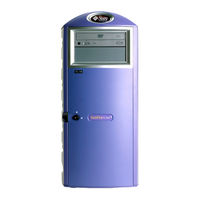Sun Microsystems V250 Manuals
Manuals and User Guides for Sun Microsystems V250. We have 3 Sun Microsystems V250 manuals available for free PDF download: Administration Manual, Parts Replacement Manual, Installation Manual
Sun Microsystems V250 Administration Manual (88 pages)
Brand: Sun Microsystems
|
Category: Server
|
Size: 0 MB
Table of Contents
Advertisement
Sun Microsystems V250 Parts Replacement Manual (62 pages)
Brand: Sun Microsystems
|
Category: Server
|
Size: 0 MB
Table of Contents
Sun Microsystems V250 Installation Manual (50 pages)
Server
Brand: Sun Microsystems
|
Category: Server
|
Size: 0 MB
Table of Contents
Advertisement
Advertisement
Related Products
- Sun Microsystems Sun Fire V20z
- Sun Microsystems Sun Fire V215
- Sun Microsystems Sun Fire V245
- Sun Microsystems Fire V240
- Sun Microsystems Fire V210
- Sun Microsystems Sun Fire V890
- Sun Microsystems Sun Fire V445
- Sun Microsystems Sun Fire V60x
- Sun Microsystems Sun Fire V880z
- Sun Microsystems Sun Fire V60 Series