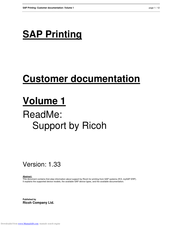Ricoh Aficio AP900 Manuals
Manuals and User Guides for Ricoh Aficio AP900. We have 4 Ricoh Aficio AP900 manuals available for free PDF download: Operating Instructions Manual, Software Manual, Manual
Ricoh Aficio AP900 Operating Instructions Manual (451 pages)
Printer Reference
Table of Contents
-
-
Exterior16
-
Back17
-
Inside18
-
Setting up21
-
-
Adding Staples121
-
Appendix130
-
Disposal131
-
Consumables132
-
Toner Bottles132
-
-
Specification133
-
-
Read this First
151 -
Quick Install
152 -
-
-
-
Sample Print
249 -
Locked Print
253 -
Form Feed
257 -
-
Collate261
-
Staple262
-
Punch264
-
Spool Printing265
-
Covers267
-
Slip Sheets270
-
Chaptering272
-
Tab Sheet273
-
-
Menu Chart
276 -
Paper Input Menu
280 -
Maintenance Menu
288 -
System Menu
293 -
PCL Menu
307 -
PS Menu
310 -
PDF Menu
312 -
Language Menu
314 -
-
-
Using Telnet334
-
Access335
-
Appletalk335
-
Autonet336
-
Btconfig336
-
Devicename337
-
Dhcp337
-
Diprint338
-
Dns339
-
Domainname340
-
Help341
-
Hostname341
-
Ifconfig342
-
Info343
-
Ipp343
-
Netware344
-
Passwd345
-
Prnlog346
-
Rendezvous346
-
Route348
-
Set349
-
Show350
-
Slp351
-
Smb351
-
Snmp352
-
Sntp355
-
Spoolsw355
-
Sprint356
-
Status356
-
Syslog357
-
Upnp357
-
Web357
-
Wiconfig358
-
Wins360
-
-
Snmp
362 -
Message List
378 -
Using Netware
386 -
Mac os
403 -
Mac os X
410 -
-
Job Type414
-
Duplex Printing416
-
Color Mode417
-
Gradation417
-
Color Profile417
-
Color Setting418
-
Dithering419
-
Color Matching419
-
-
Appendix
428 -
-
Expat448
-
Jpeg Library448
-
Netbsd448
-
Rsa Bsafe451
-
Advertisement
Ricoh Aficio AP900 Software Manual (308 pages)
Ricoh AP900: Software Guide
Table of Contents
-
-
-
-
Sample Print
106 -
Locked Print
110 -
Form Feed
114 -
-
Collate118
-
Staple119
-
Punch121
-
Spool Printing122
-
Covers124
-
Slip Sheets127
-
Chaptering129
-
Tab Sheet130
-
-
Menu Chart
133 -
Paper Input Menu
137 -
Maintenance Menu
145 -
System Menu
150 -
PCL Menu
164 -
PS Menu
167 -
PDF Menu
169 -
Language Menu
171 -
-
-
Using Telnet191
-
Access192
-
Appletalk192
-
Autonet193
-
Btconfig193
-
Devicename194
-
Dhcp194
-
Diprint195
-
Dns196
-
Domainname197
-
Help198
-
Hostname198
-
Ifconfig199
-
Info200
-
Ipp200
-
Netware201
-
Passwd202
-
Prnlog203
-
Rendezvous203
-
Route205
-
Set206
-
Show207
-
Slp208
-
Smb208
-
Snmp209
-
Sntp212
-
Spoolsw212
-
Sprint213
-
Status213
-
Syslog214
-
Upnp214
-
Web214
-
Wiconfig215
-
Wins217
-
-
Snmp
219 -
Message List
235 -
Using Netware
243 -
Mac os
260 -
Mac os X
267 -
-
Job Type271
-
Duplex Printing273
-
Color Mode274
-
Gradation274
-
Color Profile274
-
Color Setting275
-
Dithering276
-
Color Matching276
-
-
Appendix
285 -
-
Expat305
-
Jpeg Library305
-
Netbsd305
-
Rsa Bsafe308
-
Ricoh Aficio AP900 Operating Instructions Manual (143 pages)
Ricoh AP900: Supplementary Guide
Table of Contents
-
-
Setting up
21 -
-
-
Adding Staples121
-
Appendix
130-
Disposal131
-
Consumables132
-
Toner Bottles132
-
-
Specification133
Advertisement