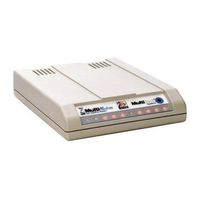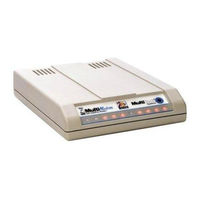Multitech MultiModem MT5600ZDXV Modem Manuals
Manuals and User Guides for Multitech MultiModem MT5600ZDXV Modem. We have 5 Multitech MultiModem MT5600ZDXV Modem manuals available for free PDF download: User Manual, Owner's Manual, Quick Start Manual
Multitech MultiModem MT5600ZDXV User Manual (83 pages)
Data/Fax Modem and Voice/Data/Fax Modem
Table of Contents
Advertisement
Multitech MultiModem MT5600ZDXV Quick Start Manual (58 pages)
Data/Fax Modem
Data/Fax Modem with AT#V Command Set Support
Table of Contents
Advertisement
Multitech MultiModem MT5600ZDXV Owner's Manual (65 pages)
K56flex Data/Fax Modem with AT#V Voice Command Set Support
Table of Contents
Multitech MultiModem MT5600ZDXV Quick Start Manual (12 pages)
Data/Fax/Voice Modem
Advertisement
Related Products
- Multitech MultiModem MT5600ZDX
- Multitech SocketModem MT5600SMI-32
- Multitech SocketModem MT5600SMI-L32
- Multitech SocketModem MT5600SMI-P32
- Multitech SocketModem MT5600SMI-PL34
- Multitech SocketModem MT5600SMI-PL92
- Multitech SocketModem MT5600SMI-XL34
- Multitech SocketModem MT5600SMI-XL92
- Multitech MultiModem II MT5600BA-V.92
- Multitech MultiModemII MT5600BR-V92