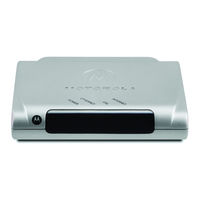MOTOROLA 2210 - Netopia Residential Gateway Modem Manuals
Manuals and User Guides for MOTOROLA 2210 - Netopia Residential Gateway Modem. We have 2 MOTOROLA 2210 - Netopia Residential Gateway Modem manuals available for free PDF download: Administrator's Handbook, User Manual
Motorola 2210 - Netopia Residential Gateway Modem Administrator's Handbook (262 pages)
Netopia 2200, 3300 and 7000 Series Routers
Brand: Motorola
|
Category: Network Router
|
Size: 3 MB
Table of Contents
Advertisement
MOTOROLA 2210 - Netopia Residential Gateway Modem User Manual (19 pages)
ADSL2+ Gateway Single-port Ethernet