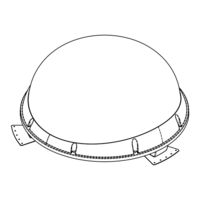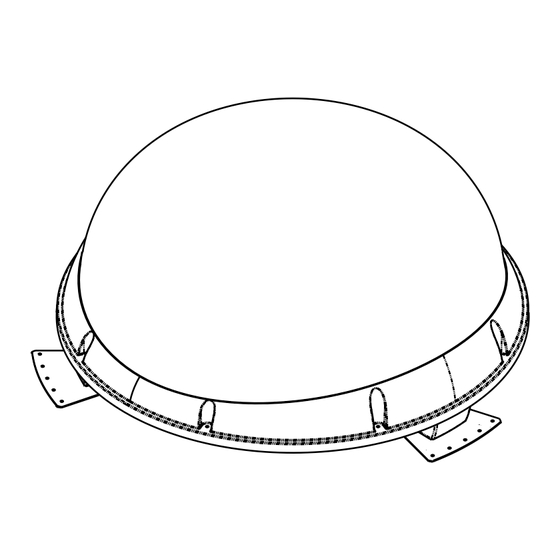
KVH Industries TracVision S3 Manuals
Manuals and User Guides for KVH Industries TracVision S3. We have 2 KVH Industries TracVision S3 manuals available for free PDF download: Owner's Manual
KVH Industries TracVision S3 Owner's Manual (81 pages)
TracVision S3
Brand: KVH Industries
|
Category: Satellite TV System
|
Size: 2 MB
Table of Contents
Advertisement
KVH Industries TracVision S3 Owner's Manual (77 pages)
KVH Industries SatelliteTelevision owner's manual TracVision L3, TracVision S3
Brand: KVH Industries
|
Category: Satellite TV System
|
Size: 1 MB