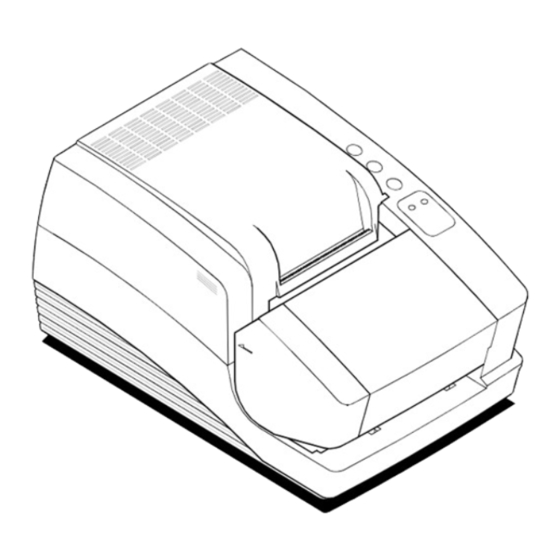
Ithaca PcOS series 90plus Flatbed Printer Manuals
Manuals and User Guides for Ithaca PcOS series 90plus Flatbed Printer. We have 3 Ithaca PcOS series 90plus Flatbed Printer manuals available for free PDF download: Programmer's Manual, Maintenance Manual, Operator's Manual
Ithaca PcOS series 90plus Programmer's Manual (180 pages)
Receipt/Validation/Journal Printers
Table of Contents
Advertisement
Advertisement
Advertisement


