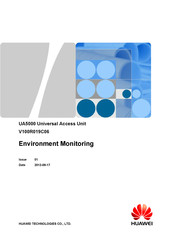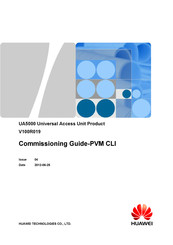Huawei UA5000 Manuals
Manuals and User Guides for Huawei UA5000. We have 3 Huawei UA5000 manuals available for free PDF download: Operation Manual, Manual, Commissioning Manual
Huawei UA5000 Operation Manual (268 pages)
Universal Access Unit
Brand: Huawei
|
Category: IP Access Controllers
|
Size: 3 MB
Table of Contents
-
Manual Guide15
-
Command Mode41
-
Power-Backoff103
-
Managing a VTU-R125
-
Add a VLAN129
-
Adding a VLAN130
-
Deleting a VLAN130
-
Configure VLAN155
-
FE Subtending168
-
Data Plan173
-
Add a VLAN177
-
Delete a Program193
-
Saving the Data213
-
Erasing the Data215
-
Loading the BIOS216
-
Managing the Log224
-
Querying the Log224
-
Alarm Attributes229
-
EMU Composition237
-
EMU Functions237
-
Configuring EMU240
-
Configuring DIS249
-
Configuring DIS253
-
Index265
Advertisement
Huawei UA5000 Manual (210 pages)
Environment Monitoring
Brand: Huawei
|
Category: Wireless Access Point
|
Size: 9 MB
Table of Contents
-
-
H303Esc Emu13
-
Function13
-
Front Panel13
-
-
-
-
Escm Emu51
-
-
-
-
Indicator66
-
-
-
-
-
-
Led158
-
Led161
-
DIP Switch162
-
Led164
-
DIP Switch164
-
Led166
-
DIP Switches167
-
10 Sensors
172-
Smoke Sensor178
-
Water Sensor180
-
MDF Sensor181
-
Huawei UA5000 Commissioning Manual (137 pages)
Universal Access Unit Product
Brand: Huawei
|
Category: Wireless Access Point
|
Size: 1 MB
Table of Contents
-
-
Definition10
-
-
-
-
-
Making a Script124
-
-
Preparing Tools126
-
Precautions126
-
Advertisement
Advertisement