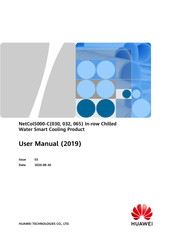User Manuals: Huawei NetCol5000-C032H9HD0 Water Cooling
Manuals and User Guides for Huawei NetCol5000-C032H9HD0 Water Cooling. We have 1 Huawei NetCol5000-C032H9HD0 Water Cooling manual available for free PDF download: User Manual
Huawei NetCol5000-C032H9HD0 User Manual (206 pages)
In-row Chilled Water Smart Cooling Product
Table of Contents
Advertisement
Advertisement