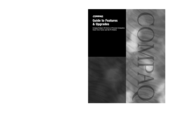HP C500 - Deskpro EN - SFF Model 6400 Manuals
Manuals and User Guides for HP C500 - Deskpro EN - SFF Model 6400. We have 2 HP C500 - Deskpro EN - SFF Model 6400 manuals available for free PDF download: Supplementary Manual, Getting Started
HP C500 - Deskpro EN - SFF Model 6400 Supplementary Manual (70 pages)
HP Deskpro EN: Supplementary Guide
Table of Contents
Advertisement
HP C500 - Deskpro EN - SFF Model 6400 Getting Started (29 pages)
HP Deskpro AP750: Quick Start
Table of Contents
Advertisement