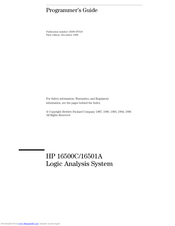HP 16501A LOGIC Manuals
Manuals and User Guides for HP 16501A LOGIC. We have 8 HP 16501A LOGIC manuals available for free PDF download: Programmer's Manual, User Reference, User Manual, Service Manual, Setting Up
HP 16501A LOGIC Programmer's Manual (252 pages)
Logic Analysis System
Brand: HP
|
Category: Measuring Instruments
|
Size: 2 MB
Table of Contents
Advertisement
HP 16501A LOGIC User Reference (172 pages)
Logic Analysis System
Brand: HP
|
Category: Measuring Instruments
|
Size: 3 MB
Table of Contents
HP 16501A LOGIC User Manual (141 pages)
Logic Analysis System
Brand: HP
|
Category: Analytical Instruments
|
Size: 1 MB
Table of Contents
Advertisement
HP 16501A LOGIC User Manual (132 pages)
Logic Analysis System
Brand: HP
|
Category: Analytical Instruments
|
Size: 3 MB
Table of Contents
HP 16501A LOGIC Service Manual (132 pages)
Logic Analysis System
Brand: HP
|
Category: Test Equipment
|
Size: 2 MB
Table of Contents
HP 16501A LOGIC Service Manual (124 pages)
Logic Analysis System
Brand: HP
|
Category: Test Equipment
|
Size: 2 MB
Table of Contents
HP 16501A LOGIC Setting Up (34 pages)
Logic Analysis System
Brand: HP
|
Category: Measuring Instruments
|
Size: 1 MB
Table of Contents
HP 16501A LOGIC Setting Up (32 pages)
Logic Analysis System
Brand: HP
|
Category: Analytical Instruments
|
Size: 2 MB