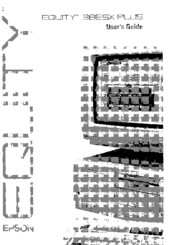Epson 3865X Plus Desktop Computer Manuals
Manuals and User Guides for Epson 3865X Plus Desktop Computer. We have 1 Epson 3865X Plus Desktop Computer manual available for free PDF download: User Manual
Epson 3865X Plus User Manual (337 pages)
Epson User's Guide Personal Computer 3865X Plus
Table of Contents
Advertisement