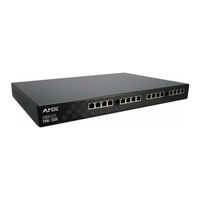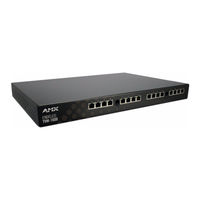AMX Endeleo TVM-1600 Manuals
Manuals and User Guides for AMX Endeleo TVM-1600. We have 4 AMX Endeleo TVM-1600 manuals available for free PDF download: Operation/Reference Manual, User Manual, Quick Start Manual
Amx Endeleo TVM-1600 Operation/Reference Manual (66 pages)
Endeleo Managed TV Distribution Hub
Table of Contents
Advertisement
Amx Endeleo TVM-1600 Quick Start Manual (2 pages)
Endeleo Managed TV Distribution Hub
Table of Contents
Advertisement
AMX Endeleo TVM-1600 Quick Start Manual (2 pages)
AMX Corporation Managed TV Distribution Hub Learning IR
Table of Contents
Advertisement