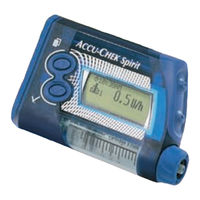Accu-Chek Spirit Manuals
Manuals and User Guides for Accu-Chek Spirit. We have 4 Accu-Chek Spirit manuals available for free PDF download: User Manual, Quick Reference Manual
Accu-Chek Spirit User Manual (227 pages)
Brand: Accu-Chek
|
Category: Medical Equipment
|
Size: 7 MB
Table of Contents
Advertisement
Accu-Chek Spirit User Manual (226 pages)
Insulin Pump
Brand: Accu-Chek
|
Category: Medical Equipment
|
Size: 1 MB
Table of Contents
Accu-Chek Spirit User Manual (200 pages)
version 2.XX
Brand: Accu-Chek
|
Category: Medical Equipment
|
Size: 2 MB
Table of Contents
Advertisement
Accu-Chek Spirit Quick Reference Manual (58 pages)
Insulin pump system
Brand: Accu-Chek
|
Category: Medical Equipment
|
Size: 0 MB
Table of Contents
Advertisement