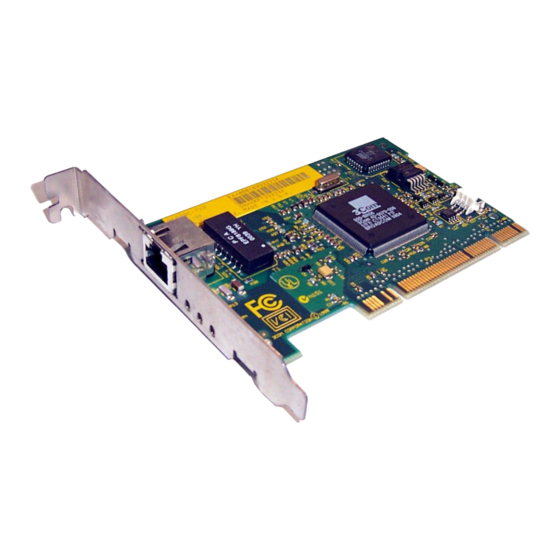
3Com EtherLink 3C980C-TXM Manuals
Manuals and User Guides for 3Com EtherLink 3C980C-TXM. We have 1 3Com EtherLink 3C980C-TXM manual available for free PDF download: User Manual
3Com EtherLink 3C980C-TXM User Manual (112 pages)
10/100 PCI server network interface card with DynamicAccess technology
Table of Contents
Advertisement
Advertisement
