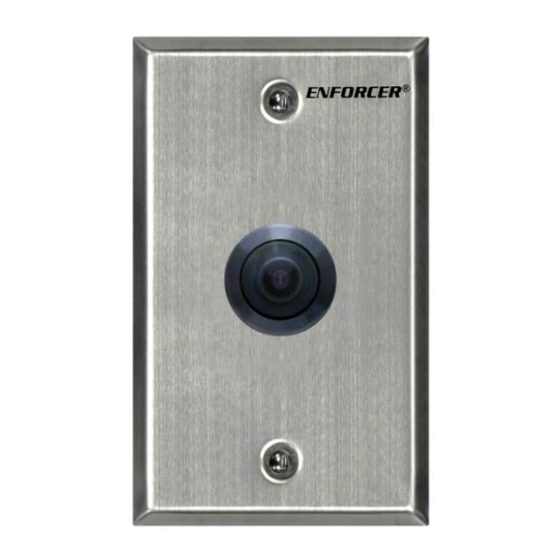
Table of Contents
Advertisement
Quick Links
EV-5105-N1SQ
EV-5105-P1SQ
EV-5145-N1SQ
EV-5145-P1SQ
1.5mm lens (170° viewing angle)
Sony
/
1
4
Fits in a single-gang, slimline, or
European plate
Note: Model numbers that end with "Q" or that have a round green "Q" sticker signify RoHS-compliant products.
Discreet Indoor/Outdoor
Wall-Plate Camera
(NTSC)
(PAL)
(NTSC)
(PAL)
" Color CCD
Manual
Includes 1 single-gang
and 1 slimline plate
Includes 1 European plate
Adjustable mounting angle
600 TV lines
Reversible image
Weatherproof (IP67)
Advertisement
Table of Contents

Summary of Contents for ENFORCER EV-5105-N1SQ
- Page 1 Discreet Indoor/Outdoor Wall-Plate Camera Manual EV-5105-N1SQ Includes 1 single-gang (NTSC) and 1 slimline plate EV-5105-P1SQ (PAL) EV-5145-N1SQ (NTSC) Includes 1 European plate EV-5145-P1SQ (PAL) 1.5mm lens (170° viewing angle) Adjustable mounting angle 600 TV lines Sony ” Color CCD Fits in a single-gang, slimline, or...
-
Page 2: Specifications
ENFORCER Weatherproof Discreet Wall-Plate Camera Specifications: EV-5105-N1SQ EV-5105-P1SQ EV-5145-N1SQ EV-5145-P1SQ Type Wall Plate Camera ” Sony Color CCD 600 TV lines Resolution Video output format NTSC NTSC Pickup elements 768x494 pixels 752x582 pixels 768x494 pixels 752x582 pixels Video output 1.0Vp-p composite video, 75Ω... -
Page 3: Mounting Options
ENFORCER Weatherproof Discreet Wall-Plate Camera Before Starting: 1. Please read this manual carefully and keep it for 5. Do not mount the camera in areas exposed to radiation, future reference. strong magnetic fields, or strong electrical signals. 2. Use the camera within given temperature and 6. -
Page 4: Troubleshooting
ENFORCER Weatherproof Discreet Wall-Plate Camera Troubleshooting: Check that the camera is powered up. Check that the power supply’s polarity is correct. The screen is blank. Check that the monitor is powered up. Check that the video cable connecting the camera to the monitor is connected properly.















Need help?
Do you have a question about the EV-5105-N1SQ and is the answer not in the manual?
Questions and answers