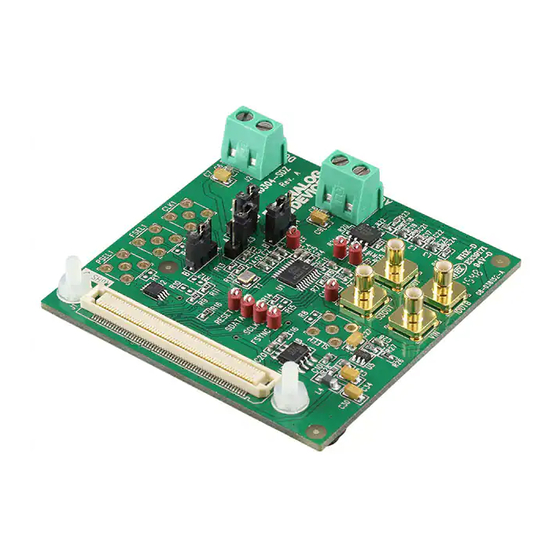
Table of Contents
Advertisement
Quick Links
One Technology Way • P.O. Box 9106 • Norwood, MA 02062-9106, U.S.A. • Tel: 781.329.4700 • Fax: 781.461.3113 • www.analog.com
Evaluating the
AD9834
FEATURES
Full featured evaluation board (EVAL-CN-304-SDZ) for the
AD9834
Graphic user interface software for board control and data
analysis
Connector to the
EVAL-SDP-CB1Z
Platform (SDP) board
Various power supply and reference link options
APPLICATIONS
Biomedical sensors
Bioelectrical impedance analysis
Electrochemical analysis
Impedance spectroscopy
Complex impedance measurement
Nondestructive testing
PLEASE SEE THE LAST PAGE FOR AN IMPORTANT
WARNING AND LEGAL TERMS AND CONDITIONS.
EVAL-CN-304-SDZ Evaluation Board User Guide
20 mW Power, 2.3 V to 5.5 V, 75 MHz Complete DDS by Using
the
EVAL-CN-304-SDZ
System Demonstration
FUNCTIONAL BLOCK DIAGRAM
EVAL-SDP-CB1Z
GPIO
USB
SPORT
Rev. B | Page 1 of 12
GENERAL DESCRIPTION
The
AD9834
is a 75 MHz, low power DDS device capable of
producing high performance sine and triangular outputs. It
also has an on-board comparator that allows a square wave to
be produced for clock generation. Consuming only 20 mW of
power at 3 V makes the
sensitive applications.
The
EVAL-CN-304-SDZ
EVAL-SDP-CB1Z
USB to SPI communication to the
this Blackfin®-based development board.
A high performance, on-board 75 MHz trimmed general oscillator
is available to use as the master clock for the
Various links and SMB connectors are also available on the
EVAL-CN-304-SDZ
Complete specifications for the
AD9834
data sheet, available from Analog Devices. Consult the
AD9834
data sheet in conjunction with this user guide when
using the evaluation board.
ADP3301
MCLK XO
MCLK
PSELECT
IOUT
FSELECT
AD9834
IOUTB
RESET
FSYNC
SCLK SDATA
Figure 1.
AD9834
an ideal candidate for power-
board is used in conjunction with a
board available from Analog Devices, Inc. The
AD9834
is completed using
AD9834
board to maximize the usability.
AD9834
are provided in the
UG-266
system.
Advertisement
Table of Contents

Summary of Contents for Analog Devices EVAL-CN-304-SDZ
-
Page 1: Features
GENERAL DESCRIPTION AD9834 is a 75 MHz, low power DDS device capable of Full featured evaluation board (EVAL-CN-304-SDZ) for the AD9834 producing high performance sine and triangular outputs. It also has an on-board comparator that allows a square wave to... -
Page 2: Table Of Contents
Changes to Example of Operation Section ........7 Changes to Title .................... 1 Changes to Figure 16 ................. 8 Changed EVAL-AD9834SDZ to EVAL-CN-304-SDZ ... Throughout Changes to Figure 17 and Figure 18 ..........9 Changes to Installing the Software Section ........3 Change to Figure 19 and Figure 20 .......... -
Page 3: Evaluation Board Software
EVAL-CN-304-SDZ Evaluation Board User Guide UG-266 EVALUATION BOARD SOFTWARE INSTALLING THE SOFTWARE After installation of the software and drivers is complete, plug the EVAL-CN-304-SDZ into the EVAL-SDP-CB1Z EVAL-CN-304-SDZ evaluation kit includes the software and board, and then plug the EVAL-SDP-CB1Z board into the drivers on a CD. -
Page 4: Changes To Table 1 And Figure 4
UG-266 EVAL-CN-304-SDZ Evaluation Board User Guide RUNNING THE SOFTWARE Table 1. Default Setup for Link Positions Link No. Position Function To run the evaluation board program, do the following: External DVDD supply powers the Click Start/All Programs/Analog Devices/AD9834/ on-board oscillator AD9834 Eval Board. -
Page 5: Deleted Setting Up The Digital Interface Section And Figure 5; Renumbered Sequentially
EVAL-CN-304-SDZ Evaluation Board User Guide UG-266 OPERATING THE SOFTWARE Loading Frequency and Phase Registers Select External MCLK Frequency The desired output frequency and output phase can be loaded using the inputs shown in Figure 7. Either the FREQ 0 register or Having selected the digital interface specifics, next use the the FREQ 1 register can be loaded with frequency data. -
Page 6: Changes To Waveform Options Section, Power-Down Options Section, And Figure 9 To Figure 14
UG-266 EVAL-CN-304-SDZ Evaluation Board User Guide Waveform Options Hardware Options The output waveform options that can be selected are sinusoidal If the hardware programming method is selected (see Figure 6), waveform or ramp waveform. The SIGN BIT OUT pin output... -
Page 7: Changes To Example Of Operation Section
EVAL-CN-304-SDZ Evaluation Board User Guide UG-266 Example of Operation For the FREQ 1 register, select the FREQ 1 register to load the 1 MHz associated with this register. An example of configuring the AD9834 to output 1 MHz follows: Plug the... -
Page 8: Evaluation Board Schematics And Layout
UG-266 EVAL-CN-304-SDZ Evaluation Board User Guide EVALUATION BOARD SCHEMATICS AND LAYOUT Figure 16. EVAL-CN-304-SDZ Schematic Part A Rev. B | Page 8 of 12... -
Page 9: Changes To Figure 17 And Figure 18
EVAL-CN-304-SDZ Evaluation Board User Guide UG-266 Figure 17. EVAL-CN-304-SDZ Schematic Part B Figure 18. EVAL-CN-304-SDZ Component Side View Layer 1 Rev. B | Page 9 of 12... -
Page 10: Change To Figure 19 And Figure 20
UG-266 EVAL-CN-304-SDZ Evaluation Board User Guide Figure 19. EVAL-CN-304-SDZ Component Side View Silkscreen Figure 20. EVAL-CN-304-SDZ Component Side View Layer 2, Solder Side Rev. B | Page 10 of 12... -
Page 11: Ordering Information
EVAL-CN-304-SDZ Evaluation Board User Guide UG-266 ORDERING INFORMATION BILL OF MATERIALS Table 2. Reference Designator Description Manufacturer Part Number C1 to C6, C8, C14, 0.1 µF, ±10%, 50 V, X7R, ceramic capacitors Murata GRM188R71H104KA93D C15, C28, C29 0.01 µF, ±10%, 10 V, 0603, X5R, capacitor... - Page 12 By using the evaluation board discussed herein (together with any tools, components documentation or support materials, the “Evaluation Board”), you are agreeing to be bound by the terms and conditions set forth below (“Agreement”) unless you have purchased the Evaluation Board, in which case the Analog Devices Standard Terms and Conditions of Sale shall govern. Do not use the Evaluation Board until you have read and agreed to the Agreement.














Need help?
Do you have a question about the EVAL-CN-304-SDZ and is the answer not in the manual?
Questions and answers