Summary of Contents for Porter-Cable PCL18ID
- Page 1 12 and 18 Volt Cordless Impact Driver Instruction manual CATALOG NUMBERS www.portercable.com PCL18ID Batteries and chargers sold separately PCL12ID...
-
Page 2: General Safety Rules
General Safety Rules Read all instructions.Failure to follow all instructions listed below may result in electric shock, fire and/or serious injury. The term “powertool” in all of the warnings listed below refers to your mains-operated (corded) power tool or battery-operated (cordless) power tool. -
Page 3: Specific Safety Rules
4) Power tool use and care a) Do not force the power tool. Use the correct power tool for your application. The correct power tool will do the job better and safer at the rate for which it was designed. b) Do not use the power tool if the switch does not turn it on and off. -
Page 4: Safety Guidelines - Definitions
• Hold tool firmly with two hands. Use auxiliary handle if provided. If auxiliary handle not provided, grip tool at bottom of battery pack. Loss of control can cause personal injury. • Wear safety goggles or other eye protection. Hammering and drilling operations cause chips to fly. -
Page 5: Functional Description
Symbols • The label on your tool may include the following symbols. The symbols and their definitions are as follows: V....volts A ....amperes Hz....hertz W....watts min ....minutes ....alternating current n o ....no load speed ....direct current ....Class I Construction ....earthing terminal (grounded) ....safety alert symbol ....Class II Construction... -
Page 6: Important Safety Instructions For Battery Chargers
The charger and battery pack are specifically designed to work together. • These chargers are not intended for any uses other than charging designated Porter-Cable rechargeable batteries. Any other uses may result in risk of fire, electric shock or electrocution. • Do not expose charger to rain or snow. - Page 7 If symptoms persists, seek medical attention. Burn hazard. Battery liquid may be flammable if exposed to spark or flame. • Charge the battery packs only in Porter-Cable chargers. • DO NOT splash or immerse in water or other liquids. This may cause premature cell failure.
- Page 8 CHARGING PROCEDURE Porter-Cable chargers are designed to charge Porter-Cable battery packs in 30-60 minutes depending on the pack being charged. 1. Plug the charger into an appropriate outlet before inserting the battery pack. 2. Insert the battery pack into the charger. (Fig. B) 3.
- Page 9 3. If the battery pack does not charge properly: a. Check current at receptacle by plugging in a lamp or other appliance b. Check to see if receptacle is connected to a light switch which turns power off when you turn out the lights. c.
- Page 10 OPERATING INSTRUCTIONS VARIABLE SPEED TRIGGER SWITCH (FIG. E) To turn the tool on, squeeze the trigger switch (1). To turn the tool off, release the trigger switch. Your tool is equipped with a brake. The chuck will stop as soon as the trigger switch is fully released. The variable speed switch enables you to select the best speed for a particular application.
-
Page 11: Troubleshooting
Use only identical replacement parts. For a parts list or to order parts, visit our service website at www.portercable.com. You can also order parts from your nearest Porter-Cable Factory Service Center or Porter-Cable Authorized Warranty Service Center. Or, you can call our Customer Care Center at... - Page 12 “four point star” design; and three contrasting/outlined longitudinal stripes. The following are also trademarks for one or more Porter-Cable and Delta products: Les éléments ci-dessous sont des marques de commerce des outils et des accessoires de PORTER- CABLE : un agencement de couleurs grise et noire;...
- Page 13 Trademarks noted with ® are registered in the United States Patent and Trademark Office and may also be registered in other countries. Other trademarks may apply. Les marques de commerce suivies du symbole ® sont enregistrées auprès du United States Patent and Trademark Office et peuvent être enregistrées dans d’autres pays.
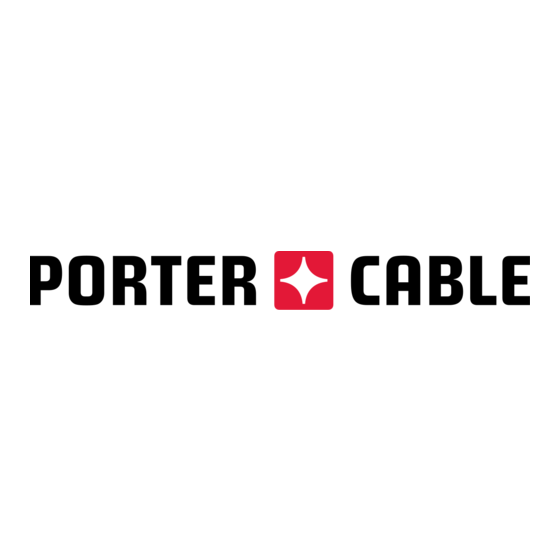
















Need help?
Do you have a question about the PCL18ID and is the answer not in the manual?
Questions and answers