Table of Contents
Advertisement
Quick Links
Download this manual
See also:
Technical Manual
Advertisement
Table of Contents

Summary of Contents for WELLTECH WellGate 3512
- Page 1 WellGate 3512 Quick Guide EN-V1.00 Welltech Wi-Fi VoIP Gateway (WellGate 3512) Quick Guide Revision information Version Date Description EN-V1.00 July-20-2007 English version Copyright © 2007 Welltech Computer Co., Ltd. All right reserved.
-
Page 2: Table Of Contents
2 SETTING TO WORK _______________________________________ 3 Step 1. Enter Setup Wizard to configure basic network settings ___________________ 3 Step 2. Enter VoIP Settings to configure Phone1 and Phone2 _____________________ 9 Copyright © 2007 Welltech Computer Co., Ltd. All right reserved. -
Page 3: Installation
Please enter IP address of WG3512 in web browser. The default IP address of WG3512 is 192.168.123.123. Login username and password of default is root and root, and the user can see web interface main screen as below. Copyright © 2007 Welltech Computer Co., Ltd. All right reserved. -
Page 4: Ii. Setting To Work
Press Cancel will return to the first page of Setup Wizard. Press Next>> to next step. Press <<Back will return to last step of Setup Wizard. Press Finished will save all configurations and WG3512 will reboot. Copyright © 2007 Welltech Computer Co., Ltd. All right reserved. - Page 5 2. Time Zone Select: Select the time zone according to location. 3. NTP server: User may select one NTP server for WG3512 to update current time. Copyright © 2007 Welltech Computer Co., Ltd. All right reserved.
- Page 6 WAN Interface Setup: This page is used to configure the parameters for Internet network which connects to the WAN port of your Access Point. Here you may change the WAN network type to Static IP, DHCP Client, PPPoE by click the item Copyright © 2007 Welltech Computer Co., Ltd. All right reserved.
- Page 7 Default Gateway: set default gateway of WAN interface. • DNS: set Domain Name Server for WAN interface. 2. DHCP Client: Set WAN interface as DHCP mode. 3. PPPoE: Set WAN interface as PPPoE mode. Copyright © 2007 Welltech Computer Co., Ltd. All right reserved.
- Page 8 WG3512 from other WiFi AP, and it is also referred to as the ESSID (Extended Service Set Identifier). You may use the default SSID unless there more than one WG3512 in the same area. In this Copyright © 2007 Welltech Computer Co., Ltd. All right reserved.
- Page 9 Wireless Security Setup: This page allows you setup the wireless security. Turn on WEP or WPA by using Encryption Keys could prevent any unauthorized access to your wireless network. If you chose None, there will be no encryption. Copyright © 2007 Welltech Computer Co., Ltd. All right reserved.
-
Page 10: Step 2. Enter Voip Settings To Configure Phone1 And Phone2
Proxy Addr: If user enable Proxy mode, please input Proxy address. Proxy Port: If user enable Proxy mode, please input Proxy port. SIP Domain: Set SIP domain name for SIP signaling. Register Status: here will display SIP account register status. Copyright © 2007 Welltech Computer Co., Ltd. All right reserved.
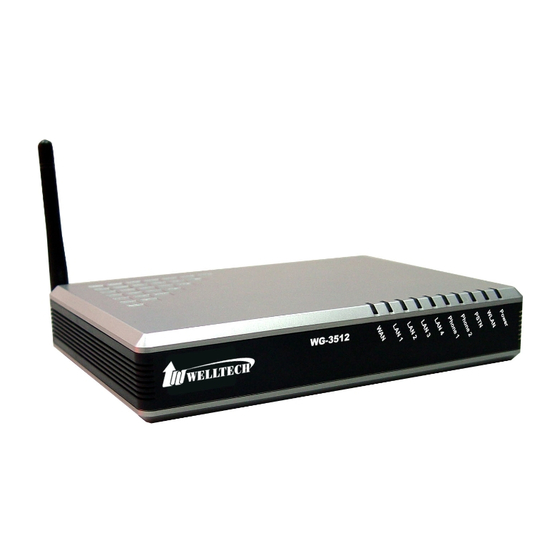







Need help?
Do you have a question about the WellGate 3512 and is the answer not in the manual?
Questions and answers