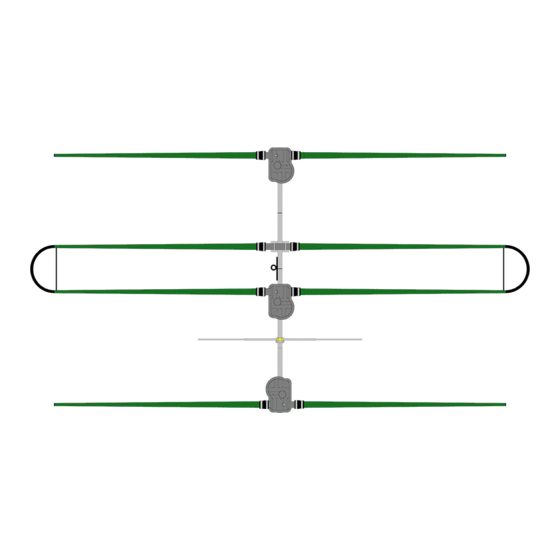
SteppIR 3 Element Troubleshooting Manual
Hide thumbs
Also See for 3 Element:
- Instruction manual (34 pages) ,
- Instruction manual (42 pages) ,
- Instruction manual (47 pages)
Advertisement
www.steppir.com
The antenna is out of calibration, perform the calibration as described in the manual.
●
The factory defaults have been inadvertently changed, reset factory defaults "all". There are two default
●
modes, "all" and "current". "Current" only resets the band segment you are currently on.
The control cable is mis-wired.
●
Interaction between power lines, other antennas, metal roofs, house wiring, gutters, etc, and the antenna.
●
The automatic tuner is enabled on your rig, your linear or your external tuner that is in line.
●
Your antenna selector is on the wrong antenna
●
Your rig is in the split mode and worse case, to a different band!
●
A low pass filter is in line and 6 meters has very high SWR.
●
Your in-line linear has a transmit / receive switch some of which may be poorly designed or faulty. This
●
can make the SWR give incorrect higher readings. Remove as many things in-line on the coax as possible
so you get a more accurate SWR reading.
Low cost SWR meters, especially those built into transceivers, can give incorrect readings, both higher and
●
lower than reality. They also can be drastically affected by the length of the coax line. Removing a few feet
of line can cause drastic differences in the reading ranging from 10% to as much as 100% ! Directional
couplers such as the Bird watt meter or antenna analyzers are much more reliable. Make sure you really
have a problem before you hit the panic button.
Blown driver board from shorting the control cable with power plugged into the controller. Even with the
●
power button pushed "off" the cable is energized.
Broken or damaged control cable or connector. See Cable Problems section.
●
Bad coax or coax connector.
●
Damaged driver board is pulling power supply voltage down causing the microprocessor to malfunction.
●
Check to see if the green LED is lit on power supply
Ground the controller, this prevents crashes of the microprocessor and provides a path for static discharge.
●
3 & 4 Element Troubleshooting Guide
The Most Common Problems
(read this
first!)
1 of 5
Advertisement
Table of Contents

Summary of Contents for SteppIR 3 Element
-
Page 1: Read This First
3 & 4 Element Troubleshooting Guide 1 of 5 www.steppir.com The Most Common Problems (read this first!) The antenna is out of calibration, perform the calibration as described in the manual. ● The factory defaults have been inadvertently changed, reset factory defaults “all”. There are two default ●... - Page 2 3 & 4 Element Troubleshooting Guide 2 of 5 www.steppir.com GENERAL: Be aware that just because the controller display says an element is a certain length there is no guarantee that it is, the motor could be running backwards due to a miswire, the element could have mechanical problems, or a broken wire in the control cable (the motor will run with only one winding driven in some cases) or a faulty driver board.
- Page 3 Dipole has a Driven ● 2 Element has a Driven & Director ● 3 Element has a Driven - Director & Reflector ● 4 Element & MonstIR has a Driven - Director 1 - Director 2 & Reflector ● Pin Numbers Driven 1 –...
- Page 4 3 & 4 Element Troubleshooting Guide 4 of 5 www.steppir.com If your antenna passes this test it does not mean it is wired correctly. You could still have swapped two elements or even wired the whole thing backwards (started at the wrong end of the terminal strip) and it will still measure correctly because each connector pair has a motor winding connected to it but it is the wrong one.
- Page 5 3 & 4 Element Troubleshooting Guide 5 of 5 www.steppir.com If any element does not affect the SWR the cause is one of the following: Bad or intermittent cable, check it again. ● Damaged driver board in the controller ●...
















Need help?
Do you have a question about the 3 Element and is the answer not in the manual?
Questions and answers