Table of Contents
Advertisement
Quick Links
Advertisement
Chapters
Table of Contents

Summary of Contents for IEI Technology KINO-LX
- Page 1 KINO-LX Mini-ITX SBC KINO-LX Mini-ITX SBC User Manual Page i...
- Page 2 KINO-LX Mini-ITX SBC Revision Date Version Changes 2008-04 1.10 - Modified memory compatibility - Changed PCI-to-SATA bridge to VIA VT6421A - Changed the document format. 2006-11 1.00 Initial release Page ii...
- Page 3 KINO-LX Mini-ITX SBC Copyright COPYRIGHT NOTICE The information in this document is subject to change without prior notice in order to improve reliability, design and function and does not represent a commitment on the part of the manufacturer. In no event will the manufacturer be liable for direct, indirect, special, incidental, or consequential damages arising out of the use or inability to use the product or documentation, even if advised of the possibility of such damages.
-
Page 4: Packing List
IEI sales representative directly. To contact an IEI sales representative, please send an email to sales@iei.com.tw. The items listed below should all be included in the KINO-LX motherboard package. 1 x KINO-LX single board computer 1 x IDE flat cable... -
Page 5: Table Of Contents
VERVIEW 1.1.1 KINO-LX Motherboard Applications..............2 1.1.2 KINO-LX Motherboard Features............... 2 1.2 KINO-LX SBC O ..................3 VERVIEW 1.2.1 KINO-LX Motherboard Connectors ..............3 1.2.2 Technical Specifications: ................... 5 DETAILED SPECIFICATIONS ................7 2.1 O ........................8 VERVIEW 2.2 D ....................... - Page 6 PTIONAL TEMS CONNECTORS AND JUMPERS ................. 31 4.1 P ..............32 ERIPHERAL NTERFACE ONNECTORS 4.1.1 KINO-LX Layout....................32 4.1.2 Peripheral Interface Connectors ..............33 4.1.3 External Peripheral Interface Connectors............34 4.2 I ..............34 NTERNAL ERIPHERAL ONNECTORS 4.2.1 AT/ATX Power Connector................34 4.2.2 CD-IN Connector.....................
- Page 7 KINO-LX Mini-ITX SBC 4.2.6 Floppy Disk Connector ..................40 4.2.7 Front Panel Connector ..................42 4.2.8 GPIO Connector ....................43 4.2.9 IDE Connectors ....................44 4.2.10 Inverter Power Connector ................46 4.2.11 Keyboard/Mouse Connector................47 4.2.12 LCD LVDS Connector ................... 47 4.2.13 LCD TTL Connector ..................
- Page 8 KINO-LX Mini-ITX SBC 5.4.6 LCD Clock Jumper ..................77 5.4.7 AT/ATX Power Mode Select Jumper ..............78 5.5 C .................... 79 HASSIS NSTALLATION 5.5.1 Airflow......................79 5.5.2 Motherboard Installation................. 79 5.6 I ............79 NTERNAL ERIPHERAL EVICE ONNECTIONS 5.6.1 Peripheral Device Cables ................79 5.6.2 ATA Flat Cable Connection ................
- Page 9 KINO-LX Mini-ITX SBC 7.1 A ................132 VAILABLE OFTWARE RIVERS 7.2 AMD VGA I ..................134 NSTALLATION 7.3 A ................143 UDIO RIVER NSTALLATION 7.4 LAN D ......................150 RIVER 7.5 SATA/RAID D ..................... 154 RIVER BIOS CONFIGURATION OPTIONS ..............161 A.1 BIOS C...
- Page 10 Figure 4-15: PCI Slot Location ...................52 Figure 4-16: RS-232/422/485 Serial Port Connector Pinout Locations ....55 Figure 4-17: RS-232 Serial Port Connector Pinout Locations ........56 Figure 4-18: SATA Drive Connector Pinout Locations..........57 Figure 4-19: KINO-LX External Peripheral Interface Connector Panel ....58 Page x...
- Page 11 KINO-LX Mini-ITX SBC Figure 4-20: Keyboard/Mouse Connector Pinouts ..........59 Figure 4-21: Serial Port Connector................60 Figure 4-22 Parallel Port Connector Pinout Locations..........61 Figure 4-23: VGA Connector ..................62 Figure 4-24: RJ-45Ethernet Connector ..............63 Figure 4-25: Audio Connector..................65 Figure 5-1: Installing a DIMM ..................72 Figure 5-2: Jumper Locations..................73...
- Page 12 KINO-LX Mini-ITX SBC Figure 7-13: Hardware Update Wizard Search Window ........141 Figure 7-14: Windows Logo Testing Window ............141 Figure 7-15: Driver Installation Window..............142 Figure 7-16: Driver Installation Complete Window ..........142 Figure 7-17: Device Manager Window..............143 Figure 7-18: Access Windows Control Panel............
- Page 13 KINO-LX Mini-ITX SBC List of Tables Table 1-1: Technical Specifications ................6 Table 2-1: Geode LX Graphics Features ..............13 Table 2-2: Supported HDD Specifications ..............15 Table 2-3: Power Consumption .................25 Table 3-1: Package List Contents................30 Table 3-2: Package List Contents................30 Table 4-1: Peripheral Interface Connectors..............34 Table 4-2: Rear Panel Connectors................34...
- Page 14 KINO-LX Mini-ITX SBC Table 4-24: LAN Pinouts.....................63 Table 4-25: RJ-45 Ethernet Connector LEDs............64 Table 4-26: USB Port Pinouts ..................64 Table 5-1: Jumpers......................73 Table 5-2: Clear CMOS Jumper Settings ..............75 Table 5-3: CF Card Setup Jumper Settings ..............75 Table 5-4: LCD Voltage Setup Jumper Settings............76 Table 5-5: COM2 RS-232/422/485 Select Settings............76...
- Page 15 KINO-LX Mini-ITX SBC List of BIOS Menus BIOS Menu 1: AwardBIOS CMOS Setup Utility ............94 BIOS Menu 2: Standard CMOS Features ..............96 BIOS Menu 3: IDE Primary Master ................99 BIOS Menu 4: Advanced BIOS Features..............102 BIOS Menu 5: Advanced Chipset Features ............109 BIOS Menu 6: Flat Panel Configuration ..............
-
Page 16: This Page Is Intentionally Left Blank
KINO-LX Mini-ITX SBC THIS PAGE IS INTENTIONALLY LEFT BLANK Page xvi... -
Page 17: Introduction
KINO-LX Mini-ITX SBC Chapter Introduction Page 1... -
Page 18: Kino-Lx Motherboard Overview
1.1 KINO-LX Motherboard Overview Figure 1-1: KINO-LX Mini-ITX Motherboard The Mini-ITX form factor KINO-LX AMD Geode™ LX 800 is a highly-integrated embedded computer specifically optimized for multi-media applications requiring minimum installation space. The KINO-LX is particularly suitable for low power and fan-less applications. The KINO-LX is equipped with an on board low-power consumption and high performance AMD Geode™... -
Page 19: Kino-Lx Sbc Overview
KINO-LX Mini-ITX SBC Supports four USB 2.0 connectors 1.2 KINO-LX SBC Overview Figure 1-2: KINO-LX Motherboard Overview (Front Side) 1.2.1 KINO-LX Motherboard Connectors The KINO-LX has the following connectors onboard: 1 x 184-pin DDR DIMM socket 1 x AT/ATX power connector... - Page 20 4 x RS-232 serial port connectors 1 x RS-232/422/485 serial port connector 2 x SATA connectors The KINO-LX has the following connectors on the board rear panel: 1 x Audio connector (two audio jacks) 2 x Ethernet connectors 2 x PS/2 keyboard/mouse connectors...
-
Page 21: Technical Specifications
KINO-LX Mini-ITX SBC 1.2.2 Technical Specifications: KINO-LX SBC technical specifications are listed in Table 1-1. Detailed descriptions of each specification can be found in Chapter 2. SPECIFICATION DESCRIPTION AMD Geode™ LX 800 CPUs Supported Cache Memory 64K I/ 64k D L1 cache, 128K L2 cache... -
Page 22: Table 1-1: Technical Specifications
KINO-LX Mini-ITX SBC SPECIFICATION DESCRIPTION RAID 0, 1 support Supports FDD Floppy Disk Drive (FDD) USB Interfaces Four USB 2.0 connectors supported Six RS-232 and one RS-422/485 COM ports Serial Ports Audio Interfaces Realtek ALC203 PCI slot connector PCI Interface... -
Page 23: Detailed Specifications
KINO-LX Mini-ITX SBC Chapter Detailed Specifications Page 7... -
Page 24: Overview
KINO-LX Mini-ITX SBC 2.1 Overview This chapter describes the specifications and on-board features of the KINO-LX in detail. 2.2 Dimensions 2.2.1 Board Dimensions The dimensions of the board are listed below: Length: 170 mm Width: 170 mm Figure 2-1: KINO-LX Dimensions (mm) -
Page 25: External Interface Panel Dimensions
Figure 2-2: External Interface Panel Dimensions (mm) 2.3 Data Flow The KINO-LX motherboard comes with an AMD Geode™ LX 800 CPU and an AMD Geode™ CS5536 linked together by the GeodeLink™ Interface Unit. Figure 2-3 shows the data flow between the system chipset, the CPU and other components installed on the motherboard. -
Page 26: Cpu Support
KINO-LX Mini-ITX SBC Figure 2-3: Data Flow Block Diagram 2.4 CPU Support The KINO-LX series motherboards all come with a preinstalled 500 MHz AMD Geode™ LX 800 CPU. 2.4.1 AMD Geode™ LX 800 500MHz Overview The specifications for the 500 MHz AMD Geode™ LX 800 are listed below... -
Page 27: Amd Geode™ Lx 800 Memory Support
The AMD Geode™ LX 800 supports 64-bit DDR memory modules with frequencies up to 333 MHz. The KINO-LX has one 184-pin DDR DIMM SDRAM socket that supports one 64-bit 333 MHz DDR DIMM memory module with a maximum capacity of 1GB. -
Page 28: Amd Geode™ Lx 800 500 Mhz Graphics Processor
KINO-LX Mini-ITX SBC 1600x1200 in TFT mode VESA 1.1 and 2.0 VIP/VDA support 2.4.4 AMD Geode™ LX 800 500 MHz Graphics processor The AMD Geode™ LX 800 BitBLT/vector engine graphics processor supports pattern generation, source expansion, pattern/source transparency, 256 ternary raster operations, alpha blenders to support alpha- BLTs, incorporated BLT FIFOs, a GeodeLink interface and the ability to throttle BLTs according to video timing. -
Page 29: Amd Geode™ Lx 800 500 Mhz Power Management
Hardware support for standard ACPI software power management I/O companion SUSP#/SUSPA# power controls Lower power I/O Wakeup on SMI/INTR 2.5 System Chipset The KINO-LX series motherboards all have a preinstalled AMD Geode™ CS5536 system chipset. The system chipset features are listed below. Page 13... -
Page 30: Geodelink™ Interface Unit
(Synchronous System Management Interrupt) 2.5.2 AMD Geode™ CS5536 ATA-6 Controller The single KINO-LX IDE connector supports two ATA-6 HDDs. An ATA-6 (Ultra ATA/100) compliant IDE controller on the AMD Geode™ CS5536 has a maximum transfer rate of 100MB/s. ATA-6 includes advancements in error checking and ATA-6 drives are compatible with future interface additions. -
Page 31: Amd Geode™ Cs5536 Audio Codec 97 (Ac'97) Controller
KINO-LX Mini-ITX SBC Controller Interface Table 2-2: Supported HDD Specifications 2.5.3 AMD Geode™ CS5536 Audio Codec 97 (AC’97) Controller The AC’97 specification v2.3 compliant controller on the chipset is interfaced to a 20-bit DAC and 18-bit ADC full-duplex AC'97 2.3 stereo RealTek ALC203 codec. The ALC203 is then connected to a 10-pin audio connector to which an audio kit can easily be connected. -
Page 32: Amd Geode™ Cs5536 Usb Controller
AVRack® Media Player 2.5.4 AMD Geode™ CS5536 USB Controller Four external USB ports on the KINO-LX board are interfaced to the chipset USB controller. Four USB 1.1 or USB 2.0 devices can be connected simultaneously to the KINO-LX. The chipset USB controller has the following specifications: 4 USB ports USB 1.1 and USB 2.0 compliant... -
Page 33: Geodelink™ Pci Bridge
KINO-LX Mini-ITX SBC 2.6 GeodeLink™ PCI Bridge 2.6.1 Overview The GeodeLink™ PCI Bridge (GLPCI) module provides a PCI interface for GeodeLink Interface Unit-based designs. The GLPCI module is composed of six major blocks: GeodeLink Interface FIFO/Synchronization Transaction Forwarding PCI Bus Interface PCI Arbiter The GeodeLink and PCI Bus Interface blocks provide adaptation to the respective buses. -
Page 34: 10/100M Ethernet
Ethernet controller is interfaced through first the PCI bus and then through the GeodeLink™ PCI Bridge to the CPU and system chipset. The RealTek RTL8100C controller provides 10 Mbps or 100 Mbps Ethernet connectivity to the KINO-LX. Some of the features of the RealTek RTL8100C are listed below. -
Page 35: Via Vt6421A Serial Raid Controller
KINO-LX Mini-ITX SBC 2.6.3 VIA VT6421A Serial RAID Controller A VIA VT6421A serial RAID controller connects two onboard KINO-LX SATA connectors to the GeodeLink™ PCI bridge. The VT6421A has a PCI specification v2.2 compliant PCI bus interface and supports both PCI 2X mode and PCI native mode. Some of the features of the VT6421A serial RAID controller are listed below. -
Page 36: Winbond W83627Ehg Super I/O Chipset
KINO-LX Mini-ITX SBC USB booting support The BIOS chipset is shown in Figure 2-6 below. Figure 2-6: BIOS Chipset 2.7.3 Winbond W83627EHG Super I/O chipset The Winbond W83627EHG Super I/O chipset is connected to the AMD CS5536 Southbridge through the LPC bus. -
Page 37: Super I/O Lpc Interface
KINO-LX Mini-ITX SBC Hardware monitor functions integrated Microsoft PC98/PC99 Hardware Design Guide compliant ACPI DPM (Device Power Management) supported Some of the Super I/O features are described in more detail below: 2.7.3.1 Super I/O LPC Interface ® The LPC interface on the Super I/O complies with the Intel Low Pin Count Specification Rev. -
Page 38: Super I/O Hardware Monitor Functions
IrDA version 1.0 SIR protocol with a maximum baud rate up to 115.2Kbps The IR controller on the super I/O is interfaced through the board-to-board connectors on the KINO-LX to an IrDA pin-header on a backplane. 2.7.3.4 Super I/O Hardware Monitor Functions The Super I/O Hardware Monitor monitors internal voltages, system temperature and the cooling fan speed. -
Page 39: Super I/O Keyboard And Mouse Controller
KINO-LX Mini-ITX SBC Compatible with industry standard 82077 Supported capacities: 360K 720K 1.2M 1.44M 2.88M Supported transfer rates 250Kbps 300Kbps 500Kbps 1Mbps 2Mbps 3-mode FDD supported The FDD controller is interfaced to a FDD connected to the motherboard through the onboard connector. -
Page 40: Super I/O Gpio Ports
2.7.3.8 Super I/O GPIO Ports The Super I/O has 22 programmable GPIO ports of which 8 are implemented on the KINO-LX. The GPIO connector has 8 programmable bits, 4-bit input and 4-bit output. 2.7.3.9 Super I/O Fan Speed and Fan Control The super I/O can both monitor and control the fan speed. -
Page 41: Power Consumption
Northbridge and Southbridge chipsets to ensure the operating temperature of these chips remain low. 2.8.3 Power Consumption Table 2-3 shows the power consumption parameters for the KINO-LX when an AMD Geode LX 800 processor is running with one 333 MHz 512 MHz MB-HCT DDR memory module. - Page 42 KINO-LX Mini-ITX SBC THIS PAGE IS INTENTIONALLY LEFT BLANK Page 26...
-
Page 43: Unpacking
KINO-LX Mini-ITX SBC Chapter Unpacking Page 27... -
Page 44: Anti-Static Precautions
When the KINO-LX is unpacked, please do the following: Follow the anti-static precautions outlined in Section 3.1. Make sure the packing box is facing upwards so the KINO-LX does not fall out of the box. Make sure all the components shown in Section 3.3 are present. -
Page 45: Unpacking Checklist
If some of the components listed in the checklist below are missing, please do not proceed with the installation. Contact the IEI reseller or vendor you purchased the KINO-LX from or contact an IEI sales representative directly. To contact an IEI sales representative, please send an email to sales@iei.com.tw. -
Page 46: Optional Items
KINO-LX Mini-ITX SBC I/O Shielding (P/N: 45002-451603-00-RS) Mini jumper pack Quick Installation Guide Utility CD Table 3-1: Package List Contents 3.4 Optional Items FDD cable (P/N: 32200-000017-RS) RS-232 and RS-422/485 cable (P/N: 32200-000077-RS) KINO-LX-CE050 Windows CE 5.0 & BSP, Software CD,... -
Page 47: Connectors And Jumpers
KINO-LX Mini-ITX SBC Chapter Connectors and Jumpers Page 31... -
Page 48: Peripheral Interface Connectors
KINO-LX Mini-ITX SBC 4.1 Peripheral Interface Connectors Section 4.1.1 shows peripheral interface connector locations. Section 4.1.2 lists all the peripheral interface connectors seen in Section 4.1.1. 4.1.1 KINO-LX Layout Figure 4-1 shows the on-board peripheral connectors and on-board jumpers. Figure 4-1: Connector and Jumper Locations... -
Page 49: Peripheral Interface Connectors
KINO-LX Mini-ITX SBC 4.1.2 Peripheral Interface Connectors Table 3-1 shows a list of the peripheral interface connectors on the KINO-LX. Detailed descriptions of these connectors can be found in Section 3.2. Connector Type Label AT/ATX power connector 20-pin header CN19... -
Page 50: External Peripheral Interface Connectors
SATA-2 drive connector 7-pin SATA connector CN31 Table 4-1: Peripheral Interface Connectors 4.1.3 External Peripheral Interface Connectors Table 4-2 lists the external peripheral interface connectors on the KINO-LX. Detailed descriptions of these connectors can be found in Section 4.3. Connector Type Label... -
Page 51: Cd-In Connector
KINO-LX Mini-ITX SBC CN Location: See Figure 4-2 CN Pinouts: See Table 4-3 The ATX Power connector is connected to an ATX or AT power supply. Figure 4-2: AT/ATX Power Connector Pinouts DESCRIPTION DESCRIPTION -12V PSON PW-OK +5VSB +12V Table 4-3: AT/ATX Power Connector Pinouts 4.2.2 CD-IN Connector... -
Page 52: Compactflash® Socket
KINO-LX Mini-ITX SBC CN Pinouts: See Table 4-4 The CD-In connector connects to audio sources such as CD/DVD-ROM optical drives. Figure 4-3: CD-IN Connector Pinout Locations DESCRIPTION CD-L CD-R Table 4-4: CD-IN Connector Pinouts 4.2.3 CompactFlash® Socket CN Label: CN32 (solder side) -
Page 53: Figure 4-4: Cf Card Socket Location
KINO-LX Mini-ITX SBC Figure 4-4: CF Card Socket Location PIN NO. DESCRIPTION PIN NO. DESCRIPTION GROUND PULL DOWN CS0# CS1# GROUND GROUND IOR# GROUND IOW# GROUND PULL HIGH GROUND IIRQ15 VCC5 GROUND SLAVE GROUND GROUND RESET# GROUND IORDY ACTIVE# Page 37... -
Page 54: Fan Connector
KINO-LX Mini-ITX SBC PDIAG# PULL DOWN GROUND Table 4-5: CF Card Socket Pinouts 4.2.4 5V Fan Connector CN Label: CN23 CN Type: 3-pin wafer CN Location: See Figure 3-4 CN Pinouts: See Table 3-6 The cooling fan connector provides a 5V current to a system cooling fan. The connector has a "rotation"... -
Page 55: Fan Connector
KINO-LX Mini-ITX SBC Fan Speed Detect Table 4-6: 5V Fan Connector Pinouts 4.2.5 12V Fan Connector CN Label: CN21 3-pin wafer CN Type: CN Location: See Figure 3-5 CN Pinouts: See Table 3-7 The cooling fan connector provides a 12V, 500mA current to a system cooling fan. The connector has a "rotation"... -
Page 56: Floppy Disk Connector
KINO-LX Mini-ITX SBC 4.2.6 Floppy Disk Connector CN Label: CN26 CN Type: 34-pin box header CN Location: See Figure 3-6 CN Pinouts: See Table 3-8 The floppy disk connector connects to a floppy disk drive. Page 40... -
Page 57: Figure 4-7: Fdd Pinout Locations
KINO-LX Mini-ITX SBC Figure 4-7: FDD Pinout Locations DESCRIPTION DESCRIPTION DENSEL INDEX# MOA# DSA# DIR# STEP# WDATA# WGATE# TRACK0# RDATA# HEAD# DSKCHG# Table 4-8: FDD Connector Pinouts Page 41... -
Page 58: Front Panel Connector
KINO-LX Mini-ITX SBC 4.2.7 Front Panel Connector CN Label: CN24 CN Type: 14-pin header (2x7 pins) CN Location: See Figure 4-8 CN Pinouts: See Table 4-9 The front panel connector connects to several external switches and indicators to monitor and controls the motherboard. These indicators and switches include:... -
Page 59: Gpio Connector
KINO-LX Mini-ITX SBC DESCRIPTION DESCRIPTION PWRLED+ Buzzer+(+5V) PWRLED- PWRBTN# Buzzer- HDDLED+ SYS_RST# HDDLED- Table 4-9: Front Panel Connector Pinouts 4.2.8 GPIO Connector CN Label: CN18 CN Type: 10-pin header (2x5 pins) CN Location: See Figure 4-9 CN Pinouts: See Table 4-10 The General Purpose Input Output (GPIO) connector can be connected to external I/O control devices including sensors, lights, alarms and switches. -
Page 60: Ide Connectors
CN Type: 40-pin header (2x20) CN Location: See Figure 4-10 CN Pinouts: See Table 4-11 Two 40-pin IDE device connectors on the KINO-LX motherboard supports connectivity to Ultra ATA/133 IDE devices with data transfer rates up to 133MB/s. Page 44... -
Page 61: Figure 4-10: Ide Device Connector Locations
KINO-LX Mini-ITX SBC Figure 4-10: IDE Device Connector Locations DESCRIPTION DESCRIPTION RESET# IOW# IOR# ACK# CABLEID CS0# CS1# Page 45... -
Page 62: Inverter Power Connector
KINO-LX Mini-ITX SBC DESCRIPTION DESCRIPTION ASP# Table 4-11: IDE Connector Pinouts 4.2.10 Inverter Power Connector CN Label: CN12 CN Type: 5-pin wafer CN Location: See Figure 4-11 CN Pinouts: See Table 4-12 The inverter connector is connected to the LCD backlight. -
Page 63: Keyboard/Mouse Connector
KINO-LX Mini-ITX SBC 4.2.11 Keyboard/Mouse Connector CN Label: CN Type: 6-pin wafer CN Location: See Figure 3-11 CN Pinouts: See Table 3-13 For alternative applications, an on board keyboard/mouse pin header connector is also available. Figure 4-12: Keyboard/Mouse Connector Location... -
Page 64: Figure 4-13: Lcd Lvds Connector Locations
KINO-LX Mini-ITX SBC CN Type: 20-pin crimp connector CN Location: See Figure 4-13 CN Pinouts: See Table 4-14 The LCD LVDS connector is connected to a LCD LVDS display device. Figure 4-13: LCD LVDS Connector Locations Page 48... -
Page 65: Lcd Ttl Connector
KINO-LX Mini-ITX SBC DESCRIPTION DESCRIPTION CLK- CLK+ LCD_VCC LCD_VCC LCD_VCC LCD_VCC Table 4-14: LCD LVDS Connector Pinouts 4.2.13 LCD TTL Connector CN Label: CN11 CN Type: 40-pin crimp connector CN Location: See Figure 3-13 CN Pinouts: See Table 3-15 The LCD TTL connector is connected to a LCD TTL display device. -
Page 66: Figure 4-14: Lcd Ttl Connector Locations
KINO-LX Mini-ITX SBC Figure 4-14: LCD TTL Connector Locations DESCRIPTION DESCRIPTION LCD_VCC LCD_VCC LCD_VCC LCD_VCC Page 50... -
Page 67: Pci Slot
KINO-LX Mini-ITX SBC VSYNC HSYNC LCD_EN DISP_EN Table 4-15: LCD TTL Connector Pinouts 4.2.14 PCI Slot CN Label: CN20 CN Type: PCI slot CN Location: See Figure 4-15 CN Pinouts: See Table 4-16 The PCI slot enables a PCI expansion module to be connected to the board. -
Page 68: Figure 4-15: Pci Slot Location
KINO-LX Mini-ITX SBC Figure 4-15: PCI Slot Location DESCRIPTION DESCRIPTION TRST -12V +12V Page 52... - Page 69 KINO-LX Mini-ITX SBC DESCRIPTION DESCRIPTION INTA INTC INTB INTD RESERVED3 PRSNT1 RESERVED1 RESERVED4 PRSNT2 3.3V_AUX RESERVED2 AD30 AD31 +3.3V AD29 AD28 AD26 AD27 AD25 AD24 +3.3V IDSEL C/BE3 +3.3V AD23 AD22 AD20 AD21 AD19 AD18 +3.3V AD16 AD17 +3.3V C/BE2...
-
Page 70: Table 4-16: Pci Slot
KINO-LX Mini-ITX SBC DESCRIPTION DESCRIPTION IRDY TRDY +3.3V DEVSEL STOP +3.3V LOCK SDONE PERR +3.3V SERR +3.3V AD15 C/BE1 +3.3V AD14 AD13 AD11 AD12 AD10 C/BE0 +3.3V +3.3V REQ64 ACK64 Table 4-16: PCI Slot Page 54... -
Page 71: Rs-232/422/485 Serial Port Connector
KINO-LX Mini-ITX SBC 4.2.15 RS-232/422/485 Serial Port Connector CN Label: CN10 CN Type: 2x7 pin header CN Location: See Figure 3-15 CN Pinouts: See Table 3-17 The CN10 serial port connector connects to an RS-232 or RS-485 serial port devices. -
Page 72: Com Serial Port Connector
KINO-LX Mini-ITX SBC 4.2.16 RS-232 COM Serial Port Connector CN Label: COM3, COM4, COM5 and COM6 CN Type: 10-pin header (2x5) CN Location: See Figure 4-17 CN Pinouts: See Table 4-18 The COM3, COM4, COM5 and COM6 serial port connectors connect to RS-232 serial port devices. -
Page 73: Sata Drive Connectors
KINO-LX Mini-ITX SBC DESCRIPTION DESCRIPTION Table 4-18: RS-232 Serial Port Connector Pinouts 4.2.17 SATA Drive Connectors CN Label: CN30 and CN31 CN Type: 1x7 pin SATA drive connectors CN Location: See Figure 4-18 CN Pinouts: See Table 4-19 The two SATA drive connectors are connected to two first generation SATA drives. First generation SATA drives transfer data at speeds as high as 150Mb/s. -
Page 74: External Peripheral Interface Connector Panel
4.3 External Peripheral Interface Connector Panel Figure 3-18 shows the KINO-LX external peripheral interface connector panel. The peripheral connectors are connected to external devices when the KINO-LX is installed in a chassis. The peripheral connectors on the panel are: 1 x PS/2 keyboard and mouse connector... -
Page 75: Keyboard/Mouse Connector
CN Type: Dual PS/2 CN Location: See Figure 4-19 (labeled number 1) CN Pinouts: See Figure 4-20 and Table 3-20 The KINO-LX keyboard and mouse connectors are standard PS/2 connectors. Figure 4-20: Keyboard/Mouse Connector Pinouts DESCRIPTION DESCRIPTION L_KDAT L_MDAT L_KCLK... -
Page 76: Serial Port Connector
See Figure 4-19 (labeled number 2) CN Pinouts: See Figure 4-21 and Table 4-21 The KINO-LX has an RS-232 serial port on the external peripheral interface connector panel. Figure 4-21: Serial Port Connector Serial port connector (COM1) pinouts are shown below. -
Page 77: Parallel Port Connector
See Figure 4-19 (labeled number 3) CN Pinouts: See Figure 4-22 and Table 3-22 The KINO-LX has one parallel port on the external peripheral interface connector panel to connect to a printer or other parallel communication devices. Figure 4-22 Parallel Port Connector Pinout Locations... -
Page 78: Vga Connector
KINO-LX Mini-ITX SBC 4.3.4 VGA connector CN Label: CN Type: HD-D-sub 15 female connector CN Location: See Figure 4-19 (labeled number 4) CN Pinouts: See Figure 4-23 and Table 4-23 A 15-pin VGA connector connects to standard displays. Figure 4-23: VGA Connector... -
Page 79: Lan Connectors
CN Pinouts: See Table 4-24 The KINO-LX is equipped with two built-in GbE Ethernet controllers. The controllers can connect to the LAN through two RJ-45 LAN connectors. There are two LEDs on the connector indicating the status of LAN. The pin assignments are listed in the following... -
Page 80: Usb Connectors
CN Type: CN Location: See Figure 4-19 (labeled number 5 and 6) CN Pinouts: See Table 4-26 The KINO-LX has a four rear panel USB ports. These ports connect to both USB 2.0 and USB 1.1 devices. DESCRIPTION DESCRIPTION USBV3L 5V... -
Page 81: Audio Connector
KINO-LX Mini-ITX SBC 4.3.7 Audio Connector CN Label: CN Type: 2 x audio jacks CN Location: See Figure 3-18 (labeled number 7) CN Pinouts: See Figure 3-24 Line Out port (Lime): Connects to a headphone or a speaker. With multi-channel configurations, this port can also connect to front speakers. - Page 82 KINO-LX Mini-ITX SBC THIS PAGE IS INTENTIONALLY LEFT BLANK Page 66...
-
Page 83: Installation And Configuration
KINO-LX Mini-ITX SBC Chapter Installation and Configuration Page 67... -
Page 84: Anti-Static Precautions
Electrostatic discharge (ESD) can cause serious damage to electronic components, including the KINO-LX. Dry climates are especially susceptible to ESD. It is therefore critical that whenever the KINO-LX, or any other electrical component is handled, the following anti-static precautions are strictly adhered to. -
Page 85: Installation Considerations
NOTE: The following installation notices and installation considerations should be read and understood before the KINO-LX is installed. All installation notices pertaining to the installation of the KINO-LX should be strictly adhered to. Failing to adhere to these precautions may lead to severe damage of the KINO-LX and injury to the person installing the motherboard. -
Page 86: Installation Checklist
KINO-LX Mini-ITX SBC When working with the KINO-LX, make sure that it is disconnected from all power supplies and that no electricity is being fed into the system. Before and during the installation of the KINO-LX DO NOT: Remove any of the stickers on the PCB board. These stickers are required for warranty validation. -
Page 87: Unpacking
When the KINO-LX is unpacked, please do the following: Follow the anti-static precautions outlined in Section 5.1. Make sure the packing box is facing upwards so the KINO-LX does not fall out of the box. Make sure all the components in the checklist shown in Section 5.3.2 are present. -
Page 88: Dimm Installation
5.3.3 DIMM Installation WARNING: Using incorrectly specified DIMM may cause permanently damage the KINO-LX. Please make sure the purchased DIMM complies with the memory specifications of the KINO-LX. DIMM specifications compliant with the KINO-LX are listed in Chapter 2. To install a DIMM into a DIMM socket, please follow the steps below and refer to Figure 5-1. -
Page 89: Jumper Settings
OPEN a jumper means removing the Figure 5-2: Jumper Locations plastic clip from a jumper. Before the KINO-LX is installed in the system, the jumpers must be set in accordance with the desired configuration. The jumpers on the KINO-LX are listed in Table 5-1. Description... -
Page 90: Clear Cmos Jumper
Jumper Location: See Figure 5-3 If the KINO-LX fails to boot due to improper BIOS settings, use this connector to clear the CMOS data and reset the system BIOS information. To do this, use the jumper cap to close pins 2 and 3 for a few seconds then reinstall the jumper clip back to pins 1 and 2. -
Page 91: Cf Card Setup
KINO-LX Mini-ITX SBC Load Failsafe Defaults. After having done one of the above, save the changes and exit the CMOS Setup menu. Clear CMOS DESCRIPTION Short 1 - 2 (Default) Keep CMOS Setup Short 2 - 3 Clear CMOS Setup Table 5-2: Clear CMOS Jumper Settings 5.4.2 CF Card Setup... -
Page 92: Com2 Rs-232/422/485 Select
KINO-LX Mini-ITX SBC Jumper Label: Jumper Type: 3-pin header Jumper Settings: See Table 5-4 Jumper Location: See Figure 5-3 This jumper allows the user to set the voltage for the LCD panel. Before setting this jumper please refer to the LCD panel user guide to determine the required voltage. After the required voltage is known, make the necessary jumper setting in accordance with the settings shown in Table 5-4. -
Page 93: Com1/2 Ri And Voltage Select Jumper
KINO-LX Mini-ITX SBC 5.4.5 COM1/2 RI and Voltage Select Jumper Jumper Label: Jumper Type: 10-pin header Jumper Settings: See Table 5-6 Jumper Location: See Figure 5-3 This jumper allows the user to set the voltage for pin 9 on COM1 or COM2. Pin 9 is traditionally a ring line but this jumper can set pin 9 to supply 5V or 12V power to a serial device connected to COM1 or COM2. -
Page 94: At/Atx Power Mode Select Jumper
KINO-LX Mini-ITX SBC Description Inverted Output (Default) Normal Output Table 5-7: LCD Clock Jumper Settings 5.4.7 AT/ATX Power Mode Select Jumper Jumper Label: Jumper Type: 2-pin header Jumper Settings: See Table 5-8 See Figure 5-3 Jumper Location: The AT/ATX power mode select jumper block controls the connection to a power supply. -
Page 95: Chassis Installation
The KINO-LX must be installed in a chassis with ventilation holes on the sides allowing airflow to travel through the heat sink surface. In a system with an individual power supply unit, the cooling fan of a power supply can also help generate airflow through the board surface. -
Page 96: Ata Flat Cable Connection
KINO-LX Mini-ITX SBC 5.6.2 ATA Flat Cable Connection The ATA 66/100 flat cable connects to the KINO-LX to one or two IDE devices. To connect an IDE HDD to the KINO-LX please follow the instructions below. Step 1: Locate the IDE connector. The location/s of the IDE device connector/s is/are shown in Chapter 3. -
Page 97: Dual Rs-232 Cable With Slot Bracket
KINO-LX Mini-ITX SBC 5.6.3 Dual RS-232 Cable with Slot Bracket The dual RS-232 cable slot connector consists of two connectors attached to two independent cables. Each cable is then attached to a D-sub 9 male connector that is mounted onto a slot. To install the dual RS-232 cable, please follow the steps below. -
Page 98: Sata Drive Connection
KINO-LX Mini-ITX SBC 5.6.4 SATA Drive Connection The KINO-LX is shipped with two SATA drive cables and one SATA drive power cable. To connect the SATA drives to the connectors, please follow the steps below. Step 1: Locate the connectors. The locations of the SATA drive connectors are shown in Chapter 3. -
Page 99: External Peripheral Interface Connection
RJ-45 Ethernet cable connectors Serial port devices USB devices VGA monitors To install these devices, connect the corresponding cable connector from the actual device to the corresponding KINO-LX external peripheral interface connector making sure the pins are properly aligned. Page 83... -
Page 100: Audio Connection
KINO-LX Mini-ITX SBC 5.7.1 Audio Connection Audio signals are interfaced through three phone jack connections. The red phone jack is for Mic In and green is for Speaker Out. Follow the steps below to connect audio devices to the KINO-LX. -
Page 101: Parallel Device Connection
RJ-45 connector into the onboard RJ-45 connector. Step 0: 5.7.3 Parallel Device Connection The KINO-LX has a single female DB-25 connector on the external peripheral interface panel for parallel devices. Follow the steps below to connect a parallel device to the KINO-LX. -
Page 102: Ps/2 Keyboard And Mouse Connection
Step 0: 5.7.4 PS/2 Keyboard and Mouse Connection The KINO-LX has a dual PS/2 connector on the external peripheral interface panel. The dual PS/2 connector is used to connect to a keyboard and mouse to the system. Follow the steps below to connect a keyboard and mouse to the KINO-LX. -
Page 103: Serial Device Connection
KINO-LX Mini-ITX SBC Figure 5-11: PS/2 Keyboard/Mouse Connector 5.7.5 Serial Device Connection The KINO-LX has a single female DB-9 connector on the external peripheral interface panel for a serial device. Follow the steps below to connect a serial device to the KINO-LX. -
Page 104: Usb Connection (Dual Connector)
5.7.6 USB Connection (Dual Connector) The external USB Series "A" receptacle connectors provide easier and quicker access to external USB devices. Follow the steps below to connect USB devices to the KINO-LX. Step 1: Locate the USB Series "A" receptacle connectors. The location of the USB Series "A"... -
Page 105: Vga Monitor Connection
Figure 5-13: USB Connector 5.7.7 VGA Monitor Connection The KINO-LX has a single female DB-15 connector on the external peripheral interface panel. The DB-15 connector is connected to a CRT or VGA monitor. To connect a monitor to the KINO-LX, please follow the instructions below. -
Page 106: Figure 5-14: Vga Connector
KINO-LX Mini-ITX SBC Figure 5-14: VGA Connector Step 6: Secure the connector. Secure the DB-15 VGA connector from the VGA monitor to the external interface by tightening the two retention screws on either side of the connector. Step 0: Page 90... -
Page 107: Award Bios Setup
KINO-LX Mini-ITX SBC Chapter Award BIOS Setup Page 91... -
Page 108: Introduction
KINO-LX Mini-ITX SBC 6.1 Introduction A licensed copy of Phoenix Award BIOS is preprogrammed into the ROM BIOS. The BIOS setup program allows users to modify the basic system configuration. This chapter describes how to access the BIOS setup program and the configuration options that may be changed. -
Page 109: Using Setup
KINO-LX Mini-ITX SBC 6.1.2 Using Setup Use the arrow keys to highlight items, press E to select, use the P NTER keys to change entries, press F1 for help and press E to quit. Navigation keys are shown below. Function... -
Page 110: Unable To Reboot After Configuration Changes
KINO-LX Mini-ITX SBC 6.1.4 Unable to Reboot After Configuration Changes If the system cannot be booted after changes are made, restore the CMOS defaults. The CPU card should come with a restore CMOS settings jumper. Refer to Section 4.5.1 for more information. -
Page 111: Load Fail-Safe Defaults
KINO-LX Mini-ITX SBC The following menu options are seen in BIOS Menu 1. Standard CMOS Features: Changes the basic system configuration. Advanced BIOS Features: Changes the advanced system settings. Advanced Chipset Features: Changes the chipset configuration features. Integrated Peripherals: Changes the settings for integrated peripherals. -
Page 112: Standard Cmos Features
KINO-LX Mini-ITX SBC press E in the “Enter Password: ” dialogue box, then press any key in the NTER “Password Disabled !!!” dialogue box. Save & Exit Setup Select this option to save any configuration changes made and exit the BIOS menus. -
Page 113: Ide Master And Ide Slave
KINO-LX Mini-ITX SBC IDE Master and IDE Slave When entering setup, BIOS auto detects the presence of IDE devices. The Standard CMOS Features menu shows the status of the auto detected IDE devices. The following IDE devices are detected and shown in the Standard CMOS Features menu:... -
Page 114: Halt On [All, But Keyboard]
KINO-LX Mini-ITX SBC Halt On [All, But Keyboard] Use the Halt On option to specify what errors detected during the power up process stop the system. All Errors Whenever BIOS detects a non-fatal error the system is stopped and the user prompted. -
Page 115: Ide Primary Master/Slave
KINO-LX Mini-ITX SBC 6.2.1 IDE Primary Master/Slave Use the IDE Primary Master/Slave menu (BIOS Menu 3) to set or change the master/slave IDE configurations. BIOS Menu 3: IDE Primary Master IDE HDD Auto-Detection [Press Enter] Use the IDE HDD Auto-Detection option to enable BIOS to automatically detect the IDE settings. -
Page 116: Access Mode [Auto]
KINO-LX Mini-ITX SBC None If no drives are connected to the IDE channel select this option. Once set, this channel becomes inaccessible and any drives attached to it are undetected. (Default) Setting this option allows the device to be automatically Auto detected by the BIOS. -
Page 117: Cylinder
KINO-LX Mini-ITX SBC Cylinder The Cylinder specification indicates how many cylinders (tracks) are on the HDD installed in the system. Head The Head specification indicates how many logical heads are on the HDD installed in the system. Precomp The Precomp specification indicates on what track the write precompensation begins. -
Page 118: Advanced Bios Features
KINO-LX Mini-ITX SBC 6.3 Advanced BIOS Features CPU and peripheral device configuration options are accessed in the Advanced BIOS Features menu (BIOS Menu 4). BIOS Menu 4: Advanced BIOS Features Virus Warning [Disabled] NOTE: Many disk diagnostic programs can cause the above warning message to appear when the program attempts to access the boot sector table. -
Page 119: Cpu Internal Cache [Enabled]
KINO-LX Mini-ITX SBC Enabled Activates automatically when the system boots up causing a warning message to appear when anything attempts to access the boot sector or HDD partition table. Disabled (Default) No warning message appears when there is an attempt to access the boot sector or HDD partition table. -
Page 120: Boot Other Device [Enabled]
KINO-LX Mini-ITX SBC First Boot Device [Default: Floppy] Second Boot Device [Default: HDD-0] Third Boot Device [Default: LS120] Using the default values, the system first looks for a floppy disk to boot from. If it cannot find a floppy disk, it boots from an HDD. If both The floppy and the HDD are unavailable, the system boots from a CDROM drive. -
Page 121: Swap Floppy Drive [Disabled]
KINO-LX Mini-ITX SBC Swap Floppy Drive [Disabled] The Swap Floppy Drive option is effective only in systems with two floppy drives. Selecting Enabled assigns physical drive B to logical drive A, and physical drive A to logical drive B. Assigns physical drive B to logical drive A, and physical Enabled drive A to logical drive B. -
Page 122: Gate A20 Option [Fast]
KINO-LX Mini-ITX SBC Gate A20 Option [Fast] Use the Gate A20 Option option to set if the keyboard controller or the chipset controls the Gate A20 switching. Normal The keyboard controller does the switching. (Default) The chipset does the switching. -
Page 123: Typematic Delay (Msec) [250]
KINO-LX Mini-ITX SBC 30 characters per second Typematic Delay (Msec) [250] The Typematic Rate option can only be configured if the Typematic Rate Setting is enabled. Use the Typematic Delay option to specify the delay time between when a key is first pressed and when the acceleration begins. -
Page 124: Os Select For Dram > 64Mb [Non-Os2]
KINO-LX Mini-ITX SBC OS Select For DRAM > 64MB [Non-OS2] Use the OS Select For DRAM > 64MB option to specify the operating system. Enabled Specifies the operating system used as OS/2. Disabled (Default) Select this option when not using the OS/2 operating system. -
Page 125: Advanced Chipset Features
KINO-LX Mini-ITX SBC 6.4 Advanced Chipset Features Use the Advanced Chipset Features menu (BIOS Menu 5) to change chipset configuration options. BIOS Menu 5: Advanced Chipset Features CPU Frequency [500MHz] Use the CPU Frequency option to set the CPU frequency. -
Page 126: Cas Latency [Auto]
KINO-LX Mini-ITX SBC CAS Latency [Auto] Use the CAS Latency Time option to set the Column Address Strobe (CAS) delay time. The CAS Latency Time options are: Auto (Default) 1.5 nanoseconds 2.0 nanoseconds 2.5 nanoseconds 3.0 nanoseconds 3.5 nanoseconds Interleave Select [LOI] Use the Interleave Select option to specify how the cache memory is interleaved. -
Page 127: Flat Panel Configuration
KINO-LX Mini-ITX SBC CRT (Default) Panel & CRT Flat Panel Configuration [Press Enter] Use the Flat Panel Configuration option to open the Flat Panel Configuration menu. The Flat Panel Configuration options are shown in Section 6.4.1. OnBoard Audio [Enabled] Use the OnBoard Audio option to enable or disable the onboard codec. -
Page 128: Flat Panel Type [Auto]
KINO-LX Mini-ITX SBC Flat Panel Type [Auto] Use the Flat Panel Type option to specify the type of flat panel screen connected to the system. Specifies the system is connected to a TFT display. Specifies the system is connected to an LVDS display. -
Page 129: Refresh Rate [60Hz]
KINO-LX Mini-ITX SBC Refresh Rate [60Hz] The Refresh Rate option can only be configured if the Flat Panel Type option is not set to Auto. Use the Refresh Rate option to set the screen refresh rate required by the panel connected to the system. -
Page 130: Shfclk Active Period [Free Running]
KINO-LX Mini-ITX SBC SHFCLK Active Period [Free Running] Use the SHFCLK Active Period option to set the SHFCLK. The SHFCLK Active Period options are: Active Only Free running (Default) LP Active Period [Free Running] Use the LP Active Period option to set the LDE/MOD signal to the panel. The LP Active... -
Page 131: Integrated Peripherals
KINO-LX Mini-ITX SBC 6.5 Integrated Peripherals Use the Integrated Peripherals menu (BIOS Menu 7) to change the configuration options for the attached peripheral devices. BIOS Menu 7: Integrated Peripherals On-Chip IDE Channel 1 [Enabled] The On-Chip IDE Channel 1 option is enabled and is NOT user configurable. -
Page 132: Ide Udma [Auto]
KINO-LX Mini-ITX SBC Mode 0 PIO mode 0 selected with a maximum transfer rate of 3.3MBps. Mode 1 PIO mode 1 selected with a maximum transfer rate of 5.2MBps. Mode 2 PIO mode 2 selected with a maximum transfer rate of 8.3MBps. -
Page 133: Onboard Fdc Controller [Enabled]
KINO-LX Mini-ITX SBC Disabled Block mode is not supported. Enabled (Default) Block mode is supported. Onboard FDC Controller [Enabled] Use the Onboard FDC Controller option to enable or disable the onboard floppy controller. If the system is not connected to a floppy disk or uses an adapter for the FDD, this option can be disabled. -
Page 134: Onboard Serial Port 2 [2F8/Irq3]
KINO-LX Mini-ITX SBC Onboard Serial Port 2 [2F8/IRQ3] Use the Onboard Serial Port 2 option to select the I/O address and IRQ for the onboard serial port 2. The serial port can be disabled or the I/O address and the IRQ can be automatically selected by the BIOS. -
Page 135: Onboard Parallel Port [378/Irq7]
KINO-LX Mini-ITX SBC Onboard Parallel Port [378/IRQ7] Use the Onboard Parallel Port option to specify a logical LPT port address and corresponding interrupt for the physical parallel port. The Onboard Parallel Port options are: Disabled 378/IRQ7 (Default) 278/IRQ5 3BC/IRQ7 Parallel Port Mode [SPP] Use the Parallel Port Mode option to select parallel port operation mode. -
Page 136: Epp Mode Select [Epp1.7]
KINO-LX Mini-ITX SBC x EPP Mode Select [EPP1.7] The EPP Mode Select option is only available if the Parallel Port Mode option is set to EPP mode. Use the EPP Mode Select option to select the parallel port mode standard for the parallel port. -
Page 137: Power Management Setup
KINO-LX Mini-ITX SBC 6.6 Power Management Setup Use the Power Management Setup menu (BIOS Menu 8) to set the BIOS power management and saving features. BIOS Menu 8: Power Management Setup x ACPI Function [Disabled] The ACPI Function is enabled when the Power Management option is set to ACPI;... -
Page 138: Power Management [Acpi]
KINO-LX Mini-ITX SBC Power Management [ACPI] Use the Power Management option to set the power management type used by the system. Disabled All power management options are turned off. The only user configurable options are the power button and alarm settings. -
Page 139: Suspend Mode [Disabled]
KINO-LX Mini-ITX SBC x Suspend Mode [Disabled] The Suspend Mode option can only be selected if the Power Management option is set to Legacy. The Suspend Mode specifies the amount of time the system can be inactive before the system enters suspend mode. The Suspend Mode options are:... -
Page 140: Pnp/Pci Configurations
KINO-LX Mini-ITX SBC 6.7 PnP/PCI Configurations Use the PnP/PCI Configurations menu (BIOS Menu 9) to set the plug and play, and PCI options. BIOS Menu 9: PnP/PCI Configurations PNP OS Installed [No] The PNP OS Installed option determines whether the Plug and Play devices connected to the system are configured by the operating system or the BIOS. -
Page 141: Bios Menu 10: Irq Resources
KINO-LX Mini-ITX SBC Disabled (Default) ESCD will not be reconfigured Enabled ESCD will be reconfigured after you exit setup Resources Controlled By [Auto (ESCD)] Use the Resources Controlled By option to either manually configure all the boot and plug and play devices, or allow BIOS to configure these devices automatically. If BIOS is allowed to configure the devices automatically IRQs, DMA and memory base address fields cannot be set manually. -
Page 142: Memory Resources [Press Enter]
KINO-LX Mini-ITX SBC The IRQ Resources menu has the following options: IRQ-3 assigned to IRQ-4 assigned to IRQ-5 assigned to IRQ-7 assigned to IRQ-10 assigned to IRQ-11 assigned to The above options all have the following default options. (Default) The IRQ is assigned to legacy ISA for devices compliant... -
Page 143: Bios Menu 11: Memory Resources
KINO-LX Mini-ITX SBC BIOS Menu 11: Memory Resources The menu has two configurable options: Reserved Memory Base Reserved Memory Length Reserved Memory Base [N/A] The Reserved Memory Base option specifies the base address for the peripheral device. The Reserved Memory Base options are:... -
Page 144: Pc Health Status
KINO-LX Mini-ITX SBC x Reserved Memory Length [8K] The Reserved Memory Length option can only be accessed if the Reserved Memory Base option is not set to N/A. The Reserved Memory Length specifies the amount of memory reserved for the peripheral device. The Reserved Memory Length options: 8K (Default) 6.8 PC Health Status... -
Page 145: Cpu Warning Temperature [Disabled]
KINO-LX Mini-ITX SBC 60°C/140°F (Default) 65°C/149°F 70°C/158°F Disabled CPU Warning Temperature [Disabled] Use the CPU Warning Temperature option to specify a CPU operating temperature threshold that, when reached, generates a warning signal. Disabled (Default) 50°C/122°F 53°C/127°F 56°C/133°F 60°C/140°F 63°C/145°F 66°C/151°F 70°C/158°F... -
Page 146: Voltages
KINO-LX Mini-ITX SBC Voltages The following voltages are monitored: Vcore VccMem +3.3 V +5 V +12 V VBAT (V) Page 130... -
Page 147: Software Drivers
KINO-LX Mini-ITX SBC Chapter Software Drivers Page 131... -
Page 148: Available Software Drivers
Start button, select Run, then type X:\autorun.exe (replace X with the actual drive letter for your CD-ROM) to access the IEI Driver CD main menu. Step 1: From the AMD LX/GX Driver CD main menu (Figure 7-1), click KINO-LX. Page 132... -
Page 149: Figure 7-1: Amd Lx/Gx Cd Main Menu
A window appears listing the drivers available for installation (Figure 7-2). Figure 7-2: AMD LX/GX CD Driver Menu Step 3: Select any item from the list to view more information on the driver installation, or select Manual to navigate to the KINO-LX user manual. Step 0: Page 133... -
Page 150: Amd Vga Installation
KINO-LX Mini-ITX SBC The following sections fully describe the driver installation procedures for the KINO-LX SBC. 7.2 AMD VGA Installation NOTE: This installation assumes the use of Windows XP as the operating system. Follow the steps below to install the AMD VGA display device controller. -
Page 151: Figure 7-4: Double Click The System Icon
KINO-LX Mini-ITX SBC Figure 7-4: Double Click the System Icon Step 3: Click the Device Manager tab (Figure 7-5). Figure 7-5: Click the Device Manager Tab Page 135... -
Page 152: Figure 7-6: Device Manager List
KINO-LX Mini-ITX SBC Step 4: A list of system hardware devices appears (Figure 7-6). Figure 7-6: Device Manager List Step 5: Double-click the Video Controller device. Step 6: The Video Controller Properties window appears (Figure 7-7). Page 136... -
Page 153: Figure 7-7: Video Controller Properties Window
KINO-LX Mini-ITX SBC Figure 7-7: Video Controller Properties Window Step 7: Click the Update Driver button in the Driver tab. Step 8: The Hardware Update Wizard appears (Figure 7-8). Page 137... -
Page 154: Figure 7-8: Hardware Update Wizard
KINO-LX Mini-ITX SBC Figure 7-8: Hardware Update Wizard Step 9: Select “No, not this time,” and click N to continue. Step 10: The following window (Figure 7-9) appears. Figure 7-9: Install Options Window Step 11: Select “Install from a list or specific location…” and click N to continue. -
Page 155: Figure 7-10: Search Options Window
KINO-LX Mini-ITX SBC Figure 7-10: Search Options Window Step 13: Select “Search for the best driver in these locations,” “Include this location in the search,” and click B to continue. ROWSE Step 14: The following window (Figure 7-11) appears. Figure 7-11: Folder Selection Window... -
Page 156: Figure 7-12: Search Options Window
KINO-LX Mini-ITX SBC Step 15: Select the proper driver folder under the “X:\VGA\LX 800\XP” directory in the location browsing window, where “X:\” is the system CD drive, and click O continue. Step 16: The following window (Figure 7-12) appears. Figure 7-12: Search Options Window... -
Page 157: Figure 7-13: Hardware Update Wizard Search Window
KINO-LX Mini-ITX SBC Figure 7-13: Hardware Update Wizard Search Window Step 19: The following window (Figure 7-14) appears. Figure 7-14: Windows Logo Testing Window Step 20: Click C to continue. ONTINUE NYWAY Step 21: The following window (Figure 7-15) appears as the driver is installed. -
Page 158: Figure 7-15: Driver Installation Window
KINO-LX Mini-ITX SBC Figure 7-15: Driver Installation Window Step 22: After the driver installation process is complete, a confirmation screen appears (Figure 7-16). Figure 7-16: Driver Installation Complete Window Step 23: Click F to exit the program. INISH Page 142... -
Page 159: Audio Driver Installation
KINO-LX Mini-ITX SBC Step 24: The Device Manager Window now shows the installed AMD graphics driver 格式化: 項目符 (Figure 7-17). Step 24: Figure 7-17: Device Manager Window 7.3 Audio Driver Installation To install the audio driver please follow the steps below. -
Page 160: Figure 7-18: Access Windows Control Panel
KINO-LX Mini-ITX SBC Figure 7-18: Access Windows Control Panel Step 26: Double click the System icon (Figure 7-19). Page 144... -
Page 161: Figure 7-19: Double Click The System Icon
KINO-LX Mini-ITX SBC Figure 7-19: Double Click the System Icon Step 27: Double click the Device Manager tab (Figure 7-20). Figure 7-20: Double Click the Device Manager Tab Step 28: A list of system hardware devices appears (Figure 7-21). Page 145... -
Page 162: Figure 7-21: Device Manager List
KINO-LX Mini-ITX SBC Figure 7-21: Device Manager List Step 29: Double click the listed device that has question marks next to it. (This means Windows does not recognize the device). The Device Driver Wizard appears (Figure 7-22). Click N to continue. -
Page 163: Figure 7-22: Search For Suitable Driver
KINO-LX Mini-ITX SBC Figure 7-22: Search for Suitable Driver Step 31: Select “Specify a Location” in the Locate Driver Files window (Figure 7-23). Click N to continue. Page 147... -
Page 164: Figure 7-23: Locate Driver Files
KINO-LX Mini-ITX SBC Figure 7-23: Locate Driver Files Step 32: Select “X:\ Audio\GeodeLX_XP_XPe_WDM_Audio_v2.03.00” directory in the location browsing window, where “X:\” is the system CD drive (Figure 7-24). Page 148... -
Page 165: Figure 7-24: Location Browsing Window
KINO-LX Mini-ITX SBC Figure 7-24: Location Browsing Window Step 33: Click OK to continue. A driver files location menu window appears. Select the LXWDMAu.inf file and click O to continue. The driver is installed. Step 0: Page 149... -
Page 166: Lan Driver
KINO-LX Mini-ITX SBC 7.4 LAN Driver To install the LAN driver, please follow the steps below. Step 1: Click LAN from the AMD LX/GX CD Driver Menu to open a window to the X:\LAN\Realtek (where X:\ is the system CD drive) folder on the driver CD. -
Page 167: Figure 7-27: Install Wizard Welcome Screen
KINO-LX Mini-ITX SBC Figure 7-27: Install Wizard Welcome Screen Step 7: Click N to continue the installation or C to stop the installation. ANCEL Step 8: The Install Wizard starts to install the LAN driver. Step 9: Once the installation is complete, the InstallShield Wizard Complete screen appears (Figure 7-28). -
Page 168: Figure 7-28: Installing Screen
KINO-LX Mini-ITX SBC Figure 7-28: Installing Screen Step 10: Click F to complete the installation and exit the Install Shield Wizard. INISH Step 11: Once the installation process is complete, the computer may be restarted immediately or later. Select the preferred option and click F... -
Page 169: Figure 7-29: Restart The Computer
KINO-LX Mini-ITX SBC Figure 7-29: Restart the Computer Page 153... -
Page 170: Sata/Raid Driver
KINO-LX Mini-ITX SBC 7.5 SATA/RAID Driver To install the ALi SATA/RAID driver, please follow the steps below. Open Windows Control Panel (錯誤! 找不到參照來源。). Step 12: Figure 7-30: Access Windows Control Panel Double click the System icon (錯誤! 找不到參照來源。). Step 13:... -
Page 171: Figure 7-37: Double Click The System Icon
KINO-LX Mini-ITX SBC Figure 7-31: Double Click the System Icon Double click the Device Manager tab (錯誤! 找不到參照來源。). Step 14: Figure 7-32: Double Click the Device Manager Tab A list of system hardware devices appears (錯誤! 找不到參照來源。). Step 15: Page 155... -
Page 172: Figure 7-39: Device Manager List
KINO-LX Mini-ITX SBC Figure 7-33: Device Manager List Step 16: Double click the listed device that has question marks next to it. (This means Windows does not recognize the device). The Device Driver Wizard appears (錯誤! 找不到參照來源。). Click N Step 17: continue. -
Page 173: Figure 7-40: Search For Suitable Driver
KINO-LX Mini-ITX SBC Figure 7-34: Search for Suitable Driver Select “Specify a Location” in the Locate Driver Files window (錯誤! 找不到參 Step 18: 照來源。). Click N to continue. Page 157... -
Page 174: Figure 7-41: Locate Driver Files
KINO-LX Mini-ITX SBC Figure 7-35: Locate Driver Files Step 19: Select “X:\VIA VT6421\V-RAID_V560A\VRAIDDrv” directory in the location browsing window, where “X:\” is the system CD drive (錯誤! 找不到參照來源。). Page 158... -
Page 175: Figure 7-42: Location Browsing Window
KINO-LX Mini-ITX SBC Figure 7-36: Location Browsing Window Step 20: Select a proper OS folder and click Open to continue. Step 21: A driver files location menu window appears. Select the VIAMRAID.INF file and click Open to continue. The driver is installed. - Page 176 KINO-LX Mini-ITX SBC THIS PAGE IS INTENTIONALLY LEFT BLANK Page 160...
-
Page 177: Abios Configuration Options
KINO-LX Mini-ITX SBC Appendix BIOS Configuration Options Page 161... -
Page 178: O Ptions
KINO-LX Mini-ITX SBC A.1 BIOS Configuration Options Below is a list of BIOS configuration options described in Chapter 6. Load Fail-Safe Defaults ..................95 Load Optimized Defaults..................95 Set Supervisor Password ..................95 Set User Password ....................95 Save & Exit Setup ....................96 ... - Page 179 KINO-LX Mini-ITX SBC Boot Other Device [Enabled] ................104 Swap Floppy Drive [Disabled] ................105 Boot Up Floppy Seek [Disabled] ............... 105 Boot Up Numlock Status [On] ................105 Gate A20 Option [Fast]..................106 Typematic Rate Setting [Disabled]..............106 ...
- Page 180 KINO-LX Mini-ITX SBC IDE HDD Block Mode [Enabled] ................ 116 Onboard FDC Controller [Enabled]..............117 Onboard Serial Port 1 [3F8/IRQ4]..............117 Onboard Serial Port 2 [2F8/IRQ3]..............118 Onboard Serial Port # [XXX] ................118 Serial Port # Use IRQ [XXX] ................118 ...
-
Page 181: Bterminology
KINO-LX Mini-ITX SBC Appendix Terminology Page 165... - Page 182 KINO-LX Mini-ITX SBC AC ’97 Audio Codec 97 (AC’97) refers to a codec standard developed by Intel® in 1997. ACPI Advanced Configuration and Power Interface (ACPI) is an OS-directed configuration, power management, and thermal management interface. AHCI Advanced Host Controller Interface (AHCI) is a SATA Host controller register-level interface.
- Page 183 KINO-LX Mini-ITX SBC male DB-9 connector. The Digital-to-Analog Converter (DAC) converts digital signals to analog signals. Double Data Rate refers to a data bus transferring data on both the rising and falling edges of the clock signal. Direct Memory Access (DMA) enables some peripheral devices to bypass the system processor and communicate directly with the system memory.
- Page 184 KINO-LX Mini-ITX SBC L1 Cache The Level 1 Cache (L1 Cache) is a small memory cache built into the system processor. L2 Cache The Level 2 Cache (L2 Cache) is an external processor memory cache. Liquid crystal display (LCD) is a flat, low-power display device that consists of two polarizing plates with a liquid crystal panel in between.
- Page 185 KINO-LX Mini-ITX SBC The Universal Serial Bus (USB) is an external bus standard for interfacing devices. USB 1.1 supports 12Mbps data transfer rates, while USB 2.0 supports 480Mbps data transfer rates. The Video Graphics Array (VGA) is a graphics display system developed by IBM.
- Page 186 KINO-LX Mini-ITX SBC THIS PAGE IS INTENTIONALLY LEFT BLANK Page 170...
-
Page 187: Cwatchdog Timer
KINO-LX Mini-ITX SBC Appendix Watchdog Timer Page 171... - Page 188 KINO-LX Mini-ITX SBC NOTE: The following discussion applies to DOS environment. It is recommended you contact IEI support or visit our website for specific drivers for more sophisticated operating systems, e.g., Windows and Linux. The Watchdog Timer is provided to ensure that standalone systems can always recover from catastrophic conditions that cause the CPU to crash.
- Page 189 KINO-LX Mini-ITX SBC NOTE: When exiting a program it is necessary to disable the Watchdog Timer, otherwise the system will reset. Example program: ; INITIAL TIMER PERIOD COUNTER W_LOOP: AX, 6F02H ; setting the time-out value BL, 30 ; time-out value is 48 seconds ;...
- Page 190 KINO-LX Mini-ITX SBC THIS PAGE IS INTENTIONALLY LEFT BLANK Page 174...
-
Page 191: Daddress Mapping
KINO-LX Mini-ITX SBC Appendix Address Mapping Page 175... -
Page 192: I/O Address Map
KINO-LX Mini-ITX SBC D.1 I/O Address Map I/O Address Description Range 000-01F DMA Controller 020-021 Interrupt Controller 040-043 System time 060-06F Keyboard Controller 070-07F System CMOS/Real time Clock 080-09F DMA Controller 0A0-0A1 Interrupt Controller 0C0-0DF DMA Controller 0F0-0FF Numeric data processor... -
Page 193: Irq Mapping Table
KINO-LX Mini-ITX SBC D.3 IRQ Mapping Table IRQ# Description IRQ# Description IRQ0 System Timer IRQ8 RTC clock IRQ1 Keyboard IRQ9 ACPI IRQ2 Available IRQ10 IRQ3 COM2 IRQ11 LAN/USB2.0/SATA IRQ4 COM1 IRQ12 PS/2 mouse IRQ5 SMBus Controller IRQ13 IRQ6 IRQ14 Primary IDE... - Page 194 KINO-LX Mini-ITX SBC THIS PAGE IS INTENTIONALLY LEFT BLANK Page 178...
-
Page 195: Ecompatibility
KINO-LX Mini-ITX SBC Appendix Compatibility Page 179... -
Page 196: Compatible Operating Systems
The compatible items described here have been tested by the IEI R&D team and found to be compatible with the KINO-LX E.1 Compatible Operating Systems The following operating systems have been successfully run on the KINO-LX. Microsoft Windows XP (SP2) Microsoft Win 2000 (SP4) - Page 197 KINO-LX Mini-ITX SBC Kingston HYNIX HY5DU12822CTP-D43 400 MHz Unigen HYNIX HY5DU12822CTP-D43 400 MHz Unigen HYNIX HY5DU561622ETP-J 333 MHz HYNIX HY5DU56822DT-J 333 MHz Ramex Ramex A5S25108T-HT 400 MHz HYNIX HY5DU12822CTP-J 333 MHz Team Micron 46V64MB8 400 MHz Page 181...
- Page 198 KINO-LX Mini-ITX SBC THIS PAGE IS INTENTIONALLY LEFT BLANK Page 182...
-
Page 199: Hazardous Materials Disclosure
KINO-LX Mini-ITX SBC Appendix Hazardous Materials Disclosure Page 183... -
Page 200: Hazardous Material Disclosure Table For Ipb Products Certified As Rohs Compliant Under 2002/95/Ec Without Mercury
KINO-LX Mini-ITX SBC F.1 Hazardous Material Disclosure Table for IPB Products Certified as RoHS Compliant Under 2002/95/EC Without Mercury The details provided in this appendix are to ensure that the product is compliant with the Peoples Republic of China (China) RoHS standards. The table below acknowledges the presences of small quantities of certain materials in the product, and is applicable to China RoHS only. - Page 201 KINO-LX Mini-ITX SBC Part Name Toxic or Hazardous Substances and Elements Lead Mercury Cadmium Hexavalent Polybrominated Polybrominated (Pb) (Hg) (Cd) Chromium Biphenyls Diphenyl Ethers (CR(VI)) (PBB) (PBDE) Housing Display Printed Circuit Board Metal Fasteners Cable Assembly Fan Assembly Power Supply...
- Page 202 KINO-LX Mini-ITX SBC 此附件旨在确保本产品符合中国 RoHS 标准。以下表格标示此产品中某有毒物质的含量符 合中国 RoHS 标准规定的限量要求。 本产品上会附有”环境友好使用期限”的标签,此期限是估算这些物质”不会有泄漏或突变”的 年限。本产品可能包含有较短的环境友好使用期限的可替换元件,像是电池或灯管,这些 元件将会单独标示出来。 部件名称 有毒有害物质或元素 铅 汞 镉 六价铬 多溴联苯 多溴二苯醚 (Pb) (Hg) (Cd) (CR(VI)) (PBB) (PBDE) 壳体 显示 印刷电路板 金属螺帽 电缆组装 风扇组装 电力供应组装 电池 O: 表示该有毒有害物质在该部件所有物质材料中的含量均在 SJ/T11363-2006 标准规定的限量要求以下。 X: 表示该有毒有害物质至少在该部件的某一均质材料中的含量超出 SJ/T11363-2006 标准规定的限量要求。...
-
Page 203: Gexternal Ac'97 Audio Codec
KINO-LX Mini-ITX SBC Appendix External AC’97 Audio CODEC Page 187... -
Page 204: Introduction
KINO-LX Mini-ITX SBC G.1 Introduction The motherboard comes with an onboard Realtek ALC203 CODEC. Realtek ALC203 is a 16-bit, full duplex AC’97 Rev. 2.3 compatible audio CODEC with a sampling rate of 48KHz. G.1.1 Accessing the AC’97 CODEC The CODEC is accessed through three phone jacks on the rear panel of the motherboard. -
Page 205: Sound Effect Configuration
KINO-LX Mini-ITX SBC Figure G-1: Control Panel Sound Effect Manager G.2 Sound Effect Configuration G.2.1 Accessing the Sound Effects Manager To access the Sound Effects Manager, please do the following: Step 1: Install the audio CODEC driver. Step 2: Click either:... -
Page 206: Sound Effect Manager Configuration Options
KINO-LX Mini-ITX SBC Figure G-3: Sound Effect Manager Icon [Control Panel] Step 3: The sound effect manager appears (Figure G-4). Figure G-4: Sound Effects Manager (ALC203) NOTE: The Sound Effect Manager shown in Figure G-4 is for the RealTek ALC203 audio CODEC. Different CODECs may have different sound manager appearances. - Page 207 KINO-LX Mini-ITX SBC The Sound Effects Manager enables configuration of the items listed below. To configure these items click the corresponding menu tab in the Sound Effects Manager (Figure G-4). NOTE: The Karaoke Mode is configured in the Sound Effect menu. To access Karaoke configuration settings, click on the Sound Effect menu tab.
- Page 208 KINO-LX Mini-ITX SBC down menu. Selected sound effect properties can be edited. To edit the sound effect click E Karaoke Mode:- The Karaoke Mode is accessed in the Sound Effect window. The Voice Cancellation disables the vocal part of the music being played.
-
Page 209: Hindex
KINO-LX Mini-ITX SBC Index Page 193... - Page 210 KINO-LX Mini-ITX SBC Power Management Setup .....119 A Standard CMOS Features ..94, 95 Unable to Reboot ......92 AC’97 ........185, 186, 190 Using Setup........91 AC’97 controller specification v2.3 ......15 C ACPI ..........13, 14, 175 ACPI v2.0 ........14 cables............77...
- Page 211 KINO-LX Mini-ITX SBC 12V Fan Connector ......37 DIMM installation........70 AT/ATX Power Connector....34 CD-IN Connector......35 DIMM specifcations........70 Fan Connector......... 36 Floppy Disk Connector ....38 DMA Channel Assignments .....175 Front Panel Connector ....40 E GPIO Connector ......42 IDE Connector ........
- Page 212 KINO-LX Mini-ITX SBC SATA ......2, 130, 152, 175, 191 M SATA drive..........79 memory module ......... 11 cables ..........79 memory module installation .......70 connection ........79 Mini-ITX ............2 power cable ........79 motherboard ..........77 Serial Device installation........77 connection ........85 Super I/O chipset ........20...
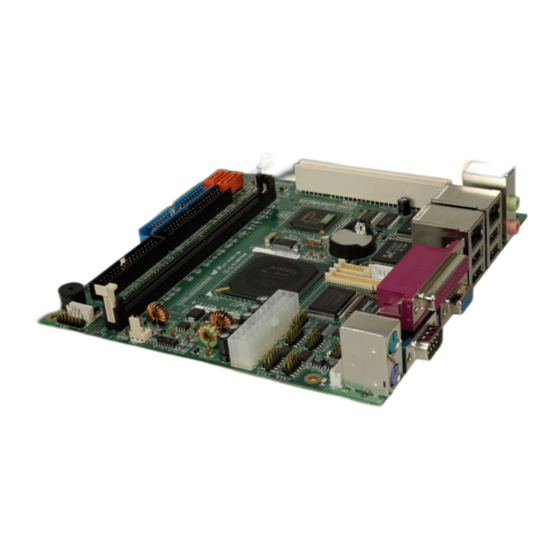










Need help?
Do you have a question about the KINO-LX and is the answer not in the manual?
Questions and answers