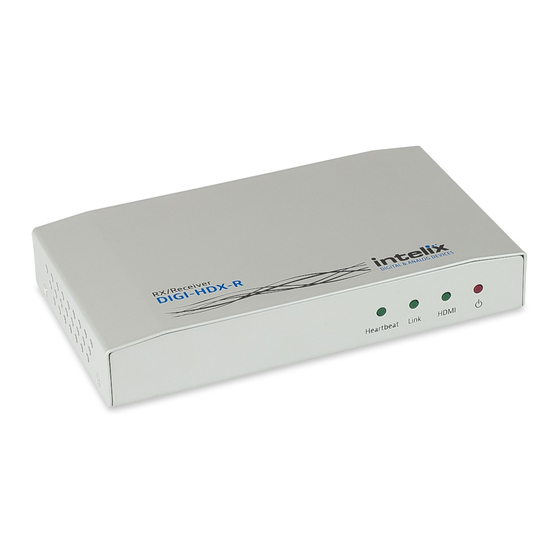
Advertisement
Quick Links
DIGI-HDX Installation Guide
Included Accessories:
Mounting brackets with screws - 2 ea
Important notice:
•
Do not attempt to disassemble or alter the extender housing. There are no user-serviceable parts inside
the unit. Doing so will void your warranty.
•
To minimize the possibility of equipment damage from electrostatic discharge (ESD), all source and
destination equipment must be powered off during installation.
•
Do not connect the extender to a telecommunication outlet wired to unrelated equipment. Doing so may
damage the unit or any connected equipment. Ensure all connected twisted pair cabling is straight-through
(point-to-point).
•
Allow proper ventilation to reduce the risk of thermal failure.
3-pole terminal block - 1 ea
Advertisement

Summary of Contents for Intelix DIGI-HDX
- Page 1 DIGI-HDX Installation Guide Included Accessories: Mounting brackets with screws - 2 ea 3-pole terminal block - 1 ea Important notice: • Do not attempt to disassemble or alter the extender housing. There are no user-serviceable parts inside the unit. Doing so will void your warranty.
- Page 2 The Intelix DIGI-HDX extends HDMI over a single cable by incorporating HDBaseT technology. The DIGI-HDX supports 1080p, full 3D or 4k x 2k video signals up to 90 meters (295 feet) including multichannel audio. Built-in surge protection and diagnostic LEDs ensure hassle-free and robust installations.
- Page 3 The DIGI-HDX provides four LEDs to indicate the current operating status and to assist troubleshooting an installation. Power: Solid, the DIGI-HDX extender is receiving power from the power supply or from the remote extender via shielded Category 5e or greater cabling.
-
Page 4: Technical Specifications
DIGI-HD60-S AV, PoE, and Control DIGI-HDX-S, DIGI-HD60C-S, DIGI-P52, FLX-44, ASW-WP Accessories Power Supply PS-24D-25 IR Emitter DIGIB-EMT IR Receiver DIGIB-EYE Complete Technical Specifications can be found on Intelix.com. 8001 Terrace Ave, Ste 201 Middleton, WI 53562 608-831-0880 supportlibav@libav.com rev 140915...















Need help?
Do you have a question about the DIGI-HDX and is the answer not in the manual?
Questions and answers